Games for Windows - LIVE
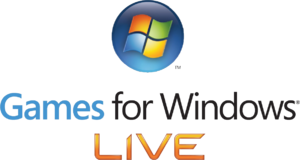 |
|
| Developers | |
|---|---|
| Microsoft | |
| Release dates | |
| Windows | May 29, 2007 |
Games for Windows - LIVE, often also referred to as GFWL, is an online gaming service and was also a storefront developed by Microsoft.
Together with distributing games under both the GFWL and less-restrictive Games for Windows[1] branding through the Marketplace client, Games for Windows - LIVE also offers distinguishable features such as Xbox LIVE achievements, social networking and in some cases, cross-platform multiplayer with Xbox 360 consoles.
Games distributed through the Marketplace were usually protected with its' own DRM, with all GFWL releases also requiring activation through a product key. Note that most games used additional third-party DRM such as SecuROM. Some GFWL games have also been released on Steam, see the Big List of 3rd Party DRM on Steam for exact information.
Games for Windows - LIVE was officially launched on May 29th, 2007 with Shadowrun releasing on Windows PCs.
With the Marketplace client's official closure on August 25th, 2013,[2] multiple publishers and developers have, over time, removed the GFWL service entirely from their games on digital distribution platforms and future retail releases,[3][4] although the Marketplace client was supposed to allow downloading existing purchases after the closure, it has degraded steadily since 2018[5][6] and made entirely non-functional in 2022. Note that at least as of 2024, the online services (activation, authentication, and online profiles) are still working.[7]
General information
- Requires installation of the latest version to function on Windows 8 and later.
- Uses the same Microsoft/Xbox account across other services and as such is only available in regions that Xbox Live supports; Users outside those regions must use a local profile.
- Official Xbox Live account support
Download
- Remove any existing versions of the GFWL Marketplace and LIVE Redistributable.
- Download and install the Games for Windows - LIVE software.
- Note that the included GFWL Marketplace is non-functional since 2022 and can be ignored after the installation.[8]
- Launch a GFWL title and sign in using the in-game overlay and login prompt that appears. Please note that the first sign-in for a game tend to take quite some time and the process might seem to be stuck for a few minutes before completion.[9]
Games for Windows - LIVE
Creating a local profile
- Local profiles don't need internet access.
- Multiplayer, achievements, DLC downloading and in-game patching are unavailable (many games can be patched manually; refer to the individual game pages for details).
- Local profiles can't be used for games that are multiplayer-only or always-online (e.g. Age of Empires Online).
| Create local profile[10] |
|---|
|
Backing up saves
| Back up XLive folder[citation needed] |
|---|
|
Moving saves between gamertags
- If you rename your gamertag or switch to a different one your existing saves won't be shown in-game.[11]
| Move saves to new gamertag |
|---|
|
Backing up installers
- Installation files are normally deleted after installation is complete; you can back them up to avoid having to download them again.
| Backing up patch update installers[13] |
|---|
|
DRM
There are two types of GFWL activation, Server-Side Activation (SSA) and Legacy (Per-Title 5x5). Both can also utilize Zero Day Piracy Protection (ZDPP) to prevent access to games before the release date. ZDPP protected titles are marked as such.
Server-Side Activation (SSA)
- Server-Side Activation (SSA) include a unique product key with the game. The key is permanently bound to the Microsoft account, similar to Steam. These games have no activation limits.
- If an SSA product key is bound to an account that is not in a supported region the key will be lost (and, consequently, access to the game).
- SSA implementations are flexible and it is up to game developers how much of the product should be restricted behind the activation.[Note 1]
Legacy (Per-Title 5x5)
- Simple product key check; requires internet access for online profile but does not attach the key to the Microsoft account.
- Activation limit between 10-20 (usually 15) for online profiles. Then, the game must be purchased again.
Zero Day Piracy Protection (ZDPP)
Zero Day Piracy Protection (ZDPP) was an additional DRM check used to prevent pre-release access to games through their retail copies. It relied on an online service to decrypt critical AES-128 encrypted game files that were stored on the disc. When the user tried to launch the game after its installation had completed the Zero Day Piracy Protection Tool would be launched instead. This tool connected and transmitted the ID of the protected game to Microsoft's online ZDP service hosted here. The online service would then look up the release date for the requested game ID and validate if the date have passed. Upon confirming the release date as passed, the service would respond with the decryption keys for the relevant files which allowed the local tool to decrypt them and grant user access to the game.
The online service stopped working sometime between 2018 and 2020,[15] meaning retail discs of ZDPP protected games will not longer work after installation unless the decrypted files are retrieved through another means. A common method is by manually installing the patches released for the game as they usually come with a decrypted copy of the game executable.
Module Authentication (MA)
Module Authentication (MA) is an protection measure meant to prevent debugging and/or cheats by verifying protected executable files.[Note 2]
Issues unresolved
- If you still have any issues with GFWL, use XLiveLess
Issues fixed
Crashes, errors, impossible to log-in
| Reinstall updated client[citation needed] |
|---|
|
Games not saving under Windows 8 and newer
| Reinstall client in Windows 7 compatibility mode and as administrator[18] |
|---|
|
Sign-in problems
In-game interface does not open
| Reinstall client[citation needed] |
|---|
Code: 8015403A error
| Try to log in website[citation needed] |
|---|
Code: 80048821 error
| If two-factor authentication is enabled, create a new app password[19] |
|---|
| Try "Sign in with a different gamertag" in the Windows Live ID dropdown menu[citation needed] |
|---|
Password contains special characters
| Change incompatible password[citation needed] |
|---|
|
Cannot connect in-game
The Microsoft account might be able to log into other Microsoft services but not GfWL.
| Attempt workarounds[citation needed] |
|---|
|
DNS lookup failed to locate the LIVE servers
- "Can't connect to LIVE. A DNS lookup failed to locate the LIVE servers."
| Flush all DNS entries in cache & change default DNS servers to OpenDNS servers[22] |
|---|
|
Flush the DNS entries from your DNS cache
Change the DNS servers to OpenDNS servers
|
List of games using Games for Windows - LIVE
Server-Side Activation (SSA) titles
- This section is automated; refer to the individual game pages to add or update entries.
Legacy (Per-Title 5x5) titles
- This section is automated; refer to the individual game pages to add or update entries.
Only on the Games for Windows Marketplace
- These games only had Games for Windows - LIVE when purchased from the Games for Windows Marketplace.
- These versions were removed for purchase on August 25, 2013 following the Marketplace's closure,[2] and eventually removed for download in 2015.
Server-Side Activation (SSA) titles
| Game | Developer | Publisher | First release | Local profile | ZDPP |
|---|---|---|---|---|---|
| Dark Void | Airtight Games | Capcom | January 19, 2010 | ||
| Game Room | Krome Studios | Microsoft Game Studios | March 24, 2010 | ||
| Mahjong Wisdom | Creat Studios | TikGames | March 7, 2007 | ||
| Tinker | Fuel Industries | Microsoft | September 23, 2008 | ||
| Where's Waldo? The Fantastic Journey | Ludia | Microsoft Game Studios | September 22, 2009 |
Legacy (Per-Title 5x5) titles
| Game | Developer | Publisher | First release | Local profile | ZDPP |
|---|---|---|---|---|---|
| Osmos | Hemisphere Games | August 17, 2009 | |||
| World of Goo (2008) | 2D Boy | October 13, 2008 |
List of games formerly using Games for Windows - LIVE
- These games have had Games for Windows - LIVE removed from certain versions in favour of Steam or other services.
| Name | Notes |
|---|---|
| Ace Combat: Assault Horizon - Enhanced Edition | Steam version migrated to Steamworks. Retail product keys activate on Steam.[23] |
| Batman: Arkham Asylum | GFWL and SecuROM removed from Steam version. All product keys activate on Steam. Non-GOTY keys are upgraded to GOTY version.[24] |
| Batman: Arkham City | GFWL and SecuROM removed from Steam version. All product keys activate on Steam. Non-GOTY keys are upgraded to GOTY version.[24] |
| BioShock 2 | Steam version migrated to Steamworks. All product keys activate on Steam.[25] |
| BlazBlue: Calamity Trigger | Re-released without GFWL. The original version cannot be upgraded. |
| Dark Souls: Prepare to Die Edition | Steam version migrated to Steamworks on February 16, 2015. All product keys activate on Steam.[26] |
| Dead Rising 2 | Steam version migrated to Steamworks on March 17, 2015.[27] Retail product keys activate on Steam.[28] |
| Dead Rising 2: Off the Record | Steam version migrated to Steamworks on March 17, 2015.[27] Retail product keys activate on Steam.[28] |
| DiRT 3 | Steam version owners received DiRT 3 Complete Edition which does not use GFWL. Retail product keys activate on Steam.[29] |
| Fallout 3 | GFWL removed from Steam version.[30] |
| FlatOut: Ultimate Carnage | GFWL removed in Collector's Edition update.[31] GFWL can be accessed if still desired through the gfwl Steam beta (does not generate a GFWL key). |
| Gotham City Impostors | Free to Play version does not use GFWL. |
| Grand Theft Auto IV / Grand Theft Auto: Episodes from Liberty City | Steam versions merged and changed in March 2020 to remove GFWL and replace its functionality with that of Rockstar Games Launcher.[32] |
| Insanely Twisted Shadow Planet | Steam version migrated to Steamworks. GFWL removed.[33] |
| Iron Brigade | GFWL was removed in the Steam Matchmaking update.[34] |
| Ms. Splosion Man | Steam version migrated to Steamworks on June 20, 2014.[35] Other versions are not affected. GFWL can be accessed if still desired[36] |
| Red Faction: Guerrilla | Steam version migrated to Steamworks.[37] GFWL can be accessed if still desired through the gamesforwindowslivelegacy Steam beta (does not generate a GFWL key). |
| Resident Evil 5 | Steam version migrated to Steamworks. Retail product keys activate on Steam.[38] GFWL can be accessed if still desired, see game page. |
| Super Street Fighter IV: Arcade Edition | Steam version migrated to Steamworks as Ultra Street Fighter IV.[39] GFWL saves can be optionally imported. All product keys activate on Steam. |
| Toy Soldiers | Steam version gives choice of GFWL or Steamworks (saves and achievements are separate for each). GFWL completely optional (GFWL keys cannot be generated or retrieved).[40] |
| Warhammer 40,000: Dawn of War II | GFWL has been removed.[41] A GFWL downgrade is available, see game page. |
| Warhammer 40,000: Dawn of War II: Chaos Rising | GFWL has been removed.[42] A GFWL downgrade is available, see game page. |
Notes
- ↑ Four typical configurations are mentioned as examples in a presentation by Microsoft:[14]
- While offline: Singleplayer is accessible. While connected to LIVE: Multiplayer, achievements, DLCs are accessible.
- While offline: Nothing is accessible. Having connected once to LIVE: Singleplayer is accessible. While connected to LIVE: Multiplayer, achievements, DLCs are accessible.
- While offline: Nothing is accessible: While connected to LIVE: Singleplayer, Multiplayer, achievements, DLCs are accessible.
- While offline: Demo with only the first few levels are accessible. While connected to LIVE: Singleplayer, Multiplayer, achievements, DLCs are accessible.
- ↑ Not a lot of information is available on this module, but this presentation mentions it in context of anti-cheat measures.[16] Additionally, it is also mentioned in the EULA for the original version of Bulletstorm.[17]
References
- ↑ For Publishers | Games for Windows
- ↑ 2.0 2.1 Wayback Machine: PC Marketplace closing | PC Marketplace - Xbox.com
- ↑ Batman: Arkham games drop Games for Windows Live - Destructoid - last accessed on 2023-09-27
- ↑ Fallout 3 - Update 1.7.0.4 on Steam News - last accessed on 2023-09-27
- ↑ Steam Community - There was an error retrieving your purchase history - last accessed on 2018-02-26
- ↑ I will continue insisting for the Games for Windows Marketplace to be repaired by Microsoft by Cosminiion on Microsoft Community - last accessed on 2023-09-27
- ↑ Verified by User:Mirh on 2024-04-18
- ↑ Verified by User:Aemony on 2022-08-15
- ↑ Verified by User:Aemony on 2022-08-15
- This is something that have been the case the last few years — the first sign-in to a game on a system takes forever before it finishes, though subsequent sign-ins for that game takes the expected couple of seconds.
- ↑ Verified by User:SargeCassidy on 2021-09-20
- Tested with a retail installation of Fable III. Once the GFWL overlay pop-up appeared, I was able to follow the instructions and create a local profile.
- ↑ PSA: If you change your Windows Live gamer tag name, all of your GFWL save games will disappear. - last accessed on 17 May 2023
- ↑ Verified by User:SargeCassidy on 2022-08-17
- This is the case for Fable III, at the very least. Opening the file and changing the gamertag within the game's save/following the above instructions both (separately or at the same time, doesn't matter) result in the game assuming the save is corrupt and forces to create a new save.
- ↑ Verified by User:SargeCassidy on 2024-01-21
- Using those instructions, I have been able to back up patches for games like Fable III, Dark Souls and BioShock 2.
- ↑ Defense Against the Dark Arts of Game Piracy and Cheating - Gamefest 2010 presentation by Arka Ray on protecting PC games from piracy and cheating. - last accessed on 2022-03-20
- ↑ Verified by User:Aemony on 2022-09-15
- In February of 2018 was when I investigated Dark Souls, and at the time the online service worked.
- ↑ Verified by User:Aemony on 2022-03-20
- ↑ media.contentapi.ea.com - last accessed on 17 May 2023
- ↑ How to fix Games for Windows Live on Windows 8 Pro x64 (And Windows 10 too!) - last accessed on 17 May 2023
- ↑ Games For Windows live marketplace Code: 80048821 - Microsoft Community - last accessed on May 2023
- ↑ Microsoft No Longer Accepts Long Passwords, Shortens Them For You | The Next Web
- ↑ security - Is it true that Microsoft doesn't allow more than 16 characters in their Hotmail password? - Web Applications Stack Exchange - last accessed on 17 May 2023
- ↑ DNS lookup failed? I have no idea what this is or how to fix it. What do I do? - last accessed on May 2023
- ↑ Ace Combat Assault Horizon enhanced Edition title Update - Game for Windows Live functionalities replaced by Steamworks funtionalities. - Steam Community :: Group Announcements :: ACE COMBAT™ ASSAULT HORIZON Enhanced Edition
- ↑ 24.0 24.1 Important Batman Arkham Announcement - Steam Community :: Group Announcements :: Batman: Arkham City GOTY
- ↑ News - BioShock 2 Updated - last accessed on 17 May 2023
- ↑ HOW TO: Replace Games for Windows Live functionality with Steamworks functionality in Dark Souls™ Prepare To Die Edition for PC :: Dark Souls: Prepare to Die Edition General Discussions
- ↑ 27.0 27.1 Dead Rising 2 and Off the Record now on Steam, on sale - Steam Community :: Group Announcements :: Dead Rising 2
- ↑ 28.0 28.1 Steamworks Migration / Troubleshooting FAQ (Updated!) :: Dead Rising 2 General Discussions
- ↑ DiRT 3 Complete Edition - Now Available With 100% Less GFWL
- ↑ Fallout 3: Game of the Year - Update 1.7.0.4
- ↑ Announcing FlatOut: Ultimate Carnage Collector's Edition!
- ↑ Grand Theft Auto IV and Grand Theft Auto: Episodes from Liberty City updates to remove Games for Windows Live - Rockstar Games Customer Support - last accessed on 2020-03-25
- "As a result of this update the following services will no longer be available in Grand Theft Auto IV: Complete Edition - Games for Windows Live, Multiplayer mode, Leaderboards"
- ↑ Insanely Twisted Shadow Planet Goes GFWL-Free with New Indie Bundle - last accessed on 17 May 2023
- ↑ Update: GFWL Gone, progress wiped :: Iron Brigade General Discussions - last accessed on 17 May 2023
- ↑ Steamworks update! - Steam Community :: Group Announcements :: Ms. Splosion Man - last accessed on 17 May 2023
- ↑ https://steamcommunity.com/app/105420/discussions/0/522729358512938354/#c45350244936638030
- ↑ Red Faction Guerrilla Steam Edition LIVE - Steam Community :: Group Announcements :: Red Faction: Guerrilla Steam Edition
- ↑ "Gold Edition" Content Now Available! - Steam Community :: Group Announcements :: Resident Evil 5 / Biohazard 5 - last accessed on 17 May 2023
- ↑ Just Updated with Steamworks - Super Street Fighter® IV Arcade Edition, 75% off! - last accessed on 9 June 2023
- ↑ News - Toy Soldiers Product Update - last accessed on 17 May 2023
- ↑ Dawn of War II Patch Notes and Updates :: Warhammer® 40,000™: Dawn of War® II General Discussions - last accessed on 9 June 2023
- ↑ Dawn of War II - Chaos Rising Patch Notes/Updates :: Warhammer® 40,000™: Dawn of War® II - Chaos Rising™ General Discussions - last accessed on 9 June 2023
