Warhammer 40,000: Dawn of War II
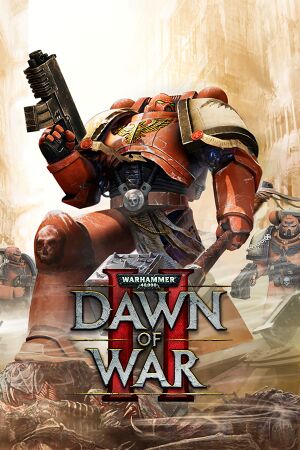 |
|
| Developers | |
|---|---|
| Relic Entertainment | |
| GOG.com | General Arcade[1] |
| macOS (OS X) | Feral Interactive[2] |
| Linux | Feral Interactive[2] |
| Publishers | |
| 2009-2013 | THQ |
| 2013-present | Sega |
| OS X, Linux | Feral Interactive |
| Engines | |
| Essence Engine 2.0 | |
| Release dates | |
| Windows | February 19, 2009 |
| macOS (OS X) | September 29, 2016[2] |
| Linux | September 29, 2016[2] |
| Reception | |
| Metacritic | 85 |
| IGDB | 81 |
| Taxonomy | |
| Monetization | One-time game purchase |
| Microtransactions | None |
| Modes | Singleplayer, Multiplayer |
| Pacing | Real-time |
| Perspectives | Bird's-eye view |
| Controls | Multiple select, Point and select |
| Genres | RTS |
| Themes | Sci-fi |
| Series | Warhammer 40,000: Dawn of War |
Warnings
- For Games for Windows - LIVE on Windows 8 or later, install the latest Games for Windows - LIVE software.
Warhammer 40,000: Dawn of War II is a singleplayer and multiplayer bird's-eye view RTS game in the Warhammer 40,000: Dawn of War series.
It shares game files with Chaos Rising, its first standalone expansion.
The game was migrated from Games for Windows - LIVE to Steamworks online services in first in a beta branch on June 27, 2014[3], and on the main branch on September 4, 2014.[4] The GOG.com version from July 7, 2023 is isolated from the Steam playerbase and can only be used to connect to GOG Galaxy users.
General information
- Lexicanum - A huge wiki for the Warhammer 40,000 series
- Dawn of War Wiki
- GOG.com Community Discussions for game series
- GOG.com Support Page
- Steam Community Discussions
- 1d4chan's Article - A highly informative compendium for most things related to Warhammer and its related franchises
Availability
| Source | DRM | Notes | Keys | OS |
|---|---|---|---|---|
| Retail | ||||
| Developer website | ||||
| GOG.com | Grand Master Collection only; bundled with Chaos Rising, Retribution and most DLC for the latter. | |||
| Humble Store | Master Collection and Grand Master Collection also available. | |||
| Mac App Store | ||||
| Steam | ||||
| Games for Windows Marketplace (unavailable) | [5] |
- Games for Windows - LIVE DRM has been removed.[4] See Downgrading to revert to the GFWL version.
- All non-Steam versions require Games for Windows - LIVE DRM.[Note 1]
Essential improvements
Skip intro videos
| Move, delete or rename files[6] |
|---|
amd_intro.avi dowii_intro_final.avi gfwl_logo.avi gw_logo_720p_divx1.avi nvidia_logo.avi relicintro_720p_divx.avi sega_logo_new_720p_divx.avi |
Game data
Configuration file(s) location
| System | Location |
|---|---|
| Windows | %USERPROFILE%\Documents\My Games\Dawn of War 2\ |
| macOS (OS X) | |
| Linux | $XDG_DATA_HOME/feral-interactive/Dawn of War II/VFS/User/AppData/Roaming/My Games/Dawn of War 2/ |
- This game follows the XDG Base Directory Specification on Linux.
Save game data location
| System | Location |
|---|---|
| Windows | %USERPROFILE%\Documents\My Games\Dawn of War 2\ |
| macOS (OS X) | |
| Linux | $XDG_DATA_HOME/feral-interactive/Dawn of War II/VFS/User/AppData/Roaming/My Games/Dawn of War 2/Saved Games/ |
Save game cloud syncing
| System | Native | Notes |
|---|---|---|
| GOG Galaxy | ||
| OneDrive | Requires enabling backup of the Documents folder in OneDrive on all computers. | |
| Steam Cloud |
Video
| Graphics feature | State | WSGF | Notes |
|---|---|---|---|
| Widescreen resolution | |||
| Multi-monitor | |||
| Ultra-widescreen | |||
| 4K Ultra HD | |||
| Field of view (FOV) | |||
| Windowed | Use -window command line argument. |
||
| Borderless fullscreen windowed | See the glossary page for potential workarounds. | ||
| Anisotropic filtering (AF) | See the glossary page for potential workarounds. | ||
| Anti-aliasing (AA) | Only on/off. | ||
| High-fidelity upscaling | See the glossary page for potential workarounds. | ||
| Vertical sync (Vsync) | See Vertical sync (Vsync). | ||
| 60 FPS and 120+ FPS | |||
| High dynamic range display (HDR) | See the glossary page for potential alternatives. | ||
Vertical sync (Vsync)
| Modify configuration file[7] |
|---|
|
Input
| Keyboard and mouse | State | Notes |
|---|---|---|
| Remapping | See Custom keyboard binding | |
| Mouse acceleration | ||
| Mouse sensitivity | ||
| Mouse input in menus | ||
| Mouse Y-axis inversion | ||
| Controller | ||
| Controller support |
| Controller types |
|---|
Custom keyboard binding
| Edit configuration file[citation needed] |
|---|
|
Audio
| Audio feature | State | Notes |
|---|---|---|
| Separate volume controls | ||
| Surround sound | ||
| Subtitles | ||
| Closed captions | ||
| Mute on focus lost | ||
| Royalty free audio |
Localizations
| Language | UI | Audio | Sub | Notes |
|---|---|---|---|---|
| English | ||||
| Traditional Chinese | Available on Steam, despite not being stated in the store page.[8] | |||
| Czech | Available on Steam, despite not being stated in the store page.[8] | |||
| French | ||||
| German | ||||
| Hungarian | Local store version only. Fan translation also available. | |||
| Italian | ||||
| Polish | Available on Steam, despite not being stated in the store page.[8] | |||
| Russian | Available on Steam, despite not being stated in the store page.[8] | |||
| Spanish |
Network
Multiplayer types
| Type | Native | Players | Notes | |
|---|---|---|---|---|
| LAN play | Removed in the Steamworks update.[4] | |||
| Online play | 6 | Co-op, Versus 2 players for campaign Co-op, 3 players for the Last Stand game mode. Steam and Mac App Store players cannot play together.[9] |
||
Connection types
| Type | Native | Notes |
|---|---|---|
| Matchmaking | ||
| Peer-to-peer | ||
| Dedicated | ||
| Self-hosting | ||
| Direct IP | Removed in the Steamworks update.[4] |
Ports
| Protocol | Port(s) and/or port range(s) |
|---|---|
| UDP | 67, 68 |
- Universal Plug and Play (UPnP) support status is unknown.
VR support
| 3D modes | State | Notes | |
|---|---|---|---|
| vorpX | G3D User created game profile, see vorpx forum profile introduction. |
||
Issues fixed
Pagefile
- The game may not run unless a pagefile of at least 1.5 GB in size is present on the computer. This can be worked around.
Run the game with the -disablepagefilecheck command line argument[citation needed]
|
|---|
Restoring LAN multi-player, direct IP connection and GFWL
| Downgrading[10] |
|---|
|
Game will not launch on system with more than 12 CPU cores
| Install DOW2CoreFix |
|---|
|
Download DOW2CoreFix Profiler.dll into the game's directory. This limits the game to only 12 CPU cores. |
Other information
API
| Technical specs | Supported | Notes |
|---|---|---|
| Direct3D | 9.0c | |
| OpenGL | Linux version | |
| Shader Model support | 3.0 |
| Executable | 32-bit | 64-bit | Notes |
|---|---|---|---|
| Windows | |||
| macOS (OS X) | |||
| Linux |
Middleware
| Middleware | Notes | |
|---|---|---|
| Physics | Havok | |
| Interface | Scaleform | |
| Multiplayer | Games for Windows Live, Steamworks, Relic BattleServer |
System requirements
| Windows | ||
|---|---|---|
| Minimum | Recommended | |
| Operating system (OS) | XP SP2 | Vista SP1 |
| Processor (CPU) | Intel Pentium 4 3.2 GHz Dual Core (any processor) |
Intel Core 2 Duo series AMD Athlon 64 X2 4400+ |
| System memory (RAM) | 1 GB (XP) 1.5 GB (Vista) |
2 GB |
| Hard disk drive (HDD) | 6.5 GB | |
| Video card (GPU) | Nvidia GeForce 6600 GT ATI Radeon X1600 128 MB of VRAM Shader model 3.0 support |
Nvidia GeForce 7800 GT ATI Radeon X1900 256 MB of VRAM |
| macOS (OS X) | ||
|---|---|---|
| Minimum | Recommended | |
| Operating system (OS) | 10.10.5 | 10.11.5 |
| Processor (CPU) | Intel 1.8 GHz | Intel 2.4 GHz |
| System memory (RAM) | 4 GB | 8 GB |
| Hard disk drive (HDD) | 18 GB | |
| Video card (GPU) | 512 MB of VRAM | 1 GB of VRAM |
- Intel HD Graphics 4000/5000 cards require 8 GB of RAM.
| Linux | ||
|---|---|---|
| Minimum | Recommended | |
| Operating system (OS) | Ubuntu 16.04, SteamOS 2.0 | |
| Processor (CPU) | Intel 2.0 GHz | |
| System memory (RAM) | 4 GB | |
| Hard disk drive (HDD) | 8 GB | |
| Video card (GPU) | Nvidia GeForce 600 series AMD Radeon HD 6000 series Intel Iris Pro Graphics series 1 GB of VRAM | Nvidia GeForce 700 series AMD Radeon R9 200 series 2 GB of VRAM |
- Intel HD Graphics 4000/5000 cards require 8 GB of RAM.
- Nvidia cards require driver version 367.35, AMD and Intel GPUs require MESA 11.2.
Notes
- ↑ Games for Windows - LIVE DRM features: Legacy activation, supports local profiles.
References
- ↑ Warhammer 40,000: Dawn of War II – Grand Master Collection | General Arcade - last accessed on 2023-07-15
- ↑ 2.0 2.1 2.2 2.3 Feral Interactive on Twitter - last accessed on 2016-09-23
- "On September 29th, three grimdark games arrive on Mac and Linux — Warhammer® 40,000®: Dawn of War II®, Chaos Rising and Retribution."
- ↑ Steam :: Warhammer 40,000: Dawn of War II :: Dawn of War II: Open Beta - last accessed on 2024-02-16
- ↑ 4.0 4.1 4.2 4.3 Dawn of War II Patch Notes and Updates :: Warhammer® 40,000™: Dawn of War® II General Discussions
- ↑ Dawn of War II - Xbox.com - last accessed on 2024-05-12
- ↑ Verified by User:Plok on 2024-03-31
- ↑ Verified by User:SargeCassidy on 2023-03-13
- ↑ 8.0 8.1 8.2 8.3 Warhammer 40,000: Dawn of War II on SteamDB
- ↑ Calico - FAQs | Feral Interactive
- ↑ Verified by User:SargeCassidy on 2020-08-10
- ↑ Cosminiion's video on all online GFWL components - last accessed on 2020-08-10




