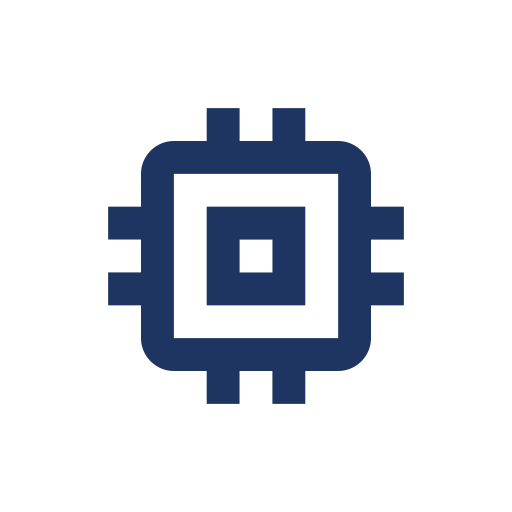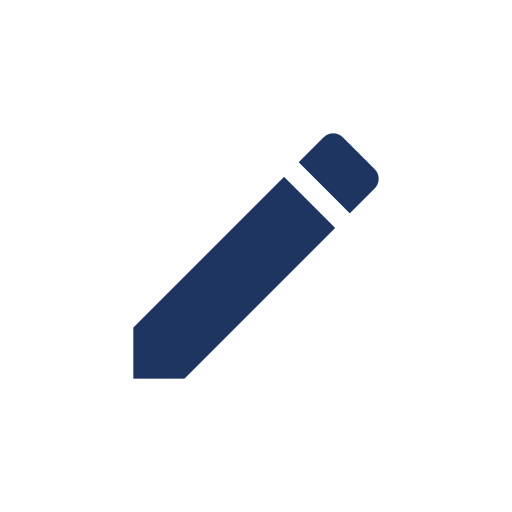PCGamingWiki:Editing guide/Files
Files is a subsection of the IP Board community site and serves as the file repository area of PCGamingWiki, accessible through your personal PCGamingWiki account. Our goal is to make mods, patchers, trainers and other useful PC gaming tools available without relying on third-party hosting.
Uploading files
- Max size per individual file is 250 MB. Each item in the Files section can contain multiple individual files.
Please feel free to upload useful files to our Files section. The file will initially be hidden from the public while it is held in a moderation queue pending staff approval. During this time only the uploader and staff members can access the file. If your file is not approved within 24 hours please visit the #wiki-support channel on our Discord for further assistance.
If your file is found to require amendments pending approval, it will be commented on by a member of staff. If e-mail notifications are enabled on your account a mail will be sent to your registered e-mail address notifying you about said comment. If amendments are not made in a timely manner, the file will be deleted.
Password protection policy
Hosting files on PCGamingWiki comes with a set of risks. Any of our hosted files getting detected as malware or viruses allows for the possibility of Google delisting the entire website and domain from Google search results, and putting the platform on the malware filter list used by Chrome and Firefox by default, preventing access unless explicitly allowed by the user. This has happened to communities such as the WSGF in July 2019 and dgVoodoo in early 2020.[1][2] It is also a preventative measure taken by communities such as FearlessRevolution, which hosts trainers that get flagged as malware based on their hooking and other behavior, similarly to mods that come as packed patchers and trainers hosted on PCGamingWiki.
Therefore PCGamingWiki has taken a pre-emptive measure of password protecting files, with the policy being:
- When uploading mods, patchers, trainers or other tools known to be safe but falsely triggering some anti-virus software, pack the files into a 7zip archive and protect with the password
pcgwand put the password in the file description. Failing to do so may prevent the files from getting approved.
VirusTotal allows a file to be scanned by a variety of anti-virus engines, which can be used to determine whether password protection is necessary.
Virus detected in PCGamingWiki file
Some files on PCGamingWiki may be flagged by anti-virus or anti-malware software as being malicious. This is usually because PC game fixes may contain code which modifies computer program behavior that can sometimes seem similar to a virus.
Our policy is that the files hosted by PCGamingWiki, like everything else on the internet, are downloaded at the user's own risk. We rely on the community to create and share fixes, and also for the community to point out potential problems with files.
That being said, we do not require file creators to submit or open source the code for their fixes because this is too onerous on the file creators. It is up to the user to make the decision whether they trust file creator.
If you suspect that a file contains a virus, please make a note on our #wiki-support channel on Discord. Repeated submissions about a file not passing 'X' antivirus suite are not appropriate. Many of our files do not pass these arbitrary virus scans (which often change over time), and at the end of the day, it is the user's decision whether to download a file from our site.
Report a false positive to vendors
File uploaders and users can utilize VirusTotal to detect which vendor is detecting the file as malicious, and then report it as a false positive to that vendor. Note however that reporting it as a false positive is not a guarantee that it is removed as a false positive, but it will ensure that the vendor takes a closer look at the file and possibly adds an exclusion to the file in newer virus definitions.
References
- ↑ Google Flagging of the WSGF - Impacts & Solutions - last accessed on 2019-11-06
- "Google has decided that the files we host (exe files, patchers, etc.) are malware. Thus, they have flagged the entire WSGF as hosting and/or linking malware, which inhibits site access and search rankings."
- ↑ Google Safe browsing Advisory - last accessed on 2020-08-27