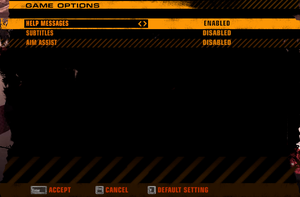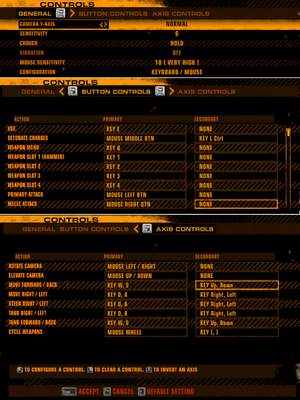Red Faction: Guerrilla
For the 2018 remaster, see Red Faction Guerrilla Re-Mars-tered.
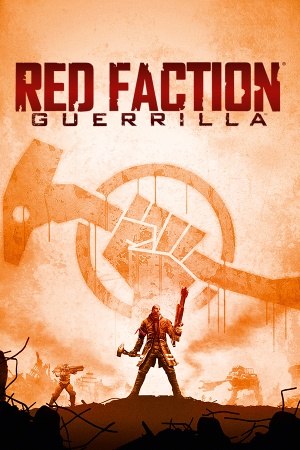 |
|
| Developers | |
|---|---|
| Volition | |
| Windows | Reactor Zero |
| Steam Edition | THQ Nordic |
| Publishers | |
| 2009-2013 | THQ |
| 2013-2020 | THQ Nordic |
| 2020-present | Deep Silver |
| Engines | |
| Geo-Mod 2.0 | |
| Release dates | |
| Windows | September 15, 2009[1][2] |
| Reception | |
| Metacritic | 82 |
| IGDB | 82 |
| Taxonomy | |
| Monetization | One-time game purchase, DLC |
| Microtransactions | None |
| Modes | Singleplayer, Multiplayer |
| Perspectives | Third-person |
| Controls | Direct control |
| Genres | Action, Open world, Shooter |
| Themes | Sci-fi |
| Series | Red Faction |
| Red Faction | |
|---|---|
| Red Faction | 2001 |
| Red Faction II | 2003 |
| Red Faction: Guerrilla | 2009 |
| Red Faction: Armageddon | 2011 |
| Red Faction Guerrilla Re-Mars-tered | 2018 |
Warnings
- For Games for Windows - LIVE on Windows 8 or later, install the latest Games for Windows - LIVE software.
Red Faction: Guerrilla is a singleplayer and multiplayer third-person action, open world and shooter game in the Red Faction series.
The game originally made use of Games for Windows - LIVE for multiplayer though this was replaced with Steamworks in 2014.[3] Retail copies were made redeemable on Steam to allow existing owners to migrate over to the Steam version.
The retail GFWL version may experience performance issues and glitches in DirectX 10 mode. The Steam version is not affected due to the DirectX 10 render backend having been replaced with a new DirectX 11 backend.[3]
General information
- Red Faction Help - community help site for game series
- Steam Community Discussions
Availability
| Source | DRM | Notes | Keys | OS |
|---|---|---|---|---|
| Retail | Can be redeemed on Steam by contacting the support. | |||
| Retail | Red Faction Complete. 2 DVDs | |||
| Humble Store | Red Faction Collection. | |||
| Steam | Updated version using DirectX 11 and bugs fixed. Bundled with Red Faction Guerrilla Re-Mars-tered. |
|||
| Games for Windows Marketplace (unavailable) | [4] |
- All non-Steam versions require Games for Windows - LIVE DRM.[Note 1]
- Comes bundled with the Demons Of The Badlands expansion, the Multiplayer Pack DLC, and 2 exclusive multiplayer maps.
- Red Faction: Guerrilla owners on Steam will receive Red Faction Guerrilla Re-Mars-tered for free.[5]
DLC and expansion packs
| Name | Notes | |
|---|---|---|
| Demons of the Badlands | Included in Steam Edition for free. | |
| Multiplayer Pack | Included in Steam Edition for free. | |
| Smasher Pack | Included in Steam Edition for free. |
Essential improvements
Patches
- Install the latest Patches for the Games for Windows - LIVE version. The Steam version is already patched.
Game data
Configuration file(s) location
| System | Location |
|---|---|
| Windows | %USERPROFILE%\Documents\My Games\Red Faction Guerrilla\Options\rfg_display_options.rfgs_pc |
| Steam Play (Linux) | <SteamLibrary-folder>/steamapps/compatdata/20500/pfx/[Note 2] |
- Configuration file is in binary format.
Save game data location
| System | Location |
|---|---|
| Windows | %USERPROFILE%\Documents\My Games\Red Faction Guerrilla\Saves\ |
| Steam | <Steam-folder>\userdata\<user-id>\20500\remote\ |
| Steam Play (Linux) | <SteamLibrary-folder>/steamapps/compatdata/20500/pfx/[Note 2] |
Save game cloud syncing
| System | Native | Notes |
|---|---|---|
| OneDrive | Requires enabling backup of the Documents folder in OneDrive on all computers. | |
| Steam Cloud |
Video
| Graphics feature | State | WSGF | Notes |
|---|---|---|---|
| Widescreen resolution | 15:9 resolutions can be set using launch parameters. For non-Steam versions, see WSGF details. | ||
| Multi-monitor | Multi-monitor resolutions can be set using launch parameters. The HUD and menus are significantly stretched. For non-Steam versions, see WSGF details. | ||
| Ultra-widescreen | Natively supported in the Steam version,[6] but the HUD and menus are still stretched.[7] | ||
| 4K Ultra HD | Most of the interface was only prepared for lower resolutions and is scaled up. | ||
| Field of view (FOV) | Adjustable from 45° to 85° in single-player, 45° to 60° in multiplayer (Steam version). For non-Steam versions, see FOV Fix. | ||
| Windowed | |||
| Borderless fullscreen windowed | See the glossary page for potential workarounds. | ||
| Anisotropic filtering (AF) | |||
| Anti-aliasing (AA) | Up to 16xQ MSAA. | ||
| Vertical sync (Vsync) | Disabled by default, can be enabled in the game options. | ||
| 60 FPS and 120+ FPS | Frame rate is capped at 300 FPS. | ||
| High dynamic range display (HDR) | See the glossary page for potential alternatives. | ||
Input
| Keyboard and mouse | State | Notes |
|---|---|---|
| Remapping | Same-device restrictions present for axis (movement) controls. E.g., cannot bind Right Mouse button for 'Forwards' and Arrow down for 'Backwards'. | |
| Mouse acceleration | No acceleration on foot, but negative acceleration in vehicles and walkers. | |
| Mouse sensitivity | Can be adjusted using two options, Sensitivity and Mouse Sensitivity, which work independently. | |
| Mouse input in menus | ||
| Mouse Y-axis inversion | ||
| Controller | ||
| Controller support | ||
| Full controller support | ||
| Controller remapping | ||
| Controller sensitivity | Can be set from 1-10. | |
| Controller Y-axis inversion |
| Controller types |
|---|
| XInput-compatible controllers |
|---|
| PlayStation controllers |
|---|
| Generic/other controllers |
|---|
| Additional information | ||
|---|---|---|
| Button prompts | Depend on the input method chosen in the options. | |
| Controller hotplugging | ||
| Haptic feedback | ||
| Digital movement supported | ||
| Simultaneous controller+KB/M |
Audio
| Audio feature | State | Notes |
|---|---|---|
| Separate volume controls | ||
| Surround sound | ||
| Subtitles | ||
| Closed captions | ||
| Mute on focus lost | ||
| Royalty free audio |
Localizations
| Language | UI | Audio | Sub | Notes |
|---|---|---|---|---|
| English | ||||
| Czech | Only in Steam version. | |||
| French | ||||
| German | ||||
| Italian | ||||
| Japanese | Japanese retail release. | |||
| Polish | Only in Steam version. | |||
| Russian | ||||
| Spanish |
Network
- Online features in non-Steam versions require a Microsoft account (optional for offline play).
Multiplayer types
| Type | Native | Players | Notes | |
|---|---|---|---|---|
| Local play | 4 | Wrecking Crew gamemode only. | ||
| LAN play | 16 | |||
| Online play | 16 | |||
Connection types
| Type | Native | Notes |
|---|---|---|
| Matchmaking | ||
| Peer-to-peer | ||
| Dedicated | ||
| Self-hosting | ||
| Direct IP |
Ports
| Protocol | Port(s) and/or port range(s) |
|---|---|
| TCP | 53, 80, 3074 |
| UDP | 53, 88, 3074 |
- Universal Plug and Play (UPnP) support status is unknown.
VR support
| 3D modes | State | Notes | |
|---|---|---|---|
| Nvidia 3D Vision | See Helix Mod: Red Faction: Guerrilla. | ||
Issues unresolved
Scrolling the map with the keyboard is very fast or very slow
- Because the speed of the map scroll movement with the keyboard is calculated depending on the frame rate, it happens that if the frame rate is high (+60), the map scroll is very fast and if the frame rate is very low (-60) the scroll of the map will be quite slow
Issues fixed
Game doesn't start/can't save
| Check GFWL sign-in problems[citation needed] |
|---|
Black Screen on Startup
| Prevent Rivatuner from hooking into the game by setting detection to "None" |
|---|
Can't change resolution
| Launch the game with -w XXXX -h XXXX parameters[8] |
|---|
| Launch the game in DirectX 9 mode with -nod3d10 parameter[citation needed] |
|---|
| Hex edit config file[9] |
|---|
Notes
|
Performance issues
Use the -nod3d10 command line argument and launch the game in DX9 mode[citation needed]
|
|---|
|
Notes
|
| Disable the Ambient Occlusion in the in-game settings[citation needed] |
|---|
Random game crashes
| Unplug any connected controllers[citation needed] |
|---|
|
Other information
API
| Technical specs | Supported | Notes |
|---|---|---|
| Direct3D | 9.0c, 10, 11 | D3D11 replaced D3D10 in Steamworks update to Steam version.[3] |
| Shader Model support | 3, 4, 5 |
| Executable | 32-bit | 64-bit | Notes |
|---|---|---|---|
| Windows |
Middleware
| Middleware | Notes | |
|---|---|---|
| Physics | Havok | [10] |
| Cutscenes | Bink Video | |
| Multiplayer | Games for Windows - LIVE, Steamworks | GFWL used for non-Steam versions. |
Mods
Mod Manager
Physics Mod
- Allows you to adjust gravity and make buildings fall down easier.
- Does not work with the Steam version.
Reconstructor
- Already included in the Steam version.[citation needed]
| Installing the Reconstructor Mod[13] |
|---|
|
System requirements
| Windows | ||
|---|---|---|
| Minimum | Recommended | |
| Operating system (OS) | XP | Vista, 7, 8 |
| Processor (CPU) | Intel Core 2 Duo 2.0 GHz AMD Athlon X2 2.0 GHz |
Intel Core 2 Duo 3.2 GHz AMD Athlon X2 3.2 GHz |
| System memory (RAM) | 1 GB | 2 GB |
| Hard disk drive (HDD) | 15 GB | |
| Video card (GPU) | ATI Radeon X1300 Nvidia GeForce 7600 128 MB of VRAM DirectX 9 compatible Shader model 3.0 support |
ATI Radeon HD 3850 Nvidia GeForce 8800 256 MB of VRAM DirectX 11 compatible Shader model 3.0 support |
Notes
- ↑ Games for Windows - LIVE DRM features: Legacy activation, supports local profiles.
- ↑ 2.0 2.1 Notes regarding Steam Play (Linux) data:
- File/folder structure within this directory reflects the path(s) listed for Windows and/or Steam game data.
- Games with Steam Cloud support may also store data in
~/.steam/steam/userdata/<user-id>/20500/. - Use Wine's registry editor to access any Windows registry paths.
- The app ID (20500) may differ in some cases.
- Treat backslashes as forward slashes.
- See the glossary page for details on Windows data paths.
References
- ↑ Red Faction: Guerrilla Now Available for Games for Windows - LIVE (retrieved) - last accessed on 2023-10-01
- ↑ News - Red Faction Guerrilla Now Available - last accessed on 2023-10-01
- ↑ 3.0 3.1 3.2 Red Faction Guerrilla Steam Edition LIVE - Steam Community :: Group Announcements :: Red Faction: Guerrilla Steam Edition
- ↑ Red Faction: Guerrilla - Xbox.com - last accessed on 2024-05-12
- ↑ Red Faction Guerrilla Re-Mars-tered smashing out soon - last accessed on May 2023
- ↑ Steam Edition Update #6 21:9 resolution support, wallshot fix, FOV option for multiplayer and some balancing updates - last accessed on 9 June 2023
- ↑ Steam Edition Update #7 Wrecking Crew maps available in custom mp, fixes and tweaks - last accessed on 9 June 2023
- ↑ Red Faction Guerilla Steamworks Open Beta! - Huge update with DX11 Support &; New Wrecking Crew maps :: Red Faction: Guerrilla Steam Edition General Discussions - last accessed on May 2023
- ↑ Red Faction Guerrilla - Change resolution? - Steam Users' Forums (retrieved)
- ↑ The Red Faction Tech Interview: Part One Interview • Eurogamer.net - last accessed on 9 June 2023
- ↑ Faction Files - Mod Manager - last accessed on May 2023
- ↑ Red Faction Forums - Mod Manager - last accessed on May 2023
- ↑ Reconstructor mod for SP - Steam Users' Forums (retrieved)