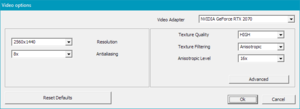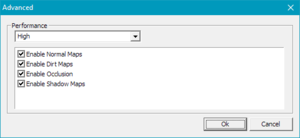Fuel
From PCGamingWiki, the wiki about fixing PC games
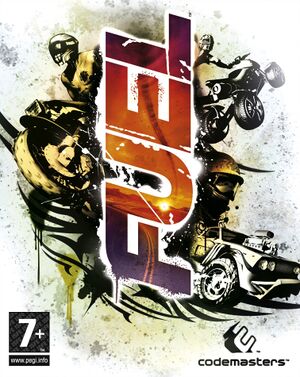 |
|
| Developers | |
|---|---|
| Asobo Studio | |
| Publishers | |
| Codemasters | |
| Russia | Noviy Disk |
| Engines | |
| Zouna[1] | |
| Release dates | |
| Windows | July 5, 2009 |
| Taxonomy | |
| Modes | Multiplayer |
Warnings
- For Games for Windows - LIVE on Windows 8 or later, install the latest Games for Windows - LIVE software.
Key points
- Requires Virtual Memory to be enabled, regardless of how much RAM the game has access to.[citation needed]
General information
Availability
| Source | DRM | Notes | Keys | OS |
|---|---|---|---|---|
| Retail | SecuROM 7.40 DRM, unlimited activations.[citation needed] | |||
| Games for Windows Marketplace (unavailable) | SecuROM PA DRM.[2] | |||
| Steam (unavailable) | SecuROM PA DRM. |
- All versions require Games for Windows - LIVE DRM.[Note 1]
- This game is not available digitally.
Essential improvements
XliveLess
- This Addon is required to play on newer version of windows that doesn't support Games for Windows.
- This Fix also enables game saves.
Patches
- Unofficial Patch #5 can be downloaded from Mod DB.
- Players using the Steam version and using either Patch #5 or #4 may have the error about "Disc not found". They can use Patch #3 instead.
FUEL: REFUELED
- This mod adds a selection of improvements to the game, including improved AI, UI, graphics options and more.
FUEL: RESHADED
- This mod with modified shaders improves the performance of the game, the quality of shadows, the distance of drawing, and also adds some additional features.
Use DXVK to Improve Performance
- Improves framerate significantly
| Install the DXVK file |
|---|
|
Game data
Configuration file(s) location
| System | Location |
|---|---|
| Windows | HKEY_CURRENT_USER\Software\FUEL\ |
| Steam Play (Linux) | <Steam-folder>/steamapps/compatdata/12800/pfx/[Note 2] |
Save game data location
| System | Location |
|---|---|
| Windows | %USERPROFILE%\Documents\My Games\FUEL\ |
| Steam Play (Linux) | <Steam-folder>/steamapps/compatdata/12800/pfx/[Note 2] |
Save game cloud syncing
| System | Native | Notes |
|---|---|---|
| OneDrive | Requires enabling backup of the Documents folder in OneDrive on all computers. | |
| Steam Cloud |
Video
| Graphics feature | State | WSGF | Notes |
|---|---|---|---|
| Widescreen resolution | |||
| Multi-monitor | See the WSGF entry. | ||
| Ultra-widescreen | |||
| 4K Ultra HD | |||
| Field of view (FOV) | Use Fuel Camera Modifier. | ||
| Windowed | Use the -W command line argument. To launch game from Steam, follow this guide. |
||
| Borderless fullscreen windowed | Launch the game in windowed mode and use Borderless Gaming. | ||
| Anisotropic filtering (AF) | Broken on modern systems, but it can be forced using the video card's control panel. | ||
| Anti-aliasing (AA) | Broken on modern systems, but it can be forced using the video card's control panel. | ||
| Vertical sync (Vsync) | It can be forced using D3DOverrider. | ||
| 60 FPS and 120+ FPS | |||
| High dynamic range display (HDR) | See the glossary page for potential alternatives. | ||
Input
| Keyboard and mouse | State | Notes |
|---|---|---|
| Remapping | ||
| Mouse acceleration | ||
| Mouse sensitivity | ||
| Mouse input in menus | ||
| Mouse Y-axis inversion | ||
| Controller | ||
| Controller support | ||
| Full controller support | ||
| Controller remapping | See the glossary page for potential workarounds. | |
| Controller sensitivity | ||
| Controller Y-axis inversion |
| Controller types |
|---|
| XInput-compatible controllers | ||
|---|---|---|
| Xbox button prompts | ||
| Impulse Trigger vibration |
| PlayStation controllers |
|---|
| Generic/other controllers |
|---|
| Additional information | ||
|---|---|---|
| Controller hotplugging | ||
| Haptic feedback | ||
| Digital movement supported | ||
| Simultaneous controller+KB/M |
Audio
| Audio feature | State | Notes |
|---|---|---|
| Separate volume controls | ||
| Surround sound | ||
| Subtitles | ||
| Closed captions | ||
| Mute on focus lost | ||
| Royalty free audio |
Localizations
| Language | UI | Audio | Sub | Notes |
|---|---|---|---|---|
| English | ||||
| French | ||||
| German | ||||
| Italian | ||||
| Brazilian Portuguese | Fan translation; download. | |||
| Russian | ||||
| Spanish |
Network
- Online features require a Microsoft account (optional for offline play).
Multiplayer types
| Type | Native | Players | Notes | |
|---|---|---|---|---|
| LAN play | ||||
| Online play | 16 | |||
Ports
| Protocol | Port(s) and/or port range(s) |
|---|---|
| TCP | 3074 |
| UDP | 3074 |
- Universal Plug and Play (UPnP) support status is unknown.
VR support
| 3D modes | State | Notes | |
|---|---|---|---|
| vorpX | 2D Officially supported game, see official vorpx game list. Note: Game is on official list but 3D is not confirmed yet. |
||
Other information
API
| Technical specs | Supported | Notes |
|---|---|---|
| Direct3D | 9.0c |
| Executable | 32-bit | 64-bit | Notes |
|---|---|---|---|
| Windows |
Force time of day
| Instructions[3] |
|---|
Notes
|
System requirements
| Windows | ||
|---|---|---|
| Minimum | Recommended | |
| Operating system (OS) | XP | Vista, 7 |
| Processor (CPU) | Intel Pentium D 830 3.0 GHz AMD Athlon 64 X2 3800+ |
Intel Core 2 Duo E6600 2.4 GHz AMD Athlon 64 X2 4200+ |
| System memory (RAM) | 1 GB | 1.5 GB |
| Hard disk drive (HDD) | 6 GB | |
| Video card (GPU) | Nvidia GeForce 7800 ATI Radeon X1800 256 MB of VRAM | Nvidia GeForce 8800 ATI Radeon HD 3800 512 MB of VRAM |
Notes
- ↑ Games for Windows - LIVE DRM features: Legacy activation, supports local profiles.
- ↑ 2.0 2.1 File/folder structure within this directory reflects the path(s) listed for Windows and/or Steam game data (use Wine regedit to access Windows registry paths). Games with Steam Cloud support may store data in
~/.steam/steam/userdata/<user-id>/12800/in addition to or instead of this directory. The app ID (12800) may differ in some cases. Treat backslashes as forward slashes. See the glossary page for details.
References
- ↑ TotemTech ToonTech Zouna ACE BSSTech Opal Timeline - last accessed on 2022-01-15
- ↑ Games for Windows Marketplace Client - last accessed on 19 August 2022
- ↑ Verified by User:Antrad on April 2, 2020