Store:Rockstar Games Launcher
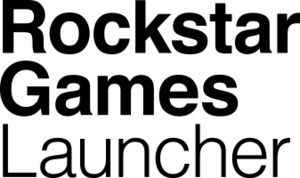 |
|
| Developers | |
|---|---|
| Rockstar Games | |
| Release dates | |
| Windows | September 17, 2019 |
Rockstar Games Launcher is a video game distribution platform, storefront and launcher operated by Rockstar Games.
The Rockstar Games Launcher distribute and authenticate games published by Rockstar Games. Using and logging into the Rockstar Game Launcher are required to launch Rockstar-published games distributed through third-party platforms like Steam and Epic Games Store. The launcher also act as a DRM for those games. (See Rockstar Games Launcher games on Steam for more info.)
The precursor to Launcher, the Rockstar Games Social Club was launched on April 17, 2008. On September 17, 2019, it was superseded by the Rockstar Games Launcher, with all of Social Club's features migrated to the new storefront.
General information
Download
Offline Mode
Playing games like Grand Theft Auto IV and Red Dead Redemption 2 in Offline Mode requires to launch the game from Rockstar's Launcher, even when the game has been bought on Steam[1].
| Prepare Rockstar Games Launcher for offline mode[2] |
|---|
|
Issues fixed
Rockstar Games Launcher stuck at black loading screen
| Update your GPU drivers[3] |
|---|
Social-Club-Setup.exe stuck in a loop
| Disable Force randomisation for images (Mandatory ASLR) for Social-Club-Setup.exe[citation needed] |
|---|
|
If the Rockstar Games Launcher gets stuck in a loop when trying to execute 'Social-Club-Setup.exe' and you have "Force randomisation for images (Mandatory ASLR)" enabled system-wide in Windows Security (under 'Exploit protection') for security reasons: You need to add an override in "Program Settings" for 'Social-Club-Setup.exe' and set it to 'off'. |
System requirements
| Windows | ||
|---|---|---|
| Minimum | ||
| Operating system (OS) | 10 | |
| Processor (CPU) | Intel Core 2 Quad Q6600 2.4 GHz AMD Phenom X4 9850 2.5 GHz |
|
| System memory (RAM) | 2 GB | |
| Hard disk drive (HDD) | 1 GB | |
| Video card (GPU) | DirectX 11 compatible | |
- A 64-bit operating system is required.
References
- ↑ Verified by User:Bowi on 2024-03-22
- ↑ Verified by User:Bowi on 2022-08-14
- ↑ https://translate.google.pl/translate?sl=pl&tl=en&u=https%3A%2F%2Fforum.pclab.pl%2Ftopic%2F1303525-Gta-5-si%25C4%2599-nie-wczytuje%2Fpage__pid__15789133__st__0%26%23entry15789133
- ↑ End of support for Windows 7 and Windows 8 in the Rockstar Games Launcher and on supported Rockstar Games - last accessed on 2024-01-08
