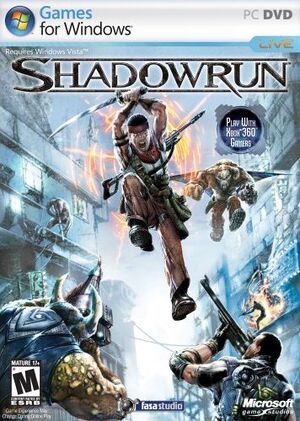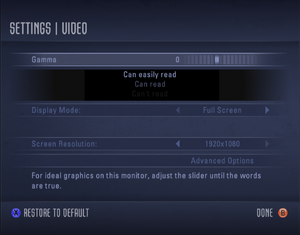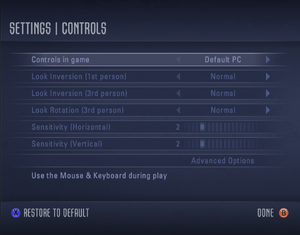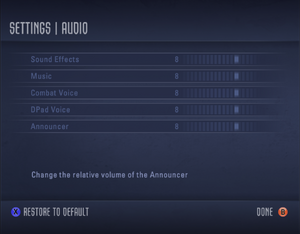Not to be confused with Shadow Run.
Warnings
- For Games for Windows - LIVE on Windows 8 or later, install the latest Games for Windows - LIVE software.
- This game requires a constant internet connection for all game modes.
Availability
- All versions require Games for Windows - LIVE DRM[Note 1] and a constant internet connection for all game modes.
Essential improvements
Patches
- The latest official patch is available from the Files section. Extract the contents and run
TitleUpdate.msi.
Game data
Configuration file(s) location
Video
Input
Advanced Controls settings
Audio
| Audio feature |
State |
Notes |
| Separate volume controls |
|
Sound Effect, Music, Combat Voice, DPad Voice and Announcer sliders. |
| Surround sound |
|
|
| Subtitles |
|
|
| Closed captions |
|
|
| Mute on focus lost |
|
|
| Royalty free audio |
|
|
Localizations
| Language |
UI |
Audio |
Sub |
Notes |
| English |
|
|
|
|
Network
- Requires a Microsoft account.
- Cross-play with Xbox 360 players is available.
Multiplayer types
Connection types
Issues unresolved
Can't hear Xbox 360 players' voice chat
- This issue has been caused by a GFWL voice codec update on November 15, 2010. As the game was not updated on the Xbox 360 version to use the same codec, this resulted in loss of cross-platform voice chat. Voice chat between the same platforms was not affected.[6]
Game freezes on the main menu/after the "Press any key" prompt
- No known causes or fixes.[7]
Issues fixed
Compatibility problems on Windows 7 and later
Nvidia GPU pink screen
Other information
API
| Technical specs |
Supported |
Notes |
| Direct3D |
9.0c |
|
| Shader Model support |
3 |
|
| Executable |
32-bit |
64-bit |
Notes |
| Windows |
|
|
|
Middleware
|
Middleware |
Notes |
| Physics |
Havok |
|
| Audio |
Wwise |
|
| Cutscenes |
Bink Video |
Used only for intro videos and credits. |
System requirements
| Windows |
|
Minimum |
Recommended |
| Operating system (OS) |
Vista | |
| Processor (CPU) |
Dual-core Processor or 3.2 GHz Single-core | |
| System memory (RAM) |
2 GB |
4 GB |
| Hard disk drive (HDD) |
10 GB + 1 GB Swap File | |
| Video card (GPU) |
Nvidia GeForce 7800
ATI Radeon X1800
256 MB of VRAM | |
- Like with Halo 2, Windows XP can run the game using hacks.
Notes
- ↑ Games for Windows - LIVE DRM features: Legacy activation, requires a Microsoft account - local profiles are not supported.
- ↑ Original developer-provided servers are thought to have shut down on January 31, 2008[4]. While software for hosting dedicated servers is included with the game, as of October 2022, it is unusable.[5]
References
- ↑ Shadowrun - Games for Windows - last accessed on 19 August 2022
- ↑ Verified by User:Robot enthusiast on 2023-02-23
- ↑ Verified by User:SargeCassidy on 2022-09-24
- Tested with a 144hz display and Vsync disabled. Jumping is almost impossible over 80 FPS. Also, screen tearing is present.
- ↑ Shadowrun (2007 video game) - last accessed on 2022-10-15
- ↑ Verified by User:SargeCassidy on 2022-10-15
- Me and a few other people have tried hosting a dedicated server each. No one was able to connect to anyone else.
- ↑ "LIVE System Update coming Nov 15th" - last accessed on 2022-11-16
- ↑ Verified by User:SargeCassidy on 2022-09-24
- I tried a few things and here's what I found: It works when offline, without update, works offline with update. Being logged out while online doesn't work. Disconnecting from internet when launching and connecting back when on the main menu didn't work, as the game changed the network card used - shared my connection to it and the game froze the instant my GFWL profile was logged in.