Battlestations: Pacific
From PCGamingWiki, the wiki about fixing PC games
This page is a stub: it lacks content and/or basic article components. You can help to expand this page
by adding an image or additional information.
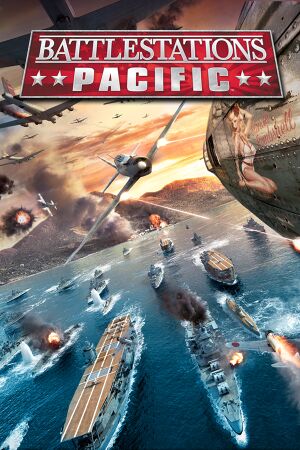 |
|
| Developers | |
|---|---|
| Eidos Hungary | |
| macOS (OS X) | Robosoft Technologies[1] |
| Publishers | |
| Eidos Interactive | |
| Warner Bros. Interactive Entertainment | |
| Square Enix | |
| OS X | Feral Interactive |
| Release dates | |
| Windows | May 12, 2009 |
| macOS (OS X) | October 8, 2010 |
| Taxonomy | |
| Monetization | One-time game purchase, DLC |
| Microtransactions | None |
| Modes | Singleplayer, Multiplayer |
| Pacing | Real-time |
| Perspectives | First-person, Third-person |
| Genres | Shooter |
| Vehicles | Naval/watercraft, Flight |
| Themes | Oceania |
| Series | Battlestations |
| Battlestations | |
|---|---|
| Battlestations: Midway | 2007 |
| Battlestations: Pacific | 2009 |
Warnings
- For Games for Windows - LIVE on Windows 8 or later, install the latest Games for Windows - LIVE software.
- The macOS (OS X) version of this game does not work on macOS Catalina (version 10.15) or later due to the removal of support for 32-bit-only apps.
Battlestations: Pacific is a singleplayer and multiplayer first-person and third-person shooter game in the Battlestations series.
General information
Availability
| Source | DRM | Notes | Keys | OS |
|---|---|---|---|---|
| Retail | SecuROM 7 DRM. | |||
| Retail | ||||
| Games for Windows Marketplace (unavailable) | [2] | |||
| Green Man Gaming (unavailable) | ||||
| Steam (unavailable) | Temporarily removed from sale. |
- All Windows versions require Games for Windows - LIVE DRM.[Note 1]
Monetization
DLC and expansion packs
- DLCs are no longer available for purchase or re-download due to Games for Windows - LIVE's Marketplace shutdown and consequent non-functionality, but can be restored with DLC Pack (Offline Mode).
| Name | Notes | |
|---|---|---|
| Carrier Battles Map Pack | ||
| Mustang Unit Pack | ||
| Volcano Map Pack |
Essential improvements
Patches
Patch 1.02 is the latest version.
Play without Games for Windows - LIVE
| Play without GFWL[citation needed] |
|---|
|
Game data
Configuration file(s) location
| System | Location |
|---|---|
| Windows | %USERPROFILE%\Documents\Battlestations-Pacific\options.txt\ |
| macOS (OS X) | |
| Steam Play (Linux) | <Steam-folder>/steamapps/compatdata/8170/pfx/[Note 2] |
Save game data location
| System | Location |
|---|---|
| Windows | %USERPROFILE%\Documents\Battlestations-Pacific\save\ |
| macOS (OS X) | |
| Steam Play (Linux) | <Steam-folder>/steamapps/compatdata/8170/pfx/[Note 2] |
Save game cloud syncing
| System | Native | Notes |
|---|---|---|
| Steam Cloud |
Video
| Graphics feature | State | Notes | |
|---|---|---|---|
| Widescreen resolution | |||
| Multi-monitor | |||
| Ultra-widescreen | Vert-. UI issues like HUD elements being straight-up missing or cut-off are present. | ||
| 4K Ultra HD | |||
| Field of view (FOV) | |||
| Windowed | |||
| Borderless fullscreen windowed | |||
| Anisotropic filtering (AF) | |||
| Anti-aliasing (AA) | Unknown method, listed as "2x/4x/8x". | ||
| Vertical sync (Vsync) | Off by default. | ||
| 60 FPS and 120+ FPS | |||
| High dynamic range display (HDR) | See the glossary page for potential alternatives. | ||
Input
| Keyboard and mouse | State | Notes |
|---|---|---|
| Remapping | Must disable Xbox 360 compatibility mode | |
| Mouse acceleration | ||
| Mouse sensitivity | ||
| Mouse input in menus | Difficulty can't be selected by mouse. | |
| Mouse Y-axis inversion | ||
| Controller | ||
| Controller support | If not used, should be disabled in options. | |
| Full controller support | Xbox 360 Compatibility mode must be enabled to function. | |
| Controller remapping | See the glossary page for potential workarounds. | |
| Controller sensitivity | ||
| Controller Y-axis inversion |
| Controller types |
|---|
| XInput-compatible controllers | ||
|---|---|---|
| Xbox button prompts | ||
| Impulse Trigger vibration |
| PlayStation controllers |
|---|
| Generic/other controllers |
|---|
| Additional information | ||
|---|---|---|
| Controller hotplugging | ||
| Haptic feedback | ||
| Digital movement supported | ||
| Simultaneous controller+KB/M |
Audio
| Audio feature | State | Notes |
|---|---|---|
| Separate volume controls | Master, Music, Speech, Effect | |
| Surround sound | ||
| Subtitles | ||
| Closed captions | ||
| Mute on focus lost | ||
| Royalty free audio |
Localizations
| Language | UI | Audio | Sub | Notes |
|---|---|---|---|---|
| English | Authentic voice-over is available. See Issues fixed for a related issue. | |||
| French | ||||
| German | ||||
| Italian | ||||
| Spanish |
Network
Multiplayer types
| Type | Native | Players | Notes | |
|---|---|---|---|---|
| LAN play | 8 | Versus |
||
| Online play | 8 | Versus |
||
Connection types
| Type | Native | Notes |
|---|---|---|
| Matchmaking | ||
| Peer-to-peer | ||
| Dedicated | ||
| Self-hosting | ||
| Direct IP |
VR support
| 3D modes | State | Notes | |
|---|---|---|---|
| vorpX | G3D User created game profile, see profile introdution. |
||
Issues fixed
Failed to start game (app already running)
- If you Alt+Tab ↹ to another window, the launcher might not close properly.
| Switch to launcher[citation needed] |
|---|
|
Crashing on mission/match load when using "English (Authentic VO)" language on Windows
- The "English (Authentic VO)" files seem to be missing entirely from Steam and retail Windows copies.[3]
| Add the missing files[4] |
|---|
|
Other information
API
| Technical specs | Supported | Notes |
|---|---|---|
| Direct3D | 9.0c |
| Executable | 32-bit | 64-bit | Notes |
|---|---|---|---|
| Windows | |||
| macOS (OS X) | 32-bit only.[5] |
Middleware
| Middleware | Notes | |
|---|---|---|
| Audio | FMOD Ex | |
| Cutscenes | Bink Video | |
| Multiplayer | Games for Windows - LIVE |
System requirements
| Windows | ||
|---|---|---|
| Minimum | Recommended | |
| Operating system (OS) | XP | Vista |
| Processor (CPU) | Intel Pentium 4 3.0 GHz AMD Athlon 2.5 GHz |
Intel Core 2 Duo 2.2 GHz AMD Athlon 64 X2 4400+ |
| System memory (RAM) | 1 GB (XP) 2 GB (Vista) |
2 GB |
| Hard disk drive (HDD) | 8 GB | |
| Video card (GPU) | Nvidia GeForce 6800 GT ATI Radeon X1800XT DirectX 9.0c compatible | Nvidia GeForce 9800 GTX ATI Radeon HD 4800 |
| macOS (OS X) | ||
|---|---|---|
| Minimum | Recommended | |
| Operating system (OS) | 10.5.8 | 10.6.4 |
| Processor (CPU) | Intel 1.4 GHz | Intel 2.4 GHz |
| System memory (RAM) | 2 GB | 3 GB |
| Hard disk drive (HDD) | 9 GB | |
| Video card (GPU) | 256 MB of VRAM | 512 MB of VRAM |
Notes
- ↑ Games for Windows - LIVE DRM features: Legacy activation, supports local profiles.
- ↑ 2.0 2.1 File/folder structure within this directory reflects the path(s) listed for Windows and/or Steam game data (use Wine regedit to access Windows registry paths). Games with Steam Cloud support may store data in
~/.steam/steam/userdata/<user-id>/8170/in addition to or instead of this directory. The app ID (8170) may differ in some cases. Treat backslashes as forward slashes. See the glossary page for details.
References
- ↑ Feral Support - Battlestations: Pacific - last accessed on 2023-07-21
- ↑ Games for Windows Marketplace Client - last accessed on 19 August 2022
- ↑ Way to get English (Authentic VO) to work? - last accessed on 2022-10-17
- ↑ Verified by User:SargeCassidy on 2022-10-17
- After following these instructions, I was able to play with English (Authentic VO) without any issues.
- ↑ Last chance to buy these Mac classics! | Feral News
