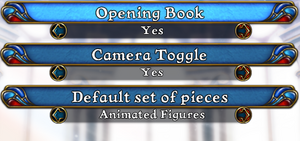Battle vs. Chess
From PCGamingWiki, the wiki about fixing PC games
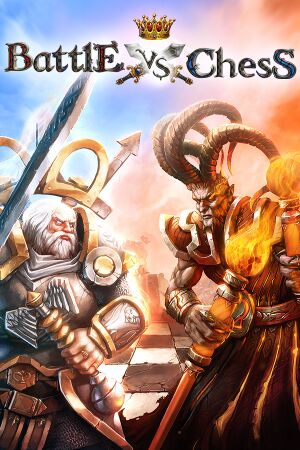 |
|
| Developers | |
|---|---|
| Targem Games | |
| Publishers | |
| TopWare Interactive | |
| Engines | |
| Dagor | |
| Release dates | |
| Windows | May 17, 2011 |
| macOS (OS X) | May 17, 2011 |
| Linux (Wine) | December 5, 2016[1] |
| Taxonomy | |
| Monetization | One-time game purchase, DLC |
| Modes | Singleplayer, Multiplayer |
| Pacing | Turn-based |
| Perspectives | Bird's-eye view |
| Controls | Point and select |
| Genres | Chess |
| Art styles | Stylized |
| Themes | Fantasy |
Warnings
- For Games for Windows - LIVE on Windows 8 or later, install the latest Games for Windows - LIVE software.
Battle vs. Chess is a singleplayer and multiplayer bird's-eye view chess game.
The game was released as Check vs. Mate in the USA due to a legal claim over the Battle Chess name by Interplay Entertainment.
General information
- Steam Community Discussions (Battle vs. Chess)
- Steam Community Discussions (Check vs. Mate)
Availability
| Source | DRM | Notes | Keys | OS |
|---|---|---|---|---|
| Retail | Windows version requires Games for Windows - LIVE DRM.[Note 1]. Uses an in-house DRM activate-able by Internet or by phone. |
|||
| Amazon.com | Check vs. Mate. | |||
| GamersGate | Check vs. Mate also available. DRM: Other DRM. |
|||
| Green Man Gaming | ||||
| Humble Store | ||||
| Steam | Separate SKU for US version. | |||
| ZOOM Platform | Released as Check vs. Mate, but includes Battle vs. Chess as bonus content |
Monetization
DLC and expansion packs
| Name | Notes | |
|---|---|---|
| Dark Desert | ||
| Floating Island |
Game data
Configuration file(s) location
| System | Location |
|---|---|
| Windows | %USERPROFILE%\Documents\My Games\battle vs chess\user_config.cfg |
| macOS (OS X) | |
| Linux |
- It's unknown whether this game follows the XDG Base Directory Specification on Linux. Please fill in this information.
Save game data location
| System | Location |
|---|---|
| Windows | |
| macOS (OS X) | |
| Linux |
Save game cloud syncing
| System | Native | Notes |
|---|---|---|
| Steam Cloud |
Video
| Graphics feature | State | WSGF | Notes |
|---|---|---|---|
| Widescreen resolution | Some resolutions not listed; see Widescreen resolution. | ||
| Multi-monitor | See Widescreen resolution. | ||
| Ultra-widescreen | UI is stretched. | ||
| 4K Ultra HD | |||
| Field of view (FOV) | |||
| Windowed | See the glossary page for potential workarounds. | ||
| Borderless fullscreen windowed | See the glossary page for potential workarounds. | ||
| Anisotropic filtering (AF) | Up to 16x. | ||
| Anti-aliasing (AA) | 2x/4x/8x MSAA. | ||
| Vertical sync (Vsync) | |||
| 60 FPS and 120+ FPS | |||
| High dynamic range display (HDR) | See the glossary page for potential alternatives. | ||
Widescreen resolution
| Set resolution in user_config.cfg[2] |
|---|
|
Input
| Keyboard and mouse | State | Notes |
|---|---|---|
| Remapping | See the glossary page for potential workarounds. | |
| Mouse acceleration | ||
| Mouse sensitivity | ||
| Mouse input in menus | ||
| Mouse Y-axis inversion | ||
| Controller | ||
| Controller support | ||
| Full controller support | Noted at product page on Steam. | |
| Controller remapping | See the glossary page for potential workarounds. | |
| Controller sensitivity | ||
| Controller Y-axis inversion |
| Controller types |
|---|
| XInput-compatible controllers | ||
|---|---|---|
| Xbox button prompts | ||
| Impulse Trigger vibration |
| PlayStation controllers |
|---|
| Generic/other controllers |
|---|
| Additional information | ||
|---|---|---|
| Controller hotplugging | ||
| Haptic feedback | ||
| Digital movement supported | ||
| Simultaneous controller+KB/M |
Audio
| Audio feature | State | Notes |
|---|---|---|
| Separate volume controls | Master, music, SFX. | |
| Surround sound | ||
| Subtitles | ||
| Closed captions | ||
| Mute on focus lost | ||
| Royalty free audio |
Localizations
| Language | UI | Audio | Sub | Notes |
|---|---|---|---|---|
| English | ||||
| Czech | European version only. | |||
| French | ||||
| German | European version only. | |||
| Hungarian | European version only. | |||
| Italian | European version only. | |||
| Polish | European version only. | |||
| Russian | European version only. | |||
| Spanish |
Network
Multiplayer types
| Type | Native | Players | Notes | |
|---|---|---|---|---|
| Local play | 2 | |||
| LAN play | 2 | |||
| Online play | 2 | |||
Connection types
| Type | Native | Notes |
|---|---|---|
| Matchmaking | ||
| Peer-to-peer | ||
| Dedicated | ||
| Self-hosting | ||
| Direct IP |
VR support
| 3D modes | State | Notes | |
|---|---|---|---|
| vorpX | G3D User created game profile, see vorpx forum profile introduction. |
||
Other information
API
| Technical specs | Supported | Notes |
|---|---|---|
| Direct3D | 9.0c | |
| Shader Model support | 3.0 |
| Executable | 32-bit | 64-bit | Notes |
|---|---|---|---|
| Windows | |||
| macOS (OS X) | |||
| Linux |
Middleware
| Middleware | Notes | |
|---|---|---|
| Audio | FMOD |
System requirements
| Windows | ||
|---|---|---|
| Minimum | Recommended | |
| Operating system (OS) | XP SP3 | Vista, 7, 8 |
| Processor (CPU) | 2.0 GHz Single Core | Intel Core 2 Duo |
| System memory (RAM) | 1 GB | 2 GB |
| Hard disk drive (HDD) | 1 GB | 2 GB |
| Video card (GPU) | 128 MB of VRAM DirectX 9.0c compatible Shader model 3.0 support |
256 MB of VRAM Shader model 3.0 support |
| macOS (OS X) | ||
|---|---|---|
| Minimum | Recommended | |
| Operating system (OS) | Snow Leopard | |
| Processor (CPU) | Intel Mac 2.0 GHz | Multicore CPU |
| System memory (RAM) | 512 MB | 1 GB |
| Hard disk drive (HDD) | 1 GB | |
| Video card (GPU) | Per Pixel Shader 2.0 | AMD Radeon X ATI |
Notes
- ↑ Games for Windows - LIVE DRM features: SSA activation, supports local profiles.
References
- ↑ No Activation, Linux port and Steam Cloud! - Steam Community :: Group Announcements :: Battle vs Chess - last accessed on 17 May 2023
- ↑ Battle vs. Chess | WSGF