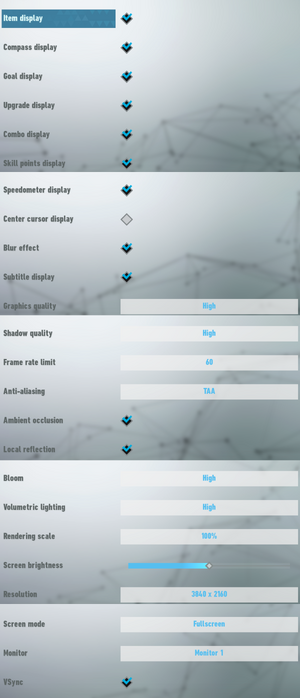Difference between revisions of "Sonic Frontiers"
From PCGamingWiki, the wiki about fixing PC games
m (updated reception) |
(Updated Framerate Limiter fix; Moved Mod Manager to Essential improvements and added Miscellaneous) |
||
| Line 124: | Line 124: | ||
|xbox cloud notes = | |xbox cloud notes = | ||
}} | }} | ||
| + | ==Essential improvements== | ||
| + | ===Mod Managers=== | ||
| + | {{ii}} Mod managers simplify mod installation, among various additional features. | ||
| + | ====[https://github.com/thesupersonic16/HedgeModManager/releases HedgeModManager]==== | ||
| + | {{ii}} Still Experimental. | ||
| + | {{ii}} Mod manager for all [[Engine:Hedgehog Engine|Hedgehog Engine]] titles. Required for all non-exe mods. | ||
| + | {{++}} Features such as a code loader and ability to automatically update mods. | ||
| + | {{++}} Compatible with DLL-based mods, eliminating the need of additional modified game executables. | ||
| + | ===Miscellaneous=== | ||
| + | ====Force 4K Pre-Rendered Cutscenes==== | ||
| + | {{++}} Improves quality and reduces rendering artifacts in pre-rendered cutscenes. | ||
| + | {{Fixbox|description=Force 4K Video Playback|fix= | ||
| + | '''Using [[#HedgeModManager|HedgeModManager]]''' | ||
| + | # Download [https://github.com/thesupersonic16/HedgeModManager/releases HedgeModManager]. | ||
| + | # Go to settings and change the ''Update Channel'' to {{code|Development}} and ''Check for Updates''. | ||
| + | # Install the latest Development Version. | ||
| + | # Change Game to {{code|Sonic Frontiers}} at the bottom left drop-down panel. | ||
| + | # Go to the ''Code'' Tab and click on {{code|Download Community Codes}}. | ||
| + | # Toggle {{code|Force 4K Video Playback}} and apply by pressing the {{code|Save}} or {{code|Save and Play}} Button. | ||
| + | }} | ||
==Video== | ==Video== | ||
{{Image|SonicFrontiersGraphics.png|Display and graphics settings}} | {{Image|SonicFrontiersGraphics.png|Display and graphics settings}} | ||
| Line 159: | Line 179: | ||
|60 fps notes = Options for 30 or 60 FPS. Cutscenes are locked at 30 FPS and can be unlocked, see [[#Frame rate (FPS)|Frame rate (FPS)]]. | |60 fps notes = Options for 30 or 60 FPS. Cutscenes are locked at 30 FPS and can be unlocked, see [[#Frame rate (FPS)|Frame rate (FPS)]]. | ||
|120 fps = hackable | |120 fps = hackable | ||
| − | |120 fps notes = Frame rate is capped at max. 60 FPS | + | |120 fps notes = Frame rate is capped at max. 60 FPS and can be unlocked, see [[#Frame rate (FPS)|Frame rate (FPS)]]. |
|hdr = false | |hdr = false | ||
|hdr notes = | |hdr notes = | ||
| Line 187: | Line 207: | ||
===[[Glossary:Frame rate (FPS)|Frame rate (FPS)]]=== | ===[[Glossary:Frame rate (FPS)|Frame rate (FPS)]]=== | ||
| − | {{Fixbox|description=Remove | + | {{Fixbox|description=Remove Frame Rate Limiter|fix= |
'''Using [[#HedgeModManager|HedgeModManager]]''' | '''Using [[#HedgeModManager|HedgeModManager]]''' | ||
| − | # Download [https://github.com/thesupersonic16/HedgeModManager/releases HedgeModManager] | + | # Download [https://github.com/thesupersonic16/HedgeModManager/releases HedgeModManager]. |
# Go to settings and change the ''Update Channel'' to {{code|Development}} and ''Check for Updates''. | # Go to settings and change the ''Update Channel'' to {{code|Development}} and ''Check for Updates''. | ||
| − | # Install the Development Version. | + | # Install the latest Development Version. |
# Change Game to {{code|Sonic Frontiers}} at the bottom left drop-down panel. | # Change Game to {{code|Sonic Frontiers}} at the bottom left drop-down panel. | ||
# Go to the ''Code'' Tab and click on {{code|Download Community Codes}}. | # Go to the ''Code'' Tab and click on {{code|Download Community Codes}}. | ||
| − | # Toggle {{code|Disable Framerate Limiter | + | # Toggle {{code|Disable Framerate Limiter}} and apply by pressing the {{code|Save}} or {{code|Save and Play}} Button. |
'''Notes''' | '''Notes''' | ||
{{ii}} This may cause some animations to be out of sync with the audio. | {{ii}} This may cause some animations to be out of sync with the audio. | ||
| + | {{ii}} This code is still experimental. | ||
}} | }} | ||
| Line 459: | Line 480: | ||
|anticheat notes = | |anticheat notes = | ||
}} | }} | ||
| − | |||
| − | |||
| − | |||
| − | |||
| − | |||
| − | |||
| − | |||
| − | |||
==System requirements== | ==System requirements== | ||
Revision as of 13:19, 24 November 2022
 |
|
| Developers | |
|---|---|
| Sonic Team | |
| Publishers | |
| SEGA | |
| Engines | |
| Hedgehog Engine 2 | |
| Release dates | |
| Windows | November 8, 2022 |
| Reception | |
| Metacritic | 79 |
| OpenCritic | 73 |
| IGDB | 76 |
| Taxonomy | |
| Monetization | DLC, One-time game purchase |
| Microtransactions | Boost, Time-limited |
| Modes | Singleplayer |
| Pacing | Real-time |
| Perspectives | Third-person |
| Controls | Direct control |
| Genres | Action, Open world, Platform |
| Art styles | Cartoon |
| Themes | Fantasy |
| Series | Sonic the Hedgehog |
| ⤏ Go to series page | |
| Sonic the Hedgehog fangames (series) | |
| Sonic CD | 1995 |
| Sonic's Schoolhouse | 1996 |
| Sonic 3D Blast (series) | |
| Sonic & Knuckles Collection | 1997 |
| Sonic R (series) | |
| Sonic Adventure (series) | |
| Sonic Heroes | 2004 |
| Sonic Mega Collection Plus | 2006 |
| Sonic Riders | 2006 |
| Sonic Racing (series) | |
| Sonic the Hedgehog | 2010 |
| Dr. Robotnik's Mean Bean Machine | 2010 |
| Sonic Spinball | 2010 |
| Sonic the Hedgehog 2 | 2011 |
| Sonic 3 & Knuckles | 2011 |
| Sonic Generations | 2011 |
| Sonic CD (2012) | 2012 |
| Sonic the Hedgehog 4: Episode I | 2012 |
| Sonic the Hedgehog 4: Episode II | 2012 |
| Sonic Dash | 2014 |
| Sonic Lost World | 2015 |
| Sonic Mania | 2017 |
| Sonic Forces | 2017 |
| Sonic the Hedgehog (Mobile Decompilation) | 2021 |
| Sonic the Hedgehog 2 (Mobile Decompilation) | 2021 |
| Sonic Colors: Ultimate | 2021 |
| Sonic Origins | 2022 |
| Sonic Frontiers | 2022 |
| The Murder of Sonic the Hedgehog | 2023 |
| Sonic Superstars | 2023 |
| Sonic Dream Team | 2023 |
| Sonic X Shadow Generations | 2024 |
Sonic Frontiers is a singleplayer third-person action, open world and platform game in the Sonic the Hedgehog series.
General information
Availability
| Source | DRM | Notes | Keys | OS |
|---|---|---|---|---|
| Digital Deluxe Edition also available. | ||||
| Humble Store | Digital Deluxe Edition also available. | |||
| Steam | Digital Deluxe Edition also available. |
- All versions require Steam and Denuvo Anti-Tamper DRM.
Monetization
| Type | Notes |
|---|---|
| DLC | Various consumable items and enhancements are available for purchase to be used in-game. |
| One-time game purchase | Sonic Frontiers requires an upfront purchase to access. |
Microtransactions
| Type | Notes |
|---|---|
| Boost | The Digital Deluxe Edition includes the Explorer's Treasure Box, containing numerous items for expediting progress. |
| Time-limited | Players who pre-ordered the game was able to receive the Adventurer's Treasure Box, containing several items for enhancing Sonic. |
DLC and expansion packs
| Name | Notes | |
|---|---|---|
| Adventurer's Treasure Box | Contains Skill Points, Red Seeds of Power, and Blue Seeds of Defense. Exclusive to pre-orders. |
|
| Explorer's Treasure Box | Contains Amy's, Knuckles', and Tails' Memory Tokens, Portal Gears, Chaos Emerald Vault Keys, and additional gloves and shoes for Sonic. Included with the Digital Deluxe Edition. |
|
| Sonic Adventure 2 Shoes | Changes Sonic's shoes to match their appearance from Sonic Adventure 2. Available to players who subscribed to Sega's newsletter before January 31, 2023. | |
| Monster Hunter Collaboration Pack | Contains Rathalos and Felyne Rathalos outfits from Monster Hunter for Sonic and a Hunter's BBQ set mini-game at fishing spots. Available for free. |
- The Adventurer's Treasure Box and Explorer's Treasure Box DLC must be installed before starting a new game. If installed after completing the tutorial area, the content will not be validated.[1]
- Outfits won't be displayed in Super Sonic form & in pre-rendered cutscenes.[2]
Game data
Configuration file(s) location
| System | Location |
|---|---|
| Windows | %APPDATA%\Sega\SonicFrontiers\steam\x64\screen_setting.xml %APPDATA%\Sega\SonicFrontiers\steam\<user-id>\option\optiondata |
| Steam Play (Linux) | <SteamLibrary-folder>/steamapps/compatdata/1237320/pfx/[Note 1] |
Save game data location
| System | Location |
|---|---|
| Windows | %APPDATA%\Sega\SonicFrontiers\steam\<user-id>\[Note 2] |
| Steam Play (Linux) | <SteamLibrary-folder>/steamapps/compatdata/1237320/pfx/[Note 1] |
Save game cloud syncing
| System | Native | Notes |
|---|---|---|
| Steam Cloud |
Essential improvements
Mod Managers
- Mod managers simplify mod installation, among various additional features.
HedgeModManager
- Still Experimental.
- Mod manager for all Hedgehog Engine titles. Required for all non-exe mods.
- Features such as a code loader and ability to automatically update mods.
- Compatible with DLL-based mods, eliminating the need of additional modified game executables.
Miscellaneous
Force 4K Pre-Rendered Cutscenes
- Improves quality and reduces rendering artifacts in pre-rendered cutscenes.
| Force 4K Video Playback |
|---|
|
Using HedgeModManager
|
Video
| Graphics feature | State | Notes | |
|---|---|---|---|
| Widescreen resolution | Aspect ratios narrower than 16:9, as well as cutscenes, are letterboxed. | ||
| Multi-monitor | [3] | ||
| Ultra-widescreen | Aspect ratios wider than 16:9 are pillarboxed. This can be bypassed by editing hex values in the game's .exe file.[4] | ||
| 4K Ultra HD | UI is rendered at 1920x1080.[5] | ||
| Field of view (FOV) | Referred to as "Camera angle". A slider is available. | ||
| Windowed | |||
| Borderless fullscreen windowed | |||
| Anisotropic filtering (AF) | [6] | ||
| Anti-aliasing (AA) | Options for FXAA or TAA. | ||
| High-fidelity upscaling | See the glossary page for potential workarounds. | ||
| Vertical sync (Vsync) | |||
| 60 FPS | Options for 30 or 60 FPS. Cutscenes are locked at 30 FPS and can be unlocked, see Frame rate (FPS). | ||
| 120+ FPS | Frame rate is capped at max. 60 FPS and can be unlocked, see Frame rate (FPS). | ||
| High dynamic range display (HDR) | See the glossary page for potential alternatives. | ||
| Ray tracing (RT) | |||
Ultra-widescreen
- By default, aspect ratios wider than 16:9 are pillarboxed
| Modify with hex editor |
|---|
Notes
|
Frame rate (FPS)
| Remove Frame Rate Limiter |
|---|
|
Using HedgeModManager
Notes
|
Input
| Keyboard and mouse | State | Notes |
|---|---|---|
| Remapping | All actions can be bound to a primary and a secondary key. | |
| Mouse acceleration | ||
| Mouse sensitivity | A slider is available. | |
| Mouse input in menus | ||
| Mouse Y-axis inversion | X-axis and Y-axis inversion is available. | |
| Controller | ||
| Controller support | ||
| Full controller support | ||
| Controller remapping | ||
| Controller sensitivity | A slider is available. | |
| Controller Y-axis inversion | X-axis and Y-axis inversion is available. |
| Controller types |
|---|
| XInput-compatible controllers | ||
|---|---|---|
| Xbox button prompts | ||
| Impulse Trigger vibration |
| PlayStation controllers | DualShock 4 and DualSense controllers are natively supported. | |
|---|---|---|
| PlayStation button prompts | ||
| Light bar support | ||
| Adaptive trigger support | ||
| DualSense haptic feedback support | ||
| Connection modes | , Wireless (Bluetooth) |
|
| Generic/other controllers | ||
|---|---|---|
| Button prompts | Supports Switch Pro Controller. |
| Additional information | ||
|---|---|---|
| Controller hotplugging | ||
| Haptic feedback | ||
| Digital movement supported | ||
| Simultaneous controller+KB/M |
Audio
| Audio feature | State | Notes |
|---|---|---|
| Separate volume controls | Sliders for Master, Music, Sound effects, and Voices. | |
| Surround sound | Plays up to 5.1.[7] | |
| Subtitles | ||
| Closed captions | ||
| Mute on focus lost |
Localizations
| Language | UI | Audio | Sub | Notes |
|---|---|---|---|---|
| English | ||||
| French | ||||
| German | ||||
| Italian | ||||
| Japanese | ||||
| Spanish | ||||
| Brazilian Portuguese | ||||
| Korean | ||||
| Polish | ||||
| Russian | ||||
| Simplified Chinese | ||||
| Traditional Chinese |
Other information
API
| Technical specs | Supported | Notes |
|---|---|---|
| Direct3D | 11 |
| Executable | 32-bit | 64-bit | Notes |
|---|---|---|---|
| Windows |
Middleware
System requirements
| Windows | ||
|---|---|---|
| Minimum | Recommended | |
| Operating system (OS) | 10 | |
| Processor (CPU) | Intel Core i5-3470 AMD Ryzen 5 1400 |
Intel Core i5-6600 AMD Ryzen 5 2600 |
| System memory (RAM) | 8 GB | 12 GB |
| Hard disk drive (HDD) | 30 GB | |
| Video card (GPU) | Nvidia GeForce GTX 660 AMD Radeon HD 7870 2 GB of VRAM DirectX 11 compatible | Nvidia GeForce GTX 1070 AMD Radeon RX Vega 56 8 GB of VRAM |
- A 64-bit operating system is required.
Notes
- ↑ 1.0 1.1 Notes regarding Steam Play (Linux) data:
- File/folder structure within this directory reflects the path(s) listed for Windows and/or Steam game data.
- Games with Steam Cloud support may also store data in
~/.steam/steam/userdata/<user-id>/1237320/. - Use Wine's registry editor to access any Windows registry paths.
- The app ID (1237320) may differ in some cases.
- Treat backslashes as forward slashes.
- See the glossary page for details on Windows data paths.
- ↑ Auto Save & 3 Save Slots are splitted to respective folders.
References
- ↑ Sonic Frontiers – Important DLC Information - last accessed on 2022-11-09
- ↑ Verified by User:SlimPlay on 2022-11-17
- Warning by the game that some outfits won't be shown in certain cutscenes when changing outfits. But it also won't apply on Super Sonic.
- ↑ Verified by User:MasterBlaster on 2022-11-09
- Tested on a multi-monitor setup.
- ↑ Verified by User:MasterBlaster on 2022-11-09
- Tested by playing the game at 2560x1080 resolution.
- ↑ Verified by User:MasterBlaster on 2022-11-09
- Tested by playing the game at several resolutions, including 1920x1080, 1280x720, and 3840x2160. While the game properly rendered at these resolutions, the UI didn't scale past 1080p, looking jagged and blurry at higher resolutions.
- ↑ Verified by User:MasterBlaster on 2022-11-09
- Tested by taking several screenshots in the same spot on the overworld at an angle with several AF sample rates and comparing them. The game does not appear to use any form of AF, as forcing AF through the Nvidia Control Panel produced sharper and cleaner results to texture quality.
- ↑ Verified by User:MasterBlaster on 2022-11-09
- Tested in 7.1 using Orban Loudness Meter in conjunction with Razer Surround.
- ↑ Verified by User:Fds29 on 2022-11-09
- Seen in the license information.
- ↑ 9.0 9.1 9.2 Verified by User:MasterBlaster on 2022-11-09
- As seen during splash screens upon boot-up.
- ↑ Verified by User:Fds29 on 2022-11-09
- ACB audio files are present.
- ↑ Verified by User:Fds29 on 2022-11-09
- USM video files are present.