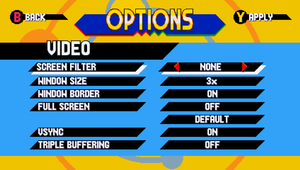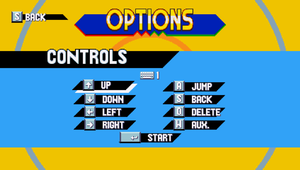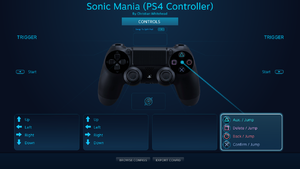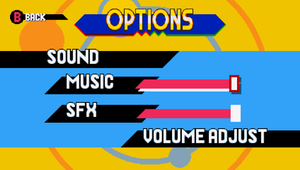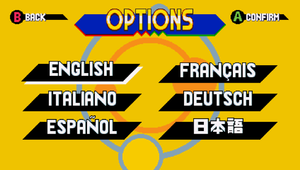Sonic Mania
From PCGamingWiki, the wiki about fixing PC games
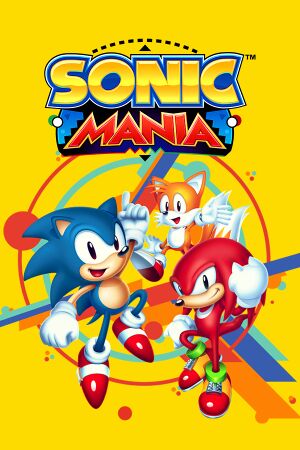 |
|
| Developers | |
|---|---|
| Christian Whitehead | |
| Headcannon | |
| PagodaWest Games | |
| Sonic Mania Plus (DLC and ver. 1.40 update) | Hyperkinetic Studios |
| Sonic Mania Plus (PC porting) | Lab42[1] |
| Publishers | |
| Sega | |
| Engines | |
| Retro Engine | |
| Release dates | |
| Windows | August 29, 2017 |
| Reception | |
| Metacritic | 84 |
| OpenCritic | 87 |
| IGDB | 85 |
| Taxonomy | |
| Monetization | One-time game purchase, DLC |
| Microtransactions | None |
| Modes | Singleplayer, Multiplayer |
| Pacing | Real-time |
| Perspectives | Scrolling, Side view |
| Controls | Direct control |
| Genres | Platform |
| Art styles | Cartoon, Pixel art |
| Series | Sonic the Hedgehog |
| ⤏ Go to series page | |
| Sonic the Hedgehog fangames (series) | |
| Sonic CD | 1995 |
| Sonic's Schoolhouse | 1996 |
| Sonic 3D Blast (series) | |
| Sonic & Knuckles Collection | 1997 |
| Sonic R (series) | |
| Sonic Adventure (series) | |
| Sonic Heroes | 2004 |
| Sonic Mega Collection Plus | 2006 |
| Sonic Riders | 2006 |
| Sonic Racing (series) | |
| Sonic the Hedgehog | 2010 |
| Dr. Robotnik's Mean Bean Machine | 2010 |
| Sonic Spinball | 2010 |
| Sonic the Hedgehog 2 | 2011 |
| Sonic 3 & Knuckles | 2011 |
| Sonic Generations | 2011 |
| Sonic CD (2012) | 2012 |
| Sonic the Hedgehog 4: Episode I | 2012 |
| Sonic the Hedgehog 4: Episode II | 2012 |
| Sonic Dash | 2014 |
| Sonic Lost World | 2015 |
| Sonic Mania | 2017 |
| Sonic Forces | 2017 |
| Sonic the Hedgehog (mobile decompilation) | 2021 |
| Sonic the Hedgehog 2 (mobile decompilation) | 2021 |
| Sonic Colors: Ultimate | 2021 |
| Sonic Origins | 2022 |
| Sonic Frontiers | 2022 |
| The Murder of Sonic the Hedgehog | 2023 |
| Sonic Superstars | 2023 |
| Sonic Dream Team | 2023 |
| Sonic X Shadow Generations | 2024 |
Sonic Mania is a singleplayer and multiplayer scrolling and side view platform game in the Sonic the Hedgehog series.
General information
Availability
| Source | DRM | Notes | Keys | OS |
|---|---|---|---|---|
| Retail | Includes the Mania Plus expansion. | |||
| Epic Games Store | Save file is stored online only. Use the decompilation port to play without the launcher. | |||
| Green Man Gaming | ||||
| Humble Store | ||||
| Steam | Use the decompilation port to play without Steam. | |||
| Origin (unavailable) |
- Denuvo Anti-Tamper DRM was removed on March 12, 2019.[2]
Monetization
DLC and expansion packs
| Name | Notes | |
|---|---|---|
| Encore DLC (Sonic Mania Plus) | Includes two additional characters, an enhanced multiplayer mode, and a new set of levels - among other enhancements. |
Essential improvements
Decompilation port
- An open-source decompilation of Sonic Mania. Requires the Data.rsdk file from the PC or console versions as well as the corresponding Game.dll for the desired the RSDKv5(U) executable to run.
- Allows the game to be displayed with nearest-neighbor and pixel-perfect scaling, features native x64 and x86 Windows support, a built-in mod loader, and alternative backend renderers besides the default DirectX 9 renderer.
- Owners of the Encore DLC must compile the decompilation port from source to enable Sonic Mania Plus contents.[3] Alternatively, a mod for the decompilation port is available that adds Steam functionality and DLC detection for owners of Sonic Mania and its Encore DLC, which requires Steam running in the background.
Game data
Configuration file(s) location
| System | Location |
|---|---|
| Epic Games Launcher | %LOCALAPPDATA%\Sega\SonicMania\Settings.ini |
| Steam | <path-to-game>\Settings.ini |
| Steam Play (Linux) | <SteamLibrary-folder>/steamapps/compatdata/584400/pfx/[Note 1] |
Save game data location
| System | Location |
|---|---|
| Steam | <Steam-folder>\userdata\<user-id>\584400\remote\ |
| Steam Play (Linux) | <SteamLibrary-folder>/steamapps/compatdata/584400/pfx/[Note 1] |
- Save file from the PC releases can be transferred into the decompilation port.
Save game cloud syncing
| System | Native | Notes |
|---|---|---|
| Epic Games Launcher | Save data is stored entirely online. | |
| Origin | ||
| Steam Cloud |
Video
| Graphics feature | State | Notes | |
|---|---|---|---|
| Widescreen resolution | Scaled from 424x240; see Widescreen resolution. See Custom aspect ratios for narrower aspect ratios (ex: 4:3, 16:10). |
||
| Multi-monitor | |||
| Ultra-widescreen | Pillarboxed to keep a 16:9 aspect ratio. See the related Cheat Engine table for a workaround. |
||
| 4K Ultra HD | Scaled from 424x240; cutscenes scaled from 1024x512. See Widescreen resolution. | ||
| Field of view (FOV) | |||
| Windowed | Uses fixed window sizes (1x, 2x, 3x, 4x, 5x) that cannot be stretched by the user. | ||
| Borderless fullscreen windowed | See Borderless fullscreen windowed. | ||
| Anisotropic filtering (AF) | |||
| Anti-aliasing (AA) | |||
| Vertical sync (Vsync) | |||
| 60 FPS | Gameplay is locked to the frame rate and refresh rate. See Frame rate (FPS). | ||
| 120+ FPS | Capped 60fps | ||
| High dynamic range display (HDR) | See the glossary page for potential alternatives. | ||
Widescreen resolution
- The game is made on a definition of 424x240. If you want to have a sharp and clean image, you need to multiply that definition by two each time in windowed mode. On a 1920x1080 monitor, x4 is the best choice, but since this multiplier is not available in the options, you have to set it manually.[4]
| Set windowed resolution manually[4] |
|---|
winWidth=1696 winHeight=960 Notes
|
- If you have filter issue after adding the 4x support, you can delete Settings.ini, the x4 multiplier will still be usable in game with correct filter.
- Does not work with Intel iGPUs, see Blurry interpolation between pixels, even when filter is set to none and a integer resolution is set.
Borderless fullscreen windowed
| Edit game settings manually[citation needed] |
|---|
|
Frame rate (FPS)
- The frame rate is partially locked to the refresh rate of the monitor, regardless of V-Sync. A refresh rate of 40 or below will cap the frame rate at 40 FPS, while a refresh rate of 60 or above will cap the frame rate at 60 FPS. A refresh rate between 40 and 60 will cap the frame rate to that refresh rate (so 50 Hz locks the game to 50 FPS).
- The gameplay is synced to the frame rate, and targets 60 FPS to deliver a full speed (100%) experience. This means that 40 FPS (40 Hz or below) will run the game at 66.67% speed (a 1/3 slowdown) and 50 FPS (50 Hz) at 83% speed (a 1/6 slowdown).
| Configure the monitor to run at 60 Hz or higher to play the game at full speed[5] |
|---|
Custom aspect ratios
- Sonic Mania supports a maximum aspect ratio of 16:9, but it can be modified for thinner ratios (16:10, 4:3) without using black borders with Hor- screen change.
- Some menus may get cut off, however the in-game camera will adjust appropriately.
| Edit game settings |
|---|
|
Input
Default Steam Input configuration for the DualShock 4
Default Steam Input configuration for the Steam Controller
| Keyboard and mouse | State | Notes |
|---|---|---|
| Remapping | Make sure no controller is connected when accessing "Controls" in the Options Menu, otherwise the Steam controller configuration interface opens instead. | |
| Mouse acceleration | ||
| Mouse sensitivity | ||
| Mouse input in menus | ||
| Mouse Y-axis inversion | ||
| Controller | ||
| Controller support | ||
| Full controller support | ||
| Controller remapping | Selecting "Controls" in the Options Menu with a compatible controller connected sends the user to Steam's controller configuration interface. | |
| Controller sensitivity | ||
| Controller Y-axis inversion |
| Controller types |
|---|
| XInput-compatible controllers | ||
|---|---|---|
| Xbox button prompts | ||
| Impulse Trigger vibration |
| PlayStation controllers | Enable PlayStation 4 controller support in Steam. | |
|---|---|---|
| PlayStation button prompts | Use PS4 HUD with Mania Mod Loader for PlayStation prompts; for PS5 button prompts, use PS5 HUD instead. | |
| Light bar support | ||
| Adaptive trigger support | ||
| DualSense haptic feedback support | ||
| Connection modes | ||
| Generic/other controllers | See the glossary page for potential workarounds. |
|---|
| Additional information | ||
|---|---|---|
| Button prompts | Use PS4 HUD and for ps5 gamepad use [1] with Mania Mod Loader for PlayStation prompts. Button prompts for other types of controllers can be found here. |
|
| Controller hotplugging | ||
| Haptic feedback | ||
| Digital movement supported | ||
| Simultaneous controller+KB/M | Limited to one device/input scheme per player. |
| Steam Input | ||
|---|---|---|
| Steam Input API support | ||
| Official controller preset(s) | DualShock 4 and Steam Controller. | |
| Steam Controller button prompts | Xbox style prompts only. |
Audio
| Audio feature | State | Notes |
|---|---|---|
| Separate volume controls | Music and SFX each have their own sliders in the Options Menu. | |
| Surround sound | ||
| Subtitles | ||
| Closed captions | ||
| Mute on focus lost | Game pauses when focus is lost. | |
| Royalty free audio |
Localizations
| Language | UI | Audio | Sub | Notes |
|---|---|---|---|---|
| English | ||||
| Simplified Chinese | Added with the launch of Sonic Mania Plus with the ver. 1.40 update. | |||
| Traditional Chinese | Added with the launch of Sonic Mania Plus with the ver. 1.40 update. | |||
| French | ||||
| German | ||||
| Italian | ||||
| Japanese | ||||
| Korean | Added with the launch of Sonic Mania Plus with the ver. 1.40 update. | |||
| Portuguese | Fan translation by David Pires, download | |||
| Brazilian Portuguese | Fan translation; download. | |||
| Russian | Fan translation is available here. | |||
| Spanish |
Network
Multiplayer types
| Type | Native | Players | Notes | |
|---|---|---|---|---|
| Local play | 4 | Versus 2 players with base game; 4 players with Encore DLC. |
||
| LAN play | ||||
| Online play | ||||
Issues fixed
Blurry screen and/or black and white cutscenes
| Enable shader support[6] |
|---|
|
Blurry interpolation between pixels, even when filter is set to none and a integer resolution is set
- This can occur on Intel integrated graphics.
| Use dedicated GPU instead[7] |
|---|
| Enable integer scaling through your GPU's settings control panel, set the game's fullscreen resolution to it's native 424x240, and disable shader support[8] |
|---|
Note
|
Gameplay is slowed down
| See Frame rate (FPS)[5] |
|---|
Gamepad issues
- "The game favors USB HID for gamepad input, but will fallback to XInput in some situations. Generally this would not be that bad, but it is not very smart about which USB HID input device it chooses. If you have input remapping software present, disable it... do everything you can to avoid your controller showing up in multiple different input APIs. A DualShock 4 controller natively supports USB HID, you do not need the Steam overlay or DS4Windows further confusing this poor little game."[9]
| Fix gamepad issues[9] |
|---|
[Input.Gamepad] DisablePS4HID=true EnableNativePS4=true [Input.XInput] Rehook=true PlaceholderMask=1 |
Other information
API
| Technical specs | Supported | Notes |
|---|---|---|
| Direct3D | 9.0c |
| Executable | 32-bit | 64-bit | Notes |
|---|---|---|---|
| Windows | |||
| macOS (OS X) | Does not include Plus Mode, for no apparent reason.[10] |
Mania Mod Loader
- Original topic
- Loader that allows the use of fan-made mods.
RSDK Mod Loader
- A mod loader for the decompilation ports of Sonic CD, Sonic the Hedgehog, and Sonic the Hedgehog 2, and Sonic Mania.
| Enable developer menu[11] |
|---|
Notes
|
Debug mode
| Access debug mode[11] |
|---|
Notes
Q = Toggle debug mode A = Cycle through objects S = Cycle through types of boxes (only when the box object is selected) W = Spawn an instance of the object |
RSDK reverse stuff + Sonic Mania Animation Editor
- The game archives reside inside an encrypted file called Data.rsdk, but with this tool it is possible to extract the games sprites, images etc.
Trinitron CRT shader
- A custom CRT screen shader more closely matching the old Trinitron CRTs.
| Use custom ReShade config[9] |
|---|
|
System requirements
| Windows | ||
|---|---|---|
| Minimum | ||
| Operating system (OS) | 7, 8.1, 10 | |
| Processor (CPU) | Intel Core 2 Duo 2.0 GHz | |
| System memory (RAM) | 2 GB | |
| Hard disk drive (HDD) | 400 MB | |
| Video card (GPU) | 256 MB of VRAM DirectX 9.0c compatible |
|
| Sound (audio device) | DirectX 9.0c compatible | |
- The game launches on Windows Vista too, but this version is not officially supported.[12]
Notes
- ↑ 1.0 1.1 Notes regarding Steam Play (Linux) data:
- File/folder structure within this directory reflects the path(s) listed for Windows and/or Steam game data.
- Games with Steam Cloud support may also store data in
~/.steam/steam/userdata/<user-id>/584400/. - Use Wine's registry editor to access any Windows registry paths.
- The app ID (584400) may differ in some cases.
- Treat backslashes as forward slashes.
- See the glossary page for details on Windows data paths.
References
- ↑ LinkedIn - last accessed on 2023-11-14
- "Partnering with Sega once again, Lab42 handled the PC/Steam port of the well-received Plus DLC for Sonic Mania, after consulting on the initial PC release of the base game."
- ↑ Sonic Mania · AppID: 584400 · Steam Database - last accessed on 9 June 2023
- ↑ The DLC · Issue #26 · Rubberduckycooly/RSDKv5-Decompilation - Github - last accessed on 2022-09-05
- ↑ 4.0 4.1 Steam Community :: Guide :: How to get the sharpest image
- ↑ 5.0 5.1 Verified by User:Aemony on 2017-10-02
- ↑ Sonic Mania General Discussions - Black & white cutscenes - last accessed on 2018-07-21
- ↑ Verified by User:SirYodaJedi on 2019-12-09
- Verified on my Optimus laptop.
- ↑ Sonic CD PAR - last accessed on 2020-04-13 | Despite 'SmartOne' saying that it causes the FMVs to be greyscale and that it no longer works with the DRM free executable on AMD, it works with my RX 580
- ↑ 9.0 9.1 9.2 SMOKE_001 · Tags · Andon M. Coleman / SpecialK · GitLab - last accessed on 2017-08-31
- ↑ 1.0.0-mac - last accessed on 20 January 2023
- ↑ 11.0 11.1 Steam Community :: Guide :: Access the Developer Menu & Debug Mode
- ↑ Steam Community - Has anyone archieved to run Sonic Mania in Windows XP? - last accessed on 2018-02-24