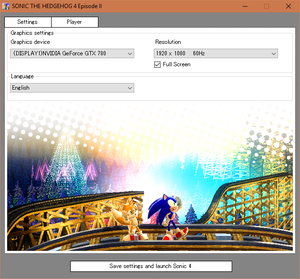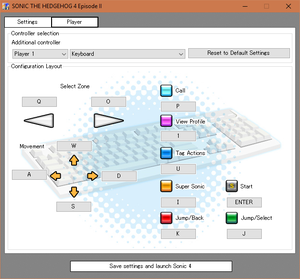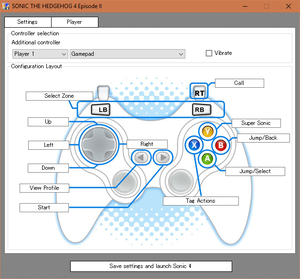Sonic the Hedgehog 4: Episode II
From PCGamingWiki, the wiki about fixing PC games
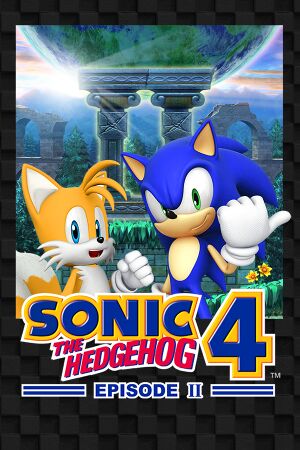 |
|
| Developers | |
|---|---|
| Dimps | |
| Sonic Team | |
| Windows | Sega of China[1] |
| Windows | Tose[2] |
| Publishers | |
| Sega | |
| Engines | |
| Sega NN Graphics Library[3] | |
| Release dates | |
| Windows | May 15, 2012 |
| Reception | |
| Metacritic | 54 |
| IGDB | 53 |
| Taxonomy | |
| Monetization | One-time game purchase |
| Modes | Singleplayer, Multiplayer |
| Art styles | Cartoon |
| Themes | Fantasy |
| Series | Sonic the Hedgehog |
| ⤏ Go to series page | |
| Sonic the Hedgehog fangames (series) | |
| Sonic CD | 1995 |
| Sonic's Schoolhouse | 1996 |
| Sonic 3D Blast (series) | |
| Sonic & Knuckles Collection | 1997 |
| Sonic R (series) | |
| Sonic Adventure (series) | |
| Sonic Heroes | 2004 |
| Sonic Mega Collection Plus | 2006 |
| Sonic Riders | 2006 |
| Sonic Racing (series) | |
| Sonic the Hedgehog | 2010 |
| Dr. Robotnik's Mean Bean Machine | 2010 |
| Sonic Spinball | 2010 |
| Sonic the Hedgehog 2 | 2011 |
| Sonic 3 & Knuckles | 2011 |
| Sonic Generations | 2011 |
| Sonic CD (2012) | 2012 |
| Sonic the Hedgehog 4: Episode I | 2012 |
| Sonic the Hedgehog 4: Episode II | 2012 |
| Sonic Dash | 2014 |
| Sonic Lost World | 2015 |
| Sonic Mania | 2017 |
| Sonic Forces | 2017 |
| Sonic the Hedgehog (Mobile Decompilation) | 2021 |
| Sonic the Hedgehog 2 (Mobile Decompilation) | 2021 |
| Sonic Colors: Ultimate | 2021 |
| Sonic Origins | 2022 |
| Sonic Frontiers | 2022 |
| The Murder of Sonic the Hedgehog | 2023 |
| Sonic Superstars | 2023 |
| Sonic Dream Team | 2023 |
| Sonic X Shadow Generations | 2024 |
Key points
- High frame rate (more than 60 FPS) breaks the game speed.
General information
Availability
| Source | DRM | Notes | Keys | OS |
|---|---|---|---|---|
| Humble Store | ||||
| Steam |
Game data
Configuration file(s) location
| System | Location |
|---|---|
| Windows | <path-to-game>\Config\[Note 1] |
| Steam Play (Linux) | <SteamLibrary-folder>/steamapps/compatdata/203650/pfx/[Note 2] |
Save game data location
| System | Location |
|---|---|
| Windows | <path-to-game>\Sonic_save.dat[Note 1] |
| Steam Play (Linux) | <SteamLibrary-folder>/steamapps/compatdata/203650/pfx/[Note 2] |
Save game cloud syncing
| System | Native | Notes |
|---|---|---|
| Steam Cloud |
Video
| Graphics feature | State | WSGF | Notes |
|---|---|---|---|
| Widescreen resolution | |||
| Multi-monitor | |||
| Ultra-widescreen | See the WSGF entry. | ||
| 4K Ultra HD | |||
| Field of view (FOV) | See Field of view (FOV). | ||
| Windowed | |||
| Borderless fullscreen windowed | See the glossary page for potential workarounds. | ||
| Anisotropic filtering (AF) | See the glossary page for potential workarounds. | ||
| Anti-aliasing (AA) | Nvidia users can force SGSSAA in fullscreen mode using Nvidia Profile Inspector with the 0x000012C1 antialiasing flag.[4] |
||
| Vertical sync (Vsync) | See the glossary page for potential workarounds. | ||
| 60 FPS | |||
| 120+ FPS | High FPS speeds up gameplay (see Game runs too fast). | ||
| High dynamic range display (HDR) | See the glossary page for potential alternatives. | ||
Field of view (FOV)
| Change FOV with hex edit[citation needed] |
|---|
Notes
|
Input
| Keyboard and mouse | State | Notes |
|---|---|---|
| Remapping | To assign Space ␣ to an action, hold down Space ␣ and press another key. | |
| Mouse acceleration | ||
| Mouse sensitivity | ||
| Mouse input in menus | ||
| Mouse Y-axis inversion | ||
| Controller | ||
| Controller support | XInput controllers only. | |
| Full controller support | ||
| Controller remapping | See the glossary page for potential workarounds. | |
| Controller sensitivity | ||
| Controller Y-axis inversion |
| Controller types |
|---|
| XInput-compatible controllers | ||
|---|---|---|
| Xbox button prompts | ||
| Impulse Trigger vibration |
| PlayStation controllers | See the glossary page for potential workarounds. |
|---|
| Generic/other controllers | See the glossary page for potential workarounds. |
|---|
| Additional information | ||
|---|---|---|
| Controller hotplugging | ||
| Haptic feedback | ||
| Digital movement supported | ||
| Simultaneous controller+KB/M |
Audio
| Audio feature | State | Notes |
|---|---|---|
| Separate volume controls | Music, SFX | |
| Surround sound | ||
| Subtitles | ||
| Closed captions | ||
| Mute on focus lost | ||
| Royalty free audio |
Localizations
| Language | UI | Audio | Sub | Notes |
|---|---|---|---|---|
| English | ||||
| French | ||||
| German | ||||
| Italian | ||||
| Japanese | ||||
| Spanish |
Network
Multiplayer types
| Type | Native | Players | Notes | |
|---|---|---|---|---|
| Local play | 2 | Co-op |
||
| LAN play | ||||
| Online play | 2 | Co-op |
||
Issues fixed
Windows 8 compatibility problems
| Apply compatibility modes[5] |
|---|
|
Game runs too fast
- Game may run at a very high speed.[6] Use one of the following methods.
| Lock frame rate at 60 FPS (resolutions higher than 60 Hz)[citation needed] |
|---|
|
See Frame rate capping to lock frame rate to 60 FPS. |
| Set refresh rate on 60 Hz[citation needed] |
|---|
Run the game at screen refresh rate
- Fullscreen mode is limited to 60 Hz, even if the screen refresh rate is set higher than that.
| Set screen refresh rate[citation needed] |
|---|
|
Other information
API
| Technical specs | Supported | Notes |
|---|---|---|
| Direct3D | 9.0c |
| Executable | 32-bit | 64-bit | Notes |
|---|---|---|---|
| Windows |
Mods
Sonic 4 Mod Loader
- Mod manager for Sonic the Hedgehog 4: Episode I and Sonic the Hedgehog 4: Episode II.
Classic Sonic & Tails
- Replaces the model and animations of Modern Sonic & Tails with new re-adapted models of Classic Sonic & Tails from Sonic Generations. Also includes a special stage remix.
7 Special Stage Themes
- Replaces the special stage music with one of seven remixed special stage themes.
No HUD
- Removes the HUD from all gameplay stages and special stages.
System requirements
| Windows | ||
|---|---|---|
| Minimum | Recommended | |
| Operating system (OS) | XP, Vista | 7 |
| Processor (CPU) | Intel Pentium 4 3.2 GHz AMD Athlon 64 3000+ |
Intel Core 2 Duo 2.4 GHz AMD Athlon 64 X2 4200+ |
| System memory (RAM) | 1 GB 2 GB (Vista) |
2 GB |
| Hard disk drive (HDD) | 6 GB | |
| Video card (GPU) | Nvidia GeForce 8600 ATI Radeon HD 3650 256 MB of VRAM DirectX 9.0c compatible | Nvidia GeForce 8800 ATI Radeon HD 3800 512 MB of VRAM DirectX 11 compatible |
| Sound (audio device) | DirectX compatible | |
Notes
- ↑ 1.0 1.1 When running this game without elevated privileges (Run as administrator option), write operations against a location below
%PROGRAMFILES%,%PROGRAMDATA%, or%WINDIR%might be redirected to%LOCALAPPDATA%\VirtualStoreon Windows Vista and later (more details). - ↑ 2.0 2.1 Notes regarding Steam Play (Linux) data:
- File/folder structure within this directory reflects the path(s) listed for Windows and/or Steam game data.
- Use Wine's registry editor to access any Windows registry paths.
- The app ID (203650) may differ in some cases.
- Treat backslashes as forward slashes.
- See the glossary page for details on Windows data paths.
References
- ↑ Sonic the Hedgehog 4: Episode II credits (Windows, 2012) - MobyGames - last accessed on 2023-07-08
- ↑ Sonic the Hedgehog 4: Episode II credits (Windows, 2012) - MobyGames - last accessed on 2023-07-08
- ↑ Verified by User:Icup321 on 2020-06-28
- Confirmed via checking file formats and embedded strings in executable:
nn Ver 1.01.06b Build:Mar 4 2012 18:46:50,SEGA NN Library for DirectX G2.0
- Confirmed via checking file formats and embedded strings in executable:
- ↑ Guru3D.com Forums - View Single Post - NVidia Anti-Aliasing Guide (updated) - last accessed on May 2023
- ↑ Windows 8 Temp Fix - Steam Users' Forums (retrieved)
- ↑ Episode 2 Plays at super speed - Steam Users' Forums (retrieved)