F1 22
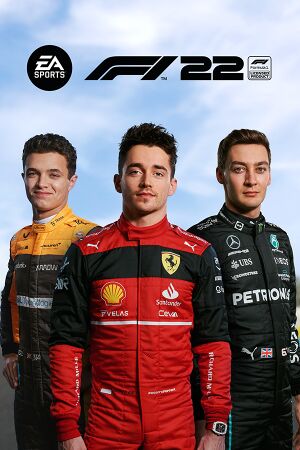 |
|
| Developers | |
|---|---|
| Codemasters | |
| Publishers | |
| EA Sports | |
| Engines | |
| EGO 4.0 | |
| Release dates | |
| Windows | July 1, 2022 |
| Reception | |
| Metacritic | 82 |
| OpenCritic | 81 |
| IGDB | 83 |
| Taxonomy | |
| Monetization | One-time game purchase, DLC, Subscription gaming service |
| Microtransactions | Currency, Cosmetic, Free-to-grind |
| Modes | Singleplayer, Multiplayer |
| Pacing | Real-time |
| Perspectives | First-person, Third-person |
| Controls | Direct control |
| Genres | Racing, Simulation |
| Vehicles | Track racing |
| Art styles | Realistic |
| Themes | Contemporary |
| Series | Formula 1 |
| ⤏ Go to series page | |
| F1 2010 | 2010 |
| F1 2011 | 2011 |
| F1 2012 | 2012 |
| F1 Race Stars | 2012 |
| F1 2013 | 2013 |
| F1 2014 | 2014 |
| F1 2015 | 2015 |
| F1 2016 | 2016 |
| F1 2017 | 2017 |
| F1 2018 | 2018 |
| F1 2019 | 2019 |
| F1 2020 | 2020 |
| F1 2021 | 2021 |
| F1 22 | 2022 |
| F1 23 | 2023 |
| F1 24 | 2024 |
F1 22 is an official Formula One track racing game developed by Codemasters and published by Electronic Arts via their EA Sports brand. The game expands on its predecessors by adding virtual reality support, adding new locations and cars.
The game was first announced on April 21, 2022 with a release date of July 1, 2022.[1]
The Champions Edition granted 3 days of early access from 28th-30th June 2022. It is the first game in the F1 series to release on PC platforms other than Steam, being also available on Electronic Arts' own platform, Origin, and Epic Games Store.
It was made unavailable as an one-time purchase on February 27, 2024 and is currently only available as part of the EA Play subscription service.
General information
Availability
| Source | DRM | Notes | Keys | OS |
|---|---|---|---|---|
| Amazon.com | Champions Edition also available. | |||
| Amazon.com | Champions Edition also available. | |||
| Epic Games Store (unavailable) | Champions Edition also available. | |||
| Microsoft Store | Included exclusively with Xbox Game Pass for PC as part of its version of EA Play. | |||
| Origin | Included with EA Play. Champions Edition included with EA Play Pro. Manual link for EA App purchase. |
|||
| Steam | Champions Edition also available. Included with EA Play (Steam). |
- All versions require Denuvo Anti-Tamper DRM.
- An EA account is required to access online features.
Version differences
- The Champions Edition contains the base game and the Champions Content Bundle DLC.
Monetization
| Type | Notes |
|---|---|
| DLC | The Champions Content Bundle DLC adds new content to the game. |
| One-time game purchase | The game requires an upfront purchase to access. |
| Subscription gaming service | Available via EA Play. |
DLC and expansion packs
| Name | Notes | |
|---|---|---|
| Champions Content Bundle | 18.000 PITCOIN, Icons for the My Team mode, 2 drivable Safety Cars (in Time Trial mode only), New Era Content (cosmetics for the car and driver) and F1 Life Starter Pack (furniture and cosmetics for the F1 Life hub) |
Microtransactions
| Type | Notes |
|---|---|
| Cosmetic | Car liveries and cosmetics for the drivers. |
| Currency | PITCOIN is the currency used for in-game purchases and requires real money. Podium Pass is also available for purchase. |
| Free-to-grind | A limited version of the Podium Pass is available and the rewards can be earned for free. |
Game data
Configuration file(s) location
| System | Location |
|---|---|
| Windows | %USERPROFILE%\Documents\My Games\F1 22\hardwaresettings\hardware_settings_config.xml |
| Steam Play (Linux) | <SteamLibrary-folder>/steamapps/compatdata/1692250/pfx/[Note 1] |
Save game data location
| System | Location |
|---|---|
| Steam | <Steam-folder>\userdata\<user-id>\1692250\remote\ |
| Steam Play (Linux) | <SteamLibrary-folder>/steamapps/compatdata/1692250/pfx/[Note 1] |
Save game cloud syncing
| System | Native | Notes |
|---|---|---|
| Epic Games Launcher | ||
| Origin | ||
| Steam Cloud | Approx. 350 MB available. | |
| Xbox Cloud |
Video
| Graphics feature | State | WSGF | Notes |
|---|---|---|---|
| Widescreen resolution | |||
| Multi-monitor | Hor+ gameplay and rendered cutscenes. Menus, FMVs and loading screens are presented on one screen only.[2] |
||
| Ultra-widescreen | Hor+ gameplay and rendered cutscenes. Menus, loading screens and FMVs are pillarboxed.[3] |
||
| 4K Ultra HD | [4] | ||
| Field of view (FOV) | Setting available only during a race, under "Camera Customization". Adjustment slider with values between -20° and +20°. |
||
| Windowed | |||
| Borderless fullscreen windowed | Labelled "Windowed (Fullscreen)" in-game. | ||
| Anisotropic filtering (AF) | Up to 16x available. | ||
| Anti-aliasing (AA) | TAA, TAA + FidelityFX Sharpening or TAA + AMD FSR 1.0. TAA additionally supports Dynamic Resolution scaling. To disable TAA, see Anti-aliasing (AA). |
||
| High-fidelity upscaling | DLSS 2.4, FSR 2.2 Originally shipped with FSR 1.0. Upgraded to FSR 2.2 in patch 1.17[5] FSR can be used only in addition to in-game TAA. Sharpness sliders and Quality modes available for both DLSS and FSR. |
||
| Vertical sync (Vsync) | Auto, 1 and 2 settings available, 1 being full refresh rate and 2 being half refresh rate. | ||
| 60 FPS and 120+ FPS | FPS cap between 30 and 250 is available. | ||
| High dynamic range display (HDR) | Enabled by default on HDR-capable displays.[6] Peak nit adjustment is also available. |
||
| Ray tracing (RT) | Shadows, Reflections, Ambient Occlusion and Transparent Reflections. | ||
| Color blind mode | Tritanopia, Deuteranopia, Protanopia options for the Dynamic Racing Line feature only. | ||
- Supports FidelityFX Super Resolution.
Anti-aliasing (AA)
| Disable TAA |
|---|
|
Input
- Steam Workshop can be used to share custom control schemes.
- The game can send telemetry data to supported software like SimHub and devices like motion platforms, bass shakers and telemetry displays through the UDP protocol. Also support D-Box haptic/motion platforms[7], Fanatec LED (See Compatible add-ons) and Leo Bodnar SLI-Pro through proprietary protocols.
| Keyboard and mouse | State | Notes |
|---|---|---|
| Remapping | 2 editable control schemes by default. | |
| Mouse acceleration | Mouse is not used at all. | |
| Mouse sensitivity | ||
| Mouse input in menus | ||
| Mouse Y-axis inversion | ||
| Controller | ||
| Controller support | 2 editable control schemes by default. | |
| Full controller support | ||
| Controller remapping | ||
| Controller sensitivity | Sliders for Deadzone, Saturation and Linearity available for steering, throttle and brake. | |
| Controller Y-axis inversion |
| Controller types |
|---|
| XInput-compatible controllers | ||
|---|---|---|
| Xbox button prompts | ||
| Impulse Trigger vibration | Must be enabled from the generic controls options. Referred to as "Trigger Rumble". |
| PlayStation controllers | DualShock 4, DualSense, DualSense Edge |
|
|---|---|---|
| PlayStation button prompts | DualShock prompts. | |
| Light bar support | React to start signals and flags. | |
| Adaptive trigger support | Wired only. | |
| DualSense haptic feedback support | Wired only. | |
| Connection modes | Wired, Wireless (DualShock 4 USB Wireless Adapter) |
|
| Tracked motion controllers |
|---|
| Generic/other controllers | See Controller support for sim-racing device support. | |
|---|---|---|
| Button prompts |
| Additional information | ||
|---|---|---|
| Controller hotplugging | ||
| Haptic feedback | ||
| Digital movement supported | ||
| Simultaneous controller+KB/M |
Controller support
- The developer has provided a list of supported steering wheels, pedals, accessories and VR headsets. Devices not listed may work, but the user will have to manually map each action.
- Devices listed with Italics denotes unofficial support.
| Compatible PC steering wheels | Notes |
|---|---|
| Fanatec CSR Elite | |
| Fanatec ClubSport V1 | See Compatible add-ons for compatible rims and hubs. |
| Fanatec ClubSport V2 | See Compatible add-ons for compatible rims and hubs. |
| Fanatec ClubSport V2.5 | See Compatible add-ons for compatible rims and hubs. |
| Fanatec CSL Elite V1 | See Compatible add-ons for compatible rims and hubs. |
| Fanatec CSL Elite V1.1 | See Compatible add-ons for compatible rims and hubs. |
| Fanatec CSL Elite+ | See Compatible add-ons for compatible rims and hubs. |
| Fanatec Podium DD1 | See Compatible add-ons for compatible rims and hubs. |
| Fanatec Podium DD2 | See Compatible add-ons for compatible rims and hubs. |
| Fanatec Podium DD1 F1 | See Compatible add-ons for compatible rims and hubs. |
| Fanatec CSL DD | See Compatible add-ons for compatible rims and hubs. |
| Fanatec Gran Turismo DD Pro | See Compatible add-ons for compatible rims and hubs. |
| Fanatec ClubSport DD | See Compatible add-ons for compatible rims and hubs. |
| Fanatec ClubSport DD+ | See Compatible add-ons for compatible rims and hubs. |
| Logitech G25 | |
| Logitech G27 | |
| Logitech G29 | |
| Logitech G920 | |
| Logitech G923 | |
| Logitech G Pro Racing Wheel | Require G923 Mode. |
| Thrustmaster TX | See Compatible add-ons for compatible rims and hubs. |
| Thrustmaster T300 | See Compatible add-ons for compatible rims and hubs. |
| Thrustmaster T150 | |
| Thrustmaster TMX | |
| Thrustmaster TS-PC Racer | See Compatible add-ons for compatible rims and hubs. |
| Thrustmaster TS-XW Racer | See Compatible add-ons for compatible rims and hubs. |
| Thrustmaster T-GT/T-GT II | See Compatible add-ons for compatible rims and hubs. |
| Thrustmaster T248 | |
| Leo Bodnar SimSteering v2 | |
| SimXperience Accuforce | |
| HORI Racing Wheel Apex | |
| HORI Force Feedback Racing Wheel DLX |
| Compatible pedals | Notes |
|---|---|
| Fanatec ClubSport Pedals V3 | Either to PC directly or to a Fanatec wheel base. |
| Fanatec CSL Elite Pedals V1 | Either to PC via USB adapter or to a Fanatec wheel base. |
| Fanatec CSL Elite LC Pedals V1 | Either to PC directly or to a Fanatec wheel base. |
| Fanatec CSL Pedals | Either to PC via USB adapter or to a Fanatec wheel base. Included with Fanatec Gran Turismo DD Pro |
| Fanatec CSL Pedals LC | Either to PC directly or to a Fanatec wheel base. |
| Fanatec CSL Elite Pedals V2 | Either to PC directly or to a Fanatec wheel base. |
| Logitech G Pro Racing Pedals | Either to PC directly or to a Logitech wheel base. (G29, G920 and G923 requires G Racing Adapter.) |
| Thrustmaster T2PM Pedals | Either to PC via USB adapter or to a Thrustmaster wheel base. Included with Thrustmaster T128. |
| Thrustmaster T3PA Pedals | Either to PC via USB adapter or to a Thrustmaster wheel base. Included with several versions of Thrustmaster racing wheel bundles (Notably T300RS Gran Turismo Edition and T-GT). |
| Thrustmaster T3PM Pedals | Either to PC via USB adapter or to a Thrustmaster wheel base. Included with Thrustmaster T248. |
| Thrustmaster T-LCM Pedals | Either to PC via USB adapter or to a Thrustmaster wheel base. |
| Compatible add-ons | Notes |
|---|---|
| Fanatec ClubSport Shifter SQ V1.5 | Either to PC via USB adapter or to a Fanatec wheel base. |
| Fanatec ClubSport Handbrake V1.5 | Either to PC via USB adapter, to a compatible Fanatec pedals or to most Fanatec wheel bases except the ClubSport V1. |
| Fanatec CSL Elite Steering Wheel McLaren GT3 V1 | Compatible with most Fanatec wheel bases except the ClubSport V1. |
| Fanatec CSL Steering Wheel P1 for PlayStation 4 | Compatible with most Fanatec wheel bases except the ClubSport V1. |
| Fanatec CSL Elite Steering Wheel P1 for Xbox One | Compatible with most Fanatec wheel bases except the ClubSport V1. |
| Fanatec CSL Universal Hub V1 | Compatible with Fanatec wheel bases. |
| Fanatec CSL Universal Hub V2 | Compatible with most Fanatec wheel bases except the ClubSport V1. |
| Fanatec ClubSport Steering Wheel BMW GT2 V1 | Compatible with Fanatec wheel bases. Shift indicator LEDs requires Fanatec LED to be enabled in-game. |
| Fanatec ClubSport Steering Wheel BMW GT2 V2 | Compatible with most Fanatec wheel bases except the ClubSport V1. Shift indicator LEDs requires Fanatec LED to be enabled in-game. |
| Fanatec ClubSport Steering Wheel F1 Esports V2 | Compatible with most Fanatec wheel bases except the ClubSport V1. Shift indicator LEDs requires Fanatec LED to be enabled in-game. |
| Fanatec ClubSport Steering Wheel Formula V1 | Compatible with Fanatec wheel bases. Shift indicator LEDs requires Fanatec LED to be enabled in-game. |
| Fanatec ClubSport Steering Wheel Formula V2 | Compatible with most Fanatec wheel bases excecpt the Clubsport V1. Shift indicator LEDs requires Fanatec LED to be enabled in-game. |
| Fanatec ClubSport Steering Wheel Porsche 918 RSR | Compatible with Fanatec wheel bases. Shift indicator LEDs requires Fanatec LED to be enabled in-game. |
| Fanatec ClubSport Universal Hub V1 | Compatible with Fanatec wheel bases. |
| Fanatec ClubSport Universal Hub V1 for Xbox | Compatible with most Fanatec wheel bases except the ClubSport V1. |
| Fanatec ClubSport Universal Hub V2 | Compatible with most Fanatec wheel bases except the ClubSport V1. |
| Fanatec ClubSport Universal Hub V2 for Xbox | Compatible with most Fanatec wheel bases except the ClubSport V1. |
| Fanatec GT Pro Wheel | Compatible with Fanatec wheel bases. Shift indicator LEDs requires Fanatec LED to be enabled in-game. Included with GT DD Pro. |
| Fanatec Podium Steering Wheel BMW M4 GT3 | Compatible with most Fanatec wheel bases except the ClubSport V1. |
| Thrustmaster TSS Handbrake Sparco Mod | Either to PC via USB adapter or to a Thrustmaster wheel base. |
| Thrustmaster TSS Handbrake Sparco Mod+ | Either to PC via USB adapter or to a Thrustmaster wheel base. |
| Thrustmaster TH8RS Shifter | Connect to PC directly. |
| Thrustmaster TH8A Shifter | Either to PC via USB adapter or to a Thrustmaster wheel base. |
| Thrustmaster Leather 28 GT Wheel Add-On | Compatible with Thrustmaster wheel bases. |
| Thrustmaster Ferrari 458 Italia Edition Wheel | Compatible with Thrustmaster TX. Included with TX Racing Wheel Ferrari 458 Italia Edition. |
| Thrustmaster Ferrari 488 Challenge Edition Wheel | Compatible with Thrustmaster TS-PC Racer. Included with TS-PC Racer Ferrari 488 Challenge Edition. |
| Thrustmaster 599XX EVO 30 Wheel Add-On Alcantara Edition | Compatible with Thrustmaster wheel bases. |
| Thrustmaster Ferrari F1 Wheel Add-On | Compatible with Thrustmaster wheel bases. |
| Thrustmaster Formula Wheel Add-On Ferrari SF1000 Edition | Compatible with Thrustmaster TX, TS-PC, TS-XW and T-GT/T-GT II. |
| Thrustmaster PS Wheel | Compatible with Thrustmaster T300. Included with T300. |
| Thrustmaster Ferrari GTE Wheel Add-On Ferrari 458 Challenge Edition | Compatible with Thrustmaster wheel bases. |
| Thrustmaster Competition Wheel Add-On Sparco P310 Mod | Compatible with Thrustmaster wheel bases. |
| Thrustmaster Competition Wheel Add-On Sparco P310 Mod (Xbox) | Compatible with Thrustmaster wheel bases. Included with TS-XW Racer Sparco P310 Competition Mod. |
| Thrustmaster Rally Wheel Add-On Sparco® R383 Mod | Compatible with Thrustmaster wheel bases. |
| Thrustmaster T-GT Wheel | Compatible with Thrustmaster wheel bases. Included with T-GT and T-GT II. |
Audio
| Audio feature | State | Notes |
|---|---|---|
| Separate volume controls | Effects, Speech, Music, Other Cars and Voice Chat sliders. | |
| Surround sound | Enabled based on Windows device settings. Dolby Atmos support. | |
| Subtitles | ||
| Closed captions | ||
| Mute on focus lost | ||
| Royalty free audio | Music Type setting provides a choice between Soundtrack (copyrighted) and Theme (streamer-friendly). |
Localizations
| Language | UI | Audio | Sub | Notes |
|---|---|---|---|---|
| English | ||||
| Simplified Chinese | ||||
| Dutch | Only commentary. Radio audio and subtitles are in english. | |||
| French | ||||
| German | ||||
| Italian | ||||
| Japanese | ||||
| Polish | ||||
| Brazilian Portuguese | ||||
| Russian | ||||
| Spanish |
Network
- Optional crossplay between PlayStation 4/5 and Xbox One/Series consoles is available.[8]
Multiplayer types
| Type | Native | Players | Notes | |
|---|---|---|---|---|
| Local play | 2 | Versus, Co-op Grand Prix mode only. |
||
| LAN play | 22 | Versus |
||
| Online play | 22 | Co-op, Versus Co-op is 2 players only. |
||
| Asynchronous multiplayer | ||||
Connection types
| Type | Native | Notes |
|---|---|---|
| Matchmaking | ||
| Peer-to-peer | ||
| Dedicated | ||
| Self-hosting | ||
| Direct IP |
VR support
| Headsets | State | Notes | |
|---|---|---|---|
| SteamVR | Required for VR support on all versions.[9] | ||
| Oculus VR (LibOVR) | This game might be playable with the SteamVR. | ||
| Windows Mixed Reality | This game might be playable with the Windows Mixed Reality for SteamVR. | ||
| Devices | |||
|---|---|---|---|
| Tracked motion controllers | |||
| Traditional controller | See Input for details. | ||
| Keyboard/Mouse | |||
| Tobii Eye Tracking | Supports: Extended View - Eye & Head Tracking, Clean UI. Separate sensitivity sliders for Eye and Head Tracking are available. |
||
| TrackIR | |||
| Play area | |||
|---|---|---|---|
| Seated | |||
| Standing | |||
| Room-scale | |||
Compatible VR headsets
- The developer has provided a list of VR headsets that were tested to be compatible. VR headsets not listed may be supported, but the developer doesn't guarantee the full functionality of the headsets with the game.
| Compatible PC VR headsets | Notes |
|---|---|
| Meta Quest 2 + Link | |
| Oculus Rift S | |
| HTC Vive Cosmos | |
| HTC Vive Pro | |
| Valve Index | |
| HP Reverb G2 | |
| Oculus Rift (CV1) | Headset is known to work, but can run into compatibility issues.[10] |
| Oculus Quest + Link | Headset is known to work, but can run into compatibility issues.[10] |
Issues unresolved
Wheels and peripherals are not detected
| Workarounds[11] |
|---|
|
Other information
API
| Technical specs | Supported | Notes |
|---|---|---|
| Direct3D | 12 |
| Executable | 32-bit | 64-bit | Notes |
|---|---|---|---|
| Windows |
Middleware
| Middleware | Notes | |
|---|---|---|
| Audio | Wwise | |
| Input | OpenVR | |
| Cutscenes | Bink Video | |
| Multiplayer | EA Racenet |
System requirements
| Windows | ||
|---|---|---|
| Minimum | Recommended | |
| Operating system (OS) | 10 v1709 10 v2004 | |
| Processor (CPU) | Intel Core i3-2130 AMD FX-4300 |
Intel Core i5-9600K AMD Ryzen 5 2600X |
| System memory (RAM) | 8 GB | 16 GB |
| Hard disk drive (HDD) | 80 GB | |
| Video card (GPU) | Nvidia GeForce GTX 950 AMD Radeon R9 280 Nvidia GeForce RTX 2060 AMD Radeon RX 6700 XT DirectX 12 compatible | Nvidia GeForce GTX 1660 Ti AMD Radeon RX 590 Nvidia GeForce RTX 3070 AMD Radeon RX 6800 |
- A 64-bit operating system is required.
Notes
- ↑ 1.0 1.1 Notes regarding Steam Play (Linux) data:
- File/folder structure within this directory reflects the path(s) listed for Windows and/or Steam game data.
- Games with Steam Cloud support may also store data in
~/.steam/steam/userdata/<user-id>/1692250/. - Use Wine's registry editor to access any Windows registry paths.
- The app ID (1692250) may differ in some cases.
- Treat backslashes as forward slashes.
- See the glossary page for details on Windows data paths.
References
- ↑ F1® 22 Announce Trailer - last accessed on 2022-06-30
- ↑ Verified by User:SargeCassidy on 2020-06-28
- Tested at 5760x1080 custom resolution.
- ↑ Verified by User:SargeCassidy on 2022-06-28
- Tested at 3840x1080 resolution.
- ↑ Verified by User:SargeCassidy on 2022-06-28
- Tested at 3840x2160 custom resolution.
- ↑ F1 2022 Update now offers AMD FSR 2.2 - last accessed on 2023-01-16
- ↑ Verified by User:SargeCassidy on 2022-12-29
- Tested on a HDR Samsung display. Despite having never set HDR before due to lack of supported hardware, once I launched the game on a HDR-capable display it automatically set HDR to on and asked me to adjust peak nits.
- ↑ F1 22 - D-Box Catalogue - last accessed on November 5, 2023
- ↑ Cross-play arrives in F1® 22 - last accessed on 2022-10-02
- ↑ Play F1® 22 with steering wheels and VR headsets - last accessed on 2024-06-01
- "Required software
Steam
F1® 22 VR requires SteamVR to be installed on your PC. While the game will launch SteamVR, it’s recommended to launch SteamVR before running the game. Launching it before the game will let you make sure that the headset is shown as detected.
The EA app
Steam and SteamVR are required to launch F1® 22 VR on the EA app."
- "Required software
- ↑ 10.0 10.1 WHAT VR HEADSETS WORK WITH F1® 22?
- ↑ F1® 22 Known Issues - last accessed on 2022-07-06








