F1 2012
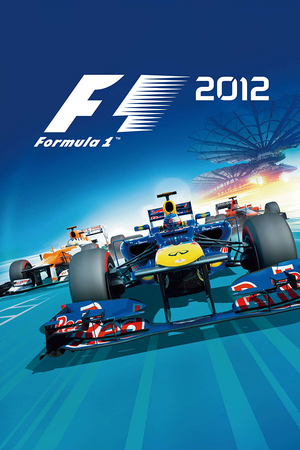 |
|
| Developers | |
|---|---|
| Codemasters Birmingham | |
| macOS (OS X) | Feral Interactive |
| Publishers | |
| Codemasters | |
| OS X | Feral Interactive |
| Engines | |
| EGO 2.0 | |
| Release dates | |
| Windows | September 18, 2012 |
| macOS (OS X) | December 20, 2012 |
| Reception | |
| Metacritic | 80 |
| IGDB | 77 |
| Taxonomy | |
| Monetization | One-time game purchase |
| Modes | Singleplayer, Multiplayer |
| Perspectives | First-person, Third-person |
| Controls | Direct control |
| Genres | Racing |
| Vehicles | Track racing |
| Art styles | Realistic |
| Series | Formula 1 |
| ⤏ Go to series page | |
| F1 2010 | 2010 |
| F1 2011 | 2011 |
| F1 2012 | 2012 |
| F1 Race Stars | 2012 |
| F1 2013 | 2013 |
| F1 2014 | 2014 |
| F1 2015 | 2015 |
| F1 2016 | 2016 |
| F1 2017 | 2017 |
| F1 2018 | 2018 |
| F1 2019 | 2019 |
| F1 2020 | 2020 |
| F1 2021 | 2021 |
| F1 22 | 2022 |
| F1 23 | 2023 |
| F1 24 | 2024 |
Warnings
- The macOS (OS X) version of this game does not work on macOS Catalina (version 10.15) or later due to the removal of support for 32-bit-only apps.
F1 2012 is a singleplayer and multiplayer racing game developed by Codemasters Birmingham and published by Codemasters. It is a licensed Formula 1 game and features cars and tracks from the 2012 F1 season.
The game was released in North America on September 18, 2012, followed by the releases in Australasia and Europe on September 20 and September 21 respectively. The MacOS version was ported and released by Feral Interactive on December 20, 2012.
It has a bug where save file can be corrupted, and it is recommended to disabled Steam Cloud before playing the game.
It was delisted from all digital storefronts on March 11, 2022.
General information
- Codemasters Forums for the series
- Steam Community Discussions
Availability
| Source | DRM | Notes | Keys | OS |
|---|---|---|---|---|
| Retail | ||||
| GamersGate (unavailable) | ||||
| Green Man Gaming (unavailable) | ||||
| Humble Store (unavailable) | ||||
| Origin (unavailable) | ||||
| Steam (unavailable) |
Game data
Configuration file(s) location
| System | Location |
|---|---|
| Windows | |
| macOS (OS X) | |
| Steam Play (Linux) | <SteamLibrary-folder>/steamapps/compatdata/208500/pfx/[Note 1] |
Save game data location
| System | Location |
|---|---|
| Windows | |
| macOS (OS X) | |
| Steam Play (Linux) | <SteamLibrary-folder>/steamapps/compatdata/208500/pfx/[Note 1] |
Save game cloud syncing
| System | Native | Notes |
|---|---|---|
| Steam Cloud |
Video
| Graphics feature | State | WSGF | Notes |
|---|---|---|---|
| Widescreen resolution | |||
| Multi-monitor | |||
| Ultra-widescreen | |||
| 4K Ultra HD | |||
| Field of view (FOV) | Can be adjusted, see here. | ||
| Windowed | |||
| Borderless fullscreen windowed | See the glossary page for potential workarounds. | ||
| Anisotropic filtering (AF) | See the glossary page for potential workarounds. | ||
| Anti-aliasing (AA) | |||
| High-fidelity upscaling | See the glossary page for potential workarounds. | ||
| Vertical sync (Vsync) | |||
| 60 FPS and 120+ FPS | |||
| High dynamic range display (HDR) | See the glossary page for potential alternatives. | ||
Input
- The game can send telemetry data to supported software like SimHub and devices like motion platforms, bass shakers and telemetry displays through the UDP protocol. Also support D-Box haptic/motion platforms through a proprietary protocol.[1] Requires editing the
hardware_settings_config.xmlfile to enable them. (See Enable telemetry)
| Keyboard and mouse | State | Notes |
|---|---|---|
| Remapping | ||
| Mouse acceleration | ||
| Mouse sensitivity | ||
| Mouse input in menus | ||
| Mouse Y-axis inversion | ||
| Controller | ||
| Controller support | ||
| Full controller support | ||
| Controller remapping | ||
| Controller sensitivity | ||
| Controller Y-axis inversion |
| Controller types |
|---|
| XInput-compatible controllers | ||
|---|---|---|
| Xbox button prompts | ||
| Impulse Trigger vibration |
| PlayStation controllers |
|---|
| Generic/other controllers | See Controller support for sim-racing device support. | |
|---|---|---|
| Button prompts |
| Additional information | ||
|---|---|---|
| Controller hotplugging | Player can only switch from controller to keyboard once by pressing the ↵ Enter key. If the controller is reconnected, they need to be reselected in the control settings. | |
| Haptic feedback | ||
| Digital movement supported | ||
| Simultaneous controller+KB/M | Only for multiplayer. |
Controller support
- The developer has provided a list of supported steering wheels. Devices not listed may work, but the user will have to manually map each action.
| Compatible steering wheels | Notes |
|---|---|
| Atomic Accessories Super Sport Evo | |
| Atomic Accessories TVR Sagaris | |
| ECCI Trackstar 6000 | |
| Fanatec Porsche 911 Turbo/Turbo S/Carrera/GT2/GT3 RS | |
| Fanatec Forza Motorsport CSR | Compatible with ClubSport Pedals. |
| Fanatec Forza Motorsport CSR Elite | Compatible with ClubSport Pedals. |
| Fanatec ClubSport V1 | Compatible with ClubSport Pedals. |
| Logic3 Tri Format Topdrive GT | |
| Logic3 Tri Format Topdrive RF | |
| Logitech WingMan Formula Force GP | |
| Logitech Driving Force Pro | |
| Logitech MOMO Racing | |
| Logitech Driving Force GT | |
| Logitech G25 | |
| Logitech G27 | |
| Microsoft SideWinder Force Feedback Wheel | |
| Thrustmaster Rally GT Force Feedback Pro | |
| Thrustmaster Ferrari F430 Force Feedback | |
| Thrustmaster Ferrari GT Experience Racing Wheel | |
| Thrustmaster Ferrari F430 Wireless Cockpit | |
| Thrustmaster Universal Challenge 5-in-1 Racing Wheel | |
| Thrustmaster Ferrari Vibration GT Cockpit 458 Italia Edition | |
| Thrustmaster Ferrari 458 Italia | |
| Thrustmaster T500 | GT rim and F1 rim only. |
| Xbox 360 Wireless Racing Wheel |
Enable telemetry
- Applies to both UDP telemetry and D-Box support.
| Enable telemetry[2] |
|---|
|
Audio
| Audio feature | State | Notes |
|---|---|---|
| Separate volume controls | ||
| Surround sound | ||
| Subtitles | ||
| Closed captions | ||
| Mute on focus lost | ||
| Royalty free audio |
Localizations
| Language | UI | Audio | Sub | Notes |
|---|---|---|---|---|
| English | ||||
| French | ||||
| German | ||||
| Italian | ||||
| Japanese | ||||
| Polish | ||||
| Brazilian Portuguese | ||||
| Russian | ||||
| Spanish |
Network
- RaceNet online features require a Codemasters Account.
Multiplayer types
| Type | Native | Players | Notes | |
|---|---|---|---|---|
| Local play | 2 | Versus Split-screen. |
||
| LAN play | ||||
| Online play | 16 | The official multiplayer service shut down on March 21, 2024.[3] | ||
VR support
| 3D modes | State | Notes | |
|---|---|---|---|
| vorpX | 2D Officially supported game, see official vorpx game list. Note:The game is listed on the official list but has not been confirmed to be 3D yet. |
||
| Devices | |||
|---|---|---|---|
| TrackIR | |||
Issues unresolved
'Cannot initialise graphics' Error
- An error whereby the message 'Cannot initialise graphics. DirectX 10 or 11 Support required' is displayed upon startup.
- This may be due to the graphics card not supporting DirectX 10/11.[4]
- Windows Vista users experiencing the problem using DirectX 10+ compatible graphics cards may need to install the latest Windows Updates.
- In addition it is important all Service Packs are installed, especially SP2.
- This fix doesn't resolve the issue for everyone.[5]
Corrupt Save Game
- Although officially resolved with the release of developer patch 12,[6] a number of users are still reporting issues with save game corruption.
- Some have reported that disabling Steam Cloud can help.
| Disabling Steam Cloud[citation needed] |
|---|
|
DirectX Version Error
- Many users still report issues with the DirectX version installed by Steam upon download.[7]
- Unfortunately, there is no known fix to this issue.
- This can make the game unplayable for some, especially those running the game on a laptop. It is therefore recommended that the demo version is first installed to ensure that the game functions correctly on the user's laptop.
Issues fixed
Crash to Desktop ('nvlddmkm' stops responding)
- A number of users have reported an issue whereby the game crashes a few minutes in, along with the display driver. The message 'nvlddmkm has stopped responding' is displayed.[8]
- This can be resolved by simply enabling Vsync in the game's options menu.
Steam 'Error 41'
- The game crashes to desktop mid-race and Steam displays an 'error 41' window.
- Despite numerous patches, the error still persists for many.
- For laptop users, the error often results from an incompatibility with multi-GPU setups such as those using Nvidia Optimus or ATI Hybrid Graphics.[9]
- For desktop users, the error is usually related to the Steam Cloud or multisampling.[10]
- Although there is no fix that works for everyone, there are a number of suggested fixes that users can try.
- Important: Before trying any of the following fixes, the first port of call should be visiting the GPU manufacturer's website (NVIDIA/AMD) and downloading the latest drivers for the graphics card from them. This can sometimes resolve the issue. Drivers downloaded through Windows Update are often outdated and are not posted as frequently.
Laptop users
| Disabling Switchable Graphics in the BIOS[citation needed] |
|---|
Notes
|
Desktop users
- The following fixes should be applied together.
| Disabling Steam Cloud[citation needed] |
|---|
|
| Disabling Multisampling[citation needed] |
|---|
|
Both users
- As a last resort, the following fix can be applied.
- Unfortunately, the fix often results in vehicles having green reflections, but it resolves the issue for many.[14]
| Removing SH_Lighting[citation needed] |
|---|
|
Other information
API
| Technical specs | Supported | Notes |
|---|---|---|
| Direct3D | 9, 11 | [15] |
| Executable | 32-bit | 64-bit | Notes |
|---|---|---|---|
| Windows | |||
| macOS (OS X) | This 32-bit-only macOS game does not work on macOS Catalina (10.15) or later. |
Middleware
| Middleware | Notes | |
|---|---|---|
| Audio | Wwise |
System requirements
| Windows | ||
|---|---|---|
| Minimum | Recommended | |
| Operating system (OS) | Vista | 7 64-bit |
| Processor (CPU) | Intel Core 2 Duo 2.4 GHz AMD Athlon X2 5400+ |
Intel Core i7 AMD Bulldozer |
| System memory (RAM) | 2 GB | 4 GB |
| Hard disk drive (HDD) | 15 GB | |
| Video card (GPU) | ATI Radeon HD 2600 Nvidia GeForce 8600 DirectX 11 compatible | AMD Radeon HD 6000 Nvidia GeForce GTX 500 1 GB of VRAM |
| Sound (audio device) | DirectX compatible | |
| macOS (OS X) | ||
|---|---|---|
| Minimum | Recommended | |
| Operating system (OS) | 10.7.5 | 10.8.2 |
| Processor (CPU) | Intel 2.0 GHz | Intel 2.4 GHz |
| System memory (RAM) | 4 GB | 8 GB |
| Hard disk drive (HDD) | 12 GB | |
| Video card (GPU) | 512 MB of VRAM | 1 GB of VRAM |
Notes
- ↑ 1.0 1.1 Notes regarding Steam Play (Linux) data:
- File/folder structure within this directory reflects the path(s) listed for Windows and/or Steam game data.
- Games with Steam Cloud support may also store data in
~/.steam/steam/userdata/<user-id>/208500/. - Use Wine's registry editor to access any Windows registry paths.
- The app ID (208500) may differ in some cases.
- Treat backslashes as forward slashes.
- See the glossary page for details on Windows data paths.
References
- ↑ F1 2012 - D-Box Catalogue - last accessed on November 5, 2023
- ↑ Verified by User:Yuuyatails on November 5, 2023
- ↑ Online Services Shutdown - A-H - last accessed on 2024-02-12
- ↑ http://community.codemasters.com/t5/F1-2012-Technical-Assistance/quot-Cannot-initialise-graphics-DirectX-10-or-11-Support/m-p/72222/highlight/true#M114
- ↑ community.codemasters.com - last accessed on 26 May 2023
- ↑ community.codemasters.com - last accessed on 26 May 2023
- ↑ http://www.amazon.co.uk/product-reviews/B0081XNT9W/ref=dp_top_cm_cr_acr_pop_hist_1?ie=UTF8&filterBy=addOneStar&showViewpoints=0
- ↑ http://community.codemasters.com/t5/F1-2012-Technical-Assistance/F1-2012-Crashes-To-Desktop-nvlddmkm-stopped-responding/m-p/74390#U74390
- ↑ community.codemasters.com - last accessed on 26 May 2023
- ↑ community.codemasters.com - last accessed on 26 May 2023
- ↑ community.codemasters.com - last accessed on 26 May 2023
- ↑ community.codemasters.com - last accessed on 26 May 2023
- ↑ community.codemasters.com - last accessed on 26 May 2023
- ↑ community.codemasters.com - last accessed on 26 May 2023
- ↑ Verified by User:Epicgames4 on 2024-04-07
- Verified by enabling the "Performance Metrics" option in the AMD drivers, which allows for the display of the API in use on Windows 11 Insider Preview 22635.3350 (ni_release).
