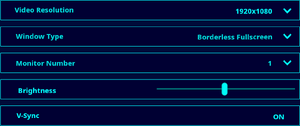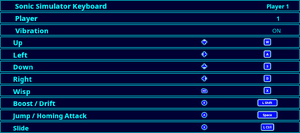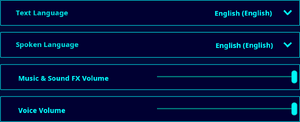Difference between revisions of "Sonic Colors: Ultimate"
m (updated reception) |
m (→Middleware: removed link) |
||
| (50 intermediate revisions by 26 users not shown) | |||
| Line 2: | Line 2: | ||
|cover = Sonic Colors Ultimate cover.jpg | |cover = Sonic Colors Ultimate cover.jpg | ||
|developers = | |developers = | ||
| − | {{Infobox game/row/developer|Sonic Team|Original | + | {{Infobox game/row/developer|Sonic Team|Original}} |
| − | {{Infobox game/row/developer|Blind Squirrel Games| | + | {{Infobox game/row/developer|Blind Squirrel Games|Ultimate}} |
|publishers = | |publishers = | ||
{{Infobox game/row/publisher|Sega}} | {{Infobox game/row/publisher|Sega}} | ||
|engines = | |engines = | ||
| − | {{Infobox game/row/engine|Godot|ref=<ref>{{Refurl|url=https:// | + | {{Infobox game/row/engine|Godot|ref=<ref name="engine">{{Refurl|url=https://www.eurogamer.net/digitalfoundry-2021-sonic-colours-ultimate-tech-review|title=Sonic Colours: Ultimate Tech Review - Eurogamer.net|date=2022-12-12|snippet=When you fire up the remaster for the first time, you're presented with a logo trumpeting the use of the Blind Squirrel Engine but what does this mean? Well, according to [https://twitter.com/bsthlc/status/1433777485125144579 'Skyth', who did some digging into the game files], it still uses the original C++ code and the Hedgehog Engine but the graphics backend is handled by the Godot Engine. Godot is completely free and open-source under the very permissive MIT license.}}</ref>}} |
| + | {{Infobox game/row/engine|Hedgehog Engine|ref=<ref name="engine" />}} | ||
|release dates= | |release dates= | ||
{{Infobox game/row/date|Windows|September 7, 2021}} | {{Infobox game/row/date|Windows|September 7, 2021}} | ||
| Line 15: | Line 16: | ||
{{Infobox game/row/reception|IGDB|sonic-colors-ultimate|74}} | {{Infobox game/row/reception|IGDB|sonic-colors-ultimate|74}} | ||
|taxonomy = | |taxonomy = | ||
| − | {{Infobox game/row/taxonomy/monetization | }} | + | {{Infobox game/row/taxonomy/monetization | One-time game purchase, DLC }} |
{{Infobox game/row/taxonomy/microtransactions | }} | {{Infobox game/row/taxonomy/microtransactions | }} | ||
{{Infobox game/row/taxonomy/modes | Singleplayer }} | {{Infobox game/row/taxonomy/modes | Singleplayer }} | ||
| Line 27: | Line 28: | ||
{{Infobox game/row/taxonomy/themes | }} | {{Infobox game/row/taxonomy/themes | }} | ||
{{Infobox game/row/taxonomy/series | Sonic the Hedgehog }} | {{Infobox game/row/taxonomy/series | Sonic the Hedgehog }} | ||
| − | |steam appid = | + | |steam appid = 2055290 |
|steam appid side = | |steam appid side = | ||
|gogcom id = | |gogcom id = | ||
| Line 33: | Line 34: | ||
|official site= https://colors.sonicthehedgehog.com/ | |official site= https://colors.sonicthehedgehog.com/ | ||
|hltb = 92789 | |hltb = 92789 | ||
| − | | | + | |lutris = sonic-colors-ultimate |
| − | |mobygames = | + | |mobygames = 170000 |
| − | |strategywiki = | + | |strategywiki = Sonic Colors |
|wikipedia = Sonic Colors Ultimate | |wikipedia = Sonic Colors Ultimate | ||
|winehq = | |winehq = | ||
| Line 42: | Line 43: | ||
{{Introduction | {{Introduction | ||
| − | |introduction = '''''Sonic Colors: Ultimate''''', also known as '''''Sonic Colours: Ultimate''''' in the PAL region, is a | + | |introduction = '''''Sonic Colors: Ultimate''''', also known as '''''Sonic Colours: Ultimate''''' in the PAL region, is a {{Glossary:Singleplayer}} game in the [[Series:Sonic the Hedgehog|Sonic the Hedgehog]] series and an HD remaster of the Wii game, ''Sonic Colors''. |
| − | |release history = | + | |release history = The game was first released worldwide on September 7, 2021 to lukewarm reception due to the issues it introduced compared to Wii version. It has since recieved several patches, with the latest being released on December 15, 2021.<ref>{{Refurl|url=https://nintendoeverything.com/sonic-colors-ultimate-update-out-now-version-3-0-patch-notes/|title=Sonic Colors: Ultimate update out now (version 3.0), patch notes|date=2023-07-20}}</ref> |
| − | |current state = | + | |current state = Although the game has been patched numerous times, many of the issues from release version are still present in the game. |
}} | }} | ||
| + | |||
| + | '''Key points''' | ||
| + | {{--}} Unfavourable to the original Wii version in many ways, with this version hosting worse lighting and bugs, many of which weren't in Wii version. See the [[#Essential improvements|essential improvements]] section for various improvements. | ||
| + | {{--}} Limited graphical options. | ||
| + | |||
| + | '''General information''' | ||
| + | {{mm}} [https://steamcommunity.com/app/2055290/discussions/ Steam Community Discussions] | ||
==Availability== | ==Availability== | ||
{{Availability| | {{Availability| | ||
| − | {{Availability/row| Epic Games Store | sonic-colors-ultimate | Epic Games Store | {{store link|Epic Games Store|sonic-colors-ultimate--digital-deluxe-edition|Digital Deluxe Edition}} also available. | | Windows }} | + | {{Availability/row| Epic Games Store | sonic-colors-ultimate | Epic Games Store | {{store link|Epic Games Store|sonic-colors-ultimate--digital-deluxe-edition|Digital Deluxe Edition}} also available. Playable offline.<ref>{{Refcheck|user=Clya9001|date=2022-08-22|comment=Game looks for Denuvo offline token only when offline.}}</ref> | | Windows }} |
| + | {{Availability/row| Gamesplanet | 6150-1 | Steam | Digital Deluxe Edition also available. | | Windows }} | ||
| + | {{Availability/row| Humble | sonic-colors-ultimate | Steam | Digital Deluxe Edition also available. | | Windows }} | ||
| + | {{Availability/row| Steam | 2055290 | Steam | Digital Deluxe Edition also available. | | Windows }} | ||
| + | }} | ||
| + | {{ii}} All versions require {{DRM|Denuvo}}. | ||
| + | |||
| + | ==Monetization== | ||
| + | {{Monetization | ||
| + | |ad-supported = | ||
| + | |dlc = DLCs add new cosmetics and music remixes. | ||
| + | |expansion pack = | ||
| + | |freeware = | ||
| + | |free-to-play = | ||
| + | |one-time game purchase = The game requires an upfront purchase to access. | ||
| + | |sponsored = | ||
| + | |subscription = | ||
| + | }} | ||
| + | {{DLC| | ||
| + | {{DLC/row| [https://store.steampowered.com/app/2154410/ Music Pack] | Adds 3 exclusive remixes for Planet Wisp. Included in the '''Digital Deluxe Edition'''. | Windows }} | ||
| + | {{DLC/row| [https://store.steampowered.com/app/2129040/ Ultimate Cosmetic Pack] | Adds new cosmetics for Sonic. Included in the '''Digital Deluxe Edition'''. | Windows }} | ||
}} | }} | ||
| − | {{ii}} | + | |
| + | ==Essential improvements== | ||
| + | {{ii}} [https://gamebanana.com/tools/6311 HedgeModManager] is required for many of these mods. | ||
| + | ===[https://gamebanana.com/mods/322057 Gameplay & UI Fixes]=== | ||
| + | {{ii}} This mod fixes the game's UI and restores cut features from Wii version such as the life system. | ||
| + | ===[https://gamebanana.com/mods/322497 Sonic Model and Animation Fixes]=== | ||
| + | {{ii}} This mod tunes Sonic's model and fixes broken animations present in the game, most notably the infamous Starlight Carnival Act 3 intro. | ||
| + | ===[https://gamebanana.com/mods/321047 Aquarium Park Act 1 Distance Fix]=== | ||
| + | {{ii}} This mod fixes the infamous bug in Aquarium Park Act 1 where objects too far from Sonic won't load and will appear black instead. | ||
| + | ===[https://gamebanana.com/mods/330349 Improved Lighting]=== | ||
| + | {{ii}} This mod fixes the strange choices made with the lighting and makes Sonic and other objects look a lot less flat. | ||
==Game data== | ==Game data== | ||
===Configuration file(s) location=== | ===Configuration file(s) location=== | ||
{{Game data| | {{Game data| | ||
| − | {{Game data/config| | + | {{Game data/config|Epic Games Launcher|{{p|appdata}}\Sonic Colors\app_userdata\Sonic Colors- Ultimate\savedData}} |
| + | {{Game data/config|Steam|{{p|appdata}}\Sega\SonicColorsUltimate\Steam\{{p|uid}}\savedData}} | ||
}} | }} | ||
===Save game data location=== | ===Save game data location=== | ||
{{Game data| | {{Game data| | ||
| − | {{Game data/saves| | + | {{Game data/saves|Epic Games Launcher|{{p|appdata}}\Sonic Colors\app_userdata\Sonic Colors- Ultimate\savedData}} |
| + | {{Game data/saves|Steam|{{p|appdata}}\Sega\SonicColorsUltimate\Steam\{{p|uid}}\savedData}} | ||
}} | }} | ||
| Line 71: | Line 111: | ||
|discord notes = | |discord notes = | ||
|epic games launcher = true | |epic games launcher = true | ||
| − | |epic games launcher notes = | + | |epic games launcher notes = Sometimes when saving to the cloud the save game will NOT be restored when switching computers or deleting the save file. |
|gog galaxy = | |gog galaxy = | ||
|gog galaxy notes = | |gog galaxy notes = | ||
|origin = | |origin = | ||
|origin notes = | |origin notes = | ||
| − | |steam cloud = | + | |steam cloud = true |
|steam cloud notes = | |steam cloud notes = | ||
|ubisoft connect = | |ubisoft connect = | ||
| Line 85: | Line 125: | ||
==Video== | ==Video== | ||
| + | {{Image|SCU-Video.png|Video options}} | ||
{{Video | {{Video | ||
|wsgf link = | |wsgf link = | ||
| Line 95: | Line 136: | ||
|multimonitor = false | |multimonitor = false | ||
|multimonitor notes = | |multimonitor notes = | ||
| − | |ultrawidescreen = | + | |ultrawidescreen = hackable |
| − | |ultrawidescreen notes = Game is locked to 16:9. | + | |ultrawidescreen notes = Game is locked to 16:9 normally. See [[#Ultra-widescreen|Ultra-widescreen]] for a workaround. |
|4k ultra hd = true | |4k ultra hd = true | ||
|4k ultra hd notes = | |4k ultra hd notes = | ||
| Line 107: | Line 148: | ||
|anisotropic = false | |anisotropic = false | ||
|anisotropic notes = | |anisotropic notes = | ||
| − | |antialiasing = | + | |antialiasing = always on |
| − | |antialiasing notes = | + | |antialiasing notes = 1x [[MSAA]].<ref>{{Refcheck|user=Fds29|date=2022-12-10|comment=Checked by examining video settings through the [https://gamebanana.com/mods/321353 debug menu].}}</ref> |
| + | |upscaling = unknown | ||
| + | |upscaling tech = | ||
| + | |upscaling notes = | ||
|vsync = true | |vsync = true | ||
|vsync notes = | |vsync notes = | ||
| Line 114: | Line 158: | ||
|60 fps notes = | |60 fps notes = | ||
|120 fps = true | |120 fps = true | ||
| − | |120 fps notes = Capped at 144 FPS. Some gameplay elements such as the turn angle of the Drill Wisp are dependent on frame rate. | + | |120 fps notes = Capped at 144 FPS. Some gameplay elements such as Sonic's jump height and the turn angle of the Drill Wisp are dependent on frame rate. |
|hdr = false | |hdr = false | ||
|hdr notes = | |hdr notes = | ||
| Line 121: | Line 165: | ||
|color blind = unknown | |color blind = unknown | ||
|color blind notes = | |color blind notes = | ||
| + | }} | ||
| + | <gallery> | ||
| + | SCU-Other.png|Miscellaneous options | ||
| + | </gallery> | ||
| + | |||
| + | ===[[Glossary:Ultra-widescreen|Ultra-widescreen]]=== | ||
| + | {{Fixbox|description=Edit <code>Sonic Colors - Ultimate.exe</code> with a hex editor|fix= | ||
| + | # Go to <code>{{P|game}}\SonicColorsUltimate\rainbow Shipping</code> and open {{File|Sonic Colors - Ultimate.exe}} in a hex editor, such as [https://mh-nexus.de/en/hxd/ HxD]. | ||
| + | # Search and replace both instances of <code>39 8E E3 3F</code> for <code>8E E3 18 40</code>. | ||
| + | |||
| + | This is for 21:9, might work for other aspect ratios by replacing <code>8E E3 18 40</code> for the correct hex for your aspect ratio found from the [https://www.wsgf.org/article/common-hex-values WSGF's Common Hex Values] but haven't tested. UI seems fine but cutscenes are stretched. | ||
}} | }} | ||
==Input== | ==Input== | ||
| + | {{Image|SCU-Controls.png|Control options}} | ||
{{Input | {{Input | ||
|key remap = true | |key remap = true | ||
|key remap notes = | |key remap notes = | ||
| − | |acceleration option = | + | |acceleration option = false |
|acceleration option notes = | |acceleration option notes = | ||
| − | |mouse sensitivity = | + | |mouse sensitivity = false |
|mouse sensitivity notes = | |mouse sensitivity notes = | ||
|mouse menu = true | |mouse menu = true | ||
|mouse menu notes = | |mouse menu notes = | ||
| − | |invert mouse y-axis = | + | |invert mouse y-axis = false |
|invert mouse y-axis notes = | |invert mouse y-axis notes = | ||
| − | |touchscreen = | + | |touchscreen = false |
|touchscreen notes = | |touchscreen notes = | ||
|controller support = true | |controller support = true | ||
|controller support notes = | |controller support notes = | ||
| − | |full controller = | + | |full controller = true |
|full controller notes = | |full controller notes = | ||
|controller remap = true | |controller remap = true | ||
|controller remap notes = | |controller remap notes = | ||
| − | |controller sensitivity = | + | |controller sensitivity = false |
|controller sensitivity notes= | |controller sensitivity notes= | ||
| − | |invert controller y-axis = | + | |invert controller y-axis = false |
|invert controller y-axis notes= | |invert controller y-axis notes= | ||
|xinput controllers = true | |xinput controllers = true | ||
| Line 151: | Line 207: | ||
|xbox prompts = true | |xbox prompts = true | ||
|xbox prompts notes = | |xbox prompts notes = | ||
| − | |impulse triggers = | + | |impulse triggers = false |
|impulse triggers notes = | |impulse triggers notes = | ||
| − | |dualshock 4 = | + | |dualshock 4 = false |
|dualshock 4 notes = | |dualshock 4 notes = | ||
| − | |dualshock prompts = | + | |dualshock prompts = false |
|dualshock prompts notes = | |dualshock prompts notes = | ||
|light bar support = unknown | |light bar support = unknown | ||
| Line 165: | Line 221: | ||
|tracked motion prompts = unknown | |tracked motion prompts = unknown | ||
|tracked motion prompts notes = | |tracked motion prompts notes = | ||
| − | |other controllers = | + | |other controllers = false |
|other controllers notes = | |other controllers notes = | ||
|other button prompts = unknown | |other button prompts = unknown | ||
|other button prompts notes= | |other button prompts notes= | ||
| − | |controller hotplug = | + | |controller hotplug = true |
|controller hotplug notes = | |controller hotplug notes = | ||
| − | |haptic feedback = | + | |haptic feedback = true |
|haptic feedback notes = | |haptic feedback notes = | ||
| − | |simultaneous input = | + | |simultaneous input = true |
|simultaneous input notes = | |simultaneous input notes = | ||
|steam input api = unknown | |steam input api = unknown | ||
| Line 188: | Line 244: | ||
==Audio== | ==Audio== | ||
| + | {{Image|SCU-Audio.png|Audio options}} | ||
{{Audio | {{Audio | ||
|separate volume = true | |separate volume = true | ||
|separate volume notes = | |separate volume notes = | ||
| − | |surround sound = | + | |surround sound = always on |
| − | |surround sound notes = | + | |surround sound notes = 5.1 |
|subtitles = true | |subtitles = true | ||
| − | |subtitles notes = | + | |subtitles notes = The subtitles language can be set independently of the spoken language. |
|closed captions = false | |closed captions = false | ||
|closed captions notes = | |closed captions notes = | ||
| Line 201: | Line 258: | ||
|eax support = | |eax support = | ||
|eax support notes = | |eax support notes = | ||
| + | |royalty free audio = unknown | ||
| + | |royalty free audio notes = | ||
|red book cd audio = | |red book cd audio = | ||
|red book cd audio notes = | |red book cd audio notes = | ||
| Line 208: | Line 267: | ||
{{L10n|content= | {{L10n|content= | ||
| + | {{ii}} English, French, German, Italian, Spanish, Polish and Russian subtitles are synched to the English voices, while the Japanese, Simplified Chinese, Traditional Chinese and Korean subtitles are synched to the Japanese voices. | ||
{{L10n/switch | {{L10n/switch | ||
|language = English | |language = English | ||
| Line 262: | Line 322: | ||
|subtitles = true | |subtitles = true | ||
|notes = | |notes = | ||
| + | |fan = | ||
| + | }} | ||
| + | {{L10n/switch | ||
| + | |language = Korean | ||
| + | |interface = true | ||
| + | |audio = false | ||
| + | |subtitles = true | ||
| + | |notes = Supported by the game despite not being listed on store's page.<ref>{{Refcheck|user=Itzrealkardi1|date=2023-07-27|comment=SteamDB [https://steamdb.info/app/2055290/depots/ lists] it on game's depot page. It's also possible to choose the language in-game.}}</ref> | ||
|fan = | |fan = | ||
}} | }} | ||
| Line 271: | Line 339: | ||
|notes = | |notes = | ||
|fan = | |fan = | ||
| + | }} | ||
| + | {{L10n/switch | ||
| + | |language = Brazilian Portuguese | ||
| + | |interface = hackable | ||
| + | |audio = false | ||
| + | |subtitles = hackable | ||
| + | |notes = Fan translation is available [https://gamebanana.com/mods/322259 here]. HedgeModManager is required for this translation's installation. | ||
| + | |fan = true | ||
}} | }} | ||
{{L10n/switch | {{L10n/switch | ||
| Line 285: | Line 361: | ||
|audio = true | |audio = true | ||
|subtitles = true | |subtitles = true | ||
| − | |notes = | + | |notes = Castillian |
|fan = | |fan = | ||
}} | }} | ||
}} | }} | ||
| + | |||
| + | ==Issues Unresolved== | ||
| + | ===Stuttering=== | ||
| + | {{--}} Game may stutter when played on a slow hard disk or USB drive. Upgrading to an SSD fixes the issue. | ||
| + | {{ii}} Contrary to popular belief, Denuvo is not to blame for such stuttering, as this issue can also occur on console versions with slow drives.<ref>{{Refcheck|user=Clya9001|date=2022-08-19|comment=Tested with both external hard drive and SSD. The game doesn't stutter when using SSD but stutters when using the external hard drive. See https://www.youtube.com/watch?v=PruxX9ujmDA for an example of stuttering on the PS4 version. Video by The-Buzz-Show.}}</ref> | ||
==Other information== | ==Other information== | ||
| Line 333: | Line 414: | ||
===Middleware=== | ===Middleware=== | ||
{{Middleware | {{Middleware | ||
| − | |physics = | + | |physics = PhysX |
| − | |physics notes = | + | |physics notes = <ref>{{Refcheck|user=Fds29|date=2022-12-10|comment=Seen in the credits (as Nvidia GameWorks). PhysX libraries are present in the game's executable folder.}}</ref> |
| − | |audio = | + | |audio = Criware |
| − | |audio notes = | + | |audio notes = <ref name="cri">{{Refcheck|user=Fds29|date=2022-12-10|comment=Seen in the credits. Examined the files in {{code|PCCriPak.cpk}}.}}</ref> |
|interface = | |interface = | ||
|interface notes = | |interface notes = | ||
|input = | |input = | ||
|input notes = | |input notes = | ||
| − | |cutscenes = | + | |cutscenes = Criware |
| − | |cutscenes notes = | + | |cutscenes notes = <ref name="cri" /> |
|multiplayer = | |multiplayer = | ||
|multiplayer notes= | |multiplayer notes= | ||
Latest revision as of 18:26, 9 April 2024
 |
|
| Developers | |
|---|---|
| Original | Sonic Team |
| Ultimate | Blind Squirrel Games |
| Publishers | |
| Sega | |
| Engines | |
| Godot[1] | |
| Hedgehog Engine[1] | |
| Release dates | |
| Windows | September 7, 2021 |
| Reception | |
| OpenCritic | 74 |
| IGDB | 74 |
| Taxonomy | |
| Monetization | One-time game purchase, DLC |
| Modes | Singleplayer |
| Perspectives | Third-person |
| Controls | Direct control |
| Genres | Platform |
| Series | Sonic the Hedgehog |
| ⤏ Go to series page | |
| Sonic the Hedgehog fangames (series) | |
| Sonic CD | 1995 |
| Sonic's Schoolhouse | 1996 |
| Sonic 3D Blast (series) | |
| Sonic & Knuckles Collection | 1997 |
| Sonic R (series) | |
| Sonic Adventure (series) | |
| Sonic Heroes | 2004 |
| Sonic Mega Collection Plus | 2006 |
| Sonic Riders | 2006 |
| Sonic Racing (series) | |
| Sonic the Hedgehog | 2010 |
| Dr. Robotnik's Mean Bean Machine | 2010 |
| Sonic Spinball | 2010 |
| Sonic the Hedgehog 2 | 2011 |
| Sonic 3 & Knuckles | 2011 |
| Sonic Generations | 2011 |
| Sonic CD (2012) | 2012 |
| Sonic the Hedgehog 4: Episode I | 2012 |
| Sonic the Hedgehog 4: Episode II | 2012 |
| Sonic Dash | 2014 |
| Sonic Lost World | 2015 |
| Sonic Mania | 2017 |
| Sonic Forces | 2017 |
| Sonic the Hedgehog (Mobile Decompilation) | 2021 |
| Sonic the Hedgehog 2 (Mobile Decompilation) | 2021 |
| Sonic Colors: Ultimate | 2021 |
| Sonic Origins | 2022 |
| Sonic Frontiers | 2022 |
| The Murder of Sonic the Hedgehog | 2023 |
| Sonic Superstars | 2023 |
| Sonic Dream Team | 2023 |
| Sonic X Shadow Generations | 2024 |
Sonic Colors: Ultimate, also known as Sonic Colours: Ultimate in the PAL region, is a singleplayer game in the Sonic the Hedgehog series and an HD remaster of the Wii game, Sonic Colors.
The game was first released worldwide on September 7, 2021 to lukewarm reception due to the issues it introduced compared to Wii version. It has since recieved several patches, with the latest being released on December 15, 2021.[2]
Although the game has been patched numerous times, many of the issues from release version are still present in the game.
Key points
- Unfavourable to the original Wii version in many ways, with this version hosting worse lighting and bugs, many of which weren't in Wii version. See the essential improvements section for various improvements.
- Limited graphical options.
General information
Availability
| Source | DRM | Notes | Keys | OS |
|---|---|---|---|---|
| Epic Games Store | Digital Deluxe Edition also available. Playable offline.[3] | |||
| Digital Deluxe Edition also available. | ||||
| Humble Store | Digital Deluxe Edition also available. | |||
| Steam | Digital Deluxe Edition also available. |
- All versions require Denuvo Anti-Tamper DRM.
Monetization
| Type | Notes |
|---|---|
| DLC | DLCs add new cosmetics and music remixes. |
| One-time game purchase | The game requires an upfront purchase to access. |
DLC and expansion packs
| Name | Notes | |
|---|---|---|
| Music Pack | Adds 3 exclusive remixes for Planet Wisp. Included in the Digital Deluxe Edition. | |
| Ultimate Cosmetic Pack | Adds new cosmetics for Sonic. Included in the Digital Deluxe Edition. |
Essential improvements
- HedgeModManager is required for many of these mods.
Gameplay & UI Fixes
- This mod fixes the game's UI and restores cut features from Wii version such as the life system.
Sonic Model and Animation Fixes
- This mod tunes Sonic's model and fixes broken animations present in the game, most notably the infamous Starlight Carnival Act 3 intro.
Aquarium Park Act 1 Distance Fix
- This mod fixes the infamous bug in Aquarium Park Act 1 where objects too far from Sonic won't load and will appear black instead.
Improved Lighting
- This mod fixes the strange choices made with the lighting and makes Sonic and other objects look a lot less flat.
Game data
Configuration file(s) location
| System | Location |
|---|---|
| Epic Games Launcher | %APPDATA%\Sonic Colors\app_userdata\Sonic Colors- Ultimate\savedData |
| Steam | %APPDATA%\Sega\SonicColorsUltimate\Steam\<user-id>\savedData |
| Steam Play (Linux) | <SteamLibrary-folder>/steamapps/compatdata/2055290/pfx/[Note 1] |
Save game data location
| System | Location |
|---|---|
| Epic Games Launcher | %APPDATA%\Sonic Colors\app_userdata\Sonic Colors- Ultimate\savedData |
| Steam | %APPDATA%\Sega\SonicColorsUltimate\Steam\<user-id>\savedData |
| Steam Play (Linux) | <SteamLibrary-folder>/steamapps/compatdata/2055290/pfx/[Note 1] |
Save game cloud syncing
| System | Native | Notes |
|---|---|---|
| Epic Games Launcher | Sometimes when saving to the cloud the save game will NOT be restored when switching computers or deleting the save file. | |
| Steam Cloud |
Video
| Graphics feature | State | Notes | |
|---|---|---|---|
| Widescreen resolution | |||
| Multi-monitor | |||
| Ultra-widescreen | Game is locked to 16:9 normally. See Ultra-widescreen for a workaround. | ||
| 4K Ultra HD | |||
| Field of view (FOV) | |||
| Windowed | |||
| Borderless fullscreen windowed | |||
| Anisotropic filtering (AF) | See the glossary page for potential workarounds. | ||
| Anti-aliasing (AA) | 1x MSAA.[4] | ||
| Vertical sync (Vsync) | |||
| 60 FPS and 120+ FPS | Capped at 144 FPS. Some gameplay elements such as Sonic's jump height and the turn angle of the Drill Wisp are dependent on frame rate. | ||
| High dynamic range display (HDR) | See the glossary page for potential alternatives. | ||
Ultra-widescreen
Edit Sonic Colors - Ultimate.exe with a hex editor
|
|---|
This is for 21:9, might work for other aspect ratios by replacing |
Input
| Keyboard and mouse | State | Notes |
|---|---|---|
| Remapping | ||
| Mouse acceleration | ||
| Mouse sensitivity | ||
| Mouse input in menus | ||
| Mouse Y-axis inversion | ||
| Controller | ||
| Controller support | ||
| Full controller support | ||
| Controller remapping | ||
| Controller sensitivity | ||
| Controller Y-axis inversion |
| Controller types |
|---|
| XInput-compatible controllers | ||
|---|---|---|
| Xbox button prompts | ||
| Impulse Trigger vibration |
| PlayStation controllers | See the glossary page for potential workarounds. |
|---|
| Generic/other controllers | See the glossary page for potential workarounds. |
|---|
| Additional information | ||
|---|---|---|
| Controller hotplugging | ||
| Haptic feedback | ||
| Digital movement supported | ||
| Simultaneous controller+KB/M |
Audio
| Audio feature | State | Notes |
|---|---|---|
| Separate volume controls | ||
| Surround sound | 5.1 | |
| Subtitles | The subtitles language can be set independently of the spoken language. | |
| Closed captions | ||
| Mute on focus lost | ||
| Royalty free audio |
Localizations
- English, French, German, Italian, Spanish, Polish and Russian subtitles are synched to the English voices, while the Japanese, Simplified Chinese, Traditional Chinese and Korean subtitles are synched to the Japanese voices.
| Language | UI | Audio | Sub | Notes |
|---|---|---|---|---|
| English | ||||
| Simplified Chinese | ||||
| Traditional Chinese | ||||
| French | ||||
| German | ||||
| Italian | ||||
| Japanese | ||||
| Korean | Supported by the game despite not being listed on store's page.[5] | |||
| Polish | ||||
| Brazilian Portuguese | Fan translation is available here. HedgeModManager is required for this translation's installation. | |||
| Russian | ||||
| Spanish | Castillian |
Issues Unresolved
Stuttering
- Game may stutter when played on a slow hard disk or USB drive. Upgrading to an SSD fixes the issue.
- Contrary to popular belief, Denuvo is not to blame for such stuttering, as this issue can also occur on console versions with slow drives.[6]
Other information
API
| Technical specs | Supported | Notes |
|---|---|---|
| Direct3D | 11 |
| Executable | 32-bit | 64-bit | Notes |
|---|---|---|---|
| Windows |
Middleware
System requirements
| Windows | ||
|---|---|---|
| Minimum | ||
| Operating system (OS) | 10 | |
| Processor (CPU) | Intel Core i5-6600 AMD Ryzen 5 1600X |
|
| System memory (RAM) | 8 GB | |
| Hard disk drive (HDD) | 26.5 GB | |
| Video card (GPU) | Nvidia GeForce GTX 650 Ti AMD Radeon HD 7790 2 GB of VRAM DirectX 11 compatible |
|
- A 64-bit operating system is required.
Notes
- ↑ 1.0 1.1 Notes regarding Steam Play (Linux) data:
- File/folder structure within this directory reflects the path(s) listed for Windows and/or Steam game data.
- Games with Steam Cloud support may also store data in
~/.steam/steam/userdata/<user-id>/2055290/. - Use Wine's registry editor to access any Windows registry paths.
- The app ID (2055290) may differ in some cases.
- Treat backslashes as forward slashes.
- See the glossary page for details on Windows data paths.
References
- ↑ 1.0 1.1 Sonic Colours: Ultimate Tech Review - Eurogamer.net - last accessed on 2022-12-12
- "When you fire up the remaster for the first time, you're presented with a logo trumpeting the use of the Blind Squirrel Engine but what does this mean? Well, according to 'Skyth', who did some digging into the game files, it still uses the original C++ code and the Hedgehog Engine but the graphics backend is handled by the Godot Engine. Godot is completely free and open-source under the very permissive MIT license."
- ↑ Sonic Colors: Ultimate update out now (version 3.0), patch notes - last accessed on 2023-07-20
- ↑ Verified by User:Clya9001 on 2022-08-22
- Game looks for Denuvo offline token only when offline.
- ↑ Verified by User:Fds29 on 2022-12-10
- Checked by examining video settings through the debug menu.
- ↑ Verified by User:Itzrealkardi1 on 2023-07-27
- SteamDB lists it on game's depot page. It's also possible to choose the language in-game.
- ↑ Verified by User:Clya9001 on 2022-08-19
- Tested with both external hard drive and SSD. The game doesn't stutter when using SSD but stutters when using the external hard drive. See https://www.youtube.com/watch?v=PruxX9ujmDA for an example of stuttering on the PS4 version. Video by The-Buzz-Show.
- ↑ Verified by User:Fds29 on 2022-12-10
- Seen in the credits (as Nvidia GameWorks). PhysX libraries are present in the game's executable folder.
- ↑ 8.0 8.1 Verified by User:Fds29 on 2022-12-10
- Seen in the credits. Examined the files in
PCCriPak.cpk.
- Seen in the credits. Examined the files in