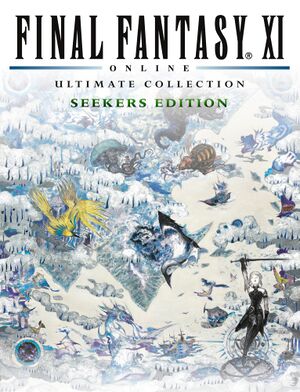This page is a
stub: it lacks content and/or basic article components. You can help to
expand this page
by adding an image or additional information.
Key points
- Frame rate is capped at 30 FPS; use Windower with the Unlimited plugin to run at higher frame rates.
General information
- Official media site
- Steam Community Discussions
- Steam Community Discussions
Availability
| Source |
DRM |
Notes |
Keys |
OS |
| Retail |
|
|
|
|
| Developer website |
|
Ultimate Collection Seekers Edition. |
|
|
| Steam |
|
Ultimate Collection Seekers Edition, region locked in Latin America. |
|
|
- All versions require a Square Enix Account.
- The Ultimate Collection Seekers Edition is the newest and most complete edition.
- Pay-per-month MMO. First 30 days free for new accounts.
DLC and expansion packs
| Name |
Notes |
|
| Rise of the Zilart |
Originally sold separately in Japan, it was bundled with the game's international launch. |
|
| Chains of Promathia |
|
|
| Treasures of Aht Urhgan |
|
|
| Wings of the Goddess |
|
|
| Seekers of Adoulin |
|
|
- Newer editions include these.
Essential improvements
Oversampling
It is possible to improve the graphics further beyond what is allowed by editing the "Background resolution" registry setting. For more details, see http://wiki.ffxiclopedia.org/wiki/Graphics#Background_Resolution
Improved UI
There are various 3rd-party tools used to improve the UI.
Increased Draw Distance
The normal way to change draw distance is the /localsettings command in-game. It is possible to increase the draw distance beyond the max using this Windower plugin: http://wiki.windower.net/plugins/drawdistance
Change max number of displayed characters on-screen
This can be changed by using the /localsettings command. Syntax: /localsettings charanum [number] (25-50)
Game data
Configuration file(s) location
Video
Input
Audio
| Audio feature |
State |
Notes |
| Separate volume controls |
|
|
| Surround sound |
|
|
| Subtitles |
|
Log information during dialogues. |
| Closed captions |
|
|
| Mute on focus lost |
|
|
| Royalty free audio |
|
|
Localizations
| Language |
UI |
Audio |
Sub |
Notes |
| English |
|
|
|
|
| Japanese |
|
|
|
|
Network
Multiplayer types
Connection types
Ports
| Protocol |
Port(s) and/or port range(s) |
| TCP |
25, 80, 110, 443, 50000-65535 |
| UDP |
50000-65535 |
- Universal Plug and Play (UPnP) support status is unknown.
Issues unresolved
Frame rate
The max frame rate for the game is 30 FPS. If you are not finding your frame rate near that, it can help to turn off shadows in the in-game options.
Also try removing all USB devices. In the past, it was found that certain USB devices would cause a frame rate drop.[1]
Issues fixed
Crashes
The game typically does not stay open if another program is in fullscreen mode. If something opens in fullscreen mode, FFXI will most likely close/crash.
Will not run on Windows Vista and later
Other information
API
| Technical specs |
Supported |
Notes |
| Direct3D |
8.1 |
|
| Executable |
32-bit |
64-bit |
Notes |
| Windows |
|
|
|
System requirements
| Windows[2] |
|
Minimum |
Recommended |
| Operating system (OS) |
98, 2000, ME, XP, Vista |
7, 8.1, 10 |
| Processor (CPU) |
Intel Pentium III 800 MHz or faster
| Intel Core i3 2.4 GHz |
| System memory (RAM) |
128 MB |
2 GB |
| Hard disk drive (HDD) |
6 GB |
15 GB |
| Video card (GPU) |
Nvidia GeForce series
ATI Radeon 9000 series
32 MB of VRAM
DirectX 8.1 compatible
| Nvidia GeForce GT 740 |
Notes
- ↑ Notes regarding Steam Play (Linux) data:
References