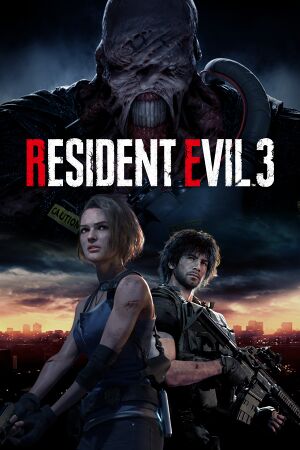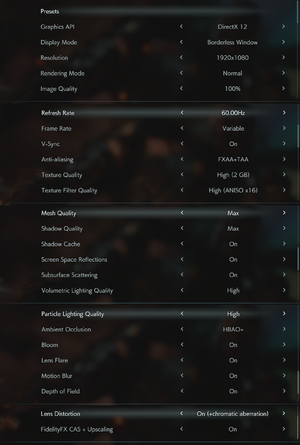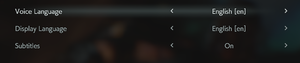This page is for the remake of Resident Evil 3. For the original game, see Resident Evil 3: Nemesis.
Resident Evil 3[Note 1] is a singleplayer survival horror game co-developed by Capcom, M-Two, K2 and Redworks and published by Capcom. It is part of the Resident Evil series and a remake of the original 1999 game of the same name, chronologically takes place in Racoon City in the similar time period as Resident Evil 2.
The game itself also includes the multiplayer game Resident Evil Resistance.
It was released on April 3, 2020. A demo of the game is also available.
On June 14, 2022, Capcom rolled out a update for the game in which raytracing and 3D audio were added, but the same update had also removed the option to use DirectX 11, forcing players to use DirectX 12. After complaints of worse performance, a beta branch was made available to use the older version of the game. The same update also breaks many mods made specifically for older version of the game, requiring many modders to update their mods to be compatible with the latest version.
General information
- Steam Community Discussions
- Resident Evil Modding Forums
Availability
- Denuvo Anti-Tamper DRM was removed from the Steam version on October 1, 2020.[2]
Demo
- A demo is available from Steam.
Essential improvements
REFix
- An REFramework plugin that provides fixes and gameplay improvements. Works on both the DX11 non-raytraced version and the DX12 version.
- Removes horizontal mouse speed scaling relative to pitch
- Removes input damping
- FOV-dependent sensitivity
- Removes dynamic difficulty
- Improves zombie animation frame rate
|
Installation
|
- Download REFramework and REFix.
- Put
dinput8.dll found in RE3.zip or RE3_TDB67.zip depending on your version of the game in <path-to-game>.
- Run your game and then exit (so it makes its files/folders etc).
- Put
REFix.dll from REFix into <path-to-game>\reframework\plugins.
|
Game data
Configuration file(s) location
Save game data location
- 20 save slots + 1 autosave slot available.
Video
- Supports FidelityFX Super Resolution.
Disable vignette
|
Use REFramework[6]
|
- Put
dinput8.dll found in RE3.zip or RE3_TDB67.zip depending on your version of the game in <path-to-game> (if you do not use VR, do NOT extract anything else, only dinput8.dll). If you Press Insert in-game to access to the menu and disable the vignette. You might need to toggle in and out of first person mode for the vignette to be disabled in third person.
|
|
Hex-edit the executable of the game
|
- Go to <path-to-game>.
- Copy
re3.exe and paste it somewhere.
- Open
re3.exe from <path-to-game> in a hex-editor, e.g. HxD.
- Search for
8B 87 3C 01 00 00 89 83 DC 00 00 00 and replace it with 31 C0 90 90 90 90 89 83 DC 00 00 00.
- Save and close the file.
Notes
- Causes color inversion bug.
- Supports DirectX 11 and 12.
- This fix will only work on the dx11_non-rt branch of the game, updated as of 04/27/2023.
- If a mistake is made and the file gets corrupted, verify the game files through Steam to restore it to its original state or replace original
re3.exe with saved copy.
|
Disable sharpening
|
Use REFramework
|
- Put
dinput8.dll found in RE3.zip or RE3_TDB67.zip depending on your version of the game in <path-to-game>.
- Launch RE2 to generate the required autorun and plugins folders.
- Put
re2_sharpness_removal.lua and utility found in RE3.zip or RE3_TDB67.zip in <path-to-game>\reframework\autorun
|
Zombies animate at 30 FPS
- Even if you play at 60 or variable (uncapped) FPS, zombies still animate at a maximum of 30 FPS when they are far from the player.
|
Make zombies always animate at full frame rate[7]
|
- Go to <path-to-game>.
- Copy
re3.exe and paste it somewhere.
- Open
re3.exe in a hex-editor (e.g. HxD).
- Go to offset
1C70F00 (Ctrl+G in HxD).
- Replace the values
44 8B C5 with 45 31 C0.
- Save and close the file.
Notes
- This fix will only work on the dx11_non-rt branch of the game, updated as of 04/27/2023.
- If a mistake is made and the file gets corrupted, verify the game files through Steam to restore it to its original state or replace original
re3.exe with saved copy.
|
Input
Audio
| Audio feature |
State |
Notes |
| Separate volume controls |
|
Seperate sliders for Voice, BGM, and Sound Effects. |
| Surround sound |
|
5.1 surround sound. |
| Subtitles |
|
On and Off toggle. |
| Closed captions |
|
|
| Mute on focus lost |
|
|
| Royalty free audio |
|
|
Localizations
Network
- See Resident Evil Resistance.
VR support
Issues fixed
22 FPS after the hospital section
|
Turn off V-Sync inside the Nvidia Control Panel if set globally or for the game.
|
Nemesis stuck running in circles on the moshpit
|
The game must run at higher than 30fps.
|
|
Disable fps limiter or lower video settings.
|
Other information
API
| Technical specs |
Supported |
Notes |
| Direct3D |
12, 11 |
Updated to D3D12 exclusively in 2022. The previous D3D11 version is available via the dx11_non-rt beta branch on Steam. |
| Executable |
32-bit |
64-bit |
Notes |
| Windows |
|
|
|
Middleware
|
Middleware |
Notes |
| Audio |
Wwise |
|
Mods
- RE2 Mod Framework - Adds first-person mode, manual flashlight, disable vignette
- Improved Global Lighting and Disable Vignette
System requirements
| Windows |
|
Minimum |
Recommended |
| Operating system (OS) |
10 | |
| Processor (CPU) |
Intel Core i5-4460
AMD FX-6300 |
Intel Core i7-3770
AMD FX-9590 |
| System memory (RAM) |
8 GB | |
| Hard disk drive (HDD) |
45 GB | |
| Video card (GPU) |
NVIDIA GeForce GTX 960
AMD Radeon RX 460
2 GB of VRAM
DirectX 12 compatible
| Nvidia GeForce GTX 1060
AMD Radeon RX 480
3 GB of VRAM |
- A 64-bit operating system is required.
- Minimum requirements are for 1080p/30 FPS and recommended are for 1080p60 FPS.
Notes
- ↑ Known as Biohazard RE:3 (Japanese: バイオハザード RE:3) in Japan
- ↑ 2.0 2.1 Notes regarding Steam Play (Linux) data:
References