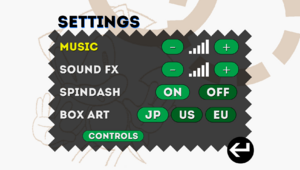Difference between revisions of "Sonic the Hedgehog (Mobile Decompilation)"
(Attempting to clean this article and Sonic 2 (2013)'s article.) |
|||
| Line 8: | Line 8: | ||
{{Infobox game/row/developer|Headcannon|Remaster}} | {{Infobox game/row/developer|Headcannon|Remaster}} | ||
{{Infobox game/row/porter|Rubberduckycooly|Windows}} | {{Infobox game/row/porter|Rubberduckycooly|Windows}} | ||
| + | {{Infobox game/row/porter|Sappharad|OS X}} | ||
|publishers = | |publishers = | ||
{{Infobox game/row/publisher|Sega|Original}} | {{Infobox game/row/publisher|Sega|Original}} | ||
| Line 48: | Line 49: | ||
{{Introduction | {{Introduction | ||
| − | |introduction = | + | |introduction = '''''Sonic the Hedgehog (Mobile Decompilation)''''' is a [[:Category:Cartoon|cartoon]] [[:Category:Side view|side view]] [[:Category:Platform|platforming]] game in the ''[[Series:Sonic the Hedgehog|Sonic the Hedgehog]]'' series. It is an open-source decompilation of the 2013 [[Engine:Retro Engine|Retro Engine]] remaster of ''[[Sonic the Hedgehog]]'' originally developed by [[Company:Christian Whitehead|Christian Whitehead]] and [[Company:Headcannon|Headcannon]] and published by [[Company:Sega|Sega]] for Android and iOS devices. It has been ported to various platforms by Rubberduckycool and other contributors. |
| − | |release history = | + | |release history = The 2013 Retro Engine remaster of ''Sonic the Hedgehog'', as well as ''[[Sonic the Hedgehog 2 (Mobile Decompilation)|Sonic the Hedgehog 2]]'', was initially developed for Android and iOS, but unlike the 2012 Retro Engine remaster of ''[[Sonic CD (2012)|Sonic CD]]'', it remained exclusive to mobile platforms for many years. Rubberduckycool, along with assistance from RMGRich, developed this open-source decompilation port to allow the game to be played natively on other platforms but requires the {{file|Data.rsdk}} file extracted from the mobile version's APK. The initial Windows release of the decompilation port was released on January 17, 2021 and a fork for macOS was also released by Sappharad. The decompilation port initially only featured a basic developer interface to navigate through the game's menus and settings, and it also introduced various issues not seen in previous releases of the game such as the bumpers in Spring Yard Zone causing players to get stuck in certain places or crashes during the credits. Many of these issues has been addressed in later releases of the decompilation port. |
| − | |current state = | + | |current state = The decompilation port currently features the ability to toggle screen filters, configurable settings through its {{file|settings.ini}} file similarly to ''[[Sonic Mania]]'', and a built-in mod loader. An official port of the 2013 Retro Engine remaster is featured ''[[Sonic Origins]]''. |
}} | }} | ||
| − | |||
| − | |||
| − | |||
==Availability== | ==Availability== | ||
{{Availability| | {{Availability| | ||
| − | {{Availability/row| Developer | https://github.com/Rubberduckycooly/Sonic-1-2-2013-Decompilation/releases | DRM-free | | + | {{Availability/row| Developer | https://github.com/Rubberduckycooly/Sonic-1-2-2013-Decompilation/releases | DRM-free | [https://github.com/Sappharad/Sonic-1-2-2013-Decompilation/releases macOS fork] by Sappharad. | | Windows, OS X }} |
}} | }} | ||
| − | {{ii}} | + | {{ii}} Linux version must be compiled from the source code. |
==Game data== | ==Game data== | ||
| Line 73: | Line 71: | ||
{{Game data| | {{Game data| | ||
{{Game data/saves|Windows|{{p|game}}\SData.bin|{{p|game}}\UData.bin}} | {{Game data/saves|Windows|{{p|game}}\SData.bin|{{p|game}}\UData.bin}} | ||
| − | |||
| − | |||
| − | |||
| − | |||
| − | |||
| − | |||
| − | |||
| − | |||
| − | |||
| − | |||
| − | |||
| − | |||
| − | |||
| − | |||
| − | |||
| − | |||
| − | |||
| − | |||
}} | }} | ||
| Line 102: | Line 82: | ||
|4k ultra hd wsgf award = | |4k ultra hd wsgf award = | ||
|widescreen resolution = true | |widescreen resolution = true | ||
| − | |widescreen resolution notes= 424x240; see [[#Widescreen resolution|Widescreen resolution]]. | + | |widescreen resolution notes= Scaled from 424x240; see [[#Widescreen resolution|Widescreen resolution]]. |
|multimonitor = false | |multimonitor = false | ||
| − | |multimonitor notes = | + | |multimonitor notes = Impossible due to various script issues.<ref name="Ultra Widescreen">[https://github.com/Rubberduckycooly/Sonic-1-2-2013-Decompilation/issues/164 1.1.0 - Various issues with ultrawide resolutions. · Issue #164 · Rubberduckycooly/Sonic-1-2-2013-Decompilation]</ref> |
|ultrawidescreen = false | |ultrawidescreen = false | ||
| − | |ultrawidescreen notes = | + | |ultrawidescreen notes = Impossible due to various script issues.<ref name="Ultra Widescreen"/> |
| − | |4k ultra hd = | + | |4k ultra hd = true |
| − | |4k ultra hd notes = | + | |4k ultra hd notes = Scaled from 424x240 to desktop resolution in Fullscreen mode. Menus scale with screen width.<ref name="4K Ultra HD">{{Refcheck|user=AmethystViper|date=2022-05-31|comment=}}</ref> |
|fov = n/a | |fov = n/a | ||
|fov notes = | |fov notes = | ||
|windowed = hackable | |windowed = hackable | ||
| − | |windowed notes = | + | |windowed notes = Displayed in Windowed mode by default. Can be toggled by pressing {{key|F4}}. See [[#Windowed|Windowed]] to enable Fullscreen mode when launching the game. |
|borderless windowed = false | |borderless windowed = false | ||
| − | |borderless windowed notes = | + | |borderless windowed notes = Only window borders can be disabled. |
|anisotropic = n/a | |anisotropic = n/a | ||
|anisotropic notes = | |anisotropic notes = | ||
|antialiasing = n/a | |antialiasing = n/a | ||
| − | |antialiasing notes = Screen rotation is not | + | |antialiasing notes = Screen rotation is not anti-aliased. |
|vsync = hackable | |vsync = hackable | ||
| − | |vsync notes = See [[#Vertical sync (Vsync)|Vertical sync (Vsync)]]. | + | |vsync notes = Disabled by default. See [[#Vertical sync (Vsync)|Vertical sync (Vsync)]]. |
|60 fps = true | |60 fps = true | ||
|60 fps notes = | |60 fps notes = | ||
| Line 127: | Line 107: | ||
|hdr = false | |hdr = false | ||
|hdr notes = | |hdr notes = | ||
| − | |ray tracing = | + | |ray tracing = |
|ray tracing notes = | |ray tracing notes = | ||
| − | |color blind = | + | |color blind = false |
|color blind notes = | |color blind notes = | ||
}} | }} | ||
===[[Glossary:Widescreen resolution|Widescreen resolution]]=== | ===[[Glossary:Widescreen resolution|Widescreen resolution]]=== | ||
| − | {{Fixbox|description=Set custom screen width|ref=<ref name="Keith">{{Refcheck|user=Keith|date=2022-02-12|comment=}}</ref>|fix= | + | {{ii}} This decompilation port is designed for a screen definition of 424x240, however, unlike [[Sonic Mania]], only the screen width can be adjusted. |
| + | {{Fixbox|description=Set custom screen width in settings.ini|ref=<ref name="Keith">{{Refcheck|user=Keith|date=2022-02-12|comment=}}</ref>|fix= | ||
# Open {{file|{{p|game}}\settings.ini}}. | # Open {{file|{{p|game}}\settings.ini}}. | ||
# Adjust <code>ScreenWidth=</code> as needed. | # Adjust <code>ScreenWidth=</code> as needed. | ||
| Line 141: | Line 122: | ||
===[[Glossary:Windowed|Windowed]]=== | ===[[Glossary:Windowed|Windowed]]=== | ||
{{ii}} Fullscreen may not work properly on integrated graphics. | {{ii}} Fullscreen may not work properly on integrated graphics. | ||
| − | + | {{Fixbox|description=Set fullscreen on launch in settings.ini|ref=<ref name="Keith"/>|fix= | |
| − | {{Fixbox|description= | ||
# Open {{file|{{p|game}}\settings.ini}}. | # Open {{file|{{p|game}}\settings.ini}}. | ||
# Change <code>FullScreen=false</code> to <code>FullScreen=true</code>. | # Change <code>FullScreen=false</code> to <code>FullScreen=true</code>. | ||
| − | #* If set to | + | #* If set to {{code|false}}, window size can be multiplied with <code>WindowScale=</code>. The window decorations and desktop can be hidden by using [https://tanalin.com/en/projects/integer-scaler/ IntegerScaler] |
}} | }} | ||
===[[Glossary:Vertical sync (Vsync)|Vertical sync (Vsync)]]=== | ===[[Glossary:Vertical sync (Vsync)|Vertical sync (Vsync)]]=== | ||
| − | {{Fixbox|description= | + | {{Fixbox|description=Enabling Vsync in settings.ini|ref=<ref name="Keith"/>|fix= |
# Open {{file|{{p|game}}\settings.ini}}. | # Open {{file|{{p|game}}\settings.ini}}. | ||
# Change <code>VSync=false</code> to <code>VSync=true</code>. | # Change <code>VSync=false</code> to <code>VSync=true</code>. | ||
| Line 157: | Line 137: | ||
{{Image|Sonic 1 (2013) Decompilation - Gamepad layout.png|Controller layout.}} | {{Image|Sonic 1 (2013) Decompilation - Gamepad layout.png|Controller layout.}} | ||
{{Input | {{Input | ||
| − | |key remap = | + | |key remap = true |
| − | |key remap notes = | + | |key remap notes = Key bindings must be configured manually by editing {{file|settings.ini}}. Keycode bindings are based on [https://github.com/libsdl-org/sdlwiki/blob/main/SDLScancodeLookup.mediawiki SDL Scancode Lookup] codes. Developer functions such as accessing the developer menu or visualizing touchscreen elements cannot be rebound. |
| − | |acceleration option = | + | |acceleration option = n/a |
| − | |acceleration option notes = | + | |acceleration option notes = Mouse is not used in-game |
| − | |mouse sensitivity = | + | |mouse sensitivity = n/a |
|mouse sensitivity notes = | |mouse sensitivity notes = | ||
| − | |mouse menu = | + | |mouse menu = limited |
| − | |mouse menu notes = | + | |mouse menu notes = Only main menu and some parts of the game can be interacted with the mouse.<ref name="Mouse in Menu">{{Refcheck|user=AmethystViper|date=2022-05-31|comment=}}</ref> |
| − | |invert mouse y-axis = | + | |invert mouse y-axis = n/a |
|invert mouse y-axis notes = | |invert mouse y-axis notes = | ||
|touchscreen = unknown | |touchscreen = unknown | ||
| Line 171: | Line 151: | ||
|controller support = true | |controller support = true | ||
|controller support notes = | |controller support notes = | ||
| − | |full controller = | + | |full controller = true |
|full controller notes = | |full controller notes = | ||
| − | |controller remap = | + | |controller remap = true |
| − | |controller remap notes = | + | |controller remap notes = Controller mapping must be configured by editing {{file|settings.ini}}. Controller inputs are based on [https://github.com/libsdl-org/sdlwiki/blob/main/SDL_GameControllerButton.mediawiki SDL Game Controller Button] codes. |
| − | |controller sensitivity = | + | |controller sensitivity = n/a |
| − | |controller sensitivity notes= | + | |controller sensitivity notes= Digital movement. |
| − | |invert controller y-axis = | + | |invert controller y-axis = n/a |
|invert controller y-axis notes= | |invert controller y-axis notes= | ||
| − | |xinput controllers = | + | |xinput controllers = true |
|xinput controllers notes = | |xinput controllers notes = | ||
| − | |xbox prompts = | + | |xbox prompts = false |
|xbox prompts notes = | |xbox prompts notes = | ||
| − | |impulse triggers = | + | |impulse triggers = false |
|impulse triggers notes = | |impulse triggers notes = | ||
|dualshock 4 = unknown | |dualshock 4 = unknown | ||
| Line 193: | Line 173: | ||
|dualshock 4 modes = unknown | |dualshock 4 modes = unknown | ||
|dualshock 4 modes notes = | |dualshock 4 modes notes = | ||
| − | |tracked motion controllers= | + | |tracked motion controllers= false |
|tracked motion controllers notes = | |tracked motion controllers notes = | ||
| − | |tracked motion prompts = | + | |tracked motion prompts = false |
|tracked motion prompts notes = | |tracked motion prompts notes = | ||
|other controllers = unknown | |other controllers = unknown | ||
|other controllers notes = | |other controllers notes = | ||
| − | |other button prompts = | + | |other button prompts = false |
|other button prompts notes= | |other button prompts notes= | ||
| − | |controller hotplug = | + | |controller hotplug = true |
|controller hotplug notes = | |controller hotplug notes = | ||
| − | |haptic feedback = | + | |haptic feedback = false |
|haptic feedback notes = | |haptic feedback notes = | ||
| − | |simultaneous input = | + | |simultaneous input = true |
|simultaneous input notes = | |simultaneous input notes = | ||
|steam input api = unknown | |steam input api = unknown | ||
| Line 241: | Line 221: | ||
===Mute on focus lost=== | ===Mute on focus lost=== | ||
{{ii}} If set to true, disables the game pausing when focus is lost. | {{ii}} If set to true, disables the game pausing when focus is lost. | ||
| − | |||
{{Fixbox|description=Toggle focus pause|ref=<ref name="Keith"/>|fix= | {{Fixbox|description=Toggle focus pause|ref=<ref name="Keith"/>|fix= | ||
# Open {{file|{{p|game}}\settings.ini}}. | # Open {{file|{{p|game}}\settings.ini}}. | ||
Revision as of 17:41, 31 May 2022
This page is for the decompiled port of the 2013 mobile port. For the 2010 emulated release, see Sonic the Hedgehog.
 |
|
| Developers | |
|---|---|
| Original | Sonic Team |
| Remaster | Christian Whitehead |
| Remaster | Headcannon |
| Windows | Rubberduckycooly |
| macOS (OS X) | Sappharad |
| Publishers | |
| Original | Sega |
| Rubberduckycooly | |
| Engines | |
| Retro Engine | |
| Release dates | |
| Windows | January 17, 2021 |
| macOS (OS X) | TBA |
| Linux | TBA |
| Taxonomy | |
| Modes | Singleplayer |
| Pacing | Real-time |
| Perspectives | Scrolling, Side view |
| Controls | Direct control |
| Genres | Platform |
| Art styles | Cartoon, Pixel art |
| Series | Sonic the Hedgehog |
| ⤏ Go to series page | |
| Sonic the Hedgehog fangames (series) | |
| Sonic CD | 1995 |
| Sonic's Schoolhouse | 1996 |
| Sonic 3D Blast (series) | |
| Sonic & Knuckles Collection | 1997 |
| Sonic R (series) | |
| Sonic Adventure (series) | |
| Sonic Heroes | 2004 |
| Sonic Mega Collection Plus | 2006 |
| Sonic Riders | 2006 |
| Sonic Racing (series) | |
| Sonic the Hedgehog | 2010 |
| Dr. Robotnik's Mean Bean Machine | 2010 |
| Sonic Spinball | 2010 |
| Sonic the Hedgehog 2 | 2011 |
| Sonic 3 & Knuckles | 2011 |
| Sonic Generations | 2011 |
| Sonic CD (2012) | 2012 |
| Sonic the Hedgehog 4: Episode I | 2012 |
| Sonic the Hedgehog 4: Episode II | 2012 |
| Sonic Dash | 2014 |
| Sonic Lost World | 2015 |
| Sonic Mania | 2017 |
| Sonic Forces | 2017 |
| Sonic the Hedgehog (Mobile Decompilation) | 2021 |
| Sonic the Hedgehog 2 (Mobile Decompilation) | 2021 |
| Sonic Colors: Ultimate | 2021 |
| Sonic Origins | 2022 |
| Sonic Frontiers | 2022 |
| The Murder of Sonic the Hedgehog | 2023 |
| Sonic Superstars | 2023 |
| Sonic Dream Team | 2023 |
| Sonic X Shadow Generations | 2024 |
Sonic the Hedgehog (Mobile Decompilation) is a cartoon side view platforming game in the Sonic the Hedgehog series. It is an open-source decompilation of the 2013 Retro Engine remaster of Sonic the Hedgehog originally developed by Christian Whitehead and Headcannon and published by Sega for Android and iOS devices. It has been ported to various platforms by Rubberduckycool and other contributors.
The 2013 Retro Engine remaster of Sonic the Hedgehog, as well as Sonic the Hedgehog 2, was initially developed for Android and iOS, but unlike the 2012 Retro Engine remaster of Sonic CD, it remained exclusive to mobile platforms for many years. Rubberduckycool, along with assistance from RMGRich, developed this open-source decompilation port to allow the game to be played natively on other platforms but requires the Data.rsdk file extracted from the mobile version's APK. The initial Windows release of the decompilation port was released on January 17, 2021 and a fork for macOS was also released by Sappharad. The decompilation port initially only featured a basic developer interface to navigate through the game's menus and settings, and it also introduced various issues not seen in previous releases of the game such as the bumpers in Spring Yard Zone causing players to get stuck in certain places or crashes during the credits. Many of these issues has been addressed in later releases of the decompilation port.
The decompilation port currently features the ability to toggle screen filters, configurable settings through its settings.ini file similarly to Sonic Mania, and a built-in mod loader. An official port of the 2013 Retro Engine remaster is featured Sonic Origins.
Availability
| Source | DRM | Notes | Keys | OS |
|---|---|---|---|---|
| Developer website | macOS fork by Sappharad. |
- Linux version must be compiled from the source code.
Game data
Configuration file(s) location
| System | Location |
|---|---|
| Windows | <path-to-game>\settings.ini[Note 1] |
Save game data location
| System | Location |
|---|---|
| Windows | <path-to-game>\SData.bin[Note 1] <path-to-game>\UData.bin[Note 1] |
Video
| Graphics feature | State | Notes | |
|---|---|---|---|
| Widescreen resolution | Scaled from 424x240; see Widescreen resolution. | ||
| Multi-monitor | Impossible due to various script issues.[1] | ||
| Ultra-widescreen | Impossible due to various script issues.[1] | ||
| 4K Ultra HD | Scaled from 424x240 to desktop resolution in Fullscreen mode. Menus scale with screen width.[2] | ||
| Field of view (FOV) | |||
| Windowed | Displayed in Windowed mode by default. Can be toggled by pressing F4. See Windowed to enable Fullscreen mode when launching the game. | ||
| Borderless fullscreen windowed | Only window borders can be disabled. | ||
| Anisotropic filtering (AF) | |||
| Anti-aliasing (AA) | Screen rotation is not anti-aliased. | ||
| Vertical sync (Vsync) | Disabled by default. See Vertical sync (Vsync). | ||
| 60 FPS | |||
| 120+ FPS | Game speed is tied to frame rate. Run at 60 FPS only. | ||
| High dynamic range display (HDR) | |||
Widescreen resolution
- This decompilation port is designed for a screen definition of 424x240, however, unlike Sonic Mania, only the screen width can be adjusted.
| Set custom screen width in settings.ini[3] |
|---|
|
Windowed
- Fullscreen may not work properly on integrated graphics.
| Set fullscreen on launch in settings.ini[3] |
|---|
|
Vertical sync (Vsync)
| Enabling Vsync in settings.ini[3] |
|---|
|
Input
| Keyboard and mouse | State | Notes |
|---|---|---|
| Remapping | Key bindings must be configured manually by editing settings.ini. Keycode bindings are based on SDL Scancode Lookup codes. Developer functions such as accessing the developer menu or visualizing touchscreen elements cannot be rebound. |
|
| Mouse acceleration | Mouse is not used in-game | |
| Mouse sensitivity | ||
| Mouse input in menus | Only main menu and some parts of the game can be interacted with the mouse.[4] | |
| Mouse Y-axis inversion | ||
| Controller | ||
| Controller support | ||
| Full controller support | ||
| Controller remapping | Controller mapping must be configured by editing settings.ini. Controller inputs are based on SDL Game Controller Button codes. |
|
| Controller sensitivity | Digital movement. | |
| Controller Y-axis inversion |
| Controller types |
|---|
| XInput-compatible controllers | ||
|---|---|---|
| Xbox button prompts | ||
| Impulse Trigger vibration |
| PlayStation controllers |
|---|
| Generic/other controllers |
|---|
| Additional information | ||
|---|---|---|
| Controller hotplugging | ||
| Haptic feedback | ||
| Digital movement supported | ||
| Simultaneous controller+KB/M |
Audio
| Audio feature | State | Notes |
|---|---|---|
| Separate volume controls | ||
| Surround sound | ||
| Subtitles | ||
| Closed captions | ||
| Mute on focus lost | See Mute on focus lost. |
Mute on focus lost
- If set to true, disables the game pausing when focus is lost.
| Toggle focus pause[3] |
|---|
|
Localizations
| Language | UI | Audio | Sub | Notes |
|---|---|---|---|---|
| English | ||||
| French | ||||
| Italian | ||||
| Japanese | ||||
| Russian | ||||
| Korean |
Other information
API
| Executable | 32-bit | 64-bit | Notes |
|---|---|---|---|
| Windows | |||
| macOS (OS X) | |||
| Linux |
Middleware
- No middleware information; you can edit this page to add it.
System requirements
| Windows | ||
|---|---|---|
| Minimum | ||
| Operating system (OS) | ||
| Processor (CPU) | ||
| System memory (RAM) | ||
| Hard disk drive (HDD) | ||
Notes
- ↑ 1.0 1.1 1.2 When running this game without elevated privileges (Run as administrator option), write operations against a location below
%PROGRAMFILES%,%PROGRAMDATA%, or%WINDIR%might be redirected to%LOCALAPPDATA%\VirtualStoreon Windows Vista and later (more details).
References
- ↑ 1.0 1.1 1.1.0 - Various issues with ultrawide resolutions. · Issue #164 · Rubberduckycooly/Sonic-1-2-2013-Decompilation
- ↑ Verified by User:AmethystViper on 2022-05-31
- ↑ 3.0 3.1 3.2 3.3 Verified by User:Keith on 2022-02-12
- ↑ Verified by User:AmethystViper on 2022-05-31