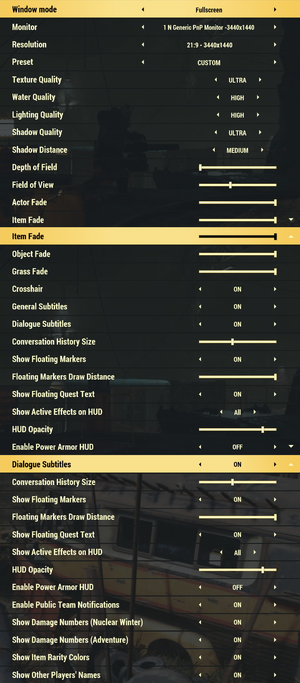Difference between revisions of "Fallout 76"
From PCGamingWiki, the wiki about fixing PC games
(→Availability: Game removed from GamersGate) |
|||
| (219 intermediate revisions by 70 users not shown) | |||
| Line 1: | Line 1: | ||
| − | {{ | + | {{State|state=postdev}} |
{{Infobox game | {{Infobox game | ||
|cover = Fallout 76 cover.jpg | |cover = Fallout 76 cover.jpg | ||
| Line 5: | Line 5: | ||
{{Infobox game/row/developer|Bethesda Game Studios}} | {{Infobox game/row/developer|Bethesda Game Studios}} | ||
{{Infobox game/row/developer|Bethesda Game Studios Austin}} | {{Infobox game/row/developer|Bethesda Game Studios Austin}} | ||
| + | {{Infobox game/row/developer|Bethesda Game Studios Montreal}} | ||
| + | {{Infobox game/row/developer|Arkane Studios}} | ||
| + | {{Infobox game/row/developer|id Software}} | ||
| + | {{Infobox game/row/developer|ZeniMax Online Studios}} | ||
| + | {{Infobox game/row/developer|Iron Galaxy Studios}} | ||
| + | {{Infobox game/row/developer|Double Eleven}} | ||
|publishers = | |publishers = | ||
{{Infobox game/row/publisher|Bethesda Softworks}} | {{Infobox game/row/publisher|Bethesda Softworks}} | ||
| Line 11: | Line 17: | ||
|release dates= | |release dates= | ||
{{Infobox game/row/date|Windows|November 14, 2018}} | {{Infobox game/row/date|Windows|November 14, 2018}} | ||
| − | |steam appid = | + | |reception = |
| − | |steam appid side = | + | {{Infobox game/row/reception|Metacritic|fallout-76|52}} |
| − | |gogcom | + | {{Infobox game/row/reception|OpenCritic|6227/fallout-76|53}} |
| − | |strategywiki = | + | {{Infobox game/row/reception|IGDB|fallout-76|51}} |
| + | |taxonomy = | ||
| + | {{Infobox game/row/taxonomy/monetization | One-time game purchase, DLC, Subscription gaming service }} | ||
| + | {{Infobox game/row/taxonomy/microtransactions | boost, cosmetic, free-to-grind, unlock }} | ||
| + | {{Infobox game/row/taxonomy/modes | Singleplayer, Multiplayer }} | ||
| + | {{Infobox game/row/taxonomy/pacing | Persistent }} | ||
| + | {{Infobox game/row/taxonomy/perspectives | First-person, Third-person }} | ||
| + | {{Infobox game/row/taxonomy/controls | Direct control }} | ||
| + | {{Infobox game/row/taxonomy/genres | ARPG, Open world, Shooter }} | ||
| + | {{Infobox game/row/taxonomy/sports | }} | ||
| + | {{Infobox game/row/taxonomy/vehicles | }} | ||
| + | {{Infobox game/row/taxonomy/art styles | Realistic }} | ||
| + | {{Infobox game/row/taxonomy/themes | North America, Post-apocalyptic, Sci-fi }} | ||
| + | {{Infobox game/row/taxonomy/series | Fallout }} | ||
| + | |steam appid = 1151340 | ||
| + | |steam appid side = 1158670,1202520,1224340,1224341,1224350 | ||
| + | |gogcom id = | ||
| + | |official site= https://fallout.bethesda.net/en/games/fallout-76 | ||
| + | |hltb = 57416 | ||
| + | |lutris = fallout-76 | ||
| + | |strategywiki = Fallout 76 | ||
| + | |mobygames = 115632 | ||
|wikipedia = Fallout 76 | |wikipedia = Fallout 76 | ||
| − | |winehq = | + | |winehq = 19143 |
|license = commercial | |license = commercial | ||
}} | }} | ||
| − | |||
| − | + | {{Introduction | |
| − | {{ | + | |introduction = |
| + | |||
| + | |release history = | ||
| + | |||
| + | |current state = | ||
| + | }} | ||
| + | |||
| + | '''General information''' | ||
| + | {{mm}} [https://steamcommunity.com/app/1151340/discussions/ Steam Community Discussions] | ||
==Availability== | ==Availability== | ||
{{Availability| | {{Availability| | ||
| − | {{Availability/row| | + | {{Availability/row| Retail | | Bethesda.net, online | Game code only (no disc).<ref>[https://www.shacknews.com/article/108552/cardboard-disc-included-with-fallout-76-power-armor-pc-edition Cardboard disc included with Fallout 76 Power Armor PC edition | Shacknews]</ref> | | Windows }} |
| − | {{Availability/row| | + | {{Availability/row| Gamesplanet | 4000-1 | Steam, online | {{store link|Gamesplanet|4000-5|The Pitt Deluxe Edition}} also available. | | Windows }} |
| − | {{Availability/row| GMG | fallout-76-pc | Bethesda.net, | + | {{Availability/row| GMG | fallout-76-pc | Steam, online | {{store link|GMG|fallout-76-the-pitt-deluxe-edition-pc|The Pitt Deluxe Edition}} also available. | | Windows }} |
| − | {{Availability/row| | + | {{Availability/row| Humble | fallout-76 | Steam, online | {{store link|Humble|fallout-76-the-pitt-deluxe-edition|The Pitt Deluxe Edition}} also available. | | Windows }} |
| + | {{Availability/row| Microsoft Store | 9NKGNMNK3K3Z | Microsoft Store, Account, online | Included with {{store feature|Xbox Game Pass}}.<br>{{store link|Microsoft Store|9n3tfgprd7j8| The Pitt Deluxe Edition}} also available. | | Windows }} | ||
| + | {{Availability/row| Steam | 1151340 | Steam, Account, online | {{store link|Steam-bundle|760214|The Pitt Deluxe Edition}} also available | | Windows }} | ||
| + | {{Availability/row| Bethesda.net| FAOCS1PCBG01BASE | Account, online | Steel Dawn Deluxe Edition was also available. Runned without Bethesda.net Launcher after installation, in-game login was required. | | Windows | Unavailable }} | ||
| + | {{Availability/row| GamersGate | fallout-76 | Steam, online | {{store link|GamersGate|fallout-76-the-pitt-deluxe-edition|The Pitt Deluxe Edition}} also available. | | Windows | unavailable }} | ||
| + | }} | ||
| + | {{ii}} All versions require a [[Store:Bethesda.net|Bethesda.net]] account<ref>{{Refsnip|url=https://store.steampowered.com/app/1151340/Fallout_76/|title=Fallout 76 on Steam|date=2020-03-22|snippet=Requires 3rd-Party Account: Bethesda.net (Supports Linking to Steam Account)}}</ref> and {{DRM|offline=no}}. | ||
| + | |||
| + | ===Version differences=== | ||
| + | {{ii}} The '''Steel Dawn Deluxe Edition''' included "Brotherhood Recruitment Bundle". This version is no longer available to purchase digitally. | ||
| + | {{ii}} The '''Wastelanders Deluxe Edition''' included the "Raiders Content Bundle" and "Settlers Content Bundle". This version is no longer available to purchase digitally. | ||
| + | {{ii}} The '''Tricentennial Edition''' included the "Tricentennial Pack". This version is no longer available to purchase digitally. | ||
| + | |||
| + | ==Monetization== | ||
| + | {{Monetization | ||
| + | |ad-supported = | ||
| + | |cross-game bonus = | ||
| + | |dlc = | ||
| + | |expansion pack = | ||
| + | |freeware = | ||
| + | |free-to-play = | ||
| + | |one-time game purchase = The game requires an upfront purchase to access. | ||
| + | |sponsored = | ||
| + | |subscription = | ||
| + | |subscription gaming service = Available via [[List of PC Game Pass games|Xbox Game Pass for PC]]. | ||
| + | }} | ||
| + | |||
| + | {{DLC| | ||
| + | {{DLC/row| Raiders Content Bundle | | Windows }} | ||
| + | {{DLC/row| Settlers Content Bundle | | Windows }} | ||
| + | {{DLC/row| Tricentennial Pack | | Windows }} | ||
}} | }} | ||
| − | |||
==Essential improvements== | ==Essential improvements== | ||
| + | |||
| + | ===Utilities=== | ||
| + | ====[https://www.nexusmods.com/fallout76/mods/546 Fallout 76 Quick Configuration]==== | ||
| + | {{ii}} An open source configuration tool with a built-in mod manager. | ||
| + | {{++}} Includes toggles and options for the most popular INI tweaks. | ||
| + | {{++}} Supports Bethesda.net, Steam, and Xbox Game Pass versions of the game. | ||
| + | {{++}} Can check installed mods for updates if they have a page on [https://www.nexusmods.com/fallout76 Nexus Mods]. | ||
| + | |||
===Skip intro videos=== | ===Skip intro videos=== | ||
| − | {{Fixbox|description= | + | {{Fixbox|description=Modify Fallout76Custom.ini|fix= |
| − | + | # Go to the [[#Game data|configuration file(s) location]]. | |
| + | # Open {{File|Fallout76Custom.ini}} or create it if it does not exist. | ||
| + | # Add or modify the following lines under <code>[General]</code>: | ||
| + | <pre> | ||
| + | sIntroSequence=0 | ||
| + | uMainMenuDelayBeforeAllowSkip=0 | ||
| + | </pre> | ||
| + | }} | ||
| + | |||
| + | === Skip Atomic Shop and News Advertisement at Login === | ||
| + | {{Fixbox|description=Modify Fallout76Custom.ini|fix= | ||
| + | # Go to the [[#Game data|configuration file(s) location]]. | ||
| + | # Open {{File|Fallout76Custom.ini}} or create it if it does not exist. | ||
| + | # Add or modify the following lines under <code>[General]</code>: | ||
| + | <pre> | ||
| + | bDisableSplash=1 | ||
| + | </pre> | ||
| + | }} | ||
| + | |||
| + | === Decrease Load Times and Increase Character Responsiveness at Load-in === | ||
| + | {{Fixbox|description=Modify Fallout76Custom.ini|fix= | ||
| + | {{ii}} By default, the fade-in duration prevents character movement for ~10sec. This fix decreases that duration to less than 1sec. | ||
| + | # Go to the [[#Game data|configuration file(s) location]]. | ||
| + | # Open {{File|Fallout76Custom.ini}} or create it if it does not exist. | ||
| + | # Add or modify the following lines under <code>[Interface]</code>: | ||
| + | <pre> | ||
| + | fFadeToBlackFadeSeconds=0.2000 | ||
| + | fMinSecondsForLoadFadeIn=0.3000 | ||
| + | </pre> | ||
| + | }} | ||
| + | |||
| + | ===Increase PipBoy Resolution=== | ||
| + | {{Fixbox|description=Modify Fallout76Prefs.ini|fix= | ||
| + | # Go to the [[#Game data|configuration file(s) location]]. | ||
| + | # Open {{File|Fallout76Prefs.ini}}. | ||
| + | # Add or modify the following lines under <code>[Display]</code>: | ||
| + | <pre> | ||
| + | uPipboyTargetHeight=2800 | ||
| + | uPipboyTargetWidth=3504 | ||
| + | </pre> | ||
}} | }} | ||
| Line 42: | Line 152: | ||
===Configuration file(s) location=== | ===Configuration file(s) location=== | ||
{{Game data| | {{Game data| | ||
| − | {{Game data/config|Windows|}} | + | {{Game data/config|Windows|{{P|userprofile\Documents}}\My Games\Fallout 76\}} |
| + | {{Game data/config|Microsoft Store|{{P|userprofile\Documents}}\My Games\Fallout 76\}} | ||
}} | }} | ||
| + | {{ii}} Screenshots/photos are stored in the <code>Photos</code> subfolder. | ||
| − | ===Save game | + | ===[[Glossary:Save game cloud syncing|Save game cloud syncing]]=== |
| − | {{ | + | {{Save game cloud syncing |
| − | + | |discord = | |
| + | |discord notes = | ||
| + | |epic games launcher = | ||
| + | |epic games launcher notes = | ||
| + | |gog galaxy = | ||
| + | |gog galaxy notes = | ||
| + | |origin = | ||
| + | |origin notes = | ||
| + | |steam cloud = false | ||
| + | |steam cloud notes = | ||
| + | |ubisoft connect = | ||
| + | |ubisoft connect notes = | ||
| + | |xbox cloud = false | ||
| + | |xbox cloud notes = | ||
}} | }} | ||
| − | ==Video | + | ==Video== |
| − | {{Video | + | {{Image|Fallout76-video.png|Display Settings}} |
| + | {{Video | ||
|wsgf link = | |wsgf link = | ||
| − | |widescreen wsgf award = | + | |widescreen wsgf award = unknown |
| − | |multimonitor wsgf award = | + | |multimonitor wsgf award = unknown |
| − | |ultrawidescreen wsgf award = | + | |ultrawidescreen wsgf award = unknown |
| − | |4k ultra hd wsgf award = | + | |4k ultra hd wsgf award = unknown |
|widescreen resolution = true | |widescreen resolution = true | ||
|widescreen resolution notes= | |widescreen resolution notes= | ||
|multimonitor = unknown | |multimonitor = unknown | ||
|multimonitor notes = | |multimonitor notes = | ||
| − | |ultrawidescreen = | + | |ultrawidescreen = limited |
| − | |ultrawidescreen notes = <ref>{{Refurl|url=https:// | + | |ultrawidescreen notes = Hor+ support added in patch 1.0.3.10.<ref>{{Refurl|url=https://fallout.bethesda.net/en/article/1EDxoSmqFye0QYa2GyQw2u/fallout-76-patch-notes-december-11-2018|title=fallout.bethesda.net|date=26 May 2023}}</ref> However, many UI and HUD elements remain stretched.<ref>{{Refurl|url=https://www.reddit.com/r/fo76/comments/g1775k|title=Reddit|date=26 May 2023}}</ref> Use [https://www.nexusmods.com/fallout76/mods/1201 Ultrawide Fallout 76 mod to fix.] |
| − | |4k ultra hd = | + | |4k ultra hd = true |
|4k ultra hd notes = | |4k ultra hd notes = | ||
| − | |fov = | + | |fov = true |
| − | |fov notes = | + | |fov notes = Default at 80° horizontal, changeable via slider from 70- 120°. FOV is auto-adjusted when using ultra-widescreen resolutions. To change 1st person view-model FOV see [[#Field of view (FOV)|Field of view (FOV)]] |
|windowed = true | |windowed = true | ||
|windowed notes = | |windowed notes = | ||
| − | |borderless windowed = | + | |borderless windowed = true |
|borderless windowed notes = | |borderless windowed notes = | ||
| − | |anisotropic = | + | |anisotropic = always on |
| − | |anisotropic notes = | + | |anisotropic notes = Default to 16x. See [[#Anisotropic filtering (AF)|Anisotropic filtering (AF)]]. |
| − | |antialiasing = | + | |antialiasing = always on |
| − | |antialiasing notes = | + | |antialiasing notes = [[TAA]]. No option to disable. |
| − | |vsync = | + | |upscaling = unknown |
| − | |vsync notes = | + | |upscaling tech = |
| + | |upscaling notes = | ||
| + | |vsync = hackable | ||
| + | |vsync notes = Enabled by default, may cause input lag. See [[#Vertical sync (Vsync)|Vertical sync (Vsync)]]. | ||
|60 fps = true | |60 fps = true | ||
| − | |60 fps notes = | + | |60 fps notes = As of Patch 1.0.2.3, the 63 FPS lock has been removed.<ref>{{Refurl|url=https://bethesda.net/en/article/yzCWHFufFm0iUEyc4UWgA/upcoming-fallout-76-patch-notes-december-4-2018|title=bethesda.net|date=26 May 2023}}</ref> |
| − | |120 fps = | + | |120 fps = hackable |
| − | |120 fps notes = | + | |120 fps notes = Higher framerates require disabling internal Vsync. See [[#Vertical sync (Vsync)|Vertical sync (Vsync)]]. |
| − | |hdr = | + | |hdr = false |
| − | |hdr notes = | + | |hdr notes = Consoles only. |
| − | |color blind = | + | |ray tracing = unknown |
| + | |ray tracing notes = | ||
| + | |color blind = true | ||
|color blind notes = | |color blind notes = | ||
}} | }} | ||
| − | ==Input | + | ===[[Glossary:Field of view (FOV)|Field of view (FOV)]]=== |
| − | {{Input | + | {{ii}} An in-game FOV slider was added in an update and fDefaultWorldFOV edits are no longer necessary.<ref name="December 11 Patch Notes">{{Refurl|url=https://fallout.bethesda.net/article/1EDxoSmqFye0QYa2GyQw2u/fallout-76-patch-notes-december-11-2018|title=Fallout 76 Patch Notes – December 11, 2018|date=2018-12-11}}</ref> |
| − | |key remap = | + | {{ii}} In-game slider changes world FOV only, viewmodel (1st person weapon) FOV can still be set via ini entry: |
| + | |||
| + | {{Fixbox|description=Change View-model FOV via Fallout76Custom.ini|fix= | ||
| + | # Go to the [[#Game data|configuration file(s) location]]. | ||
| + | # Open {{code|Fallout76Custom.ini}} or create it if it does not exist. | ||
| + | # Under <code>[Display]</code> add or modify the following parameters to desired FOV: | ||
| + | <pre> | ||
| + | fDefault1stPersonFOV=XX | ||
| + | </pre> | ||
| + | |||
| + | '''Notes''' | ||
| + | {{--}} Modifying <code>fDefault1stPersonFOV</code> will also modify the PipBoy's field of view. Fallout 76 features an optional Power Armor style menu that is less affected by this however, accessible via right clicking twice in the Pipboy menu. | ||
| + | }} | ||
| + | |||
| + | ===[[Glossary:Anisotropic filtering (AF)|Anisotropic filtering (AF)]]=== | ||
| + | {{ii}} When setting the preset to Low, Anisotropic filtering will set to 0, turning it off. It is not configurable by Texture Quality option. | ||
| + | {{Fixbox|description=Modify Fallout76Prefs.ini|fix= | ||
| + | # Go to the [[#Game data|configuration file(s) location]]. | ||
| + | # Open {{code|Fallout76Prefs.ini}}. | ||
| + | # Under <code>[Display]</code> change <code>iMaxAnisotropy</code> to <code>16</code>. | ||
| + | }} | ||
| + | |||
| + | ===[[Glossary:Vertical sync (Vsync)|Vertical sync (Vsync)]]=== | ||
| + | {{Fixbox|description=Modify Fallout76Prefs.ini|fix= | ||
| + | # Go to the [[#Game data|configuration file(s) location]]. | ||
| + | # Open {{code|Fallout76Prefs.ini}}. | ||
| + | # Under <code>[Display]</code> change <code>iPresentInterval</code> to <code>0</code>. | ||
| + | |||
| + | '''Notes''' | ||
| + | {{ii}} Disabling vertical sync will unlock framerate from 60 FPS. | ||
| + | }} | ||
| + | |||
| + | ===[[Nvidia#G-Sync|Nvidia G-Sync]]=== | ||
| + | {{Fixbox|description=Modify Nvidia profile and Fallout76Prefs.ini|ref={{cn|date=}}|fix= | ||
| + | # Download and run [[Nvidia Profile Inspector]]. | ||
| + | # Under <code>Profiles</code> select <code>Fallout 76</code>. | ||
| + | # Set <code>GSYNC - Application State</code> to <code>Allow</code>. | ||
| + | # Go to the [[#Game data|configuration file(s) location]]. | ||
| + | # Open {{code|Fallout76Prefs.ini}}. | ||
| + | # Under <code>[Display]</code> change <code>bFull Screen</code> to <code>1</code>, <code>bBorderless</code> to <code>0</code> and <code>iPresentInterval</code> to <code>0</code>. | ||
| + | }} | ||
| + | |||
| + | ===Disable Motion Blur=== | ||
| + | {{Fixbox|description=Modify Fallout76Prefs.ini|fix= | ||
| + | # Go to the [[#Game data|configuration file(s) location]]. | ||
| + | # Open {{code|Fallout76Prefs.ini}}. | ||
| + | # Find the following line under <code>[ImageSpace]</code>, and set it to this value. | ||
| + | <pre> | ||
| + | bMBEnable=0 | ||
| + | </pre> | ||
| + | }} | ||
| + | |||
| + | ==Input== | ||
| + | {{Input | ||
| + | |key remap = limited | ||
|key remap notes = Limited remapping. | |key remap notes = Limited remapping. | ||
| − | |acceleration option = | + | |acceleration option = false |
|acceleration option notes = | |acceleration option notes = | ||
| − | |mouse sensitivity = | + | |mouse sensitivity = true |
| − | |mouse sensitivity notes = | + | |mouse sensitivity notes = Vertical sensitivity is lower than horizontal. See [[#Vertical sensitivity|Vertical sensitivity]]. |
| − | |mouse menu = | + | |mouse menu = true |
|mouse menu notes = | |mouse menu notes = | ||
| − | |invert mouse y-axis = | + | |invert mouse y-axis = true |
|invert mouse y-axis notes = | |invert mouse y-axis notes = | ||
| − | |touchscreen = | + | |touchscreen = false |
|touchscreen notes = | |touchscreen notes = | ||
|controller support = true | |controller support = true | ||
|controller support notes = | |controller support notes = | ||
| − | |full controller = | + | |full controller = true |
|full controller notes = | |full controller notes = | ||
| − | |controller remap = | + | |controller remap = true |
|controller remap notes = | |controller remap notes = | ||
| − | |controller sensitivity = | + | |controller sensitivity = true |
|controller sensitivity notes= | |controller sensitivity notes= | ||
| − | |invert controller y-axis = | + | |invert controller y-axis = true |
|invert controller y-axis notes= | |invert controller y-axis notes= | ||
| − | |xinput controllers = | + | |xinput controllers = true |
|xinput controllers notes = | |xinput controllers notes = | ||
| − | |xbox prompts = | + | |xbox prompts = true |
|xbox prompts notes = | |xbox prompts notes = | ||
| − | |impulse triggers = | + | |impulse triggers = false |
|impulse triggers notes = | |impulse triggers notes = | ||
| − | |dualshock 4 = | + | |dualshock 4 = true |
|dualshock 4 notes = | |dualshock 4 notes = | ||
| − | |dualshock prompts = | + | |dualshock prompts = true |
|dualshock prompts notes = | |dualshock prompts notes = | ||
| − | |light bar support = | + | |light bar support = true |
| − | |light bar support notes = | + | |light bar support notes = Light blue when normal, green for flashlight activated, yellow for addiction, red for low health. |
|dualshock 4 modes = unknown | |dualshock 4 modes = unknown | ||
|dualshock 4 modes notes = | |dualshock 4 modes notes = | ||
| − | |tracked motion controllers= | + | |tracked motion controllers= false |
|tracked motion controllers notes = | |tracked motion controllers notes = | ||
|tracked motion prompts = unknown | |tracked motion prompts = unknown | ||
| Line 135: | Line 320: | ||
|controller hotplug = unknown | |controller hotplug = unknown | ||
|controller hotplug notes = | |controller hotplug notes = | ||
| − | |haptic feedback = | + | |haptic feedback = true |
|haptic feedback notes = | |haptic feedback notes = | ||
|simultaneous input = false | |simultaneous input = false | ||
| Line 151: | Line 336: | ||
}} | }} | ||
| − | ==Audio | + | ===[[Glossary:Mouse#Sensitivity|Vertical sensitivity]]=== |
| − | {{Audio | + | {{Fixbox|description=Modify Fallout76Custom.ini|fix= |
| − | |separate volume = | + | # Go to the [[#Game data|configuration file(s) location]]. |
| − | |separate volume notes = | + | # Open {{File|Fallout76Custom.ini}} or create it if it does not exist. |
| − | |surround sound = | + | # Add the following lines. |
| + | |||
| + | <pre> | ||
| + | [Controls] | ||
| + | fIronSightsPitchSpeedRatio=1 | ||
| + | fPitchSpeedRatio=1 | ||
| + | </pre> | ||
| + | }} | ||
| + | |||
| + | {{Fixbox|description=Modify Fallout76Custom.ini|fix= | ||
| + | # Go to the [[#Game data|configuration file(s) location]]. | ||
| + | # Open {{File|Fallout76Custom.ini}} or create it if it does not exist. | ||
| + | # Add or modify the following lines under <code>[Controls]</code>: | ||
| + | <pre> | ||
| + | fMouseHeadingXScale = 0.021 | ||
| + | fMouseHeadingYScale = XX | ||
| + | </pre> | ||
| + | #Where XX replace with: | ||
| + | :* .03738 for 16:9 resolutions | ||
| + | :* .042 for 21:9 resolutions | ||
| + | :* .028 for 4:3 resolutions | ||
| + | :* .0336 for 16:10 resolutions | ||
| + | |||
| + | '''Notes''' | ||
| + | {{--}} Vertical sensitivity may be doubled when character is standing still. | ||
| + | }} | ||
| + | |||
| + | ==Audio== | ||
| + | {{Audio | ||
| + | |separate volume = true | ||
| + | |separate volume notes = Master, Voice, Music, Effects, Footsteps, Radio | ||
| + | |surround sound = true | ||
|surround sound notes = | |surround sound notes = | ||
| − | |subtitles = | + | |subtitles = true |
|subtitles notes = | |subtitles notes = | ||
| − | |closed captions = | + | |closed captions = false |
|closed captions notes = | |closed captions notes = | ||
| − | |mute on focus lost = | + | |mute on focus lost = false |
|mute on focus lost notes = | |mute on focus lost notes = | ||
|eax support = | |eax support = | ||
| − | |eax support notes = | + | |eax support notes = |
| + | |royalty free audio = unknown | ||
| + | |royalty free audio notes = | ||
}} | }} | ||
| Line 170: | Line 388: | ||
{{L10n/switch | {{L10n/switch | ||
|language = English | |language = English | ||
| − | |interface = | + | |interface = true |
| − | |audio = | + | |audio = true |
| − | |subtitles = | + | |subtitles = true |
| + | |notes = | ||
| + | |fan = | ||
| + | }} | ||
| + | {{L10n/switch | ||
| + | |language = French | ||
| + | |interface = true | ||
| + | |audio = limited | ||
| + | |subtitles = limited | ||
| + | |notes = Hasn't been updated with the latest content updates, so some lines of dialogue and subtitles might default to English from time to time. | ||
| + | |fan = | ||
| + | }} | ||
| + | {{L10n/switch | ||
| + | |language = German | ||
| + | |interface = true | ||
| + | |audio = true | ||
| + | |subtitles = true | ||
| + | |notes = | ||
| + | |fan = | ||
| + | }} | ||
| + | {{L10n/switch | ||
| + | |language = Italian | ||
| + | |interface = true | ||
| + | |audio = true | ||
| + | |subtitles = true | ||
| + | |notes = | ||
| + | |fan = | ||
| + | }} | ||
| + | {{L10n/switch | ||
| + | |language = Japanese | ||
| + | |interface = true | ||
| + | |audio = false | ||
| + | |subtitles = unknown | ||
| + | |notes = | ||
| + | |fan = | ||
| + | }} | ||
| + | {{L10n/switch | ||
| + | |language = Polish | ||
| + | |interface = true | ||
| + | |audio = unknown | ||
| + | |subtitles = unknown | ||
| + | |notes = | ||
| + | |fan = | ||
| + | }} | ||
| + | {{L10n/switch | ||
| + | |language = Brazilian Portuguese | ||
| + | |interface = true | ||
| + | |audio = false | ||
| + | |subtitles = true | ||
| + | |notes = | ||
| + | |fan = | ||
| + | }} | ||
| + | {{L10n/switch | ||
| + | |language = Russian | ||
| + | |interface = true | ||
| + | |audio = false | ||
| + | |subtitles = unknown | ||
|notes = | |notes = | ||
|fan = | |fan = | ||
| + | }} | ||
| + | {{L10n/switch | ||
| + | |language = Spanish | ||
| + | |interface = true | ||
| + | |audio = true | ||
| + | |subtitles = true | ||
| + | |notes = | ||
| + | |fan = | ||
| + | }} | ||
| + | {{L10n/switch | ||
| + | |language = Mexican Spanish | ||
| + | |interface = true | ||
| + | |audio = false | ||
| + | |subtitles = true | ||
| + | |notes = | ||
| + | |fan = | ||
| + | }} | ||
| + | {{L10n/switch | ||
| + | |language = Turkish | ||
| + | |interface = hackable | ||
| + | |audio = false | ||
| + | |subtitles = false | ||
| + | |notes = [https://www.nexusmods.com/fallout76/mods/1742 Fan-translation by XANTOS]. Estimated to be generally complete to ~98-99% in total. | ||
| + | |fan = true | ||
}} | }} | ||
}} | }} | ||
==Network== | ==Network== | ||
| − | {{ | + | {{ii}} '''Push to talk''' was added in an update.<ref name="December 11 Patch Notes">{{Refurl|url=https://fallout.bethesda.net/article/1EDxoSmqFye0QYa2GyQw2u/fallout-76-patch-notes-december-11-2018|title=Fallout 76 Patch Notes – December 11, 2018|date=2018-12-11}}</ref> |
{{Network/Multiplayer | {{Network/Multiplayer | ||
| − | |local play = | + | |local play = hackable |
|local play players = | |local play players = | ||
|local play modes = | |local play modes = | ||
| − | |local play notes = | + | |local play notes = Use [https://github.com/lucasassislar/nucleuscoop/releases Nucleus Coop] & [https://github.com/ZeroFox5866/nucleuscoop/releases Unofficial mod]. |
|lan play = false | |lan play = false | ||
|lan play players = | |lan play players = | ||
| Line 210: | Line 508: | ||
|udp = | |udp = | ||
|upnp = | |upnp = | ||
| + | }} | ||
| + | |||
| + | ==VR support== | ||
| + | {{VR support | ||
| + | |gg3d name = | ||
| + | |native 3d gg3d award = | ||
| + | |nvidia 3d vision gg3d award = | ||
| + | |tridef 3d gg3d award = | ||
| + | |iz3d gg3d award = | ||
| + | |native 3d = | ||
| + | |native 3d notes = | ||
| + | |nvidia 3d vision = | ||
| + | |nvidia 3d vision notes = | ||
| + | |tridef 3d = | ||
| + | |tridef 3d notes = | ||
| + | |iz3d = | ||
| + | |iz3d notes = | ||
| + | |vorpx = true | ||
| + | |vorpx modes = G3D,DirectVR | ||
| + | |vorpx notes = Officially supported game, see [https://www.vorpx.com/supported-games/ official vorpx game list]. | ||
| + | |htc vive = | ||
| + | |htc vive notes = | ||
| + | |oculus rift = | ||
| + | |oculus rift notes = | ||
| + | |osvr = | ||
| + | |osvr notes = | ||
| + | |windows mixed reality = | ||
| + | |windows mixed reality notes = | ||
| + | |keyboard-mouse = | ||
| + | |keyboard-mouse notes = | ||
| + | |3rd space gaming vest = | ||
| + | |3rd space gaming vest notes = | ||
| + | |novint falcon = | ||
| + | |novint falcon notes = | ||
| + | |trackir = | ||
| + | |trackir notes = | ||
| + | |tobii eye tracking = | ||
| + | |tobii eye tracking notes = | ||
| + | |play area seated = | ||
| + | |play area seated notes = | ||
| + | |play area standing = | ||
| + | |play area standing notes = | ||
| + | |play area room-scale = | ||
| + | |play area room-scale notes = | ||
}} | }} | ||
| Line 235: | Line 577: | ||
|shader model versions = 5 | |shader model versions = 5 | ||
|shader model notes = | |shader model notes = | ||
| − | |64-bit executable | + | |windows 32-bit exe = false |
| − | |64-bit executable notes= | + | |windows 64-bit exe = true |
| + | |windows arm app = unknown | ||
| + | |windows exe notes = | ||
| + | |macos intel 32-bit app = | ||
| + | |macos intel 64-bit app = | ||
| + | |macos arm app = unknown | ||
| + | |macos app notes = | ||
| + | |linux 32-bit executable= | ||
| + | |linux 64-bit executable= | ||
| + | |linux arm app = unknown | ||
| + | |linux executable notes = | ||
}} | }} | ||
| Line 249: | Line 601: | ||
|input = | |input = | ||
|input notes = | |input notes = | ||
| − | |cutscenes = | + | |cutscenes = Bink Video |
| − | |cutscenes notes = | + | |cutscenes notes = 2.7i |
|multiplayer = | |multiplayer = | ||
|multiplayer notes= | |multiplayer notes= | ||
| Line 256: | Line 608: | ||
==System requirements== | ==System requirements== | ||
| − | |||
{{System requirements | {{System requirements | ||
|OSfamily = Windows | |OSfamily = Windows | ||
| − | |minOS = 7, 8, 10 | + | |minOS = 7, 8.1, 10 |
|minCPU = Intel Core i5-6600k 3.5 GHz | |minCPU = Intel Core i5-6600k 3.5 GHz | ||
|minCPU2 = AMD Ryzen 3 1300X 3.5 GHz | |minCPU2 = AMD Ryzen 3 1300X 3.5 GHz | ||
|minRAM = 8 GB | |minRAM = 8 GB | ||
| − | |minHD = | + | |minHD = 75 GB |
|minGPU = Nvidia GeForce GTX 780 | |minGPU = Nvidia GeForce GTX 780 | ||
|minGPU2 = AMD Radeon R9 285 | |minGPU2 = AMD Radeon R9 285 | ||
| Line 277: | Line 628: | ||
|recGPU2 = AMD Radeon R9 290X | |recGPU2 = AMD Radeon R9 290X | ||
|recVRAM = 4 GB | |recVRAM = 4 GB | ||
| + | |notes = | ||
}} | }} | ||
{{References}} | {{References}} | ||
Revision as of 21:10, 3 March 2024
Although this product has been released, it remains under active development - information may change frequently and could be outdated or irrelevant.
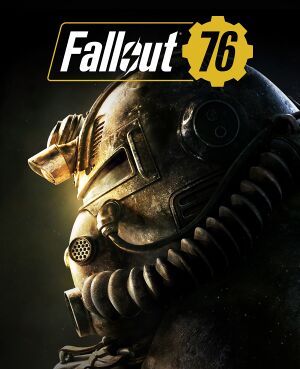 |
|
| Developers | |
|---|---|
| Bethesda Game Studios | |
| Bethesda Game Studios Austin | |
| Bethesda Game Studios Montreal | |
| Arkane Studios | |
| id Software | |
| ZeniMax Online Studios | |
| Iron Galaxy Studios | |
| Double Eleven | |
| Publishers | |
| Bethesda Softworks | |
| Engines | |
| Creation Engine | |
| Release dates | |
| Windows | November 14, 2018 |
| Reception | |
| Metacritic | 52 |
| OpenCritic | 53 |
| IGDB | 51 |
| Taxonomy | |
| Monetization | One-time game purchase, DLC, Subscription gaming service |
| Microtransactions | Boost, Cosmetic, Free-to-grind, Unlock |
| Modes | Singleplayer, Multiplayer |
| Pacing | Persistent |
| Perspectives | First-person, Third-person |
| Controls | Direct control |
| Genres | ARPG, Open world, Shooter |
| Art styles | Realistic |
| Themes | North America, Post-apocalyptic, Sci-fi |
| Series | Fallout |
| Fallout | |
|---|---|
| Fallout | 1997 |
| Fallout 2 | 1998 |
| Fallout Tactics: Brotherhood of Steel | 2001 |
| Fallout 3 | 2008 |
| Fallout: New Vegas | 2010 |
| Fallout 4 | 2015 |
| Fallout Shelter | 2016 |
| Fallout 4 VR | 2017 |
| Fallout 76 | 2018 |
Warnings
- This game requires a constant internet connection for all game modes.
Fallout 76 is a singleplayer and multiplayer first-person and third-person ARPG, open world and shooter game in the Fallout series.
General information
Availability
| Source | DRM | Notes | Keys | OS |
|---|---|---|---|---|
| Retail | Game code only (no disc).[1] | |||
| The Pitt Deluxe Edition also available. | ||||
| Green Man Gaming | The Pitt Deluxe Edition also available. | |||
| Humble Store | The Pitt Deluxe Edition also available. | |||
| Microsoft Store | Included with Xbox Game Pass for PC. The Pitt Deluxe Edition also available. |
|||
| Steam | The Pitt Deluxe Edition also available | |||
| Bethesda.net (unavailable) | Steel Dawn Deluxe Edition was also available. Runned without Bethesda.net Launcher after installation, in-game login was required. | |||
| GamersGate (unavailable) | The Pitt Deluxe Edition also available. |
- All versions require a Bethesda.net account[2] and a constant internet connection for all game modes.
Version differences
- The Steel Dawn Deluxe Edition included "Brotherhood Recruitment Bundle". This version is no longer available to purchase digitally.
- The Wastelanders Deluxe Edition included the "Raiders Content Bundle" and "Settlers Content Bundle". This version is no longer available to purchase digitally.
- The Tricentennial Edition included the "Tricentennial Pack". This version is no longer available to purchase digitally.
Monetization
| Type | Notes |
|---|---|
| One-time game purchase | The game requires an upfront purchase to access. |
| Subscription gaming service | Available via Xbox Game Pass for PC. |
DLC and expansion packs
| Name | Notes | |
|---|---|---|
| Raiders Content Bundle | ||
| Settlers Content Bundle | ||
| Tricentennial Pack |
Essential improvements
Utilities
Fallout 76 Quick Configuration
- An open source configuration tool with a built-in mod manager.
- Includes toggles and options for the most popular INI tweaks.
- Supports Bethesda.net, Steam, and Xbox Game Pass versions of the game.
- Can check installed mods for updates if they have a page on Nexus Mods.
Skip intro videos
| Modify Fallout76Custom.ini |
|---|
sIntroSequence=0 uMainMenuDelayBeforeAllowSkip=0 |
Skip Atomic Shop and News Advertisement at Login
| Modify Fallout76Custom.ini |
|---|
bDisableSplash=1 |
Decrease Load Times and Increase Character Responsiveness at Load-in
| Modify Fallout76Custom.ini |
|---|
fFadeToBlackFadeSeconds=0.2000 fMinSecondsForLoadFadeIn=0.3000 |
Increase PipBoy Resolution
| Modify Fallout76Prefs.ini |
|---|
uPipboyTargetHeight=2800 uPipboyTargetWidth=3504 |
Game data
Configuration file(s) location
| System | Location |
|---|---|
| Windows | %USERPROFILE%\Documents\My Games\Fallout 76\ |
| Microsoft Store | %USERPROFILE%\Documents\My Games\Fallout 76\ |
| Steam Play (Linux) | <SteamLibrary-folder>/steamapps/compatdata/1151340/pfx/[Note 1] |
- Screenshots/photos are stored in the
Photossubfolder.
Save game cloud syncing
| System | Native | Notes |
|---|---|---|
| Steam Cloud | ||
| Xbox Cloud |
Video
| Graphics feature | State | Notes | |
|---|---|---|---|
| Widescreen resolution | |||
| Multi-monitor | |||
| Ultra-widescreen | Hor+ support added in patch 1.0.3.10.[3] However, many UI and HUD elements remain stretched.[4] Use Ultrawide Fallout 76 mod to fix. | ||
| 4K Ultra HD | |||
| Field of view (FOV) | Default at 80° horizontal, changeable via slider from 70- 120°. FOV is auto-adjusted when using ultra-widescreen resolutions. To change 1st person view-model FOV see Field of view (FOV) | ||
| Windowed | |||
| Borderless fullscreen windowed | |||
| Anisotropic filtering (AF) | Default to 16x. See Anisotropic filtering (AF). | ||
| Anti-aliasing (AA) | TAA. No option to disable. | ||
| Vertical sync (Vsync) | Enabled by default, may cause input lag. See Vertical sync (Vsync). | ||
| 60 FPS | As of Patch 1.0.2.3, the 63 FPS lock has been removed.[5] | ||
| 120+ FPS | Higher framerates require disabling internal Vsync. See Vertical sync (Vsync). | ||
| High dynamic range display (HDR) | Consoles only. | ||
| Color blind mode | |||
Field of view (FOV)
- An in-game FOV slider was added in an update and fDefaultWorldFOV edits are no longer necessary.[6]
- In-game slider changes world FOV only, viewmodel (1st person weapon) FOV can still be set via ini entry:
| Change View-model FOV via Fallout76Custom.ini |
|---|
fDefault1stPersonFOV=XX Notes
|
Anisotropic filtering (AF)
- When setting the preset to Low, Anisotropic filtering will set to 0, turning it off. It is not configurable by Texture Quality option.
| Modify Fallout76Prefs.ini |
|---|
|
Vertical sync (Vsync)
| Modify Fallout76Prefs.ini |
|---|
Notes
|
Nvidia G-Sync
| Modify Nvidia profile and Fallout76Prefs.ini[citation needed] |
|---|
|
Disable Motion Blur
| Modify Fallout76Prefs.ini |
|---|
bMBEnable=0 |
Input
| Keyboard and mouse | State | Notes |
|---|---|---|
| Remapping | Limited remapping. | |
| Mouse acceleration | ||
| Mouse sensitivity | Vertical sensitivity is lower than horizontal. See Vertical sensitivity. | |
| Mouse input in menus | ||
| Mouse Y-axis inversion | ||
| Controller | ||
| Controller support | ||
| Full controller support | ||
| Controller remapping | ||
| Controller sensitivity | ||
| Controller Y-axis inversion |
| Controller types |
|---|
| XInput-compatible controllers | ||
|---|---|---|
| Xbox button prompts | ||
| Impulse Trigger vibration |
| PlayStation controllers | ||
|---|---|---|
| PlayStation button prompts | ||
| Light bar support | Light blue when normal, green for flashlight activated, yellow for addiction, red for low health. | |
| Adaptive trigger support | ||
| DualSense haptic feedback support | ||
| Connection modes | ||
| Generic/other controllers |
|---|
| Additional information | ||
|---|---|---|
| Controller hotplugging | ||
| Haptic feedback | ||
| Digital movement supported | ||
| Simultaneous controller+KB/M |
| Steam Input | ||
|---|---|---|
| Steam Input API support | ||
| Hook input (legacy mode) | ||
| Official controller preset(s) | ||
| Steam Controller button prompts |
Vertical sensitivity
| Modify Fallout76Custom.ini |
|---|
[Controls] fIronSightsPitchSpeedRatio=1 fPitchSpeedRatio=1 |
| Modify Fallout76Custom.ini |
|---|
fMouseHeadingXScale = 0.021 fMouseHeadingYScale = XX
Notes
|
Audio
| Audio feature | State | Notes |
|---|---|---|
| Separate volume controls | Master, Voice, Music, Effects, Footsteps, Radio | |
| Surround sound | ||
| Subtitles | ||
| Closed captions | ||
| Mute on focus lost | ||
| Royalty free audio |
Localizations
| Language | UI | Audio | Sub | Notes |
|---|---|---|---|---|
| English | ||||
| French | Hasn't been updated with the latest content updates, so some lines of dialogue and subtitles might default to English from time to time. | |||
| German | ||||
| Italian | ||||
| Japanese | ||||
| Polish | ||||
| Brazilian Portuguese | ||||
| Russian | ||||
| Spanish | ||||
| Latin American Spanish | ||||
| Turkish | Fan-translation by XANTOS. Estimated to be generally complete to ~98-99% in total. |
Network
- Push to talk was added in an update.[6]
Multiplayer types
| Type | Native | Notes | |
|---|---|---|---|
| Local play | Use Nucleus Coop & Unofficial mod. | ||
| LAN play | |||
| Online play | |||
VR support
| 3D modes | State | Notes | |
|---|---|---|---|
| vorpX | G3D, DirectVR Officially supported game, see official vorpx game list. |
||
Other information
API
| Technical specs | Supported | Notes |
|---|---|---|
| Direct3D | 11 | |
| Shader Model support | 5 |
| Executable | 32-bit | 64-bit | Notes |
|---|---|---|---|
| Windows |
Middleware
| Middleware | Notes | |
|---|---|---|
| Cutscenes | Bink Video | 2.7i |
System requirements
| Windows | ||
|---|---|---|
| Minimum | Recommended | |
| Operating system (OS) | 7, 8.1, 10 | |
| Processor (CPU) | Intel Core i5-6600k 3.5 GHz AMD Ryzen 3 1300X 3.5 GHz |
Intel Core i7-4790 3.6 GHz AMD Ryzen 5 1500X 3.5 GHz |
| System memory (RAM) | 8 GB | |
| Hard disk drive (HDD) | 75 GB | |
| Video card (GPU) | Nvidia GeForce GTX 780 AMD Radeon R9 285 2 GB of VRAM | Nvidia GeForce GTX 970 AMD Radeon R9 290X 4 GB of VRAM |
- A 64-bit operating system is required.
Notes
- ↑ Notes regarding Steam Play (Linux) data:
- File/folder structure within this directory reflects the path(s) listed for Windows and/or Steam game data.
- Use Wine's registry editor to access any Windows registry paths.
- The app ID (1151340) may differ in some cases.
- Treat backslashes as forward slashes.
- See the glossary page for details on Windows data paths.
References
- ↑ Cardboard disc included with Fallout 76 Power Armor PC edition | Shacknews
- ↑ Fallout 76 on Steam - last accessed on 2020-03-22
- "Requires 3rd-Party Account: Bethesda.net (Supports Linking to Steam Account)"
- ↑ fallout.bethesda.net - last accessed on 26 May 2023
- ↑ Reddit - last accessed on 26 May 2023
- ↑ bethesda.net - last accessed on 26 May 2023
- ↑ 6.0 6.1 Fallout 76 Patch Notes – December 11, 2018 - last accessed on 2018-12-11
Categories:
- Released games under active development
- Games in development
- Windows
- One-time game purchase
- DLC
- Subscription gaming service
- Boost
- Cosmetic
- Free-to-grind
- Unlock
- Singleplayer
- Multiplayer
- Persistent
- First-person
- Third-person
- Direct control
- Action
- RPG
- ARPG
- Open world
- Shooter
- Realistic
- North America
- Post-apocalyptic
- Sci-fi
- Games
- Pages needing references
- Local multiplayer games
- Missing section (Microtransactions)