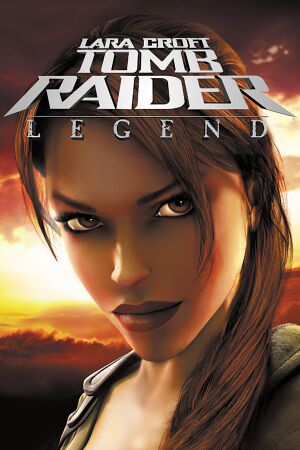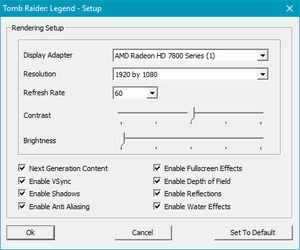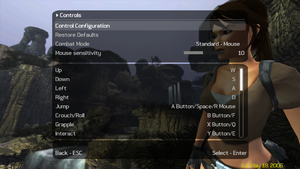General information
- Square Enix Forums for Tomb Raider: Legend
- Square Enix Forums for Tomb Raider: Legend - Technical Forum
- Legend at Tomb Raider Forums
- Tom's Hardware graphics setting analysis
- GOG.com Community Discussions for game series
- GOG.com Support Page
- Steam Community Discussions
Availability
Demo
- A free demo version is available from Archive.org.
Essential improvements
Skip intro videos
|
Delete/rename video files[citation needed]
|
- Go to
<path-to-game>.
- Delete or rename
nvidia.bik and title.bik.
Notes
- The copyright screen will still be shown.
|
Extended external video settings
|
Unlock more video options[2][3][4]
|
- Open regedit.
- Go to
HKEY_CURRENT_USER\Software\Crystal Dynamics\Tomb Raider: Legend.
- Create a new
DWORD value called ExtendedDialog and give it the value 1.
- Close regedit.
- Run
trl.exe with -setup command line argument to see the results.
|
Remove black bars during cutscenes
- Black bars are shown during the cutscenes, no matter the aspect ratio.
|
Cinematic Bar Removal
|
- Using a Hex Editor on the games .exe, search for
89 15 74 53 0E 01 0F 84 DF 00 00 00 and change it to 89 15 74 53 0E 01 0F 85 DF 00 00 00
|
Patches
Patch v1.2 updates the game to the latest version. Digital distribution versions are already patched.
Texture fixes
'LaraTX' Tomb Raider Legend PC Texture Fixes Pack - A collection of 'fixes' to various texture issues found in the PC version of Tomb Raider Legend.
- Works only with "Next Generation Content" option OFF
Game data
Configuration file(s) location
Save game data location
- Steam saves are compatible with the GOG version.
Video
In-game general video settings.
In-game advanced video settings.
- In-game MSAA (labeled as Fullscreen Anti-Aliasing) will disable shadows for the normal, not Next Generation Content graphics. For some reason, Next Gen graphics aren't affected by this.
|
Better AA solutions[citation needed]
|
- Use Nvidia's DSR or AMD's VSR to force a higher resolution and downsample it to the monitor.
|
Input
In-game general control settings.
In-game gamepad settings.
Audio
In-game language settings.
| Audio feature |
State |
Notes |
| Separate volume controls |
|
Music, SFX, Voice. |
| Surround sound |
|
|
| Subtitles |
|
|
| Closed captions |
|
|
| Mute on focus lost |
|
|
| Royalty free audio |
|
|
Localizations
| Language |
UI |
Audio |
Sub |
Notes |
| English |
|
|
|
|
| Czech |
|
|
|
Fan - #1 |
| French |
|
|
|
|
| German |
|
|
|
|
| Hungarian |
|
|
|
Fan translation #1, #2. |
| Italian |
|
|
|
|
| Japanese |
|
|
|
|
| Polish |
|
|
|
Retail only. For digital releases use this. |
| Brazilian Portuguese |
|
|
|
Fan translation: download (TriboGamer) |
| Russian |
|
|
|
Not available in the Steam version |
| Slovak |
|
|
|
Fan - #1 |
| Spanish |
|
|
|
|
| Turkish |
|
|
|
Fan translation, download. |
VR support
Issues fixed
Crash at startup
|
Fix Data Execution Prevention setting[citation needed]
|
|
Ensure Data Execution Prevention (DEP) is set to the default (Windows programs and services only).
|
Random crashing
Disable Next generation content in the display options
|
Steam overlay not working
- Game does not support the Steam overlay by default.
Add testapp.exe or trl.exe from the installation folder to the library as a non-Steam game
|
Buggy AI, enemies get stuck
|
Enable V-Sync and set refresh rate to 60 Hz in the setup launcher
|
Sound clicks and pops during gameplay
Use any option to set affinity of the game's process (trl.exe) to one CPU thread[9]
|
- Options for controlling process CPU affinity vary from using Windows Task Manager to applications like Prio and System Explorer which allow you to save affinity values of a process between launches.
- Another option is to use setaffinity application to patch the game's executable with a CPU affinity mask. This will force the game to always run on the specified CPU thread without further need to set affinity manually or keep some application running in the background.
- Depending on your CPU this may negatively affect the game's performance since you are limiting it to run on one CPU thread.
|
Other information
API
| Technical specs |
Supported |
Notes |
| Direct3D |
9.0c |
|
| Shader Model support |
3 |
|
| Executable |
32-bit |
64-bit |
Notes |
| Windows |
|
|
|
Middleware
System requirements
| Windows |
|
Minimum |
Recommended |
| Operating system (OS) |
2000 |
XP |
| Processor (CPU) |
Intel Pentium III 1.0 GHz
| Intel Pentium 4 2.0 GHz |
| System memory (RAM) |
256 MB |
512 MB |
| Hard disk drive (HDD) |
9.9 GB | |
| Video card (GPU) |
Nvidia GeForce3 Ti
ATI Radeon 9000 series
64 MB of VRAM
DirectX 9 compatible
| Nvidia GeForce 5900
ATI Radeon 9800XT
256 MB of VRAM |
Notes
- ↑ 1.0 1.1 Notes regarding Steam Play (Linux) data:
References