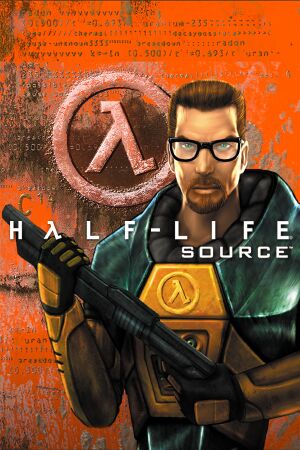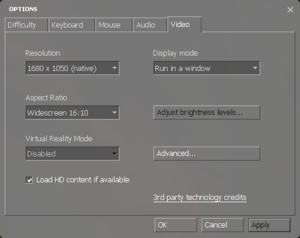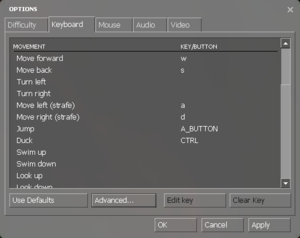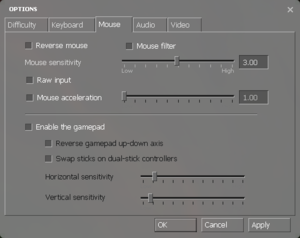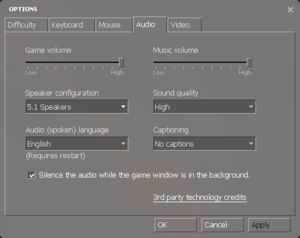This page is for the Source engine port. For the original, see Half-Life. For the unofficial remake, see Black Mesa.
Warnings
- The macOS (OS X) version of this game does not work on macOS Catalina (version 10.15) or later due to the removal of support for 32-bit-only apps.
A port of the Half-Life to the Source engine with additional enhancements such as ragdoll physics, shader effects, Oculus Rift support, improved controller support, extended console commands, and includes the High Definition pack.
This release has been superceded by Half-Life's 25th Anniversary update on November 17th, 2023 and hidden off Steam search results, only kept available for purchase for the asset files.[1]
The 2013 update introduced several issues not present in the prior builds, such as graphical glitches and broken scripted sequences.[2][3]
General information
- GitHub Issue Tracker for Half-Life: Source and other Source-based games
- Steam Community Discussions
Availability
- All versions require Steam DRM.
Essential improvements
- Fixes many issues and bugs.
|
Use replacement files
|
- Download files from link above.
- Extract the
hls_fix directory into the sourcemods folder and restart Steam.
|
- Fixes bugs and restores some behaviors from original Half-Life.
- Intended to be used with "Old Engine" version, but should also work with newest Steam release.
|
Use replacement files
|
- Download the files from the link above.
- Extract the
hl1 and extra for steam version\hl1\ directory and place it in <path-to-game>.
|
Skip intro videos
Game data
Configuration file(s) location
| System |
Location |
| Steam |
<Steam-folder>/SteamApps/common/Half-Life 2/hl1/cfg/ |
- This game does not follow the XDG Base Directory Specification on Linux.
Save game data location
| System |
Location |
| Steam |
<Steam-folder>/SteamApps/common/Half-Life 2/hl1/save/ |
Video
|
-window -noborder[citation needed]
|
- Right-click Half-Life: Source in the Steam Library.
- Select
Properties.
- Select
Set Launch Options....
- Input
-window -noborder.
- Press
OK.
- Launch the game.
|
Input
Disable autorun
Add script to userconfig.cfg[6]
|
- Add the following to
<path-to-game>/valve/userconfig.cfg. Create the file as a plain text file if it does not already exist. Adjust keys as desired.
+speed
bind SHIFT +holdrun
alias +holdrun -speed
alias -holdrun +speed
alias "runon" "-speed;alias togglerun runoff"
alias "runoff" "+speed;alias togglerun runon"
runoff
bind CAPSLOCK togglerun
|
Audio
| Audio feature |
State |
Notes |
| Separate volume controls |
|
Over-all game volume and separate music slider. |
| Surround sound |
|
7.1, 5.1 surround sound, 4 speaker surround. 7.1 output may require DirectSound3D restoration software. |
| Subtitles |
|
By default, option exists but is non-functional, install this Half-Life: Source Fixed mod to fix subtitles. |
| Closed captions |
|
See above. |
| Mute on focus lost |
|
"Silence the audio while the game window is in the background" check box. |
| EAX support |
|
Set snd_legacy_surround 1 in console, 4 speakers in options, and use DSOAL for binaural HRTF mixing. |
| Royalty free audio |
|
|
Localizations
| Language |
UI |
Audio |
Sub |
Notes |
| English |
|
|
|
|
| Simplified Chinese |
|
|
|
|
| Traditional Chinese |
|
|
|
|
| French |
|
|
|
|
| German |
|
|
|
|
| Italian |
|
|
|
|
| Japanese |
|
|
|
|
| Korean |
|
|
|
|
| Russian |
|
|
|
By default, in steam version only the H.E.V suit is voiced in the game (the voice acting is taken from the translation of half life 2 by SDL), but there is also a full unofficial audio translation. |
| Spanish |
|
|
|
|
| Thai |
|
|
|
|
| Polish |
|
|
|
Fan translation including subtitles, download. |
VR support
- By default VR mode will run full screen, to switch back to a borderless windowed set the
vr_force_windowed convar.
Issues fixed
Purple and black broken textures
- A generic fix for this issue can be found on our Source engine page.
Graphical glitches in the Residue Processing chapter
- The glitches seem to have been introduced by a batch of updates & SteamPipe engine update in late 2013. An official fix is unlikely at this point, but disabling multicore rendering in the advanced video options seems to work or use this Half-Life: Source Fixed mod.
Other information
API
| Technical specs |
Supported |
Notes |
| Direct3D |
9, 9Ex |
|
| OpenGL |
2.1 |
OS X and Linux only. |
| Shader Model support |
1.x, 2, 3 |
|
| Executable |
32-bit |
64-bit |
Notes |
| Windows |
|
|
|
| macOS (OS X) | |
|
This 32-bit-only macOS game does not work on macOS Catalina (10.15) or later. |
| Linux | |
|
|
Middleware
|
Middleware |
Notes |
| Physics |
Havok |
Heavily modified variant. |
| Audio |
Miles Sound System |
|
| Input |
SDL |
|
| Cutscenes |
Bink Video |
Used for startup videos and in-game movies. |
Console commands
- Games running on the Source engine can utilize Source Engine Console Commands for various tasks.
|
Enabling the console in Source games[citation needed]
|
- Launch the game.
- From the main menu select
Options.
- Select the
Keyboard tab.
- Click the
Advanced button.
- Check the box next to
Enable developer console (~).
- Click Apply.
Notes
- Press ~ to open the console.
- Some commands may first require enabling sv_cheats via
sv_cheats 1.
- Users without a US keyboard may experience some problems.
|
Mods
Launch options
- View this Steam Support Article regarding launch options as well as the relevant Valve Developer wiki page for further information and a list of useful Source engine launch options.
|
Enabling a launch parameter[citation needed]
|
- Right-click the game in the Steam Library.
- Select
Properties.
- Select
Set Launch Options....
- Type the selected launch options and separate each command with a space.
- Press
OK.
- Launch the game.
|
System requirements
| Windows |
|
Minimum |
Recommended |
| Operating system (OS) |
XP | |
| Processor (CPU) |
1.2 GHz
| 2.4 GHz |
| System memory (RAM) |
256 MB |
512 MB |
| Hard disk drive (HDD) |
| |
| Video card (GPU) |
DirectX 7 compatible
| DirectX 9 compatible |
- Must be run without Steam to play on XP and Vista.
| macOS (OS X) |
|
Minimum |
| Operating system (OS) |
Leopard 10.5.8, Snow Leopard 10.6.3 |
| Processor (CPU) |
Dual core from Intel at 2.8 GHz
Dual core from AMD at 2.8 GHz |
| System memory (RAM) |
1 GB |
| Hard disk drive (HDD) |
|
| Video card (GPU) |
Nvidia GeForce 8
ATI Radeon X1600
Intel HD 3000 |
| Linux |
|
Minimum |
| Operating system (OS) |
Ubuntu 12.04 |
| Processor (CPU) |
Dual core from Intel at 2.8 GHz
Dual core from AMD at 2.8 GHz |
| System memory (RAM) |
4 GB |
| Hard disk drive (HDD) |
8 GB |
| Video card (GPU) |
Nvidia GeForce 8600/9600GT
ATI/AMD Radeon HD2600/3600
OpenGL 2.1 compatible |
| Sound (audio device) |
OpenAL Compatible Sound Card |
| Other |
(Graphic Drivers: Nvidia 310, AMD 12.11) |
References