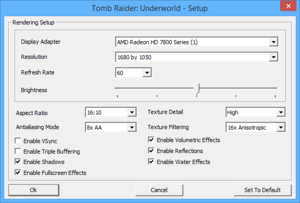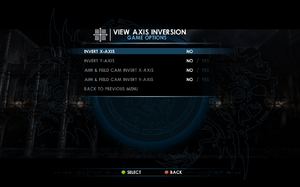Difference between revisions of "Tomb Raider: Underworld"
Lara croft (talk | contribs) |
m |
||
| (21 intermediate revisions by 9 users not shown) | |||
| Line 7: | Line 7: | ||
|publishers = | |publishers = | ||
{{Infobox game/row/publisher|Eidos Interactive|2008-2009}} | {{Infobox game/row/publisher|Eidos Interactive|2008-2009}} | ||
| + | {{Infobox game/row/publisher|Square Enix|2009-2023}} | ||
| + | {{Infobox game/row/publisher|Crystal Dynamics|2023-present}} | ||
{{Infobox game/row/publisher|Feral Interactive|OS X}} | {{Infobox game/row/publisher|Feral Interactive|OS X}} | ||
| − | |||
|engines = | |engines = | ||
{{Infobox game/row/engine|Crystal Engine}} | {{Infobox game/row/engine|Crystal Engine}} | ||
| Line 35: | Line 36: | ||
|lutris = tomb-raider-underworld | |lutris = tomb-raider-underworld | ||
|strategywiki = Tomb Raider: Underworld | |strategywiki = Tomb Raider: Underworld | ||
| − | |mobygames = | + | |mobygames = 37816 |
|wikipedia = Tomb Raider: Underworld | |wikipedia = Tomb Raider: Underworld | ||
|winehq = 8587 | |winehq = 8587 | ||
|license = commercial | |license = commercial | ||
| + | }} | ||
| + | |||
| + | {{Introduction | ||
| + | |introduction = | ||
| + | |||
| + | |release history = | ||
| + | |||
| + | |current state = | ||
}} | }} | ||
| Line 50: | Line 59: | ||
==Availability== | ==Availability== | ||
{{Availability| | {{Availability| | ||
| − | {{Availability/row| Retail | | disc check | {{DRM|SecuROM|7}} | | Windows }} | + | {{Availability/row| Retail | | disc check | {{DRM|SecuROM|7}} | | Windows, OS X }} |
{{Availability/row| Amazon | B00AQ2N1RQ | Steam | | | Windows }} | {{Availability/row| Amazon | B00AQ2N1RQ | Steam | | | Windows }} | ||
{{Availability/row| Gamesplanet | 1388-1 | Steam | | | Windows }} | {{Availability/row| Gamesplanet | 1388-1 | Steam | | | Windows }} | ||
| Line 63: | Line 72: | ||
===Missing graphical improvements=== | ===Missing graphical improvements=== | ||
| − | {{--}} PC version does not include some of the graphical improvements from the Xbox 360 release, such as '''Dynamic Shadows''' from the | + | {{--}} PC version does not include some of the graphical improvements from the Xbox 360 release, such as '''Dynamic Shadows''' from the flashlight and per-object '''Motion Blur'''. |
| + | {{--}} '''Depth of Field''' effect is already in the game but it is disabled by default. Option for turning it <code>ON/OFF</code> does not appear within the game, but can be accessed via registry editor. | ||
| + | |||
| + | {{Fixbox|description=Enable Depth of Field|fix= | ||
| + | # Go to {{Registry|{{p|hkcu}}\Software\Crystal Dynamics\Tomb Raider: Underworld\Graphics}} | ||
| + | # Modify {{Registry|EnableDepthOfField}} from <code>0</code> to <code>1</code>. | ||
| + | }} | ||
===DLC and expansion packs=== | ===DLC and expansion packs=== | ||
| − | {{--}} The DLC episodes are not available for this game due to being Xbox 360 exclusives.<ref> | + | {{--}} The DLC episodes are not available for this game due to being Xbox 360 exclusives.<ref>{{Refurl|url=https://steamcommunity.com/app/8140/discussions/0/810938082176914754/|title=No DLC? :: Tomb Raider: Underworld General Discussions|date=May 2023}}</ref> |
==Essential improvements== | ==Essential improvements== | ||
===Patches=== | ===Patches=== | ||
Latest version is [https://tombraiders.net/stella/downloads/TR8files.html v1.1]. Changelog [http://tombraiders.net/stella/walks/TR8walk/TR8_patch_info.txt here]. | Latest version is [https://tombraiders.net/stella/downloads/TR8files.html v1.1]. Changelog [http://tombraiders.net/stella/walks/TR8walk/TR8_patch_info.txt here]. | ||
| + | |||
| + | ===[https://www.nexusmods.com/tombraiderunderworld/mods/2?tab=files 4K Remastered FMV's and Pre-Rendered Main Menu BG]=== | ||
| + | {{++}} Upscales the Background Main Menu and Pre-Rendered Cutscenes to 4K | ||
==Game data== | ==Game data== | ||
| Line 169: | Line 187: | ||
# Under {{key|Ambient Occlusion setting}}, select your quality of preference. | # Under {{key|Ambient Occlusion setting}}, select your quality of preference. | ||
# Click '''Apply changes'''. | # Click '''Apply changes'''. | ||
| + | |||
| + | '''Notes''' | ||
| + | {{--}} This method causes a striping effect in some areas.<ref>{{Refcheck|user=Voex|date=2023-02-11|comment=}}</ref> | ||
}} | }} | ||
| Line 205: | Line 226: | ||
|impulse triggers = false | |impulse triggers = false | ||
|impulse triggers notes = | |impulse triggers notes = | ||
| − | |dualshock 4 = | + | |dualshock 4 = hackable |
| − | |dualshock 4 notes = | + | |dualshock 4 notes = See [[Controller:DualShock 4|DualShock 4]]. |
| − | |dualshock prompts = | + | |dualshock prompts = hackable |
| − | |dualshock prompts notes = | + | |dualshock prompts notes = Use [https://youtu.be/pI1xZW7crus this mod]. |
| − | |light bar support = | + | |light bar support = false |
|light bar support notes = | |light bar support notes = | ||
|dualshock 4 modes = unknown | |dualshock 4 modes = unknown | ||
| Line 266: | Line 287: | ||
|subtitles = true | |subtitles = true | ||
|notes = | |notes = | ||
| + | |fan = | ||
| + | }} | ||
| + | {{L10n/switch | ||
| + | |language = Czech | ||
| + | |interface = true | ||
| + | |audio = false | ||
| + | |subtitles = true | ||
| + | |notes = Retail only. | ||
|fan = | |fan = | ||
}} | }} | ||
| Line 309: | Line 338: | ||
}} | }} | ||
{{L10n/switch | {{L10n/switch | ||
| − | |language = | + | |language = Japanese |
|interface = true | |interface = true | ||
| − | |audio = | + | |audio = unknown |
| − | |subtitles = | + | |subtitles = unknown |
| − | |notes = | + | |notes = |
|fan = | |fan = | ||
}} | }} | ||
{{L10n/switch | {{L10n/switch | ||
| − | |language = | + | |language = Polish |
|interface = true | |interface = true | ||
|audio = false | |audio = false | ||
|subtitles = true | |subtitles = true | ||
| − | |notes = Retail only. | + | |notes = Retail only. For digital releases use [https://mega.nz/file/z8cGBbTC#l10fUuzJe6EGHQVQ-hcU2clVjav8wwme0xblCzVcDIo this]. |
|fan = | |fan = | ||
}} | }} | ||
| Line 368: | Line 397: | ||
==Issues fixed== | ==Issues fixed== | ||
===Low frame rate/stuttering=== | ===Low frame rate/stuttering=== | ||
| − | {{Fixbox|description=Modify DWORD values|ref=<ref> | + | {{Fixbox|description=Modify DWORD values|ref=<ref>{{Refurl|url=https://steamcommunity.com/sharedfiles/filedetails/?id=1691926456|title=Steam Community :: Guide :: The Definitive Improvement Guide|date=May 2023}}</ref>|fix= |
# Open regedit. | # Open regedit. | ||
# Go to {{Registry|{{P|hkcu}}\SOFTWARE\Crystal Dynamics\Tomb Raider: Underworld\Graphics}}. | # Go to {{Registry|{{P|hkcu}}\SOFTWARE\Crystal Dynamics\Tomb Raider: Underworld\Graphics}}. | ||
| Line 375: | Line 404: | ||
}} | }} | ||
===Crash on startup when CPU has >31 threads=== | ===Crash on startup when CPU has >31 threads=== | ||
| − | {{Fixbox|description=Change process affinity|ref=<ref> | + | {{Fixbox|description=Change process affinity|ref=<ref>{{Refurl|url=https://steamcommunity.com/app/8140/discussions/0/2791621786941084149/|title=Steam Community :: Discussions :: Tomb Raider Underworld crash on launch|date=May 2023}}</ref>|fix= |
# Launch game through Steam with Steam's affinity set to maximum 31 cores [https://steamcommunity.com/app/8140/discussions/0/2791621786941084149/ @credit] | # Launch game through Steam with Steam's affinity set to maximum 31 cores [https://steamcommunity.com/app/8140/discussions/0/2791621786941084149/ @credit] | ||
# Create custom shortcut as described [https://steamcommunity.com/app/8140/discussions/0/2791621786941084149/ here] | # Create custom shortcut as described [https://steamcommunity.com/app/8140/discussions/0/2791621786941084149/ here] | ||
| Line 454: | Line 483: | ||
|windows arm app = unknown | |windows arm app = unknown | ||
|windows exe notes = | |windows exe notes = | ||
| + | |mac os x powerpc app = unknown | ||
|macos intel 32-bit app = true | |macos intel 32-bit app = true | ||
|macos intel 64-bit app = false | |macos intel 64-bit app = false | ||
| − | |macos arm app = | + | |macos arm app = unknown |
|macos app notes = 32-bit only<ref>[https://www.feralinteractive.com/en/news/933/ Last chance to buy these Mac classics! | Feral News]</ref> | |macos app notes = 32-bit only<ref>[https://www.feralinteractive.com/en/news/933/ Last chance to buy these Mac classics! | Feral News]</ref> | ||
|linux 32-bit executable= unknown | |linux 32-bit executable= unknown | ||
Latest revision as of 17:56, 15 September 2023
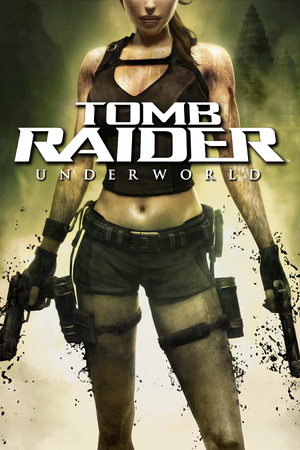 |
|
| Developers | |
|---|---|
| Crystal Dynamics | |
| Windows | Nixxes Software |
| macOS (OS X) | Feral Interactive |
| Publishers | |
| 2008-2009 | Eidos Interactive |
| 2009-2023 | Square Enix |
| 2023-present | Crystal Dynamics |
| OS X | Feral Interactive |
| Engines | |
| Crystal Engine | |
| Release dates | |
| Windows | November 18, 2008 |
| macOS (OS X) | June 14, 2012 |
| Reception | |
| Metacritic | 80 |
| IGDB | 72 |
| Taxonomy | |
| Monetization | One-time game purchase |
| Modes | Singleplayer |
| Pacing | Real-time |
| Perspectives | Third-person |
| Controls | Direct control |
| Genres | Action, Adventure, Puzzle, TPS, Shooter |
| Series | Tomb Raider |
| ⤏ Go to series page | |
| Tomb Raider (1996) | 1996 |
| Tomb Raider II | 1997 |
| Tomb Raider III: Adventures of Lara Croft | 1998 |
| Tomb Raider: The Last Revelation | 1999 |
| Tomb Raider Chronicles | 2000 |
| Tomb Raider: The Angel of Darkness | 2003 |
| Tomb Raider: Legend | 2006 |
| Tomb Raider: Anniversary | 2007 |
| Tomb Raider: Underworld | 2008 |
| Lara Croft (series) | |
| Tomb Raider (2013) | 2013 |
| Lara Croft GO | 2015 |
| Rise of the Tomb Raider | 2016 |
| Shadow of the Tomb Raider | 2018 |
| Tomb Raider I-III Remastered | 2024 |
| Tomb Raider: Definitive Edition | 2024 |
Warnings
- The macOS (OS X) version of this game does not work on macOS Catalina (version 10.15) or later due to the removal of support for 32-bit-only apps.
Tomb Raider: Underworld is a singleplayer third-person action, adventure, puzzle, TPS and shooter game in the Tomb Raider series.
General information
- Square Enix Forums for Tomb: Underworld - Technical Forum
- Square Enix Forums for Tomb Raider: Underworld - not PC-specific
- Tomb Raider forums - not PC-specific
- GOG.com Community Discussions for game series
- GOG.com Support Page
- Steam Community Discussions
Availability
| Source | DRM | Notes | Keys | OS |
|---|---|---|---|---|
| Retail | SecuROM 7 DRM | |||
| Amazon.com | ||||
| GOG.com | ||||
| Green Man Gaming | ||||
| Humble Store | ||||
| Steam | ||||
| Games for Windows Marketplace (unavailable) | [1] |
- The Mac OS X version is no longer sold digitally.
- A free demo version is available from Archive.org.
Missing graphical improvements
- PC version does not include some of the graphical improvements from the Xbox 360 release, such as Dynamic Shadows from the flashlight and per-object Motion Blur.
- Depth of Field effect is already in the game but it is disabled by default. Option for turning it
ON/OFFdoes not appear within the game, but can be accessed via registry editor.
| Enable Depth of Field |
|---|
|
DLC and expansion packs
- The DLC episodes are not available for this game due to being Xbox 360 exclusives.[2]
Essential improvements
Patches
Latest version is v1.1. Changelog here.
4K Remastered FMV's and Pre-Rendered Main Menu BG
- Upscales the Background Main Menu and Pre-Rendered Cutscenes to 4K
Game data
Configuration file(s) location
| System | Location |
|---|---|
| Windows | HKEY_CURRENT_USER\Software\Crystal Dynamics\Tomb Raider: Underworld |
| macOS (OS X) | |
| Steam Play (Linux) | <SteamLibrary-folder>/steamapps/compatdata/8140/pfx/[Note 1] |
Save game data location
| System | Location |
|---|---|
| Windows | %USERPROFILE%\Documents\Eidos\Tomb Raider - Underworld\ |
| macOS (OS X) | |
| Steam Play (Linux) | <SteamLibrary-folder>/steamapps/compatdata/8140/pfx/[Note 1] |
Save game cloud syncing
| System | Native | Notes |
|---|---|---|
| GOG Galaxy | ||
| OneDrive | Requires enabling backup of the Documents folder in OneDrive on all computers. | |
| Steam Cloud |
Video
| Graphics feature | State | WSGF | Notes |
|---|---|---|---|
| Widescreen resolution | 4:3, 16:9, 16:10 only; for others see Widescreen resolution. | ||
| Multi-monitor | See Widescreen resolution | ||
| Ultra-widescreen | See Widescreen resolution | ||
| 4K Ultra HD | |||
| Field of view (FOV) | |||
| Windowed | Use DxWnd or TRAWindowed | ||
| Borderless fullscreen windowed | Use DxWnd or TRAWindowed | ||
| Anisotropic filtering (AF) | Up to 16x | ||
| Anti-aliasing (AA) | Up to 8x MSAA | ||
| Vertical sync (Vsync) | |||
| 60 FPS | |||
| 120+ FPS | Broken physics at high framerates | ||
| High dynamic range display (HDR) | See the glossary page for potential alternatives. | ||
Widescreen resolution
| Use 3rd party fixes |
|---|
|
Use Flawless Widescreen or Widescreen Fixer (may not support the Steam version). |
| Custom aspect ratio[3] |
|---|
Notes
|
Enabling Ambient Occlusion for Nvidia graphics cards
| Change Ambient Occlusion flag in Nvidia Profile Inspector[4] |
|---|
Notes
|
Input
| Keyboard and mouse | State | Notes |
|---|---|---|
| Remapping | Multiple keys can be mapped to one action | |
| Mouse acceleration | Mouse acceleration is off by default | |
| Mouse sensitivity | ||
| Mouse input in menus | ||
| Mouse Y-axis inversion | ||
| Controller | ||
| Controller support | ||
| Full controller support | ||
| Controller remapping | ||
| Controller sensitivity | ||
| Controller Y-axis inversion |
| Controller types |
|---|
| XInput-compatible controllers | ||
|---|---|---|
| Xbox button prompts | ||
| Impulse Trigger vibration |
| PlayStation controllers | See DualShock 4. | |
|---|---|---|
| PlayStation button prompts | Use this mod. | |
| Light bar support | ||
| Adaptive trigger support | ||
| DualSense haptic feedback support | ||
| Connection modes | ||
| Generic/other controllers | ||
|---|---|---|
| Button prompts |
| Additional information | ||
|---|---|---|
| Controller hotplugging | ||
| Haptic feedback | ||
| Digital movement supported | ||
| Simultaneous controller+KB/M |
Audio
| Audio feature | State | Notes |
|---|---|---|
| Separate volume controls | ||
| Surround sound | ||
| Subtitles | ||
| Closed captions | ||
| Mute on focus lost | ||
| EAX support | Can be enabled by changing the value EAXSupport to 1 through the Registry Editor in HKEY_CURRENT_USER\Software\Crystal Dynamics\Tomb Raider: Underworld. |
|
| Royalty free audio |
Localizations
| Language | UI | Audio | Sub | Notes |
|---|---|---|---|---|
| English | ||||
| Czech | Retail only. | |||
| Dutch | ||||
| French | ||||
| German | ||||
| Hungarian | Retail version only | |||
| Italian | ||||
| Japanese | ||||
| Polish | Retail only. For digital releases use this. | |||
| Brazilian Portuguese | Fan translation: download (TriboGamer) | |||
| Russian | Not available in the Steam version | |||
| Spanish | ||||
| Turkish | Fan translation |
Issues unresolved
Steam overlay not supported
- Game does not support Steam overlay and no permanent fix is yet known.
- Alt+Tab ↹ seems to be working flawlessly as a cheap fix.
Cannot pick up the pole after dropping it on the ground in Bhogavati
During the game you will encounter a pole which is needed to be inserted into the slot into one of the pillars in order to make progress. If you drop it on the ground it will no longer be picked up at all, soft locking the game. You have no choice but to load the previous autosave as there is no fix for this problem.
Issues fixed
Low frame rate/stuttering
| Modify DWORD values[6] |
|---|
|
Crash on startup when CPU has >31 threads
| Change process affinity[7] |
|---|
Incorrect puzzle physics
| Enable VSync and set refresh rate to 60 Hz |
|---|
VR support
| 3D modes | State | Notes | |
|---|---|---|---|
| vorpX | 2D, Z3D, G3D Officially supported game, see official vorpx game list. |
||
Other information
API
| Technical specs | Supported | Notes |
|---|---|---|
| Direct3D | 9.0c |
| Executable | 32-bit | 64-bit | Notes |
|---|---|---|---|
| Windows | |||
| macOS (OS X) | 32-bit only[8] |
System requirements
| Windows | ||
|---|---|---|
| Minimum | Recommended | |
| Operating system (OS) | XP | Vista |
| Processor (CPU) | Intel Pentium 4 3.0 GHz AMD Athlon 2.5 GHz |
Intel Core 2 Duo 2.2 GHz AMD Athlon 64 X2 4400+ |
| System memory (RAM) | 1 GB (XP) 2 GB (Vista) |
2 GB |
| Hard disk drive (HDD) | 8 GB | |
| Video card (GPU) | Nvidia GeForce 6800 GT ATI Radeon X1800XT | Nvidia GeForce 9800 GTX ATI Radeon HD 4800 |
| macOS (OS X) | ||
|---|---|---|
| Minimum | Recommended | |
| Operating system (OS) | 10.6.8 | 10.7.3 |
| Processor (CPU) | Intel 1.8 GHz | Intel 2.4 GHz |
| System memory (RAM) | 3 GB | 4 GB |
| Hard disk drive (HDD) | 8 GB | |
| Video card (GPU) | 128 MB of VRAM DirectX 9.0c compatible | 512 MB of VRAM |
Notes
- ↑ 1.0 1.1 Notes regarding Steam Play (Linux) data:
- File/folder structure within this directory reflects the path(s) listed for Windows and/or Steam game data.
- Use Wine's registry editor to access any Windows registry paths.
- The app ID (8140) may differ in some cases.
- Treat backslashes as forward slashes.
- See the glossary page for details on Windows data paths.
References
- ↑ F.E.A.R. 2 - Games for Windows - last accessed on 19 August 2022
- ↑ No DLC? :: Tomb Raider: Underworld General Discussions - last accessed on May 2023
- ↑ Tomb Raider: Underworld | WSGF
- ↑ [1]
- ↑ Verified by User:Voex on 2023-02-11
- ↑ Steam Community :: Guide :: The Definitive Improvement Guide - last accessed on May 2023
- ↑ Steam Community :: Discussions :: Tomb Raider Underworld crash on launch - last accessed on May 2023
- ↑ Last chance to buy these Mac classics! | Feral News