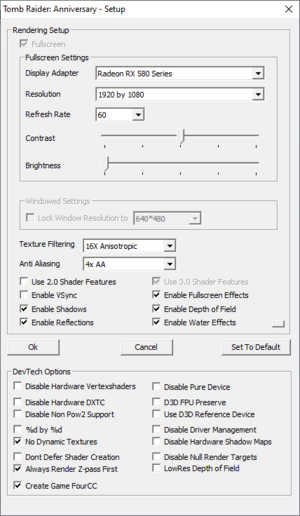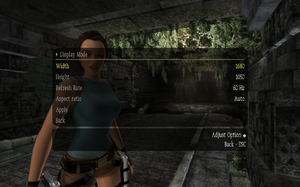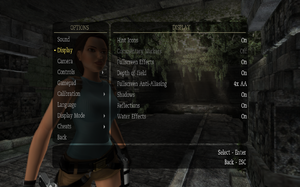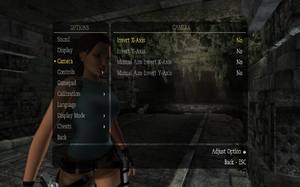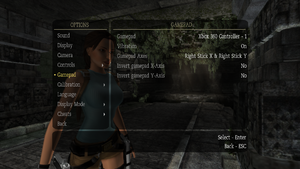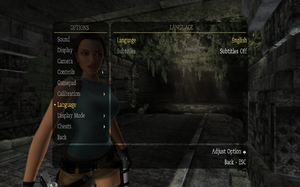Difference between revisions of "Tomb Raider: Anniversary"
From PCGamingWiki, the wiki about fixing PC games
m |
|||
| Line 328: | Line 328: | ||
|language = Polish | |language = Polish | ||
|interface = true | |interface = true | ||
| − | |audio = | + | |audio = false |
|subtitles = true | |subtitles = true | ||
| − | |notes = Retail only | + | |notes = Retail only. Patch for digital release [https://mega.nz/file/dxRRwQZA#IBgHwi0uBo4cclAF6dEPQBlyUd4Y_OeQvaqzRYAOZ-c here]. |
|fan = | |fan = | ||
}} | }} | ||
Revision as of 14:36, 29 January 2023
For the original game, see Tomb Raider.
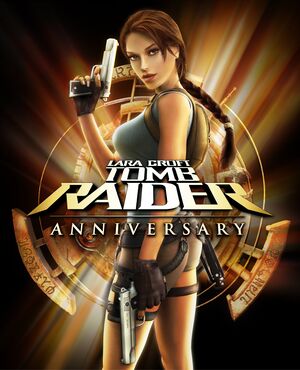 |
|
| Developers | |
|---|---|
| Crystal Dynamics | |
| Windows | Nixxes Software |
| macOS (OS X) | Robosoft Technologies |
| Publishers | |
| 2007-2009 | Eidos Interactive |
| OS X | Feral Interactive |
| 2009-present | Square Enix |
| Engines | |
| Crystal Engine | |
| Release dates | |
| Windows | June 1, 2007 |
| macOS (OS X) | February 15, 2008 |
| Reception | |
| Metacritic | 83 |
| IGDB | 69 |
| Taxonomy | |
| Monetization | One-time game purchase |
| Modes | Singleplayer |
| Pacing | Real-time |
| Perspectives | Third-person |
| Controls | Direct control |
| Genres | Action, Adventure, Puzzle, TPS, Shooter |
| Series | Tomb Raider |
| ⤏ Go to series page | |
| Tomb Raider (1996) | 1996 |
| Tomb Raider II | 1997 |
| Tomb Raider III: Adventures of Lara Croft | 1998 |
| Tomb Raider: The Last Revelation | 1999 |
| Tomb Raider Chronicles | 2000 |
| Tomb Raider: The Angel of Darkness | 2003 |
| Tomb Raider: Legend | 2006 |
| Tomb Raider: Anniversary | 2007 |
| Tomb Raider: Underworld | 2008 |
| Lara Croft (series) | |
| Tomb Raider (2013) | 2013 |
| Lara Croft GO | 2015 |
| Rise of the Tomb Raider | 2016 |
| Shadow of the Tomb Raider | 2018 |
| Tomb Raider I-III Remastered | 2024 |
| Tomb Raider: Definitive Edition | 2024 |
Warnings
- The macOS (OS X) version of this game does not work on macOS Catalina (version 10.15) or later due to the removal of support for 32-bit-only apps.
Key points
- Port based on the PlayStation 2 version. PC version does not include the graphical improvements from the Xbox 360 release.[1]
General information
Availability
| Source | DRM | Notes | Keys | OS |
|---|---|---|---|---|
| Retail | SecuROM 7 DRM | |||
| Retail | ||||
| GOG.com | ||||
| Green Man Gaming | ||||
| Humble Store | ||||
| Steam | ||||
| Games for Windows Marketplace (unavailable) | [2] |
- The Mac OS X version is no longer sold digitally.
- A free demo version is available from Archive.org.
Essential improvements
Skip intro videos
| Delete/rename video files[citation needed] |
|---|
Notes
|
Extended external video settings
| Unlock more video options[3] |
|---|
|
Game data
Configuration file(s) location
| System | Location |
|---|---|
| Windows | HKEY_CURRENT_USER\Software\Crystal Dynamics\Tomb Raider: Anniversary\ |
| macOS (OS X) | ~/Library/Application Support/Feral Interactive/Tomb Raider Anniversary/Preferences Data |
| Steam Play (Linux) | <SteamLibrary-folder>/steamapps/compatdata/8000/pfx/[Note 1] |
Save game data location
| System | Location |
|---|---|
| Windows | %USERPROFILE%\Documents\Eidos\Tomb Raider - Anniversary\Default Profile\ |
| macOS (OS X) | ~/Library/Application Support/Feral Interactive/Tomb Raider Anniversary/profiles |
| Steam Play (Linux) | <SteamLibrary-folder>/steamapps/compatdata/8000/pfx/[Note 1] |
Save game cloud syncing
| System | Native | Notes |
|---|---|---|
| GOG Galaxy | ||
| OneDrive | Requires enabling backup of the Documents folder in OneDrive on all computers. | |
| Steam Cloud |
Video
| Graphics feature | State | WSGF | Notes |
|---|---|---|---|
| Widescreen resolution | 4:3, 16:9, 16:10 only; for others use Flawless Widescreen/ Widescreen Fixer. | ||
| Multi-monitor | Use Flawless Widescreen or Widescreen Fixer | ||
| Ultra-widescreen | Use Flawless Widescreen (fixed HUD) or Widescreen Fixer (stretched HUD) | ||
| 4K Ultra HD | |||
| Field of view (FOV) | Racer_S FOV tool | ||
| Windowed | Use DxWnd or TRAWindowed | ||
| Borderless fullscreen windowed | Use Borderless Gaming or TRAWindowed | ||
| Anisotropic filtering (AF) | See Extended external video settings | ||
| Anti-aliasing (AA) | See Anti-aliasing (AA) | ||
| Vertical sync (Vsync) | |||
| 60 FPS | |||
| 120+ FPS | High FPS may break physics events or NPC A.I. in some areas, preventing progress. Limiting FPS at these points with Vsync fixes the issues. | ||
| High dynamic range display (HDR) | See the glossary page for potential alternatives. | ||
Motion blur
| Disable "Fullscreen Effects" in the display options |
|---|
Anti-aliasing (AA)
- In-game MSAA (labeled as Fullscreen Anti-Aliasing) will disable shadows.[4]
| Better AA solutions[citation needed] |
|---|
|
Input
| Keyboard and mouse | State | Notes |
|---|---|---|
| Remapping | ||
| Mouse acceleration | ||
| Mouse sensitivity | ||
| Mouse input in menus | ||
| Mouse Y-axis inversion | ||
| Controller | ||
| Controller support | ||
| Full controller support | ||
| Controller remapping | ||
| Controller sensitivity | ||
| Controller Y-axis inversion |
| Controller types |
|---|
| XInput-compatible controllers | ||
|---|---|---|
| Xbox button prompts | Menus will always still refer to keyboard keys, however by setting controller buttons as the first listed for each action, appropriate in-game Xbox prompts will appear.[5] | |
| Impulse Trigger vibration |
| PlayStation controllers |
|---|
| Generic/other controllers |
|---|
| Additional information | ||
|---|---|---|
| Controller hotplugging | ||
| Haptic feedback | ||
| Digital movement supported | ||
| Simultaneous controller+KB/M |
Audio
| Audio feature | State | Notes |
|---|---|---|
| Separate volume controls | ||
| Surround sound | ||
| Subtitles | ||
| Closed captions | ||
| Mute on focus lost | ||
| Royalty free audio |
Localizations
| Language | UI | Audio | Sub | Notes |
|---|---|---|---|---|
| English | ||||
| French | ||||
| German | ||||
| Hungarian | Fan translation, #1 by TombRaiderS, #2 by Mizere, #3 by magyaritasok.hu. | |||
| Italian | ||||
| Brazilian Portuguese | Fan translation, download. | |||
| Russian | Retail and GOG only. | |||
| Spanish | ||||
| Turkish | Fan translation, download. | |||
| Polish | Retail only. Patch for digital release here. |
Issues fixed
Buggy AI, enemies get stuck
| Enable V-Sync and set refresh rate to 60 Hz in the setup launcher |
|---|
Screen flashing black
| Disable desktop composition[citation needed] |
|---|
Steam Controller doesn't work
Go to the installation folder and delete/rename xinput9_1_0.dll.[6]
|
|---|
Crash at startup
| Fix Data Execution Prevention setting[7] |
|---|
|
Ensure Data Execution Prevention (DEP) is set to the default (Windows programs and services only), or add If that doesn't work, try adding it as an exception in Windows Security's DEP settings:
|
VR support
| 3D modes | State | Notes | |
|---|---|---|---|
| vorpX | G3D Officially supported game, see official vorpx game list. |
||
Other information
API
| Technical specs | Supported | Notes |
|---|---|---|
| Direct3D | 9.0c | |
| OpenGL | 2 | OS X only |
| Shader Model support | 2 |
| Executable | 32-bit | 64-bit | Notes |
|---|---|---|---|
| Windows | |||
| macOS (OS X) | 32-bit only[8] |
Middleware
| Middleware | Notes | |
|---|---|---|
| Cutscenes | Bink Video |
Mods
System requirements
| Windows | ||
|---|---|---|
| Minimum | Recommended | |
| Operating system (OS) | 2000 | XP, Vista |
| Processor (CPU) | Intel Pentium III 1.4 GHz AMD Athlon XP 1500+ |
Intel Pentium 4 3.0 GHz AMD Athlon 64 3000+ |
| System memory (RAM) | 256 MB (2000, XP) 512 MB (Vista) |
1 GB |
| Hard disk drive (HDD) | 4 GB | |
| Video card (GPU) | Nvidia GeForce 3 Ti ATI Radeon 9000 series 64 MB of VRAM DirectX 9.0c compatible | Nvidia GeForce 6000 series ATI Radeon X series Shader model 2.0 support |
| macOS (OS X) | ||
|---|---|---|
| Minimum | Recommended | |
| Operating system (OS) | 10.9.5 | 10.10.5 |
| Processor (CPU) | Intel 1.8 GHz | Intel 2.4 GHz |
| System memory (RAM) | 4 GB | |
| Hard disk drive (HDD) | 5 GB | |
| Video card (GPU) | 256 MB of VRAM | 512 MB of VRAM |
- The OS X release does not support the following graphics cards: ATI Radeon X1xxx series and Intel GMA series[9]
Notes
- ↑ 1.0 1.1 Notes regarding Steam Play (Linux) data:
- File/folder structure within this directory reflects the path(s) listed for Windows and/or Steam game data.
- Use Wine's registry editor to access any Windows registry paths.
- The app ID (8000) may differ in some cases.
- Treat backslashes as forward slashes.
- See the glossary page for details on Windows data paths.
References
- ↑ Tomb Raider Anniversary PC vs XBOX 360 Comparison - Youtube
- ↑ Microsoft Games for Windows Marketplace - last accessed on 20 August 2022
- ↑ HDR for x800/x850 in Tomb Raider Legend - last accessed on 2020-10-30
- ↑ Comparison screenshots AA 8x - No AA here
- ↑ Playing with Xbox Controller - Tomb Raider Forums
- ↑ Steam Controller Reddit
- ↑ Tomb Raider Anniversary and Legend keep crashing on intro, page 1 - Forum - GOG.com (saved)
- ↑ Last chance to buy these Mac classics! | Feral News
- ↑ Steam - Tomb Raider: Anniversary store page - last accessed on July 22, 2016