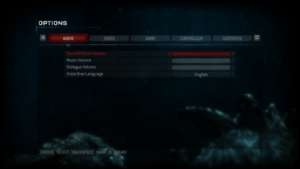Resident Evil: Operation Raccoon City
From PCGamingWiki, the wiki about fixing PC games
Revision as of 16:18, 29 March 2023 by Dandelion Sprout (talk | contribs) (→Audio: Language row alphabetic sorting with AutoWikiBrowser)
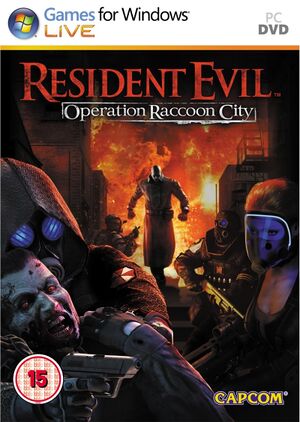 |
|
| Developers | |
|---|---|
| Slant Six Games | |
| Windows | QLOC |
| Publishers | |
| Capcom | |
| Release dates | |
| Windows | May 18, 2012 |
| Reception | |
| Metacritic | 48 |
| IGDB | 44 |
| Taxonomy | |
| Modes | Singleplayer, Multiplayer |
| Pacing | Real-time |
| Perspectives | Third-person |
| Controls | Direct control |
| Genres | Action, Survival horror |
| Art styles | Realistic |
| Themes | Horror, Zombies |
| Series | Resident Evil |
| ⤏ Go to series page | |
| Resident Evil | 1996 |
| Resident Evil 2 | 1999 |
| Resident Evil 3: Nemesis | 1999 |
| Resident Evil Survivor | 2002 |
| Biohazard 2 (Sourcenext) | 2006 |
| Biohazard 3: Last Escape (Sourcenext) | 2006 |
| Resident Evil 4 | 2007 |
| Resident Evil 5 | 2009 |
| Resident Evil: Operation Raccoon City | 2012 |
| Resident Evil 6 | 2013 |
| Resident Evil: Revelations (series) | |
| Resident Evil 4 Ultimate HD Edition | 2014 |
| Resident Evil HD Remaster | 2015 |
| Resident Evil Zero HD Remaster | 2016 |
| Umbrella Corps | 2016 |
| Resident Evil 7 Teaser: Beginning Hour | 2016 |
| Resident Evil 7: Biohazard | 2017 |
| Resident Evil 2 (2019) | 2019 |
| Resident Evil 3 (2020) | 2020 |
| Resident Evil Resistance | 2020 |
| Resident Evil Village | 2021 |
| Resident Evil Re:Verse | 2022 |
| Resident Evil 4 (2023) | 2023 |
Warnings
- For Games for Windows - LIVE on Windows 8 or later, install the latest Games for Windows - LIVE software.
Key points
General information
Availability
| Source | DRM | Notes | Keys | OS |
|---|---|---|---|---|
| Retail | ||||
| Games for Windows Marketplace (unavailable) | [3] | |||
| Green Man Gaming (unavailable) | ||||
| Origin (unavailable) | [4] | |||
| Steam (unavailable) | Steam version temporarily removed from purchase pending Capcom's investigation into an installation issue.[5] |
- All versions require Games for Windows - LIVE DRM.[Note 1][6]
DLC and expansion packs
| Name | Notes | |
|---|---|---|
| Classic Weapons Pack | Part of the Complete Pack | |
| Costume Pack 1 | Part of the Complete Pack | |
| Echo Six Expansion Pack 1 | Part of the Complete Pack | |
| Echo Six Expansion Pack 2 | Part of the Complete Pack | |
| Elite Weapons Pack | Part of the Complete Pack | |
| Power Weapons Pack | Part of the Complete Pack | |
| Renegade Weapons Pack | Part of the Complete Pack | |
| Weapon Stash | Part of the Complete Pack |
Essential improvements
Patches
- A title update is available. The game should automatically prompt for the update when using a LIVE profile; the update can also be downloaded manually (extract the contents and run
setup.exe).[7] - You may need to have the GFWL client installed in order to apply the update.
- The Steam version is already patched.[8]
Game data
Configuration file(s) location
| System | Location |
|---|---|
| Windows | %USERPROFILE%\Documents\CAPCOM\RERC\settings.dat |
| Steam Play (Linux) | <SteamLibrary-folder>/steamapps/compatdata/209100/pfx/[Note 2] |
- Configuration file can't be edited.
Save game data location
| System | Location |
|---|---|
| Windows | %USERPROFILE%\Documents\CAPCOM\RERC\ |
| Steam Play (Linux) | <SteamLibrary-folder>/steamapps/compatdata/209100/pfx/[Note 2] |
Save game cloud syncing
| System | Native | Notes |
|---|---|---|
| OneDrive | Requires enabling backup of the Documents folder in OneDrive on all computers. | |
| Steam Cloud |
Video
| Graphics feature | State | WSGF | Notes |
|---|---|---|---|
| Widescreen resolution | |||
| Multi-monitor | |||
| Ultra-widescreen | Proper Hor+ scaling. Menus and FMVs are stretched from 16:9. HUD Elements dissapear at 21:9 and beyond. | ||
| 4K Ultra HD | |||
| Field of view (FOV) | See this post on how to modify the FOV. | ||
| Windowed | |||
| Borderless fullscreen windowed | |||
| Anisotropic filtering (AF) | |||
| Anti-aliasing (AA) | FXAA | ||
| Vertical sync (Vsync) | |||
| 60 FPS and 120+ FPS | Cutscene animations are locked to 30 FPS. Main menu is locked to 25 FPS. | ||
| High dynamic range display (HDR) | See the glossary page for potential alternatives. | ||
Input
| Keyboard and mouse | State | Notes |
|---|---|---|
| Remapping | ||
| Mouse acceleration | ||
| Mouse sensitivity | ||
| Mouse input in menus | ||
| Mouse Y-axis inversion | ||
| Controller | ||
| Controller support | ||
| Full controller support | ||
| Controller remapping | Four presets to choose from. | |
| Controller sensitivity | ||
| Controller Y-axis inversion |
| Controller types |
|---|
| XInput-compatible controllers | ||
|---|---|---|
| Xbox button prompts | Uses Xbox 360 controller prompts. | |
| Impulse Trigger vibration |
| PlayStation controllers |
|---|
| Generic/other controllers |
|---|
| Additional information | ||
|---|---|---|
| Button prompts | ||
| Controller hotplugging | ||
| Haptic feedback | ||
| Digital movement supported | ||
| Simultaneous controller+KB/M |
Audio
| Audio feature | State | Notes |
|---|---|---|
| Separate volume controls | Sound effects, Music, Dialogue. | |
| Surround sound | Up to 5.1 output.[9] | |
| Subtitles | Located under 'Game' options. | |
| Closed captions | ||
| Mute on focus lost | ||
| Royalty free audio |
Localizations
| Language | UI | Audio | Sub | Notes |
|---|---|---|---|---|
| English | ||||
| Simplified Chinese | Fan translation, code:83iz, [2]. | |||
| Dutch | ||||
| French | ||||
| German | ||||
| Italian | ||||
| Polish | ||||
| Brazilian Portuguese | Fan translation, download. | |||
| Russian | ||||
| Spanish |
Network
- Online features require a Microsoft account (optional for offline play).
Multiplayer types
| Type | Native | Players | Notes | |
|---|---|---|---|---|
| LAN play | ||||
| Online play | 8 | Versus, Co-op 4-player co-op campaign. |
||
Connection types
| Type | Native | Notes |
|---|---|---|
| Direct IP |
Issues unresolved
Sound cuts off after a while
| Alt+Tab ↹ out and back into the game[10] |
|---|
Issues fixed
Cannot launch on Windows 10
- Zero Day Protection software in place can have issues connecting on Windows 10, making the game impossible to launch.
| Fix this lockout |
|---|
|
Framerate problems
| Framerate problems[citation needed] |
|---|
|
Crashing at startup
- Commonly caused by outdated Games for Windows - LIVE software.
| Update GFWL software[11] |
|---|
| Delete settings file[11] |
|---|
|
Other information
API
| Technical specs | Supported | Notes |
|---|---|---|
| Direct3D | 9.0c |
| Executable | 32-bit | 64-bit | Notes |
|---|---|---|---|
| Windows |
Middleware
| Middleware | Notes | |
|---|---|---|
| Cutscenes | Bink Video |
System requirements
| Windows | ||
|---|---|---|
| Minimum | Recommended | |
| Operating system (OS) | XP, Vista, 7 | |
| Processor (CPU) | Intel Core 2 Duo 2.4 GHz AMD Athlon X2 2.8 GHz |
Intel Core 2 Quad 2.7 GHz AMD Phenom II X4 3 GHz |
| System memory (RAM) | 2 GB | 4 GB |
| Hard disk drive (HDD) | 8 GB | |
| Video card (GPU) | ATI Radeon HD 3850 Nvidia GeForce 8800 GTS | Nvidia GeForce GTX 560 |
Notes
- ↑ Games for Windows - LIVE DRM features: SSA+ZDPP activation, supports local profiles.
- ↑ 2.0 2.1 Notes regarding Steam Play (Linux) data:
- File/folder structure within this directory reflects the path(s) listed for Windows and/or Steam game data.
- Use Wine's registry editor to access any Windows registry paths.
- The app ID (209100) may differ in some cases.
- Treat backslashes as forward slashes.
- See the glossary page for details on Windows data paths.
References
- ↑ http://www.gamespot.com/reviews/resident-evil-operation-raccoon-city-review/1900-6378270/
- ↑ https://www.pcgamer.com/resident-evil-operation-racoon-city-review/
- ↑ Resident Evil: Operation Raccoon City - Xbox.com - last accessed on 20 August 2022
- ↑ RESIDENT EVIL™: OPERATION RACCOON CITY - last accessed on 7 June 2022
- ↑ [1]
- ↑ Games for WIndows Live Verify Date Message :: Resident Evil™: Operation Raccoon City General Discussions
- ↑ UPDATES & TITLE UPDATES Support Start Here Technical Support - Xbox.com Forums
- ↑ Verified by User:SojerManLan on 2021-10-22
- Tested with a Steam copy. Upon installing and running the game for the first time, GFWL does not ask for a title update to be installed.
- ↑ PC Gaming Surround Sound Round-up
- ↑ Sound Problem - Page 2 - Steam Users' Forums (retrieved)
- ↑ 11.0 11.1 can't start the game at all...totally disappointing - Steam Users' Forums (retrieved)