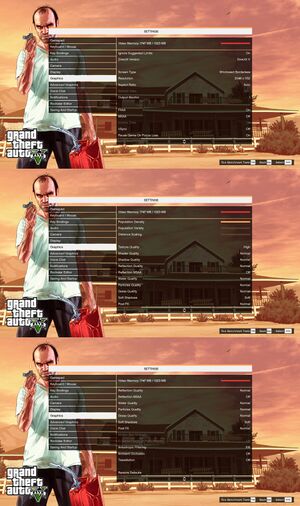Difference between revisions of "Grand Theft Auto V"
m (Blanked the page) Tag: Blanking |
Baronsmoki (talk | contribs) m (Reverted edits by Anime guy (talk) to last revision by Diegoelcapo1231) Tag: Rollback |
||
| Line 1: | Line 1: | ||
| + | {{cleanup|([[User:Mrntptrs|Mrntptrs]]:) Issues unresolved and issues fixed sections need improved sources. Mods-section: remove mods that haven't been updated in a while and are confirmed not to be working anymore with new updates of the game}} | ||
| + | {{Infobox game | ||
| + | |cover = GTA V official cover.png | ||
| + | |developers = | ||
| + | {{Infobox game/row/developer|Rockstar North}} | ||
| + | {{Infobox game/row/developer|Rockstar San Diego|ref=<ref name="AdditionalWork">{{Refurl|url=http://en.wikigta.org/wiki/Credits_(GTA_V)|title=Credits (GTA V) - WikiGTA - The Complete Grand Theft Auto Walkthrough|date=2016-10-29}}</ref>}} | ||
| + | {{Infobox game/row/developer|Rockstar Leeds|ref=<ref name="AdditionalWork"/>}} | ||
| + | {{Infobox game/row/developer|Rockstar Toronto|ref=<ref name="AdditionalWork"/>}} | ||
| + | {{Infobox game/row/developer|Rockstar New England|ref=<ref name="AdditionalWork"/>}} | ||
| + | {{Infobox game/row/developer|Rockstar London|ref=<ref name="AdditionalWork"/>}} | ||
| + | |publishers = | ||
| + | {{Infobox game/row/publisher|Rockstar Games}} | ||
| + | {{Infobox game/row/publisher|1C-SoftClub|Russia}} | ||
| + | |engines = | ||
| + | {{Infobox game/row/engine|RAGE|ref=<ref>[https://www.techradar.com/news/gaming/the-tech-that-built-an-empire-how-rockstar-created-the-world-of-gta-5-1181281 The tech that built an empire: how Rockstar created the world of GTA 5 | News | TechRadar]</ref>}} | ||
| + | |release dates= | ||
| + | {{Infobox game/row/date|Windows|April 14, 2015}} | ||
| + | |reception = | ||
| + | {{Infobox game/row/reception|Metacritic|grand-theft-auto-v|96}} | ||
| + | {{Infobox game/row/reception|OpenCritic|163/grand-theft-auto-v|92}} | ||
| + | {{Infobox game/row/reception|IGDB|grand-theft-auto-v|88}} | ||
| + | |taxonomy = | ||
| + | {{Infobox game/row/taxonomy/monetization | One-time game purchase }} | ||
| + | {{Infobox game/row/taxonomy/microtransactions | currency, unlock, Infinite spend, free-to-grind| ref= }} | ||
| + | {{Infobox game/row/taxonomy/modes | Singleplayer, Multiplayer }} | ||
| + | {{Infobox game/row/taxonomy/pacing | Real-time }} | ||
| + | {{Infobox game/row/taxonomy/perspectives | First-person, Third-person }} | ||
| + | {{Infobox game/row/taxonomy/controls | Direct control }} | ||
| + | {{Infobox game/row/taxonomy/genres | Action, Open world, Racing, Gambling/Casino }} | ||
| + | {{Infobox game/row/taxonomy/sports | }} | ||
| + | {{Infobox game/row/taxonomy/vehicles | Automobile, Bicycle, Bus, Flight, Helicopter, Naval/watercraft }} | ||
| + | {{Infobox game/row/taxonomy/art styles | Realistic }} | ||
| + | {{Infobox game/row/taxonomy/themes | Contemporary }} | ||
| + | {{Infobox game/row/taxonomy/series | Grand Theft Auto }} | ||
| + | |steam appid = 271590 | ||
| + | |steam appid side = 362003,376850 | ||
| + | |gogcom id = | ||
| + | |official site= https://www.rockstargames.com/V/ | ||
| + | |hltb = 4064 | ||
| + | |lutris = grand-theft-auto-v | ||
| + | |mobygames = 62275 | ||
| + | |strategywiki = Grand Theft Auto V | ||
| + | |wikipedia = Grand Theft Auto V | ||
| + | |winehq = 16807 | ||
| + | |license = commercial | ||
| + | }} | ||
| + | {{Introduction | ||
| + | |introduction = '''''{{PAGENAME}}''''' is a {{Glossary:singleplayer}} and {{Glossary:multiplayer}} {{Glossary:first-person}} and {{Glossary:third-person}} {{Glossary:open world}} {{Glossary:action}} game developed by [[Company:Rockstar North|Rockstar North]] and published by [[Company:Rockstar Games|Rockstar Games]]. It is part of the ''[[Series:Grand Theft Auto|Grand Theft Auto]]'' series. | ||
| + | |||
| + | |release history = Originally released on PlayStation 4 and Xbox One in 2014, it is an enhanced re-release of the original PlayStation 3 and Xbox 360 game of the same name that was released in 2013. It was ported to PC and released on April 14, 2015. | ||
| + | |||
| + | |current state = The PC version is missing several features and improvements introduced in the PlayStation 5 and Xbox Series X/S versions of the game that were released in March 2022: per object motion blur, [[TAA]], improved indoor shadows, ray-traced sun shadows, ray-traced reflections and fixed cutscene character animation stutter.<ref>{{Refurl|url=https://www.youtube.com/watch?v=m5QHInJShQw|title=Grand Theft Auto 5 'Next-Gen' Upgrades Analysis: PS5 vs PS4 vs Maxed-Out PC! - YouTube|date=2022-11-27}}</ref> | ||
| + | }} | ||
| + | |||
| + | '''General information''' | ||
| + | {{ii}} [https://community.pcgamingwiki.com/page/blog/_/features/port-reports/pc-report-grand-theft-auto-v-r181 PC Report] | ||
| + | {{ii}} [https://www.nvidia.com/en-us/geforce/news/grand-theft-auto-v-pc-graphics-and-performance-guide/ GeForce Graphics Guide] | ||
| + | {{mm}} [https://steamcommunity.com/app/271590/discussions/ Steam Community Discussions] | ||
| + | {{mm}} [https://steamcommunity.com/app/271590/guides/ Steam Community Guides] | ||
| + | |||
| + | ==Availability== | ||
| + | {{Availability| | ||
| + | {{Availability/row| Retail | | activation, Rockstar Games Launcher | Comes on 7 DVDs. <br /> Product key also unlocks access to a digital download through the Rockstar Games Launcher. | | Windows }} | ||
| + | {{Availability/row| Official | https://store.rockstargames.com/en/game/buy-gta-v-premium-edition | Rockstar Games Launcher | Premium Edition. | | Windows }} | ||
| + | {{Availability/row| Epic Games Store | grand-theft-auto-v | Epic Games Store, Rockstar Games Launcher | Premium Edition. | | Windows }} | ||
| + | {{Availability/row| GamersGate | grand-theft-auto-v-premium-edition | Rockstar Games Launcher | Premium Edition. | | Windows }} | ||
| + | {{Availability/row| Gamesplanet | 2625-10 | Rockstar Games Launcher | Premium Edition also available. | | Windows }} | ||
| + | {{Availability/row| GMG | grand-theft-auto-v-premium-edition | Rockstar Games Launcher | Premium Edition. | | Windows }} | ||
| + | {{Availability/row| Humble | grand-theft-auto-v-premium-edition | Rockstar Games Launcher | Premium Edition. | | Windows }} | ||
| + | {{Availability/row| Steam | 271590 | Steam, Rockstar Games Launcher | Premium Edition. | | Windows }} | ||
| + | {{Availability/row| GamersGate | grand-theft-auto-v-premium-online-edition | Rockstar Games Launcher | Premium Online Edition. | | Windows | unavailable }} | ||
| + | {{Availability/row| GMG | grand-theft-auto-v- | Rockstar Games Launcher | Standard Edition. | | Windows | unavailable }} | ||
| + | {{Availability/row| Humble | grand-theft-auto-v-premium-online-edition | Rockstar Games Launcher | Premium Online Edition. | | Windows | unavailable }} | ||
| + | }} | ||
| + | {{ii}} All versions require {{DRM|Rockstar Games Launcher}}, and a Rockstar Social Club account in order to activate the game and play online<ref name="features">[https://www.rockstargames.com/newswire/article/52374/gtav-pc-new-release-date-first-screens-and-system-specs GTAV PC: New Release Date, First Screens and System Specs | Rockstar Games]</ref> and {{DRM|Arxan Anti-Tamper}}.<ref>{{Refurl|url=https://www.nfohump.com/forum/viewtopic.php?t=62699&start=20370#2894270|title=NFOHump.com :: View topic - Grand Theft Auto V [R]|date=9 June 2023}}</ref> | ||
| + | {{ii}} Console players can redeem exclusive content in the PC version, including weapons, vehicles, events and money bonuses.<ref>[https://www.rockstargames.com/newswire/article/52337/details-on-exclusive-content-for-returning-gtav-players-on Details on Exclusive Content for Returning GTAV Players on PS4, Xbox One and PC | Rockstar Games]</ref> | ||
| + | |||
| + | ==Monetization== | ||
| + | {{DLC| | ||
| + | {{DLC/row| Bonus $1,350,000 | Pre-order bonus. | Windows }} | ||
| + | {{DLC/row| Criminal Enterprise Starter Pack | Grants one million GTA$, properties, weapons and vehicles for use in GTA Online. | Windows }} | ||
| + | {{DLC/row| [[iFruit]] | Offered separately from the main game. Contains minigames that make the main game slightly easier, and online features like Rockstar Social Club and Lifeinvader. | Windows }} | ||
| + | }} | ||
| + | |||
| + | ===Microtransactions=== | ||
| + | {{ii}} Grand Theft Auto V's microtransactions apply only to the game's multiplayer portion, otherwise known as '''GTA Online'''. | ||
| + | {{Microtransactions | ||
| + | |boost = | ||
| + | |cosmetic = | ||
| + | |currency = Real money purchase of '''Shark Cards''' in various denominations. '''Shark Cards''' are an instant addition of '''GTA$''' to a player's account. '''GTA$''' are otherwise earned in-game. | ||
| + | |finite spend = | ||
| + | |infinite spend = There is no cap on the amount of '''Shark Cards''' that can be purchased. There is no current '''GTA$''' spending cap as new content is regularly added. | ||
| + | |free-to-grind = All content can be earned and played without '''Shark Cards''', albeit with a considerable grind. | ||
| + | |loot box = | ||
| + | |none = | ||
| + | |player trading = | ||
| + | |time-limited = | ||
| + | |unlock = '''GTA$''' can be spent on vehicles, weapons, and clothing. Additionally '''GTA$''' are used to purchase various properties such as offices and warehouses. These properties are required to experience much of the game's post-launch content. | ||
| + | }} | ||
| + | |||
| + | ==Essential improvements== | ||
| + | ===Skip intro videos=== | ||
| + | {{Fixbox|description=Use ASI mod to skip intros|ref=<ref>{{Refcheck|user=Keith|date=2022-04-04|comment=)}}</ref>|fix= | ||
| + | # Download [http://dev-c.com/gtav/scripthookv Script Hook V] and [https://www.gta5-mods.com/scripts/fixed-skip-intro-legal-messages-2-0 Skip Intro & Legal Messages]. | ||
| + | # Copy {{file|dinput8.dll}} and {{file|SkipIntro.asi}} to {{P|game}}. | ||
| + | }} | ||
| + | |||
| + | {{Fixbox|description=Modify internal game files|ref=<ref>{{Refcheck|user=Hawaii_Beach|date=2016-12-11|comment=}}</ref>|fix= | ||
| + | # Download [[#OpenIV|OpenIV]] and install it. | ||
| + | # Launch OpenIV and select '''Windows''' under '''Grand Theft Auto V'''. | ||
| + | # Locate the Grand Theft Auto V installation folder and select it. | ||
| + | # With OpenIV open, select '''ASI Manager''' under the '''Tools''' submenu, then install '''ASI Loader''' and '''OpenIV.ASI'''. | ||
| + | # Enable '''Edit mode''' under the '''File''' submenu. | ||
| + | # Scroll down to the {{file|x64a.rpf}} file within the <code>mods</code> directory used by OpenIV and open it. | ||
| + | # Inside {{file|x64a.rpf}}, navigate to <code>movies</code>, then delete the {{file|rockstar_logos.bik}} file. | ||
| + | # Back to the main directory, scroll down to the {{file|update.rpf}} file within the <code>mods\update</code> directory used by OpenIV and open it. | ||
| + | # Inside {{file|update.rpf}}, navigate to <code>x64\movies</code> and delete the {{file|rockstar_logos.bik}} file. | ||
| + | # Save the file and close OpenIV. | ||
| + | }} | ||
| + | |||
| + | ==Game data== | ||
| + | ===Configuration file location=== | ||
| + | {{Game data| | ||
| + | {{Game data/config|Windows|{{P|userprofile\Documents}}\Rockstar Games\GTA V\}} | ||
| + | }} | ||
| + | |||
| + | ===Save game data location=== | ||
| + | {{Game data| | ||
| + | {{Game data/saves|Windows|{{P|userprofile\Documents}}\Rockstar Games\GTA V\Profiles\{{P|uid}}|{{P|programdata}}\Socialclub\Player\}} | ||
| + | }} | ||
| + | {{ii}} Rendered Rockstar Editor videos are saved in <code>{{P|localappdata}}\Rockstar Games\GTA V\videos\rendered</code> | ||
| + | |||
| + | ===[[Glossary:Save game cloud syncing|Save game cloud syncing]]=== | ||
| + | {{Save game cloud syncing | ||
| + | |discord = | ||
| + | |discord notes = | ||
| + | |epic games launcher = false | ||
| + | |epic games launcher notes = | ||
| + | |gog galaxy = | ||
| + | |gog galaxy notes = | ||
| + | |origin = | ||
| + | |origin notes = | ||
| + | |steam cloud = false | ||
| + | |steam cloud notes = | ||
| + | |ubisoft connect = | ||
| + | |ubisoft connect notes = | ||
| + | |xbox cloud = | ||
| + | |xbox cloud notes = | ||
| + | }} | ||
| + | {{ii}} Uses Rockstar Social Club's savegame cloud sync function. | ||
| + | |||
| + | ==Video== | ||
| + | {{Image|Grand Theft Auto V - Video Settings.jpg|Graphics settings.}} | ||
| + | {{Image|Grand Theft Auto V - Advanced Graphics Settings.jpg|Advanced graphics settings.}} | ||
| + | {{Video | ||
| + | |wsgf link = https://www.wsgf.org/dr/grand-theft-auto-v/en | ||
| + | |widescreen wsgf award = gold | ||
| + | |multimonitor wsgf award = gold | ||
| + | |ultrawidescreen wsgf award = silver | ||
| + | |4k ultra hd wsgf award = incomplete | ||
| + | |widescreen resolution = true | ||
| + | |widescreen resolution notes= | ||
| + | |multimonitor = true | ||
| + | |multimonitor notes = Cutscenes are {{term|pillarboxed}} 16:9.<br>Use the [https://community.pcgamingwiki.com/files/file/1876-grand-theft-auto-v-fov-ultrawide-new-fws-script/ PCGW script] as a workaround at own risk. | ||
| + | |ultrawidescreen = true | ||
| + | |ultrawidescreen notes = Cutscenes are {{term|pillarboxed}} 16:9. Use the [https://community.pcgamingwiki.com/files/file/1876-grand-theft-auto-v-fov-ultrawide-new-fws-script/ PCGW script] at own risk. For 32:9 use -borderless -width XXXX -height YYYY to fix incorrect interface scaling.<ref>{{Refurl|url=https://www.pcgamingwiki.com/wiki/Topic:Vjx0pierjd3ah0lz|title=32:9 resolution workaround|date=17 May 2023}}</ref> | ||
| + | |4k ultra hd = true | ||
| + | |4k ultra hd notes = [https://steamcommunity.com/sharedfiles/filedetails/?id=806615157 Cutscene Black Bars Fix on 4K TVs] | ||
| + | |fov = true | ||
| + | |fov notes = 45-55° vertical. Use [https://www.gta5-mods.com/scripts/extended-camera-settings Extended Camera Settings Mod] or the [https://community.pcgamingwiki.com/files/file/1876-grand-theft-auto-v-fov-ultrawide-new-fws-script/ PCGW script] to change FOV, may be bannable if used online.<ref>{{Refurl|url=https://www.reddit.com/r/GrandTheftAutoV_PC/comments/34ks9v/fov_mod_does_get_you_banned/|title=FOV mod DOES get you banned. : GrandTheftAutoV_PC|date=2017-02-03}}</ref> | ||
| + | |windowed = true | ||
| + | |windowed notes = | ||
| + | |borderless windowed = true | ||
| + | |borderless windowed notes = | ||
| + | |anisotropic = true | ||
| + | |anisotropic notes = Up to 16 samples. | ||
| + | |antialiasing = true | ||
| + | |antialiasing notes = [[FXAA]], up to 8x [[MSAA]], [[TXAA]], and [[SSAA]] through '''Frame Scaling Mode''' option. | ||
| + | |upscaling = hackable | ||
| + | |upscaling tech = FSR 1.0 | ||
| + | |upscaling notes = See [[#High-fidelity upscaling|High-fidelity upscaling]]. | ||
| + | |vsync = true | ||
| + | |vsync notes = | ||
| + | |60 fps = true | ||
| + | |60 fps notes = | ||
| + | |120 fps = true | ||
| + | |120 fps notes = Frame rate is capped at 270 FPS. {{cn|date=27-07-2023|reason=Is this for sure 270 FPS or higher?}} <br> GTA V can only render up to a max of 188 FPS with stable performance and will cause stutter if it tries to render above this. {{cn|date=27-07-2023|reason=Is this for sure 188? Blackbird only mentioned a "certain value". Sure this is not hardware-specific? Still unclear!}} | ||
| + | |hdr = false | ||
| + | |hdr notes = <ref>{{Refcheck|user=Blackbird|date=2021-04-17|comment=}}</ref> | ||
| + | |ray tracing = false | ||
| + | |ray tracing notes = Ray-traced sun shadows and reflections are exclusive to RT-modes of the Playstation 5 and Xbox Series X versions and were never brought to PC.<ref>{{Refcheck|user=Mrtnptrs|date=2022-08-23|comment=}}</ref><ref>{{Refurl|url=https://www.youtube.com/watch?v=mZ2lOMQTOYc|title= Grand Theft Auto 5 - PlayStation 5 vs Xbox Series X - Graphics/Performance/Features Tested|date=2022-08-23}}</ref> | ||
| + | |color blind = unknown | ||
| + | |color blind notes = | ||
| + | }} | ||
| + | |||
| + | ===Post-processing=== | ||
| + | {{ii}} The game has a chromatic aberration effect always present at the edges of the screen.<ref name="pp"/> | ||
| + | {{ii}} Setting the in-game depth of field option to off does not fully disable the effect.<ref name="pp"/> | ||
| + | {{ii}} Setting the in-game motion blur slider to the minimum amount does not fully disable the effect.<ref name="pp"/> | ||
| + | {{Fixbox|description=Modify internal game files|ref=<ref name="pp">{{Refurl|url=https://www.pcgamingwiki.com/wiki/Topic:X1ucpe08j6vjg2ur|title=Information on forced post-processing effects|date=17 May 2023}}</ref>|fix= | ||
| + | # Download [[#OpenIV|OpenIV]] and install it. | ||
| + | # Launch OpenIV and select '''Windows''' under '''Grand Theft Auto V'''. | ||
| + | # Locate the Grand Theft Auto V installation folder and select it. | ||
| + | # With OpenIV open, select '''ASI Manager''' under the '''Tools''' submenu, then install '''ASI Loader''' and '''OpenIV.ASI'''. | ||
| + | # Enable '''Edit mode''' under the '''File''' submenu. | ||
| + | # Scroll down to the {{file|update.rpf}} file within the <code>mods\update</code> directory used by OpenIV and open it. | ||
| + | # '''Disabling chromatic aberration:''' | ||
| + | ## Inside {{file|update.rpf}}, navigate to <code>common\data\timecycle</code>, then open the {{file|timecycle_mods_1.xml}} file. | ||
| + | ## Inside {{file|timecycle_mods_1.xml}}, search for <code>nextgen</code>, then directly under it, change all values related to the <code>lens_dist_coeff</code>, <code>lens_dist_cube_coeff</code>, <code>chrom_aberration_coeff</code>, and <code>chrom_aberration_coeff2</code> settings to <code>0.000</code>. | ||
| + | ## Save the file. | ||
| + | # '''Disabling depth of field:''' | ||
| + | ## Inside {{file|update.rpf}}, navigate to <code>common\data\timecycle</code>, then open the {{file|w_clear.xml}} file. | ||
| + | ## Inside {{file|w_clear.xml}}, search for all occurrences of the <code>environmental_blur_in</code>, <code>environmental_blur_out</code>, and <code>environmental_blur_size</code> settings and change all values related to them to <code>0.0000</code>. | ||
| + | ## Repeat the process for the {{file|w_clearing.xml}}, {{file|w_clouds.xml}}, {{file|w_extrasunny.xml}}, {{file|w_foggy.xml}}, {{file|w_halloween.xml}}, {{file|w_neutral.xml}}, {{file|w_overcast.xml}}, {{file|w_rain.xml}}, {{file|w_smog.xml}}, {{file|w_thunder.xml}}, and {{file|w_xmas.xml}} files. | ||
| + | ## Save the file. | ||
| + | # '''Disabling motion blur:''' | ||
| + | ## Inside {{file|update.rpf}}, navigate to <code>common\data</code>, then open the {{file|visualsettings.dat}} file. | ||
| + | ## Inside {{file|visualsettings.dat}}, search for the <code>defaultmotionblur.enabled</code> and <code>defaultmotionblur.strength</code> settings and change their values to <code>0</code> and <code>0.0</code>, respectively. | ||
| + | ## Save the file. | ||
| + | }} | ||
| + | {{Fixbox|description=Use [https://www.gta5-mods.com/misc/completely-disable-motion-blur Completely Disable Motion Blur]|fix= | ||
| + | }} | ||
| + | {{Fixbox|description=Use [https://www.gta5-mods.com/misc/no-chromatic-aberration-lens-distortion-1-41 No Chromatic aberration & Lens distortion]|fix= | ||
| + | |||
| + | '''Notes''' | ||
| + | {{ii}} This mod also removes the lens distortion and film grain effects. | ||
| + | }} | ||
| + | {{Fixbox|description=Use [https://www.gta5-mods.com/misc/no-far-dof-no-edge-blur-no-chromatic-aberration No Far DOF / No Edge Blur / No Chromatic Aberration]|fix= | ||
| + | |||
| + | '''Notes''' | ||
| + | {{ii}} This mod provides separate folders with files to exclusively remove the far DOF effect or the edge blur and chromatic aberration effects combined; only the files within the <code>NO far blur</code> folder have to be used. | ||
| + | {{ii}} This mod does not include a modified {{file|w_halloween}} file, however that should have no negative effect in practice as this file is only used in GTA Online. | ||
| + | }} | ||
| + | |||
| + | ===[[Glossary:High-fidelity upscaling|High-fidelity upscaling]]=== | ||
| + | {{ii}} [[FSR]] 1.0 can be used through a mod to upscale the game to a higher resolution. | ||
| + | {{Fixbox|description=Mod in FidelityFx Super Resolution 1.0|ref=<ref>{{Refurl|url=https://www.youtube.com/watch?v=yN3tfoUUyos|title=I added FidelityFx Super Resolution to Grand Theft Auto 5|date=May 2023}}</ref>|fix= | ||
| + | # [https://github.com/NarutoUA/gta5_fsr/releases/latest Download the latest release of gta5_fsr]. | ||
| + | # Copy <code>d3d11.dll</code> and <code>gta5_fsr.ini</code> to {{P|game}}. | ||
| + | # Go to ingame Graphics settings and make sure DirectX Version is set to DirectX 11. | ||
| + | # Go to ingame Advanced Graphics settings and set Frame scaling mode: | ||
| + | ## 0.5x - Performance Mode | ||
| + | ## 0.667x - Balanced Mode | ||
| + | ## 0.75x - Quality Mode | ||
| + | ## 0.883x - Ultra Quality Mode | ||
| + | }} | ||
| + | |||
| + | ===Heavy game stuttering=== | ||
| + | {{Fixbox|description=Close Logitech Gaming Software before starting the game|ref={{cn|date=2022-09-08|reason=}}|fix= | ||
| + | {{ii}} Due to Logitech Gaming Software (not G-HUB) the lightsync usage in GTAV will cause heavy stutters for some people when wanted by police. | ||
| + | {{ii}} Just turning off lightsync in GTAV's keyboard/mouse options or inside Logitech Gaming Software does '''not''' fix the issue. | ||
| + | }} | ||
| + | {{Fixbox|description=Set the refresh rate to 144Hz in in-game graphics settings|ref={{cn|date=2022-08-24|reason=}}|fix= | ||
| + | }} | ||
| + | {{Fixbox|description=Set max frame rate to less than 188 FPS externally|ref=<ref>{{Refurl|url=https://www.youtube.com/watch?v=4Ld27OwNu0A|title=Fixed! GTA 5 PC Stuttering When Driving & Frame Drops|date=2022-08-24}}</ref><ref>{{Refcheck|user=Blackbird|date=2022-08-15|comment=Can confirm this. When the game's FPS is higher than certain value, there's a lot of random FPS drops. ([https://www.pcgamingwiki.com/w/index.php?title=User:Blackbird&oldid=1066629#My_PC Specs])}}</ref>|fix= | ||
| + | All options for external frame rate capping are explained in the [https://www.pcgamingwiki.com/wiki/Glossary:Frame_rate_(FPS)#Frame_rate_capping frame rate capping guide]. Easiest option would be to use the NVidia/AMD Control panels. | ||
| + | }} | ||
| + | {{Fixbox|description=Change Windows sound quality|ref={{cn|date=July 2016}}|fix= | ||
| + | # Open Start menu, search for "mmsys.cpl" and open it. | ||
| + | # On the Playback tab, click on your sound card and click on Properties. | ||
| + | # Click on the Advanced tab and change the default format to the more standard 16bit, 48000 Hz. | ||
| + | # Apply and hit OK. | ||
| + | {{ii}} Difference is the most noticeable while changing from 24 bit/192 kHz and higher. | ||
| + | }} | ||
| + | {{Fixbox|description=Turn off the Discord app overlay|ref={{cn|date=2022-08-24|reason=}}|fix= | ||
| + | {{ii}} Incoming messages can cause a slight stutter, and having the overlay on causes periodic stuttering. | ||
| + | }} | ||
| + | {{Fixbox|description=Use Task Manager|ref=<ref>[https://www.youtube.com/watch?v=ZMsIPAU1hHY 🔧How To Fix LAG In GTA 5 | Boost FPS & Fix LAG In Low End PC [ Fast & Simple Tutorial ]]</ref>|fix= | ||
| + | #Run the game. | ||
| + | #Open Task Manager. | ||
| + | #Under "Processes" tab, right click Grand Theft Auto V and click "Go to details". | ||
| + | #Right click <code>GTA5.exe</code> and set priority to High also check that the affinity is set to use <All Processors>. If still facing lag, uncheck and recheck <All Processors>. | ||
| + | #Do the same for <code>GTAVLauncher.exe</code>. | ||
| + | }} | ||
| + | |||
| + | ==Input== | ||
| + | {{Image|Grand Theft Auto V - Input Settings.jpg|Input settings.}} | ||
| + | {{Input | ||
| + | |key remap = true | ||
| + | |key remap notes = All control options must be bound, including redundancies. | ||
| + | |acceleration option = true | ||
| + | |acceleration option notes = | ||
| + | |mouse sensitivity = true | ||
| + | |mouse sensitivity notes = Must use the Raw Input option, otherwise mouse sensitivity is frame rate dependent. | ||
| + | |mouse menu = true | ||
| + | |mouse menu notes = | ||
| + | |invert mouse y-axis = true | ||
| + | |invert mouse y-axis notes = | ||
| + | |touchscreen = unknown | ||
| + | |touchscreen notes = | ||
| + | |controller support = true | ||
| + | |controller support notes = Supports both XInput and DirectInput controllers. | ||
| + | |full controller = true | ||
| + | |full controller notes = Rockstar Social Club launcher emulates LS of gamepad as mouse cursor. Opens virtual keyboard when clicking in input area. | ||
| + | |controller remap = false | ||
| + | |controller remap notes = Can only switch between pre-set layouts. | ||
| + | |controller sensitivity = true | ||
| + | |controller sensitivity notes= | ||
| + | |invert controller y-axis = true | ||
| + | |invert controller y-axis notes= | ||
| + | |xinput controllers = true | ||
| + | |xinput controllers notes = | ||
| + | |xbox prompts = true | ||
| + | |xbox prompts notes = [https://www.gta5-mods.com/misc/360-to-xbox-one-icons Xbox One Button Icons] can be used to have Xbox One prompts instead of Xbox 360 ones. | ||
| + | |impulse triggers = hackable | ||
| + | |impulse triggers notes = Use [https://github.com/araghon007/X1nput/releases X1nput]<ref>{{Refurl|url=https://www.reddit.com/r/pcgaming/comments/b31frk/x1nput_20_xbox_one_controller_impulse_triggers_on/|title=X1nput 2.0 - Xbox One Controller Impulse Triggers on (almost) any PC game|date=17 May 2023}}</ref> | ||
| + | |dualshock 4 = false | ||
| + | |dualshock 4 notes = | ||
| + | |dualshock prompts = false | ||
| + | |dualshock prompts notes = | ||
| + | |light bar support = hackable | ||
| + | |light bar support notes = Use [https://www.project-aurora.com/ Aurora] to add DS4 light bar support. | ||
| + | |dualshock 4 modes = unknown | ||
| + | |dualshock 4 modes notes = | ||
| + | |tracked motion controllers= hackable | ||
| + | |tracked motion controllers notes = Use [https://grandtheftvr.com/ GTAVR]. | ||
| + | |tracked motion prompts = hackable | ||
| + | |tracked motion prompts notes = Use [https://grandtheftvr.com/ GTAVR]. | ||
| + | |other controllers = false | ||
| + | |other controllers notes = | ||
| + | |other button prompts = unknown | ||
| + | |other button prompts notes= | ||
| + | |button prompts = Xbox, DualShock | ||
| + | |button prompts notes = For DualShock 3 prompts use the [https://www.gta5-mods.com/misc/ps3-gamepad-icons PS3 Gamepad Icons] mod. For DualShock 4 - [https://www.gta5-mods.com/misc/ps4-gamepad-icons PS4 Gamepad Icons] mod. | ||
| + | |controller hotplug = true | ||
| + | |controller hotplug notes = | ||
| + | |haptic feedback = true | ||
| + | |haptic feedback notes = | ||
| + | |simultaneous input = hackable | ||
| + | |simultaneous input notes = Use [https://github.com/GoldRenard/GTAVSteamControllerNative/releases/latest GTAVSteamControllerNative Mode]. Rapidly changes button prompts.<ref>{{Refurl|url=https://github.com/GoldRenard/GTAVSteamControllerNative|title=Steam Controller Native for Grand Theft Auto V|date=17 May 2023}}</ref> | ||
| + | |steam input api = false | ||
| + | |steam input api notes = Official [[Controller:Steam Controller|Steam Controller]] bindings only. | ||
| + | |steam hook input = unknown | ||
| + | |steam hook input notes = | ||
| + | |steam input presets = true | ||
| + | |steam input presets notes = | ||
| + | |steam controller prompts = unknown | ||
| + | |steam controller prompts notes = | ||
| + | |steam cursor detection = unknown | ||
| + | |steam cursor detection notes = | ||
| + | }} | ||
| + | |||
| + | ==Audio== | ||
| + | {{Image|Grand Theft Auto V - Audio Settings.jpg|Audio settings.}} | ||
| + | {{Audio | ||
| + | |separate volume = true | ||
| + | |separate volume notes = | ||
| + | |surround sound = true | ||
| + | |surround sound notes = Up to 5.0 output.<ref>{{Refurl|url=https://satsun.org/audio/|title=PC Gaming Surround Sound Round-up|date=17 May 2023}}</ref> | ||
| + | |subtitles = true | ||
| + | |subtitles notes = | ||
| + | |closed captions = false | ||
| + | |closed captions notes = | ||
| + | |mute on focus lost = true | ||
| + | |mute on focus lost notes = Under the '''Audio''' menu. | ||
| + | |eax support = | ||
| + | |eax support notes = | ||
| + | |royalty free audio = unknown | ||
| + | |royalty free audio notes = | ||
| + | |red book cd audio = | ||
| + | |red book cd audio notes = | ||
| + | |general midi audio = | ||
| + | |general midi audio notes = | ||
| + | }} | ||
| + | |||
| + | ===Adding custom music=== | ||
| + | {{Fixbox|description=Adding User Music|ref={{cn|date=July 2016}}|fix= | ||
| + | # Go to {{Folder|{{P|userprofile\Documents}}\Rockstar Games\GTA V\User Music}}. | ||
| + | # Add any desired music tracks. | ||
| + | '''Notes''' | ||
| + | {{ii}} Only the WAV, MP3, WMA & M4A formats are supported. | ||
| + | {{--}} Some users have reported slower-loading textures when using the Self-Radio station. Suggested to be an issue when the CPU is already bottlenecking the game and transcoding the custom music bringing additional load to the CPU. Suggested to use 48 kHz 16-bit signed WAV files (normal format and bitrate of the in-game radio) instead of MP3 files to avoid this issue.<ref>{{Refurl|url=https://www.reddit.com/r/GrandTheftAutoV_PC/comments/btoo86/self_radio_missing_textures_while_driving_fast/|title=Self Radio - Missing Textures While Driving Fast Coincidence Or Not?|date=2022-08-23}}</ref><ref>{{Refurl|url=https://www.reddit.com/r/GrandTheftAutoV_PC/comments/352qzm/gta_v_self_radio_vs_any_other_station/|title=GTA V Self Radio vs any other station: GrandTheftAutoV_PC|date=2022-08-23}}</ref> | ||
| + | }} | ||
| + | |||
| + | {{L10n|content= | ||
| + | {{L10n/switch | ||
| + | |language = English | ||
| + | |interface = true | ||
| + | |audio = true | ||
| + | |subtitles = true | ||
| + | |notes = Choice between metric and imperial measurements | ||
| + | }} | ||
| + | {{L10n/switch | ||
| + | |language = Simplified Chinese | ||
| + | |interface = true | ||
| + | |audio = false | ||
| + | |subtitles = true | ||
| + | }} | ||
| + | {{L10n/switch | ||
| + | |language = Traditional Chinese | ||
| + | |interface = true | ||
| + | |audio = false | ||
| + | |subtitles = true | ||
| + | }} | ||
| + | {{L10n/switch | ||
| + | |language = Czech | ||
| + | |interface = hackable | ||
| + | |audio = false | ||
| + | |subtitles = hackable | ||
| + | |fan = true | ||
| + | |notes = Fan translation.{{cn|What's the link to it?}} Doesn't contain translation for Online part. | ||
| + | }} | ||
| + | {{L10n/switch | ||
| + | |language = French | ||
| + | |interface = true | ||
| + | |audio = false | ||
| + | |subtitles = true | ||
| + | }} | ||
| + | {{L10n/switch | ||
| + | |language = German | ||
| + | |interface = true | ||
| + | |audio = false | ||
| + | |subtitles = true | ||
| + | }} | ||
| + | {{L10n/switch | ||
| + | |language = Italian | ||
| + | |interface = true | ||
| + | |audio = false | ||
| + | |subtitles = true | ||
| + | }} | ||
| + | {{L10n/switch | ||
| + | |language = Japanese | ||
| + | |interface = true | ||
| + | |audio = false | ||
| + | |subtitles = true | ||
| + | }} | ||
| + | {{L10n/switch | ||
| + | |language = Korean | ||
| + | |interface = true | ||
| + | |audio = false | ||
| + | |subtitles = true | ||
| + | }} | ||
| + | {{L10n/switch | ||
| + | |language = Polish | ||
| + | |interface = true | ||
| + | |audio = false | ||
| + | |subtitles = true | ||
| + | |notes = Subtitles can be read with [https://www.youtube.com/watch?v=sfohrnEV2GY GTA V - Reader v1.2] by Ivona or other voice chosen in system. Works with 1.0.350.1/2, see "update 5" in [[#Stuttering during gameplay|Stuttering during gameplay]] section. | ||
| + | }} | ||
| + | {{L10n/switch | ||
| + | |language = Brazilian Portuguese | ||
| + | |interface = true | ||
| + | |audio = false | ||
| + | |subtitles = true | ||
| + | }} | ||
| + | {{L10n/switch | ||
| + | |language = Russian | ||
| + | |interface = true | ||
| + | |audio = false | ||
| + | |subtitles = true | ||
| + | }} | ||
| + | {{L10n/switch | ||
| + | |language = Spanish | ||
| + | |interface = true | ||
| + | |audio = false | ||
| + | |subtitles = true | ||
| + | |notes = Depends on Windows Language preferences, for Spain must be on any configuration of Spanish. | ||
| + | }} | ||
| + | {{L10n/switch | ||
| + | |language = Mexican Spanish | ||
| + | |interface = true | ||
| + | |audio = false | ||
| + | |subtitles = true | ||
| + | |notes = Depends on Windows Language preferences, for Latin America, Windows language must be on Español (México). | ||
| + | }} | ||
| + | {{L10n/switch | ||
| + | |language = Turkish | ||
| + | |interface = hackable | ||
| + | |audio = false | ||
| + | |subtitles = hackable | ||
| + | |fan = true | ||
| + | |notes = Fan translation, [https://gtatr.com/gta-5/turkce-yama/ download]. | ||
| + | }} | ||
| + | }} | ||
| + | |||
| + | ==Network== | ||
| + | {{ii}} Online features require a [https://socialclub.rockstargames.com/ Rockstar Games Social Club account]. | ||
| + | {{--}} Online characters can no longer be transferred from the console versions since March 6, 2017.<ref>{{Refurl|url=https://support.rockstargames.com/hc/en-us/articles/115002343808|title=GTA Online Character Transfer Special Feature Shutting Down – Rockstar Support|date=2017-03-22}}</ref> | ||
| + | |||
| + | {{Network/Multiplayer | ||
| + | |local play = | ||
| + | |local play players = | ||
| + | |local play modes = | ||
| + | |local play notes = | ||
| + | |lan play = hackable | ||
| + | |lan play players = | ||
| + | |lan play modes = | ||
| + | |lan play notes = Use [https://gtacoop.com/ GTA CooP]. | ||
| + | |online play = true | ||
| + | |online play players = 30 | ||
| + | |online play modes = Co-op, Versus | ||
| + | |online play notes = Cooperative campaign requires a [https://gtacoop.com/ separate mod]. | ||
| + | |asynchronous = | ||
| + | |asynchronous notes = | ||
| + | }} | ||
| + | |||
| + | {{Network/Connections | ||
| + | |matchmaking = true | ||
| + | |matchmaking notes = | ||
| + | |p2p = true | ||
| + | |p2p notes = | ||
| + | |dedicated = hackable | ||
| + | |dedicated notes = Use [https://fivem.net/ FiveM] or [https://gtanet.work/ GTA Network] | ||
| + | |self-hosting = hackable | ||
| + | |self-hosting notes = Use [https://fivem.net/ FiveM] or [https://gtanet.work/ GTA Network] | ||
| + | |direct ip = hackable | ||
| + | |direct ip notes = Steam version only. Type "steam://connect/[IP]" on Command Prompt or Browser (Recommended on Command Prompt){{cn|date=September 2017}} | ||
| + | }} | ||
| + | |||
| + | {{Network/Ports | ||
| + | |tcp = | ||
| + | |udp = 6672, 61455-61458 | ||
| + | |upnp = unknown | ||
| + | }} | ||
| + | |||
| + | ==VR support== | ||
| + | {{VR support | ||
| + | |native 3d = false | ||
| + | |native 3d notes = | ||
| + | |nvidia 3d vision = true | ||
| + | |nvidia 3d vision notes = Native support for up to triple-monitor setups.<ref name="features"/> See also [https://helixmod.blogspot.com/2015/09/gta-v-dx11.html Helix Mod: GTA V]. | ||
| + | |vorpx = true | ||
| + | |vorpx modes = G3D,Z3D,DirectVR | ||
| + | |vorpx notes = Officially supported game, see [https://www.vorpx.com/supported-games/ official vorpx game list]. | ||
| + | |vr only = false | ||
| + | |htc vive = hackable | ||
| + | |htc vive notes = Use [https://grandtheftvr.com/ GTAVR]. | ||
| + | |oculus rift = hackable | ||
| + | |oculus rift notes = Use [https://grandtheftvr.com/ GTAVR]. | ||
| + | |osvr = false | ||
| + | |osvr notes = | ||
| + | |windows mixed reality = hackable | ||
| + | |windows mixed reality notes = Use [https://grandtheftvr.com/ GTAVR]. | ||
| + | |keyboard-mouse = true | ||
| + | |keyboard-mouse notes = | ||
| + | |3rd space gaming vest = | ||
| + | |3rd space gaming vest notes = | ||
| + | |novint falcon = | ||
| + | |novint falcon notes = | ||
| + | |trackir = | ||
| + | |trackir notes = | ||
| + | |tobii eye tracking = hackable | ||
| + | |tobii eye tracking notes = Use [https://www.gta5-mods.com/scripts/gta-v-eye-tracking-mod GTA V Eye Tracking Mod] | ||
| + | |play area seated = true | ||
| + | |play area seated notes = | ||
| + | |play area standing = true | ||
| + | |play area standing notes = | ||
| + | |play area room-scale = true | ||
| + | |play area room-scale notes = | ||
| + | }} | ||
| + | |||
| + | ==Issues unresolved== | ||
| + | ===In-game stock market malfunctioning when playing offline=== | ||
| + | {{ii}} When buying stock the money is always deducted from your in-game account but the stock isn't reliably added to your portfolio, effectively causing your money to vanish. | ||
| + | {{Fixbox|description=Some tips/workarounds to avoid this issue|<ref>{{Refurl|url=https://www.reddit.com/r/GTAV/comments/32sdaa/lost_700k_in_stock_because_lcn_claims_i_didnt_buy/|title=Lost $700K in stock because LCN claims I didn't buy any...|date=2022-08-23}}</ref>|fix= | ||
| + | {{ii}} Unknown if the cause of this issue has been fixed by a title update. | ||
| + | Make sure to save your game before buying stock and check your portfolio after buying stock to ensure you actually received the stock you bought, reload the save if not. | ||
| + | }} | ||
| + | ===Game stays in the background processes/fails to close itself while Logitech G Hub is running=== | ||
| + | {{Fixbox|description=Workaround: close Logitech G Hub before running the game|ref=<ref>{{Refurl|url=https://www.reddit.com/r/GrandTheftAutoV_PC/comments/mi4wgo/game_doesnt_actually_close_when_exiting_game/hd9cadq//|title=Game doesn't actually close when exiting (game still running in background)?|date=2022-08-23}}</ref>|fix= | ||
| + | }} | ||
| + | |||
| + | ==Issues fixed== | ||
| + | ===No sound when using a Bluetooth headphone/ear buds=== | ||
| + | {{Fixbox|description=Turn them off and on again|fix=Turn the headphone/ear buds off (ear buds usually need to be put in the charger to turn them off), wait for the game to switch to another audio device and turn the headphone/ear buds back on.|ref=<ref name="Steambluetooth">[https://steamcommunity.com/app/271590/discussions/0/611704531884872157/ Bluetooth Headphones No sound on Steam forums]</ref>}} | ||
| + | |||
| + | ===Missing audio after Rockstar intro logos loading screen, using USB sound card=== | ||
| + | {{Fixbox|description=Disable any recording devices|ref=<ref>{{Refcheck|user=Feliciano12|date=2023-06-14|comment=I was able to verify this. Using the onboard audio chip or using an ASUS Xonar DS PCI 7.1 Audio Card on my motherboard, this issue was not present. But using a DigitalLife U2AUDIO7-1 7.1 External USB Sound Card (C-Media CM6206 USB audio chip), when the issue was present, I ended up finding this workaround.}}</ref>|fix= | ||
| + | # Open Start menu, search for "mmsys.cpl" and open it. | ||
| + | # On the Recording tab, right-click on all the recording devices and disable them.}} | ||
| + | |||
| + | ===Game does not open with "Grand Theft Auto V has Stopped Working" generic Windows error=== | ||
| + | {{ii}} The game makes it past the launcher. However, when the main game loads it crashes instantaneously leaving you with a black screen, or the Windows error prompt. | ||
| + | {{Fixbox|description=Unplug the Mayflash DolphinBar (if used) from the computer|ref={{cn|date=2022-08-24|reason=}}|fix= | ||
| + | }} | ||
| + | {{Fixbox|description=Unplug USB-devices systematically|ref={{cn|date=2022-08-24|reason=}}|fix= | ||
| + | # Unplug all of your USB-devices. | ||
| + | # Plug back in one of your USB-devices. | ||
| + | # Try launching the game to see if the crash has been solved. | ||
| + | # If not solved: repeat step 2 and 3 till you find the device that causes the crash. | ||
| + | # If USB-device that causes the crash has been found: | ||
| + | ## Update its drivers. | ||
| + | ## If that doesn't help: leave it unplugged when launching the game. | ||
| + | }} | ||
| + | |||
| + | ===Unable to play offline=== | ||
| + | {{Fixbox|description=Use the {{code|-scOfflineOnly}} [[Glossary:Command line arguments|command line argument]]|ref={{cn|date=July 2016}}|fix= | ||
| + | {{ii}} The activation resets around every week and requires to be renewed by running the game in online mode when the ""Unable to access Rockstar servers. Activation requires Internet connection." error appears. Doing this will make the game playable in offline mode again until the next activation reset.<ref>{{Refcheck|user=Bowi|date=2023-01-22|comment=I don't know about the periodicity of the entitlement verification process, but I can confirm that the game is playable offline, at least when playing with the Steam version.}}</ref> | ||
| + | }} | ||
| + | |||
| + | ==="Dependency MFREADWRITE.DLL is missing. Please reinstall the game" error=== | ||
| + | {{ii}} The issue is due having installed an N/KN versions of Windows. It has no built-in Media Features Pack, which is required by the game. | ||
| + | {{Fixbox|description=Download the Media Features Pack needed for the installed OS|ref=<ref>{{Refurl|url=https://support.rockstargames.com/articles/204933118/How-to-Resolve-Dependency-MFREADWRITE-DLL-is-missing-Please-reinstall-the-game-errors-on-GTAV-for-PC|title=How to Resolve "Dependency MFREADWRITE.DLL is missing. Please reinstall the game." errors on GTAV for PC|date=2022-08-23}}</ref>|fix= | ||
| + | # [https://support.microsoft.com/en-us/topic/media-feature-pack-list-for-windows-n-editions-c1c6fffa-d052-8338-7a79-a4bb980a700a Download the corresponding Media Feature Pack] depending on your Windows version. | ||
| + | # Install the downloaded Media Feature Pack. | ||
| + | # Restart your PC to complete the installation of the Media Features Pack. | ||
| + | }} | ||
| + | |||
| + | ===Update Download Issues (Retail Copies Only)=== | ||
| + | {{ii}} If you are experiencing trouble downloading updates with a retail copy of the game (e.g. repeatedly losing connection, restarting download from scratch etc.) you should use the '''-verify -noChunkedDownload''' parameters with the launcher: | ||
| + | {{Fixbox|description=Set GTA V Launcher Parameters|ref={{cn|date=2022-08-24|reason=}}|fix= | ||
| + | # Hit '''Start''', '''Run''', and type '''cmd'''. | ||
| + | # Hit enter. | ||
| + | # Type in '''cd {{P|game}}''' cmd window that pops up. | ||
| + | # Hit enter. | ||
| + | # Type '''GTAVLauncher.exe -verify -noChunkedDownload''' in this window | ||
| + | # Hit enter. | ||
| + | }} | ||
| + | |||
| + | ===Story cannot progress with "The mission has been disrupted" message=== | ||
| + | {{ii}} When trying to start the mission "Monkey Business" a message appears when approaching the mission marker: "The mission has been disrupted, please return later". Returning later or with another character won't make a difference. | ||
| + | {{ii}} Unknown if the cause of this issue was ever fixed through a Title Update for the game. | ||
| + | {{Fixbox|description=Call a cab||ref=<ref>{{Refurl|url=https://support.rockstargames.com/articles/115012213448/Mission-Disrupted-in-GTAV-Story-Mode|title=Mission Disrupted in GTAV Story Mode|date=2022-08-24}}</ref>|fix= | ||
| + | # Navigate away from the mission area until the blip has reappeared on your radar | ||
| + | # Call the Downtown Cab Company to order a taxi. | ||
| + | # When the taxi arrives, get in and select the mission as the desired location, making sure to choose to skip the trip. | ||
| + | # The taxi will deliver you to the mission location and you should be able to proceed from there. | ||
| + | }} | ||
| + | |||
| + | ==Other information== | ||
| + | ===API=== | ||
| + | {{API | ||
| + | |direct3d versions = 10, 10.1, 11 | ||
| + | |direct3d notes = | ||
| + | |directdraw versions = | ||
| + | |directdraw notes = | ||
| + | |wing = | ||
| + | |wing notes = | ||
| + | |opengl versions = | ||
| + | |opengl notes = | ||
| + | |glide versions = | ||
| + | |glide notes = | ||
| + | |software mode = | ||
| + | |software mode notes = | ||
| + | |mantle support = | ||
| + | |mantle support notes = | ||
| + | |metal support = | ||
| + | |metal support notes = | ||
| + | |vulkan versions = | ||
| + | |vulkan notes = | ||
| + | |dos modes = | ||
| + | |dos modes notes = | ||
| + | |shader model versions = 4.0, 5.0 | ||
| + | |shader model notes = | ||
| + | |windows 32-bit exe = false | ||
| + | |windows 64-bit exe = true | ||
| + | |windows arm app = unknown | ||
| + | |windows exe notes = | ||
| + | |mac os x powerpc app = | ||
| + | |macos intel 32-bit app = | ||
| + | |macos intel 64-bit app = | ||
| + | |macos arm app = | ||
| + | |macos app notes = | ||
| + | |linux powerpc app = | ||
| + | |linux 32-bit executable= | ||
| + | |linux 64-bit executable= | ||
| + | |linux arm app = | ||
| + | |linux executable notes = | ||
| + | }} | ||
| + | |||
| + | ===Middleware=== | ||
| + | {{Middleware | ||
| + | |physics = Bullet, Euphoria | ||
| + | |physics notes = | ||
| + | |audio = XAudio2 | ||
| + | |audio notes = | ||
| + | |interface = Scaleform | ||
| + | |interface notes = v3.3.94 | ||
| + | |input = | ||
| + | |input notes = | ||
| + | |cutscenes = Bink Video | ||
| + | |cutscenes notes = v1.994a | ||
| + | |multiplayer = | ||
| + | |multiplayer notes= | ||
| + | |anticheat = | ||
| + | |anticheat notes = | ||
| + | }} | ||
| + | |||
| + | ===[[Glossary:Command line arguments|Launch options]]=== | ||
| + | {{ii}} It is possible to alter the way the game runs by creating a file called {{File|commandline.txt}} and saving it to {{Folder|{{p|game}}}}, or by using parameters as [[Glossary:Command line arguments|command line arguments]]. | ||
| + | {{ii}} See [https://support.rockstargames.com/hc/en-us/articles/202518358-Available-Command-Lines-for-GTAV-on-PC Rockstar's list of available command line entries]. | ||
| + | |||
| + | ===[https://community.pcgamingwiki.com/files/file/2710-openiv-version-41/ OpenIV]=== | ||
| + | {{ii}} Used to install mods that are packaged in .oiv format. | ||
| + | {{ii}} Required for mods which expect the user to package their contents into a format usable by the game. | ||
| + | {{ii}} The game requires the {{file|dinput8.dll}} ASI Loader file and the {{file|OpenIV.asi}} OpenIV plugin to allow loading of ASI mods and modified RPF files as their signature is removed when editing them.<ref>https://openiv.com/?p=1132</ref> These modifications might be detected by the anti-cheat immediately, therefore it's recommended to remove them before launching GTA Online.<ref>https://openiv.com/?p=1132#comment-54331</ref>{{cn|date=2023-07-17|reason=Can someone self-ref instead? The site isn't going to come back anytime soon.}} | ||
| + | {{ii}} Modifying files outside the <code>mods</code> directory used by OpenIV will force the user to use {{file|OpenIV.asi}} to run the game all the time. | ||
| + | |||
| + | ===Modifications=== | ||
| + | {{ii}} Mods are safe to use in story mode, however, the games' anti-tamper solution will detect them and prohibit online-play until they are uninstalled (applies to all mods).<ref>{{Refurl|url=https://www.rockstargames.com/newswire/article/52429/asked-answered-the-rockstar-editor-gta-online-updates|title=The Rockstar Editor, GTA Online Updates, PC Mods and More|date=2022-08-23}}</ref> | ||
| + | {{ii}} [https://gtaforums.com/topic/932648-script-hook-v/ Script Hook] may be a prerequisite for some mods. | ||
| + | |||
| + | ====[https://gtaforums.com/topic/796908-simple-trainer-for-gtav/ Simple Trainer]==== | ||
| + | {{ii}} A simple modmenu for the game. | ||
| + | {{ii}} Requires [https://gtaforums.com/topic/932648-script-hook-v/ Script Hook]. | ||
| + | |||
| + | ====[https://github.com/MAFINS/MenyooSP Menyoo]==== | ||
| + | {{ii}} A big modmenu with a lot of options. | ||
| + | {{ii}} Requires [https://gtaforums.com/topic/932648-script-hook-v/ Script Hook]. | ||
| + | |||
| + | ====[https://gta5redux.com/ GTA V Redux]==== | ||
| + | {{ii}} Features a completely rewritten weather system, simulated global illumination, better tonemapping, improved fog implementation, reduced lens artifacts, chromatic aberration, noise, and environmental blur, new motion blur, depth of field, bokeh effects, and volumetric lighting for times of day. Weather and particle effects, water, and custom timecycle edits to specific areas of the cityscape, and improved environmental tessellation have also been added."<ref>{{Refurl|url=https://www.extremetech.com/gaming/231350-new-gta-v-redux-mod-gives-grand-theft-auto-a-massive-graphics-and-gameplay-overhaul|title=extremetech.com|date=17 May 2023}}</ref> | ||
| + | |||
| + | ====[https://www.razedmods.com/gta-v NaturalVision Evolved]==== | ||
| + | {{ii}} Makes changes to the environmental weathers, lighting system, ambient colors, tonemapping, world textures, building models, props, vegetation and more.<ref>{{Refurl|url=https://www.razedmods.com/gta-v|title=Razed Mods|date=2023-07-09|snippet=Numerous changes were made to the environmental weathers, lighting system, ambient colors, tonemapping, world textures, building models, props, vegetation and much more}}</ref> | ||
| + | |||
| + | ====[https://www.gtainside.com/en/gta5/mods/154240-prv-project-revive GTA V PRV - Project REVIVE]==== | ||
| + | {{ii}} Unlike the other 2 graphic mods introduced until now, this one doesn’t focus on being too realistic or dramatic. PRV reflects its author’s unique vision and tries to introduce a new theme to the game.<ref>{{Refurl|url=https://gtacarmods.com/articles/best-gta-5-graphics-mod-in-2021|title=gtacarmods.com|date=17 May 2023}}</ref> | ||
| + | |||
| + | ====[https://steamcommunity.com/sharedfiles/filedetails/?id=2800980900 QOL Modlist: The enhanced experience]==== | ||
| + | {{++}} This guide aims to provide QOL and lore-friendly mods for an enhanced and expanded playthrough. | ||
| + | |||
| + | ==System requirements== | ||
| + | {{System requirements | ||
| + | |OSfamily = Windows | ||
| + | |||
| + | |minOS = Vista SP2 | ||
| + | |minCPU = AMD Phenom X4 9850 2.5 GHz | ||
| + | |minCPU2 = Intel Core 2 Quad Q6600 2.4 GHz | ||
| + | |minRAM = 4 GB | ||
| + | |minHD = 117.6 GB{{note|Due to multiple additional free online download content since 2015.}}<ref>{{Refcheck|user=Zorklis|date=2021-07-20}}</ref><ref>{{Refcheck|user=Sandemc|date=2023-07-09}}</ref> | ||
| + | |minGPU = ATI Radeon HD 4870 | ||
| + | |minGPU2 = Nvidia GeForce 9800 GT | ||
| + | |minVRAM = 1 GB | ||
| + | |minDX = 10/10.1 | ||
| + | |minaudio = DirectX 10 compatible | ||
| + | |||
| + | |recOS = 7 SP1, 8, 8.1, 10 | ||
| + | |recCPU = AMD FX-8350 4.0 GHz | ||
| + | |recCPU2 = Intel Core i5-3470 3.2 GHz | ||
| + | |recRAM = 8 GB | ||
| + | |recHD = | ||
| + | |recGPU = AMD Radeon HD 7870 | ||
| + | |recGPU2 = Nvidia GeForce GTX 660 | ||
| + | |recVRAM = 2 GB | ||
| + | |recDX = 11 | ||
| + | |notes = | ||
| + | }} | ||
| + | |||
| + | {{References}} | ||
| + | [[Category:Custom music]] | ||
Revision as of 16:06, 7 August 2023
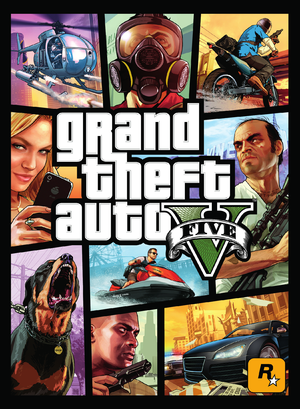 |
|
| Developers | |
|---|---|
| Rockstar North | |
| Rockstar San Diego[1] | |
| Rockstar Leeds[1] | |
| Rockstar Toronto[1] | |
| Rockstar New England[1] | |
| Rockstar London[1] | |
| Publishers | |
| Rockstar Games | |
| Russia | 1C-SoftClub |
| Engines | |
| RAGE[2] | |
| Release dates | |
| Windows | April 14, 2015 |
| Reception | |
| Metacritic | 96 |
| OpenCritic | 92 |
| IGDB | 88 |
| Taxonomy | |
| Monetization | One-time game purchase |
| Microtransactions | Currency, Unlock, Infinite spend, Free-to-grind |
| Modes | Singleplayer, Multiplayer |
| Pacing | Real-time |
| Perspectives | First-person, Third-person |
| Controls | Direct control |
| Genres | Action, Open world, Racing, Gambling/casino |
| Vehicles | Automobile, Bicycle, Bus, Flight, Helicopter, Naval/watercraft |
| Art styles | Realistic |
| Themes | Contemporary |
| Series | Grand Theft Auto |
Grand Theft Auto V is a singleplayer and multiplayer first-person and third-person open world action game developed by Rockstar North and published by Rockstar Games. It is part of the Grand Theft Auto series.
Originally released on PlayStation 4 and Xbox One in 2014, it is an enhanced re-release of the original PlayStation 3 and Xbox 360 game of the same name that was released in 2013. It was ported to PC and released on April 14, 2015.
The PC version is missing several features and improvements introduced in the PlayStation 5 and Xbox Series X/S versions of the game that were released in March 2022: per object motion blur, TAA, improved indoor shadows, ray-traced sun shadows, ray-traced reflections and fixed cutscene character animation stutter.[3]
General information
Availability
| Source | DRM | Notes | Keys | OS |
|---|---|---|---|---|
| Retail | Comes on 7 DVDs. Product key also unlocks access to a digital download through the Rockstar Games Launcher. |
|||
| Official website | Premium Edition. | |||
| Epic Games Store | Premium Edition. | |||
| GamersGate | Premium Edition. | |||
| Premium Edition also available. | ||||
| Green Man Gaming | Premium Edition. | |||
| Humble Store | Premium Edition. | |||
| Steam | Premium Edition. | |||
| GamersGate (unavailable) | Premium Online Edition. | |||
| Green Man Gaming (unavailable) | Standard Edition. | |||
| Humble Store (unavailable) | Premium Online Edition. |
- All versions require Rockstar Games Launcher DRM, and a Rockstar Social Club account in order to activate the game and play online[4] and Arxan Anti-Tamper DRM.[5]
- Console players can redeem exclusive content in the PC version, including weapons, vehicles, events and money bonuses.[6]
Monetization
DLC and expansion packs
| Name | Notes | |
|---|---|---|
| Bonus $1,350,000 | Pre-order bonus. | |
| Criminal Enterprise Starter Pack | Grants one million GTA$, properties, weapons and vehicles for use in GTA Online. | |
| iFruit | Offered separately from the main game. Contains minigames that make the main game slightly easier, and online features like Rockstar Social Club and Lifeinvader. |
Microtransactions
- Grand Theft Auto V's microtransactions apply only to the game's multiplayer portion, otherwise known as GTA Online.
| Type | Notes |
|---|---|
| Currency | Real money purchase of Shark Cards in various denominations. Shark Cards are an instant addition of GTA$ to a player's account. GTA$ are otherwise earned in-game. |
| Free-to-grind | All content can be earned and played without Shark Cards, albeit with a considerable grind. |
| Infinite spend | There is no cap on the amount of Shark Cards that can be purchased. There is no current GTA$ spending cap as new content is regularly added. |
| Unlock | GTA$ can be spent on vehicles, weapons, and clothing. Additionally GTA$ are used to purchase various properties such as offices and warehouses. These properties are required to experience much of the game's post-launch content. |
Essential improvements
Skip intro videos
| Use ASI mod to skip intros[7] |
|---|
|
| Modify internal game files[8] |
|---|
|
Game data
Configuration file location
| System | Location |
|---|---|
| Windows | %USERPROFILE%\Documents\Rockstar Games\GTA V\ |
| Steam Play (Linux) | <SteamLibrary-folder>/steamapps/compatdata/271590/pfx/[Note 1] |
Save game data location
| System | Location |
|---|---|
| Windows | %USERPROFILE%\Documents\Rockstar Games\GTA V\Profiles\<user-id> %PROGRAMDATA%\Socialclub\Player\[Note 2] |
| Steam Play (Linux) | <SteamLibrary-folder>/steamapps/compatdata/271590/pfx/[Note 1] |
- Rendered Rockstar Editor videos are saved in
%LOCALAPPDATA%\Rockstar Games\GTA V\videos\rendered
Save game cloud syncing
| System | Native | Notes |
|---|---|---|
| Epic Games Launcher | ||
| OneDrive | Requires enabling backup of the Documents folder in OneDrive on all computers. | |
| Steam Cloud |
- Uses Rockstar Social Club's savegame cloud sync function.
Video
| Graphics feature | State | WSGF | Notes |
|---|---|---|---|
| Widescreen resolution | |||
| Multi-monitor | Cutscenes are pillarboxed 16:9. Use the PCGW script as a workaround at own risk. |
||
| Ultra-widescreen | Cutscenes are pillarboxed 16:9. Use the PCGW script at own risk. For 32:9 use -borderless -width XXXX -height YYYY to fix incorrect interface scaling.[9] | ||
| 4K Ultra HD | Cutscene Black Bars Fix on 4K TVs | ||
| Field of view (FOV) | 45-55° vertical. Use Extended Camera Settings Mod or the PCGW script to change FOV, may be bannable if used online.[10] | ||
| Windowed | |||
| Borderless fullscreen windowed | |||
| Anisotropic filtering (AF) | Up to 16 samples. | ||
| Anti-aliasing (AA) | FXAA, up to 8x MSAA, TXAA, and SSAA through Frame Scaling Mode option. | ||
| High-fidelity upscaling | FSR 1.0 See High-fidelity upscaling. |
||
| Vertical sync (Vsync) | |||
| 60 FPS and 120+ FPS | Frame rate is capped at 270 FPS. [citation needed] GTA V can only render up to a max of 188 FPS with stable performance and will cause stutter if it tries to render above this. [citation needed] |
||
| High dynamic range display (HDR) | [11] | ||
| Ray tracing (RT) | Ray-traced sun shadows and reflections are exclusive to RT-modes of the Playstation 5 and Xbox Series X versions and were never brought to PC.[12][13] | ||
Post-processing
- The game has a chromatic aberration effect always present at the edges of the screen.[14]
- Setting the in-game depth of field option to off does not fully disable the effect.[14]
- Setting the in-game motion blur slider to the minimum amount does not fully disable the effect.[14]
| Modify internal game files[14] |
|---|
|
| Use Completely Disable Motion Blur |
|---|
| Use No Chromatic aberration & Lens distortion |
|---|
|
Notes
|
| Use No Far DOF / No Edge Blur / No Chromatic Aberration |
|---|
|
Notes
|
High-fidelity upscaling
- FSR 1.0 can be used through a mod to upscale the game to a higher resolution.
| Mod in FidelityFx Super Resolution 1.0[15] |
|---|
|
Heavy game stuttering
| Close Logitech Gaming Software before starting the game[citation needed] |
|---|
|
| Set the refresh rate to 144Hz in in-game graphics settings[citation needed] |
|---|
| Set max frame rate to less than 188 FPS externally[16][17] |
|---|
|
All options for external frame rate capping are explained in the frame rate capping guide. Easiest option would be to use the NVidia/AMD Control panels. |
| Change Windows sound quality[citation needed] |
|---|
|
| Turn off the Discord app overlay[citation needed] |
|---|
|
| Use Task Manager[18] |
|---|
|
Input
| Keyboard and mouse | State | Notes |
|---|---|---|
| Remapping | All control options must be bound, including redundancies. | |
| Mouse acceleration | ||
| Mouse sensitivity | Must use the Raw Input option, otherwise mouse sensitivity is frame rate dependent. | |
| Mouse input in menus | ||
| Mouse Y-axis inversion | ||
| Controller | ||
| Controller support | Supports both XInput and DirectInput controllers. | |
| Full controller support | Rockstar Social Club launcher emulates LS of gamepad as mouse cursor. Opens virtual keyboard when clicking in input area. | |
| Controller remapping | Can only switch between pre-set layouts. | |
| Controller sensitivity | ||
| Controller Y-axis inversion |
| Controller types |
|---|
| XInput-compatible controllers | ||
|---|---|---|
| Xbox button prompts | Xbox One Button Icons can be used to have Xbox One prompts instead of Xbox 360 ones. | |
| Impulse Trigger vibration | Use X1nput[19] |
| PlayStation controllers | See the glossary page for potential workarounds. |
|---|
| Tracked motion controllers | Use GTAVR. | |
|---|---|---|
| Button/gesture prompts | Use GTAVR. |
| Generic/other controllers | See the glossary page for potential workarounds. |
|---|
| Additional information | ||
|---|---|---|
| Button prompts | For DualShock 3 prompts use the PS3 Gamepad Icons mod. For DualShock 4 - PS4 Gamepad Icons mod. | |
| Controller hotplugging | ||
| Haptic feedback | ||
| Digital movement supported | ||
| Simultaneous controller+KB/M | Use GTAVSteamControllerNative Mode. Rapidly changes button prompts.[20] |
| Steam Input | ||
|---|---|---|
| Steam Input API support | Official Steam Controller bindings only. | |
| Hook input (legacy mode) | ||
| Official controller preset(s) | ||
| Steam Controller button prompts |
Audio
| Audio feature | State | Notes |
|---|---|---|
| Separate volume controls | ||
| Surround sound | Up to 5.0 output.[21] | |
| Subtitles | ||
| Closed captions | ||
| Mute on focus lost | Under the Audio menu. | |
| Royalty free audio |
Adding custom music
| Adding User Music[citation needed] |
|---|
Notes
|
Localizations
| Language | UI | Audio | Sub | Notes |
|---|---|---|---|---|
| English | Choice between metric and imperial measurements | |||
| Simplified Chinese | ||||
| Traditional Chinese | ||||
| Czech | Fan translation.[citation needed] Doesn't contain translation for Online part. | |||
| French | ||||
| German | ||||
| Italian | ||||
| Japanese | ||||
| Korean | ||||
| Polish | Subtitles can be read with GTA V - Reader v1.2 by Ivona or other voice chosen in system. Works with 1.0.350.1/2, see "update 5" in Stuttering during gameplay section. | |||
| Brazilian Portuguese | ||||
| Russian | ||||
| Spanish | Depends on Windows Language preferences, for Spain must be on any configuration of Spanish. | |||
| Latin American Spanish | Depends on Windows Language preferences, for Latin America, Windows language must be on Español (México). | |||
| Turkish | Fan translation, download. |
Network
- Online features require a Rockstar Games Social Club account.
- Online characters can no longer be transferred from the console versions since March 6, 2017.[24]
Multiplayer types
| Type | Native | Players | Notes | |
|---|---|---|---|---|
| LAN play | Use GTA CooP. | |||
| Online play | 30 | Co-op, Versus Cooperative campaign requires a separate mod. |
||
Connection types
| Type | Native | Notes |
|---|---|---|
| Matchmaking | ||
| Peer-to-peer | ||
| Dedicated | Use FiveM or GTA Network | |
| Self-hosting | Use FiveM or GTA Network | |
| Direct IP | Steam version only. Type "steam://connect/[IP]" on Command Prompt or Browser (Recommended on Command Prompt)[citation needed] |
Ports
| Protocol | Port(s) and/or port range(s) |
|---|---|
| UDP | 6672, 61455-61458 |
- Universal Plug and Play (UPnP) support status is unknown.
VR support
| 3D modes | State | Notes | |
|---|---|---|---|
| Native 3D | |||
| Nvidia 3D Vision | Native support for up to triple-monitor setups.[4] See also Helix Mod: GTA V. | ||
| vorpX | G3D, Z3D, DirectVR Officially supported game, see official vorpx game list. |
||
| Headsets | |||
|---|---|---|---|
| SteamVR | Use GTAVR. | ||
| Oculus VR (LibOVR) | Use GTAVR. | ||
| Windows Mixed Reality | Use GTAVR. | ||
| OSVR | |||
| Devices | |||
|---|---|---|---|
| Tracked motion controllers | Use GTAVR. See Input for details. |
||
| Traditional controller | See Input for details. | ||
| Keyboard/Mouse | |||
| Tobii Eye Tracking | Use GTA V Eye Tracking Mod | ||
| Play area | |||
|---|---|---|---|
| Seated | |||
| Standing | |||
| Room-scale | |||
Issues unresolved
In-game stock market malfunctioning when playing offline
- When buying stock the money is always deducted from your in-game account but the stock isn't reliably added to your portfolio, effectively causing your money to vanish.
| Some tips/workarounds to avoid this issue |
|---|
Make sure to save your game before buying stock and check your portfolio after buying stock to ensure you actually received the stock you bought, reload the save if not. |
Game stays in the background processes/fails to close itself while Logitech G Hub is running
| Workaround: close Logitech G Hub before running the game[25] |
|---|
Issues fixed
No sound when using a Bluetooth headphone/ear buds
| Turn them off and on again[26] |
|---|
|
Turn the headphone/ear buds off (ear buds usually need to be put in the charger to turn them off), wait for the game to switch to another audio device and turn the headphone/ear buds back on. |
Missing audio after Rockstar intro logos loading screen, using USB sound card
| Disable any recording devices[27] |
|---|
|
Game does not open with "Grand Theft Auto V has Stopped Working" generic Windows error
- The game makes it past the launcher. However, when the main game loads it crashes instantaneously leaving you with a black screen, or the Windows error prompt.
| Unplug the Mayflash DolphinBar (if used) from the computer[citation needed] |
|---|
| Unplug USB-devices systematically[citation needed] |
|---|
|
Unable to play offline
Use the -scOfflineOnly command line argument[citation needed]
|
|---|
|
"Dependency MFREADWRITE.DLL is missing. Please reinstall the game" error
- The issue is due having installed an N/KN versions of Windows. It has no built-in Media Features Pack, which is required by the game.
| Download the Media Features Pack needed for the installed OS[29] |
|---|
|
Update Download Issues (Retail Copies Only)
- If you are experiencing trouble downloading updates with a retail copy of the game (e.g. repeatedly losing connection, restarting download from scratch etc.) you should use the -verify -noChunkedDownload parameters with the launcher:
| Set GTA V Launcher Parameters[citation needed] |
|---|
|
Story cannot progress with "The mission has been disrupted" message
- When trying to start the mission "Monkey Business" a message appears when approaching the mission marker: "The mission has been disrupted, please return later". Returning later or with another character won't make a difference.
- Unknown if the cause of this issue was ever fixed through a Title Update for the game.
| Call a cab[30] |
|---|
|
Other information
API
| Technical specs | Supported | Notes |
|---|---|---|
| Direct3D | 10, 10.1, 11 | |
| Shader Model support | 4.0, 5.0 |
| Executable | 32-bit | 64-bit | Notes |
|---|---|---|---|
| Windows |
Middleware
| Middleware | Notes | |
|---|---|---|
| Physics | Bullet, Euphoria | |
| Audio | XAudio2 | |
| Interface | Scaleform | v3.3.94 |
| Cutscenes | Bink Video | v1.994a |
Launch options
- It is possible to alter the way the game runs by creating a file called
commandline.txtand saving it to<path-to-game>, or by using parameters as command line arguments. - See Rockstar's list of available command line entries.
OpenIV
- Used to install mods that are packaged in .oiv format.
- Required for mods which expect the user to package their contents into a format usable by the game.
- The game requires the
dinput8.dllASI Loader file and theOpenIV.asiOpenIV plugin to allow loading of ASI mods and modified RPF files as their signature is removed when editing them.[31] These modifications might be detected by the anti-cheat immediately, therefore it's recommended to remove them before launching GTA Online.[32][citation needed] - Modifying files outside the
modsdirectory used by OpenIV will force the user to useOpenIV.asito run the game all the time.
Modifications
- Mods are safe to use in story mode, however, the games' anti-tamper solution will detect them and prohibit online-play until they are uninstalled (applies to all mods).[33]
- Script Hook may be a prerequisite for some mods.
Simple Trainer
- A simple modmenu for the game.
- Requires Script Hook.
Menyoo
- A big modmenu with a lot of options.
- Requires Script Hook.
GTA V Redux
- Features a completely rewritten weather system, simulated global illumination, better tonemapping, improved fog implementation, reduced lens artifacts, chromatic aberration, noise, and environmental blur, new motion blur, depth of field, bokeh effects, and volumetric lighting for times of day. Weather and particle effects, water, and custom timecycle edits to specific areas of the cityscape, and improved environmental tessellation have also been added."[34]
NaturalVision Evolved
- Makes changes to the environmental weathers, lighting system, ambient colors, tonemapping, world textures, building models, props, vegetation and more.[35]
GTA V PRV - Project REVIVE
- Unlike the other 2 graphic mods introduced until now, this one doesn’t focus on being too realistic or dramatic. PRV reflects its author’s unique vision and tries to introduce a new theme to the game.[36]
QOL Modlist: The enhanced experience
- This guide aims to provide QOL and lore-friendly mods for an enhanced and expanded playthrough.
System requirements
| Windows | ||
|---|---|---|
| Minimum | Recommended | |
| Operating system (OS) | Vista SP2 | 7 SP1, 8, 8.1, 10 |
| Processor (CPU) | AMD Phenom X4 9850 2.5 GHz Intel Core 2 Quad Q6600 2.4 GHz |
AMD FX-8350 4.0 GHz Intel Core i5-3470 3.2 GHz |
| System memory (RAM) | 4 GB | 8 GB |
| Hard disk drive (HDD) | 117.6 GB[Note 3][37][38] | |
| Video card (GPU) | ATI Radeon HD 4870 Nvidia GeForce 9800 GT 1 GB of VRAM DirectX 10/10.1 compatible | AMD Radeon HD 7870 Nvidia GeForce GTX 660 2 GB of VRAM DirectX 11 compatible |
| Sound (audio device) | DirectX 10 compatible | |
- A 64-bit operating system is required.
Notes
- ↑ 1.0 1.1 Notes regarding Steam Play (Linux) data:
- File/folder structure within this directory reflects the path(s) listed for Windows and/or Steam game data.
- Use Wine's registry editor to access any Windows registry paths.
- The app ID (271590) may differ in some cases.
- Treat backslashes as forward slashes.
- See the glossary page for details on Windows data paths.
- ↑ When running this game without elevated privileges (Run as administrator option), write operations against a location below
%PROGRAMFILES%,%PROGRAMDATA%, or%WINDIR%might be redirected to%LOCALAPPDATA%\VirtualStoreon Windows Vista and later (more details). - ↑ Due to multiple additional free online download content since 2015.
References
- ↑ 1.0 1.1 1.2 1.3 1.4 Credits (GTA V) - WikiGTA - The Complete Grand Theft Auto Walkthrough - last accessed on 2016-10-29
- ↑ The tech that built an empire: how Rockstar created the world of GTA 5 | News | TechRadar
- ↑ Grand Theft Auto 5 'Next-Gen' Upgrades Analysis: PS5 vs PS4 vs Maxed-Out PC! - YouTube - last accessed on 2022-11-27
- ↑ 4.0 4.1 GTAV PC: New Release Date, First Screens and System Specs | Rockstar Games
- ↑ NFOHump.com :: View topic - Grand Theft Auto V [R] - last accessed on 9 June 2023
- ↑ Details on Exclusive Content for Returning GTAV Players on PS4, Xbox One and PC | Rockstar Games
- ↑ Verified by User:Keith on 2022-04-04
- )
- ↑ Verified by User:Hawaii_Beach on 2016-12-11
- ↑ 32:9 resolution workaround - last accessed on 17 May 2023
- ↑ FOV mod DOES get you banned. : GrandTheftAutoV_PC - last accessed on 2017-02-03
- ↑ Verified by User:Blackbird on 2021-04-17
- ↑ Verified by User:Mrtnptrs on 2022-08-23
- ↑ Grand Theft Auto 5 - PlayStation 5 vs Xbox Series X - Graphics/Performance/Features Tested - last accessed on 2022-08-23
- ↑ 14.0 14.1 14.2 14.3 Information on forced post-processing effects - last accessed on 17 May 2023
- ↑ I added FidelityFx Super Resolution to Grand Theft Auto 5 - last accessed on May 2023
- ↑ Fixed! GTA 5 PC Stuttering When Driving & Frame Drops - last accessed on 2022-08-24
- ↑ Verified by User:Blackbird on 2022-08-15
- Can confirm this. When the game's FPS is higher than certain value, there's a lot of random FPS drops. (Specs)
- ↑ 🔧How To Fix LAG In GTA 5 | Boost FPS & Fix LAG In Low End PC [ Fast & Simple Tutorial ]
- ↑ X1nput 2.0 - Xbox One Controller Impulse Triggers on (almost) any PC game - last accessed on 17 May 2023
- ↑ Steam Controller Native for Grand Theft Auto V - last accessed on 17 May 2023
- ↑ PC Gaming Surround Sound Round-up - last accessed on 17 May 2023
- ↑ Self Radio - Missing Textures While Driving Fast Coincidence Or Not? - last accessed on 2022-08-23
- ↑ GTA V Self Radio vs any other station: GrandTheftAutoV_PC - last accessed on 2022-08-23
- ↑ GTA Online Character Transfer Special Feature Shutting Down – Rockstar Support - last accessed on 2017-03-22
- ↑ Game doesn't actually close when exiting (game still running in background)? - last accessed on 2022-08-23
- ↑ Bluetooth Headphones No sound on Steam forums
- ↑ Verified by User:Feliciano12 on 2023-06-14
- I was able to verify this. Using the onboard audio chip or using an ASUS Xonar DS PCI 7.1 Audio Card on my motherboard, this issue was not present. But using a DigitalLife U2AUDIO7-1 7.1 External USB Sound Card (C-Media CM6206 USB audio chip), when the issue was present, I ended up finding this workaround.
- ↑ Verified by User:Bowi on 2023-01-22
- I don't know about the periodicity of the entitlement verification process, but I can confirm that the game is playable offline, at least when playing with the Steam version.
- ↑ How to Resolve "Dependency MFREADWRITE.DLL is missing. Please reinstall the game." errors on GTAV for PC - last accessed on 2022-08-23
- ↑ Mission Disrupted in GTAV Story Mode - last accessed on 2022-08-24
- ↑ https://openiv.com/?p=1132
- ↑ https://openiv.com/?p=1132#comment-54331
- ↑ The Rockstar Editor, GTA Online Updates, PC Mods and More - last accessed on 2022-08-23
- ↑ extremetech.com - last accessed on 17 May 2023
- ↑ Razed Mods - last accessed on 2023-07-09
- "Numerous changes were made to the environmental weathers, lighting system, ambient colors, tonemapping, world textures, building models, props, vegetation and much more"
- ↑ gtacarmods.com - last accessed on 17 May 2023
- ↑ Verified by User:Zorklis on 2021-07-20
- ↑ Verified by User:Sandemc on 2023-07-09
- Pages needing cleanup
- Windows
- One-time game purchase
- Currency
- Unlock
- Infinite spend
- Free-to-grind
- Singleplayer
- Multiplayer
- Real-time
- First-person
- Third-person
- Direct control
- Action
- Open world
- Racing
- Gambling/casino
- Automobile
- Bicycle
- Bus
- Flight
- Helicopter
- Naval/watercraft
- Realistic
- Contemporary
- Games
- Pages needing references
- Self-hosting
- VR games
- Custom music