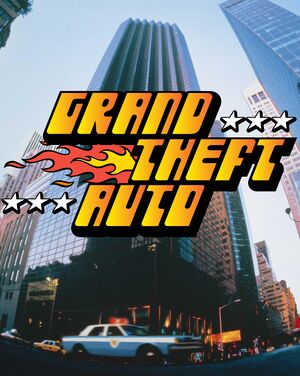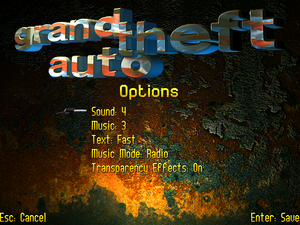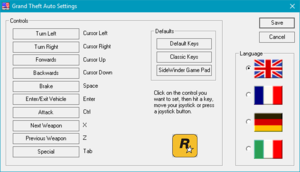General information
- Steam Community Discussions
- GTAForums - Grand Theft Auto Discussion
- GTA Network - A huge network of fansites all dedicated to the Grand Theft Auto series
Availability
| Source |
DRM |
Notes |
Keys |
OS |
| Retail |
|
1997 and 2004 releases. No DRM in GTA trilogy from Cenega sold in Poland, as it includes "Rockstar Classics" version. |
|
|
| Official website (unavailable) |
|
Was available for free via Rockstars' "Rockstar Classics" series to mailing-list subscribers.[2] |
|
|
| Steam (unavailable) |
|
|
|
|
Monetization
DLC and expansion packs
| Name |
Notes |
|
| London 1969 |
|
|
| London 1961 |
Free. Requires London 1969 |
|
Essential improvements
- Fan-made package (GTA + London 1969 + London 1961) with improved compatibility and without installation on modern Windows (7-11) systems.
- Includes custom launcher for easy configuration.
- Supports Steam version.
- Working radio stations without any configuration and all of the official translations.
- Support for multiplayer component, OpenGL (with filters), Direct3D9 and Direct3D12 (9on12) renderers, and includes custom widescreen patch with better interface scaling than ThirteenAG's one.
Game data
Configuration file(s) location
Save game data location
Video
In-game resolution settings.
Input
Audio
| Audio feature |
State |
Notes |
| Separate volume controls |
|
CD Music, SFX |
| Surround sound |
|
Stereo output only.[3] |
| Subtitles |
|
Most speech is text-based. |
| Closed captions |
|
|
| Mute on focus lost |
|
|
| Royalty free audio |
|
|
| Red Book CD audio |
|
On Windows, CD music might not play correctly; see the troubleshooting guide for solutions. |
Localizations
Network
Multiplayer types
Connection types
Ports
| Protocol |
Port(s) and/or port range(s) |
| TCP |
2300-2400, 47624 |
| UDP |
2300-2400, 47624 |
- Universal Plug and Play (UPnP) support status is unknown.
Issues fixed
Low FPS on Windows 8 and later
- If using ThirteenAG's WS fix, first rename the
ddraw.dll from ThirteenAG's WS fix to dinput.dll and remove wndmode.ini to make them work together[4]
|
Use dgVoodoo2 wrapper[citation needed]
|
- Download the newest dgVoodoo 2.
- Extract
dgVoodooCpl.exe alongside MS\x86\D3DImm.dll and MS\x86\DDraw.dll to <path-to-game>\WINO.
- Start
dgVoodooSetup.exe and configure it.
- Go to DirectX tab and make sure that Disable a passthru to real DirectX is not checked.
- Select Virtual 3D Accelerated Card under Videocard and set its RAM to 65536 kB.
- Check Fast video memory access under Miscellanneous and set VRAM to 128 MB or higher for playing in 32-bit video mode.
- Click Apply and OK.
|
|
(Software mode) Change color depth
|
- Press F11 ingame and switch to a resolution with 32-bit colors.
|
Settings.exe configuration will not save
MGL Fatal Error on startup
- Error message:
Error 296.473: Cannot find the default display mode
Crash when using ThirteenAG's WS fix on high resolution monitors
ThirteenAG's widescreen fix will default to using desktop resolution, but higher resolutions will crash the game.
|
Set a lower resolution
|
- Edit
<path-to-game>\WINO\scripts\GTA1.WidescreenFix.ini and set ResX and ResY to the desired resolution. Resolutions up to 2880x1620 work, but UI doesn't scale so going lower is recommended.
|
Crash with multiple monitors
Two error messages appear if you have more than one active monitor:
CreateSurface failed (DDERR_OUTOFVIDEOMEMORY)!Error 303.502 Display Error: Selected Video mode not supported
|
Disable secondary monitors[5]
|
Crash after playing once
Audio tracks in wrong order
- The audio tracks of the Steam version are named wrong which leads to hearing police radio chatter when not in a car.
|
Alternate method, renaming the files yourself[8]
|
- If you don't wanna run GTAFixer, you can also rename the files yourself.
- Go to
<path-to-game>\Music
- Rename
track8.wav to track10.wav, track10.wav to track9.wav, and track9.wav to track8.wav.
|
Radio goes silent after a while (Steam/Rockstar Classics version)
|
Use updated mss32.dll[9]
|
- Go to this post on GTAForums and download the updated
mss32.dll provided by user Alienx999.
- Paste it to
<path-to-game>\WINO and overwrite the existing file.
|
London 69 cutscenes are corrupt
- For some reason, the cutscenes don't play properly within London '69 in normal mode.
|
Try to bypass them or use either the Glide mode or 8bit mode (from the setup) to play them correctly.
|
Crashes on ingame resolution change
Delete PLAYER_A/E.DAT files from folders GTADATA and \GTADATA\UK. It can also be done from the Options panel in the launcher.
|
Other information
API
| Technical specs |
Supported |
Notes |
| DirectDraw |
|
|
| Glide |
2.42 |
|
| DOS video modes |
SVGA |
|
| Executable |
32-bit |
64-bit |
Notes |
| Windows |
|
|
|
Middleware
System requirements
| DOS |
|
Minimum |
| Operating system (OS) |
6.0 |
| Processor (CPU) |
|
| System memory (RAM) |
|
| Hard disk drive (HDD) |
|
| Windows |
|
Minimum |
Recommended |
| Operating system (OS) |
95, 98 |
NT |
| Processor (CPU) |
Intel Pentium 75 MHz
| Intel Pentium 166 MHz |
| System memory (RAM) |
16 MB | |
| Hard disk drive (HDD) |
80 MB |
380 MB |
| Video card (GPU) |
VESA-compatible SVGA
1 MB of VRAM
| VESA-compatible SVGA
2 MB of VRAM |
Notes
References