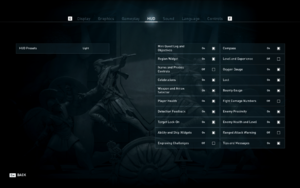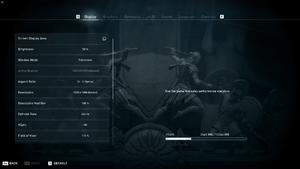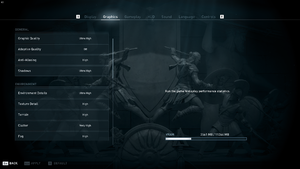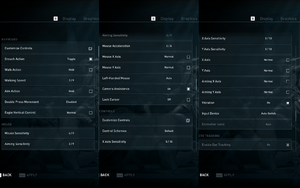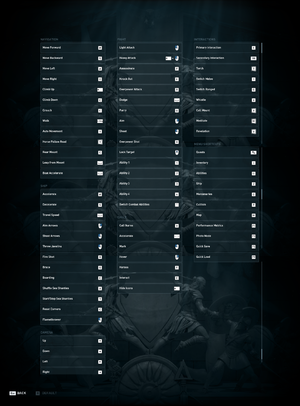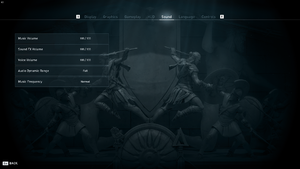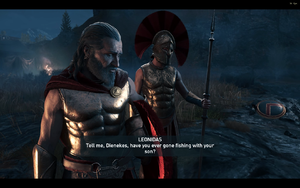Difference between revisions of "Assassin's Creed Odyssey"
From PCGamingWiki, the wiki about fixing PC games
(→Video) |
|||
| (173 intermediate revisions by 58 users not shown) | |||
| Line 1: | Line 1: | ||
| − | |||
{{Infobox game | {{Infobox game | ||
|cover = Assassin's Creed Odyssey cover.jpg | |cover = Assassin's Creed Odyssey cover.jpg | ||
| Line 8: | Line 7: | ||
{{Infobox game/row/developer|Ubisoft Singapore}} | {{Infobox game/row/developer|Ubisoft Singapore}} | ||
{{Infobox game/row/developer|Ubisoft Montpellier}} | {{Infobox game/row/developer|Ubisoft Montpellier}} | ||
| − | {{Infobox game/row/developer|Ubisoft | + | {{Infobox game/row/developer|Ubisoft Kyiv}} |
{{Infobox game/row/developer|Ubisoft Shanghai}} | {{Infobox game/row/developer|Ubisoft Shanghai}} | ||
|publishers = | |publishers = | ||
{{Infobox game/row/publisher|Ubisoft}} | {{Infobox game/row/publisher|Ubisoft}} | ||
|engines = | |engines = | ||
| − | {{Infobox game/row/engine|AnvilNext|name=AnvilNext 2.0}} | + | {{Infobox game/row/engine|AnvilNext|name=AnvilNext 2.0}} |
|release dates= | |release dates= | ||
| − | {{Infobox game/row/date|Windows|October | + | {{Infobox game/row/date|Windows|October 5, 2018}} |
| − | {{Infobox game/row/ | + | |reception = |
| + | {{Infobox game/row/reception|Metacritic|assassins-creed-odyssey|86}} | ||
| + | {{Infobox game/row/reception|OpenCritic|6222/assassins-creed-odyssey|84}} | ||
| + | {{Infobox game/row/reception|IGDB|assassins-creed-odyssey|88}} | ||
| + | |taxonomy = | ||
| + | {{Infobox game/row/taxonomy/monetization | One-time game purchase, DLC, Expansion pack }} | ||
| + | {{Infobox game/row/taxonomy/microtransactions | boost, cosmetic, currency, Infinite spend, unlock, loot box | ref= }} | ||
| + | {{Infobox game/row/taxonomy/perspectives|Third-person}} | ||
| + | {{Infobox game/row/taxonomy/controls|Direct control}} | ||
| + | {{Infobox game/row/taxonomy/genres|Action, RPG, Open world, Stealth}} | ||
| + | {{Infobox game/row/taxonomy/themes|Classical, Europe, Historical}} | ||
| + | {{Infobox game/row/taxonomy/series | Assassin's Creed}} | ||
|steam appid = 812140 | |steam appid = 812140 | ||
| − | |steam appid side = | + | |steam appid side = 937890,937891,937892 |
| − | |gogcom | + | |gogcom id = |
| + | |official site= https://assassinscreed.ubisoft.com/game/en-us/odyssey | ||
| + | |hltb = 57503 | ||
| + | |lutris = assassins-creed-odyssey | ||
|strategywiki = | |strategywiki = | ||
| + | |mobygames = assassins-creed-odyssey | ||
|wikipedia = Assassin's Creed Odyssey | |wikipedia = Assassin's Creed Odyssey | ||
|winehq = | |winehq = | ||
|license = commercial | |license = commercial | ||
}} | }} | ||
| − | |||
| − | + | {{Introduction | |
| − | {{ | + | |introduction = |
| − | + | ||
| − | + | |release history = | |
| + | |||
| + | |current state = | ||
| + | }} | ||
'''General information''' | '''General information''' | ||
| + | {{mm}} [https://discussions.ubisoft.com/category/628/assassin-s-creed-odyssey Ubisoft Forums] | ||
| + | {{mm}} [https://www.ubisoft.com/help/game/assassins-creed-odyssey Ubisoft support page] | ||
{{mm}} [https://steamcommunity.com/app/812140/discussions/ Steam Community Discussions] | {{mm}} [https://steamcommunity.com/app/812140/discussions/ Steam Community Discussions] | ||
==Availability== | ==Availability== | ||
{{Availability| | {{Availability| | ||
| − | {{Availability/row| | + | {{Availability/row| Retail | | Uplay | Only available in [https://en.wikipedia.org/wiki/Geographical_distribution_of_German_speakers#DACH_countries DACH] countries. Contains 6 DVDs. | | Windows }} |
{{Availability/row| Amazon.co.uk | B07DNG59JB | Uplay | {{store link|Amazon.co.uk|B07DNFZKPG|Deluxe Edition}}, {{store link|Amazon.co.uk|B07DNH641N|Gold Edition}}, {{store link|Amazon.co.uk|B07DNH6YD2|Ultimate Edition}} | | Windows }} | {{Availability/row| Amazon.co.uk | B07DNG59JB | Uplay | {{store link|Amazon.co.uk|B07DNFZKPG|Deluxe Edition}}, {{store link|Amazon.co.uk|B07DNH641N|Gold Edition}}, {{store link|Amazon.co.uk|B07DNH6YD2|Ultimate Edition}} | | Windows }} | ||
| − | {{Availability/row| GMG | assassins-creed-odyssey-pc | Uplay | | + | {{Availability/row| Epic Games Store | assassins-creed-odyssey | Uplay | Deluxe, Gold and Ultimate editions also available | | Windows }} |
| − | {{Availability/row| | + | {{Availability/row| GamersGate | assassins-creed-odyssey | Uplay | {{store link|GamersGate|assassins-creed-odyssey-deluxe-edition|Deluxe Edition}}, {{store link|GamersGate|assassins-creed-odyssey-gold-edition|Gold Edition}}, {{store link|GamersGate|assassins-creed-odyssey-ultimate-edition|Ultimate Edition}} | | Windows }} |
| + | {{Availability/row| Gamesplanet | 3685-1 | Uplay | {{store link|Gamesplanet|3685-2|Deluxe Edition}}, {{store link|Gamesplanet|3685-3|Gold Edition}}, {{store link|Gamesplanet|3685-4|Ultimate Edition}} | | Windows }} | ||
| + | {{Availability/row| GMG | assassins-creed-odyssey-pc | Uplay | {{store link|GMG|assassins-creed-odyssey-deluxe-pc|Deluxe Edition}}, {{store link|GMG|assassins-creed-odyssey-gold-pc|Gold Edition}}, {{store link|GMG|assassins-creed-odyssey-ultimate-pc|Ultimate Edition}} | | Windows }} | ||
| + | {{Availability/row| Humble | assassins-creed-odyssey | Uplay | {{store link|Humble|assassins-creed-odyssey-deluxe-edition|Deluxe Edition}}, {{store link|Humble|assassins-creed-odyssey-gold-edition|Gold Edition}}, {{store link|Humble|assassins-creed-odyssey-ultimate-edition|Ultimate Edition}} | | Windows }} | ||
| + | {{Availability/row| Microsoft Store | 9PMB5879J2FW | Microsoft Store, Uplay | Included exclusively with {{store feature|Xbox Game Pass}}. | | Windows }} | ||
{{Availability/row| Steam | 812140 | Steam, Uplay | Deluxe, Gold and Ultimate editions also available | | Windows }} | {{Availability/row| Steam | 812140 | Steam, Uplay | Deluxe, Gold and Ultimate editions also available | | Windows }} | ||
| − | {{Availability/row| Uplay| 5afda5f788a7e34d25b5012f | Uplay | {{store link|Uplay|5afda8a96b54a4271407a84d|Deluxe Edition}}, {{store link|Uplay|5afda8a96b54a4271407a85b|Gold Edition}}, {{store link|Uplay|5afda8aa6b54a4271407a875|Ultimate Edition}} | | Windows }} | + | {{Availability/row| Uplay| 5afda5f788a7e34d25b5012f | Uplay | {{store link|Uplay|5afda8a96b54a4271407a84d|Deluxe Edition}}, {{store link|Uplay|5afda8a96b54a4271407a85b|Gold Edition}}, {{store link|Uplay|5afda8aa6b54a4271407a875|Ultimate Edition}}.<br/>Ultimate Edition included with {{Store feature|Uplay Plus}}. | | Windows }} |
| + | {{Availability/row| Amazon.com | B07DK6975B | Uplay | {{store link|Amazon.com|B07DMCK7XX|Deluxe Edition}}, {{store link|Amazon.com|B07DMK1MVV|Gold Edition}}, {{store link|Amazon.com|B07DMKT33Z|Ultimate Edition}} | | Windows | unavailable }} | ||
| + | {{Availability/row| Origin | assassins-creed/assassins-creed-odyssey | Origin, Uplay | Deluxe and Ultimate editions were also available. Is considered unavailable even with an EA Desktop user-agent. | | Windows | unavailable }} | ||
}} | }} | ||
| − | {{ii}} All versions require {{DRM|Uplay||Denuvo}}. | + | {{ii}} All versions require {{DRM|Uplay||Denuvo||VMProtect}}. |
===Version differences=== | ===Version differences=== | ||
| − | {{ii}} The '''Deluxe Edition''' includes | + | {{ii}} The '''Deluxe Edition''' includes the '''Deluxe Pack'''. |
{{ii}} The '''Gold Edition''' includes the Season Pass. | {{ii}} The '''Gold Edition''' includes the Season Pass. | ||
| − | {{ii}} The '''Ultimate Edition''' includes the '''Deluxe | + | {{ii}} The '''Ultimate Edition''' includes the '''Deluxe Pack''' and the Season Pass. |
| − | + | {{DLC| | |
| − | + | {{DLC/row| Season Pass | Includes '''Legacy of the First Blade''', '''The Fate of Atlantis''', [[Assassin's Creed 3 Remastered]] and '''The Secrets of Greece''' bonus mission. | Windows }} | |
| − | {{ | + | {{DLC/row| The Blind King | Pre-order bonus mission. Now available via the Ubisoft Club. | Windows }} |
| − | + | {{DLC/row| Athenian Weapons Digital Pack | Pre-order DLC | Windows }} | |
| − | + | {{DLC/row| The Fate of Atlantis | Digital expansion | Windows }} | |
| − | + | {{DLC/row| Legacy of the First Blade | Digital expansion | Windows }} | |
| − | + | {{DLC/row| Discovery Tour: Ancient Greece | Free. Added in September 10, 2019 patch.<br> | |
| + | A [[Discovery Tour by Assassin's Creed: Ancient Greece|standalone version]] is also available for purchase. | Windows }} | ||
}} | }} | ||
| − | === | + | ===Microtransactions=== |
| − | {{ | + | {{Microtransactions |
| − | {{ | + | |boost = '''Drachmae''' (in-game currency) and Materials (for crafting/upgrading) can be purchased using '''Helix Credits'''. Boosts for earning 50% more Drachmae and XP are also available. |
| + | |cosmetic = Skins for the mount, ship, ship crew and ship figureheads can be purchased with '''Helix Credits''' or unlocked via the '''Olympian Gift'''. | ||
| + | |currency = '''Helix Credits''' are a real money purchase. The completion of the prologue for the first time is rewarded with 200 Helix Credits.<ref>{{Refurl|url=https://support.ubisoft.com/en-AU/Faqs/000031907/Acquiring-Helix-Credits|title=Acquiring Helix Credits - Ubisoft Support|date=2020-09-18}}</ref><br> Despite their identical name, Helix Credits purchased in previous games, like [[Assassin's Creed Origins]], do not carry over to Odyssey.<ref>{{Refurl|url=https://forums.ubisoft.com/showthread.php/1939278-Helix-credits-didn-t-transfer-from-Origins?p=13707690&viewfull=1#post13707690|title=Helix credits didn't transfer from Origins? | Forums:|date=2020-09-18}}</ref> | ||
| + | |finite spend = | ||
| + | |infinite spend = '''Drachmae''' and Material boosts can be purchased again without any limit. | ||
| + | |free-to-grind = Maps can be purchased using '''Helix Credits''' that reveal the location of specific items like Legendary Chests or '''Orichalcum Fragments'''. | ||
| + | |loot box = The '''Olympian Gift''' is a loot box which contains a random Epic/Legendary item including cosmetics and unlocks from the in-game store. Players can buy it with '''Orichalcum Fragments''' by picking them up in the game world or as rewards for daily/weekly quests. | ||
| + | |none = | ||
| + | |player trading = | ||
| + | |time-limited = | ||
| + | |unlock = Weapons, Armor and Ship Lieutenants can be purchased with '''Helix Credits''' or unlocked via the '''Olympian Gift'''. | ||
| + | }} | ||
| + | {{ii}} Additional exclusive unlocks are available via the [https://club.ubisoft.com/ Ubisoft Club]. | ||
| − | {{Fixbox|description= | + | ==Essential improvements== |
| − | # Go to | + | ===Skip intro videos=== |
| − | # | + | {{Fixbox|description=Delete or rename the video files|ref=<ref>{{Refcheck|user=Waschbär|date=2020-09-17}}</ref>|fix= |
| − | # Go to | + | # Go to {{folder|{{P|game}}\videos\}}. |
| − | # | + | # Delete or rename {{file|Amd.bk2}} and {{file|UbisoftLogo.bk2}}. |
| − | + | # Go to {{folder|{{P|game}}\videos\en\}} or whichever language you use. | |
| − | + | # Delete or rename {{file|Epilepsy.bk2}}, {{file|pc_warningSaving.bk2}} and {{file|warning_disclaimer.bk2}}. | |
| − | |||
| − | {{ | ||
}} | }} | ||
==Game data== | ==Game data== | ||
| + | {{Image|Assassin's Creed Odyssey gameplay settings.png|Gameplay settings}} | ||
| + | {{Image|Assassin's Creed Odyssey HUD settings.png|HUD settings}} | ||
| + | |||
===Configuration file(s) location=== | ===Configuration file(s) location=== | ||
{{Game data| | {{Game data| | ||
| − | {{Game data/config|Windows|{{p|userprofile\Documents}}\Assassin's Creed Odyssey\}} | + | {{Game data/config|Windows|{{p|userprofile\Documents}}\Assassin's Creed Odyssey\ACOdyssey.ini}} |
| + | {{Game data/config|Microsoft Store|}} | ||
}} | }} | ||
| + | <small>{{ii}} Crash dumps are stored in <code>{{p|uplay}}\crashes\ACOdyssey*.exe_*.dmp</code></small> | ||
===Save game data location=== | ===Save game data location=== | ||
{{Game data| | {{Game data| | ||
| − | {{Game data/saves| | + | {{Game data/saves|Uplay|{{p|uplay}}\savegames\{{p|uid}}\5059\}} |
| + | {{Game data/saves|Steam|{{p|uplay}}\savegames\{{p|uid}}\5092\}} | ||
}} | }} | ||
| + | {{ii}} Saved games are tied to Uplay account. Save files can be moved or copied between Steam and Uplay versions. Uplay cloud saves must be turned off before copying. | ||
| + | {{ii}} Save file format for Uplay and Steam versions are different but can be converted. | ||
===[[Glossary:Save game cloud syncing|Save game cloud syncing]]=== | ===[[Glossary:Save game cloud syncing|Save game cloud syncing]]=== | ||
{{Save game cloud syncing | {{Save game cloud syncing | ||
| − | |gog galaxy | + | |discord = |
| − | |gog galaxy notes | + | |discord notes = |
| − | |origin | + | |epic games launcher = false |
| − | |origin notes | + | |epic games launcher notes = |
| − | |steam cloud | + | |gog galaxy = |
| − | |steam cloud notes | + | |gog galaxy notes = |
| − | | | + | |origin = false |
| − | | | + | |origin notes = |
| − | |xbox cloud | + | |steam cloud = false |
| − | |xbox cloud notes | + | |steam cloud notes = |
| + | |ubisoft connect = true | ||
| + | |ubisoft connect notes = | ||
| + | |xbox cloud = unknown | ||
| + | |xbox cloud notes = | ||
}} | }} | ||
| − | ==Video | + | ==Video== |
| − | + | {{Image|AC- Odyssey Display Menu.png|Display settings (1/2)}} | |
| − | + | {{Image|AC- Odyssey Display Menu Continued.png|Display settings (2/2)}} | |
| − | + | {{Image|AC- Odyssey Graphics Menu.png|Graphics settings (1/2)}} | |
| − | + | {{Image|AC- Odyssey Graphics Menu Continued.png|Graphics settings (2/2)}} | |
| − | {{Video | + | {{Video |
| − | |wsgf link = | + | |wsgf link = https://www.wsgf.org/dr/assassins-creed-odyssey/en |
| − | |widescreen wsgf award = | + | |widescreen wsgf award = gold |
| − | |multimonitor wsgf award = | + | |multimonitor wsgf award = silver |
| − | |ultrawidescreen wsgf award = | + | |ultrawidescreen wsgf award = silver |
| − | |4k ultra hd wsgf award = | + | |4k ultra hd wsgf award = gold |
|widescreen resolution = true | |widescreen resolution = true | ||
|widescreen resolution notes= | |widescreen resolution notes= | ||
| Line 116: | Line 163: | ||
|multimonitor notes = | |multimonitor notes = | ||
|ultrawidescreen = true | |ultrawidescreen = true | ||
| − | |ultrawidescreen notes = | + | |ultrawidescreen notes = Cutscenes are {{term|pillarboxed}} to 16:9. See the [https://www.wsgf.org/phpBB3/viewtopic.php?p=173612#p173612 related WSGF post] to modify the game executable as a workaround. Reference the [https://www.wsgf.org/article/common-hex-values following chart] for common HEX values. |
|4k ultra hd = true | |4k ultra hd = true | ||
|4k ultra hd notes = | |4k ultra hd notes = | ||
| Line 124: | Line 171: | ||
|windowed notes = | |windowed notes = | ||
|borderless windowed = true | |borderless windowed = true | ||
| − | |borderless windowed notes = | + | |borderless windowed notes = Exclusive fullscreen also available. |
| − | |anisotropic = | + | |anisotropic = limited |
| − | |anisotropic notes = Governed by the "Texture Detail" setting, no individual tweakable option | + | |anisotropic notes = Governed by the "Texture Detail" setting, no individual tweakable option. |
|antialiasing = true | |antialiasing = true | ||
| − | |antialiasing notes = [[TAA]] and [[SSAA]] via "Resolution Modifier" setting | + | |antialiasing notes = [[TAA]] and [[SSAA]] via "Resolution Modifier" setting. |
| + | |upscaling = unknown | ||
| + | |upscaling tech = | ||
| + | |upscaling notes = | ||
|vsync = true | |vsync = true | ||
|vsync notes = | |vsync notes = | ||
| Line 134: | Line 184: | ||
|60 fps notes = | |60 fps notes = | ||
|120 fps = true | |120 fps = true | ||
| − | |120 fps notes = Uncapped | + | |120 fps notes = Uncapped by default. Can be capped to intervals of 5 between 30 and 90. |
|hdr = true | |hdr = true | ||
|hdr notes = | |hdr notes = | ||
| Line 141: | Line 191: | ||
}} | }} | ||
| − | == | + | ===Unlock cloth physics=== |
| − | {{Input settings | + | {{ii}} Clothes Physics are not capped to 30FPS anymore but scale with selected graphics settings as of official patch 1.07. |
| + | {{ii}} Old fix for those still experiencing issues below: | ||
| + | |||
| + | {{Fixbox|description=Edit ACOdyssey.ini|fix= | ||
| + | # Go to the [[#Game data|configuration file location]]. | ||
| + | # Open {{file|ACOdyssey.ini}}. | ||
| + | # Go to the <code>[Options]</code> section. | ||
| + | # Change <code>FlexibleMotionSimulationFPS=0</code> to <code>FlexibleMotionSimulationFPS=1</code>. | ||
| + | # Save your changes. | ||
| + | |||
| + | '''Notes''' | ||
| + | {{ii}} You may need to add in the parameter manually if it does not already exist. | ||
| + | }} | ||
| + | |||
| + | ===Post-processing=== | ||
| + | {{Fixbox|description=Disable Bloom|ref=<ref>{{Refurl|url=https://www.tomshardware.com/uk/reviews/assassins-creed-odyssey-low-end-hardware,5849.html|title=How to Play Assassin's Creed Odyssey with Low-End Hardware|date=2020-09-14}}</ref>|fix= | ||
| + | # Go to the [[#Game data|configuration file location]]. | ||
| + | # Open {{file|ACOdyssey.ini}}. | ||
| + | # Go to the <code>[Graphics]</code> section. | ||
| + | # Change <code>Bloom=1</code> to <code>Bloom=0</code>. | ||
| + | # Save your changes. | ||
| + | }} | ||
| + | |||
| + | ==Input== | ||
| + | {{Image|Assassin's Creed Odyssey controls settings.png|Controls settings}} | ||
| + | {{Image|Assassin's Creed Odyssey remapping settings.png|Remapping settings}} | ||
| + | {{Input | ||
|key remap = true | |key remap = true | ||
|key remap notes = | |key remap notes = | ||
|acceleration option = true | |acceleration option = true | ||
| − | |acceleration option notes = 0 | + | |acceleration option notes = Can be adjusted between 0 (off) and 8. |
|mouse sensitivity = true | |mouse sensitivity = true | ||
|mouse sensitivity notes = | |mouse sensitivity notes = | ||
| Line 169: | Line 245: | ||
|xbox prompts = true | |xbox prompts = true | ||
|xbox prompts notes = | |xbox prompts notes = | ||
| − | |impulse triggers = | + | |impulse triggers = hackable |
| − | |impulse triggers notes = | + | |impulse triggers notes = Use [https://github.com/araghon007/X1nput/releases X1nput-v3.1]. |
|dualshock 4 = true | |dualshock 4 = true | ||
|dualshock 4 notes = | |dualshock 4 notes = | ||
|dualshock prompts = true | |dualshock prompts = true | ||
|dualshock prompts notes = | |dualshock prompts notes = | ||
| − | |light bar support = | + | |light bar support = false |
|light bar support notes = | |light bar support notes = | ||
| − | |dualshock 4 modes = | + | |dualshock 4 modes = V1, Wired |
|dualshock 4 modes notes = | |dualshock 4 modes notes = | ||
|tracked motion controllers= false | |tracked motion controllers= false | ||
| Line 187: | Line 263: | ||
|other button prompts = unknown | |other button prompts = unknown | ||
|other button prompts notes= | |other button prompts notes= | ||
| − | |controller hotplug = | + | |controller hotplug = true |
|controller hotplug notes = | |controller hotplug notes = | ||
| − | |haptic feedback = | + | |haptic feedback = true |
| − | |haptic feedback notes = | + | |haptic feedback notes = Can be disabled. |
| − | |simultaneous input = | + | |simultaneous input = false |
|simultaneous input notes = | |simultaneous input notes = | ||
|steam input api = unknown | |steam input api = unknown | ||
| Line 205: | Line 281: | ||
}} | }} | ||
| − | ==Audio | + | ==Audio== |
| − | + | {{Image|AC- Odyssey Sound Menu.png|Sound settings}} | |
| − | {{Audio | + | {{Image|Assassin's Creed Odyssey language settings.png|Language settings}} |
| + | {{Image|Assassin's_Creed_Odyssey_subtitles_sceenshot.png|Screenshot showing subtitles with speaker names and text background.}} | ||
| + | {{Audio | ||
|separate volume = true | |separate volume = true | ||
| − | |separate volume notes = | + | |separate volume notes = Music, Sound FX, Voice |
|surround sound = true | |surround sound = true | ||
|surround sound notes = | |surround sound notes = | ||
|subtitles = true | |subtitles = true | ||
| − | |subtitles notes = | + | |subtitles notes = Settings for text size, speaker names and background available.<br>Audio, subtitle and menu language can be set separately. |
|closed captions = false | |closed captions = false | ||
|closed captions notes = | |closed captions notes = | ||
| Line 219: | Line 297: | ||
|mute on focus lost notes = | |mute on focus lost notes = | ||
|eax support = | |eax support = | ||
| − | |eax support notes = | + | |eax support notes = |
| + | |royalty free audio = unknown | ||
| + | |royalty free audio notes = | ||
}} | }} | ||
| Line 225: | Line 305: | ||
{{L10n/switch | {{L10n/switch | ||
|language = English | |language = English | ||
| − | |interface = | + | |interface = true |
| − | |audio = | + | |audio = true |
| − | |subtitles = | + | |subtitles = true |
|notes = | |notes = | ||
|fan = | |fan = | ||
| Line 233: | Line 313: | ||
{{L10n/switch | {{L10n/switch | ||
|language = Arabic | |language = Arabic | ||
| − | |interface = | + | |interface = true |
| − | |audio = | + | |audio = false |
| − | |subtitles = | + | |subtitles = true |
|notes = | |notes = | ||
|fan = | |fan = | ||
| Line 241: | Line 321: | ||
{{L10n/switch | {{L10n/switch | ||
|language = Simplified Chinese | |language = Simplified Chinese | ||
| − | |interface = | + | |interface = true |
| − | |audio = | + | |audio = false |
| − | |subtitles = | + | |subtitles = true |
|notes = | |notes = | ||
|fan = | |fan = | ||
| Line 249: | Line 329: | ||
{{L10n/switch | {{L10n/switch | ||
|language = Traditional Chinese | |language = Traditional Chinese | ||
| − | |interface = | + | |interface = true |
| − | |audio = | + | |audio = false |
| − | |subtitles = | + | |subtitles = true |
|notes = | |notes = | ||
|fan = | |fan = | ||
| Line 257: | Line 337: | ||
{{L10n/switch | {{L10n/switch | ||
|language = Czech | |language = Czech | ||
| − | |interface = | + | |interface = true |
| − | |audio = | + | |audio = false |
| − | |subtitles = | + | |subtitles = true |
|notes = | |notes = | ||
|fan = | |fan = | ||
| Line 265: | Line 345: | ||
{{L10n/switch | {{L10n/switch | ||
|language = Dutch | |language = Dutch | ||
| − | |interface = | + | |interface = true |
| − | |audio = | + | |audio = false |
| − | |subtitles = | + | |subtitles = true |
|notes = | |notes = | ||
|fan = | |fan = | ||
| Line 273: | Line 353: | ||
{{L10n/switch | {{L10n/switch | ||
|language = French | |language = French | ||
| − | |interface = | + | |interface = true |
| − | |audio = | + | |audio = true |
| − | |subtitles = | + | |subtitles = true |
|notes = | |notes = | ||
|fan = | |fan = | ||
| Line 281: | Line 361: | ||
{{L10n/switch | {{L10n/switch | ||
|language = German | |language = German | ||
| − | |interface = | + | |interface = true |
| − | |audio = | + | |audio = true |
| − | |subtitles = | + | |subtitles = true |
|notes = | |notes = | ||
|fan = | |fan = | ||
| + | }} | ||
| + | {{L10n/switch | ||
| + | |language = Hungarian | ||
| + | |interface = hackable | ||
| + | |audio = false | ||
| + | |subtitles = hackable | ||
| + | |notes = [https://magyaritasok.hu/download/3164/assassins-creed-odyssey Fan translation] | ||
| + | |fan = true | ||
}} | }} | ||
{{L10n/switch | {{L10n/switch | ||
|language = Italian | |language = Italian | ||
| − | |interface = | + | |interface = true |
| − | |audio = | + | |audio = true |
| − | |subtitles = | + | |subtitles = true |
|notes = | |notes = | ||
|fan = | |fan = | ||
| Line 297: | Line 385: | ||
{{L10n/switch | {{L10n/switch | ||
|language = Japanese | |language = Japanese | ||
| − | |interface = | + | |interface = true |
| − | |audio = | + | |audio = true |
| − | |subtitles = | + | |subtitles = true |
|notes = | |notes = | ||
|fan = | |fan = | ||
| Line 305: | Line 393: | ||
{{L10n/switch | {{L10n/switch | ||
|language = Korean | |language = Korean | ||
| − | |interface = | + | |interface = true |
| − | |audio = | + | |audio = false |
| − | |subtitles = | + | |subtitles = true |
|notes = | |notes = | ||
|fan = | |fan = | ||
| Line 313: | Line 401: | ||
{{L10n/switch | {{L10n/switch | ||
|language = Polish | |language = Polish | ||
| − | |interface = | + | |interface = true |
| − | |audio = | + | |audio = false |
| − | |subtitles = | + | |subtitles = true |
|notes = | |notes = | ||
|fan = | |fan = | ||
| Line 321: | Line 409: | ||
{{L10n/switch | {{L10n/switch | ||
|language = Brazilian Portuguese | |language = Brazilian Portuguese | ||
| − | |interface = | + | |interface = true |
| − | |audio = | + | |audio = true |
| − | |subtitles = | + | |subtitles = true |
|notes = | |notes = | ||
|fan = | |fan = | ||
| Line 329: | Line 417: | ||
{{L10n/switch | {{L10n/switch | ||
|language = Russian | |language = Russian | ||
| − | |interface = | + | |interface = true |
| − | |audio = | + | |audio = true |
| − | |subtitles = | + | |subtitles = true |
|notes = | |notes = | ||
|fan = | |fan = | ||
| Line 337: | Line 425: | ||
{{L10n/switch | {{L10n/switch | ||
|language = Spanish | |language = Spanish | ||
| − | |interface = | + | |interface = true |
| − | |audio = | + | |audio = true |
| − | |subtitles = | + | |subtitles = true |
|notes = | |notes = | ||
|fan = | |fan = | ||
}} | }} | ||
| + | }} | ||
| + | |||
| + | ==VR support== | ||
| + | {{Image|Assassin's Creed Odyssey Tobii settings.png|Tobii settings}} | ||
| + | {{VR support | ||
| + | |gg3d name = | ||
| + | |native 3d gg3d award = | ||
| + | |nvidia 3d vision gg3d award = | ||
| + | |tridef 3d gg3d award = | ||
| + | |iz3d gg3d award = | ||
| + | |native 3d = false | ||
| + | |native 3d notes = | ||
| + | |nvidia 3d vision = | ||
| + | |nvidia 3d vision notes = | ||
| + | |tridef 3d = | ||
| + | |tridef 3d notes = | ||
| + | |iz3d = | ||
| + | |iz3d notes = | ||
| + | |vorpx = true | ||
| + | |vorpx modes = Z3D,DirectVR | ||
| + | |vorpx notes = Officially supported game, see [https://www.vorpx.com/supported-games/ official vorpx game list]. | ||
| + | |vr only = | ||
| + | |htc vive = | ||
| + | |htc vive notes = | ||
| + | |oculus rift = | ||
| + | |oculus rift notes = | ||
| + | |osvr = | ||
| + | |osvr notes = | ||
| + | |keyboard-mouse = | ||
| + | |keyboard-mouse notes = | ||
| + | |3rd space gaming vest = | ||
| + | |3rd space gaming vest notes = | ||
| + | |novint falcon = | ||
| + | |novint falcon notes = | ||
| + | |trackir = | ||
| + | |trackir notes = | ||
| + | |tobii eye tracking = true | ||
| + | |tobii eye tracking notes = Supports: Aim at Gaze, Dynamic Light, Enemy Tagging, Extended View - Eye & Head Tracking, Interaction at Gaze, Lock Target at Gaze, Sun Effects | ||
| + | |play area seated = | ||
| + | |play area seated notes = | ||
| + | |play area standing = | ||
| + | |play area standing notes = | ||
| + | |play area room-scale = | ||
| + | |play area room-scale notes = | ||
| + | }} | ||
| + | |||
| + | ==Issues unresolved== | ||
| + | ===Poor framerate and visual quality on Nvidia GPUs=== | ||
| + | {{ii}} [[MFAA]] can cause serious framerate and visual quality issues on Nvidia GPUs. | ||
| + | {{Fixbox|description=Disable [[MFAA]]|ref=<ref>{{Refurl|url=https://www.reddit.com/r/assassinscreed/comments/9ku7wb/important_pc_configuration_before_you_play/|title=Important PC Configuration Before You Play|date=2021-06-24}}</ref><ref>{{Refcheck|user=Northman ast|date=2021-06-24|comment=}}</ref>|fix= | ||
| + | }} | ||
| + | |||
| + | ===Random freezing with Intel 12th CPU or newer=== | ||
| + | {{Fixbox|description=Set processor affinity for all cores|ref=<ref>{{Refurl|url=https://www.reddit.com/r/AssassinsCreedOdyssey/comments/ut7bsz/random_freeze/|title=Random freeze|date=2022-05-19}}</ref><ref>{{Refcheck|user=Nowy|date=2023-10-22|comment=}}</ref>|fix= | ||
| + | # Open task manager after run the game | ||
| + | # Right-click ACOdyssey.exe in the "Details" tab and choose “Set affinity" | ||
| + | # Select All processors | ||
| + | |||
| + | '''Notes''' | ||
| + | {{mm}} This [https://www.reddit.com/r/AssassinsCreedOdyssey/comments/176w0ma/processor_affinity_set_script_fix_freezing_with/ powershell script] sets Affinity for all cores without task manager. | ||
| + | }} | ||
| + | |||
| + | ==Issues fixed== | ||
| + | ===Game fails to launch if installed on a Storage Spaces drive=== | ||
| + | {{--}} The game will fail to launch if installed on a Storage Spaces drive. This will either cause the {{file|ACOdyssey.exe}} process to get stuck on the splash screen or in the background. | ||
| + | {{mm}} [https://support.microsoft.com/en-us/help/12438/windows-10-storage-spaces Storage Spaces] is Microsoft's new software-based RAID solution for Windows 10, allowing users to create and make use of virtual disk drive(s) that spans across multiple physical drives in a desired RAID configuration. | ||
| + | |||
| + | {{Fixbox|description=Move the installation folder to a regular non-Storage Spaces drive|ref=<ref>{{Refcheck|user=Aemony|date=2018-08-31|comment=Reproduced by moving a working game install over to a Storage Spaces drive}}</ref>|fix= | ||
| + | # Copy the {{p|game}} folder over to a new appropriate location on a non-Storage Spaces drive. | ||
| + | # When the game folder have been copied over completely, open '''Uplay''' and select the game. | ||
| + | # Click on '''Properties''' and then on '''Uninstall''' to remove the existing game install folder. | ||
| + | # After the uninstall have been completed, click on '''Locate installed game''' below the '''Download''' button. | ||
| + | # Browse to and select the new {{p|game}} folder, then click on '''OK'''. | ||
| + | # The game will be playable again after Uplay have verified that all game files are present. | ||
| + | }} | ||
| + | |||
| + | ===Stuttering issues on Windows 10 v1703 or newer=== | ||
| + | {{--}} On some systems running Windows 10 version 1703 or newer, the game can experience constant stutters even when the in-game metrics report a stable framerate. | ||
| + | {{ii}} Check also resources management tune-up by Special K [[#Mods|below]]. | ||
| + | |||
| + | {{Fixbox|description=Configure a task for automatic periodic clearing of the standby memory|ref=<ref>{{Refcheck|user=Verrenus|date=2018-10-07|comment=Also confirmed by several other players at the [https://www.resetera.com/threads/assassins-creed-odyssey-pc-performance-thread.72079/ Resetera PC performance discussion].}}</ref>||fix= | ||
| + | # Download [https://www.wagnardsoft.com/forums/viewtopic.php?f=5&t=1256 Intelligent Standby List Cleaner] | ||
| + | # Run the program and click '''Start''' and enable '''Start minimized'''. | ||
| + | {{ii}} You can manually configure the limits to suit your particular system if desired, leave default if not. | ||
| + | }} | ||
| + | |||
| + | {{Fixbox|description=Disable [[Microsoft Windows#Fullscreen optimizations|Fullscreen optimizations]]|ref=<ref>{{Refurl|url=https://www.reddit.com/r/assassinscreed/comments/9ln7pg/gained_26fps_by_disabling_windows_10_fullscreen/|title=Gained 26fps by disabling Windows 10 Fullscreen optimization : assassinscreed|date=2020-09-17}}</ref>|fix= | ||
| + | }} | ||
| + | |||
| + | ===Very low FPS on SLI configurations=== | ||
| + | {{Fixbox|description=Instruction|ref=<ref>{{Refurl|url=https://steamcommunity.com/app/582160/discussions/0/2949168687317231469/?ctp=3#c1729837292641412429|title=Still no SLI support??? :: Assassin's Creed Origins General Discussions|date=2020-09-17}}</ref>|fix= | ||
| + | # Disable SLI at the system level, even if it's disabled on the game's profile. The game tries to use it which severely hits the performance. | ||
| + | # Make sure the card for PhysX is the same card that's rendering the game (GPU #1). | ||
| + | * DO NOT dedicate the second card to PhysX. | ||
| + | * DO NOT use the second card or the CPU for PhysX. | ||
| + | * Both of these will either cause massive performance hits, FPS drops, or stuttering. | ||
| + | |||
| + | If the problem persists, disable these overlays (in this order, depending on what you have installed): | ||
| + | # RivaTuner Statistics Server | ||
| + | # Discord overlay | ||
| + | # Twitch overlay | ||
| + | # UPlay overlay | ||
| + | # Steam overlay | ||
| + | }} | ||
| + | |||
| + | ===Romancing the stone garden bug=== | ||
| + | {{--}} In this specific quest the quest marker may disappear or become "stuck" and out of bounds. | ||
| + | |||
| + | {{Fixbox|description=Make a manual save and reload it|ref=<ref>{{Refurl|url=https://www.reddit.com/r/assassinscreed/comments/9pt822/romancing_the_stone_garden_bug/|title=Romancing the stone garden bug Reddit:|date=2021-10-04}}</ref>}} | ||
| + | |||
| + | ===(Nvidia) Random Freezing for a few seconds=== | ||
| + | {{ii}} This is a known driver issue in versions 451.48 and 451.67.<ref>{{Refurl|url=https://www.nvidia.com/en-us/geforce/forums/game-ready-drivers/13/387664/geforce-45167-game-ready-driver-feedback-thread-re/|title=GeForce 451.67 Game Ready Driver Feedback Thread - NVIDIA GeForce Forums:|date=2020-09-17}}</ref> | ||
| + | |||
| + | {{Fixbox|description=Download and install the latest [https://www.nvidia.com/en-us/geforce/drivers/ Game Ready Driver]|fix=}} | ||
| + | |||
| + | ===Stuttering in cities/high population areas=== | ||
| + | {{Fixbox|description=Enable Ultra Low Latency or Anti-Lag feature in graphics card control panel|ref=<ref>{{Refurl|url=https://steamcommunity.com/app/812140/discussions/1/5842863271946708910/|title=Steam Community|date=26 May 2023}}</ref>|fix= | ||
| + | }} | ||
| + | |||
| + | ===Issues with DualShock 4 input auto-switch using Bluetooth=== | ||
| + | {{--}} Does no longer let you change between gamepad and keyboard/mouse on the fly. | ||
| + | {{Fixbox|description=Disable auto-switch|ref=<ref>{{Refurl|url=https://steamcommunity.com/app/812140/discussions/0/4224890554471427968/#c2785991018390968664|title=Dualshock 4 problem ...|date=2023-08-31}}</ref>|fix= | ||
| + | # Go to the [[#Game data|configuration file location]]. | ||
| + | # Open {{file|ACOdyssey.ini}}. | ||
| + | # Go to the <code>[Input]</code> section. | ||
| + | # Change <code>SelectedPad=None</code> to <code>SelectedPad=Wireless Controller</code>. | ||
| + | # Change <code>KeyboardMouseEnabled=1</code> to <code>KeyboardMouseEnabled=0</code>. | ||
| + | # Change <code>AutoSwitchEnabled=1</code> to <code>AutoSwitchEnabled=0</code>. | ||
| + | # Save your changes. | ||
}} | }} | ||
| Line 348: | Line 565: | ||
===API=== | ===API=== | ||
{{API | {{API | ||
| − | |direct3d versions = | + | |direct3d versions = 11 |
|direct3d notes = | |direct3d notes = | ||
|directdraw versions = | |directdraw versions = | ||
| Line 368: | Line 585: | ||
|shader model versions = | |shader model versions = | ||
|shader model notes = | |shader model notes = | ||
| − | |64-bit executable | + | |windows 32-bit exe = false |
| − | |64-bit executable notes= | + | |windows 64-bit exe = true |
| + | |windows arm app = unknown | ||
| + | |windows exe notes = | ||
| + | |macos intel 32-bit app = | ||
| + | |macos intel 64-bit app = | ||
| + | |macos arm app = unknown | ||
| + | |macos app notes = | ||
| + | |linux 32-bit executable= | ||
| + | |linux 64-bit executable= | ||
| + | |linux arm app = unknown | ||
| + | |linux executable notes = | ||
}} | }} | ||
| + | |||
| + | ===Middleware=== | ||
| + | {{ii}} Uses RAD's Oodle compression | ||
| + | {{Middleware | ||
| + | |physics = Havok | ||
| + | |physics notes = | ||
| + | |audio = Wwise | ||
| + | |audio notes = | ||
| + | |interface = | ||
| + | |interface notes = | ||
| + | |input = | ||
| + | |input notes = | ||
| + | |cutscenes = Bink | ||
| + | |cutscenes notes = 2.7a | ||
| + | |multiplayer = | ||
| + | |multiplayer notes= | ||
| + | |anticheat = | ||
| + | |anticheat notes = | ||
| + | }} | ||
| + | |||
| + | ===Mods=== | ||
| + | |||
| + | * [https://www.nexusmods.com/assassinscreedodyssey Nexus Mods] - A small collection of mods for the game. | ||
| + | |||
| + | * [https://github.com/Kaldaien/SpecialK/releases/tag/sk_odyssey Special K] - Thread scheduling changes that might help with stuttering/hitches on some systems. | ||
==System requirements== | ==System requirements== | ||
| − | |||
{{System requirements | {{System requirements | ||
|OSfamily = Windows | |OSfamily = Windows | ||
|minOS = 7 SP1, 8.1 | |minOS = 7 SP1, 8.1 | ||
| − | |minCPU = AMD FX 6300 3.8 GHz | + | |minCPU = Intel Core i5-2400 3.1 GHz |
| − | + | |minCPU2 = AMD FX-6300 3.8 GHz<br>AMD Ryzen 3 1200 | |
|minRAM = 8 GB | |minRAM = 8 GB | ||
|minHD = 46 GB | |minHD = 46 GB | ||
| − | |minGPU = AMD Radeon R9 285 | + | |minGPU = Nvidia GeForce GTX 660 |
| − | | | + | |minGPU2 = AMD Radeon R9 285 |
| + | |minVRAM = 2 GB | ||
| + | |minSM = 5 | ||
|recOS = 10 | |recOS = 10 | ||
| − | |recCPU = AMD FX-8350 4.0 GHz | + | |recCPU = Intel Core i7-3770 3.5 GHz<br>Intel Core i7-7700 4.2 GHz ('''4K''') |
| − | + | |recCPU2 = AMD FX-8350 4.0 GHz<br>AMD Ryzen 5 1400<br>AMD Ryzen 1700X 3.8 GHz ('''4K''') | |
|recRAM = 16 GB | |recRAM = 16 GB | ||
| − | |recHD = | + | |recHD = |
| − | |recGPU = AMD Radeon R9 290X | + | |recGPU = Nvidia GeForce GTX 970<br>Nvidia GeForce GTX 1080 ('''4K''') |
| − | | | + | |recGPU2 = AMD Radeon R9 290X<br>AMD Radeon RX Vega 64 ('''4K''') |
| + | |recVRAM = 4 GB / 8 GB ('''4K''') | ||
|recDX = | |recDX = | ||
| + | |notes = {{ii}} A 64-bit operating system is required. | ||
| + | {{ii}} Minimum targets '''720p''' at '''Low''' graphical preset; recommended targets '''1080p''' (or '''2160p''' for '''4K''') at '''High''' graphical preset. | ||
| + | {{ii}} The game required a CPU with [[Wikipedia:Advanced Vector Extensions|AVX]] instructions on release.<ref>[https://forums.ubisoft.com/showthread.php/1941337 Update on AVX Support | Ubisoft Forums]</ref> This was fixed in patch 1.0.3,<ref>[https://forums.ubisoft.com/showthread.php/1942702-Assassin-s-Creed-Odyssey-Patch-1-0-3-Forums Assassin's Creed Odyssey - Patch 1.0.3 | Ubisoft Forums]</ref> now only requiring [[Wikipedia:SSE4#SSE4.2|SSE4.2]].<ref>Verified by [[User:Mirh|Mirh]] from his own crash dump - game requires CRC32 instruction.</ref> This can in turn be lowered to just [[Wikipedia:SSE4#SSE4.1|SSE4.1]] with a [https://cs.rin.ru/forum/viewtopic.php?f=10&t=89691&start=4260#p2097808 fix]. | ||
}} | }} | ||
{{References}} | {{References}} | ||
Latest revision as of 17:59, 9 February 2024
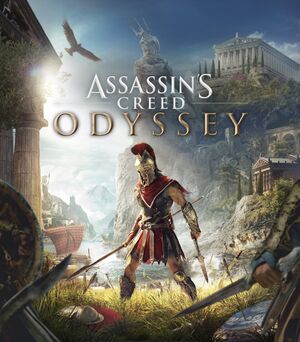 |
|
| Developers | |
|---|---|
| Ubisoft Quebec | |
| Ubisoft Montreal | |
| Ubisoft Bucharest | |
| Ubisoft Singapore | |
| Ubisoft Montpellier | |
| Ubisoft Kyiv | |
| Ubisoft Shanghai | |
| Publishers | |
| Ubisoft | |
| Engines | |
| AnvilNext 2.0 | |
| Release dates | |
| Windows | October 5, 2018 |
| Reception | |
| Metacritic | 86 |
| OpenCritic | 84 |
| IGDB | 88 |
| Taxonomy | |
| Monetization | One-time game purchase, DLC, Expansion pack |
| Microtransactions | Boost, Cosmetic, Currency, Infinite spend, Unlock, Loot box |
| Perspectives | Third-person |
| Controls | Direct control |
| Genres | Action, RPG, Open world, Stealth |
| Themes | Classical, Europe, Historical |
| Series | Assassin's Creed |
Assassin's Creed Odyssey is a third-person action, RPG, open world and stealth game in the Assassin's Creed series.
General information
Availability
| Source | DRM | Notes | Keys | OS |
|---|---|---|---|---|
| Retail | Only available in DACH countries. Contains 6 DVDs. | |||
| Amazon.co.uk | Deluxe Edition, Gold Edition, Ultimate Edition | |||
| Epic Games Store | Deluxe, Gold and Ultimate editions also available | |||
| GamersGate | Deluxe Edition, Gold Edition, Ultimate Edition | |||
| Deluxe Edition, Gold Edition, Ultimate Edition | ||||
| Green Man Gaming | Deluxe Edition, Gold Edition, Ultimate Edition | |||
| Humble Store | Deluxe Edition, Gold Edition, Ultimate Edition | |||
| Microsoft Store | Included exclusively with Xbox Game Pass for PC. | |||
| Steam | Deluxe, Gold and Ultimate editions also available | |||
| Ubisoft Store | Deluxe Edition, Gold Edition, Ultimate Edition. Ultimate Edition included with Ubisoft+. |
|||
| Amazon.com (unavailable) | Deluxe Edition, Gold Edition, Ultimate Edition | |||
| Origin (unavailable) | Deluxe and Ultimate editions were also available. Is considered unavailable even with an EA Desktop user-agent. |
- All versions require Ubisoft Connect, Denuvo Anti-Tamper, and VMProtect DRM.
Version differences
- The Deluxe Edition includes the Deluxe Pack.
- The Gold Edition includes the Season Pass.
- The Ultimate Edition includes the Deluxe Pack and the Season Pass.
DLC and expansion packs
| Name | Notes | |
|---|---|---|
| Season Pass | Includes Legacy of the First Blade, The Fate of Atlantis, Assassin's Creed 3 Remastered and The Secrets of Greece bonus mission. | |
| The Blind King | Pre-order bonus mission. Now available via the Ubisoft Club. | |
| Athenian Weapons Digital Pack | Pre-order DLC | |
| The Fate of Atlantis | Digital expansion | |
| Legacy of the First Blade | Digital expansion | |
| Discovery Tour: Ancient Greece | Free. Added in September 10, 2019 patch. A standalone version is also available for purchase. |
Microtransactions
| Type | Notes |
|---|---|
| Boost | Drachmae (in-game currency) and Materials (for crafting/upgrading) can be purchased using Helix Credits. Boosts for earning 50% more Drachmae and XP are also available. |
| Cosmetic | Skins for the mount, ship, ship crew and ship figureheads can be purchased with Helix Credits or unlocked via the Olympian Gift. |
| Currency | Helix Credits are a real money purchase. The completion of the prologue for the first time is rewarded with 200 Helix Credits.[1] Despite their identical name, Helix Credits purchased in previous games, like Assassin's Creed Origins, do not carry over to Odyssey.[2] |
| Free-to-grind | Maps can be purchased using Helix Credits that reveal the location of specific items like Legendary Chests or Orichalcum Fragments. |
| Infinite spend | Drachmae and Material boosts can be purchased again without any limit. |
| Loot box | The Olympian Gift is a loot box which contains a random Epic/Legendary item including cosmetics and unlocks from the in-game store. Players can buy it with Orichalcum Fragments by picking them up in the game world or as rewards for daily/weekly quests. |
| Unlock | Weapons, Armor and Ship Lieutenants can be purchased with Helix Credits or unlocked via the Olympian Gift. |
- Additional exclusive unlocks are available via the Ubisoft Club.
Essential improvements
Skip intro videos
| Delete or rename the video files[3] |
|---|
|
Game data
Configuration file(s) location
| System | Location |
|---|---|
| Windows | %USERPROFILE%\Documents\Assassin's Creed Odyssey\ACOdyssey.ini |
| Microsoft Store | |
| Steam Play (Linux) | <SteamLibrary-folder>/steamapps/compatdata/812140/pfx/[Note 1] |
- Crash dumps are stored in
<Ubisoft-Connect-folder>\crashes\ACOdyssey*.exe_*.dmp
Save game data location
| System | Location |
|---|---|
| Ubisoft Connect | <Ubisoft-Connect-folder>\savegames\<user-id>\5059\ |
| Steam | <Ubisoft-Connect-folder>\savegames\<user-id>\5092\ |
| Steam Play (Linux) | <SteamLibrary-folder>/steamapps/compatdata/812140/pfx/[Note 1] |
- Saved games are tied to Uplay account. Save files can be moved or copied between Steam and Uplay versions. Uplay cloud saves must be turned off before copying.
- Save file format for Uplay and Steam versions are different but can be converted.
Save game cloud syncing
| System | Native | Notes |
|---|---|---|
| Epic Games Launcher | ||
| Origin | ||
| Steam Cloud | ||
| Ubisoft Connect | ||
| Xbox Cloud |
Video
| Graphics feature | State | WSGF | Notes |
|---|---|---|---|
| Widescreen resolution | |||
| Multi-monitor | |||
| Ultra-widescreen | Cutscenes are pillarboxed to 16:9. See the related WSGF post to modify the game executable as a workaround. Reference the following chart for common HEX values. | ||
| 4K Ultra HD | |||
| Field of view (FOV) | 85-115% | ||
| Windowed | |||
| Borderless fullscreen windowed | Exclusive fullscreen also available. | ||
| Anisotropic filtering (AF) | Governed by the "Texture Detail" setting, no individual tweakable option. | ||
| Anti-aliasing (AA) | TAA and SSAA via "Resolution Modifier" setting. | ||
| Vertical sync (Vsync) | |||
| 60 FPS and 120+ FPS | Uncapped by default. Can be capped to intervals of 5 between 30 and 90. | ||
| High dynamic range display (HDR) | |||
Unlock cloth physics
- Clothes Physics are not capped to 30FPS anymore but scale with selected graphics settings as of official patch 1.07.
- Old fix for those still experiencing issues below:
| Edit ACOdyssey.ini |
|---|
Notes
|
Post-processing
| Disable Bloom[4] |
|---|
|
Input
| Keyboard and mouse | State | Notes |
|---|---|---|
| Remapping | ||
| Mouse acceleration | Can be adjusted between 0 (off) and 8. | |
| Mouse sensitivity | ||
| Mouse input in menus | ||
| Mouse Y-axis inversion | ||
| Controller | ||
| Controller support | ||
| Full controller support | ||
| Controller remapping | ||
| Controller sensitivity | ||
| Controller Y-axis inversion |
| Controller types |
|---|
| XInput-compatible controllers | ||
|---|---|---|
| Xbox button prompts | ||
| Impulse Trigger vibration | Use X1nput-v3.1. |
| PlayStation controllers | ||
|---|---|---|
| PlayStation button prompts | ||
| Light bar support | ||
| Adaptive trigger support | ||
| DualSense haptic feedback support | ||
| Connection modes | , Wired |
|
| Generic/other controllers |
|---|
| Additional information | ||
|---|---|---|
| Controller hotplugging | ||
| Haptic feedback | Can be disabled. | |
| Digital movement supported | ||
| Simultaneous controller+KB/M |
Audio
| Audio feature | State | Notes |
|---|---|---|
| Separate volume controls | Music, Sound FX, Voice | |
| Surround sound | ||
| Subtitles | Settings for text size, speaker names and background available. Audio, subtitle and menu language can be set separately. |
|
| Closed captions | ||
| Mute on focus lost | ||
| Royalty free audio |
Localizations
| Language | UI | Audio | Sub | Notes |
|---|---|---|---|---|
| English | ||||
| Arabic | ||||
| Simplified Chinese | ||||
| Traditional Chinese | ||||
| Czech | ||||
| Dutch | ||||
| French | ||||
| German | ||||
| Hungarian | Fan translation | |||
| Italian | ||||
| Japanese | ||||
| Korean | ||||
| Polish | ||||
| Brazilian Portuguese | ||||
| Russian | ||||
| Spanish |
VR support
| 3D modes | State | Notes | |
|---|---|---|---|
| Native 3D | |||
| vorpX | Z3D, DirectVR Officially supported game, see official vorpx game list. |
||
| Devices | |||
|---|---|---|---|
| Tobii Eye Tracking | Supports: Aim at Gaze, Dynamic Light, Enemy Tagging, Extended View - Eye & Head Tracking, Interaction at Gaze, Lock Target at Gaze, Sun Effects | ||
Issues unresolved
Poor framerate and visual quality on Nvidia GPUs
- MFAA can cause serious framerate and visual quality issues on Nvidia GPUs.
| Disable MFAA[5][6] |
|---|
Random freezing with Intel 12th CPU or newer
| Set processor affinity for all cores[7][8] |
|---|
Notes
|
Issues fixed
Game fails to launch if installed on a Storage Spaces drive
- The game will fail to launch if installed on a Storage Spaces drive. This will either cause the
ACOdyssey.exeprocess to get stuck on the splash screen or in the background. - Storage Spaces is Microsoft's new software-based RAID solution for Windows 10, allowing users to create and make use of virtual disk drive(s) that spans across multiple physical drives in a desired RAID configuration.
| Move the installation folder to a regular non-Storage Spaces drive[9] |
|---|
|
Stuttering issues on Windows 10 v1703 or newer
- On some systems running Windows 10 version 1703 or newer, the game can experience constant stutters even when the in-game metrics report a stable framerate.
- Check also resources management tune-up by Special K below.
| Configure a task for automatic periodic clearing of the standby memory[10] |
|---|
|
| Disable Fullscreen optimizations[11] |
|---|
Very low FPS on SLI configurations
| Instruction[12] |
|---|
If the problem persists, disable these overlays (in this order, depending on what you have installed):
|
Romancing the stone garden bug
- In this specific quest the quest marker may disappear or become "stuck" and out of bounds.
| Make a manual save and reload it[13] |
|---|
(Nvidia) Random Freezing for a few seconds
- This is a known driver issue in versions 451.48 and 451.67.[14]
| Download and install the latest Game Ready Driver |
|---|
Stuttering in cities/high population areas
| Enable Ultra Low Latency or Anti-Lag feature in graphics card control panel[15] |
|---|
Issues with DualShock 4 input auto-switch using Bluetooth
- Does no longer let you change between gamepad and keyboard/mouse on the fly.
| Disable auto-switch[16] |
|---|
|
Other information
API
| Technical specs | Supported | Notes |
|---|---|---|
| Direct3D | 11 |
| Executable | 32-bit | 64-bit | Notes |
|---|---|---|---|
| Windows |
Middleware
- Uses RAD's Oodle compression
| Middleware | Notes | |
|---|---|---|
| Physics | Havok | |
| Audio | Wwise | |
| Cutscenes | Bink Video | 2.7a |
Mods
- Nexus Mods - A small collection of mods for the game.
- Special K - Thread scheduling changes that might help with stuttering/hitches on some systems.
System requirements
| Windows | ||
|---|---|---|
| Minimum | Recommended | |
| Operating system (OS) | 7 SP1, 8.1 | 10 |
| Processor (CPU) | Intel Core i5-2400 3.1 GHz AMD FX-6300 3.8 GHz AMD Ryzen 3 1200 |
Intel Core i7-3770 3.5 GHz Intel Core i7-7700 4.2 GHz (4K) AMD FX-8350 4.0 GHz AMD Ryzen 5 1400 AMD Ryzen 1700X 3.8 GHz (4K) |
| System memory (RAM) | 8 GB | 16 GB |
| Hard disk drive (HDD) | 46 GB | |
| Video card (GPU) | Nvidia GeForce GTX 660 AMD Radeon R9 285 2 GB of VRAM Shader model 5 support |
Nvidia GeForce GTX 970 Nvidia GeForce GTX 1080 (4K) AMD Radeon R9 290X AMD Radeon RX Vega 64 (4K) 4 GB / 8 GB (4K) of VRAM |
- A 64-bit operating system is required.
- Minimum targets 720p at Low graphical preset; recommended targets 1080p (or 2160p for 4K) at High graphical preset.
- The game required a CPU with AVX instructions on release.[17] This was fixed in patch 1.0.3,[18] now only requiring SSE4.2.[19] This can in turn be lowered to just SSE4.1 with a fix.
Notes
- ↑ 1.0 1.1 Notes regarding Steam Play (Linux) data:
- File/folder structure within this directory reflects the path(s) listed for Windows and/or Steam game data.
- Use Wine's registry editor to access any Windows registry paths.
- The app ID (812140) may differ in some cases.
- Treat backslashes as forward slashes.
- See the glossary page for details on Windows data paths.
References
- ↑ Acquiring Helix Credits - Ubisoft Support - last accessed on 2020-09-18
- ↑ Helix credits didn't transfer from Origins? - last accessed on 2020-09-18
- ↑ Verified by User:Waschbär on 2020-09-17
- ↑ How to Play Assassin's Creed Odyssey with Low-End Hardware - last accessed on 2020-09-14
- ↑ Important PC Configuration Before You Play - last accessed on 2021-06-24
- ↑ Verified by User:Northman ast on 2021-06-24
- ↑ Random freeze - last accessed on 2022-05-19
- ↑ Verified by User:Nowy on 2023-10-22
- ↑ Verified by User:Aemony on 2018-08-31
- Reproduced by moving a working game install over to a Storage Spaces drive
- ↑ Verified by User:Verrenus on 2018-10-07
- Also confirmed by several other players at the Resetera PC performance discussion.
- ↑ Gained 26fps by disabling Windows 10 Fullscreen optimization : assassinscreed - last accessed on 2020-09-17
- ↑ Still no SLI support??? :: Assassin's Creed Origins General Discussions - last accessed on 2020-09-17
- ↑ Romancing the stone garden bug Reddit: - last accessed on 2021-10-04
- ↑ GeForce 451.67 Game Ready Driver Feedback Thread - NVIDIA GeForce Forums: - last accessed on 2020-09-17
- ↑ Steam Community - last accessed on 26 May 2023
- ↑ Dualshock 4 problem ... - last accessed on 2023-08-31
- ↑ Update on AVX Support | Ubisoft Forums
- ↑ Assassin's Creed Odyssey - Patch 1.0.3 | Ubisoft Forums
- ↑ Verified by Mirh from his own crash dump - game requires CRC32 instruction.