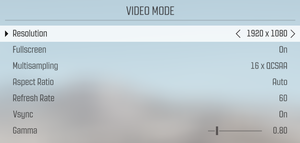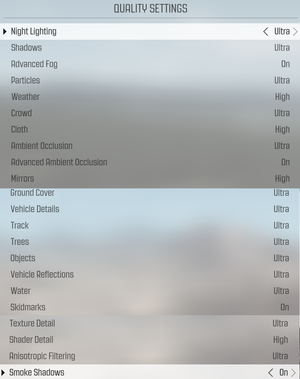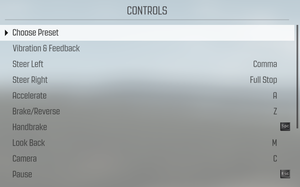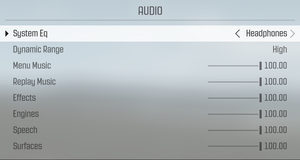Difference between revisions of "DiRT Rally"
Fake Shemp (talk | contribs) |
Yuuyatails (talk | contribs) |
||
| (86 intermediate revisions by 27 users not shown) | |||
| Line 3: | Line 3: | ||
|developers = | |developers = | ||
{{Infobox game/row/developer|Codemasters}} | {{Infobox game/row/developer|Codemasters}} | ||
| − | {{Infobox game/row/ | + | {{Infobox game/row/porter|Feral Interactive|Linux|ref=<ref name="LinuxPort">{{Refurl|url=https://www.feralinteractive.com/en/linux-games/dirtrally/|title=DiRT Rally for Linux - Feral Interactive|date=2017-02-03}}</ref>}} |
| − | {{Infobox game/row/ | + | {{Infobox game/row/porter|Feral Interactive|OS X}} |
|publishers = | |publishers = | ||
{{Infobox game/row/publisher|Codemasters}} | {{Infobox game/row/publisher|Codemasters}} | ||
{{Infobox game/row/publisher|Feral Interactive|Linux, macOS (OS X)|ref=<ref name="LinuxPort"/>}} | {{Infobox game/row/publisher|Feral Interactive|Linux, macOS (OS X)|ref=<ref name="LinuxPort"/>}} | ||
|engines = | |engines = | ||
| − | {{Infobox game/row/engine|EGO | + | {{Infobox game/row/engine|EGO|name=EGO 2.5}} |
|release dates = | |release dates = | ||
{{Infobox game/row/date|Windows|December 7, 2015}} | {{Infobox game/row/date|Windows|December 7, 2015}} | ||
| − | {{Infobox game/row/date|Linux|March 2, 2017|ref=<ref>{{Refurl|url= | + | {{Infobox game/row/date|Linux|March 2, 2017|ref=<ref>{{Refurl|url=https://steamcommunity.com/games/310560/announcements/detail/626400215137692931|title=On March 2nd, DiRT Rally takes Linux to the edge - Steam Community|date=2017-02-03}}</ref>}} |
{{Infobox game/row/date|OS X|November 16, 2017|ref=<ref>{{Refurl|url=https://www.macgamerhq.com/news/dirt-rally-mac/|title=Dirt Rally is now available for Mac - Mac Gamer HQ|date=2017-11-18}}</ref>}} | {{Infobox game/row/date|OS X|November 16, 2017|ref=<ref>{{Refurl|url=https://www.macgamerhq.com/news/dirt-rally-mac/|title=Dirt Rally is now available for Mac - Mac Gamer HQ|date=2017-11-18}}</ref>}} | ||
| + | |reception = | ||
| + | {{Infobox game/row/reception|Metacritic|dirt-rally|86}} | ||
| + | {{Infobox game/row/reception|OpenCritic|2050/dirt-rally|85}} | ||
| + | {{Infobox game/row/reception|IGDB|dirt-rally|85}} | ||
| + | |taxonomy = | ||
| + | {{Infobox game/row/taxonomy/monetization | One-time game purchase}} | ||
| + | {{Infobox game/row/taxonomy/microtransactions | }} | ||
| + | {{Infobox game/row/taxonomy/modes | Singleplayer, Multiplayer }} | ||
| + | {{Infobox game/row/taxonomy/pacing | Real-time}} | ||
| + | {{Infobox game/row/taxonomy/perspectives | First-person, Third-person}} | ||
| + | {{Infobox game/row/taxonomy/controls | Direct control }} | ||
| + | {{Infobox game/row/taxonomy/genres | Racing, Simulation }} | ||
| + | {{Infobox game/row/taxonomy/sports | }} | ||
| + | {{Infobox game/row/taxonomy/vehicles | Automobile, Off-roading }} | ||
| + | {{Infobox game/row/taxonomy/art styles | Realistic }} | ||
| + | {{Infobox game/row/taxonomy/themes | }} | ||
| + | {{Infobox game/row/taxonomy/series | Colin McRae Rally }} | ||
|steam appid = 310560 | |steam appid = 310560 | ||
| − | |gogcom | + | |gogcom id = |
| + | |official site= https://dirtgame.com/dirtrally | ||
| + | |hltb = 26481 | ||
| + | |lutris = dirt-rally | ||
|strategywiki = | |strategywiki = | ||
| + | |mobygames = 84166 | ||
|wikipedia = Dirt Rally | |wikipedia = Dirt Rally | ||
|winehq = | |winehq = | ||
| + | |license = commercial | ||
}} | }} | ||
| − | {{Series|Colin McRae Rally}} | + | |
| + | {{Introduction | ||
| + | |introduction = '''''{{PAGENAME}}''''' is a {{Glossary:singleplayer}} and {{Glossary:multiplayer}} {{Glossary:simulation}} {{Glossary:racing}} game developed and published by [[Company:Codemasters|Codemasters]]. It is part of the ''[[Series:Colin McRae Rally|Colin McRae Rally]]'' series. | ||
| + | |||
| + | Unlike ''[[DiRT 3]]'', ''DiRT Rally'' emphasis on realistic rallying experience, with more realistic car physics. | ||
| + | |||
| + | |release history = The game was released as early access on [[Steam]] on April 25, 2015, before the release of completed game on December 7, 2015. The Linux and MacOS versions, ported by [[Company:Feral Interactive|Feral Interactive]], were released on March 2, 2017 and November 16, 2017 respectively. | ||
| + | |||
| + | |current state = It was delisted from all storefronts on November 9, 2022.<ref>{{refurl|url=https://www.racedepartment.com/news/dirt-rally-and-dirt-4-quietly-removed-from-all-online-storefronts.842/|title=DiRT Rally and DiRT 4 Quietly Removed From All Online Storefronts|date=November 3, 2023}}</ref> | ||
| + | }} | ||
'''General information''' | '''General information''' | ||
| − | {{mm}} [http://steamcommunity.com/app/310560/discussions/ Steam Community Discussions] | + | {{mm}} [https://www.feralinteractive.com/en/games/dirtrally/ Developer minisite] |
| + | {{mm}} [http://forums.codemasters.com/categories/dirt-games Official forums] for the series | ||
| + | {{mm}} [https://steamcommunity.com/app/310560/discussions/ Steam Community Discussions] | ||
==Availability== | ==Availability== | ||
{{Availability| | {{Availability| | ||
{{Availability/row| Retail | | Steam | | | Windows, OS X, Linux }} | {{Availability/row| Retail | | Steam | | | Windows, OS X, Linux }} | ||
| − | {{Availability/row| | + | {{Availability/row| Amazon | B01087CSSG | Steam | | | Windows, OS X, Linux | unavailable }} |
| − | {{Availability/row| | + | {{Availability/row| Developer | https://store.codemasters.com/eu/product/284497/dirt-rally | Steam | | | Windows | unavailable }} |
| − | {{Availability/row| | + | {{Availability/row| Developer | https://store.feralinteractive.com/en/mac-linux-games/dirtrally/ | Steam | | | OS X, Linux | unavailable }} |
| − | {{Availability/row| | + | {{Availability/row| GMG | dirt-rally | Steam | | | Windows, OS X, Linux | unavailable }} |
| − | {{Availability/row| | + | {{Availability/row| Humble | dirt-rally | Steam | | | Windows, OS X, Linux | unavailable }} |
| − | {{Availability/row| Oculus | 992124094188963 | Oculus | | | Windows }} | + | {{Availability/row| Mac App Store | id1076935807 | MacApp | | | OS X | unavailable }} |
| − | {{Availability/row| Steam | 310560 | Steam | | | Windows, OS X, Linux }} | + | {{Availability/row| Oculus | 992124094188963 | Oculus | | | Windows | unavailable }} |
| + | {{Availability/row| Steam | 310560 | Steam | | | Windows, OS X, Linux | unavailable }} | ||
| + | }} | ||
| + | {{ii}} All Linux versions require {{DRM|Steam}}. | ||
| + | ==Monetization== | ||
| + | {{Monetization | ||
| + | |ad-supported = | ||
| + | |cross-game bonus = | ||
| + | |dlc = | ||
| + | |expansion pack = | ||
| + | |freeware = | ||
| + | |free-to-play = | ||
| + | |one-time game purchase = The game requires an upfront purchase to access. | ||
| + | |sponsored = | ||
| + | |subscription = | ||
| + | |subscription gaming service = | ||
}} | }} | ||
| − | |||
==Essential improvements== | ==Essential improvements== | ||
===Skip intro videos=== | ===Skip intro videos=== | ||
| − | {{Fixbox|description=Delete or rename video files|ref=<ref> | + | {{Fixbox|description=Delete or rename video files|ref=<ref>{{Refurl|url=https://www.racedepartment.com/downloads/dirt-rally-blank-videos-to-skip-intros-no-tutorials-and-save-4gb.9789/|title=Dirt Rally Blank videos to skip intros/no tutorials and save 4GB.|date=17 May 2023}}</ref>|fix= |
# Delete or rename <code>attract.bk2</code> in <code>{{P|game}}\video</code>. | # Delete or rename <code>attract.bk2</code> in <code>{{P|game}}\video</code>. | ||
{{ii}} Only disables the intro video that plays when the game is on idle after startup. | {{ii}} Only disables the intro video that plays when the game is on idle after startup. | ||
| Line 49: | Line 96: | ||
===Configuration file(s) location=== | ===Configuration file(s) location=== | ||
{{Game data| | {{Game data| | ||
| − | {{Game data/ | + | {{Game data/config|Windows|{{p|userprofile\Documents}}\My Games\DiRT Rally\hardwaresettings\}} |
| − | {{Game data/ | + | {{Game data/config|OS X|}} |
| − | {{Game data/ | + | {{Game data/config|Linux|{{p|linuxhome}}/.local/share/feral-interactive/DiRT Rally/VFS/User/AppData/Roaming/My Games/DiRT Rally/hardwaresettings/}} |
}} | }} | ||
{{XDG|unknown}} | {{XDG|unknown}} | ||
| Line 57: | Line 104: | ||
===Save game data location=== | ===Save game data location=== | ||
{{Game data| | {{Game data| | ||
| − | {{Game data/ | + | {{Game data/saves|Windows|{{p|game}}\Profile\Player\Saves}} |
| − | {{Game data/ | + | {{Game data/saves|OS X|}} |
| − | {{Game data/ | + | {{Game data/saves|Linux|}} |
| + | {{Game data/saves|Steam|{{p|steam}}\userdata\{{p|uid}}\310560\}} | ||
}} | }} | ||
| − | |||
| − | |||
| − | |||
| − | |||
| − | |||
| − | |||
| − | |||
| − | |||
===[[Glossary:Save game cloud syncing|Save game cloud syncing]]=== | ===[[Glossary:Save game cloud syncing|Save game cloud syncing]]=== | ||
{{Save game cloud syncing | {{Save game cloud syncing | ||
| − | |origin | + | |discord = |
| − | |origin notes | + | |discord notes = |
| − | |steam cloud | + | |epic games launcher = |
| − | |steam cloud notes = | + | |epic games launcher notes = |
| − | | | + | |gog galaxy = |
| − | | | + | |gog galaxy notes = |
| + | |origin = | ||
| + | |origin notes = | ||
| + | |steam cloud = true | ||
| + | |steam cloud notes = | ||
| + | |ubisoft connect = | ||
| + | |ubisoft connect notes = | ||
| + | |xbox cloud = | ||
| + | |xbox cloud notes = | ||
}} | }} | ||
| − | ==Video | + | ==Video== |
{{Image|Dirt Rally - video settings.png|Video settings.}} | {{Image|Dirt Rally - video settings.png|Video settings.}} | ||
{{Image|Dirt Rally - quality settings.png|Quality settings.}} | {{Image|Dirt Rally - quality settings.png|Quality settings.}} | ||
| − | {{Video | + | {{Video |
| − | |wsgf link = | + | |wsgf link = https://www.wsgf.org/dr/dirt-rally/en |
|widescreen wsgf award = gold | |widescreen wsgf award = gold | ||
|multimonitor wsgf award = silver | |multimonitor wsgf award = silver | ||
| Line 101: | Line 149: | ||
|windowed = true | |windowed = true | ||
|windowed notes = | |windowed notes = | ||
| − | |borderless windowed = | + | |borderless windowed = false |
| − | |borderless windowed notes = | + | |borderless windowed notes = |
|anisotropic = true | |anisotropic = true | ||
| − | |anisotropic notes = | + | |anisotropic notes = Ego Engine in-game AF suffers from inferior quality compared to forcing AF through the graphics card control panel.<ref>{{Refurl|url=https://www.pcgameshardware.de/commoncfm/comparison/clickSwitchNew.cfm?article=1276301&page=1&draft=-1&rank=3|title=AF Comparison|date=2021-10-16}}</ref> |
|antialiasing = true | |antialiasing = true | ||
|antialiasing notes = [[CMAA]], [[MSAA]], [[CSAA]], [[QCSAA]], [[EQAA]] | |antialiasing notes = [[CMAA]], [[MSAA]], [[CSAA]], [[QCSAA]], [[EQAA]] | ||
| + | |upscaling = unknown | ||
| + | |upscaling tech = | ||
| + | |upscaling notes = | ||
|vsync = true | |vsync = true | ||
|vsync notes = | |vsync notes = | ||
| Line 119: | Line 170: | ||
}} | }} | ||
| − | ==Input | + | ===[https://www.racedepartment.com/downloads/ultra-for-dirt-rally-1-02.8472 Ultra+] ([https://community.pcgamingwiki.com/files/file/2636-ultra-for-dirt-rally-102/ mirror])=== |
| + | {{++}} Increases graphical fidelity of various effects and details beyond highest settings. | ||
| + | {{++}} Shadow detail no longer starts 200m down the road with a visible line where the shadow stops. | ||
| + | |||
| + | ==Input== | ||
{{Image|Dirt Rally - input settings.png|Input settings.}} | {{Image|Dirt Rally - input settings.png|Input settings.}} | ||
| − | {{Input | + | {{ii}} The game can send telemetry data to supported software like [https://www.simhubdash.com/ SimHub] and devices like motion platforms, bass shakers and telemetry displays through the UDP protocol. Also support D-Box haptic/motion platforms through a proprietary protocol.<ref>{{refurl|url=https://catalogue.d-box.com/en/video-games/195406/|title=DiRT Rally - D-Box Catalogue|date=November 5, 2023}}</ref> Requires editing the <code>hardware_settings_config.xml</code> file to enable them. (See [[#Enable telemetry|Enable telemetry]]) |
| + | {{Input | ||
|key remap = true | |key remap = true | ||
|key remap notes = | |key remap notes = | ||
| Line 132: | Line 188: | ||
|invert mouse y-axis = n/a | |invert mouse y-axis = n/a | ||
|invert mouse y-axis notes = | |invert mouse y-axis notes = | ||
| + | |touchscreen = unknown | ||
| + | |touchscreen notes = | ||
|controller support = true | |controller support = true | ||
|controller support notes = | |controller support notes = | ||
| Line 142: | Line 200: | ||
|invert controller y-axis = unknown | |invert controller y-axis = unknown | ||
|invert controller y-axis notes= | |invert controller y-axis notes= | ||
| − | | | + | |xinput controllers = true |
| − | | | + | |xinput controllers notes = |
| − | |button prompts | + | |xbox prompts = true |
| − | |button prompts notes | + | |xbox prompts notes = |
| + | |impulse triggers = unknown | ||
| + | |impulse triggers notes = | ||
| + | |dualshock 4 = hackable | ||
| + | |dualshock 4 notes = Emulation Steam Controller through Steam, not direct support. | ||
| + | |dualshock prompts = unknown | ||
| + | |dualshock prompts notes = | ||
| + | |light bar support = unknown | ||
| + | |light bar support notes = | ||
| + | |dualshock 4 modes = unknown | ||
| + | |dualshock 4 modes notes = | ||
| + | |tracked motion controllers= false | ||
| + | |tracked motion controllers notes = | ||
| + | |tracked motion prompts = unknown | ||
| + | |tracked motion prompts notes = | ||
| + | |other controllers = true | ||
| + | |other controllers notes = See [[#Controller support|Controller support]] for sim-racing device support. | ||
| + | |other button prompts = generic, Xbox | ||
| + | |other button prompts notes= | ||
|controller hotplug = false | |controller hotplug = false | ||
|controller hotplug notes = | |controller hotplug notes = | ||
| Line 154: | Line 230: | ||
|steam input api = unknown | |steam input api = unknown | ||
|steam input api notes = | |steam input api notes = | ||
| − | | | + | |steam hook input = unknown |
| − | | | + | |steam hook input notes = |
| + | |steam input presets = unknown | ||
| + | |steam input presets notes = | ||
| + | |steam controller prompts = unknown | ||
| + | |steam controller prompts notes = | ||
| + | |steam cursor detection = unknown | ||
| + | |steam cursor detection notes = | ||
| + | }} | ||
| + | ===[[Controller|Controller support]]=== | ||
| + | {{ii}} The developer has provided a list of supported steering wheels, pedals and accessories through several patch notes.<ref>{{Refurl|url=https://store.steampowered.com/news/app/310560/view/4645982290493967466|title=Patch V 04.5 - The one with the Force Feedback|date=October 29, 2023}}</ref><ref>{{Refurl|url=https://store.steampowered.com/news/app/310560/view/4645982290493964503|title=DiRT Rally - Version 1.0 and Winter Wonderland Update|date=October 29, 2023}}</ref><ref>{{Refurl|url=https://store.steampowered.com/news/app/310560/view/4645982290493964302|title=DiRT Rally adds SimXperience AccuForce support|date=October 29, 2023}}</ref> Devices not listed may work, but the user will have to manually map each action. | ||
| + | {{ii}} Devices listed with ''Italics'' denotes unofficial support and are found in the <code>devicesetup_v2.xml</code> file, xml files located in {{folder|{{P|game}}\input}} as well as support through compatibility mode on the wheels/wheel bases. | ||
| + | {{Standard table|Compatible PC steering wheels|Notes|content= | ||
| + | {{Standard table/rowalt2| '''[[Controller:Fanatec Forza Motorsport CSR|Fanatec Forza Motorsport CSR]]'''| }} | ||
| + | {{Standard table/rowalt2| '''[[Controller:Fanatec Forza Motorsport CSR Elite|Fanatec Forza Motorsport CSR Elite]]'''| }} | ||
| + | {{Standard table/rowalt2| '''''[[Controller:Fanatec ClubSport|Fanatec ClubSport V1]]''''' | }} | ||
| + | {{Standard table/rowalt2| '''''[[Controller:Fanatec ClubSport|Fanatec ClubSport V2]]''''' | }} | ||
| + | {{Standard table/rowalt2| '''[[Controller:Logitech Driving Force|Logitech Driving Force]]'''| }} | ||
| + | {{Standard table/rowalt2| '''[[Controller:Logitech Driving Force GT|Logitech Driving Force GT]]'''| }} | ||
| + | {{Standard table/rowalt2| '''[[Controller:Logitech Driving Force|Logitech Driving Force Pro]]'''| }} | ||
| + | {{Standard table/rowalt2| '''[[Controller:Logitech Force EX|Logitech Formula Force EX]]'''| }} | ||
| + | {{Standard table/rowalt2| '''[[Controller:Logitech Force EX|Logitech Driving Force EX]]'''| }} | ||
| + | {{Standard table/rowalt2| '''[[Controller:Logitech Force EX|Logitech GT Force RX]]'''| }} | ||
| + | {{Standard table/rowalt2| '''[[Controller:Logitech G25|Logitech G25]]'''| }} | ||
| + | {{Standard table/rowalt2| '''[[Controller:Logitech G27|Logitech G27]]'''| }} | ||
| + | {{Standard table/rowalt2| '''[[Controller:Logitech G920 and G29|Logitech G29]]'''| Compatible shifter: Logitech G Driving Force Shifter}} | ||
| + | {{Standard table/rowalt2| '''[[Controller:Logitech G920 and G29|Logitech G920]]'''| Compatible shifter: Logitech G Driving Force Shifter}} | ||
| + | {{Standard table/rowalt2| '''[[Controller:Logitech MOMO|Logitech MOMO Racing]]'''| Keyboard required for some controls.}} | ||
| + | {{Standard table/rowalt2| '''[[Controller:Microsoft SideWinder Force Feedback Wheel|Microsoft SideWinder Force Feedback Wheel]]'''| Keyboard required for some controls.}} | ||
| + | {{Standard table/rowalt2| '''SimXperience AccuForce'''| }} | ||
| + | {{Standard table/rowalt2| '''''Thrustmaster Ferrari GT Experience Steering Wheel 3-in-1''''' | }} | ||
| + | {{Standard table/rowalt2| '''''Thrustmaster Rally GT Force Feedback Pro''''' | }} | ||
| + | {{Standard table/rowalt2| '''Thrustmaster Ferrari F430 Force Feedback''' | }} | ||
| + | {{Standard table/rowalt2| '''[[Controller:Thrustmaster T500|Thrustmaster T500]]'''|Compatible rims: GT wheel, Thrustmaster Ferrari F1 Wheel Add-On}} | ||
| + | {{Standard table/rowalt2| '''[[Controller:Thrustmaster T300|Thrustmaster T300]]'''|Compatible rims: PS wheel}} | ||
| + | {{Standard table/rowalt2| '''[[Controller:Thrustmaster TX|Thrustmaster TX]]'''|Compatible rims: Ferrari 458 Italia Edition wheel}} | ||
| + | {{Standard table/rowalt2| '''''[[Controller:Thrustmaster T150|Thrustmaster T150]]'''''|}} | ||
| + | {{Standard table/rowalt2| '''''[[Controller:Thrustmaster TMX|Thrustmaster TMX]]'''''|}} | ||
}} | }} | ||
| − | ==Audio | + | ===Enable telemetry=== |
| + | {{ii}} Applies to both UDP telemetry and D-Box support. | ||
| + | {{Fixbox|description=Enable telemetry|ref=<ref>{{Refcheck|user=Yuuyatails|date=November 5, 2023}}</ref>|fix= | ||
| + | # Open the <code>hardware_settings_config.xml</code> file located in {{folder|<user>\Documents\My Games\DiRT Rally\hardwaresettings\}} with a text editior. | ||
| + | # Search for the field with the word <code><nowiki><motion_platform></nowiki></code>. | ||
| + | # Set the "udp enabled" parameter to "true" and change the "ip" and "port" fields to match that of what was set on the supported telemetry software. For example, <code><nowiki><udp enabled="true" extradata="3" ip="127.0.0.1" port="20777" delay="1" /></nowiki></code> | ||
| + | # If user have the D-Box haptic/motion platforms, set the "dbox enabled" parameter to "true". | ||
| + | # Save the file. | ||
| + | }} | ||
| + | ==Audio== | ||
{{Image|Dirt Rally - audio settings.png|Audio settings.}} | {{Image|Dirt Rally - audio settings.png|Audio settings.}} | ||
| − | {{Audio | + | {{Audio |
|separate volume = true | |separate volume = true | ||
|separate volume notes = Menu, replay, effects, engines, speech, and surfaces. | |separate volume notes = Menu, replay, effects, engines, speech, and surfaces. | ||
| Line 172: | Line 293: | ||
|mute on focus lost notes = | |mute on focus lost notes = | ||
|eax support = | |eax support = | ||
| − | |eax support notes = | + | |eax support notes = |
| + | |royalty free audio = unknown | ||
| + | |royalty free audio notes = | ||
}} | }} | ||
| Line 178: | Line 301: | ||
{{L10n/switch | {{L10n/switch | ||
|language = English | |language = English | ||
| − | |interface = | + | |interface = true |
| − | |audio = | + | |audio = true |
| − | |subtitles = | + | |subtitles = false |
|notes = | |notes = | ||
}} | }} | ||
{{L10n/switch | {{L10n/switch | ||
|language = French | |language = French | ||
| − | |interface = | + | |interface = true |
| − | |audio = | + | |audio = true |
| − | |subtitles = | + | |subtitles = false |
|notes = | |notes = | ||
}} | }} | ||
{{L10n/switch | {{L10n/switch | ||
|language = German | |language = German | ||
| − | |interface = | + | |interface = true |
| − | |audio = | + | |audio = true |
| − | |subtitles = | + | |subtitles = false |
|notes = | |notes = | ||
}} | }} | ||
{{L10n/switch | {{L10n/switch | ||
|language = Italian | |language = Italian | ||
| − | |interface = | + | |interface = true |
| − | |audio = | + | |audio = true |
| − | |subtitles = | + | |subtitles = false |
|notes = | |notes = | ||
}} | }} | ||
{{L10n/switch | {{L10n/switch | ||
|language = Brazilian Portuguese | |language = Brazilian Portuguese | ||
| − | |interface = | + | |interface = true |
| − | |audio = | + | |audio = true |
| − | |subtitles = | + | |subtitles = false |
|notes = | |notes = | ||
}} | }} | ||
{{L10n/switch | {{L10n/switch | ||
|language = Russian | |language = Russian | ||
| − | |interface = | + | |interface = true |
| − | |audio = | + | |audio = true |
| − | |subtitles = | + | |subtitles = false |
|notes = | |notes = | ||
}} | }} | ||
{{L10n/switch | {{L10n/switch | ||
|language = Spanish | |language = Spanish | ||
| − | |interface = | + | |interface = true |
| − | |audio = | + | |audio = true |
| − | |subtitles = | + | |subtitles = false |
|notes = | |notes = | ||
}} | }} | ||
| + | }} | ||
| + | |||
| + | ==Network== | ||
| + | {{Network/Multiplayer | ||
| + | |local play = false | ||
| + | |local play players = | ||
| + | |local play modes = | ||
| + | |local play notes = <ref>{{Refurl|url=https://steamcommunity.com/app/310560/discussions/0/613958868366497159/|title=no splitscreen? no buy! :: DiRT Rally General Chat|date=2016-11-7}}</ref> | ||
| + | |lan play = false | ||
| + | |lan play players = | ||
| + | |lan play modes = | ||
| + | |lan play notes = <ref>{{Refurl|url=https://steamcommunity.com/app/310560/discussions/0/405692224243797187/|title=Offline LAN support ?|date=2016-11-7}}</ref> | ||
| + | |online play = true | ||
| + | |online play players = 8 | ||
| + | |online play modes = Versus | ||
| + | |online play notes = Rallycross only.<ref>{{Refurl|url=https://steamcommunity.com/app/310560/discussions/0/357284131807657777/#c357284131808381699|title=What are the multiplayer modes? :: DiRT Rally General Chat|date=2016-11-7}}</ref><ref>{{Refurl|url=https://www.reddit.com/r/dirtgame/comments/3rxh57/dirt_rally_please_add_multiplayer_rally_stages/|title=Dirt Rally - Please add multiplayer rally stages : dirtgame|date=2016-11-7}}</ref> | ||
| + | |asynchronous = | ||
| + | |asynchronous notes = | ||
| + | }}{{Network/Connections | ||
| + | |matchmaking = | ||
| + | |matchmaking notes = | ||
| + | |p2p = | ||
| + | |p2p notes = | ||
| + | |dedicated = | ||
| + | |dedicated notes = | ||
| + | |self-hosting = | ||
| + | |self-hosting notes = | ||
| + | |direct ip = | ||
| + | |direct ip notes = | ||
| + | }}{{Network/Ports | ||
| + | |tcp = | ||
| + | |udp = | ||
| + | |upnp = | ||
}} | }} | ||
| Line 237: | Line 393: | ||
|native 3d notes = | |native 3d notes = | ||
|nvidia 3d vision = true | |nvidia 3d vision = true | ||
| − | |nvidia 3d vision notes = See [ | + | |nvidia 3d vision notes = See [https://helixmod.blogspot.com/2015/06/dirt-rally-early-access.html Helix Mod: Dirt Rally - Early Access] for better support. |
|tridef 3d = unknown | |tridef 3d = unknown | ||
|tridef 3d notes = | |tridef 3d notes = | ||
| Line 244: | Line 400: | ||
|vr only = false | |vr only = false | ||
|htc vive = hackable | |htc vive = hackable | ||
| − | |htc vive notes = | + | |htc vive notes = For Steam version, see [[#Play Steam version without Oculus Software|Here]].<br>For Oculus Store version, use the [https://github.com/LibreVR/Revive/releases Revive Compatibility Layer]. |
|oculus rift = true | |oculus rift = true | ||
|oculus rift notes = | |oculus rift notes = | ||
| Line 250: | Line 406: | ||
|osvr notes = | |osvr notes = | ||
|windows mixed reality = hackable | |windows mixed reality = hackable | ||
| − | |windows mixed reality notes = | + | |windows mixed reality notes = For Steam version, see [[#Play Steam version without Oculus Software|Here]].<br>For Oculus Store version, use the [https://github.com/LibreVR/Revive/releases Revive Compatibility Layer]. |
| − | |||
| − | |||
|keyboard-mouse = true | |keyboard-mouse = true | ||
|keyboard-mouse notes = | |keyboard-mouse notes = | ||
| Line 259: | Line 413: | ||
|novint falcon = | |novint falcon = | ||
|novint falcon notes = | |novint falcon notes = | ||
| − | |trackir = | + | |trackir = true |
| − | |trackir notes = | + | |trackir notes = Supports: Yaw, Pitch, Roll, X, Y, Z. |
| + | |tobii eye tracking = | ||
| + | |tobii eye tracking notes = | ||
|play area seated = true | |play area seated = true | ||
|play area seated notes = | |play area seated notes = | ||
| − | |play area standing = | + | |play area standing = unknown |
|play area standing notes = | |play area standing notes = | ||
| − | |play area room-scale = | + | |play area room-scale = unknown |
|play area room-scale notes = | |play area room-scale notes = | ||
}} | }} | ||
| − | == | + | ===Play Steam version without Oculus Software=== |
| − | {{ | + | {{Fixbox|description=Play Steam version on VR headsets without installing Oculus Software|ref=<ref>{{Refurl|url=https://www.reddit.com/r/Vive/comments/9eo5vd/dirt_rally_without_oculus_software_installed/|title=Dirt Rally Without Oculus Software Installed.|date=17 May 2023}}</ref>|fix= |
| − | | | + | # Download and install [https://github.com/LibreVR/Revive/releases Revive Compatibility Layer]. |
| − | | | + | # Download [https://drive.google.com/open?id=1M11Zdytb_B3_r5v2oI5pr7ZCTKxdnam1 <code>LibOVRRT32_1.dll</code> and <code>LibOVRRT64_1.dll</code>] |
| − | + | # Place both files in <code>{{p|game}}\Dirt Rally\</code> | |
| − | + | # Start '''SteamVR''' and right-click on the '''Revive''' icon in your Taskbar. | |
| − | | | + | # Select '''Patch''' and then select the <code>{{p|game}}\Dirt Rally\Dirt.exe</code> and patch the .EXE. |
| − | + | # Once patched, launch Dirt Rally in Steam, ignore the VR warning, and press '''yes''' and the game will launch. | |
| − | |||
| − | |||
| − | |||
| − | |||
| − | |||
| − | |||
| − | |||
| − | |||
| − | |||
| − | |||
| − | |||
| − | |||
| − | | | ||
| − | |||
| − | |||
| − | |||
| − | |||
| − | |||
| − | |||
| − | }} | ||
| − | |||
| − | |||
| − | |||
}} | }} | ||
| Line 309: | Line 442: | ||
|directdraw versions = | |directdraw versions = | ||
|directdraw notes = | |directdraw notes = | ||
| − | |opengl versions = | + | |wing = |
| + | |wing notes = | ||
| + | |opengl versions = true | ||
|opengl notes = Linux only. | |opengl notes = Linux only. | ||
|glide versions = | |glide versions = | ||
| Line 319: | Line 454: | ||
|metal support = true | |metal support = true | ||
|metal support notes = | |metal support notes = | ||
| − | |vulkan | + | |vulkan versions = |
| − | |vulkan | + | |vulkan notes = |
|dos modes = | |dos modes = | ||
|dos modes notes = | |dos modes notes = | ||
|shader model versions = | |shader model versions = | ||
|shader model notes = | |shader model notes = | ||
| − | |64-bit executable | + | |windows 32-bit exe = true |
| − | |64-bit executable notes= | + | |windows 64-bit exe = false |
| + | |windows arm app = unknown | ||
| + | |windows exe notes = | ||
| + | |mac os x powerpc app = unknown | ||
| + | |macos intel 32-bit app = false | ||
| + | |macos intel 64-bit app = true | ||
| + | |macos arm app = unknown | ||
| + | |macos app notes = | ||
| + | |linux 32-bit executable= false | ||
| + | |linux 64-bit executable= true | ||
| + | |linux arm app = unknown | ||
| + | |linux executable notes = | ||
}} | }} | ||
| Line 341: | Line 487: | ||
|cutscenes = Bink Video | |cutscenes = Bink Video | ||
|cutscenes notes = 2.1c | |cutscenes notes = 2.1c | ||
| − | |multiplayer = Steamworks | + | |multiplayer = RaceNet, Steamworks |
|multiplayer notes= | |multiplayer notes= | ||
}} | }} | ||
| Line 348: | Line 494: | ||
{{System requirements | {{System requirements | ||
|OSfamily = Windows | |OSfamily = Windows | ||
| − | |minOS = | + | |minOS = 7 |
| − | |minCPU = | + | |minCPU = Intel Core i3 Series |
| − | |minCPU2 = | + | |minCPU2 = AMD FX Series |
|minRAM = 4 GB | |minRAM = 4 GB | ||
|minHD = 50 GB | |minHD = 50 GB | ||
| − | |minGPU = | + | |minGPU = Nvidia GeForce GT 430 |
| − | |minGPU2 = | + | |minGPU2 = AMD Radeon HD 5450 |
| − | |minGPU3 = Intel HD 4000 | + | |minGPU3 = Intel HD Graphics 4000 |
|minVRAM = 1 GB | |minVRAM = 1 GB | ||
|minDX = 11 | |minDX = 11 | ||
|minaudio = DirectX compatible | |minaudio = DirectX compatible | ||
| + | |minother = 64-bit system required | ||
| − | |recOS = 7, 8, 10 | + | |recOS = 7, 8.1, 10 |
| − | |recCPU = | + | |recCPU = Intel Core i5-4670K |
| − | |recCPU2 = | + | |recCPU2 = AMD FX-8150 |
|recRAM = 8 GB | |recRAM = 8 GB | ||
|recHD = | |recHD = | ||
| − | |recGPU = AMD Radeon R9 290 | + | |recGPU = Nvidia GeForce GTX 780 |
| − | | | + | |recGPU2 = AMD Radeon R9 290 |
| − | | | + | |recDX = |
| + | |notes = {{ii}} The minimum requirements are quoted for 1366x768 resolution, with all settings on "Ultra Low" and MSAA off, at 30 FPS. The recommended ones - for 1920x1080 resolution, with all settings on "Ultra" and MSAA 4x, at 60 FPS.<ref name="sys reqs">[https://store.codemasters.com/eu/product/284497/dirt-rally DiRT Rally system requirements - Codemasters Store]</ref> | ||
}} | }} | ||
Latest revision as of 15:40, 6 November 2023
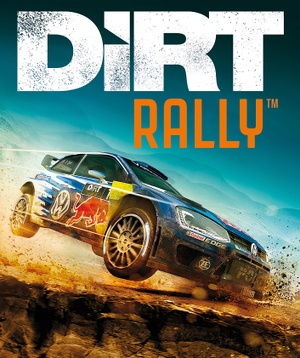 |
|
| Developers | |
|---|---|
| Codemasters | |
| Linux | Feral Interactive[1] |
| macOS (OS X) | Feral Interactive |
| Publishers | |
| Codemasters | |
| Linux, macOS (OS X) | Feral Interactive[1] |
| Engines | |
| EGO 2.5 | |
| Release dates | |
| Windows | December 7, 2015 |
| Linux | March 2, 2017[2] |
| macOS (OS X) | November 16, 2017[3] |
| Reception | |
| Metacritic | 86 |
| OpenCritic | 85 |
| IGDB | 85 |
| Taxonomy | |
| Monetization | One-time game purchase |
| Modes | Singleplayer, Multiplayer |
| Pacing | Real-time |
| Perspectives | First-person, Third-person |
| Controls | Direct control |
| Genres | Racing, Simulation |
| Vehicles | Automobile, Off-roading |
| Art styles | Realistic |
| Series | Colin McRae Rally |
| ⤏ Go to series page | |
| Colin McRae Rally | 1998 |
| Colin McRae Rally 2.0 | 2000 |
| Colin McRae Rally 3 | 2003 |
| Colin McRae Rally 04 | 2004 |
| Colin McRae Rally 2005 | 2004 |
| Colin McRae: DiRT | 2007 |
| Colin McRae: DiRT 2 | 2009 |
| DiRT 3 | 2011 |
| DiRT Showdown | 2012 |
| Colin McRae Rally (2014) | 2014 |
| DiRT Rally | 2015 |
| DiRT 4 | 2017 |
| DiRT Rally 2.0 | 2019 |
| DIRT 5 | 2020 |
DiRT Rally is a singleplayer and multiplayer simulation racing game developed and published by Codemasters. It is part of the Colin McRae Rally series.
Unlike DiRT 3, DiRT Rally emphasis on realistic rallying experience, with more realistic car physics.
The game was released as early access on Steam on April 25, 2015, before the release of completed game on December 7, 2015. The Linux and MacOS versions, ported by Feral Interactive, were released on March 2, 2017 and November 16, 2017 respectively.
It was delisted from all storefronts on November 9, 2022.[4]
General information
- Developer minisite
- Official forums for the series
- Steam Community Discussions
Availability
| Source | DRM | Notes | Keys | OS |
|---|---|---|---|---|
| Retail | ||||
| Amazon.com (unavailable) | ||||
| Developer website (unavailable) | ||||
| Developer website (unavailable) | ||||
| Green Man Gaming (unavailable) | ||||
| Humble Store (unavailable) | ||||
| Mac App Store (unavailable) | ||||
| Oculus Store (unavailable) | ||||
| Steam (unavailable) |
Monetization
| Type | Notes |
|---|---|
| One-time game purchase | The game requires an upfront purchase to access. |
Essential improvements
Skip intro videos
| Delete or rename video files[5] |
|---|
|
Game data
Configuration file(s) location
| System | Location |
|---|---|
| Windows | %USERPROFILE%\Documents\My Games\DiRT Rally\hardwaresettings\ |
| macOS (OS X) | |
| Linux | $HOME/.local/share/feral-interactive/DiRT Rally/VFS/User/AppData/Roaming/My Games/DiRT Rally/hardwaresettings/ |
- It's unknown whether this game follows the XDG Base Directory Specification on Linux. Please fill in this information.
Save game data location
| System | Location |
|---|---|
| Windows | <path-to-game>\Profile\Player\Saves[Note 1] |
| macOS (OS X) | |
| Linux | |
| Steam | <Steam-folder>\userdata\<user-id>\310560\ |
Save game cloud syncing
| System | Native | Notes |
|---|---|---|
| Steam Cloud |
Video
| Graphics feature | State | WSGF | Notes |
|---|---|---|---|
| Widescreen resolution | |||
| Multi-monitor | |||
| Ultra-widescreen | |||
| 4K Ultra HD | |||
| Field of view (FOV) | |||
| Windowed | |||
| Borderless fullscreen windowed | See the glossary page for potential workarounds. | ||
| Anisotropic filtering (AF) | Ego Engine in-game AF suffers from inferior quality compared to forcing AF through the graphics card control panel.[6] | ||
| Anti-aliasing (AA) | CMAA, MSAA, CSAA, QCSAA, EQAA | ||
| Vertical sync (Vsync) | |||
| 60 FPS and 120+ FPS | |||
| High dynamic range display (HDR) | See the glossary page for potential alternatives. | ||
Ultra+ (mirror)
- Increases graphical fidelity of various effects and details beyond highest settings.
- Shadow detail no longer starts 200m down the road with a visible line where the shadow stops.
Input
- The game can send telemetry data to supported software like SimHub and devices like motion platforms, bass shakers and telemetry displays through the UDP protocol. Also support D-Box haptic/motion platforms through a proprietary protocol.[7] Requires editing the
hardware_settings_config.xmlfile to enable them. (See Enable telemetry)
| Keyboard and mouse | State | Notes |
|---|---|---|
| Remapping | ||
| Mouse acceleration | Mouse not used in game. | |
| Mouse sensitivity | ||
| Mouse input in menus | ||
| Mouse Y-axis inversion | ||
| Controller | ||
| Controller support | ||
| Full controller support | ||
| Controller remapping | ||
| Controller sensitivity | ||
| Controller Y-axis inversion |
| Controller types |
|---|
| XInput-compatible controllers | ||
|---|---|---|
| Xbox button prompts | ||
| Impulse Trigger vibration |
| PlayStation controllers | Emulation Steam Controller through Steam, not direct support. | |
|---|---|---|
| PlayStation button prompts | ||
| Light bar support | ||
| Adaptive trigger support | ||
| DualSense haptic feedback support | ||
| Connection modes | ||
| Tracked motion controllers |
|---|
| Generic/other controllers | See Controller support for sim-racing device support. | |
|---|---|---|
| Button prompts |
| Additional information | ||
|---|---|---|
| Controller hotplugging | ||
| Haptic feedback | ||
| Digital movement supported | ||
| Simultaneous controller+KB/M |
Controller support
- The developer has provided a list of supported steering wheels, pedals and accessories through several patch notes.[8][9][10] Devices not listed may work, but the user will have to manually map each action.
- Devices listed with Italics denotes unofficial support and are found in the
devicesetup_v2.xmlfile, xml files located in<path-to-game>\inputas well as support through compatibility mode on the wheels/wheel bases.
| Compatible PC steering wheels | Notes |
|---|---|
| Fanatec Forza Motorsport CSR | |
| Fanatec Forza Motorsport CSR Elite | |
| Fanatec ClubSport V1 | |
| Fanatec ClubSport V2 | |
| Logitech Driving Force | |
| Logitech Driving Force GT | |
| Logitech Driving Force Pro | |
| Logitech Formula Force EX | |
| Logitech Driving Force EX | |
| Logitech GT Force RX | |
| Logitech G25 | |
| Logitech G27 | |
| Logitech G29 | Compatible shifter: Logitech G Driving Force Shifter |
| Logitech G920 | Compatible shifter: Logitech G Driving Force Shifter |
| Logitech MOMO Racing | Keyboard required for some controls. |
| Microsoft SideWinder Force Feedback Wheel | Keyboard required for some controls. |
| SimXperience AccuForce | |
| Thrustmaster Ferrari GT Experience Steering Wheel 3-in-1 | |
| Thrustmaster Rally GT Force Feedback Pro | |
| Thrustmaster Ferrari F430 Force Feedback | |
| Thrustmaster T500 | Compatible rims: GT wheel, Thrustmaster Ferrari F1 Wheel Add-On |
| Thrustmaster T300 | Compatible rims: PS wheel |
| Thrustmaster TX | Compatible rims: Ferrari 458 Italia Edition wheel |
| Thrustmaster T150 | |
| Thrustmaster TMX |
Enable telemetry
- Applies to both UDP telemetry and D-Box support.
| Enable telemetry[11] |
|---|
|
Audio
| Audio feature | State | Notes |
|---|---|---|
| Separate volume controls | Menu, replay, effects, engines, speech, and surfaces. | |
| Surround sound | Equalizer settings for "Flat", "TV" and "Headphones" | |
| Subtitles | ||
| Closed captions | ||
| Mute on focus lost | ||
| Royalty free audio |
Localizations
| Language | UI | Audio | Sub | Notes |
|---|---|---|---|---|
| English | ||||
| French | ||||
| German | ||||
| Italian | ||||
| Brazilian Portuguese | ||||
| Russian | ||||
| Spanish |
Network
Multiplayer types
| Type | Native | Players | Notes | |
|---|---|---|---|---|
| Local play | [12] | |||
| LAN play | [13] | |||
| Online play | 8 | Versus Rallycross only.[14][15] |
||
VR support
| 3D modes | State | Notes | |
|---|---|---|---|
| Nvidia 3D Vision | See Helix Mod: Dirt Rally - Early Access for better support. | ||
| Headsets | |||
|---|---|---|---|
| SteamVR | For Steam version, see Here. For Oculus Store version, use the Revive Compatibility Layer. |
||
| Oculus VR (LibOVR) | |||
| Windows Mixed Reality | For Steam version, see Here. For Oculus Store version, use the Revive Compatibility Layer. |
||
| OSVR | |||
| Devices | |||
|---|---|---|---|
| Tracked motion controllers | |||
| Traditional controller | See Input for details. | ||
| Keyboard/Mouse | |||
| TrackIR | Supports: Yaw, Pitch, Roll, X, Y, Z. | ||
| Play area | |||
|---|---|---|---|
| Seated | |||
| Standing | |||
| Room-scale | |||
Play Steam version without Oculus Software
| Play Steam version on VR headsets without installing Oculus Software[16] |
|---|
|
Other information
API
| Technical specs | Supported | Notes |
|---|---|---|
| Direct3D | 11 | |
| OpenGL | Linux only. | |
| Metal support |
| Executable | 32-bit | 64-bit | Notes |
|---|---|---|---|
| Windows | |||
| macOS (OS X) | |||
| Linux |
Middleware
| Middleware | Notes | |
|---|---|---|
| Audio | Wwise | |
| Cutscenes | Bink Video | 2.1c |
| Multiplayer | RaceNet, Steamworks |
System requirements
| Windows | ||
|---|---|---|
| Minimum | Recommended | |
| Operating system (OS) | 7 | 7, 8.1, 10 |
| Processor (CPU) | Intel Core i3 Series AMD FX Series |
Intel Core i5-4670K AMD FX-8150 |
| System memory (RAM) | 4 GB | 8 GB |
| Hard disk drive (HDD) | 50 GB | |
| Video card (GPU) | Nvidia GeForce GT 430 AMD Radeon HD 5450 Intel HD Graphics 4000 1 GB of VRAM DirectX 11 compatible | Nvidia GeForce GTX 780 AMD Radeon R9 290 |
| Sound (audio device) | DirectX compatible | |
| Other | 64-bit system required | |
- The minimum requirements are quoted for 1366x768 resolution, with all settings on "Ultra Low" and MSAA off, at 30 FPS. The recommended ones - for 1920x1080 resolution, with all settings on "Ultra" and MSAA 4x, at 60 FPS.[17]
| macOS (OS X) | ||
|---|---|---|
| Minimum | ||
| Operating system (OS) | 10.13 | |
| Processor (CPU) | Intel Core i3 1.8 GHz | |
| System memory (RAM) | 8 GB | |
| Hard disk drive (HDD) | 48 GB | |
| Video card (GPU) | Nvidia GeForce GT 650M AMD Radeon R9 M290 Intel HD 4000 1/2 GB of VRAM |
|
- A 64-bit operating system is required.
| Linux | ||
|---|---|---|
| Minimum | Recommended | |
| Operating system (OS) | Ubuntu 16.10, SteamOS 2.0 (2.110) | |
| Processor (CPU) | Intel Core i3-4130T 2.9 GHz AMD FX-6300 |
Intel Core i5-6500 3.2 GHz |
| System memory (RAM) | 8 GB | |
| Hard disk drive (HDD) | 67 GB | 70 GB |
| Video card (GPU) | Nvidia GeForce GTX 650 Ti AMD Radeon R9 270 Intel Iris Pro 6200 1 GB of VRAM | Nvidia GeForce GTX 970 4 GB of VRAM |
| Other | Nvidia GPUs require driver version 370.28 AMD GPUs require MESA 13.0.3 Intel GPUs require MESA 13.0.3 | |
- A 64-bit operating system is required.
Notes
- ↑ When running this game without elevated privileges (Run as administrator option), write operations against a location below
%PROGRAMFILES%,%PROGRAMDATA%, or%WINDIR%might be redirected to%LOCALAPPDATA%\VirtualStoreon Windows Vista and later (more details).
References
- ↑ 1.0 1.1 DiRT Rally for Linux - Feral Interactive - last accessed on 2017-02-03
- ↑ On March 2nd, DiRT Rally takes Linux to the edge - Steam Community - last accessed on 2017-02-03
- ↑ Dirt Rally is now available for Mac - Mac Gamer HQ - last accessed on 2017-11-18
- ↑ DiRT Rally and DiRT 4 Quietly Removed From All Online Storefronts - last accessed on November 3, 2023
- ↑ Dirt Rally Blank videos to skip intros/no tutorials and save 4GB. - last accessed on 17 May 2023
- ↑ AF Comparison - last accessed on 2021-10-16
- ↑ DiRT Rally - D-Box Catalogue - last accessed on November 5, 2023
- ↑ Patch V 04.5 - The one with the Force Feedback - last accessed on October 29, 2023
- ↑ DiRT Rally - Version 1.0 and Winter Wonderland Update - last accessed on October 29, 2023
- ↑ DiRT Rally adds SimXperience AccuForce support - last accessed on October 29, 2023
- ↑ Verified by User:Yuuyatails on November 5, 2023
- ↑ no splitscreen? no buy! :: DiRT Rally General Chat - last accessed on 2016-11-7
- ↑ Offline LAN support ? - last accessed on 2016-11-7
- ↑ What are the multiplayer modes? :: DiRT Rally General Chat - last accessed on 2016-11-7
- ↑ Dirt Rally - Please add multiplayer rally stages : dirtgame - last accessed on 2016-11-7
- ↑ Dirt Rally Without Oculus Software Installed. - last accessed on 17 May 2023
- ↑ DiRT Rally system requirements - Codemasters Store