Colin McRae Rally 2.0
From PCGamingWiki, the wiki about fixing PC games
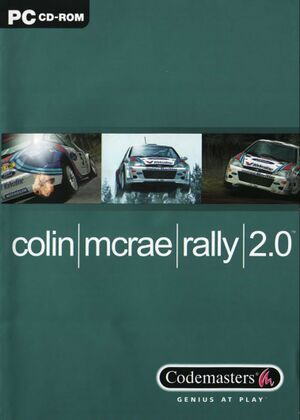 |
|
| Developers | |
|---|---|
| Codemasters | |
| Publishers | |
| Codemasters | |
| Re-release | Sold Out Software |
| Russia | Buka Entertainment[1] |
| Release dates | |
| Windows | December 8, 2000 |
| Taxonomy | |
| Monetization | One-time game purchase |
| Modes | Singleplayer, Multiplayer |
| Controls | Direct control |
| Genres | Racing, Simulation |
| Vehicles | Automobile, Off-roading |
| Art styles | Realistic |
| Series | Colin McRae Rally |
| ⤏ Go to series page | |
| Colin McRae Rally | 1998 |
| Colin McRae Rally 2.0 | 2000 |
| Colin McRae Rally 3 | 2003 |
| Colin McRae Rally 04 | 2004 |
| Colin McRae Rally 2005 | 2004 |
| Colin McRae: DiRT | 2007 |
| Colin McRae: DiRT 2 | 2009 |
| DiRT 3 | 2011 |
| DiRT Showdown | 2012 |
| Colin McRae Rally (2014) | 2014 |
| DiRT Rally | 2015 |
| DiRT 4 | 2017 |
| DiRT Rally 2.0 | 2019 |
| DIRT 5 | 2020 |
Colin McRae Rally 2.0 is a singleplayer and multiplayer racing game developed and published by Codemasters. It is the second installment in the Colin McRae Rally series.
It was released in Europe on December 8, 2000, followed by the North American release on February 9, 2001.
General information
Availability
| Source | DRM | Notes | Keys | OS |
|---|---|---|---|---|
| Retail | SecuROM DRM disc check. | |||
| Retail | The Sold Out Software release and Polish/Russian version |
- No longer available due to licensing reasons.[2]
Demo/free trial
- Demo is available
Essential improvements
Skip intro videos
| Use replacement files |
|---|
|
Use the Colin McRae Rally 2.0 Skip Intro. |
Patches
- The latest official patch 1.09 is available at www.patches-scrolls.de and soggi.org.
- Patch 1.11 also exists, but it doesn't seem to be available for download anywhere.[3] The Sold Out Software re-release and Polish/Russian version appears to be based on the 1.11 patch.
SilentPatch
- Based on Patch 1.11
- Adds support for widescreen and other aspect ratios including windowed and borderless modes
- Improves compatibility with modern systems
Game data
Configuration file(s) location
| System | Location |
|---|---|
| Windows | <path-to-game>\Configuration\[Note 1] |
Save game data location
| System | Location |
|---|---|
| Windows | <path-to-game>\gamesave\[Note 1] <path-to-game>\pps\[Note 1] |
Video
| Graphics feature | State | WSGF | Notes |
|---|---|---|---|
| Widescreen resolution | Stretched. Install SilentPatch | ||
| Multi-monitor | Stretched. Install SilentPatch | ||
| Ultra-widescreen | Stretched. Install SilentPatch | ||
| 4K Ultra HD | Use dgVoodoo 2 and SilentPatch. | ||
| Field of view (FOV) | Install SilentPatch. Can be further adjusted in SPCMR2.ini. |
||
| Windowed | Install SilentPatch | ||
| Borderless fullscreen windowed | Install SilentPatch | ||
| Anisotropic filtering (AF) | Mipmap option in Advanced Graphics Can be further improved by forcing it through GPU control panel. |
||
| Anti-aliasing (AA) | Use dgVoodoo 2. | ||
| Vertical sync (Vsync) | See the glossary page for potential workarounds. | ||
| 60 FPS and 120+ FPS | |||
Input
| Keyboard and mouse | State | Notes |
|---|---|---|
| Remapping | ||
| Mouse acceleration | ||
| Mouse sensitivity | ||
| Mouse input in menus | ||
| Mouse Y-axis inversion | ||
| Controller | ||
| Controller support | ||
| Full controller support | After setting up controls manually all menus can be navigated | |
| Controller remapping | ||
| Controller sensitivity | Saturation is adjusted with the left and right arrow keys. Deadzone is adjusted with the left and right arrow keys while holding SHIFT. | |
| Controller Y-axis inversion |
| Controller types |
|---|
| XInput-compatible controllers | Use Xidi | |
|---|---|---|
| Xbox button prompts | ||
| Impulse Trigger vibration |
| PlayStation controllers | Uses DirectInput | |
|---|---|---|
| PlayStation button prompts | ||
| Light bar support | ||
| Adaptive trigger support | ||
| DualSense haptic feedback support | ||
| Connection modes | ||
| Generic/other controllers | ||
|---|---|---|
| Button prompts |
| Additional information | ||
|---|---|---|
| Controller hotplugging | ||
| Haptic feedback | DirectInput vibration | |
| Digital movement supported | ||
| Simultaneous controller+KB/M |
Audio
| Audio feature | State | Notes |
|---|---|---|
| Separate volume controls | ||
| Surround sound | ||
| Subtitles | ||
| Closed captions | ||
| Mute on focus lost | ||
| Royalty free audio |
Localizations
| Language | UI | Audio | Sub | Notes |
|---|---|---|---|---|
| English | ||||
| Czech | Fan translation, download. | |||
| French | ||||
| German | ||||
| Hungarian | Fan translation, download. | |||
| Italian | ||||
| Polish | Polish release only. | |||
| Russian | Russian release only. | |||
| Slovak | Fan - 1 | |||
| Spanish |
Network
Multiplayer types
| Type | Native | Players | Notes | |
|---|---|---|---|---|
| Local play | 8 | Hot seat |
||
| LAN play | 8 | |||
| Online play | ||||
Issues fixed
Fullscreen border on Windows 8 and later
| Install compatibility fixes[4] |
|---|
|
Huge FPS drops on modern systems
| Using dgVoodoo 2 wrapper |
|---|
|
- Setting the Environment Map setting from Cubic to Bump or Standard should give the biggest speedup
- Lowering in-game Draw Distance also seems to lower the impact on performance
- These issues might be resolved by enabling "Always Use 3d Clock" or equivalent in your vendor's GPU overclock utility.[citation needed]
- DDrawCompat may help in preventing the FPS drops.
Other information
API
| Technical specs | Supported | Notes |
|---|---|---|
| Direct3D | 7 |
| Executable | 32-bit | 64-bit | Notes |
|---|---|---|---|
| Windows |
Middleware
| Middleware | Notes | |
|---|---|---|
| Cutscenes | Bink Video |
Low quality cars models and textures in multiplayer and arcade mode
- Mod using original high quality car assets and replaces their low quality counterparts.
| Use CMR2 HQ Cars mod |
|---|
|
System requirements
| Windows | ||
|---|---|---|
| Minimum | Recommended | |
| Operating system (OS) | 95, 98, ME, XP | |
| Processor (CPU) | Intel Pentium MMX 233 MHz | Intel Pentium III 500 MHz |
| System memory (RAM) | 32 MB | 128 MB |
| Hard disk drive (HDD) | 150 MB | 250 MB |
| Video card (GPU) | 8 MB of VRAM DirectX 7 compatible | 32 MB of VRAM |
| Sound (audio device) | DirectX compatible | |
| Other | 8X CD-ROM | |
- Supported 3D Chipsets: 3Dfx Voodoo 2, Voodoo Banshee, Voodoo 3, Voodoo 5; 3DLabs Permedia 3; ATI Rage Pro, Rage 128, Radeon; Intel i740; Matrox G100, G200, G400; Nvidia Riva 128, Riva TNT, Riva TNT2, GeForce 256, GeForce 2; S3 Savage 4, Savage 2000
Notes
- ↑ 1.0 1.1 1.2 When running this game without elevated privileges (Run as administrator option), write operations against a location below
%PROGRAMFILES%,%PROGRAMDATA%, or%WINDIR%might be redirected to%LOCALAPPDATA%\VirtualStoreon Windows Vista and later (more details).
References
- ↑ [1] - last accessed on 2023-03-22
- ↑ Verified by User:Mars icecream on 2016-11-25
- Email received from Codemasters customer service.
- ↑ WineHQ - Colin McRae Rally 2.0 - last accessed on May 2023
- ↑ Colin McRae Rally 2.0 - Patching the game for modern standards - DiRT Rally 2.0 Support - Codemasters Community (retrieved) - last accessed on 2023-06-01
- "Post from 2017-11-02"





