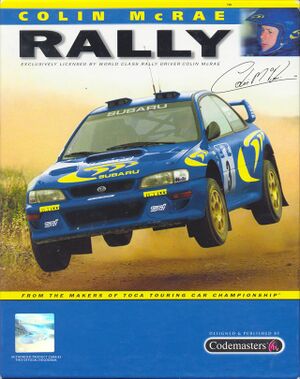For the 2014 game, see Colin McRae Rally (2014).
Availability
| Source |
DRM |
Notes |
Keys |
OS |
| Retail |
|
|
|
|
- No longer available due to licensing reasons.[1]
Demo version
- A free demo is available from Archive.org.
Essential improvements
Patches
- The latest official patch 1.5 (EU/US) and patch 1.4 (IT) are available at www.patches-scrolls.de and soggi.org.
Unofficial
- CMRONW2K by Krister Brus makes the game compatible with Windows 2000 and XP.
- kFYatek's Unofficial Windows 7 Patch makes the game compatible with Windows 7 and later.
- Patrxgt's Unofficial Modern Patch makes the game compatible with the newest operating systems (without breaking menus, like "kFYatek's Unofficial Windows 7 Patch" does) and skips CD check.
Skip intro videos
You can skip the intro by launching the game from <path-to-game>\rally.exe.
Game data
Configuration file(s) location
Save game data location
Video
Input
Audio
| Audio feature |
State |
Notes |
| Separate volume controls |
|
|
| Surround sound |
|
|
| Subtitles |
|
|
| Closed captions |
|
|
| Mute on focus lost |
|
|
| Royalty free audio |
|
|
Localizations
| Language |
UI |
Audio |
Sub |
Notes |
| English |
|
|
|
|
| Czech |
|
|
|
Fan - 1 |
| French |
|
|
|
|
| German |
|
|
|
|
| Hungarian |
|
|
|
Hungarian retail re-release (EVM) only. Released as a downloadable separately. |
| Italian |
|
|
|
Italian retail release only. |
| Polish |
|
|
|
Polish retail release only. |
| Slovak |
|
|
|
Fan - 1 |
| Spanish |
|
|
|
|
Network
Multiplayer types
Connection types
Issues unresolved
When using the dgVoodoo2 wrapper the intro videos for the Rally School courses have sound but no image when the game runs in fullscreen
- Make sure the Alt+↵ Enter shortcut is not disabled in dgVoodoo2's settings so you can switch to windowed mode when you want to see those videos
Issues fixed
Twitchy screen and sudden top-down camera view for a short period of time.
|
Set Motion smoothness to "ON"[citation needed]
|
Game occasionally crashes when loading a stage on Windows 7 and later
|
Use the dgVoodoo2 wrapper[citation needed]
|
- Download dgVoodoo2, copy dgVoodooSetup.exe and the contents of the MS folder into the
<path-to-game> folder
- Run dgVoodooSetup.exe, select DirectX, uncheck dgVoodoo Watermark (and change some settings if you want to force antialiasing and VSync)
- Run the game
Notes
- If you use dgVoodoo2 and play the game in fullscreen mode the Rally School videos may not play properly so make sure the Alt+↵ Enter shortcut is not disabled in dgVoodoo2's settings so you can switch between fullscreen and windowed when needed
|
Game crashes when loading a stage on Windows 8 and later
|
Start the game in Windows XP (Service Pack 3) compatibility mode
|
- Right-click
<path-to-game>\game.exe.
- From the dropdown menu, select
Properties.
- Once the window is open, select the
Compatibility tab.
- Check the box next to
Run the program in compatibility mode for.
- From the dropdown menu, select
Windows XP (Service Pack 3).
- Repeat the process for
<path-to-game>\rally.exe.
Notes
- Make sure you have the Patrxgt's Unofficial Modern Patch installed.
|
Intro videos have sound playing but no image on Windows 7 or later
|
Add compatibility for old Indeo codecs[citation needed]
|
- Open a 'command prompt' by typing cmd on search and,using a right click, select 'Run as Administrator'
- (32bit users can skip this step) Type
cd %WINDIR%\SysWOW64 and press ↵ Enter.
- Type
regsvr32 ir50_32.dll and press ↵ Enter.
Notes
- Repeat the process but type
regsvr32 /u ir50_32.dll to undo what you have done
- Alternatively you can use these bat files(make sure you run them as the administrator)
|
The service menu before the stage starts is very laggy on Windows 8 and later
|
Use the dgVoodoo2 wrapper[citation needed]
|
- Download dgVoodoo2, copy dgVoodooSetup.exe and the contents of the MS folder into the
<path-to-game> folder
- Run dgVoodooSetup.exe, select DirectX, uncheck dgVoodoo Watermark (and change some settings if you want to force antialiasing and VSync)
- Run the game
Notes
- If you use dgVoodoo2 and play the game in fullscreen mode the Rally School videos may not play properly so make sure the Alt+↵ Enter shortcut is not disabled in dgVoodoo2's settings so you can switch between fullscreen and windowed when needed
|
The Motion Smoothing option is turned off but is unplayable at 60 FPS
- This game has no Vsync option due to the age of games.
- Disabling Motion Smoothing will make the camera wobble in game.
Other information
API
| Technical specs |
Supported |
Notes |
| Direct3D |
6 |
|
| Executable |
32-bit |
64-bit |
Notes |
| Windows |
|
|
|
System requirements
| Windows |
|
Minimum |
Recommended |
| Operating system (OS) |
95, 98 | |
| Processor (CPU) |
Intel Pentium 166 MHz
| Intel Pentium 200 MHz |
| System memory (RAM) |
16 MB |
32 MB |
| Hard disk drive (HDD) |
20 MB | |
| Video card (GPU) |
2 MB of VRAM
DirectX 6.0 compatible
| 4 MB of VRAM |
Notes
References
- ↑ Verified by User:Mars icecream on 2016-11-25
- Email received from Codemasters customer service.