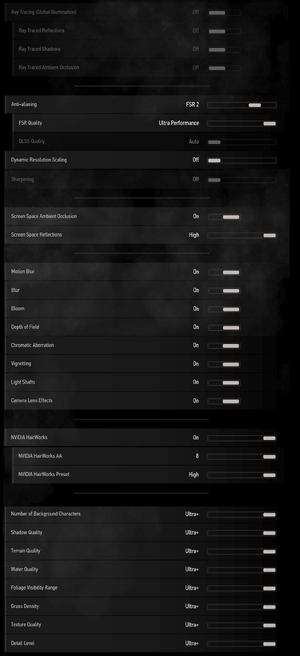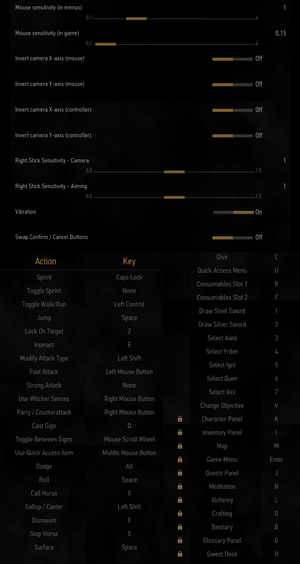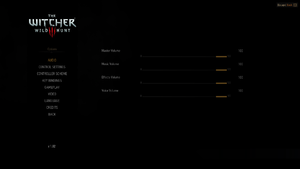(→Input) |
|||
| (670 intermediate revisions by more than 100 users not shown) | |||
| Line 1: | Line 1: | ||
| − | {{ | + | {{Featured article}} |
{{Infobox game | {{Infobox game | ||
|cover = The Witcher 3 Wild Hunt - cover.jpg | |cover = The Witcher 3 Wild Hunt - cover.jpg | ||
| Line 5: | Line 5: | ||
{{Infobox game/row/developer|CD Projekt Red}} | {{Infobox game/row/developer|CD Projekt Red}} | ||
|publishers = | |publishers = | ||
| − | {{Infobox game/row/publisher| | + | {{Infobox game/row/publisher|CD Projekt}} |
|engines = | |engines = | ||
| − | {{Infobox game/row/engine|REDengine 3}} | + | {{Infobox game/row/engine|REDengine|name=REDengine 3}} |
|release dates= | |release dates= | ||
| − | {{Infobox game/row/date|Windows| | + | {{Infobox game/row/date|Windows|May 19, 2015}} |
| − | {{Infobox game/row/ | + | |reception = |
| + | {{Infobox game/row/reception|Metacritic|the-witcher-3-wild-hunt|93}} | ||
| + | {{Infobox game/row/reception|OpenCritic|463/the-witcher-3-wild-hunt|93}} | ||
| + | {{Infobox game/row/reception|IGDB|the-witcher-3-wild-hunt|92}} | ||
| + | |taxonomy = | ||
| + | {{Infobox game/row/taxonomy/monetization | One-time game purchase, Expansion pack }} | ||
| + | {{Infobox game/row/taxonomy/microtransactions | None }} | ||
| + | {{Infobox game/row/taxonomy/modes | Singleplayer }} | ||
| + | {{Infobox game/row/taxonomy/pacing | Real-time }} | ||
| + | {{Infobox game/row/taxonomy/perspectives | Third-person }} | ||
| + | {{Infobox game/row/taxonomy/controls | Direct control }} | ||
| + | {{Infobox game/row/taxonomy/genres | Action, RPG, Open world }} | ||
| + | {{Infobox game/row/taxonomy/sports | }} | ||
| + | {{Infobox game/row/taxonomy/vehicles | }} | ||
| + | {{Infobox game/row/taxonomy/art styles | Realistic}} | ||
| + | {{Infobox game/row/taxonomy/themes | Fantasy }} | ||
| + | {{Infobox game/row/taxonomy/series | The Witcher }} | ||
|steam appid = 292030 | |steam appid = 292030 | ||
| − | |gogcom | + | |steam appid side = 355880, 499450, 378648 |
| + | |gogcom id = 1495134320 | ||
| + | |gogcom id side = 1207664663,1207664643,1427195509,1441620909,1441355562,1427206931,1636895344,1640424747,1430743168 | ||
| + | |official site= http://thewitcher.com/witcher3/ | ||
| + | |hltb = 10270 | ||
| + | |lutris = the-witcher-3-wild-hunt-game-of-the-year-edition | ||
| + | |strategywiki = | ||
| + | |mobygames = 73001 | ||
|wikipedia = The Witcher 3: Wild Hunt | |wikipedia = The Witcher 3: Wild Hunt | ||
| + | |winehq = 16884 | ||
| + | |license = commercial | ||
}} | }} | ||
| − | {{ | + | |
| + | {{Introduction | ||
| + | |introduction = | ||
| + | |||
| + | |release history = | ||
| + | |||
| + | |current state = The Witcher 3's Next-Generation update released on 14 December 2022 for everyone who owns the game as a free update. This includes [[DLSS]] 3, [[FSR]] 2.1, ray-traced global illumination, ray-traced ambient occlusion, ray-traced shadows, ray-traced reflections (on some surfaces and bodies of water), dynamic resolution scaling, more broader implemented screen space reflections (previously exclusive to water surfaces), improved texture resolution, improved environmental geometric detail, high-resolution self-shadowing, with a new Ultra+ settings to significantly increase visual fidelity on several fronts: number of background characters, shadow quality, grass density, texture quality, foliage visibility range, terrain quality, water quality and detail level.<ref name="patch notes next-gen">{{Refurl|url=https://www.thewitcher.com/en/news/47105/next-gen-update-list-of-changes|title=Next-gen update list of changes - CDProjektRED|date=2022-12-13}}</ref> | ||
| + | |||
| + | The next-gen update also featured a photo mode, cross-platform saves, new DLC quest (In The Eternal Fire's Shadow) and costumes based on the Netflix show, Quick Sign Casting option, tweaked fall damage, easier herb looting, dynamically hidden minimap, minimap filter to reduce icon clutter, scalable subtitles, expanded controller customization, pausable cutscenes, previously pre-rendered cutscenes are now real-time, Chinese Simplified and Korean audio, and several bugfixes related to quests, cutscenes and general gameplay.<ref name="patch notes next-gen"/> | ||
| + | |||
| + | The game has received a couple of patches after the next-gen update, adding a performance mode for ray-traced global illumination, motion blur slider and refraction to water reflections. It additionally improved stability and performance, fixed various bugs and more, such as Screen Space Reflection not working, and horizon-based Ambient Occlusion missing on PC.<ref>{{Refurl|url=https://steamcommunity.com/games/292030/announcements/detail/3632751459961133387|title=Patch 4.01 — list of changes|date=2023-02-02}}</ref><ref>{{Refurl|url=https://store.steampowered.com/news/app/292030/view/3620362751664788837|title=Another PC Hotfix is available!|date=2023-02-02}}</ref><ref>{{Refurl|url=https://store.steampowered.com/news/app/292030/view/6363054385858005537|title=PC Hotfix is available!|date=2023-02-02}}</ref><ref>{{Refurl|url=https://steamcommunity.com/games/292030/announcements/detail/3659776227051559106|title=Patch 4.02 — list of changes|date=2023-03-13}}</ref>}} | ||
'''General information''' | '''General information''' | ||
| − | {{mm}} [ | + | {{ii}} [https://community.pcgamingwiki.com/page/blog/_/features/port-reports/pc-report-the-witcher-3-wild-hunt-r183 PC Report] |
| − | {{mm}} [ | + | {{mm}} [https://forums.cdprojektred.com/index.php?forums/the-witcher-series.22/ Official Forums] |
| + | {{mm}} [https://witcher.fandom.com/wiki/Witcher_Wiki Official Witcher Wiki (Fandom)] | ||
| + | {{mm}} [https://witcher-games.fandom.com/wiki/Witcher_Wiki Official Witcher Game Series Wiki (Gamepedia)] | ||
| + | {{mm}} [https://www.nexusmods.com/witcher3 The Witcher 3 Nexus Mods] | ||
| + | {{GOG.com links|1207664663|the_witcher_3_wild_hunt}} | ||
| + | {{mm}} [https://steamcommunity.com/app/292030/discussions/ Steam Community Discussions] | ||
==Availability== | ==Availability== | ||
| − | {{Availability | + | {{Availability| |
| − | {{Availability | + | {{Availability/row| Retail | | DRM-free | Initial retail release requires the [http://play.thewitcher.com launch file]. <br/ > Launch file requirement removed in later retail releases. <br/ > Patches and DLC are only available by activating on GOG.com.<ref name="retail">[https://forums.cdprojektred.com/index.php?threads/the-witcher-3-wild-hunt-retail-pc-version-faq.35581/ The Witcher 3: Wild Hunt - Retail PC Version FAQ]</ref> | GOG.com | Windows }} |
| − | {{Availability | + | {{Availability/row| Epic Games Store | the-witcher-3-wild-hunt | DRM-free| Complete Edition. | | Windows }} |
| + | {{Availability/row| Gamesplanet | 2672-3 | GOG.com | Game of the Year Edition. | | Windows }} | ||
| + | {{Availability/row| GOG.com | the_witcher_3_wild_hunt | DRM-free | {{store link|GOG.com|the_witcher_3_wild_hunt_game_of_the_year_edition|Complete Edition}} also available. | | Windows }} | ||
| + | {{Availability/row| Humble Store | the-witcher-3-wild-hunt | GOG.com | {{store link|Humble Store|the-witcher-3-complete-edition|Complete Edition}} also available. | | Windows }} | ||
| + | {{Availability/row| Steam | 292030 | DRM-free | DRM-free when launched directly from executable.<ref>{{Refcheck|user=Aemony|date=2019-09-09|comment=Confirmed {{file|witcher3.exe}} can be launched directly through the game folder without the Steam client running or launching when using the executable.}}</ref> {{store link|Steam-sub|124923|Complete Edition}} also available. | | Windows }} | ||
| + | {{Availability/row| Origin | witcher/the-witcher-wild-hunt | DRM-free | DRM-free.<ref>{{Refurl|url=https://www.origin.com/usa/en-us/store/witcher/the-witcher-wild-hunt|title=The Witcher® 3: Wild Hunt for PC | Origin|date=2020-04-24|snippet=Game uses DRM-free technology.}}</ref><br>Removed on June 13, 2022 and thus does not receive the Next-Gen Update<ref>{{refurl|url=https://www.ea.com/ea-pc-third-party-titles-2022|title=Upcoming Changes to the EA Origin Catalog|date=2022-12-22}}</ref> | | Windows | unavailable }} | ||
| + | {{Availability/row| Amazon | B00XCRT0GS | GOG.com | | | Windows | unavailable }} | ||
| + | }} | ||
| + | {{++}} All the digital distribution versions come with free bonuses that include the soundtrack in MP3 and FLAC formats. | ||
| + | {{++}} No version of the game requires either GOG Galaxy or any type of authentication, activation, or digital distribution software. | ||
| + | {{ii}} The initial 2015 release has 4 DVDs, while the 2016 Complete Edition release has 6 DVDs. | ||
| + | {{ii}} If you wish to revert to it, the Legacy version (pre Next-Gen) is available on applicable store fronts<ref>{{Refurl|url=https://support.cdprojektred.com/en/witcher-3/pc/sp-technical/issue/2339/i-want-to-revert-to-an-earlier-version-of-the-game|title=I want to revert to an earlier version of the game|date=2022-12-16}}</ref>; on Steam, under the beta branch options; and for GOG.com, offline installers for this version were moved to the Extras section in the library as well. | ||
| + | |||
| + | ==Monetization== | ||
| + | {{Monetization | ||
| + | |ad-supported = | ||
| + | |dlc = The minor DLC include cosmetics, items, quests, or the new game+ mode. | ||
| + | |expansion pack = Expansion packs include campaigns separate from the main one. | ||
| + | |freeware = | ||
| + | |free-to-play = | ||
| + | |one-time game purchase = The game requires an upfront purchase to access. | ||
| + | |sponsored = | ||
| + | |subscription = | ||
| + | }} | ||
| + | |||
| + | {{DLC| | ||
| + | {{DLC/row| 'Ballad Heroes' Neutral Gwent Card Set | Free. | Windows }} | ||
| + | {{DLC/row| Alternative Look for Ciri | Free. | Windows }} | ||
| + | {{DLC/row| Alternative Look for Triss | Free. | Windows }} | ||
| + | {{DLC/row| Alternative Look for Yennifer | Free. | Windows }} | ||
| + | {{DLC/row| Beard and Hairstyle Set | Free. | Windows }} | ||
| + | {{DLC/row| Blood and Wine | Included in '''Game of the Year'''/'''Complete Edition'''. | Windows }} | ||
| + | {{DLC/row| Elite Crossbow Set | Free. | Windows }} | ||
| + | {{DLC/row| Expansion Pass | Includes '''Hearts of Stone''' and '''Blood and Wine''' expansions. | Windows }} | ||
| + | {{DLC/row| Hearts of Stone | Included in '''Game of the Year'''/'''Complete Edition'''. | Windows }} | ||
| + | {{DLC/row| New Finisher Animations | Free.| Windows }} | ||
| + | {{DLC/row| New Game + | Free. | Windows }} | ||
| + | {{DLC/row| New Quest 'Contract: Missing Miners' | Free. | Windows }} | ||
| + | {{DLC/row| New Quest 'Contract: Skellige's Most Wanted' | Free. | Windows }} | ||
| + | {{DLC/row| New Quest 'Fool's Gold' | Free. | Windows }} | ||
| + | {{DLC/row| New Quest 'Scavenger Hunt: Wolf School Gear' | Free. | Windows }} | ||
| + | {{DLC/row| New Quest 'Where the Cat and Wolf Play...' | Free. | Windows }} | ||
| + | {{DLC/row| Nilfgaardian Armor Set | Free. | Windows }} | ||
| + | {{DLC/row| Skellige Armor Set | Free. | Windows }} | ||
| + | {{DLC/row| Temerian Armor Set | Free. | Windows }} | ||
| + | }} | ||
| + | |||
| + | ==Essential improvements== | ||
| + | ===Patches=== | ||
| + | {{ii}} The retail release requires a [https://play.thewitcher.com launch file] to play. Further patches require activating on GOG.com.<ref name="retail"/> | ||
| + | |||
| + | ===Skip intro videos=== | ||
| + | {{Fixbox|description=Use Skip Movies mod|ref=<ref>{{Refcheck|user=Klumb3r|date=2017-08-22}}</ref>|fix= | ||
| + | # Download the [https://www.nexusmods.com/witcher3/mods/358 Skip Movies] mod | ||
| + | # Extract the contents of the archive to {{file|{{P|game}}\mods|folder}}. | ||
| + | }} | ||
| + | |||
| + | ===Skip loading screen narration videos=== | ||
| + | {{Fixbox|description=Edit user.settings config file|ref={{cn|date=November 2017}}|fix= | ||
| + | Add this setting: | ||
| + | |||
| + | <code>[LoadingScreen/Debug]<br> | ||
| + | DisableVideos=true</code> | ||
| + | |||
| + | It will auto-skip loading screen videos (which you can also skip by pressing space on a keyboard and square/X on PS4/Xbox controllers respectively). | ||
| + | }} | ||
| + | |||
| + | ===Skip REDlauncher on start-up=== | ||
| + | {{Fixbox|description=Add <code>--launcher-skip</code> [[Glossary:Command line arguments|command line argument]]|ref=<ref>{{Refcheck|user=Shadowstealer7|date=2022-12-14|comment=Tested on Steam version of the game}}</ref>|fix= | ||
| + | Do note that this will launch the DX12 version. This can be changed by editing the <code>launcher-configuration.json</code> file. | ||
| + | # Open {{file|{{p|game}}\launcher-configuration.json}} with a text editor. | ||
| + | # Change <code>"fallback": "DirectX 12"</code> to <code>"fallback": "DirectX 11"</code>. | ||
}} | }} | ||
| Line 30: | Line 141: | ||
===Configuration file(s) location=== | ===Configuration file(s) location=== | ||
{{Game data| | {{Game data| | ||
| − | {{Game data/ | + | {{Game data/config|Windows|{{p|userprofile\Documents}}\The Witcher 3\}} |
| − | {{ | ||
}} | }} | ||
===Save game data location=== | ===Save game data location=== | ||
{{Game data| | {{Game data| | ||
| − | {{Game data/ | + | {{Game data/saves|Windows|{{p|userprofile\Documents}}\The Witcher 3\gamesaves\}} |
| − | {{ | ||
}} | }} | ||
| − | + | ||
===[[Glossary:Save game cloud syncing|Save game cloud syncing]]=== | ===[[Glossary:Save game cloud syncing|Save game cloud syncing]]=== | ||
{{Save game cloud syncing | {{Save game cloud syncing | ||
| − | |origin | + | |discord = |
| − | |origin notes | + | |discord notes = |
| − | |steam cloud | + | |epic games launcher = true |
| − | |steam cloud notes | + | |epic games launcher notes = |
| − | | | + | |gog galaxy = true |
| − | | | + | |gog galaxy notes = |
| − | | | + | |origin = unknown |
| − | | | + | |origin notes = |
| + | |steam cloud = true | ||
| + | |steam cloud notes = | ||
| + | |ubisoft connect = | ||
| + | |ubisoft connect notes = | ||
| + | |xbox cloud = | ||
| + | |xbox cloud notes = | ||
}} | }} | ||
| − | ---> | + | {{ii}} Cross-save is available with all console versions of the game.<ref>{{Refurl|url=https://www.ign.com/wikis/the-witcher-3-wild-hunt/Cross-Progression_and_Cross-Platform_Saves|title=IGN - Cross-Progression and Cross-Platform Saves|date=2022-12-14}}</ref> |
| − | ==Video | + | |
| − | {{Video | + | ==Video== |
| − | |wsgf link = | + | {{Image|Witcher3NextGenGraphics.png|In-game graphics settings.}} |
| − | |widescreen wsgf award = | + | {{Video |
| − | |multimonitor wsgf award = | + | |wsgf link = https://www.wsgf.org/dr/witcher-3-wild-hunt/en |
| − | |ultrawidescreen wsgf award = | + | |widescreen wsgf award = gold |
| − | |4k ultra hd wsgf award = | + | |multimonitor wsgf award = gold |
| − | |widescreen resolution = | + | |ultrawidescreen wsgf award = silver |
| − | |widescreen resolution notes= | + | |4k ultra hd wsgf award = gold |
| − | |multimonitor = | + | |widescreen resolution = true |
| − | |multimonitor notes = | + | |widescreen resolution notes= See [[#Widescreen resolution|Widescreen resolution]] for setting a custom resolution if needed. |
| − | |ultrawidescreen = | + | |multimonitor = true |
| − | |ultrawidescreen notes = | + | |multimonitor notes = Cutscenes are 16:9. See the [https://www.wsgf.org/phpBB3/viewtopic.php?p=173348#p173348 related WSGF thread]. |
| − | |4k ultra hd = | + | |ultrawidescreen = true |
| + | |ultrawidescreen notes = Cutscenes are 16:9. See the [https://www.wsgf.org/phpBB3/viewtopic.php?p=173348#p173348 related WSGF thread]. | ||
| + | |4k ultra hd = true | ||
|4k ultra hd notes = | |4k ultra hd notes = | ||
| − | |fov = | + | |fov = hackable |
| − | |fov notes = | + | |fov notes = Default is 60°. Use [https://www.gog.com/forum/the_witcher_3_wild_hunt/fov_tweak_recommended FOV Tweak by wghost81]. |
| − | |windowed = | + | |windowed = true |
|windowed notes = | |windowed notes = | ||
| − | |borderless windowed = | + | |borderless windowed = true |
|borderless windowed notes = | |borderless windowed notes = | ||
| − | |anisotropic = | + | |anisotropic = true |
| − | |anisotropic notes = | + | |anisotropic notes = Controlled by '''Texture Quality''' setting. '''Low''' is 1x, '''Medium''' 4x, '''High''' 8x and '''Ultra''' 16x. |
| − | |antialiasing = | + | |upscaling = true |
| − | |antialiasing notes = | + | |upscaling tech = TAAU, FSR 2.1, XESS 1.1, DLSS 2.5 |
| − | |vsync = | + | |upscaling notes = Dynamic resolution scaling is only available when using TAAU or [[FSR]] 2. [[FSR]] 2 and [[DLSS]] are only in DX12 version. '''DLSS Frame Generation''' is supported. |
| + | |antialiasing = true | ||
| + | |antialiasing notes = [[FXAA]], [[TAA]] | ||
| + | |vsync = true | ||
|vsync notes = | |vsync notes = | ||
| − | | | + | |60 fps = true |
| − | | | + | |60 fps notes = FPS cap can be configured to 30, 60, 75, 90, 120, 144 or unlimited in options menu. |
| − | | | + | |120 fps = true |
| − | | | + | |120 fps notes = |
| − | |color blind = | + | |hdr = true |
| − | |color blind notes = | + | |hdr notes = Automatically enabled when connected to an HDR screen. A calibration menu was added in Patch 4.04.<ref>{{Refurl|url=https://steamcommunity.com/games/292030/announcements/detail/3667669572520928649|title=HDR Support|date=2023-07-19}}</ref> |
| + | |color blind = true | ||
| + | |color blind notes = Improves visibility of tracks, marks, footprints and scent clues.<ref>{{Refurl|url=https://en.cdprojektred.com/news/patch-1-05-for-pc-out-now/|title=The Witcher - Patch 1.05 for PC out now!|date=May 2023}}</ref> | ||
| + | |ray tracing = true | ||
| + | |ray tracing notes = Ray-traced global illumination, ambient occlusion, shadows and reflections. | ||
| + | }} | ||
| + | |||
| + | ===[[Glossary:Widescreen resolution|Widescreen resolution]]=== | ||
| + | {{Fixbox|description=Edit user.settings config file|ref={{cn|date=July 2016}}|fix= | ||
| + | # Open {{file|{{p|userprofile\Documents}}\The Witcher 3\user.settings}} with a text editor. | ||
| + | # Find <code>Resolution=XXxYY</code> and set your resolution (e.g. <code>Resolution=1152x648</code>). | ||
| + | # If you want to use a resolution lower than 1024x768, also find <code>FullScreenMode=X</code> and change <code>X</code> to <code>1</code> or use borderless mode. | ||
| + | # Save the file and launch the game. | ||
}} | }} | ||
| − | == | + | ===Change in-game cinematic framerate=== |
| − | {{Input settings | + | {{Fixbox|description=Modify user.settings file|ref={{cn|date=July 2016}}|fix= |
| − | |key remap = | + | # Open {{file|{{p|userprofile\Documents}}\The Witcher 3\user.settings}} with a text editor. |
| − | |key remap notes = | + | # Change <code>MovieFramerate</code> to which you desire (e.g. <code>60</code> or <code>120</code>). |
| − | |acceleration option = | + | }} |
| − | |acceleration option notes = | + | |
| − | |mouse menu = | + | ===Disable Cinematic Supersampling=== |
| + | {{Fixbox|description=Modify user.settings file|ref={{cn|date=July 2016}}|fix= | ||
| + | # Open {{file|{{p|userprofile\Documents}}\The Witcher 3\user.settings}} with a text editor. | ||
| + | # Add <code>MovieUbersampling=false</code> under <code>[Visuals]</code> section. | ||
| + | }} | ||
| + | |||
| + | ===Disable radial blur when using Witcher Senses=== | ||
| + | {{Fixbox|description=Modify user.settings file|ref=<ref name="forums.cdprojektred.com">[https://forums.cdprojektred.com/index.php?threads/a-compendium-of-tweaks-and-fixes-for-the-pc-version.36300/page-34#post-1899959 A compendium of tweaks and fixes for the PC version]</ref>|fix= | ||
| + | # Open {{file|{{p|userprofile\Documents}}\The Witcher 3\user.settings}} with a text editor. | ||
| + | # Add <code>MotionSicknessFocusMode=true</code> under <code>[Gameplay]</code> section. | ||
| + | }} | ||
| + | |||
| + | ==Input== | ||
| + | {{Image|Witcher3 control settings.png|In-game control settings.}} | ||
| + | {{Input | ||
| + | |key remap = true | ||
| + | |key remap notes = Since version 1.04 all keys can be remapped.<ref>{{Refurl|url=https://en.cdprojektred.com/news/patch-1-04-for-pc-out-now/|title=The Witcher - Patch 1.04 for PC out now!|date=May 2023}}</ref> | ||
| + | |acceleration option = true | ||
| + | |acceleration option notes = Under '''Video Options''', enable '''Hardware Cursor''' to disable mouse acceleration. | ||
| + | |mouse sensitivity = true | ||
| + | |mouse sensitivity notes = Can only be changed if Hardware Cursor is disabled. Can be set seperately for menus and gameplay. | ||
| + | |mouse menu = true | ||
|mouse menu notes = | |mouse menu notes = | ||
| − | |invert mouse y-axis = | + | |invert mouse y-axis = true |
| − | |invert mouse y-axis notes = | + | |invert mouse y-axis notes = X-axis inversion is also possible. |
| − | |||
| − | |||
| − | |||
| − | |||
| − | |||
| − | |||
| − | |||
| − | |||
|touchscreen = unknown | |touchscreen = unknown | ||
|touchscreen notes = | |touchscreen notes = | ||
| + | |controller support = true | ||
| + | |controller support notes = | ||
| + | |full controller = true | ||
| + | |full controller notes = | ||
| + | |controller remap = hackable | ||
| + | |controller remap notes = Possible by editing the input.settings file or with mods, some user-made presets are available on the Nexus. | ||
| + | |controller sensitivity = true | ||
| + | |controller sensitivity notes= | ||
| + | |invert controller y-axis = true | ||
| + | |invert controller y-axis notes= X-axis inversion also possible. | ||
| + | |xinput controllers = true | ||
| + | |xinput controllers notes = | ||
| + | |xbox prompts = true | ||
| + | |xbox prompts notes = | ||
| + | |impulse triggers = unknown | ||
| + | |impulse triggers notes = | ||
| + | |playstation controllers = true | ||
| + | |playstation controller models = DS4, DS | ||
| + | |playstation controllers notes = | ||
| + | |playstation prompts = true | ||
| + | |playstation prompts notes = | ||
| + | |light bar support = true | ||
| + | |light bar support notes = Blue on the Main Menu, Green in Gameplay, Red on Game Over.<ref>{{Refcheck|user=Eleventeen|date=2015-12-10}}</ref> | ||
| + | |dualsense adaptive trigger support = false | ||
| + | |dualsense adaptive trigger support notes = | ||
| + | |dualsense haptics support = false | ||
| + | |dualsense haptics support notes = | ||
| + | |playstation connection modes = Wired, Wireless | ||
| + | |playstation connection modes notes = | ||
| + | |tracked motion controllers= unknown | ||
| + | |tracked motion controllers notes = | ||
| + | |tracked motion prompts = unknown | ||
| + | |tracked motion prompts notes = | ||
| + | |other controllers = unknown | ||
| + | |other controllers notes = | ||
| + | |other button prompts = unknown | ||
| + | |other button prompts notes= | ||
| + | |controller hotplug = true | ||
| + | |controller hotplug notes = | ||
| + | |haptic feedback = true | ||
| + | |haptic feedback notes = | ||
| + | |simultaneous input = true | ||
| + | |simultaneous input notes = Rapidly changes button prompts. Prompts can be set to fixed by changing <code>LockControlScheme</code> in {{file|{{P|game}}\bin\config\base\hidden.ini}} to <code>1</code> (KB/M) or <code>2</code> (controller). <code>0</code> enables switching between prompts. Enable Steam Controller support [https://www.reddit.com/r/SteamController/wiki/game-guides/the-witcher-3#wiki_how_to_get_the_gamepad.2Bprecision_template_working_properly here].<ref>{{Refurl|url=https://www.reddit.com/r/SteamController/wiki/game-guides/the-witcher-3#wiki_how_to_get_the_gamepad.2Bprecision_template_working_properly|title=Enabling Steam Controller input icons (even on the GOG version)|date=May 2023}}</ref> | ||
| + | |steam input api = false | ||
| + | |steam input api notes = | ||
| + | |steam hook input = unknown | ||
| + | |steam hook input notes = | ||
| + | |steam input presets = true | ||
| + | |steam input presets notes = [[Controller:Steam Controller|Steam Controller]]. | ||
| + | |steam controller prompts = true | ||
| + | |steam controller prompts notes = | ||
| + | |steam cursor detection = unknown | ||
| + | |steam cursor detection notes = | ||
}} | }} | ||
| − | ==Audio | + | ==Audio== |
| − | {{Audio | + | {{Image|Witcher3 audio settings.png|In-game audio settings.}} |
| − | |separate volume = | + | {{Audio |
| − | |separate volume notes = | + | |separate volume = true |
| − | |surround sound = | + | |separate volume notes = Master, music, effects and voice. |
| − | |surround sound notes = | + | |surround sound = limited |
| + | |surround sound notes = Up to 7.1 (no in-game option). | ||
|subtitles = true | |subtitles = true | ||
|subtitles notes = | |subtitles notes = | ||
| − | |closed captions = | + | |closed captions = true |
|closed captions notes = | |closed captions notes = | ||
| − | |mute on focus lost = | + | |mute on focus lost = true |
| − | |mute on focus lost notes = | + | |mute on focus lost notes = Loading screens and cinematics (FMVs) do not mute on focus lost. |
|eax support = | |eax support = | ||
| − | |eax support notes = | + | |eax support notes = |
| + | |royalty free audio = unknown | ||
| + | |royalty free audio notes = | ||
}} | }} | ||
| − | + | {{ii}} HRTF mod for headphones can be found [https://www.nexusmods.com/witcher3/mods/2152?tab=description here] (x3daudio1_7_hrtf seeming to work on top of Wwise). | |
{{L10n|content= | {{L10n|content= | ||
{{L10n/switch | {{L10n/switch | ||
| Line 131: | Line 332: | ||
|audio = true | |audio = true | ||
|subtitles = true | |subtitles = true | ||
| − | |notes = | + | |notes = [https://www.nexusmods.com/witcher3/mods/7185 Grammar of the Path (Text Cleanup Mod) by PaulR0013] and [https://www.nexusmods.com/witcher3/mods/7187 Names from the Path (Full Names Mod) by PaulR0013] |
|fan = | |fan = | ||
| − | |||
}} | }} | ||
{{L10n/switch | {{L10n/switch | ||
| Line 142: | Line 342: | ||
|notes = | |notes = | ||
|fan = | |fan = | ||
| − | |||
}} | }} | ||
{{L10n/switch | {{L10n/switch | ||
| − | |language = | + | |language = Simplified Chinese |
|interface = true | |interface = true | ||
|audio = true | |audio = true | ||
|subtitles = true | |subtitles = true | ||
| − | |notes = | + | |notes =Added in November 7, 2018 with patch 1.32 (announced in their official Sina Weibo). You can enable it from the game settings. Audio added in patch 4.0. |
|fan = | |fan = | ||
| − | |||
}} | }} | ||
{{L10n/switch | {{L10n/switch | ||
| Line 160: | Line 358: | ||
|notes = | |notes = | ||
|fan = | |fan = | ||
| − | |||
}} | }} | ||
{{L10n/switch | {{L10n/switch | ||
| Line 169: | Line 366: | ||
|notes = | |notes = | ||
|fan = | |fan = | ||
| − | |||
}} | }} | ||
{{L10n/switch | {{L10n/switch | ||
| Line 178: | Line 374: | ||
|notes = | |notes = | ||
|fan = | |fan = | ||
| − | |||
}} | }} | ||
{{L10n/switch | {{L10n/switch | ||
| Line 187: | Line 382: | ||
|notes = | |notes = | ||
|fan = | |fan = | ||
| − | |||
}} | }} | ||
{{L10n/switch | {{L10n/switch | ||
| Line 196: | Line 390: | ||
|notes = | |notes = | ||
|fan = | |fan = | ||
| − | |||
}} | }} | ||
{{L10n/switch | {{L10n/switch | ||
| Line 205: | Line 398: | ||
|notes = | |notes = | ||
|fan = | |fan = | ||
| − | |fan notes = | + | }} |
| + | {{L10n/switch | ||
| + | |language = Indonesian | ||
| + | |interface = hackable | ||
| + | |audio = false | ||
| + | |subtitles = hackable | ||
| + | |fan = true | ||
| + | |notes = Fan translation by [https://igtcid.blogspot.com/2022/12/the-witcher-3-wild-hunt-game-of-year.html IGTC Team (Indonesia Game Translator Community)] | ||
}} | }} | ||
{{L10n/switch | {{L10n/switch | ||
| Line 214: | Line 414: | ||
|notes = | |notes = | ||
|fan = | |fan = | ||
| − | |||
}} | }} | ||
{{L10n/switch | {{L10n/switch | ||
|language = Korean | |language = Korean | ||
|interface = true | |interface = true | ||
| − | |audio = | + | |audio = true |
| + | |subtitles = true | ||
| + | |notes = Audio added in patch 4.0. | ||
| + | |fan = | ||
| + | }} | ||
| + | {{L10n/switch | ||
| + | |language = Polish | ||
| + | |interface = true | ||
| + | |audio = true | ||
|subtitles = true | |subtitles = true | ||
|notes = | |notes = | ||
|fan = | |fan = | ||
| − | |||
}} | }} | ||
{{L10n/switch | {{L10n/switch | ||
| − | |language = | + | |language = Brazilian Portuguese |
|interface = true | |interface = true | ||
|audio = true | |audio = true | ||
| Line 232: | Line 438: | ||
|notes = | |notes = | ||
|fan = | |fan = | ||
| − | |||
}} | }} | ||
{{L10n/switch | {{L10n/switch | ||
| Line 238: | Line 443: | ||
|interface = true | |interface = true | ||
|audio = true | |audio = true | ||
| + | |subtitles = true | ||
| + | |notes = [https://www.nexusmods.com/witcher3/mods/1616/ Russian Localization Fixes by DJ_Kovrik, download the updated optional file] | ||
| + | |fan = | ||
| + | }} | ||
| + | {{L10n/switch | ||
| + | |language = Spanish | ||
| + | |interface = true | ||
| + | |audio = false | ||
|subtitles = true | |subtitles = true | ||
|notes = | |notes = | ||
|fan = | |fan = | ||
| − | |||
}} | }} | ||
{{L10n/switch | {{L10n/switch | ||
| − | |language = | + | |language = Turkish |
|interface = true | |interface = true | ||
|audio = false | |audio = false | ||
| Line 250: | Line 462: | ||
|notes = | |notes = | ||
|fan = | |fan = | ||
| − | |||
}} | }} | ||
| + | }} | ||
| + | {{ii}} Non-English versions also include the English voice files (''enpc.w3speech''), but those can be safely deleted if another language is used. | ||
| + | |||
| + | ==VR support== | ||
| + | {{VR support | ||
| + | |gg3d name = | ||
| + | |native 3d gg3d award = | ||
| + | |nvidia 3d vision gg3d award = | ||
| + | |tridef 3d gg3d award = | ||
| + | |iz3d gg3d award = | ||
| + | |native 3d = unknown | ||
| + | |native 3d notes = | ||
| + | |nvidia 3d vision = hackable | ||
| + | |nvidia 3d vision notes = [https://helixmod.blogspot.com/2016/06/the-witcher-3-wild-hunt.html new Geo-11 3D Driver (RTX3000/4000 compatible)] | ||
| + | |tridef 3d = true | ||
| + | |tridef 3d notes = UI is 2D by default, occasional rendering problems with distance shadows and decals. | ||
| + | |iz3d notes = | ||
| + | |vorpx = true | ||
| + | |vorpx modes = G3D,Z3D,AFR-3D Enhanced Edition | ||
| + | |vorpx notes = Officially supported game, see [https://www.vorpx.com/supported-games/ official vorpx game list]. | ||
| + | |htc vive = | ||
| + | |htc vive notes = | ||
| + | |oculus rift = | ||
| + | |oculus rift notes = | ||
| + | |osvr = | ||
| + | |osvr notes = | ||
| + | |keyboard-mouse = | ||
| + | |keyboard-mouse notes = | ||
| + | |3rd space gaming vest = | ||
| + | |3rd space gaming vest notes = | ||
| + | |novint falcon = | ||
| + | |novint falcon notes = | ||
| + | |trackir = | ||
| + | |trackir notes = | ||
| + | |tobii eye tracking = | ||
| + | |tobii eye tracking notes = | ||
| + | |play area seated = | ||
| + | |play area seated notes = | ||
| + | |play area standing = | ||
| + | |play area standing notes = | ||
| + | |play area room-scale = | ||
| + | |play area room-scale notes = | ||
| + | }} | ||
| + | |||
| + | ===Other Virtual Reality=== | ||
| + | {{Fixbox|description=Enable VR|ref=|fix= | ||
| + | # Install [https://reshade.me/#download Reshade with full Add-On Support], inclusive the complete Effect Package Depth3D BlueSkyDefender | ||
| + | # In the ingame Reshade menu activate SuperDepth3D_VR, follow instructions (Home-Key on keyboard for Menu) | ||
| + | # Download [https://discord.gg/W2f7YhX/ Generic_Depth_Mod.Addon64], copy it next to your Game.exe | ||
| + | # In the ingame Reshade menu install generic_depth_mod.addon64 (Add-On Tab) | ||
| + | # Launch Side by Side 3D on your 3D Compatible TV/Monitor + 3D Glasses or Install [https://www.vorpx.com/ Vorpx Desktop Viewer] or [https://github.com/BlueSkyDefender/Depth3D Depth3D VR Companion App] | ||
| + | }} | ||
| + | |||
| + | ==Issues fixed== | ||
| + | |||
| + | ===Axii's alternative mode not working=== | ||
| + | {{ii}} This bug occurs when points are spent both in Delusion and Puppet | ||
| + | {{Fixbox|description=Disable the Delusion upgrade|ref={{cn|date=November 2016}}}} | ||
| + | {{Fixbox|description=Alter the delay to use a sign's alternative mode for keyboard|ref=<ref>{{Refurl|url=https://forums.cdprojektred.com/index.php?threads/pc-holding-down-q-to-cast-axii-puppet-does-not-work-in-combat.37796/#post-1824038|title=PC holding down q to cast axii puppet does not work in combat|date=May 2023}}</ref>|fix= | ||
| + | # Open {{file|{{p|userprofile\Documents}}\The Witcher 3\input.settings}} with a text editor. | ||
| + | # Find every instance of <code>IK_Q=(Action=CastSignHold,State=Duration,IdleTime=0.2)</code> and set <code>0.2</code> to <code>0.05</code> | ||
| + | # Save changes. | ||
| + | |||
| + | '''Notes''' | ||
| + | {{ii}} This alters the delay to trigger alternative casting mode from 20ms to 5ms. | ||
| + | }} | ||
| + | |||
| + | {{Fixbox|description=Alter the delay to use a sign's alternative mode for gamepad|ref=<ref>{{Refurl|url=https://www.youtube.com/watch?v=VN8DcgDstk4|title=Credits goes to Luka B in comment section|date=May 2023}}</ref>|fix= | ||
| + | # Open {{file|{{p|userprofile\Documents}}\The Witcher 3\input.settings}} with a text editor. | ||
| + | # Find every instance of <code>IK_Pad_RightTrigger=(Action=CastSignHold,State=Duration,IdleTime=0.2)</code> and set <code>0.2</code> to <code>0.05</code> | ||
| + | # Save changes. | ||
| + | |||
| + | '''Notes''' | ||
| + | {{ii}} This alters the delay to trigger alternative casting mode from 20ms to 5ms. | ||
| + | }} | ||
| + | |||
| + | ===Proper HUD positioning for different aspect ratios=== | ||
| + | {{ii}} For 16:10 change the value of <code>uiVerticalFrameScale</code> to <code>1.1253</code>. | ||
| + | {{ii}} For 21:9 change the value of <code>uiHorizontalFrameScale</code> to <code>1.3125</code>. | ||
| + | |||
| + | {{Fixbox|description=Edit user.settings config file|ref={{cn|date=July 2016}}|fix= | ||
| + | # Open {{file|{{p|userprofile\Documents}}\The Witcher 3\user.settings}} with a text editor. | ||
| + | # If your aspect ratio is vertically greater than 16:9 increase the value of <code>uiVerticalFrameScale</code> above 1. | ||
| + | # If your aspect ratio is horizontally greater than 16:9 increase the value of <code>uiHorizontalFrameScale</code> above 1. | ||
| + | }} | ||
| + | |||
| + | ===Stutter while using a controller=== | ||
| + | {{Fixbox|description=Edit the config file hidden.ini|ref={{cn|date=July 2016}}|fix= | ||
| + | # Open {{file|{{P|game}}\bin\config\base\hidden.ini}}. | ||
| + | # Change <code>LockControlScheme=0</code> to <code>LockControlScheme=2</code>. | ||
| + | # Save the file. | ||
| + | |||
| + | '''Notes''' | ||
| + | {{ii}} Stutter occurs because the game rapidly changes between controller and keyboard prompts. | ||
| + | {{ii}} This forces the game to use controller prompts. | ||
| + | {{ii}} There won't be any keyboard prompts even while using keyboard controls. | ||
| + | }} | ||
| + | |||
| + | ==Other information== | ||
| + | ===API=== | ||
| + | {{API | ||
| + | |direct3d versions = 11, 12 | ||
| + | |direct3d notes = DirectX 12 support added in December 2022 with patch 4.0. | ||
| + | |directdraw versions = | ||
| + | |directdraw notes = | ||
| + | |opengl versions = | ||
| + | |opengl notes = | ||
| + | |glide versions = | ||
| + | |glide notes = | ||
| + | |software mode = | ||
| + | |software mode notes = | ||
| + | |mantle support = | ||
| + | |mantle support notes = | ||
| + | |vulkan versions = | ||
| + | |vulkan notes = | ||
| + | |dos modes = | ||
| + | |dos modes notes = | ||
| + | |shader model versions = 5 | ||
| + | |shader model notes = | ||
| + | |windows 32-bit exe = false | ||
| + | |windows 64-bit exe = true | ||
| + | |windows arm app = unknown | ||
| + | |windows exe notes = | ||
| + | |macos intel 32-bit app = | ||
| + | |macos intel 64-bit app = | ||
| + | |macos arm app = unknown | ||
| + | |macos app notes = | ||
| + | |linux 32-bit executable= | ||
| + | |linux 64-bit executable= | ||
| + | |linux arm app = unknown | ||
| + | |linux executable notes = | ||
| + | }} | ||
| + | |||
| + | ===Middleware=== | ||
| + | {{Middleware | ||
| + | |physics = PhysX | ||
| + | |physics notes = v3.3.0<br>Makes use of some Nvidia-accelerated effects ('''HairWorks''') that may cause slowdown on AMD GPUs. See [[#Improve HairWorks performance on AMD hardware]] to mitigate. | ||
| + | |audio = Wwise | ||
| + | |audio notes = | ||
| + | |interface = Scaleform | ||
| + | |interface notes = | ||
| + | |input = | ||
| + | |input notes = | ||
| + | |cutscenes = | ||
| + | |cutscenes notes = | ||
| + | |multiplayer = | ||
| + | |multiplayer notes= | ||
| + | }} | ||
| + | |||
| + | ===Enable Debug Console=== | ||
| + | {{Fixbox|description=Modify general.ini file|ref=<ref name="forums.cdprojektred.com">[https://forums.cdprojektred.com/index.php?threads/a-compendium-of-tweaks-and-fixes-for-the-pc-version.36300/page-34#post-1899959 A compendium of tweaks and fixes for the PC version]</ref>|fix= | ||
| + | # Open {{file|{{p|game}}\bin\config\base\general.ini}} with a text editor. | ||
| + | # Add <code>DBGConsoleOn=true</code> under <code>[General]</code> section. | ||
| + | # You can open the console with ` (on an US layout keyboard, might differ for other layouts). | ||
| + | }} | ||
| + | |||
| + | ===Improve HairWorks performance on AMD hardware=== | ||
| + | {{Fixbox|description=Create a profile via Catalyst Control Center|ref=<ref name="support.amd.com">[https://web.archive.org/web/20150619050328/http://support.amd.com/en-us/kb-articles/Pages/The-Witcher3.aspx Important Information about AMD Catalyst™ Driver Support for Project CARS and The Witcher 3: Wild Hunt]</ref>|fix= | ||
| + | # Create a profile for {{file|witcher3.exe}} in the Catalyst Control Center. | ||
| + | # Set '''Tessellation Mode''' to '''Override application settings'''. | ||
| + | # Set the '''Maximum Tessellation Level''' to either '''2x''', '''4x''', '''8x''' or '''16x'''. | ||
}} | }} | ||
| + | |||
| + | ===Installing mods=== | ||
| + | {{ii}} The [https://www.nexusmods.com/witcher3/mods/2678 Witcher 3 Mod Manager by stefan3372], which takes care of DLC/Mods folders and .ini files, is recommended for the not-so-tech-savvy. However, the ideal method is manual installation. | ||
| + | {{ii}} After the Next Gen Update (version 4.00 and beyond) the following mods are now included with the game: The Witcher 3 HD Reworked Project, HD Monsters Reworked, Immersive Real-time Cutscenes, Nitpicker's Patch and World Map Fixes.<ref>{{Refurl|url=https://www.ign.com/wikis/the-witcher-3-wild-hunt/The_Witcher_3_Complete_Edition_Mods_List|title=The Witcher 3 Complete Edition Mods List|date=2022-12-20}}</ref> | ||
| + | |||
| + | ===[https://www.nexusmods.com/witcher3/mods/3268 NPC Physics 60 FPS Fix]=== | ||
| + | {{ii}} Community mod that fixes hair, fur, clothing, medallions, weapons, etc, behavior when the game runs at different than 30 fps speeds. The mod was built to run with the [https://www.nexusmods.com/witcher3/mods/3168 E3 Geralt Hair Physics 60FPS Fix] and [https://www.nexusmods.com/witcher3/mods/3738 Hairworks Hair Physics 60fps Fix] that fixes the same problem on Geralt's non-HairWorks and HairWorks hair. | ||
| + | |||
| + | ===[https://www.nexusmods.com/witcher3/mods/4989 True E3 Armour]=== | ||
| + | {{ii}} Aims to bring back the accurate E3 armor textures and mesh for the starting viper armour appearance presented in the pre-release 2014 gameplay demo into the final game. This includes "High definition broken chainmails with accurate leather strings, remodelled boots, pants, gloves, belt, 4k texture maps with realistic leather specular". Also as an optional "shortgloves" are added as dlc. | ||
| + | |||
| + | ===[https://www.nexusmods.com/witcher3/mods/4847 E3 Roach Collection]=== | ||
| + | {{ii}} Restores the E3 appearance of Roach with Improved skin, Fixed contact shadows, Improved colors & 4k texture maps. Available in multiple variants to choose from. | ||
| + | |||
| + | ===Performance fix for 2-4 core CPUs=== | ||
| + | {{ii}} [https://mion.yosei.fi/BES/ Battle Encoder Shirasé (BES)] + [https://www.nexusmods.com/witcher3/mods/556 instruction] - After the patch 1.06-1.07, it's almost impossible to play with 2 core processor. It's a small tool that throttles the CPU usage of the process you “target”: for instance, you can limit the CPU usage of a process which would use CPU 100%, down to 99%, like in this case. As a result, the game becomes playable. | ||
==System requirements== | ==System requirements== | ||
| Line 258: | Line 646: | ||
|OSfamily = Windows | |OSfamily = Windows | ||
| − | |minOS = | + | |minOS = 7 |
| − | |minCPU = | + | |minCPU = Intel Core i5-2500K 3.3 GHz |
| − | | | + | |minCPU2 = AMD Phenom II X4 940 |
| − | |minHD = | + | |minRAM = 6 GB |
| − | |minGPU = | + | |minHD = 35 GB |
| − | |minGPU2 = | + | |minGPU = Nvidia GeForce GTX 660 |
| − | + | |minGPU2 = AMD Radeon HD 7870 | |
|minVRAM = | |minVRAM = | ||
| − | |minDX = | + | |minDX = 11 |
|minSM = | |minSM = | ||
| − | |recOS = | + | |recOS = 8, 8.1, 10 |
| − | |recCPU = | + | |recCPU = Intel Core i7-3770 3.4 GHz |
| − | | | + | |recCPU2 = AMD FX-8350 4 GHz |
| − | |recHD = | + | |recRAM = 8 GB |
| − | |recGPU = | + | |recHD = 50 GB{{note|As of Update 4.00}} |
| − | |recGPU2 = | + | |recGPU = Nvidia GeForce GTX 770 |
| − | + | |recGPU2 = AMD Radeon R9 290 | |
|recVRAM = | |recVRAM = | ||
|recDX = | |recDX = | ||
|recSM = | |recSM = | ||
| + | |notes = | ||
}} | }} | ||
| + | {{ii}} The system requirements listed above are for the DirectX 11 version. With the release of the Next-Gen Update, [https://support.cdprojektred.com/en/witcher-3/pc/sp-technical/issue/2333/the-witcher-3-wild-hunt-system-requirements CDPR has listed additional system requirements for DirectX 12 and ray-tracing.] | ||
| − | {{ | + | {{References}} |
| − | + | {{GOG.com Enhancement Project}} | |
| − | |||
| − | |||
| − | |||
| − | |||
| − | |||
| − | |||
| − | |||
| − | |||
| − | |||
| − | |||
| − | |||
| − | |||
| − | |||
| − | |||
| − | |||
| − | |||
| − | |||
| − | |||
| − | |||
| − | |||
| − | |||
| − | |||
| − | }} | ||
Revision as of 10:48, 20 January 2024
 |
|
| Developers | |
|---|---|
| CD Projekt Red | |
| Publishers | |
| CD Projekt | |
| Engines | |
| REDengine 3 | |
| Release dates | |
| Windows | May 19, 2015 |
| Reception | |
| Metacritic | 93 |
| OpenCritic | 93 |
| IGDB | 92 |
| Taxonomy | |
| Monetization | One-time game purchase, Expansion pack |
| Microtransactions | None |
| Modes | Singleplayer |
| Pacing | Real-time |
| Perspectives | Third-person |
| Controls | Direct control |
| Genres | Action, RPG, Open world |
| Art styles | Realistic |
| Themes | Fantasy |
| Series | The Witcher |
The Witcher 3: Wild Hunt is a singleplayer third-person action, RPG and open world game in the The Witcher series.
The Witcher 3's Next-Generation update released on 14 December 2022 for everyone who owns the game as a free update. This includes DLSS 3, FSR 2.1, ray-traced global illumination, ray-traced ambient occlusion, ray-traced shadows, ray-traced reflections (on some surfaces and bodies of water), dynamic resolution scaling, more broader implemented screen space reflections (previously exclusive to water surfaces), improved texture resolution, improved environmental geometric detail, high-resolution self-shadowing, with a new Ultra+ settings to significantly increase visual fidelity on several fronts: number of background characters, shadow quality, grass density, texture quality, foliage visibility range, terrain quality, water quality and detail level.[1]
The next-gen update also featured a photo mode, cross-platform saves, new DLC quest (In The Eternal Fire's Shadow) and costumes based on the Netflix show, Quick Sign Casting option, tweaked fall damage, easier herb looting, dynamically hidden minimap, minimap filter to reduce icon clutter, scalable subtitles, expanded controller customization, pausable cutscenes, previously pre-rendered cutscenes are now real-time, Chinese Simplified and Korean audio, and several bugfixes related to quests, cutscenes and general gameplay.[1]
The game has received a couple of patches after the next-gen update, adding a performance mode for ray-traced global illumination, motion blur slider and refraction to water reflections. It additionally improved stability and performance, fixed various bugs and more, such as Screen Space Reflection not working, and horizon-based Ambient Occlusion missing on PC.[2][3][4][5]
General information
- PC Report
- Official Forums
- Official Witcher Wiki (Fandom)
- Official Witcher Game Series Wiki (Gamepedia)
- The Witcher 3 Nexus Mods
- GOG.com Community Discussions
- GOG.com Support Page
- Steam Community Discussions
Availability
| Source | DRM | Notes | Keys | OS |
|---|---|---|---|---|
| Retail | Initial retail release requires the launch file. Launch file requirement removed in later retail releases. Patches and DLC are only available by activating on GOG.com.[6] |
|||
| Epic Games Store | Complete Edition. | |||
| Game of the Year Edition. | ||||
| GOG.com | Complete Edition also available. | |||
| Humble Store | Complete Edition also available. | |||
| Steam | DRM-free when launched directly from executable.[7] Complete Edition also available. | |||
| Origin (unavailable) | DRM-free.[8] Removed on June 13, 2022 and thus does not receive the Next-Gen Update[9] |
|||
| Amazon.com (unavailable) |
- All the digital distribution versions come with free bonuses that include the soundtrack in MP3 and FLAC formats.
- No version of the game requires either GOG Galaxy or any type of authentication, activation, or digital distribution software.
- The initial 2015 release has 4 DVDs, while the 2016 Complete Edition release has 6 DVDs.
- If you wish to revert to it, the Legacy version (pre Next-Gen) is available on applicable store fronts[10]; on Steam, under the beta branch options; and for GOG.com, offline installers for this version were moved to the Extras section in the library as well.
Monetization
| Type | Notes |
|---|---|
| DLC | The minor DLC include cosmetics, items, quests, or the new game+ mode. |
| Expansion pack | Expansion packs include campaigns separate from the main one. |
| One-time game purchase | The game requires an upfront purchase to access. |
DLC and expansion packs
| Name | Notes | |
|---|---|---|
| 'Ballad Heroes' Neutral Gwent Card Set | Free. | |
| Alternative Look for Ciri | Free. | |
| Alternative Look for Triss | Free. | |
| Alternative Look for Yennifer | Free. | |
| Beard and Hairstyle Set | Free. | |
| Blood and Wine | Included in Game of the Year/Complete Edition. | |
| Elite Crossbow Set | Free. | |
| Expansion Pass | Includes Hearts of Stone and Blood and Wine expansions. | |
| Hearts of Stone | Included in Game of the Year/Complete Edition. | |
| New Finisher Animations | Free. | |
| New Game + | Free. | |
| New Quest 'Contract: Missing Miners' | Free. | |
| New Quest 'Contract: Skellige's Most Wanted' | Free. | |
| New Quest 'Fool's Gold' | Free. | |
| New Quest 'Scavenger Hunt: Wolf School Gear' | Free. | |
| New Quest 'Where the Cat and Wolf Play...' | Free. | |
| Nilfgaardian Armor Set | Free. | |
| Skellige Armor Set | Free. | |
| Temerian Armor Set | Free. |
Essential improvements
Patches
- The retail release requires a launch file to play. Further patches require activating on GOG.com.[6]
Skip intro videos
| Use Skip Movies mod[11] |
|---|
|
Skip loading screen narration videos
| Edit user.settings config file[citation needed] |
|---|
|
Add this setting:
It will auto-skip loading screen videos (which you can also skip by pressing space on a keyboard and square/X on PS4/Xbox controllers respectively). |
Skip REDlauncher on start-up
Add --launcher-skip command line argument[12]
|
|---|
|
Do note that this will launch the DX12 version. This can be changed by editing the
|
Game data
Configuration file(s) location
| System | Location |
|---|---|
| Windows | %USERPROFILE%\Documents\The Witcher 3\ |
| Steam Play (Linux) | <SteamLibrary-folder>/steamapps/compatdata/292030/pfx/[Note 1] |
Save game data location
| System | Location |
|---|---|
| Windows | %USERPROFILE%\Documents\The Witcher 3\gamesaves\ |
| Steam Play (Linux) | <SteamLibrary-folder>/steamapps/compatdata/292030/pfx/[Note 1] |
Save game cloud syncing
| System | Native | Notes |
|---|---|---|
| Epic Games Launcher | ||
| GOG Galaxy | ||
| Origin | ||
| OneDrive | Requires enabling backup of the Documents folder in OneDrive on all computers. | |
| Steam Cloud |
- Cross-save is available with all console versions of the game.[13]
Video
| Graphics feature | State | WSGF | Notes |
|---|---|---|---|
| Widescreen resolution | See Widescreen resolution for setting a custom resolution if needed. | ||
| Multi-monitor | Cutscenes are 16:9. See the related WSGF thread. | ||
| Ultra-widescreen | Cutscenes are 16:9. See the related WSGF thread. | ||
| 4K Ultra HD | |||
| Field of view (FOV) | Default is 60°. Use FOV Tweak by wghost81. | ||
| Windowed | |||
| Borderless fullscreen windowed | |||
| Anisotropic filtering (AF) | Controlled by Texture Quality setting. Low is 1x, Medium 4x, High 8x and Ultra 16x. | ||
| Anti-aliasing (AA) | FXAA, TAA | ||
| High-fidelity upscaling | TAAU, FSR 2.1, XeSS 1.1, DLSS 2.5 Dynamic resolution scaling is only available when using TAAU or FSR 2. FSR 2 and DLSS are only in DX12 version. DLSS Frame Generation is supported. |
||
| Vertical sync (Vsync) | |||
| 60 FPS and 120+ FPS | FPS cap can be configured to 30, 60, 75, 90, 120, 144 or unlimited in options menu. | ||
| High dynamic range display (HDR) | Automatically enabled when connected to an HDR screen. A calibration menu was added in Patch 4.04.[14] | ||
| Ray tracing (RT) | Ray-traced global illumination, ambient occlusion, shadows and reflections. | ||
| Color blind mode | Improves visibility of tracks, marks, footprints and scent clues.[15] | ||
Widescreen resolution
| Edit user.settings config file[citation needed] |
|---|
|
Change in-game cinematic framerate
| Modify user.settings file[citation needed] |
|---|
|
Disable Cinematic Supersampling
| Modify user.settings file[citation needed] |
|---|
|
Disable radial blur when using Witcher Senses
| Modify user.settings file[16] |
|---|
|
Input
| Keyboard and mouse | State | Notes |
|---|---|---|
| Remapping | Since version 1.04 all keys can be remapped.[17] | |
| Mouse acceleration | Under Video Options, enable Hardware Cursor to disable mouse acceleration. | |
| Mouse sensitivity | Can only be changed if Hardware Cursor is disabled. Can be set seperately for menus and gameplay. | |
| Mouse input in menus | ||
| Mouse Y-axis inversion | X-axis inversion is also possible. | |
| Controller | ||
| Controller support | ||
| Full controller support | ||
| Controller remapping | Possible by editing the input.settings file or with mods, some user-made presets are available on the Nexus. | |
| Controller sensitivity | ||
| Controller Y-axis inversion | X-axis inversion also possible. |
| Controller types |
|---|
| XInput-compatible controllers | ||
|---|---|---|
| Xbox button prompts | ||
| Impulse Trigger vibration |
| PlayStation controllers | DualShock 4, DualSense |
|
|---|---|---|
| PlayStation button prompts | ||
| Light bar support | Blue on the Main Menu, Green in Gameplay, Red on Game Over.[18] | |
| Adaptive trigger support | ||
| DualSense haptic feedback support | ||
| Connection modes | Wired, Wireless (Bluetooth) |
|
| Generic/other controllers |
|---|
| Additional information | ||
|---|---|---|
| Controller hotplugging | ||
| Haptic feedback | ||
| Digital movement supported | ||
| Simultaneous controller+KB/M | Rapidly changes button prompts. Prompts can be set to fixed by changing LockControlScheme in <path-to-game>\bin\config\base\hidden.ini to 1 (KB/M) or 2 (controller). 0 enables switching between prompts. Enable Steam Controller support here.[19] |
| Steam Input | ||
|---|---|---|
| Steam Input API support | ||
| Hook input (legacy mode) | ||
| Official controller preset(s) | Steam Controller. | |
| Steam Controller button prompts |
Audio
| Audio feature | State | Notes |
|---|---|---|
| Separate volume controls | Master, music, effects and voice. | |
| Surround sound | Up to 7.1 (no in-game option). | |
| Subtitles | ||
| Closed captions | ||
| Mute on focus lost | Loading screens and cinematics (FMVs) do not mute on focus lost. | |
| Royalty free audio |
- HRTF mod for headphones can be found here (x3daudio1_7_hrtf seeming to work on top of Wwise).
Localizations
| Language | UI | Audio | Sub | Notes |
|---|---|---|---|---|
| English | Grammar of the Path (Text Cleanup Mod) by PaulR0013 and Names from the Path (Full Names Mod) by PaulR0013 | |||
| Arabic | ||||
| Simplified Chinese | Added in November 7, 2018 with patch 1.32 (announced in their official Sina Weibo). You can enable it from the game settings. Audio added in patch 4.0. | |||
| Traditional Chinese | ||||
| Czech | ||||
| French | ||||
| German | ||||
| Hungarian | ||||
| Italian | ||||
| Indonesian | Fan translation by IGTC Team (Indonesia Game Translator Community) | |||
| Japanese | ||||
| Korean | Audio added in patch 4.0. | |||
| Polish | ||||
| Brazilian Portuguese | ||||
| Russian | Russian Localization Fixes by DJ_Kovrik, download the updated optional file | |||
| Spanish | ||||
| Turkish |
- Non-English versions also include the English voice files (enpc.w3speech), but those can be safely deleted if another language is used.
VR support
| 3D modes | State | Notes | |
|---|---|---|---|
| Nvidia 3D Vision | new Geo-11 3D Driver (RTX3000/4000 compatible) | ||
| TriDef 3D | UI is 2D by default, occasional rendering problems with distance shadows and decals. | ||
| vorpX | G3D, Z3D, AFR-3D Enhanced Edition Officially supported game, see official vorpx game list. |
||
Other Virtual Reality
| Enable VR |
|---|
|
Issues fixed
Axii's alternative mode not working
- This bug occurs when points are spent both in Delusion and Puppet
| Disable the Delusion upgrade[citation needed] |
|---|
| Alter the delay to use a sign's alternative mode for keyboard[20] |
|---|
Notes
|
| Alter the delay to use a sign's alternative mode for gamepad[21] |
|---|
Notes
|
Proper HUD positioning for different aspect ratios
- For 16:10 change the value of
uiVerticalFrameScaleto1.1253. - For 21:9 change the value of
uiHorizontalFrameScaleto1.3125.
| Edit user.settings config file[citation needed] |
|---|
|
Stutter while using a controller
| Edit the config file hidden.ini[citation needed] |
|---|
Notes
|
Other information
API
| Technical specs | Supported | Notes |
|---|---|---|
| Direct3D | 11, 12 | DirectX 12 support added in December 2022 with patch 4.0. |
| Shader Model support | 5 |
| Executable | 32-bit | 64-bit | Notes |
|---|---|---|---|
| Windows |
Middleware
| Middleware | Notes | |
|---|---|---|
| Physics | PhysX | v3.3.0 Makes use of some Nvidia-accelerated effects (HairWorks) that may cause slowdown on AMD GPUs. See #Improve HairWorks performance on AMD hardware to mitigate. |
| Audio | Wwise | |
| Interface | Scaleform |
Enable Debug Console
| Modify general.ini file[16] |
|---|
|
Improve HairWorks performance on AMD hardware
| Create a profile via Catalyst Control Center[22] |
|---|
|
Installing mods
- The Witcher 3 Mod Manager by stefan3372, which takes care of DLC/Mods folders and .ini files, is recommended for the not-so-tech-savvy. However, the ideal method is manual installation.
- After the Next Gen Update (version 4.00 and beyond) the following mods are now included with the game: The Witcher 3 HD Reworked Project, HD Monsters Reworked, Immersive Real-time Cutscenes, Nitpicker's Patch and World Map Fixes.[23]
NPC Physics 60 FPS Fix
- Community mod that fixes hair, fur, clothing, medallions, weapons, etc, behavior when the game runs at different than 30 fps speeds. The mod was built to run with the E3 Geralt Hair Physics 60FPS Fix and Hairworks Hair Physics 60fps Fix that fixes the same problem on Geralt's non-HairWorks and HairWorks hair.
True E3 Armour
- Aims to bring back the accurate E3 armor textures and mesh for the starting viper armour appearance presented in the pre-release 2014 gameplay demo into the final game. This includes "High definition broken chainmails with accurate leather strings, remodelled boots, pants, gloves, belt, 4k texture maps with realistic leather specular". Also as an optional "shortgloves" are added as dlc.
E3 Roach Collection
- Restores the E3 appearance of Roach with Improved skin, Fixed contact shadows, Improved colors & 4k texture maps. Available in multiple variants to choose from.
Performance fix for 2-4 core CPUs
- Battle Encoder Shirasé (BES) + instruction - After the patch 1.06-1.07, it's almost impossible to play with 2 core processor. It's a small tool that throttles the CPU usage of the process you “target”: for instance, you can limit the CPU usage of a process which would use CPU 100%, down to 99%, like in this case. As a result, the game becomes playable.
System requirements
| Windows | ||
|---|---|---|
| Minimum | Recommended | |
| Operating system (OS) | 7 | 8, 8.1, 10 |
| Processor (CPU) | Intel Core i5-2500K 3.3 GHz AMD Phenom II X4 940 |
Intel Core i7-3770 3.4 GHz AMD FX-8350 4 GHz |
| System memory (RAM) | 6 GB | 8 GB |
| Hard disk drive (HDD) | 35 GB | 50 GB[Note 2] |
| Video card (GPU) | Nvidia GeForce GTX 660 AMD Radeon HD 7870 DirectX 11 compatible | Nvidia GeForce GTX 770 AMD Radeon R9 290 |
- A 64-bit operating system is required.
Notes
- ↑ 1.0 1.1 Notes regarding Steam Play (Linux) data:
- File/folder structure within this directory reflects the path(s) listed for Windows and/or Steam game data.
- Games with Steam Cloud support may also store data in
~/.steam/steam/userdata/<user-id>/292030/. - Use Wine's registry editor to access any Windows registry paths.
- The app ID (292030) may differ in some cases.
- Treat backslashes as forward slashes.
- See the glossary page for details on Windows data paths.
- ↑ As of Update 4.00
References
- ↑ 1.0 1.1 Next-gen update list of changes - CDProjektRED - last accessed on 2022-12-13
- ↑ Patch 4.01 — list of changes - last accessed on 2023-02-02
- ↑ Another PC Hotfix is available! - last accessed on 2023-02-02
- ↑ PC Hotfix is available! - last accessed on 2023-02-02
- ↑ Patch 4.02 — list of changes - last accessed on 2023-03-13
- ↑ 6.0 6.1 The Witcher 3: Wild Hunt - Retail PC Version FAQ
- ↑ Verified by User:Aemony on 2019-09-09
- Confirmed
witcher3.execan be launched directly through the game folder without the Steam client running or launching when using the executable.
- Confirmed
- ↑ The Witcher® 3: Wild Hunt for PC - last accessed on 2020-04-24
- "Game uses DRM-free technology."
- ↑ Upcoming Changes to the EA Origin Catalog - last accessed on 2022-12-22
- ↑ I want to revert to an earlier version of the game - last accessed on 2022-12-16
- ↑ Verified by User:Klumb3r on 2017-08-22
- ↑ Verified by User:Shadowstealer7 on 2022-12-14
- Tested on Steam version of the game
- ↑ IGN - Cross-Progression and Cross-Platform Saves - last accessed on 2022-12-14
- ↑ HDR Support - last accessed on 2023-07-19
- ↑ The Witcher - Patch 1.05 for PC out now! - last accessed on May 2023
- ↑ 16.0 16.1 A compendium of tweaks and fixes for the PC version
- ↑ The Witcher - Patch 1.04 for PC out now! - last accessed on May 2023
- ↑ Verified by User:Eleventeen on 2015-12-10
- ↑ Enabling Steam Controller input icons (even on the GOG version) - last accessed on May 2023
- ↑ PC holding down q to cast axii puppet does not work in combat - last accessed on May 2023
- ↑ Credits goes to Luka B in comment section - last accessed on May 2023
- ↑ Important Information about AMD Catalyst™ Driver Support for Project CARS and The Witcher 3: Wild Hunt
- ↑ The Witcher 3 Complete Edition Mods List - last accessed on 2022-12-20