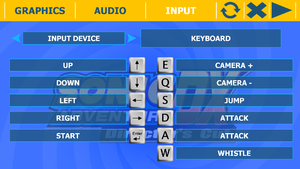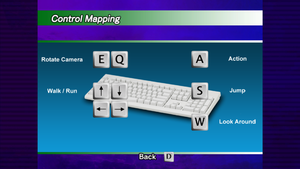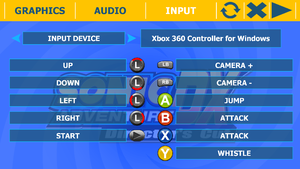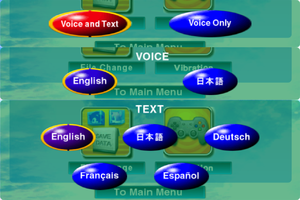Difference between revisions of "Sonic Adventure DX (Steam)"
From PCGamingWiki, the wiki about fixing PC games
m (updated template usage) |
(replaced BetterSADX with the universal SADX Mod Installer) |
||
| Line 1: | Line 1: | ||
| + | {{cleanup|update the page with SADX Mod Installer or other mods where appropriate}} | ||
{{Infobox game | {{Infobox game | ||
|title = Sonic Adventure DX | |title = Sonic Adventure DX | ||
| Line 24: | Line 25: | ||
{{++}} Updated version of PC re-release of game with more graphical options and fixed issues. | {{++}} Updated version of PC re-release of game with more graphical options and fixed issues. | ||
{{ii}} Only available through Steam and no update for those owning physical or DRM-free version. | {{ii}} Only available through Steam and no update for those owning physical or DRM-free version. | ||
| − | {{--}} Missing all Game Gear games from the GameCube and 2003 PC versions; use [[# | + | {{--}} Missing all Game Gear games from the GameCube and 2003 PC versions; use [[#SADX Mod Installer|SADX Mod Installer]]. |
| − | {{--}} Aspect ratio is locked to pillarboxed 4:3; use [[# | + | {{--}} Aspect ratio is locked to pillarboxed 4:3; use [[#SADX Mod Installer|SADX Mod Installer]]. |
| − | {{--}} The game may occasionally cap the frame rate at about 48 FPS instead of 60 FPS; [[# | + | {{--}} The game may occasionally cap the frame rate at about 48 FPS instead of 60 FPS; [[#SADX Mod Installer|SADX Mod Installer]] may help. |
'''General information''' | '''General information''' | ||
| Line 41: | Line 42: | ||
==Essential improvements== | ==Essential improvements== | ||
| − | ===[https:// | + | ===[https://www.moddb.com/mods/sadx-dreamcast-conversion/news/new-mod-installer-now-available1 SADX Mod Installer]=== |
| − | {{++}} | + | {{++}} Allows to set resolution, frame rate settings, HUD scaling etc. before installation (in custom mode), and auto-detects desktop resolution. |
| − | + | {{ii}} Supports Steam, 2004, DC Collection/Remastered and can also be installed over BetterSADX. | |
| − | + | {{ii}} A list of additional recommended mods can be found [https://dreamcastify.unreliable.network/index.php/fixing-the-pc-version-of-sadx/ here]. | |
| − | |||
| − | |||
| − | |||
| − | |||
| − | |||
| − | |||
| − | {{ | ||
| − | |||
| − | |||
| − | |||
| − | A list of additional recommended mods can be found [https://dreamcastify.unreliable.network/index.php/fixing-the-pc-version-of-sadx/ here]. | ||
==Game data== | ==Game data== | ||
| Line 88: | Line 78: | ||
|4k ultra hd wsgf award = incomplete | |4k ultra hd wsgf award = incomplete | ||
|widescreen resolution = hackable | |widescreen resolution = hackable | ||
| − | |widescreen resolution notes= | + | |widescreen resolution notes= Pillarboxed 4:3. Use [[#SADX Mod Installer|SADX Mod Installer]]. |
|multimonitor = false | |multimonitor = false | ||
|multimonitor notes = | |multimonitor notes = | ||
| Line 94: | Line 84: | ||
|ultrawidescreen notes = | |ultrawidescreen notes = | ||
|4k ultra hd = hackable | |4k ultra hd = hackable | ||
| − | |4k ultra hd notes = Use [[# | + | |4k ultra hd notes = Use [[#SADX Mod Installer|SADX Mod Installer]]. |
|fov = false | |fov = false | ||
|fov notes = | |fov notes = | ||
| Line 100: | Line 90: | ||
|windowed notes = | |windowed notes = | ||
|borderless windowed = hackable | |borderless windowed = hackable | ||
| − | |borderless windowed notes = Use [[# | + | |borderless windowed notes = Use [[#SADX Mod Installer|SADX Mod Installer]]. |
|anisotropic = false | |anisotropic = false | ||
|anisotropic notes = | |anisotropic notes = | ||
|antialiasing = true | |antialiasing = true | ||
| − | |antialiasing notes = [[FXAA]] in-game. Nvidia card owners can force any kind of AA with Nvidia Inspector with AA flag "0x080000C1" as long as they are using a 4:3 resolution (IE: 1200x900 on a 1600x900 monitor). If using [[# | + | |antialiasing notes = [[FXAA]] in-game. Nvidia card owners can force any kind of AA with Nvidia Inspector with AA flag "0x080000C1" as long as they are using a 4:3 resolution (IE: 1200x900 on a 1600x900 monitor). If using [[#SADX Mod Installer|SADX Mod Installer]], AA can be forced via respective GPU manufacturer's control panel.<ref>[https://steamcommunity.com/sharedfiles/filedetails/?id=299808681 Steam Community :: Guide :: BetterSADX]</ref> |
|vsync = true | |vsync = true | ||
| − | |vsync notes = If using [[# | + | |vsync notes = If using [[#SADX Mod Installer|SADX Mod Installer]], you may need to force it on. |
|60 fps = true | |60 fps = true | ||
|60 fps notes = Cutscenes are locked to 30 FPS. | |60 fps notes = Cutscenes are locked to 30 FPS. | ||
| Line 148: | Line 138: | ||
|xinput controllers notes = | |xinput controllers notes = | ||
|xbox prompts = true | |xbox prompts = true | ||
| − | |xbox prompts notes = Uses Xbox 360 prompts by default. For Xbox One prompts, use [[# | + | |xbox prompts notes = Uses Xbox 360 prompts by default. For Xbox One prompts, use [[#SADX Mod Installer|SADX Mod Installer]], disable the included Xbox 360 Prompts mod, then install the [https://gamebanana.com/guis/33766 Xbox One Prompts] mod. |
|impulse triggers = unknown | |impulse triggers = unknown | ||
|impulse triggers notes = | |impulse triggers notes = | ||
| Line 154: | Line 144: | ||
|dualshock 4 notes = May require [[Controller:DualShock 4#DS4Windows|DS4 Windows]]. | |dualshock 4 notes = May require [[Controller:DualShock 4#DS4Windows|DS4 Windows]]. | ||
|dualshock prompts = hackable | |dualshock prompts = hackable | ||
| − | |dualshock prompts notes = Use [[# | + | |dualshock prompts notes = Use [[#SADX Mod Installer|SADX Mod Installer]] and the install the [https://gamebanana.com/guis/33764 PlayStation 4 Prompts] mod. |
|light bar support = unknown | |light bar support = unknown | ||
|light bar support notes = | |light bar support notes = | ||
| Line 164: | Line 154: | ||
|tracked motion prompts notes = | |tracked motion prompts notes = | ||
|other controllers = hackable | |other controllers = hackable | ||
| − | |other controllers notes = May require the Input Mod bundled with [[# | + | |other controllers notes = May require the Input Mod bundled with [[#SADX Mod Installer|SADX Mod Installer]] for DirectInput controllers. |
|other button prompts = Nintendo | |other button prompts = Nintendo | ||
| − | |other button prompts notes= Enable the included HD GUI 2 mod and disable the Xbox 360 Prompts mod to use Dreamcast controller prompts. For Nintendo Switch Pro Controller prompts, use [[# | + | |other button prompts notes= Enable the included HD GUI 2 mod and disable the Xbox 360 Prompts mod to use Dreamcast controller prompts. For Nintendo Switch Pro Controller prompts, use [[#SADX Mod Installer|SADX Mod Installer]] and then install the [https://gamebanana.com/guis/33806 Switch Pro Prompts] mod. |
|controller hotplug = true | |controller hotplug = true | ||
|controller hotplug notes = | |controller hotplug notes = | ||
Revision as of 05:30, 8 October 2018
This page may require cleanup to meet basic quality standards. The specific problem is: update the page with SADX Mod Installer or other mods where appropriate. You can help by modifying
the article. The discussion page may contain useful suggestions.
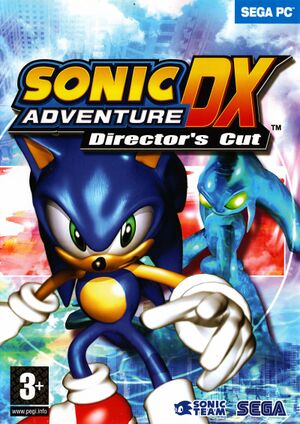 |
|
| Developers | |
|---|---|
| Sonic Team | |
| Sonic Team USA | |
| Publishers | |
| Sega | |
| Release dates | |
| Windows | September 16, 2014 |
| ⤏ Go to series page | |
| Sonic the Hedgehog fangames (series) | |
| Sonic CD | 1995 |
| Sonic's Schoolhouse | 1996 |
| Sonic 3D Blast (series) | |
| Sonic & Knuckles Collection | 1997 |
| Sonic R (series) | |
| Sonic Adventure (series) | |
| Sonic Heroes | 2004 |
| Sonic Mega Collection Plus | 2006 |
| Sonic Riders | 2006 |
| Sonic Racing (series) | |
| Sonic the Hedgehog | 2010 |
| Dr. Robotnik's Mean Bean Machine | 2010 |
| Sonic Spinball | 2010 |
| Sonic the Hedgehog 2 | 2011 |
| Sonic 3 & Knuckles | 2011 |
| Sonic Generations | 2011 |
| Sonic CD (2012) | 2012 |
| Sonic the Hedgehog 4: Episode I | 2012 |
| Sonic the Hedgehog 4: Episode II | 2012 |
| Sonic Dash | 2014 |
| Sonic Lost World | 2015 |
| Sonic Mania | 2017 |
| Sonic Forces | 2017 |
| Sonic the Hedgehog (Mobile Decompilation) | 2021 |
| Sonic the Hedgehog 2 (Mobile Decompilation) | 2021 |
| Sonic Colors: Ultimate | 2021 |
| Sonic Origins | 2022 |
| Sonic Frontiers | 2022 |
| The Murder of Sonic the Hedgehog | 2023 |
| Sonic Superstars | 2023 |
| Sonic Dream Team | 2023 |
| Sonic X Shadow Generations | 2024 |
This page is for the Steam version. For the original port, see Sonic Adventure DX. For other versions, see Sonic Adventure DX (2011).
Key points
- Updated version of PC re-release of game with more graphical options and fixed issues.
- Only available through Steam and no update for those owning physical or DRM-free version.
- Missing all Game Gear games from the GameCube and 2003 PC versions; use SADX Mod Installer.
- Aspect ratio is locked to pillarboxed 4:3; use SADX Mod Installer.
- The game may occasionally cap the frame rate at about 48 FPS instead of 60 FPS; SADX Mod Installer may help.
General information
- Sonic News Network - A massive wiki for the Sonic the Hedgehog universe
- Sonic Retro - A huge fan site for everything Sonic the Hedgehog. Mods for all the games can be found here
- Steam Community Discussions
Availability
| Source | DRM | Notes | Keys | OS |
|---|---|---|---|---|
| Green Man Gaming | ||||
| Steam |
Essential improvements
SADX Mod Installer
- Allows to set resolution, frame rate settings, HUD scaling etc. before installation (in custom mode), and auto-detects desktop resolution.
- Supports Steam, 2004, DC Collection/Remastered and can also be installed over BetterSADX.
- A list of additional recommended mods can be found here.
Game data
Configuration file(s) location
| System | Location |
|---|---|
| Windows | |
| Steam Play (Linux) | <SteamLibrary-folder>/steamapps/compatdata/71250/pfx/[Note 1] |
Save game data location
| System | Location |
|---|---|
| Windows | %USERPROFILE%\Documents\SEGA\Sonic Adventure DX\ |
| Steam Play (Linux) | <SteamLibrary-folder>/steamapps/compatdata/71250/pfx/[Note 1] |
- BetterSADX moves the save file to
<path-to-game>\savedata
Save game cloud syncing
| System | Native | Notes |
|---|---|---|
| OneDrive | Requires enabling backup of the Documents folder in OneDrive on all computers. | |
| Steam Cloud |
Video settings
Input settings
Audio settings
Localizations
| Language | UI | Audio | Sub | Notes |
|---|---|---|---|---|
| English | ||||
| French | ||||
| German | ||||
| Italian | ||||
| Japanese | ||||
| Spanish |
Issues fixed
Low FPS
If the FPS is stuck in the 40s and won't rise to 60, disable the in-game FXAA and Vsync and instead, force them through the Nvidia/Radeon control panel.
Sky Chase too difficult
| Reduce resolution to 640x480[1] |
|---|
|
Notes
|
Other information
API
| Technical specs | Supported | Notes |
|---|---|---|
| Direct3D | 9.0c | |
| Shader Model support | 3.0 |
| Executable | 32-bit | 64-bit | Notes |
|---|---|---|---|
| Windows |
System requirements
| Windows | ||
|---|---|---|
| Minimum | Recommended | |
| Operating system (OS) | XP | 7 |
| Processor (CPU) | Intel Pentium 4 3.0 GHz | Intel Core 2 Duo 2.0 GHz |
| System memory (RAM) | 2 GB | |
| Hard disk drive (HDD) | 1.8 GB | |
| Video card (GPU) | Nvidia GeForce 7300 series ATI Radeon X1600 256 MB of VRAM DirectX 9.0c compatible | Nvidia GeForce 8800 series ATI Radeon X1900 512 MB of VRAM |
Notes
- ↑ 1.0 1.1 Notes regarding Steam Play (Linux) data:
- File/folder structure within this directory reflects the path(s) listed for Windows and/or Steam game data.
- Use Wine's registry editor to access any Windows registry paths.
- The app ID (71250) may differ in some cases.
- Treat backslashes as forward slashes.
- See the glossary page for details on Windows data paths.