Difference between revisions of "Rayman Origins"
From PCGamingWiki, the wiki about fixing PC games
m (updated template usage) |
|||
| (176 intermediate revisions by 40 users not shown) | |||
| Line 1: | Line 1: | ||
| − | |||
{{Infobox game | {{Infobox game | ||
| − | |cover = Rayman Origins | + | |cover = Rayman Origins Cover.png |
|developers = | |developers = | ||
{{Infobox game/row/developer|Ubisoft Montpellier}} | {{Infobox game/row/developer|Ubisoft Montpellier}} | ||
| − | {{Infobox game/row/ | + | {{Infobox game/row/porter|Feral Interactive|OS X}} |
|publishers = | |publishers = | ||
{{Infobox game/row/publisher|Ubisoft}} | {{Infobox game/row/publisher|Ubisoft}} | ||
{{Infobox game/row/publisher|Feral Interactive|OS X}} | {{Infobox game/row/publisher|Feral Interactive|OS X}} | ||
| + | {{Infobox game/row/publisher|Noviy Disk|Russia|ref=<ref>{{Refurl|url=https://www.nd.ru/catalog/products/raymanorigins|title=|date=2023-06-22}}</ref>}} | ||
|engines = | |engines = | ||
{{Infobox game/row/engine|UbiArt Framework}} | {{Infobox game/row/engine|UbiArt Framework}} | ||
| Line 13: | Line 13: | ||
{{Infobox game/row/date|Windows|March 29, 2012}} | {{Infobox game/row/date|Windows|March 29, 2012}} | ||
{{Infobox game/row/date|OS X|December 12, 2013}} | {{Infobox game/row/date|OS X|December 12, 2013}} | ||
| + | |reception = | ||
| + | {{Infobox game/row/reception|Metacritic|rayman-origins|86}} | ||
| + | {{Infobox game/row/reception|IGDB|rayman-origins|89}} | ||
| + | |taxonomy = | ||
| + | {{Infobox game/row/taxonomy/monetization | One-time game purchase, Subscription gaming service }} | ||
| + | {{Infobox game/row/taxonomy/microtransactions | None }} | ||
| + | {{Infobox game/row/taxonomy/modes | Singleplayer }} | ||
| + | {{Infobox game/row/taxonomy/pacing | Real-time }} | ||
| + | {{Infobox game/row/taxonomy/perspectives | Side view }} | ||
| + | {{Infobox game/row/taxonomy/controls | Direct control }} | ||
| + | {{Infobox game/row/taxonomy/genres | Platform }} | ||
| + | {{Infobox game/row/taxonomy/sports | }} | ||
| + | {{Infobox game/row/taxonomy/vehicles | }} | ||
| + | {{Infobox game/row/taxonomy/art styles | Cartoon }} | ||
| + | {{Infobox game/row/taxonomy/themes | }} | ||
| + | {{Infobox game/row/taxonomy/series | Rayman }} | ||
|steam appid = 207490 | |steam appid = 207490 | ||
| − | |gogcom | + | |gogcom id = 1207659234 |
| + | |official site= https://www.ubisoft.com/en-gb/game/rayman-origins/ | ||
| + | |strategywiki = Rayman Origins | ||
| + | |mobygames = rayman-origins | ||
| + | |hltb = 7619 | ||
|wikipedia = Rayman Origins | |wikipedia = Rayman Origins | ||
| + | |winehq = 14055 | ||
| + | |license = commercial | ||
}} | }} | ||
| − | {{ | + | |
| + | '''Key points''' | ||
| + | {{ii}} Some digital Windows versions of the game didn't receive updates.<ref name="marioysikax">{{Refcheck|user=Marioysikax|date=2016-02-04}}</ref> See the [[#Patches|patches]] section. | ||
'''General information''' | '''General information''' | ||
| − | {{GOG.com links| | + | {{GOG.com links|1207659234|rayman_series|for game series}} |
| − | {{mm}} [ | + | {{mm}} [https://steamcommunity.com/app/207490/discussions/ Steam Community Discussions] |
| − | {{mm}} [ | + | {{mm}} [https://store.feralinteractive.com/en/mac-linux-games/raymanorigins/ Support page] for OS X version |
==Availability== | ==Availability== | ||
{{Availability| | {{Availability| | ||
| − | {{Availability/row| Retail | | DRM-free | | + | {{Availability/row| Retail | | DRM-free | <ref>{{Refurl|url=https://twitter.com/NateHawke/status/162581481074601984|title=PC version announcement - Twitter|date=May 2023}}</ref> | | Windows }} |
| − | {{Availability/row| | + | {{Availability/row| Epic Games Store | rayman-origins | Ubisoft Connect | | | Windows }} |
| − | {{Availability/row| GamersGate | | + | {{Availability/row| GamersGate | rayman-origins | Uplay | | | Windows }} |
| − | {{Availability/row| GOG | rayman_origins | DRM-free | Soundtrack included.}} | + | {{Availability/row| Gamesplanet | 1085-1 | Uplay | | | Windows }} |
| − | {{Availability/row| Humble | | + | {{Availability/row| GOG.com | rayman_origins | DRM-free | Version 1.02.<ref>{{Refurl|url=https://www.gog.com/forum/rayman_series/rayman_origins_102_update_and_video_quality_upgrade/post8|title=Update announcement from the GOG.com Team - GOG.com forums|date=May 2023}}</ref><br> |
| − | {{Availability/row| Steam | 207490 | Steam | }} | + | Soundtrack included. | | Windows }} |
| + | {{Availability/row| GMG | rayman-origins-pc | Uplay | | | Windows }} | ||
| + | {{Availability/row| Humble | rayman-origins | DRM-free | Version 1.00.<ref name="lugamo">{{Refcheck|user=Lugamo|date=2019-08-22}}</ref> Compatible with retail patches. | | Windows }} | ||
| + | {{Availability/row| Steam | 207490 | DRM-free | Version 1.02. | | Windows }} | ||
| + | {{Availability/row| Uplay | 56c4948888a7e300458b47dc | Uplay | Version 1.00.<ref name="icup321"/> Can no longer be run without Uplay due to a recent patch.<ref name="icup321">{{Refcheck|user=icup321|date=2020-04-08}}</ref> Included with {{Store feature|Uplay+}}. | | Windows }} | ||
| + | {{Availability/row| GamersGate | DD-RMO | actlimit | TAGES {{DRM|SolidShield}}, activation limit unknown. | | Windows | unavailable }} | ||
| + | {{Availability/row| Origin | rayman/rayman-origins/standard-edition | DRM-free | | | Windows | unavailable }} | ||
| + | }} | ||
| + | |||
| + | ===Demos=== | ||
| + | {{ii}} A demo is available from [https://archive.org/details/rayman-origins-demo_202107 here] and from {{store link|Steam|207490}}. | ||
| + | {{ii}} Make sure to run the auto-updater in {{file|{{p|game}}\gu.exe}} after installing to check for updates as there is a version 1.1.0 patch available for the demo version. | ||
| + | |||
| + | ==Monetization== | ||
| + | {{Monetization | ||
| + | |ad-supported = | ||
| + | |dlc = | ||
| + | |expansion pack = | ||
| + | |freeware = | ||
| + | |free-to-play = | ||
| + | |one-time game purchase = The game requires an upfront purchase to access. | ||
| + | |sponsored = | ||
| + | |subscription = | ||
| + | |subscription gaming service = Available via [[List of Ubisoft+ games|Ubisoft+]]. | ||
}} | }} | ||
==Essential improvements== | ==Essential improvements== | ||
| − | |||
===Patches=== | ===Patches=== | ||
| − | + | {{mm}} [https://community.pcgamingwiki.com/files/file/696-rayman-origins-official-patch/ Official patch 1.02 download]. | |
| + | {{ii}} Main menus shows version number '''1.0.32504''' regardless of game version and updates. Easiest way to determine if the game is updated is to try out if the fixed bugs are still present, most notably unable to use {{key|Alt|F4}} ''(fixed in patch 1.01)'' and if pressing Up+Left/Right with keyboard/d-pad results character to stop all movement instead of moving into Left/Right ''(fixed in patch 1.02)''. | ||
| + | {{--}} Some digital versions are still at version 1.00<ref name="marioysikax"/> and official patch can only be applied with retail version of the game. PCGamingWiki download includes pre-patched game executable for these versions of the game. | ||
| + | {{ii}} Some versions of the game include an auto-updater in {{file|{{p|game}}\gu.exe}}, while some others have the executable replaced with a copy of the main game executable. | ||
===Skip intro videos=== | ===Skip intro videos=== | ||
| − | {{Fixbox| | + | {{Fixbox|description=Rename/delete sample.bik|ref=<ref>{{Refcheck|user=Baronsmoki|date=2022-05-16|comment=Tested on Steam version.}}</ref>|fix= |
| − | + | # Go to {{folder|{{p|game}}\GameData\}}. | |
| − | # Go to | + | # Delete or rename {{file|sample.bik}}. |
| − | |||
| − | # Delete or rename | ||
}} | }} | ||
| Line 50: | Line 97: | ||
===Configuration file(s) location=== | ===Configuration file(s) location=== | ||
{{Game data| | {{Game data| | ||
| − | {{Game data/ | + | {{Game data/config|Windows|{{P|hkcu}}\Software\Ubisoft\RaymanOrigins\Settings\}} |
| − | {{Game data/ | + | {{Game data/config|OS X|{{p|osxhome}}/Application Support/Feral Interactive/Rayman Origins/}} |
}} | }} | ||
===Save game data location=== | ===Save game data location=== | ||
{{Game data| | {{Game data| | ||
| − | {{Game data/ | + | {{Game data/saves|Windows|{{p|userprofile\Documents}}\My Games\Rayman Origins\Savegame\}} |
| − | {{Game data/ | + | {{Game data/saves|OS X|{{p|osxhome}}/Application Support/Feral Interactive/Rayman Origins/Savegame}} |
}} | }} | ||
===[[Glossary:Save game cloud syncing|Save game cloud syncing]]=== | ===[[Glossary:Save game cloud syncing|Save game cloud syncing]]=== | ||
{{Save game cloud syncing | {{Save game cloud syncing | ||
| − | |origin | + | |discord = |
| − | |origin notes | + | |discord notes = |
| − | |steam cloud | + | |epic games launcher = false |
| − | |steam cloud notes = | + | |epic games launcher notes = |
| − | | | + | |gog galaxy = true |
| − | | | + | |gog galaxy notes = |
| + | |origin = false | ||
| + | |origin notes = | ||
| + | |steam cloud = false | ||
| + | |steam cloud notes = | ||
| + | |ubisoft connect = false | ||
| + | |ubisoft connect notes = | ||
| + | |xbox cloud = | ||
| + | |xbox cloud notes = | ||
}} | }} | ||
| − | ==Video | + | ==Video== |
| − | {{Video | + | {{Image|Rayman Origins - General.png|General settings.}} |
| − | |wsgf link = | + | {{Video |
| + | |wsgf link = https://www.wsgf.org/dr/rayman-origins/en | ||
|widescreen wsgf award = gold | |widescreen wsgf award = gold | ||
|multimonitor wsgf award = limited | |multimonitor wsgf award = limited | ||
| Line 80: | Line 136: | ||
|widescreen resolution notes= | |widescreen resolution notes= | ||
|multimonitor = true | |multimonitor = true | ||
| − | |multimonitor notes = | + | |multimonitor notes = Use [https://github.com/dlrudie/WidescreenFixer/releases Widescreen Fixer] with [https://3dsurroundgaming.com/WSF.html this plugin]. |
| − | |ultrawidescreen = | + | |ultrawidescreen = true |
| − | |ultrawidescreen notes = | + | |ultrawidescreen notes = {{term|FMV}}s and map screen are {{term|Vert-}}.<ref>[https://www.youtube.com/watch?v=M6NGh_ye8BQ Rayman Origins | 21:9 Review 2560x1080/60fps/Ultrawide - YouTube]</ref> |
| − | |4k ultra hd = | + | |4k ultra hd = true |
|4k ultra hd notes = | |4k ultra hd notes = | ||
|fov = n/a | |fov = n/a | ||
|fov notes = | |fov notes = | ||
|windowed = true | |windowed = true | ||
| − | |windowed notes = | + | |windowed notes = |
| − | |borderless windowed = | + | |borderless windowed = false |
| − | |borderless windowed notes = | + | |borderless windowed notes = |
|anisotropic = n/a | |anisotropic = n/a | ||
|anisotropic notes = | |anisotropic notes = | ||
|antialiasing = n/a | |antialiasing = n/a | ||
|antialiasing notes = | |antialiasing notes = | ||
| − | |vsync = | + | |upscaling = unknown |
| + | |upscaling tech = | ||
| + | |upscaling notes = | ||
| + | |vsync = always on | ||
|vsync notes = | |vsync notes = | ||
|60 fps = true | |60 fps = true | ||
|60 fps notes = | |60 fps notes = | ||
|120 fps = false | |120 fps = false | ||
| − | |120 fps notes = Frame rate is capped at 60 FPS.<ref>[http://forums.steampowered.com/forums/ | + | |120 fps notes = Frame rate is capped at 60 FPS.<ref>[https://web.archive.org/web/20141205073750/http://forums.steampowered.com/forums/showthread.php?t=2663036#post30418387 Framerate issues - Steam Users' Forums] (retrieved)</ref> Can be changed with [https://raymanpc.com/forum/viewtopic.php?f=89&t=25761 Rayman Control Panel]; however, the game speed is tied to the frame rate. |
| + | |hdr = unknown | ||
| + | |hdr notes = | ||
|color blind = unknown | |color blind = unknown | ||
|color blind notes = | |color blind notes = | ||
}} | }} | ||
| − | |||
| − | == | + | ===[[Glossary:FMV|FMV (Full Motion Video)]]=== |
| − | {{ | + | {{ii}} The PC version uses {{term|FMV}} files that are much more compressed compared to the console versions.<ref>[https://web.archive.org/web/20141205073738/http://forums.steampowered.com/forums/showthread.php?t=2649789 extremely low res cutscenes (rayman origins) - Steam Users' Forums] (retrieved)</ref> |
| − | {{Input | + | {{Fixbox|description=Download and install PS3 {{term|FMV}}s|ref=<ref>{{Refcheck|user=Icup321|date=2021-05-13|comment=Tested these FMVs, all of which are higher quality than the stock PC FMV files.}}</ref>|fix= |
| + | # [https://community.pcgamingwiki.com/files/file/697-rayman-origins-ps3-videos/ Download and unzip the video files]. | ||
| + | # Go to {{folder|{{p|game}}\GameData\}}. | ||
| + | # Replace the files in the folder with the downloaded ones. | ||
| + | }} | ||
| + | |||
| + | ==Input== | ||
| + | {{Input | ||
|key remap = true | |key remap = true | ||
|key remap notes = | |key remap notes = | ||
| − | |acceleration option = | + | |acceleration option = n/a |
|acceleration option notes = | |acceleration option notes = | ||
| − | |mouse sensitivity = | + | |mouse sensitivity = n/a |
|mouse sensitivity notes = | |mouse sensitivity notes = | ||
|mouse menu = true | |mouse menu = true | ||
| Line 119: | Line 186: | ||
|invert mouse y-axis = n/a | |invert mouse y-axis = n/a | ||
|invert mouse y-axis notes = | |invert mouse y-axis notes = | ||
| + | |touchscreen = false | ||
| + | |touchscreen notes = | ||
|controller support = true | |controller support = true | ||
| − | |controller support notes = | + | |controller support notes = |
| − | |full controller = | + | |full controller = false |
| − | |full controller notes = | + | |full controller notes = Deleting a save file from the continue screen requires pressing {{key|Delete}} on the keyboard. |
|controller remap = true | |controller remap = true | ||
| − | |controller remap notes = | + | |controller remap notes = See [[#Controller support|Controller support]] for details. |
| − | |controller sensitivity = | + | |controller sensitivity = n/a |
| − | |controller sensitivity notes= | + | |controller sensitivity notes= Digital movements. |
|invert controller y-axis = n/a | |invert controller y-axis = n/a | ||
|invert controller y-axis notes= | |invert controller y-axis notes= | ||
| − | | | + | |xinput controllers = true |
| − | | | + | |xinput controllers notes = |
| − | |button prompts | + | |xbox prompts = true |
| − | |button prompts notes | + | |xbox prompts notes = Prompts are presented as text (A, B, X, Y, etc) and are labeled {{code|X-Y}}, {{code|X}} being player number and {{code|Y}} button. |
| − | |controller hotplug = | + | |impulse triggers = false |
| + | |impulse triggers notes = | ||
| + | |dualshock 4 = true | ||
| + | |dualshock 4 notes = Default keybinds are highly unusual (X to punch, R2 to pause, right stick to run), and the Ubisoft Store version does not recognize ''DS4Windows''. There is a 1-frame window to rebind buttons before the game register a bind as "1-Analog 4(-)", and the R2 pause button cannot be rebound.<ref>{{Refcheck|user=Dandelion Sprout|date=2021-11-17}}</ref> | ||
| + | |dualshock prompts = false | ||
| + | |dualshock prompts notes = | ||
| + | |light bar support = false | ||
| + | |light bar support notes = | ||
| + | |dualshock 4 modes = unknown | ||
| + | |dualshock 4 modes notes = | ||
| + | |tracked motion controllers= false | ||
| + | |tracked motion controllers notes = | ||
| + | |tracked motion prompts = unknown | ||
| + | |tracked motion prompts notes = | ||
| + | |other controllers = true | ||
| + | |other controllers notes = Generic DirectInput controllers are supported. | ||
| + | |other button prompts = generic | ||
| + | |other button prompts notes= | ||
| + | |controller hotplug = false | ||
|controller hotplug notes = | |controller hotplug notes = | ||
| − | |haptic feedback = | + | |haptic feedback = false |
|haptic feedback notes = | |haptic feedback notes = | ||
| − | | | + | |simultaneous input = false |
| − | | | + | |simultaneous input notes = |
| + | |steam input api = unknown | ||
| + | |steam input api notes = | ||
| + | |steam hook input = unknown | ||
| + | |steam hook input notes = | ||
| + | |steam input presets = unknown | ||
| + | |steam input presets notes = | ||
| + | |steam controller prompts = unknown | ||
| + | |steam controller prompts notes = | ||
| + | |steam cursor detection = unknown | ||
| + | |steam cursor detection notes = | ||
}} | }} | ||
===[[Controller|Controller support]]=== | ===[[Controller|Controller support]]=== | ||
| − | + | {{--}} At first launch, the game automatically assigns initial button bindings. If no controllers are connected, the first player is bound to keyboard. If XInput controllers are connected, they are automatically bound to player numbers starting with the first. After this, the controls have to be bound manually to each player. | |
| + | {{--}} DirectInput controllers do not have automatic bindings at all and always need to be bound manually. If some controllers have non-centered axes, (DualShock 4, steering wheel, joystick, throttle, etc.) the game will pick it up constantly making rebinding near impossible for all players. To bypass these issues, use an XInput wrapper and unplug unused controllers. | ||
| + | {{ii}} It's possible to trigger auto-binding again in the future by simply selecting {{code|Defaults: RESET}} from the game's settings, however this will overwrite all of the manual bindings created for all players. | ||
| − | ==Audio | + | ==Audio== |
| − | {{Audio | + | {{Audio |
|separate volume = true | |separate volume = true | ||
| − | |separate volume notes = Music | + | |separate volume notes = Music, SFX |
|surround sound = false | |surround sound = false | ||
|surround sound notes = | |surround sound notes = | ||
|subtitles = true | |subtitles = true | ||
| − | |subtitles notes = | + | |subtitles notes = Speech is pig latin and always subtitled.{{cn|That it is valid pig Latin needs citation; edit where added: https://www.pcgamingwiki.com/w/index.php?title=Rayman_Origins&curid=1958&diff=1008780&oldid=988742}} |
| − | |closed captions = | + | |closed captions = false |
|closed captions notes = | |closed captions notes = | ||
| − | |mute on focus lost = | + | |mute on focus lost = true |
|mute on focus lost notes = | |mute on focus lost notes = | ||
|eax support = | |eax support = | ||
| − | |eax support notes = | + | |eax support notes = |
| + | |royalty free audio = unknown | ||
| + | |royalty free audio notes = | ||
| + | }} | ||
| + | |||
| + | {{L10n|content= | ||
| + | {{L10n/switch | ||
| + | |language = English | ||
| + | |interface = true | ||
| + | |audio = n/a | ||
| + | |subtitles = true | ||
| + | |notes = | ||
| + | }} | ||
| + | {{L10n/switch | ||
| + | |language = Czech | ||
| + | |interface = true | ||
| + | |audio = n/a | ||
| + | |subtitles = true | ||
| + | |notes = | ||
| + | }} | ||
| + | {{L10n/switch | ||
| + | |language = Dutch | ||
| + | |interface = true | ||
| + | |audio = n/a | ||
| + | |subtitles = true | ||
| + | |notes = | ||
| + | }} | ||
| + | {{L10n/switch | ||
| + | |language = French | ||
| + | |interface = true | ||
| + | |audio = n/a | ||
| + | |subtitles = true | ||
| + | |notes = | ||
}} | }} | ||
| + | {{L10n/switch | ||
| + | |language = German | ||
| + | |interface = true | ||
| + | |audio = n/a | ||
| + | |subtitles = true | ||
| + | |notes = | ||
| + | }} | ||
| + | {{L10n/switch | ||
| + | |language = Hungarian | ||
| + | |interface = true | ||
| + | |audio = n/a | ||
| + | |subtitles = true | ||
| + | |notes = | ||
| + | }} | ||
| + | {{L10n/switch | ||
| + | |language = Italian | ||
| + | |interface = true | ||
| + | |audio = n/a | ||
| + | |subtitles = true | ||
| + | |notes = | ||
| + | }} | ||
| + | {{L10n/switch | ||
| + | |language = Japanese | ||
| + | |interface = true | ||
| + | |audio = n/a | ||
| + | |subtitles = true | ||
| + | |notes = | ||
| + | }} | ||
| + | {{L10n/switch | ||
| + | |language = Polish | ||
| + | |interface = true | ||
| + | |audio = n/a | ||
| + | |subtitles = true | ||
| + | |notes = | ||
| + | }} | ||
| + | {{L10n/switch | ||
| + | |language = Brazilian Portuguese | ||
| + | |interface = true | ||
| + | |audio = n/a | ||
| + | |subtitles = true | ||
| + | |notes = | ||
| + | }} | ||
| + | {{L10n/switch | ||
| + | |language = Russian | ||
| + | |interface = true | ||
| + | |audio = n/a | ||
| + | |subtitles = true | ||
| + | |notes = | ||
| + | }} | ||
| + | {{L10n/switch | ||
| + | |language = Spanish | ||
| + | |interface = true | ||
| + | |audio = n/a | ||
| + | |subtitles = true | ||
| + | |notes = | ||
| + | }} | ||
| + | }} | ||
| + | |||
| + | ===Changing language=== | ||
| + | {{ii}} In the Steam version the language can be changed through the game's properties on the Steam library. | ||
| + | {{ii}} In the GOG version the language can be changed through a language setup executable in the installation folder. | ||
| + | {{ii}} In other versions the language can be changed by modifying a registry entry: | ||
| + | * Location : {{registry|{{p|HKLM}}\SOFTWARE\{{P|wow64}}\Ubisoft\RaymanOrigins\Settings}} | ||
| + | * Location (demo version): {{registry|{{p|HKLM}}\SOFTWARE\{{P|wow64}}\Ubisoft\RaymanOriginsDemo\Settings}} | ||
| + | * Name: {{registry|Language}}, Type: '''REG_DWORD''' | ||
| + | {| class="wikitable" | ||
| + | |- | ||
| + | ! Value !! Language | ||
| + | |- | ||
| + | | 0 || English | ||
| + | |- | ||
| + | | 1 || French | ||
| + | |- | ||
| + | | 2 || Japanese | ||
| + | |- | ||
| + | | 3 || German | ||
| + | |- | ||
| + | | 4 || Spanish | ||
| + | |- | ||
| + | | 5 || Italian | ||
| + | |- | ||
| + | | 8 || Portuguese | ||
| + | |- | ||
| + | | 10 (0xA) || Polish | ||
| + | |- | ||
| + | | 11 (0xB) || Russian | ||
| + | |- | ||
| + | | 12 (0xC) || Dutch | ||
| + | |- | ||
| + | | 13 (0xD) || Czech | ||
| + | |- | ||
| + | | 14 (0xE) || Hungarian | ||
| + | |} | ||
| + | * '''Note:''' Not all languages are supported in all versions. Selecting a language that is not offered as an option during game installation may lead to all text being replaced by blanks. | ||
==Network== | ==Network== | ||
| Line 165: | Line 390: | ||
|local play players = 4 | |local play players = 4 | ||
|local play modes = Co-op | |local play modes = Co-op | ||
| − | |local play notes = | + | |local play notes = Shared screen. |
|lan play = false | |lan play = false | ||
|lan play players = | |lan play players = | ||
| Line 174: | Line 399: | ||
|online play modes = | |online play modes = | ||
|online play notes = | |online play notes = | ||
| − | |asynchronous = | + | |asynchronous = false |
|asynchronous notes = | |asynchronous notes = | ||
| − | |||
| − | |||
| − | |||
| − | |||
| − | |||
| − | |||
| − | |||
| − | |||
| − | |||
| − | |||
| − | |||
| − | |||
| − | |||
| − | |||
| − | |||
}} | }} | ||
| + | |||
| + | ==Issues unresolved== | ||
| + | ===Save Game Files Erased Or Corrupted=== | ||
| + | {{--}} Multiple reports indicate that save games can be corrupted.<ref>[https://web.archive.org/web/20160403215304/http://forums.steampowered.com/forums/showthread.php?t=2624501 Saved File Erased - Steam Users' Forums] (retrieved)</ref> | ||
| + | {{ii}} Usually the game creates a save file called {{file|SavegameCSavegame_X}} at the parent folder of [[#Game data|save game data path]]. Manually copying the file into the save game data location and renaming it to {{file|Savegame_X}} (replacing {{code|X}} with save slot number 0, 1 or 2) should save the save game data and allow progressing in the game. | ||
| + | |||
| + | ===Zoomed In Glitch=== | ||
| + | {{ii}} Multiple reports indicate a problem with the level Tricky Treasure in Ticklish Temples, where the character appears zoomed in, that the environment cannot be seen properly.<ref>[https://web.archive.org/web/20141205073728/http://forums.steampowered.com/forums/showthread.php?t=2635893 Rayman Origins Pixeley Zoomed In Glitch - Steam Users' Forums] (retrieved).</ref> The bug exists also in "Playing in the Shade" level during using a non-panoramic monitor. To get rid of it, just set a panoramic resolution (1280x720 or 1600x900) and continue. The zoom glitch should no longer occur. | ||
==Issues fixed== | ==Issues fixed== | ||
===Frame rate issues=== | ===Frame rate issues=== | ||
| − | Multiple users report that there is stuttering or frame rate problems on systems which greatly exceed the minimum specifications.<ref>http://forums.steampowered.com/forums/showthread.php?t=2663036</ref> | + | {{ii}} Multiple users report that there is stuttering or frame rate problems on systems which greatly exceed the minimum specifications.<ref>[https://web.archive.org/web/20141205073750/http://forums.steampowered.com/forums/showthread.php?t=2663036 Framerate issues - Steam Users' Forums] (retrieved)</ref> |
| + | {{--}} Any mouse movement will instantly freeze the game until the cursor stops moving. | ||
| + | |||
| + | {{Fixbox|description=Use a controller instead of keyboard|ref={{cn|date=September 2016}}|fix= | ||
| + | * Alternative fix: try changing keyboard delay settings in the control panel. | ||
| + | }} | ||
| + | {{Fixbox|description=Windows Aero|ref={{cn|date=July 2016}}|fix= | ||
| + | * Play with fullscreen mode. | ||
| + | '''or''' | ||
| + | * Disable Windows Aero. | ||
| + | }} | ||
| + | |||
| + | ===Diagonal movement=== | ||
| + | {{ii}} Reportedly there are problems with using diagonal controls, including keyboard diagonal movement and D-pad controls.<ref>[https://web.archive.org/web/20150619103954/http://forums.steampowered.com/forums/showthread.php?t=2623918 Rayman Origins: Keyboard diagonals + initial impressions. - Steam Users' Forums] (retrieved)</ref> | ||
| + | {{ii}} The best way to resolve this would be to use the analog stick on a controller for movement. | ||
| + | {{++}} Should be fixed [[#Patches|with patch 1.02]]. | ||
| + | |||
| + | ===Run the game at screen refresh rate=== | ||
| + | {{--}} Fullscreen mode defaults to 60 Hz, even if the screen refresh rate is set higher than that. | ||
| + | |||
| + | {{Fixbox|description=Override refresh rate set by game|ref=<ref>{{Refcheck|user=Keith|date=2022-10-06|comment=}}</ref>|fix= | ||
| + | # Download [https://github.com/ThirteenAG/d3d9-wrapper/releases d3d9 wrapper ({{file|d3d9.zip}})]. | ||
| + | # Extract contents to {{folder|{{p|game}}}}. | ||
| + | # Open {{file|d3d9.ini}} and set <code>FullScreenRefreshRateInHz</code> as needed; e.g. | ||
| + | FullScreenRefreshRateInHz = 360 | ||
| + | }} | ||
| − | + | ===Improper compatibility on Linux=== | |
| + | {{Fixbox|description=Use dgVoodoo|ref=<ref>{{Refurl|url=https://raymanpc.com/forum/viewtopic.php?f=89&t=12200&p=1361719#p1361707|title=Rayman emulation - Rayman Pirate Community forums|date=May 2023}}</ref>|fix= | ||
| + | It allows the game to run properly with NVIDIA GPUs instead of using D9VK. | ||
| + | }} | ||
| − | == | + | {{Fixbox|description=Use DXVK Version at or above 1.10.1|ref=<ref>[https://github.com/doitsujin/dxvk/releases/tag/v1.10.1]</ref>|fix= |
| − | + | DXVK Version 1.10.1 includes a fix for rendering issues in Rayman Origins<ref>[https://github.com/doitsujin/dxvk/issues/2545]</ref> | |
| − | + | }} | |
| − | === | + | ==Other information== |
| − | + | ===API=== | |
| + | {{API | ||
| + | |direct3d versions = 9.0c | ||
| + | |direct3d notes = | ||
| + | |directdraw versions = | ||
| + | |directdraw notes = | ||
| + | |opengl versions = | ||
| + | |opengl notes = | ||
| + | |glide versions = | ||
| + | |glide notes = | ||
| + | |software mode = | ||
| + | |software mode notes = | ||
| + | |mantle support = | ||
| + | |mantle support notes = | ||
| + | |vulkan versions = | ||
| + | |vulkan notes = | ||
| + | |dos modes = | ||
| + | |dos modes notes = | ||
| + | |shader model versions = | ||
| + | |shader model notes = | ||
| + | |windows 32-bit exe = true | ||
| + | |windows 64-bit exe = false | ||
| + | |windows arm app = unknown | ||
| + | |windows exe notes = | ||
| + | |mac os x powerpc app = unknown | ||
| + | |macos intel 32-bit app = true | ||
| + | |macos intel 64-bit app = false | ||
| + | |macos arm app = unknown | ||
| + | |macos app notes = | ||
| + | |linux 32-bit executable= unknown | ||
| + | |linux 64-bit executable= unknown | ||
| + | |linux arm app = unknown | ||
| + | |linux executable notes = | ||
| − | + | }} | |
| − | |||
| − | === | + | ===Middleware=== |
| − | + | {{Middleware | |
| + | |physics = | ||
| + | |physics notes = | ||
| + | |audio = | ||
| + | |audio notes = | ||
| + | |interface = | ||
| + | |interface notes = | ||
| + | |input = | ||
| + | |input notes = | ||
| + | |cutscenes = Bink Video | ||
| + | |cutscenes notes = Very low quality videos included. See [[#FMV (Full Motion Video)|this]] for a fix. | ||
| + | |multiplayer = | ||
| + | |multiplayer notes= | ||
| + | }} | ||
==System requirements== | ==System requirements== | ||
| Line 216: | Line 506: | ||
|OSfamily = Windows | |OSfamily = Windows | ||
| − | |minOS = XP SP3 | + | |minOS = XP SP3 |
| − | |minCPU = Intel Pentium | + | |minCPU = Intel Pentium 4 3.0 GHz |
| − | |minRAM = 1 GB | + | |minCPU2 = AMD Athlon 64 3000+ 1.8 GHz |
| − | |minGPU = 128 MB | + | |minRAM = 1 GB |
| + | |minGPU = Nvidia GeForce 6800 GT | ||
| + | |minGPU2 = ATI Radeon X600 XT | ||
| + | |minVRAM = 128 MB | ||
| + | |minDX = 9 | ||
|minHD = 2.3 GB | |minHD = 2.3 GB | ||
| − | |recCPU = Intel | + | |recOS = Vista SP2, 7 SP1 |
| + | |recCPU = Intel Core 2 Duo E4400 2.0 GHz | ||
| + | |recCPU2 = AMD Athlon 64 X2 3800+ 2.0 GHz | ||
|recRAM = 2 GB | |recRAM = 2 GB | ||
| − | |recGPU = 256 MB | + | |recGPU = Nvidia GeForce 8600 GT |
| − | |recHD = 2. | + | |recGPU2 = ATI Radeon HD 2600 XT |
| + | |recVRAM = 256 MB | ||
| + | |recDX = | ||
| + | |recHD = | ||
| + | }} | ||
| + | |||
| + | {{System requirements | ||
| + | |OSfamily = OS X | ||
| + | |||
| + | |minOS = 10.8.5 | ||
| + | |minCPU = Intel 1.5 GHz | ||
| + | |minRAM = 4 GB | ||
| + | |minHD = 3 GB | ||
| + | |minGPU = | ||
| + | |minVRAM = 256 MB | ||
| + | |||
| + | |recOS = 10.9 | ||
| + | |recCPU = Intel 2.0 GHz | ||
| + | |recRAM = 8 GB | ||
| + | |recHD = | ||
| + | |recGPU = | ||
| + | |recVRAM = 512 MB | ||
}} | }} | ||
{{References}} | {{References}} | ||
| + | {{GOG.com Enhancement Project}} | ||
Latest revision as of 14:00, 20 March 2024
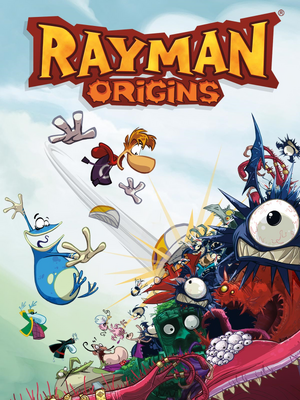 |
|
| Developers | |
|---|---|
| Ubisoft Montpellier | |
| macOS (OS X) | Feral Interactive |
| Publishers | |
| Ubisoft | |
| OS X | Feral Interactive |
| Russia | Noviy Disk[1] |
| Engines | |
| UbiArt Framework | |
| Release dates | |
| Windows | March 29, 2012 |
| macOS (OS X) | December 12, 2013 |
| Reception | |
| Metacritic | 86 |
| IGDB | 89 |
| Taxonomy | |
| Monetization | One-time game purchase, Subscription gaming service |
| Microtransactions | None |
| Modes | Singleplayer |
| Pacing | Real-time |
| Perspectives | Side view |
| Controls | Direct control |
| Genres | Platform |
| Art styles | Cartoon |
| Series | Rayman |
| ⤏ Go to series page | |
| Rayman | 1995 |
| Rayman Designer | 1997 |
| Rayman By His Fans | 1998 |
| Rayman 60 Levels | 1999 |
| Rayman 2: The Great Escape | 1999 |
| Rayman M | 2001 |
| Rayman 3: Hoodlum Havoc | 2003 |
| Rabbids (series) | |
| Rayman Origins | 2012 |
| Rayman Jungle Run | 2013 |
| Rayman Legends | 2013 |
| Rayman Fiesta Run | 2014 |
| Rayman Mini | 2019 |
| Rayman Redemption (unofficial) | 2020 |
Warnings
- The macOS (OS X) version of this game does not work on macOS Catalina (version 10.15) or later due to the removal of support for 32-bit-only apps.
Key points
General information
- GOG.com Community Discussions for game series
- GOG.com Support Page
- Steam Community Discussions
- Support page for OS X version
Availability
| Source | DRM | Notes | Keys | OS |
|---|---|---|---|---|
| Retail | [3] | |||
| Epic Games Store | ||||
| GamersGate | ||||
| GOG.com | Version 1.02.[4] Soundtrack included. |
|||
| Green Man Gaming | ||||
| Humble Store | Version 1.00.[5] Compatible with retail patches. | |||
| Steam | Version 1.02. | |||
| Ubisoft Store | Version 1.00.[6] Can no longer be run without Uplay due to a recent patch.[6] Included with Ubisoft+. | |||
| GamersGate (unavailable) | TAGES Solidshield DRM, activation limit unknown. | |||
| Origin (unavailable) |
Demos
- A demo is available from here and from Steam.
- Make sure to run the auto-updater in
<path-to-game>\gu.exeafter installing to check for updates as there is a version 1.1.0 patch available for the demo version.
Monetization
| Type | Notes |
|---|---|
| One-time game purchase | The game requires an upfront purchase to access. |
| Subscription gaming service | Available via Ubisoft+. |
Essential improvements
Patches
- Official patch 1.02 download.
- Main menus shows version number 1.0.32504 regardless of game version and updates. Easiest way to determine if the game is updated is to try out if the fixed bugs are still present, most notably unable to use Alt+F4 (fixed in patch 1.01) and if pressing Up+Left/Right with keyboard/d-pad results character to stop all movement instead of moving into Left/Right (fixed in patch 1.02).
- Some digital versions are still at version 1.00[2] and official patch can only be applied with retail version of the game. PCGamingWiki download includes pre-patched game executable for these versions of the game.
- Some versions of the game include an auto-updater in
<path-to-game>\gu.exe, while some others have the executable replaced with a copy of the main game executable.
Skip intro videos
| Rename/delete sample.bik[7] |
|---|
|
Game data
Configuration file(s) location
| System | Location |
|---|---|
| Windows | HKEY_CURRENT_USER\Software\Ubisoft\RaymanOrigins\Settings\ |
| macOS (OS X) | $HOME/Application Support/Feral Interactive/Rayman Origins/ |
| Steam Play (Linux) | <SteamLibrary-folder>/steamapps/compatdata/207490/pfx/[Note 1] |
Save game data location
| System | Location |
|---|---|
| Windows | %USERPROFILE%\Documents\My Games\Rayman Origins\Savegame\ |
| macOS (OS X) | $HOME/Application Support/Feral Interactive/Rayman Origins/Savegame |
| Steam Play (Linux) | <SteamLibrary-folder>/steamapps/compatdata/207490/pfx/[Note 1] |
Save game cloud syncing
| System | Native | Notes |
|---|---|---|
| Epic Games Launcher | ||
| GOG Galaxy | ||
| Origin | ||
| OneDrive | Requires enabling backup of the Documents folder in OneDrive on all computers. | |
| Steam Cloud | ||
| Ubisoft Connect |
Video
| Graphics feature | State | WSGF | Notes |
|---|---|---|---|
| Widescreen resolution | |||
| Multi-monitor | Use Widescreen Fixer with this plugin. | ||
| Ultra-widescreen | FMVs and map screen are Vert-.[8] | ||
| 4K Ultra HD | |||
| Field of view (FOV) | |||
| Windowed | |||
| Borderless fullscreen windowed | See the glossary page for potential workarounds. | ||
| Anisotropic filtering (AF) | |||
| Anti-aliasing (AA) | |||
| Vertical sync (Vsync) | See the glossary page for potential workarounds. | ||
| 60 FPS | |||
| 120+ FPS | Frame rate is capped at 60 FPS.[9] Can be changed with Rayman Control Panel; however, the game speed is tied to the frame rate. | ||
| High dynamic range display (HDR) | See the glossary page for potential alternatives. | ||
FMV (Full Motion Video)
- The PC version uses FMV files that are much more compressed compared to the console versions.[10]
| Download and install PS3 FMVs[11] |
|---|
|
Input
| Keyboard and mouse | State | Notes |
|---|---|---|
| Remapping | ||
| Mouse acceleration | ||
| Mouse sensitivity | ||
| Mouse input in menus | ||
| Mouse Y-axis inversion | ||
| Controller | ||
| Controller support | ||
| Full controller support | Deleting a save file from the continue screen requires pressing Delete on the keyboard. | |
| Controller remapping | See Controller support for details. | |
| Controller sensitivity | Digital movements. | |
| Controller Y-axis inversion |
| Controller types |
|---|
| XInput-compatible controllers | ||
|---|---|---|
| Xbox button prompts | Prompts are presented as text (A, B, X, Y, etc) and are labeled X-Y, X being player number and Y button. |
|
| Impulse Trigger vibration |
| PlayStation controllers | Default keybinds are highly unusual (X to punch, R2 to pause, right stick to run), and the Ubisoft Store version does not recognize DS4Windows. There is a 1-frame window to rebind buttons before the game register a bind as "1-Analog 4(-)", and the R2 pause button cannot be rebound.[12] | |
|---|---|---|
| PlayStation button prompts | ||
| Light bar support | ||
| Adaptive trigger support | ||
| DualSense haptic feedback support | ||
| Connection modes | ||
| Generic/other controllers | Generic DirectInput controllers are supported. | |
|---|---|---|
| Button prompts |
| Additional information | ||
|---|---|---|
| Controller hotplugging | ||
| Haptic feedback | ||
| Digital movement supported | ||
| Simultaneous controller+KB/M |
Controller support
- At first launch, the game automatically assigns initial button bindings. If no controllers are connected, the first player is bound to keyboard. If XInput controllers are connected, they are automatically bound to player numbers starting with the first. After this, the controls have to be bound manually to each player.
- DirectInput controllers do not have automatic bindings at all and always need to be bound manually. If some controllers have non-centered axes, (DualShock 4, steering wheel, joystick, throttle, etc.) the game will pick it up constantly making rebinding near impossible for all players. To bypass these issues, use an XInput wrapper and unplug unused controllers.
- It's possible to trigger auto-binding again in the future by simply selecting
Defaults: RESETfrom the game's settings, however this will overwrite all of the manual bindings created for all players.
Audio
| Audio feature | State | Notes |
|---|---|---|
| Separate volume controls | Music, SFX | |
| Surround sound | ||
| Subtitles | Speech is pig latin and always subtitled.[citation needed] | |
| Closed captions | ||
| Mute on focus lost | ||
| Royalty free audio |
Localizations
| Language | UI | Audio | Sub | Notes |
|---|---|---|---|---|
| English | ||||
| Czech | ||||
| Dutch | ||||
| French | ||||
| German | ||||
| Hungarian | ||||
| Italian | ||||
| Japanese | ||||
| Polish | ||||
| Brazilian Portuguese | ||||
| Russian | ||||
| Spanish |
Changing language
- In the Steam version the language can be changed through the game's properties on the Steam library.
- In the GOG version the language can be changed through a language setup executable in the installation folder.
- In other versions the language can be changed by modifying a registry entry:
- Location :
HKEY_LOCAL_MACHINE\SOFTWARE\Wow6432Node\Ubisoft\RaymanOrigins\Settings - Location (demo version):
HKEY_LOCAL_MACHINE\SOFTWARE\Wow6432Node\Ubisoft\RaymanOriginsDemo\Settings - Name:
Language, Type: REG_DWORD
| Value | Language |
|---|---|
| 0 | English |
| 1 | French |
| 2 | Japanese |
| 3 | German |
| 4 | Spanish |
| 5 | Italian |
| 8 | Portuguese |
| 10 (0xA) | Polish |
| 11 (0xB) | Russian |
| 12 (0xC) | Dutch |
| 13 (0xD) | Czech |
| 14 (0xE) | Hungarian |
- Note: Not all languages are supported in all versions. Selecting a language that is not offered as an option during game installation may lead to all text being replaced by blanks.
Network
Multiplayer types
| Type | Native | Players | Notes | |
|---|---|---|---|---|
| Local play | 4 | Co-op Shared screen. |
||
| LAN play | ||||
| Online play | ||||
| Asynchronous multiplayer | ||||
Issues unresolved
Save Game Files Erased Or Corrupted
- Multiple reports indicate that save games can be corrupted.[13]
- Usually the game creates a save file called
SavegameCSavegame_Xat the parent folder of save game data path. Manually copying the file into the save game data location and renaming it toSavegame_X(replacingXwith save slot number 0, 1 or 2) should save the save game data and allow progressing in the game.
Zoomed In Glitch
- Multiple reports indicate a problem with the level Tricky Treasure in Ticklish Temples, where the character appears zoomed in, that the environment cannot be seen properly.[14] The bug exists also in "Playing in the Shade" level during using a non-panoramic monitor. To get rid of it, just set a panoramic resolution (1280x720 or 1600x900) and continue. The zoom glitch should no longer occur.
Issues fixed
Frame rate issues
- Multiple users report that there is stuttering or frame rate problems on systems which greatly exceed the minimum specifications.[15]
- Any mouse movement will instantly freeze the game until the cursor stops moving.
| Use a controller instead of keyboard[citation needed] |
|---|
|
| Windows Aero[citation needed] |
|---|
or
|
Diagonal movement
- Reportedly there are problems with using diagonal controls, including keyboard diagonal movement and D-pad controls.[16]
- The best way to resolve this would be to use the analog stick on a controller for movement.
- Should be fixed with patch 1.02.
Run the game at screen refresh rate
- Fullscreen mode defaults to 60 Hz, even if the screen refresh rate is set higher than that.
| Override refresh rate set by game[17] |
|---|
FullScreenRefreshRateInHz = 360 |
Improper compatibility on Linux
| Use dgVoodoo[18] |
|---|
|
It allows the game to run properly with NVIDIA GPUs instead of using D9VK. |
| Use DXVK Version at or above 1.10.1[19] |
|---|
|
DXVK Version 1.10.1 includes a fix for rendering issues in Rayman Origins[20] |
Other information
API
| Technical specs | Supported | Notes |
|---|---|---|
| Direct3D | 9.0c |
| Executable | 32-bit | 64-bit | Notes |
|---|---|---|---|
| Windows | |||
| macOS (OS X) | This 32-bit-only macOS game does not work on macOS Catalina (10.15) or later. |
Middleware
| Middleware | Notes | |
|---|---|---|
| Cutscenes | Bink Video | Very low quality videos included. See this for a fix. |
System requirements
| Windows | ||
|---|---|---|
| Minimum | Recommended | |
| Operating system (OS) | XP SP3 | Vista SP2, 7 SP1 |
| Processor (CPU) | Intel Pentium 4 3.0 GHz AMD Athlon 64 3000+ 1.8 GHz |
Intel Core 2 Duo E4400 2.0 GHz AMD Athlon 64 X2 3800+ 2.0 GHz |
| System memory (RAM) | 1 GB | 2 GB |
| Hard disk drive (HDD) | 2.3 GB | |
| Video card (GPU) | Nvidia GeForce 6800 GT ATI Radeon X600 XT 128 MB of VRAM DirectX 9 compatible | Nvidia GeForce 8600 GT ATI Radeon HD 2600 XT 256 MB of VRAM |
| macOS (OS X) | ||
|---|---|---|
| Minimum | Recommended | |
| Operating system (OS) | 10.8.5 | 10.9 |
| Processor (CPU) | Intel 1.5 GHz | Intel 2.0 GHz |
| System memory (RAM) | 4 GB | 8 GB |
| Hard disk drive (HDD) | 3 GB | |
| Video card (GPU) | 256 MB of VRAM | 512 MB of VRAM |
Notes
- ↑ 1.0 1.1 Notes regarding Steam Play (Linux) data:
- File/folder structure within this directory reflects the path(s) listed for Windows and/or Steam game data.
- Use Wine's registry editor to access any Windows registry paths.
- The app ID (207490) may differ in some cases.
- Treat backslashes as forward slashes.
- See the glossary page for details on Windows data paths.
References
- ↑ [1] - last accessed on 2023-06-22
- ↑ 2.0 2.1 Verified by User:Marioysikax on 2016-02-04
- ↑ PC version announcement - Twitter - last accessed on May 2023
- ↑ Update announcement from the GOG.com Team - GOG.com forums - last accessed on May 2023
- ↑ Verified by User:Lugamo on 2019-08-22
- ↑ 6.0 6.1 Verified by User:icup321 on 2020-04-08
- ↑ Verified by User:Baronsmoki on 2022-05-16
- Tested on Steam version.
- ↑ Rayman Origins | 21:9 Review 2560x1080/60fps/Ultrawide - YouTube
- ↑ Framerate issues - Steam Users' Forums (retrieved)
- ↑ extremely low res cutscenes (rayman origins) - Steam Users' Forums (retrieved)
- ↑ Verified by User:Icup321 on 2021-05-13
- Tested these FMVs, all of which are higher quality than the stock PC FMV files.
- ↑ Verified by User:Dandelion Sprout on 2021-11-17
- ↑ Saved File Erased - Steam Users' Forums (retrieved)
- ↑ Rayman Origins Pixeley Zoomed In Glitch - Steam Users' Forums (retrieved).
- ↑ Framerate issues - Steam Users' Forums (retrieved)
- ↑ Rayman Origins: Keyboard diagonals + initial impressions. - Steam Users' Forums (retrieved)
- ↑ Verified by User:Keith on 2022-10-06
- ↑ Rayman emulation - Rayman Pirate Community forums - last accessed on May 2023
- ↑ [2]
- ↑ [3]

