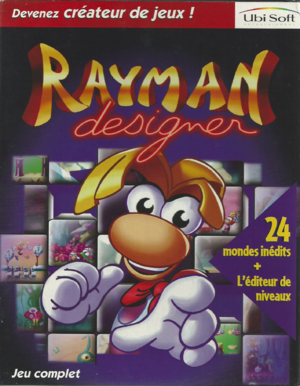Key points
- Some antiviruses may detect files from Rayman Forever as being viruses when they are all otherwise false positives, the game itself being safe.[3][4]
- Released as Rayman's World in Germany.
General information
- GOG.com Community Discussions for game series
- GOG.com Support Page
Availability
- A tutorial on how to use Rayman Designer can be found here.
Monetization
Essential improvements
Unofficial patches
An open-source launcher for all Rayman PC games (including many fan games) that aims to unify existing patches, fixes, and extended configuration options.
- PSX version soundtrack option. (The PSX version has new music tracks for each level, while the PC version has one music track per world.)
- Option to fix the incomplete soundtrack of the GOG release.
- Includes all fixes from Rayman Plus.[6].
A fan-made installer that allows Rayman/Rayman Forever (including Designer/His Fans/60 Levels) to be played on modern hardware and provides several new features also in Rayman Optimum.
- Requires existing copies in order to install all the Rayman 1 games. Rayman 60 Levels is not included in the GOG/Uplay versions by default.
- Uses a launcher for easy access, including a configuration tool.
- Automatically adds the PS1 version's soundtrack as an option by using the TPLS module.
- Uses DOSBox SVN Daum, which is currently an outdated fork of DOSBox.
- Click here for additional information.
- The source code has been released on GitHub.
A fan-made patch made specifically for the GOG version of Rayman Forever which fixes several issues found within the game, as well as adds Rayman 60 Levels which is currently not available digitally.
- Restores/adds several new features such as:
- The original/full PC soundtrack.
- Intro/Outro FMVs.
- English, French, and German language support.
- The only way to change the language from English to something else is either by manually editing the configuration files or using tools such as Rayman Control Panel.
Use the PS1 version's soundtrack
- Some mods/patches allow the addition to play Rayman/Rayman Forever with the PS1 version's soundtrack.
Game data
Configuration file(s) location
Save game data location
Video
Input
Audio
| Audio feature |
State |
Notes |
| Separate volume controls |
|
CD Music can be adjusted independently of sound. |
| Surround sound |
|
|
| Subtitles |
|
|
| Closed captions |
|
|
| Mute on focus lost |
|
For DOSBox change the priority background value in the DOSBox configuration file. |
| Royalty free audio |
|
|
| Red Book CD audio |
|
|
Localizations
| Language |
UI |
Audio |
Sub |
Notes |
| English |
|
|
|
Language availability varies between releases. |
| French |
|
|
|
Language availability varies between releases. |
| German |
|
|
|
Language availability varies between releases. |
Issues fixed
Game runs poorly/flickering text (GOG version)
- The following changes to the
dosboxRayman_single.conf file should fix performance issues as well as flickering text which can show up on the sides of the screen.
|
Instructions
|
- Go to
<path-to-game>.
- Open
dosboxRayman_single.conf with your text editor of choice.
- Delete the following lines of text below on Rayman Designer's section:
CONFIG -set "memsize=30"
CONFIG -set "frameskip=1"
CONFIG -set "cycles=20000"
|
Other information
API
| Technical specs |
Supported |
Notes |
| DOS video modes |
VGA |
|
System requirements
| DOS |
|
Minimum |
| Operating system (OS) |
5.0 |
| Processor (CPU) |
80486 processor |
| System memory (RAM) |
4 MB |
| Hard disk drive (HDD) |
|
| Video card (GPU) |
VGA-compliant graphics card |
| Sound (audio device) |
SoundBlaster compatible sound card |
| Windows |
|
Minimum |
Recommended |
| Operating system (OS) |
95, 98 |
XP, Vista, 7 |
| Processor (CPU) |
90 MHz Pentium
| 1.8 GHz |
| System memory (RAM) |
8 MB |
512 MB |
| Hard disk drive (HDD) |
|
2 GB |
| Video card (GPU) |
2 MB of VRAM
DirectX 7 compatible
| DirectX 9 compatible |
| Sound (audio device) |
SoundBlaster compatible sound card | |
| Other |
4x CD-ROM or better | |
Notes
- ↑ 1.0 1.1 File/folder structure within the installation folder reflects the path(s) listed for DOS game data. For the GOG.com release, file changes in DOSBox are redirected to
<path-to-game>/cloud_saves/ even if GOG Galaxy is not used (this folder contains all redirected files, so some files in the cloud_saves folder might be temporary files or other files that do not contain saves or settings).
References