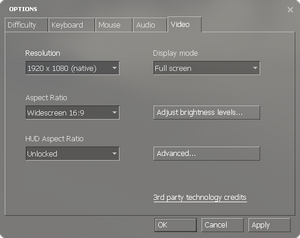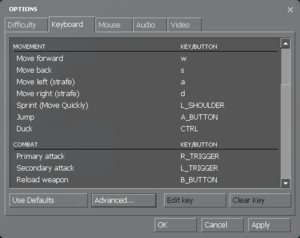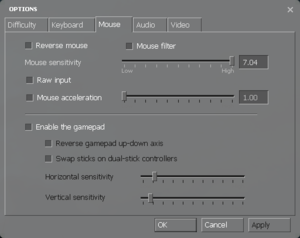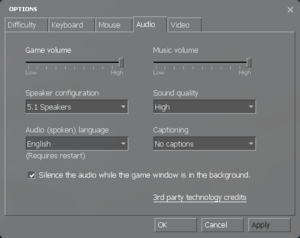Half-Life 2: Year Long Alarm
From PCGamingWiki, the wiki about fixing PC games
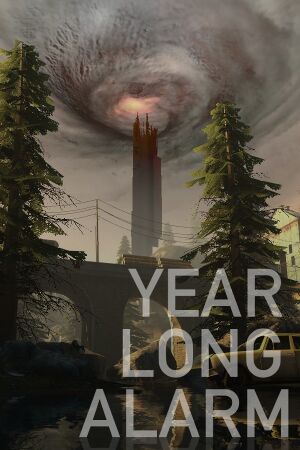 |
|
| Developers | |
|---|---|
| Chuck Wilson | |
| Engines | |
| Source | |
| Release dates | |
| Windows | November 16, 2018 |
| Taxonomy | |
| Microtransactions | None |
| Modes | Singleplayer |
| Pacing | Real-time |
| Perspectives | First-person |
| Controls | Direct control |
| Genres | Shooter |
| Art styles | Realistic |
| Themes | Eastern Europe, Post-apocalyptic, Sci-fi |
| Series | Half-Life |
| ⤏ Go to series page | |
| Half-Life mods and fangames (series) | |
| Half-Life | 1998 |
| Half-Life: Opposing Force | 1999 |
| Half-Life: Blue Shift | 2001 |
| Codename: Gordon | 2004 |
| Half-Life: Source | 2004 |
| Half-Life 2 | 2004 |
| Half-Life 2: Deathmatch | 2004 |
| Half-Life 2: Lost Coast | 2005 |
| Half-Life Deathmatch: Source | 2006 |
| Half-Life 2: Episode One | 2006 |
| Half-Life 2: Episode Two | 2007 |
| Portal (series) | |
| Half-Life: Decay (unofficial port) | 2008 |
| Half-Life: Alyx | 2020 |
Half-Life 2: Year Long Alarm is a fan-made single-player modification for Half-Life 2.
Initially released on April 24, 2012, it was later given a Steam release on November 16th, 2018.
General information
Availability
| Source | DRM | Notes | Keys | OS |
|---|---|---|---|---|
| Steam |
Game data
Configuration file(s) location
| System | Location |
|---|---|
| Windows | HKEY_CURRENT_USER\SOFTWARE\Valve\Source\yearlongalarm\Settings |
| Steam Play (Linux) | <SteamLibrary-folder>/steamapps/compatdata/747250/pfx/[Note 1] |
Save game data location
| System | Location |
|---|---|
| Windows | <path-to-game>\yearlongalarm\SAVE\[Note 2] |
| Steam Play (Linux) | <SteamLibrary-folder>/steamapps/compatdata/747250/pfx/[Note 1] |
Save game cloud syncing
| System | Native | Notes |
|---|---|---|
| Steam Cloud |
Video
| Graphics feature | State | Notes | |
|---|---|---|---|
| Widescreen resolution | |||
| Multi-monitor | |||
| Ultra-widescreen | |||
| 4K Ultra HD | |||
| Field of view (FOV) | Values between 75° and 90° horizontal can be set via in-game slider. | ||
| Windowed | |||
| Borderless fullscreen windowed | See Borderless fullscreen windowed. | ||
| Anisotropic filtering (AF) | Up to 16x | ||
| Anti-aliasing (AA) | Up to 8x MSAA | ||
| Vertical sync (Vsync) | |||
| 60 FPS and 120+ FPS | Frame rate cap can be changed by changing fps_max in the developer console. To uncap FPS or cap FPS higher than 300 you must first set sv_cheats = 1 before using fps_max. |
||
| High dynamic range display (HDR) | Rendered image uses SDR color space. In-game HDR option refers only to HDR Rendering. | ||
Borderless fullscreen windowed
| Instructions |
|---|
Notes
|
Input
| Keyboard and mouse | State | Notes |
|---|---|---|
| Remapping | ||
| Mouse acceleration | ||
| Mouse sensitivity | ||
| Mouse input in menus | ||
| Mouse Y-axis inversion | ||
| Controller | ||
| Controller support | Requires one-time enabling in Mouse Settings. | |
| Full controller support | Controller cannot navigate between settings. Gameplay and menu navigation are fully supported.[Note 3] | |
| Controller remapping | ||
| Controller sensitivity | X and Y axes are controlled separately. | |
| Controller Y-axis inversion |
| Controller types |
|---|
| XInput-compatible controllers | ||
|---|---|---|
| Xbox button prompts | Keyboard/mouse prompts are shown instead. | |
| Impulse Trigger vibration |
| PlayStation controllers |
|---|
| Generic/other controllers |
|---|
| Additional information | ||
|---|---|---|
| Controller hotplugging | ||
| Haptic feedback | ||
| Digital movement supported | ||
| Simultaneous controller+KB/M |
Audio
| Audio feature | State | Notes |
|---|---|---|
| Separate volume controls | Game volume and music slider. | |
| Surround sound | 4.0, 5.1 and 7.1 surround sound. 7.1 output may require DirectSound3D restoration software. | |
| Subtitles | There is an option to enable subtitles, but no actual subtitles are present. | |
| Closed captions | ||
| Mute on focus lost | Under a check box in the Audio menu. |
Localizations
| Language | UI | Audio | Sub | Notes |
|---|---|---|---|---|
| English |
Other information
API
| Technical specs | Supported | Notes |
|---|---|---|
| Direct3D | 9 |
| Executable | 32-bit | 64-bit | Notes |
|---|---|---|---|
| Windows |
Middleware
- No middleware information; you can edit this page to add it.
System requirements
| Windows | ||
|---|---|---|
| Minimum | Recommended | |
| Operating system (OS) | Windows XP | Windows 7 |
| Processor (CPU) | 1.7 GHz Processor | Pentium 4 processor (3.0GHz, or better) |
| System memory (RAM) | 512 MB RAM | 1 GB RAM |
| Hard disk drive (HDD) | 7 GB available space | |
| Video card (GPU) | DirectX® 8.1 level Graphics Card (Requires support for SSE) DirectX 8.1 compatible | DirectX® 9 level Graphics Card |
Notes
- ↑ 1.0 1.1 Notes regarding Steam Play (Linux) data:
- File/folder structure within this directory reflects the path(s) listed for Windows and/or Steam game data.
- Use Wine's registry editor to access any Windows registry paths.
- The app ID (747250) may differ in some cases.
- Treat backslashes as forward slashes.
- See the glossary page for details on Windows data paths.
- ↑ When running this game without elevated privileges (Run as administrator option), write operations against a location below
%PROGRAMFILES%,%PROGRAMDATA%, or%WINDIR%might be redirected to%LOCALAPPDATA%\VirtualStoreon Windows Vista and later (more details). - ↑ Tested with Xbox One Controller.