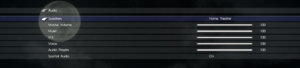Difference between revisions of "Final Fantasy XV"
From PCGamingWiki, the wiki about fixing PC games
(Added Sims DLC) |
(Added menu pictures (y'all slacking!). →Input settings: Filled out tables some more. →Audio settings: Idem.) |
||
| Line 1: | Line 1: | ||
| − | |||
{{Infobox game | {{Infobox game | ||
|title = Final Fantasy XV Windows Edition | |title = Final Fantasy XV Windows Edition | ||
| Line 75: | Line 74: | ||
==Video settings== | ==Video settings== | ||
| + | [[File:FFXV Display+Graphics settings.png|thumb|Display and graphics settings.]] | ||
{{Video settings | {{Video settings | ||
|wsgf link = | |wsgf link = | ||
| Line 98: | Line 98: | ||
|anisotropic notes = | |anisotropic notes = | ||
|antialiasing = true | |antialiasing = true | ||
| − | |antialiasing notes = FXAA and TAA | + | |antialiasing notes = FXAA and TAA. |
|vsync = true | |vsync = true | ||
|vsync notes = | |vsync notes = | ||
| Line 112: | Line 112: | ||
==Input settings== | ==Input settings== | ||
| + | [[File:FFXV Keybind settings.png|thumb|Mouse and keyboard settings.]] | ||
| + | [[File:FFXV Gamepad settings.png|thumb|Gamepad preset selection menu, displaying generic buttons. Xbox and DualShock buttons are also natively available.]] | ||
{{Input settings | {{Input settings | ||
|key remap = true | |key remap = true | ||
| Line 128: | Line 130: | ||
|full controller notes = | |full controller notes = | ||
|controller remap = false | |controller remap = false | ||
| − | |controller remap notes = | + | |controller remap notes = 3 different presets. |
| − | |controller sensitivity = | + | |controller sensitivity = true |
|controller sensitivity notes= | |controller sensitivity notes= | ||
| − | |invert controller y-axis = | + | |invert controller y-axis = true |
|invert controller y-axis notes= | |invert controller y-axis notes= | ||
| − | |touchscreen = | + | |touchscreen = false |
|touchscreen notes = | |touchscreen notes = | ||
|button prompts = xbox, dualshock, generic | |button prompts = xbox, dualshock, generic | ||
|button prompts notes = | |button prompts notes = | ||
| − | |controller hotplug = | + | |controller hotplug = true |
|controller hotplug notes = | |controller hotplug notes = | ||
|haptic feedback = true | |haptic feedback = true | ||
|haptic feedback notes = | |haptic feedback notes = | ||
|simultaneous input = true | |simultaneous input = true | ||
| − | |simultaneous input notes = | + | |simultaneous input notes = Framerate stutters when switching |
|steam input api = unknown | |steam input api = unknown | ||
|steam input api notes = | |steam input api notes = | ||
| Line 150: | Line 152: | ||
==Audio settings== | ==Audio settings== | ||
| + | [[File:FFXV Audio settings.png|thumb|Audio settings.]] | ||
{{Audio settings | {{Audio settings | ||
|separate volume = true | |separate volume = true | ||
| − | |separate volume notes = | + | |separate volume notes = Music, sound effects, voice and audio players, as well as a master control. |
|surround sound = true | |surround sound = true | ||
| − | |surround sound notes = 7.1 | + | |surround sound notes = 7.1 and spatial audio (Windows Sonic and Dolby Atmos) |
|subtitles = true | |subtitles = true | ||
|subtitles notes = | |subtitles notes = | ||
Revision as of 01:58, 1 March 2018
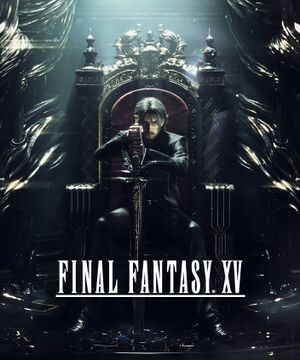 |
|
| Developers | |
|---|---|
| Square Enix | |
| HexaDrive | |
| XPEC Entertainment | |
| Publishers | |
| Square Enix | |
| Engines | |
| Luminous Studio | |
| Release dates | |
| Windows | March 6, 2018 |
Key points
- Includes everything from Final Fantasy XV: Royal Edition, which contains all DLC released so far, alongside many additional new features, gameplay, and story content.
- Features new Nvidia GameWorks rendering effects not previously seen in console releases.
- A benchmark and demo are both available.
General information
Availability
DLC and expansion packs
| Name | Notes | |
|---|---|---|
| FFXV Decal Selection | Pre-order exclusive on Origin. | |
| FFXV Fashion Collection | Pre-order exclusive on Steam. | |
| FFXV Powerup Pack | Pre-order exclusive on Microsoft Store. | |
| Half-Life Pack | Exclusive to Steam early purchasers. Promotion ends 1st May 2018.[1] | |
| The Sims 4 Pack | Exclusive to Origin early purchasers. Promotion ends 1st May 2018.[2] |
Game data
Configuration file(s) location
Template:Game data/rowTemplate:Game data/row
| System | Location |
|---|---|
| Steam Play (Linux) | <SteamLibrary-folder>/steamapps/compatdata/637650/pfx/[Note 1] |
Save game data location
Template:Game data/rowTemplate:Game data/row
| System | Location |
|---|---|
| Steam Play (Linux) | <SteamLibrary-folder>/steamapps/compatdata/637650/pfx/[Note 1] |
Save game cloud syncing
| System | Native | Notes |
|---|---|---|
| Origin | ||
| Steam Cloud | ||
| Xbox Cloud |
Video settings
File:FFXV Display+Graphics settings.png
Display and graphics settings.
Input settings
Audio settings
Localizations
| Language | UI | Audio | Sub | Notes |
|---|---|---|---|---|
| English | ||||
| Simplified Chinese | ||||
| Traditional Chinese | ||||
| French | ||||
| German | ||||
| Italian | ||||
| Japanese | ||||
| Korean | ||||
| Brazilian Portuguese | ||||
| Russian | ||||
| Spanish | ||||
| Latin American Spanish |
Network
Multiplayer types
| Type | Native | Notes | |
|---|---|---|---|
| LAN play | |||
| Online play | |||
Connection types
| Type | Native | Notes |
|---|---|---|
| Matchmaking | ||
| Peer-to-peer | ||
| Dedicated | ||
| Self-hosting | ||
| Direct IP |
Other information
API
| Technical specs | Supported | Notes |
|---|---|---|
| Direct3D | 11 |
| Executable | 32-bit | 64-bit | Notes |
|---|---|---|---|
| Windows |
System requirements
- A 64-bit operating system is required.
- CPU with SSE4.2 is required.
- These recommended specs are for 4K HDR. Recommended specs for 720p can be found at the official website.
| Windows | ||
|---|---|---|
| Minimum | Recommended | |
| Operating system (OS) | 7 SP1, 8.1 | 10 Creators Update |
| Processor (CPU) | Intel Core i5-2500 3.3 GHz AMD FX-6100 3.3 GHz |
Intel Core i7-3770 3.4 GHz AMD FX-8350 4.0 GHz |
| System memory (RAM) | 8 GB | 16 GB |
| Hard disk drive (HDD) | 100 GB | 155 GB |
| Video card (GPU) | Nvidia GeForce GTX 760 Nvidia GeForce GTX 1050 AMD Radeon R9 280 DirectX 11 compatible | Nvidia GeForce GTX 1080 Ti |
| Sound (audio device) | DirectSound compatible | |
Notes
- ↑ 1.0 1.1 Notes regarding Steam Play (Linux) data:
- File/folder structure within this directory reflects the path(s) listed for Windows and/or Steam game data.
- Games with Steam Cloud support may also store data in
~/.steam/steam/userdata/<user-id>/637650/. - Use Wine's registry editor to access any Windows registry paths.
- The app ID (637650) may differ in some cases.
- Treat backslashes as forward slashes.
- See the glossary page for details on Windows data paths.
References
Categories:
- Windows
- Games
- Invalid template usage (Series)
- Invalid template usage (Availability)
- Invalid template usage (DRM)
- Invalid template usage (Save game cloud syncing)
- Pages with broken file links
- Invalid section order
- Invalid template usage (API)
- Missing section (Video)
- Missing section (Input)
- Missing section (Audio)