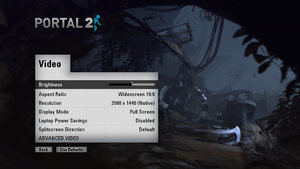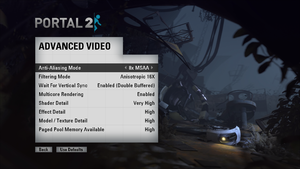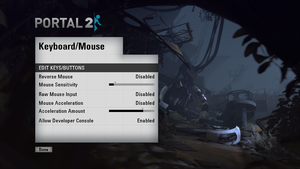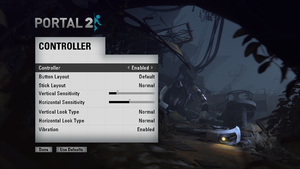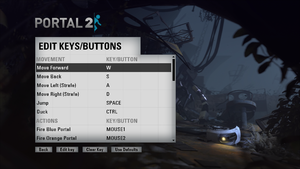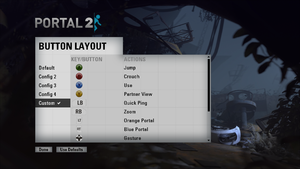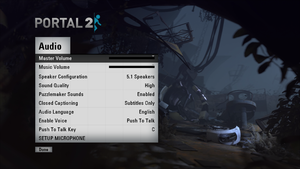Portal 2
From PCGamingWiki, the wiki about fixing PC games
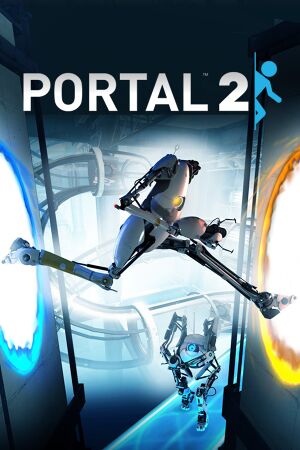 |
|
| Developers | |
|---|---|
| Valve Corporation | |
| Publishers | |
| Valve Corporation | |
| Russia | Buka Entertainment |
| Engines | |
| Source | |
| Release dates | |
| Windows | April 19, 2011 |
| macOS (OS X) | April 19, 2011 |
| Linux | June 17, 2014 |
| Reception | |
| Metacritic | 95 |
| IGDB | 92 |
| Taxonomy | |
| Monetization | One-time game purchase, Cross-game bonus |
| Microtransactions | Time-limited |
| Modes | Singleplayer, Multiplayer |
| Pacing | Real-time |
| Perspectives | First-person |
| Controls | Direct control |
| Genres | Platform, Puzzle |
| Art styles | Realistic |
| Themes | Sci-fi, North America, Post-apocalyptic |
| Series | Portal |
| ⤏ Go to series page | |
| Subseries of Half-Life | |
| Portal | 2007 |
| Portal 2 | 2011 |
| Portal 2 Sixense Perceptual Pack | 2013 |
| Aperture Tag: The Paint Gun Testing Initiative (unofficial mod) | 2014 |
| Rexaura | 2018 |
| Portal Stories (series) | |
| The Lab | 2016 |
| Bridge Constructor Portal | 2017 |
| Moondust | 2018 |
| Aperture Hand Lab | 2019 |
| Aperture Desk Job | 2022 |
Warnings
- The macOS (OS X) version of this game does not work on macOS Catalina (version 10.15) or later due to the removal of support for 32-bit-only apps.
Portal 2 is a singleplayer and multiplayer first-person platform and puzzle game in the Portal series.
General information
Availability
| Source | DRM | Notes | Keys | OS |
|---|---|---|---|---|
| Retail | ||||
| Steam | Portal Bundle also available. |
- All versions require Steam DRM.
- Soundtrack is available for free as DLC and on the official website.
- Owners of the PlayStation 3 version were previously able to redeem a single-use product key for Steam as well as link their game to a Steam account, which allowed cross-platform multiplayer with Steam players, access to your Steam friend list (chat, invites, etc.), Steam Achievements, and Steam Cloud save-games (PlayStation 3 saves are not compatible with other versions). However, Valve dropped support for PlayStation 3 in 2016 and shutdown the servers without warning on May 22, 2018.[1]
Monetization
| Type | Notes |
|---|---|
| Cross-game bonus | 7 specific hats obtainable in Team Fortress 2[2] can (if the player owns the hats in Team Fortress 2) be used in Portal 2's co-op modes. |
DLC and expansion packs
| Name | Notes | |
|---|---|---|
| Peer Review | Free, included in latest update. Requires completion of the original co-op missions.[3] | |
| Roll cage | Pre-order only | |
| Paint job | Pre-order only | |
| Antenna topper | Pre-order only | |
| Sixense MotionPack | Included in the limited edition of the Razer Hydra motion controller. (Which is now discontinued.) The DLC is incompatible with the latest builds of the game, and requires the Sixense MotionPack DLC Preservation Mod to make it work on the latest game builds. |
Essential improvements
Skip intro videos
Use -novid command line argument[4]
|
|---|
Game data
Configuration file(s) location
| System | Location |
|---|---|
| Windows | <path-to-game>\portal2\cfg\[Note 1] <path-to-game>\portal2_dlc2\cfg\[Note 1] <path-to-game>\update\cfg\[Note 1] |
| macOS (OS X) | |
| Linux |
- It's unknown whether this game follows the XDG Base Directory Specification on Linux. Please fill in this information.
Save game data location
| System | Location |
|---|---|
| Steam | <path-to-game>\portal2\SAVE\ <Steam-folder>\userdata\<user-id>\620\remote\cfg\config.cfg[5] |
Save game cloud syncing
| System | Native | Notes |
|---|---|---|
| Steam Cloud | Approx. 1 GB available. |
Video
| Graphics feature | State | WSGF | Notes |
|---|---|---|---|
| Widescreen resolution | Hor+ | ||
| Multi-monitor | Hor+ | ||
| Ultra-widescreen | Hor+ | ||
| 4K Ultra HD | Crosshair scales poorly with resolutions larger than 1280 pixels wide, making it too small in very high resolutions. | ||
| Field of view (FOV) | See Field of view (FOV). | ||
| Windowed | |||
| Borderless fullscreen windowed | |||
| Anisotropic filtering (AF) | Up to 16 samples. | ||
| Anti-aliasing (AA) | Up to 8x MSAA. Nvidia users can acheive OGSSAA hybrid modes combined with TrSSAA using flag 0x000000C0.[6] |
||
| Vertical sync (Vsync) | Double and triple buffered. | ||
| 60 FPS and 120+ FPS | Capped at 300 FPS. Frame rate cap can be changed by changing fps_max in the developer console. To uncap FPS or cap FPS higher than 300 you must first set sv_cheats = 1 before using fps_max. sv_cheats = 1 will also disable achievements."Laptop Power Setting" enables a 30fps limit |
||
| High dynamic range display (HDR) | See the glossary page for potential alternatives. | ||
- HBAO also available with flag
0x00000014.
Field of view (FOV)
| Enter console commands[7] |
|---|
|
Disable motion blur
Use the +mat_motion_blur_percent_of_screen_max 0 command line argument[8]
|
|---|
Disable bloom
Use the +mat_disable_bloom 1 command line argument[8]
|
|---|
Run at monitor's refresh rate
Use the -refresh command line argument, followed by the desired refresh rate.[citation needed]
|
|---|
Cap frame rate
Use the +fps_max command line argument, followed by the desired frame rate.[citation needed]
|
|---|
Input
| Keyboard and mouse | State | Notes |
|---|---|---|
| Remapping | ||
| Mouse acceleration | ||
| Mouse sensitivity | ||
| Mouse input in menus | ||
| Mouse Y-axis inversion | ||
| Controller | ||
| Controller support | Perpetual Testing Initiative level select menu is buggy but workable. | |
| Full controller support | To make controller vibration work, download an updated version of the SDL2 file and replace it with the one in the Portal2\Bin folder. SDL This works for any Source engine based game. |
|
| Controller remapping | ||
| Controller sensitivity | Has separate sliders for horizontal and vertical sensitivity. | |
| Controller Y-axis inversion |
| Controller types |
|---|
| XInput-compatible controllers | ||
|---|---|---|
| Xbox button prompts | ||
| Impulse Trigger vibration | Use X1nput[9] |
| PlayStation controllers | Officially supported via Steam Input. | |
|---|---|---|
| PlayStation button prompts | Both DualShock 4 and DualSense prompts. | |
| Light bar support | Static, Blue or Orange depending on last active portal | |
| Adaptive trigger support | ||
| DualSense haptic feedback support | ||
| Connection modes | Wired, Wireless (Bluetooth) |
|
| Tracked motion controllers | Razer Hydra with the Portal 2 Sixense MotionPack DLC. | |
|---|---|---|
| Button/gesture prompts |
| Generic/other controllers | Both Switch Pro Controller and Generic Gamepads are supported through Steam Input. | |
|---|---|---|
| Button prompts | No generic DirectInput-type prompt, types of button prompts shown the the game depends on Steam Input settings.[10] |
| Additional information | ||
|---|---|---|
| Controller hotplugging | ||
| Haptic feedback | ||
| Digital movement supported | ||
| Simultaneous controller+KB/M |
| Steam Input | ||
|---|---|---|
| Steam Input API support | ||
| Official controller preset(s) | ||
| Steam Controller button prompts |
Audio
| Audio feature | State | Notes |
|---|---|---|
| Separate volume controls | Over-all game volume and separate music slider. | |
| Surround sound | 7.1, 5.1 surround sound, 4 speaker surround[11] The option for the 7.1 surround sound might be missing, type snd_surround_speakers 7 to fix this issues. | |
| Subtitles | ||
| Closed captions | ||
| Mute on focus lost | Open console and type snd_mute_losefocus 0 to Disable, snd_mute_losefocus 1 to Enable | |
| Royalty free audio |
Localizations
| Language | UI | Audio | Sub | Notes |
|---|---|---|---|---|
| English | ||||
| Simplified Chinese | ||||
| Traditional Chinese | ||||
| Czech | ||||
| Danish | ||||
| Dutch | ||||
| Finnish | ||||
| French | ||||
| German | ||||
| Hungarian | ||||
| Italian | ||||
| Japanese | ||||
| Korean | ||||
| Norwegian | ||||
| Polish | ||||
| Portuguese | ||||
| Brazilian Portuguese | Added in latest updates. How to change the game language. | |||
| Romanian | ||||
| Russian | For unknown reasons, the localization has the effect of breaking phrases or overlapping one phrase with another. To fix this, follow the instructions | |||
| Slovak | Fan - #1 | |||
| Spanish | ||||
| Swedish | ||||
| Thai | ||||
| Turkish | ||||
| Ukrainian | Added in updates. | |||
| Ukrainian | Fan localization with dubbing and texture replacement. Steam Guide |
Disable in-game voice chat
- Disables in-game voice chat to allow using other voice chat services instead.
| Disable voice chat[citation needed] |
|---|
|
Network
Multiplayer types
| Type | Native | Players | Notes | |
|---|---|---|---|---|
| Local play | 2 | Co-op Two player split-screen |
||
| LAN play | 2 | Co-op Use sv_lan command. |
||
| Online play | 33 | Co-op Formerly supported crossplay with PS3. You can play with up to 33 players with the Portal 2: Multiplayer Mod. |
||
Connection types
| Type | Native | Notes |
|---|---|---|
| Matchmaking | ||
| Peer-to-peer | ||
| Dedicated | ||
| Self-hosting | ||
| Direct IP | Open the console (~) and enter connect followed by the IP and port. |
Ports
| Protocol | Port(s) and/or port range(s) |
|---|---|
| TCP | 27014-27050 |
| UDP | 3478, 4379-4380, 27000-27030 |
- Universal Plug and Play (UPnP) support status is unknown.
Split-screen without bezels
- Portal 2 split-screen mode was meant to be played on a single 16:9 screen only. If you have a different setup then, the image could not entirely fit the monitor(s).
| Edit split-screen aspect-ratio[12] |
|---|
Notes
|
VR support
| 3D modes | State | GG3D | Notes | |
|---|---|---|---|---|
| Nvidia 3D Vision | Use Helix Mod: Portal 2 for better support. | |||
| TriDef 3D | ||||
| iZ3D | ||||
| vorpX | G3D, DirectVR Officially supported game, see official vorpx game list. |
|||
Issues fixed
"Portal 2 Failed to create D3D device" error
| Install DirectX 9.0c end-user runtimes[citation needed] |
|---|
Flickering white grainy graphical artifacts on some surfaces
- In seemingly rare cases on some specific surfaces, textures can show flickering white grainy graphical artifacts.[13][14][15][16][17]
Use -vulkan command line argument[15][18]
|
|---|
Other information
API
| Technical specs | Supported | Notes |
|---|---|---|
| Direct3D | 9.0c | |
| OpenGL | 2.1 | OS X and Linux only. |
| Vulkan | Use -vulkan Command line argument.[20] Works via DXVK 2.0[21] translation layer.[22] |
|
| Shader Model support | 2, 3 |
Middleware
| Middleware | Notes | |
|---|---|---|
| Physics | Havok | Heavily modified variant. |
| Audio | Miles Sound System | |
| Interface | VGUI2 | |
| Cutscenes | Bink Video | Used for startup video, menu backgrounds, in-game elevator videos, video screens in co-op maps, co-op loading screens, and ending movies applied to both single-player and cooperative mode. |
| Multiplayer | Steamworks |
Console commands
- Games running on the Source engine can utilize Source Engine Console Commands for various tasks.
| Enabling the console in Source games[citation needed] |
|---|
Notes
|
Launch options
- View the relevant Valve Developer wiki page for further information and a list of useful Source engine command line arguments.
Mods
System requirements
| Windows | ||
|---|---|---|
| Minimum | ||
| Operating system (OS) | 7, 8.1, 10 | |
| Processor (CPU) | Intel Pentium 4 3.0 GHz AMD Athlon 64 X2 |
|
| System memory (RAM) | 2 GB | |
| Hard disk drive (HDD) | 8 GB | |
| Video card (GPU) | ATI Radeon X800 Nvidia GeForce 7600 Intel HD Graphics 2000 128 MB of VRAM DirectX 9.0c compatible Shader model 2.0b support |
|
| Sound (audio device) | DirectX 9.0c compatible | |
- Windows XP and Vista were previously supported, but as future updates for this game and Steam occurred; the support was dropped, even with retail copies.
| macOS (OS X) | ||
|---|---|---|
| Minimum | ||
| Operating system (OS) | 10.6.7 | |
| Processor (CPU) | Intel Core Duo 2.0 GHz | |
| System memory (RAM) | 2 GB | |
| Hard disk drive (HDD) | 8 GB | |
| Video card (GPU) | ATI Radeon HD 2400 Nvidia GeForce 8600M Intel HD Graphics 3000 |
|
| Linux | ||
|---|---|---|
| Minimum | ||
| Operating system (OS) | Ubuntu 12.04 | |
| Processor (CPU) | Intel Dual Core 2.8 GHz AMD Dual Core 2.8 GHz |
|
| System memory (RAM) | 2 GB | |
| Hard disk drive (HDD) | 8 GB | |
| Video card (GPU) | ATI Radeon HD 2600/3600 Nvidia GeForce 8600/9600 GT OpenGL 2.1 compatible |
|
| Sound (audio device) | OpenAL compatible | |
| Other | (Graphic Drivers: Nvidia 310, AMD 12.11) | |
Notes
- ↑ 1.0 1.1 1.2 When running this game without elevated privileges (Run as administrator option), write operations against a location below
%PROGRAMFILES%,%PROGRAMDATA%, or%WINDIR%might be redirected to%LOCALAPPDATA%\VirtualStoreon Windows Vista and later (more details).
References
- ↑ https://www.playstationtrophies.org/forum/topic/300749-platinum-unobtainable-servers-shutdown-22052018/
- ↑ Portal 2 - Team Fortress Wiki - last accessed on 29 March 2023
- ↑ gaming.stackexchange.com - last accessed on May 2023
- ↑ Verified by User:Mine18 on 2022-12-23
- ↑ Verified by User:Taylor.mabby654 on 2024-05-21
- Contains chapter progress
- ↑ https://www.forum-3dcenter.org/vbulletin/showpost.php?p=9559666&postcount=3606
- ↑ Permanent FOV in Portal 2 and Change Portal Gun Position - YouTube - last accessed on May 2023
- ↑ 8.0 8.1 https://steamcommunity.com/app/620/discussions/0/133258593395350927/
- ↑ X1nput 2.0 - Xbox One Controller Impulse Triggers on (almost) any PC game - last accessed on May 2023
- ↑ Verified by User:Fudgesiclesxd on 2022-08-13
- ↑ Portal 2 EAX sound fix for sublime sound - Steam Users' Forums (retrieved)
- ↑ Widescreen gaming blog post on Eyefinity in Left 4 Dead 1
- ↑ Camera bug and weird flickering - Youtube - last accessed on 2022-12-21
- ↑ 14.0 14.1 Verified by User:Mrtnptrs on 2022-12-21
- Tested on first few levels of the game and especially the beginning of Chapter 2. Could only reproduce it at the Chapter 2 beginning room. Saw it on the texture where the laser pointed at and also on the black tiles near the walls close to the exit door of the Chapter 2 level. Tested with latest Nvidia GPU drivers and thus while using dedicated GPU.
- ↑ 15.0 15.1 15.2 [Portal 2] Security camera's lens and behavior bug #391 - ValveSoftware/portal2 - GitHub - last accessed on 2022-12-21
- ↑ Portal 2 artifacts in recent drivers #310 - ValveSoftware/portal2 - GitHub - last accessed on 2022-12-21
- ↑ 17.0 17.1 [Portal 2] Graphical artifacts with Nvidia #315 - ValveSoftware/portal2 - GitHub - last accessed on 2022-12-21
- ↑ Verified by User:Mrtnptrs on 2022-12-21
- Setting the game to use the DXVK layer through the
-Vulkanargument indeed fixes the flickering issue.
- Setting the game to use the DXVK layer through the
- ↑ 19.0 19.1 Verified by User:Mastan on 2021-02-19
- ↑ Portal 2 - Update - last accessed on May 2023
- ↑ Portal 2 - Update - last accessed on 2023-05-20
- ↑ A big Portal 2 update has been released which includes a Vulkan renderer and lots of fixes for Linux! - last accessed on May 2023