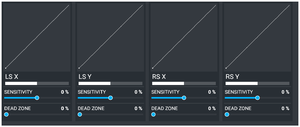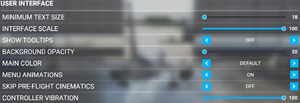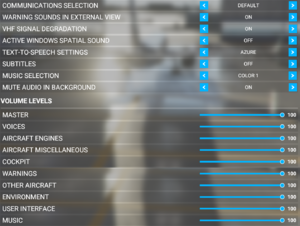Microsoft Flight Simulator (2020)
 |
|
| Developers | |
|---|---|
| Asobo Studio | |
| Publishers | |
| Xbox Game Studios | |
| Engines | |
| Zouna[1] | |
| Release dates | |
| Windows | August 18, 2020 |
| Reception | |
| Metacritic | 91 |
| OpenCritic | 92 |
| IGDB | 82 |
| Taxonomy | |
| Monetization | One-time game purchase, DLC, Subscription gaming service |
| Modes | Singleplayer, Multiplayer |
| Pacing | Real-time, Relaxed |
| Perspectives | First-person, Third-person |
| Controls | Direct control |
| Genres | Simulation, Open world, Vehicle simulator |
| Vehicles | Flight |
| Art styles | Realistic |
| Series | Microsoft Flight Simulator |
Microsoft Flight Simulator (2020) is a singleplayer and multiplayer first-person and third-person simulation, open world and vehicle simulator game in the Microsoft Flight Simulator series.
Microsoft Flight Simulator 2020 is compatible with both windows-based PCs and Xbox X/S consoles. It went VR compatible in December 2020 as part of the free Sim 2 update. On November 18, 2021, the game was upgraded to the Game of the Year Edition for free for all players on all platforms, featuring 5 new aircraft, 8 handcrafted airports, 6 new Discovery Flights, 14 new tutorials, an updated weather system, early access to DX12 and a dev mode replay system. On May 25, 2022, a free expansion was released featuring F/A-18 Super Hornet livery, challenges and missions themed after the film Top Gun: Maverick. On November 11, 2022, the game was further upgraded to the 40th Anniversary Edition for free, with additional aircraft, airports and 24 classic missions from prior titles in the franchise.
General information
Availability
| Source | DRM | Notes | Keys | OS |
|---|---|---|---|---|
| Retail | 10 dual layer DVDs. Europe only. | |||
| Microsoft Store | Included with Xbox Game Pass for PC, Xbox Play Anywhere | |||
| Steam |
- All versions require Arxan Anti-Tamper DRM and a Microsoft account for both singleplayer and multiplayer.
Version differences
- Deluxe Edition includes everything from the standard edition plus an additional five aircraft and five international airports.
- Premium Edition includes everything from the standard and deluxe editions and adding an additional 10 planes and 10 international airports.
Monetization
| Type | Notes |
|---|---|
| DLC | Different editions include additional aircraft and airports; this content is not available separately from their respective editions. |
| One-time game purchase | The game requires an upfront purchase to access. |
| Subscription gaming service | Available via Xbox Game Pass for PC. |
Essential improvements
Skip intro videos
| Replace the video files in the game folder[2] |
|---|
|
Use the -FastLaunch command line argument (Microsoft Store)[3]
|
|---|
|
| Using the SDK for the Microsoft Store version[4] |
|---|
|
Game data
Configuration file(s) location
| System | Location |
|---|---|
| Windows | %APPDATA%\Microsoft Flight Simulator\ |
| Microsoft Store | %LOCALAPPDATA%\Packages\Microsoft.FlightSimulator_8wekyb3d8bbwe\LocalCache\ %LOCALAPPDATA%\Packages\Microsoft.FlightSimulator_8wekyb3d8bbwe\SystemAppData\wgs\<user-id>\[Note 1] |
| Steam Play (Linux) | <SteamLibrary-folder>/steamapps/compatdata/1250410/pfx/[Note 2] |
Save game data location
| System | Location |
|---|---|
| Windows | |
| Microsoft Store | |
| Steam Play (Linux) | <SteamLibrary-folder>/steamapps/compatdata/1250410/pfx/[Note 2] |
Save game cloud syncing
| System | Native | Notes |
|---|---|---|
| Steam Cloud | ||
| Xbox Cloud |
Video
| Graphics feature | State | Notes | |
|---|---|---|---|
| Widescreen resolution | |||
| Multi-monitor | |||
| Ultra-widescreen | Hor+ gameplay and menus.[5] | ||
| 4K Ultra HD | |||
| Field of view (FOV) | Camera X, Y and Z axis can be changed in Camera settings. | ||
| Windowed | |||
| Borderless fullscreen windowed | Fullscreen option is borderless windowed, there is no exclusive fullscreen option. | ||
| Anisotropic filtering (AF) | Off, 2x, 4x, 8x, 16x. | ||
| Anti-aliasing (AA) | Off, FXAA, DLAA and TAA. SSAA is also available between 30 to 200 in increments of 1. | ||
| High-fidelity upscaling | FSR 2.1, DLSS 2.0 DLSS Frame Generation is supported. |
||
| Vertical sync (Vsync) | |||
| 60 FPS and 120+ FPS | Frames can be locked with V-sync. 20 FPS, 30 FPS, 60 FPS. | ||
| High dynamic range display (HDR) | |||
| Ray tracing (RT) | [6] | ||
| Color blind mode | Protanopia, Deuteranopia and Tritanopia with high contrast variants | ||
Input
- The game support D-Box haptic/motion platforms through a proprietary protocol[7], but must have "Enable Automatic Start with Game" enabled in the Motion Code setting in D-BOX Game Center.[8]
| Keyboard and mouse | State | Notes |
|---|---|---|
| Remapping | ||
| Mouse acceleration | ||
| Mouse sensitivity | 0% to 100% in increments of 1. | |
| Mouse input in menus | ||
| Mouse Y-axis inversion | Can be done through binding. | |
| Controller | ||
| Controller support | ||
| Full controller support | ||
| Controller remapping | ||
| Controller sensitivity | -100% to 100% for both sticks in increments of 1. | |
| Controller Y-axis inversion | Left stick can be inverted for both Y & X, right stick can inverted through binding it to different camera angles. |
| Controller types |
|---|
| XInput-compatible controllers | [9] | |
|---|---|---|
| Xbox button prompts | ||
| Impulse Trigger vibration |
| PlayStation controllers | [10] |
|---|
| Tracked motion controllers |
|---|
| Generic/other controllers | Supports flight sticks and rudder pedals. | |
|---|---|---|
| Button prompts |
| Additional information | ||
|---|---|---|
| Controller hotplugging | ||
| Haptic feedback | Found in Accessibility, 0 and 100 in increments of 1. | |
| Digital movement supported | ||
| Simultaneous controller+KB/M |
Audio
| Audio feature | State | Notes |
|---|---|---|
| Separate volume controls | Voices, Aircraft engines, Aircraft miscellaneous, Cockpit, Warnings, Other aircraft, Environment, User interface, Music. | |
| Surround sound | ||
| Subtitles | ||
| Closed captions | ||
| Mute on focus lost | Option to turn ON or OFF. | |
| Royalty free audio |
Localizations
| Language | UI | Audio | Sub | Notes |
|---|---|---|---|---|
| English | ||||
| Simplified Chinese | Added in 1.26.5.0.[11] | |||
| Dutch | Added in 1.15.7.0.[12] | |||
| Finnish | Added in 1.17.3.0.[13] | |||
| French | ||||
| German | ||||
| Italian | ||||
| Japanese | Added in 1.15.7.0.[14] | |||
| Korean | Added in 1.31.22.0.[15] | |||
| Norwegian | Added in 1.17.3.0.[16] | |||
| Polish | ||||
| Portuguese | Added in 1.24.5.0.[17] | |||
| Brazilian Portuguese | ||||
| Russian | ||||
| Spanish | ||||
| Latin American Spanish | Added in 1.26.5.0.[18] | |||
| Swedish | Added in 1.17.3.0.[19] | |||
| Turkish | Added in 1.31.22.0.[20] |
Network
Multiplayer types
| Type | Native | Notes | |
|---|---|---|---|
| Local play | |||
| LAN play | |||
| Online play | |||
VR support
| 3D modes | State | Notes | |
|---|---|---|---|
| vorpX | Z3D Officially supported game, see official vorpx game list. |
||
| Headsets | |||
|---|---|---|---|
| OpenXR | VR support was added in a patch on December 22, 2020. Non-OpenXR-compatible headsets requires the OpenXR runtime to be set to SteamVR.[21] | ||
| SteamVR | This game might be playable through SteamVR's support for the OpenXR API. | ||
| Oculus VR (LibOVR) | |||
| Windows Mixed Reality | This game might be playable with the OpenXR for Windows Mixed Reality. | ||
| Devices | |||
|---|---|---|---|
| Tracked motion controllers | |||
| Traditional controller | See Input for details. | ||
| Keyboard/Mouse | |||
| Tobii Eye Tracking | [22] | ||
| TrackIR | [23] | ||
Other information
API
| Technical specs | Supported | Notes |
|---|---|---|
| Direct3D | 11, 12 | DX12 support added as of patch 1.21.13.0 GOTY Edition. |
| Executable | 32-bit | 64-bit | Notes |
|---|---|---|---|
| Windows |
Middleware
| Middleware | Notes | |
|---|---|---|
| Audio | Wwise |
System requirements
| Windows | ||
|---|---|---|
| Minimum | Recommended | |
| Operating system (OS) | 10 (1903) | |
| Processor (CPU) | Intel Core i5-4460 AMD Ryzen 3 1200 |
Intel Core i5-8400 AMD Ryzen 5 1500X |
| System memory (RAM) | 8 GB | 16 GB |
| Hard disk drive (HDD) | 150 GB | |
| Video card (GPU) | Nvidia GeForce GTX 770 AMD Radeon RX 570 2 GB of VRAM DirectX 11 compatible | Nvidia GeForce GTX 970 AMD Radeon RX 590 4 GB of VRAM |
- A 64-bit operating system is required.
Notes
- ↑ Settings are serialized via Xbox SDK, but e.g. input profiles will be plain xml, so can just try opening each file in notepad until the desired file is found.
- ↑ 2.0 2.1 Notes regarding Steam Play (Linux) data:
- File/folder structure within this directory reflects the path(s) listed for Windows and/or Steam game data.
- Games with Steam Cloud support may also store data in
~/.steam/steam/userdata/<user-id>/1250410/. - Use Wine's registry editor to access any Windows registry paths.
- The app ID (1250410) may differ in some cases.
- Treat backslashes as forward slashes.
- See the glossary page for details on Windows data paths.
References
- ↑ TotemTech ToonTech Zouna ACE BSSTech Opal Timeline - last accessed on 2022-01-15
- ↑ Tested the fix and it works with no issues.
- ↑ Tested with Steam release. Instructions for the Microsoft Store version inferred from How can I start an UWP application through a batch file? (Stack Overflow) - last accessed on September 4, 2020, and Start-Process (PowerShell | Microsoft Docs) - last accessed on September 4, 2020.
- ↑ Tested using Xbox Game Pass for PC.
- ↑ Microsoft Flight Simulator - PC Ultra Quality (3440x1440) - last accessed on 2020-08-19
- ↑ MSFS2020 and raytracing - last accessed on 2022-09-23
- ↑ Flight Simulator 2020 - D-Box Catalogue - last accessed on November 5, 2023
- ↑ How to activate D-BOX in Microsoft Flight Simulator 2020 - D-Box Knowledge Base - last accessed on November 5, 2023
- ↑ Verified by User:AlRayes BRN on 2020-08-19
- Tested the game using Microsoft's Xbox One controller connected through a USB cable
- ↑ Verified by User:AlRayes BRN on 2020-08-19
- Tested the game using Sony's PlayStation DualShock 4 V2 controller connected through a USB cable
- ↑ Verified by User:DarkSonicPT on 2023-03-10
- ↑ Verified by User:DarkSonicPT on 2023-03-10
- ↑ Verified by User:DarkSonicPT on 2023-03-10
- ↑ Verified by User:DarkSonicPT on 2023-03-10
- ↑ Verified by User:DarkSonicPT on 2023-03-29
- ↑ Verified by User:DarkSonicPT on 2023-03-10
- ↑ Verified by User:DarkSonicPT on 2023-03-10
- ↑ Verified by User:DarkSonicPT on 2023-03-10
- ↑ Verified by User:DarkSonicPT on 2023-03-10
- ↑ Verified by User:DarkSonicPT on 2023-03-29
- ↑ post on "How to switch back to OpenVR API? (varjo aero)" -Flight Simulator forum - last accessed on June 15, 2023
- ↑ IMMERSE YOURSELF LIKE NEVER BEFORE in Microsoft Flight Simulator with the Tobii Eye Tracker 5 - last accessed on May 2023
- ↑ Microsoft Flight Simulator to Launch on Steam on August 18; TrackIR and VR Supported - last accessed on 2020-07-30