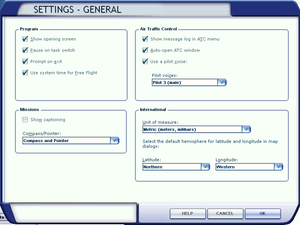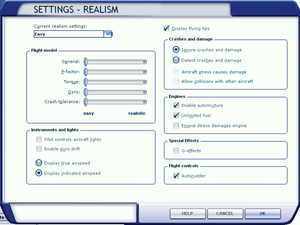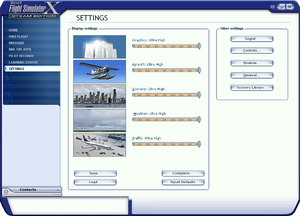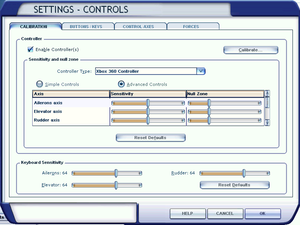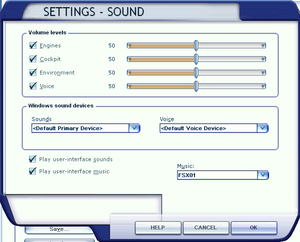Microsoft Flight Simulator X
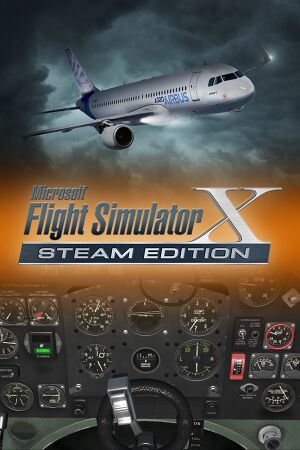 |
|
| Developers | |
|---|---|
| ACES Game Studio | |
| Steam Edition | Dovetail Games |
| Publishers | |
| Microsoft Game Studios | |
| Release dates | |
| Windows | October 17, 2006 |
| Taxonomy | |
| Monetization | One-time game purchase, Expansion pack, DLC |
| Microtransactions | None |
| Modes | Singleplayer, Multiplayer |
| Pacing | Real-time, Relaxed |
| Perspectives | First-person, Third-person |
| Controls | Direct control |
| Genres | Simulation, Open world, Vehicle simulator |
| Vehicles | Flight |
| Art styles | Realistic |
| Series | Microsoft Flight Simulator |
Warnings
Microsoft Flight Simulator X is a singleplayer and multiplayer first-person and third-person simulation, open world and vehicle simulator game in the Microsoft Flight Simulator series.
General information
- AVSIM - a very active fan forum.
- FlightSim.com - a very active fan forum.
- Steam Community Discussions
Availability
| Source | DRM | Notes | Keys | OS |
|---|---|---|---|---|
| Retail | ||||
| Amazon.com | Gold Edition. | |||
| Steam | Steam Edition | |||
| Games for Windows Marketplace (unavailable) | [1] |
Version differences
- The Gold Edition includes the base game and the Acceleration expansion pack.
- The Steam Edition is a digital variant of the Gold Edition which includes a few exclusive bug fixes and Steamworks multiplayer. This version of the game has a wide variety of DLCs made specifically for it.
Monetization
DLC and expansion packs
| Name | Notes | |
|---|---|---|
| Acceleration | Included with the Gold Edition and Steam Edition. The expansion also comes with both Service Packs. | |
| Around The World In 80 Flights Add-On | Steam Edition only. | |
| Early Years of Flight Add-On | Steam Edition only. | |
| Discover Arabia Add-On | Steam Edition only. |
Essential improvements
Service packs
- After installing the retail version of FSX, download and install Service Pack 1, then Service Pack 2. The latter is available here. Gold and Steam Edition users do not need these updates, as they are already fully updated.
Game data
Configuration file(s) location
| System | Location |
|---|---|
| Windows | %APPDATA%\Microsoft\Flight Simulator X\FSX.cfg %APPDATA%\Microsoft\FSX\FSX.cfg |
| Steam Play (Linux) | <SteamLibrary-folder>/steamapps/compatdata/314160/pfx/[Note 1] |
Save game data location
| System | Location |
|---|---|
| Windows | %USERPROFILE%\Documents\Flight Simulator X Files\ |
| Steam Play (Linux) | <SteamLibrary-folder>/steamapps/compatdata/314160/pfx/[Note 1] |
- Screenshots are saved in
%USERPROFILE%\My Pictures\Flight Simulator X Files\
Save game cloud syncing
| System | Native | Notes |
|---|---|---|
| OneDrive | Requires enabling backup of the Documents folder in OneDrive on all computers. | |
| Steam Cloud |
Video
| Graphics feature | State | WSGF | Notes |
|---|---|---|---|
| Widescreen resolution | See Widescreen resolution. | ||
| Multi-monitor | See Widescreen resolution. | ||
| Ultra-widescreen | |||
| 4K Ultra HD | |||
| Field of view (FOV) | Set Widescreen resolution aspect for a slightly wider (but still fixed) FOV. | ||
| Windowed | Alt+↵ Enter toggles. | ||
| Borderless fullscreen windowed | See the glossary page for potential workarounds. | ||
| Anisotropic filtering (AF) | |||
| Anti-aliasing (AA) | Built-in antialiasing is generally bad. Use Nvidia Inspector or similar for best results. | ||
| Vertical sync (Vsync) | As with antialiasing, built in V-Sync is generally bad. | ||
| 60 FPS and 120+ FPS | FPS cap can be removed. | ||
| High dynamic range display (HDR) | See the glossary page for potential alternatives. | ||
Widescreen resolution
- Enabling wide view aspect also increases the in-flight FOV.
| Set WideViewAspect in FSX.cfg[citation needed] |
|---|
|
Input
| Keyboard and mouse | State | Notes |
|---|---|---|
| Remapping | ||
| Mouse acceleration | ||
| Mouse sensitivity | ||
| Mouse input in menus | ||
| Mouse Y-axis inversion | X-axis can also be inverted. | |
| Controller | ||
| Controller support | Compatible with Xbox 360 controller for Windows. | |
| Full controller support | ||
| Controller remapping | ||
| Controller sensitivity | ||
| Controller Y-axis inversion | X-axis can also be inverted. |
| Controller types |
|---|
| XInput-compatible controllers |
|---|
| PlayStation controllers |
|---|
| Tracked motion controllers |
|---|
| Generic/other controllers |
|---|
| Additional information | ||
|---|---|---|
| Controller hotplugging | ||
| Haptic feedback | ||
| Digital movement supported | ||
| Simultaneous controller+KB/M |
Audio
| Audio feature | State | Notes |
|---|---|---|
| Separate volume controls | Airplane's engine, cockpit, environment, and voice. | |
| Surround sound | ||
| Subtitles | ||
| Closed captions | ||
| Mute on focus lost | Can be enabled in settings. | |
| Royalty free audio |
Localizations
| Language | UI | Audio | Sub | Notes |
|---|---|---|---|---|
| English | ||||
| French | Retail only. | |||
| German | Retail only. | |||
| Italian | Retail only. | |||
| Japanese | Retail only. | |||
| Polish | Retail only. | |||
| Russian | Retail only. | |||
| Spanish | Retail only. |
Network
Multiplayer types
| Type | Native | Notes | |
|---|---|---|---|
| Local play | |||
| LAN play | |||
| Online play | The official GameSpy service has been shut down; the Steam Edition uses Steamworks. | ||
Connection types
| Type | Native | Notes |
|---|---|---|
| Matchmaking | ||
| Peer-to-peer | ||
| Dedicated | ||
| Self-hosting | ||
| Direct IP |
Ports
| Protocol | Port(s) and/or port range(s) |
|---|---|
| TCP | 3783, 6500, 6515, 6667, 13139, 27900, 28900, 29900-29901 |
| UDP | 6073, 6515, 13139, 23456, 27900 |
- Universal Plug and Play (UPnP) support status is unknown.
VR support
| 3D modes | State | Notes | |
|---|---|---|---|
| Nvidia 3D Vision | Fix: Helix Mod by Bo3b, some lights do not render. | ||
| TriDef 3D | DirectX 9 only. | ||
| iZ3D | |||
| vorpX | G3D Officially supported game, see official vorpx game list. |
||
| Headsets | |||
|---|---|---|---|
| SteamVR | Use FlyInside. | ||
| Oculus VR (LibOVR) | Use FlyInside. | ||
| Windows Mixed Reality | This game might be playable with the Revive Compatibility Layer, or Windows Mixed Reality for SteamVR. | ||
| OSVR | |||
| Devices | |||
|---|---|---|---|
| Tracked motion controllers | |||
| Traditional controller | See Input for details. | ||
| Keyboard/Mouse | |||
| Tobii Eye Tracking | Use Tobii Game Hub. Supports: Extended View - Eye & Head Tracking. | ||
| TrackIR | Supports: Yaw, Pitch, Roll, X, Y, Z. | ||
| Play area | |||
|---|---|---|---|
| Seated | |||
| Standing | |||
| Room-scale | |||
Issues fixed
"1628: Failed to complete installation" error when installing
| Force Windows Vista compatibility mode[2][3] |
|---|
|
"Error Code 1-80004005" on launch
- Error message: "We're sorry, an unexpected error occurred which is preventing product activation from being completed. ERROR CODE: 1-80004005"
| Change registry setting[3][4] |
|---|
|
Audio becomes too quiet/ducks
- The game is meant to reduce the game's audio levels but not the dialog, this might be a bug.
| Change Windows audio communication levels[5] |
|---|
|
Other information
API
| Technical specs | Supported | Notes |
|---|---|---|
| Direct3D | 9.0c, 10 | |
| Shader Model support | 1.1, 4 | [citation needed] |
| Executable | 32-bit | 64-bit | Notes |
|---|---|---|---|
| Windows |
Middleware
| Middleware | Notes | |
|---|---|---|
| Multiplayer | GameSpy, Steamworks | GameSpy no longer available. Steam version uses Steamworks. |
Game settings tweaks
Click Expand on the right to show the section.
Graphics
- Set resolution to your monitors default resolution.
- The frame rate can either be locked with the internal limiter or an external limiter. External limiters may yield higher performance but have been linked to blurries and stutters
- Anti-Aliasing is dependent on whether you are using another utility such as Nvidia Inspector to force higher anti-aliasing
- Global texture resolution should be set to Very High. This will allow FSX to load texture sheets up to 1024x1024
- Preview DX10 enables DirectX 10. Many addons and even default objects will not display properly and anti-aliasing does not work. Advantages are increased performance, enhanced lighting, and cockpit shadows
- Lens flare enables a camera-like flare when looking at the sun
- Light bloom adds a subtle bloom but decreases performance. A better option is the ENB Series mod
- Advanced animations allows many object animations to display, leave this checked
Aircraft
- High resolution 3-D virtual cockpit should be left enabled for best detail
- Aircraft shadows add depth to the sim but are somewhat bugged and decrease performance
- Aircraft self-shadowing is also bugged and decreases performance but adds depth and shading to aircraft
Scenery
- Level of detail radius impacts the sharpness of terrain around the user. The higher this is set the less blurry distant terrain will be at the expense of increased memory usage and decreased performance
- Mesh complexity impacts how far away mesh will retain a high resolution. A lower number will load lower resolution mesh at a distance
- Mesh resolution is the resolution of the terrain mesh itself. Many addons require a certain resolution but there is no default FSX mesh of a higher resolution than 10m
- Texture resolution determines the maximum resolution that terrain textures will be loaded. Set to 7 cm so that all terrain textures and photoreal overlays will display at their highest potential resolution. Default FSX terrain textures are 1m
- Water effects controls the wave action and reflection in water. Higher settings impact performance but look better. Low 2.X or higher is advised for best graphics. Max 2.X is known to be bugged
- Land detail textures, leave this checked
- Scenery complexity determines how many non-autogen objects are loaded. Extremely dense can be used on most systems
- Autogen density determines how much autogen is loaded by FSX. This setting will have the most impact on performance. Adjust accordingly to your system
- Ground scenery shadows allows objects to cast shadows. This setting takes a heavy toll on performance and is very buggy
- Special effects include moving waves, fireworks and other effects.
Weather
- Cloud draw distance determines how far away clouds are displayed. The highest setting is often beyond what a human eye can see in real life. Between 60 and 90 mi is a realistic setting for most conditions
- Thermal visualization will show markers for thermals. If enabled either natural or artificial markers are used. Natural markers are birds flying in the thermal while artificial markers show a coil following the thermal upwards
- Simple or detailed clouds affects the quality of clouds. Detailed clouds appear much better but take a harder hit on performance
- Cloud coverage density will set the number of clouds to be displayed. A higher setting will decrease performance
- The simulations settings box adjusts the affect of weather on the users aircraft and how often real world weather is downloaded
Traffic
- Adjust traffic settings according to your system. All AI traffic requires CPU power and will decrease performance.
- Road traffic should be kept at a low number or disabled as it is a heavy performance hit.
CFG tweaks
- To reset the settings, delete the FSX.cfg file and launch FSX. A new configuration file will be generated.
| Multi-core Fix[citation needed] |
|---|
Open the configuration file (.cfg) and add the following: [JOBSCHEDULER]
AffinityMask=
Notes
|
| HighMemFix[citation needed] |
|---|
Open the configuration file (.cfg) and add the following: [GRAPHICS] HIGHMEMFIX=1 |
| Turn Off Red Warning Messages[citation needed] |
|---|
|
Open the configuration file (.cfg) and change the following lines from InfoBrakesEnable=False InfoParkingBrakesEnable=False InfoPauseEnable=False InfoSlewEnable=False InfoStallEnable=False InfoOverspeedEnable=False |
| Bufferpool[citation needed] |
|---|
|
Open the configuration file (.cfg) and add the following: [BufferPools] PoolSize=0 Notes
|
| Texture Bandwidth[citation needed] |
|---|
[DISPLAY] TEXTURE_BANDWIDTH_MULT=40 |
| Increase Maximum Texture Size[citation needed] |
|---|
Open the configuration file (.cfg) and change the following line to [GRAPHICS] TEXTURE_MAX_LOAD=4096 Notes
|
| Sharper Distant Textures[citation needed] |
|---|
[TERRAIN] LOD_RADIUS=4.500000 Notes
|
| Autogen Density[citation needed] |
|---|
Open the configuration file (.cfg) and add the following lines to the TERRAIN_MAX_AUTOGEN_TREES_PER_CELL=4500 TERRAIN_MAX_AUTOGEN_BUILDINGS_PER_CELL=3000 Notes
|
| Scenery Loading and Blurries[citation needed] |
|---|
|
Open the configuration file (.cfg) and add the following to increase CPU time dedicated to loading scenery data: [MAIN] FIBER_FRAME_TIME_FRACTION=0.33 Notes
|
System requirements
Retail version
| Windows | ||
|---|---|---|
| Minimum | ||
| Operating system (OS) | XP SP2, Vista | |
| Processor (CPU) | 2.0 GHz dual-core | |
| System memory (RAM) | 256 MB for XP SP2, 512 MB for Vista | |
| Hard disk drive (HDD) | 14 GB (Acceleration expansion [Included in Gold Edition] requires an additional 4 GB) | |
| Video card (GPU) | 32 MB of VRAM DirectX 9 compatible Shader model 1.1 support |
|
Steam version
| Windows | ||
|---|---|---|
| Minimum | ||
| Operating system (OS) | XP SP2 | |
| Processor (CPU) | 2.0 GHz Single Core | |
| System memory (RAM) | 2 GB | |
| Hard disk drive (HDD) | 30 GB | |
| Video card (GPU) | 256 MB of VRAM DirectX 9.0c compatible Shader model 1.1 support |
|
Notes
- ↑ 1.0 1.1 Notes regarding Steam Play (Linux) data:
- File/folder structure within this directory reflects the path(s) listed for Windows and/or Steam game data.
- Use Wine's registry editor to access any Windows registry paths.
- The app ID (314160) may differ in some cases.
- Treat backslashes as forward slashes.
- See the glossary page for details on Windows data paths.
References
- ↑ Games for Windows Marketplace y Xbox.com se fusionan - last accessed on 19 August 2022
- ↑ 1628: Failed to complete installation - Microsoft Flight Simulator X - Win 7 64 - last accessed on May 2023
- ↑ 3.0 3.1 3.2 Verified by User:Garrett on December 9, 2016
- ↑ Error Code 1-80004005 - Microsoft Community - last accessed on May 2023
- ↑ Sound fades in FSX when ATC speaks, then returns 20s later - last accessed on May 2023