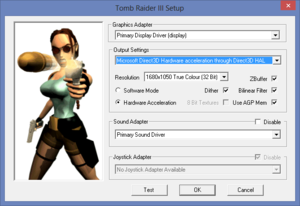Difference between revisions of "Tomb Raider III: Adventures of Lara Croft"
| (104 intermediate revisions by 40 users not shown) | |||
| Line 1: | Line 1: | ||
| + | {{Disambig|the original game|the remaster|[[Tomb Raider I-III Remastered]]}} | ||
{{Infobox game | {{Infobox game | ||
|cover = Tomb Raider III Adventures of Lara Croft.png | |cover = Tomb Raider III Adventures of Lara Croft.png | ||
| Line 4: | Line 5: | ||
{{Infobox game/row/developer|Core Design}} | {{Infobox game/row/developer|Core Design}} | ||
|publishers = | |publishers = | ||
| − | {{Infobox game/row/publisher|Eidos Interactive}} | + | {{Infobox game/row/publisher|Eidos Interactive|1998-2009}} |
| + | {{Infobox game/row/publisher|Square Enix|2009-2023}} | ||
| + | {{Infobox game/row/publisher|Crystal Dynamics|2023-present}} | ||
| + | {{Infobox game/row/publisher|Sold Out Software}} | ||
|engines = | |engines = | ||
|release dates= | |release dates= | ||
| − | {{Infobox game/row/date|Windows|November | + | {{Infobox game/row/date|Windows|November 20, 1998}} |
{{Infobox game/row/date|Mac OS|October 22, 1999}} | {{Infobox game/row/date|Mac OS|October 22, 1999}} | ||
| + | |taxonomy = | ||
| + | {{Infobox game/row/taxonomy/monetization | One-time game purchase }} | ||
| + | {{Infobox game/row/taxonomy/microtransactions | }} | ||
| + | {{Infobox game/row/taxonomy/modes | Singleplayer }} | ||
| + | {{Infobox game/row/taxonomy/pacing | Real-time }} | ||
| + | {{Infobox game/row/taxonomy/perspectives | Third-person }} | ||
| + | {{Infobox game/row/taxonomy/controls | Direct control }} | ||
| + | {{Infobox game/row/taxonomy/genres | Action, Adventure, Puzzle, TPS, Shooter }} | ||
| + | {{Infobox game/row/taxonomy/sports | }} | ||
| + | {{Infobox game/row/taxonomy/vehicles | }} | ||
| + | {{Infobox game/row/taxonomy/art styles | }} | ||
| + | {{Infobox game/row/taxonomy/themes | Asia }} | ||
| + | {{Infobox game/row/taxonomy/series | Tomb Raider }} | ||
|steam appid = 225320 | |steam appid = 225320 | ||
|gogcom id = 1207663493 | |gogcom id = 1207663493 | ||
|gogcom id side = 1207659052 | |gogcom id side = 1207659052 | ||
| − | | | + | |official site=https://web.archive.org/web/20000229202428if_/http://www.tombraider.com:80/tr3/tr3.html |
| − | | | + | |hltb = 10472 |
| + | |igdb = tomb-raider-iii-adventures-of-lara-croft | ||
| + | |lutris = tomb-raider-iii-adventures-of-lara-croft | ||
| + | |strategywiki = Tomb Raider III | ||
| + | |mobygames = 1428 | ||
|wikipedia = Tomb Raider III | |wikipedia = Tomb Raider III | ||
|winehq = 1395 | |winehq = 1395 | ||
|license = commercial | |license = commercial | ||
}} | }} | ||
| − | |||
| − | + | {{Introduction | |
| − | {{ | + | |introduction = |
| + | |||
| + | |release history = | ||
| + | |||
| + | |current state = | ||
| + | }} | ||
'''General information''' | '''General information''' | ||
| − | |||
{{GOG.com links|1207663493|tomb_raider_series|for game series}} | {{GOG.com links|1207663493|tomb_raider_series|for game series}} | ||
{{mm}} [https://steamcommunity.com/app/225320/discussions/ Steam Community Discussions] | {{mm}} [https://steamcommunity.com/app/225320/discussions/ Steam Community Discussions] | ||
{{mm}} [http://tombraiders.net/index.html Stella's Website] - Walkthroughs, workarounds and downloads | {{mm}} [http://tombraiders.net/index.html Stella's Website] - Walkthroughs, workarounds and downloads | ||
| − | {{mm}} [ | + | {{mm}} [https://www.tombraiderforums.com TombRaider Forums] |
==Availability== | ==Availability== | ||
{{Availability| | {{Availability| | ||
| − | {{Availability/row| Retail | | disc check | | + | {{Availability/row| Retail | | disc check | Use [http://www.tombraiderchronicles.com/tr3/fixes.html Multipatch] to remove the CD check and fix compatibility issues | | Windows, Mac OS }} |
| − | + | {{Availability/row| GOG.com | tomb_raider_123 | DRM-free | Includes [[Tomb Raider]] and [[Tomb Raider II]] (European versions)| | Windows }} | |
| − | {{Availability/row| GOG.com | tomb_raider_123 | DRM-free | Includes [[Tomb Raider]] and [[Tomb Raider II]] | | Windows }} | ||
{{Availability/row| GMG | tomb-raider-iii | Steam | | | Windows }} | {{Availability/row| GMG | tomb-raider-iii | Steam | | | Windows }} | ||
{{Availability/row| Humble | tomb-raider-iii | Steam | | | Windows }} | {{Availability/row| Humble | tomb-raider-iii | Steam | | | Windows }} | ||
| − | |||
{{Availability/row| Steam | 225320 | Steam | | | Windows }} | {{Availability/row| Steam | 225320 | Steam | | | Windows }} | ||
| + | {{Availability/row| publisher | https://store.eu.square-enix.com/eu/product/313098/tomb-raider-iii-adventures-of-lara-croft-pc-download | Steam | | | Windows | unavailable }} | ||
| + | {{Availability/row| Origin | tomb-raider/tomb-raider-i-ii-iii-bundle | Origin | Includes [[Tomb Raider]] and [[Tomb Raider II]] | | Windows | unavailable }} | ||
}} | }} | ||
| + | {{ii}} Free demos are available from Archive.org: [https://archive.org/details/TombRaiderIiiAdventuresOfLaraCroftDemo India], [https://archive.org/details/tr3southpacific South Pacific], [https://archive.org/details/TombRaiderTheLostArtifactDemo The Lost Artifact]. | ||
===Version differences=== | ===Version differences=== | ||
| − | {{ii}} Tomb Raider III: The Lost Artifact is a | + | {{ii}} '''Tomb Raider III: Adventures in India''' is a OEM demo that only includes the India levels. |
| + | {{ii}} '''Tomb Raider: The Lost Artifact''' is a mini-sequel bundled with certain re-releases of the main game (sold separately in the US) with five exclusive levels. This version is not available digitally. However, it is included in all versions of [[Tomb Raider I-III Remastered]]. | ||
==Essential improvements== | ==Essential improvements== | ||
===Patches=== | ===Patches=== | ||
| − | {{ii}} | + | {{ii}} The latest official patch is available at [https://www.tombraiderchronicles.com/tr3/fixes.html www.tombraiderchronicles.com] and at [https://soggi.org/misc/game-patches.htm soggi.org]. |
| − | {{ii}} An unofficial patch that Fixes various issues in Tomb Raider 3 and | + | {{ii}} An unofficial patch that Fixes various issues in Tomb Raider 3 and its addon, as well as optionally removing the green health crystals for harder gameplay, is available [https://www.tombraiderforums.com/showthread.php?t=207886 here]. |
| − | {{ii}} A patch for the level ''Costal Village'''s missing secret is available [ | + | {{ii}} A patch for the level ''Costal Village'''s missing secret is available [https://www.tombraiderforums.com/showthread.php?t=213358 here] (digital versions only). |
| + | |||
| + | ===[https://www.patreon.com/user?u=44312848 Peixoto's patch]=== | ||
| + | {{ii}} Real widescreen with the right aspect ratio and field of view; forced resolution allows high resolution without shrinking the HUD/menus (does not work properly in TRIII; HUD-elements such as health- and oxygen-bars still shrink with increased resolutions). | ||
| + | {{ii}} Deinterlaced FMVs. | ||
| + | {{ii}} Hides the window border on Windows 10, improves compatibility with Xinput gamepads. | ||
| + | {{ii}} Fixes a glitch in the title and 'loading' screens. | ||
| + | {{ii}} Transparent inventory background. | ||
===Tomb Raider Mouse Helper=== | ===Tomb Raider Mouse Helper=== | ||
| − | [https://community.pcgamingwiki.com/files/file/1237-tomb-raider-mouse-helper-for-tr1-5/ Tomb Raider Mouse Helper] is | + | [https://community.pcgamingwiki.com/files/file/1237-tomb-raider-mouse-helper-for-tr1-5/ Tomb Raider Mouse Helper] is an utility which allows to control Lara with the mouse. It also maps the WASD keys to enable a more modern, keyboard+mouse control scheme. |
| − | |||
| − | |||
| − | |||
===Skip intro videos=== | ===Skip intro videos=== | ||
| − | {{Fixbox|description=Delete {{file|Intr_Eng.rpl}} and {{file|logo.rpl}} | + | {{Fixbox|description=Instructions|fix= |
| − | + | # Go to {{folder|{{p|game}}\fmv}}. | |
| + | # Delete or rename {{file|Intr_Eng.rpl}} and {{file|logo.rpl}}. | ||
'''Notes''' | '''Notes''' | ||
{{ii}} The copyright screen will still be shown. | {{ii}} The copyright screen will still be shown. | ||
| Line 67: | Line 98: | ||
===Configuration file(s) location=== | ===Configuration file(s) location=== | ||
{{Game data| | {{Game data| | ||
| − | {{Game data/config|Windows|}} | + | {{Game data/config|Windows|{{P|game}}\config.txt}} |
{{Game data/config|Mac OS|}} | {{Game data/config|Mac OS|}} | ||
}} | }} | ||
| Line 73: | Line 104: | ||
===Save game data location=== | ===Save game data location=== | ||
{{Game data| | {{Game data| | ||
| − | {{Game data/saves|Windows|}} | + | {{Game data/saves|Windows|{{P|game}}\savegame.*}} |
{{Game data/saves|Mac OS|}} | {{Game data/saves|Mac OS|}} | ||
}} | }} | ||
| Line 79: | Line 110: | ||
===[[Glossary:Save game cloud syncing|Save game cloud syncing]]=== | ===[[Glossary:Save game cloud syncing|Save game cloud syncing]]=== | ||
{{Save game cloud syncing | {{Save game cloud syncing | ||
| − | |discord | + | |discord = |
| − | |discord notes | + | |discord notes = |
| − | |epic games | + | |epic games launcher = |
| − | |epic games | + | |epic games launcher notes = |
| − | |gog galaxy | + | |gog galaxy = false |
| − | |gog galaxy notes | + | |gog galaxy notes = |
| − | |origin | + | |origin = unknown |
| − | |origin notes | + | |origin notes = |
| − | |steam cloud | + | |steam cloud = false |
| − | |steam cloud notes | + | |steam cloud notes = |
| − | | | + | |ubisoft connect = |
| − | | | + | |ubisoft connect notes = |
| − | |xbox cloud | + | |xbox cloud = |
| − | |xbox cloud notes | + | |xbox cloud notes = |
}} | }} | ||
| − | ==Video | + | ==Video== |
| − | {{Image|Tomb Raider 3 Options.png|External options menu | + | {{Image|Tomb Raider 3 Options.png|External options menu}} |
| − | {{Image|Tomb Raider 3 Detail Options.png|Detail options menu | + | {{Image|Tomb Raider 3 Detail Options.png|Detail options menu}} |
| − | {{Video | + | {{Video |
|wsgf link = https://www.wsgf.org/dr/tomb-raider-iii-adventures-lara-croft/en | |wsgf link = https://www.wsgf.org/dr/tomb-raider-iii-adventures-lara-croft/en | ||
|widescreen wsgf award = limited | |widescreen wsgf award = limited | ||
| Line 106: | Line 137: | ||
|widescreen resolution = hackable | |widescreen resolution = hackable | ||
|widescreen resolution notes= Stretched by default. Use [http://www.vogons.org/viewtopic.php?f=24&t=53121 Peixoto's patch]. | |widescreen resolution notes= Stretched by default. Use [http://www.vogons.org/viewtopic.php?f=24&t=53121 Peixoto's patch]. | ||
| − | <br>Stretched title screens and loading screens are available [ | + | <br>Stretched title screens and loading screens are available [https://www.tombraiderforums.com/showthread.php?t=208759 here]. |
|multimonitor = unknown | |multimonitor = unknown | ||
|multimonitor notes = | |multimonitor notes = | ||
| Line 114: | Line 145: | ||
|4k ultra hd notes = Use [http://www.vogons.org/viewtopic.php?f=24&t=53121 Peixoto's patch] | |4k ultra hd notes = Use [http://www.vogons.org/viewtopic.php?f=24&t=53121 Peixoto's patch] | ||
|fov = hackable | |fov = hackable | ||
| − | |fov notes = Use [https://community.pcgamingwiki.com/files/file/394-tomb-raider-234-widescreen-patch/ Tomb Raider 2,3,4 Widescreen Patch] | + | |fov notes = Use [https://community.pcgamingwiki.com/files/file/394-tomb-raider-234-widescreen-patch/ Tomb Raider 2,3,4 Widescreen Patch] |
|windowed = hackable | |windowed = hackable | ||
| − | |windowed notes = See [[#Windowed|Windowed]] | + | |windowed notes = See [[#Windowed|Windowed]] |
| − | |borderless windowed = | + | |borderless windowed = false |
| − | |borderless windowed notes = | + | |borderless windowed notes = |
|anisotropic = false | |anisotropic = false | ||
|anisotropic notes = | |anisotropic notes = | ||
|antialiasing = false | |antialiasing = false | ||
|antialiasing notes = | |antialiasing notes = | ||
| + | |upscaling = unknown | ||
| + | |upscaling tech = | ||
| + | |upscaling notes = | ||
|vsync = false | |vsync = false | ||
|vsync notes = | |vsync notes = | ||
|60 fps = false | |60 fps = false | ||
| − | |60 fps notes = Frame rate is capped at 30 FPS | + | |60 fps notes = Frame rate is capped at 30 FPS |
|120 fps = false | |120 fps = false | ||
|120 fps notes = | |120 fps notes = | ||
| Line 136: | Line 170: | ||
===[[Glossary:Windowed|Windowed]]=== | ===[[Glossary:Windowed|Windowed]]=== | ||
| − | {{Fixbox|description= | + | {{Fixbox|description=Use D3DWindower|fix= |
| − | # | + | # Run '''[https://community.pcgamingwiki.com/files/file/733-d3dwindower-english/ D3DWindower]''' as administrator. |
| − | # Click on | + | # Click on '''Add Program''' and add {{file|tomb3.exe}} to the list. |
| − | + | # Select the game and click on {{key|Program options}}. | |
| − | # | + | # Under the '''Common''' tab, Tick '''Use Windowed Mode'''. |
| − | # | + | # In the '''DLL''' field, click {{key|...}} and add {{file|D3dHook.dll}} from the source folder. |
| − | + | # Click OK, then right-click on the added game and select {{code|Run (R)}}. | |
| − | # | + | # Rebind "Jump" to another key in the game settings. |
}} | }} | ||
| − | ==Input | + | ==Input== |
| − | {{Input | + | {{Input |
|key remap = true | |key remap = true | ||
|key remap notes = | |key remap notes = | ||
| Line 161: | Line 195: | ||
|touchscreen notes = | |touchscreen notes = | ||
|controller support = true | |controller support = true | ||
| − | |controller support notes = Use [http://www.vogons.org/viewtopic.php?f=24&t=53121 Peixoto's patch] to add support for XInput controllers | + | |controller support notes = Use [http://www.vogons.org/viewtopic.php?f=24&t=53121 Peixoto's patch] to add support for XInput controllers |
|full controller = unknown | |full controller = unknown | ||
|full controller notes = | |full controller notes = | ||
| Line 188: | Line 222: | ||
|tracked motion prompts = unknown | |tracked motion prompts = unknown | ||
|tracked motion prompts notes = | |tracked motion prompts notes = | ||
| − | |other controllers = | + | |other controllers = true |
| − | |other controllers notes = | + | |other controllers notes = Generic DirectInput controllers are supported. |
| − | |other button prompts = | + | |other button prompts = generic |
|other button prompts notes= | |other button prompts notes= | ||
| + | |button prompts = generic | ||
|controller hotplug = unknown | |controller hotplug = unknown | ||
|controller hotplug notes = | |controller hotplug notes = | ||
| Line 210: | Line 245: | ||
}} | }} | ||
| − | ==Audio | + | ==Audio== |
| − | {{Audio | + | {{Audio |
| − | |separate volume = | + | |separate volume = true |
| − | |separate volume notes = | + | |separate volume notes = Sound and Music |
| − | |surround sound = | + | |surround sound = false |
| − | |surround sound notes = | + | |surround sound notes = A3D was planned, but got canceled because of time issues |
| − | |subtitles = | + | |subtitles = false |
|subtitles notes = | |subtitles notes = | ||
| − | |closed captions = | + | |closed captions = false |
|closed captions notes = | |closed captions notes = | ||
| − | |mute on focus lost = | + | |mute on focus lost = true |
|mute on focus lost notes = | |mute on focus lost notes = | ||
|eax support = false | |eax support = false | ||
| − | |eax support notes = <ref> | + | |eax support notes = A3D was planed but got canceled because of time issues.<ref>{{Refurl|url=https://web.archive.org/web/20000602051447/http://www.vortexofsound.com/techhelp/th-a3da10.htm|title=A3D FAQ: Where is the A3D patch for Tomb Raider III that was announced last year? - Vortex of Sound|date=May 2023}}</ref> |
| + | |royalty free audio = always on | ||
| + | |royalty free audio notes = | ||
}} | }} | ||
| Line 231: | Line 268: | ||
|interface = true | |interface = true | ||
|audio = true | |audio = true | ||
| − | |subtitles = | + | |subtitles = false |
|notes = | |notes = | ||
| + | |fan = | ||
| + | }} | ||
| + | {{L10n/switch | ||
| + | |language = French | ||
| + | |interface = true | ||
| + | |audio = true | ||
| + | |subtitles = false | ||
| + | |notes = Retail only. [https://www.tombraiderfrance.com/fan/tomb3/ Download]. | ||
| + | |fan = | ||
| + | }} | ||
| + | {{L10n/switch | ||
| + | |language = Catalan | ||
| + | |interface = true | ||
| + | |audio = false | ||
| + | |subtitles = false | ||
| + | |notes = [https://mega.nz/folder/9Q5lTK4Z#S0yGZpjRpNhZ1KeQ65UXuw/file/4VwlxaST Fan translation]. | ||
| + | |fan = | ||
| + | }} | ||
| + | {{L10n/switch | ||
| + | |language = German | ||
| + | |interface = true | ||
| + | |audio = true | ||
| + | |subtitles = false | ||
| + | |notes = Retail and GOG.com only; [https://www.compiware-forum.de/downloads/file/211-tomb-raider-iii-german-patch/ download for Steam version]. | ||
| + | |fan = | ||
| + | }} | ||
| + | {{L10n/switch | ||
| + | |language = Galician | ||
| + | |interface = true | ||
| + | |audio = false | ||
| + | |subtitles = false | ||
| + | |notes = [https://mega.nz/folder/9Q5lTK4Z#S0yGZpjRpNhZ1KeQ65UXuw/file/dQhFgCBK Fan translation]. | ||
|fan = | |fan = | ||
}} | }} | ||
| Line 240: | Line 309: | ||
|audio = false | |audio = false | ||
|subtitles = hackable | |subtitles = hackable | ||
| − | |notes = Fan translation | + | |notes = Fan translation; [https://magyaritasok.hu/magyaritasok/tomb-raider-3/tomb-raider-3/2417 #1 for the GOG.com release], [https://magyaritasok.hu/magyaritasok/tomb-raider-3-the-lost-artifact/tomb-raider-3-the-lost-artifact/2418 #2 by magyaritasok.hu]. |
| + | |fan = true | ||
| + | }} | ||
| + | {{L10n/switch | ||
| + | |language = Italian | ||
| + | |interface = true | ||
| + | |audio = true | ||
| + | |subtitles = false | ||
| + | |notes = Retail only. [https://steamcommunity.com/sharedfiles/filedetails/?id=699948457 Download]. | ||
| + | |fan = | ||
| + | }} | ||
| + | {{L10n/switch | ||
| + | |language = Spanish | ||
| + | |interface = true | ||
| + | |audio = true | ||
| + | |subtitles = false | ||
| + | |notes = Retail only. [https://steamcommunity.com/sharedfiles/filedetails/?id=159886974 Download]. There is also a [https://mega.nz/folder/9Q5lTK4Z#S0yGZpjRpNhZ1KeQ65UXuw/file/sQwn1SaK fan retranslation]. | ||
| + | |fan = | ||
| + | }} | ||
| + | {{L10n/switch | ||
| + | |language = Turkish | ||
| + | |interface = hackable | ||
| + | |audio = false | ||
| + | |subtitles = hackable | ||
| + | |notes = [https://forum.donanimhaber.com/tomb-raider-3-turkce-yama-yayinlandi--132005607 Fan translation] | ||
|fan = true | |fan = true | ||
}} | }} | ||
| Line 255: | Line 348: | ||
|native 3d notes = | |native 3d notes = | ||
|nvidia 3d vision = hackable | |nvidia 3d vision = hackable | ||
| − | |nvidia 3d vision notes = See [https://helixmod.blogspot.com/2017/11/tomb-raider-2-3-4-5.html Helix Mod: Tomb Raider 2-3-4-5] | + | |nvidia 3d vision notes = See [https://helixmod.blogspot.com/2017/11/tomb-raider-2-3-4-5.html Helix Mod: Tomb Raider 2-3-4-5] |
|tridef 3d = unknown | |tridef 3d = unknown | ||
|tridef 3d notes = | |tridef 3d notes = | ||
| Line 262: | Line 355: | ||
|vorpx = hackable | |vorpx = hackable | ||
|vorpx modes = Z3D | |vorpx modes = Z3D | ||
| − | |vorpx notes = User created profile, requires [ | + | |vorpx notes = User-created profile, requires [[DgVoodoo 2|DGVoodoo2 v 2.6]], see [https://www.vorpx.com/forums/topic/tomb-raider-2-3/ profile introdution]. <br><code>Note:</code> Profile may not work with the latest wrapper, in case of issues please report to the [https://www.vorpx.com/forums/topic/tomb-raider-2-3/ vorpx forum]. |
|vr only = | |vr only = | ||
|htc vive = | |htc vive = | ||
| Line 289: | Line 382: | ||
==Issues fixed== | ==Issues fixed== | ||
| − | ==="Tomb Raider 3 Failed To | + | ==="Tomb Raider 3 Failed To Initialize, Please Run Setup" error at launch=== |
| − | {{Fixbox|description= | + | {{ii}} Some higher resolutions crash the game if used. |
| − | + | {{Fixbox|description=Use [[dgVoodoo 2]] or Peixoto's Patch to remove the resolution limit}} | |
| − | |||
| − | }} | ||
===Game save bug (Steam)=== | ===Game save bug (Steam)=== | ||
| − | {{Fixbox|description=Vision of Future|ref=<ref>https://steamcommunity.com/app/225320/discussions/0/846939071171673497/</ref>|fix= | + | {{Fixbox|description=Vision of Future|ref=<ref>{{Refurl|url=https://steamcommunity.com/app/225320/discussions/0/846939071171673497/|title=Steam Community|date=May 2023}}</ref>|fix= |
| − | # Go to [ | + | # Go to [https://www.trle.net/pFind.php trle.net]. |
| − | # Download the level | + | # Download the level '''Vision of Future'''. |
| − | # Overwrite the Steam | + | # Overwrite the Steam {{file|tomb3.exe}} with the level '''Vision of Future''' one. |
| + | '''Notes''' | ||
| + | {{ii}} This also allows you to rebind keys, if you overwrite the {{file|config.txt}} file too. | ||
}} | }} | ||
| + | |||
| + | ===Default keys randomly rebinded themselves=== | ||
| + | {{Fixbox|description=Delete {{file|config.txt}} and run the game|ref=<ref>Reference</ref>}} | ||
==Other information== | ==Other information== | ||
| Line 327: | Line 423: | ||
|windows 32-bit exe = true | |windows 32-bit exe = true | ||
|windows 64-bit exe = false | |windows 64-bit exe = false | ||
| + | |windows arm app = unknown | ||
|windows exe notes = | |windows exe notes = | ||
| − | |macos 32-bit app | + | |mac os x powerpc app = unknown |
| − | |macos 64-bit app | + | |macos intel 32-bit app = |
| + | |macos intel 64-bit app = | ||
| + | |macos arm app = unknown | ||
|macos app notes = | |macos app notes = | ||
|linux 32-bit executable= | |linux 32-bit executable= | ||
|linux 64-bit executable= | |linux 64-bit executable= | ||
| + | |linux arm app = unknown | ||
|linux executable notes = | |linux executable notes = | ||
| + | |mac os powerpc app = true | ||
| + | |mac os 68k app = unknown | ||
| + | |mac os executable notes= | ||
}} | }} | ||
| Line 343: | Line 446: | ||
* [https://opentomb.github.io/ Official project website] | * [https://opentomb.github.io/ Official project website] | ||
* [https://github.com/opentomb/OpenTomb Official GitHub repository] | * [https://github.com/opentomb/OpenTomb Official GitHub repository] | ||
| − | * [ | + | * [https://www.tombraiderforums.com/showthread.php?t=197508 Tomb Raider Forums thread] |
| − | * [ | + | * [https://www.moddb.com/games/opentomb Mod DB page] |
| + | |||
| + | ===[https://github.com/Trxyebeep/tomb3decomp/releases The tomb3 project]=== | ||
| + | A decompilation project that, first and foremost aims to document and preserve the original source code and assets of the game, and secondly, aims to provide bug fixes and gameplay improvements in many sections of the game. Utilizes a .dll file to inject decompiled code into the executable. | ||
| + | |||
| + | ===HD Remastered Textures Mod=== | ||
| + | [https://giovannilucca.com/] Replaces original Menu and Textures with remastered ones. | ||
| + | |||
| + | ===TR3 HD FMV Pack=== | ||
| + | [https://core-design.com/community_tr3fmvremaster20th.html] Upscales the FMV's at 4K Resolution. | ||
===[https://www.reddit.com/r/texturepacks/comments/bzyp8b/tomb_raider_3_upscaled_texture_pack_with_topaz_ai/ Neural Upscaled Textures]=== | ===[https://www.reddit.com/r/texturepacks/comments/bzyp8b/tomb_raider_3_upscaled_texture_pack_with_topaz_ai/ Neural Upscaled Textures]=== | ||
| Line 357: | Line 469: | ||
|OSfamily = Windows | |OSfamily = Windows | ||
| − | |minOS = 95 | + | |minOS = 95, 98 |
|minCPU = Intel Pentium 166 MHz | |minCPU = Intel Pentium 166 MHz | ||
|minRAM = 16 MB | |minRAM = 16 MB | ||
| − | |||
|minGPU = | |minGPU = | ||
|minDX = 6 | |minDX = 6 | ||
| − | |minaudio = | + | |minaudio = |
|minother = 4x CD-ROM drive | |minother = 4x CD-ROM drive | ||
| Line 369: | Line 480: | ||
|recRAM = 32 MB | |recRAM = 32 MB | ||
|recGPU = Direct3D compatible | |recGPU = Direct3D compatible | ||
| + | }} | ||
| + | |||
| + | {{System requirements | ||
| + | |OSfamily = Mac OS | ||
| + | |||
| + | |minOS = 7.5.3 | ||
| + | |minCPU = PowerPC 150 MHz | ||
| + | |minRAM = 16 MB | ||
| + | |minGPU = ATI Rage Pro | ||
| + | |minVRAM = 4 MB | ||
| + | |minaudio = | ||
| + | |minother = QuickTime 4.0 | ||
| + | |||
| + | |recCPU = PowerPC 180 MHz | ||
| + | |recRAM = 32 MB | ||
}} | }} | ||
{{References}} | {{References}} | ||
Latest revision as of 23:53, 4 March 2024
This page is for the original game. For the remaster, see Tomb Raider I-III Remastered.
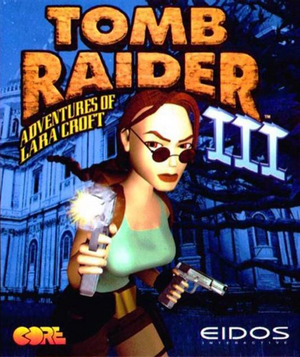 |
|
| Developers | |
|---|---|
| Core Design | |
| Publishers | |
| 1998-2009 | Eidos Interactive |
| 2009-2023 | Square Enix |
| 2023-present | Crystal Dynamics |
| Sold Out Software | |
| Release dates | |
| Windows | November 20, 1998 |
| Mac OS (Classic) | October 22, 1999 |
| Taxonomy | |
| Monetization | One-time game purchase |
| Modes | Singleplayer |
| Pacing | Real-time |
| Perspectives | Third-person |
| Controls | Direct control |
| Genres | Action, Adventure, Puzzle, TPS, Shooter |
| Themes | Asia |
| Series | Tomb Raider |
| ⤏ Go to series page | |
| Tomb Raider (1996) | 1996 |
| Tomb Raider II | 1997 |
| Tomb Raider III: Adventures of Lara Croft | 1998 |
| Tomb Raider: The Last Revelation | 1999 |
| Tomb Raider Chronicles | 2000 |
| Tomb Raider: The Angel of Darkness | 2003 |
| Tomb Raider: Legend | 2006 |
| Tomb Raider: Anniversary | 2007 |
| Tomb Raider: Underworld | 2008 |
| Lara Croft (series) | |
| Tomb Raider (2013) | 2013 |
| Lara Croft GO | 2015 |
| Rise of the Tomb Raider | 2016 |
| Shadow of the Tomb Raider | 2018 |
| Tomb Raider I-III Remastered | 2024 |
| Tomb Raider: Definitive Edition | 2024 |
Tomb Raider III: Adventures of Lara Croft is a singleplayer third-person action, adventure, puzzle, TPS and shooter game in the Tomb Raider series.
General information
- GOG.com Community Discussions for game series
- GOG.com Support Page
- Steam Community Discussions
- Stella's Website - Walkthroughs, workarounds and downloads
- TombRaider Forums
Availability
| Source | DRM | Notes | Keys | OS |
|---|---|---|---|---|
| Retail | Use Multipatch to remove the CD check and fix compatibility issues | |||
| GOG.com | Includes Tomb Raider and Tomb Raider II (European versions) | |||
| Green Man Gaming | ||||
| Humble Store | ||||
| Steam | ||||
| Publisher website (unavailable) | ||||
| Origin (unavailable) | Includes Tomb Raider and Tomb Raider II |
- Free demos are available from Archive.org: India, South Pacific, The Lost Artifact.
Version differences
- Tomb Raider III: Adventures in India is a OEM demo that only includes the India levels.
- Tomb Raider: The Lost Artifact is a mini-sequel bundled with certain re-releases of the main game (sold separately in the US) with five exclusive levels. This version is not available digitally. However, it is included in all versions of Tomb Raider I-III Remastered.
Essential improvements
Patches
- The latest official patch is available at www.tombraiderchronicles.com and at soggi.org.
- An unofficial patch that Fixes various issues in Tomb Raider 3 and its addon, as well as optionally removing the green health crystals for harder gameplay, is available here.
- A patch for the level Costal Village's missing secret is available here (digital versions only).
Peixoto's patch
- Real widescreen with the right aspect ratio and field of view; forced resolution allows high resolution without shrinking the HUD/menus (does not work properly in TRIII; HUD-elements such as health- and oxygen-bars still shrink with increased resolutions).
- Deinterlaced FMVs.
- Hides the window border on Windows 10, improves compatibility with Xinput gamepads.
- Fixes a glitch in the title and 'loading' screens.
- Transparent inventory background.
Tomb Raider Mouse Helper
Tomb Raider Mouse Helper is an utility which allows to control Lara with the mouse. It also maps the WASD keys to enable a more modern, keyboard+mouse control scheme.
Skip intro videos
| Instructions |
|---|
Notes
|
Game data
Configuration file(s) location
| System | Location |
|---|---|
| Windows | <path-to-game>\config.txt[Note 1] |
| Mac OS (Classic) | |
| Steam Play (Linux) | <SteamLibrary-folder>/steamapps/compatdata/225320/pfx/[Note 2] |
Save game data location
| System | Location |
|---|---|
| Windows | <path-to-game>\savegame.*[Note 1] |
| Mac OS (Classic) | |
| Steam Play (Linux) | <SteamLibrary-folder>/steamapps/compatdata/225320/pfx/[Note 2] |
Save game cloud syncing
| System | Native | Notes |
|---|---|---|
| GOG Galaxy | ||
| Origin | ||
| Steam Cloud |
Video
| Graphics feature | State | WSGF | Notes |
|---|---|---|---|
| Widescreen resolution | Stretched by default. Use Peixoto's patch.
Stretched title screens and loading screens are available here. |
||
| Multi-monitor | |||
| Ultra-widescreen | Use Peixoto's patch | ||
| 4K Ultra HD | Use Peixoto's patch | ||
| Field of view (FOV) | Use Tomb Raider 2,3,4 Widescreen Patch | ||
| Windowed | See Windowed | ||
| Borderless fullscreen windowed | See the glossary page for potential workarounds. | ||
| Anisotropic filtering (AF) | See the glossary page for potential workarounds. | ||
| Anti-aliasing (AA) | See the glossary page for potential workarounds. | ||
| Vertical sync (Vsync) | See the glossary page for potential workarounds. | ||
| 60 FPS and 120+ FPS | Frame rate is capped at 30 FPS | ||
Windowed
| Use D3DWindower |
|---|
|
Input
| Keyboard and mouse | State | Notes |
|---|---|---|
| Remapping | ||
| Mouse acceleration | ||
| Mouse sensitivity | ||
| Mouse input in menus | ||
| Mouse Y-axis inversion | No mouse-look | |
| Controller | ||
| Controller support | Use Peixoto's patch to add support for XInput controllers | |
| Full controller support | ||
| Controller remapping | ||
| Controller sensitivity | ||
| Controller Y-axis inversion |
| Controller types |
|---|
| XInput-compatible controllers |
|---|
| PlayStation controllers |
|---|
| Generic/other controllers | Generic DirectInput controllers are supported. | |
|---|---|---|
| Button prompts |
| Additional information | ||
|---|---|---|
| Button prompts | ||
| Controller hotplugging | ||
| Haptic feedback | ||
| Digital movement supported | ||
| Simultaneous controller+KB/M |
Audio
| Audio feature | State | Notes |
|---|---|---|
| Separate volume controls | Sound and Music | |
| Surround sound | A3D was planned, but got canceled because of time issues | |
| Subtitles | ||
| Closed captions | ||
| Mute on focus lost | ||
| Royalty free audio |
Localizations
| Language | UI | Audio | Sub | Notes |
|---|---|---|---|---|
| English | ||||
| French | Retail only. Download. | |||
| Catalan | Fan translation. | |||
| German | Retail and GOG.com only; download for Steam version. | |||
| Galician | Fan translation. | |||
| Hungarian | Fan translation; #1 for the GOG.com release, #2 by magyaritasok.hu. | |||
| Italian | Retail only. Download. | |||
| Spanish | Retail only. Download. There is also a fan retranslation. | |||
| Turkish | Fan translation |
VR support
| 3D modes | State | Notes | |
|---|---|---|---|
| Nvidia 3D Vision | See Helix Mod: Tomb Raider 2-3-4-5 | ||
| vorpX | Z3D User-created profile, requires DGVoodoo2 v 2.6, see profile introdution. Note: Profile may not work with the latest wrapper, in case of issues please report to the vorpx forum. |
||
Issues fixed
"Tomb Raider 3 Failed To Initialize, Please Run Setup" error at launch
- Some higher resolutions crash the game if used.
| Use dgVoodoo 2 or Peixoto's Patch to remove the resolution limit |
|---|
Game save bug (Steam)
| Vision of Future[1] |
|---|
Notes
|
Default keys randomly rebinded themselves
Delete config.txt and run the game[2]
|
|---|
Other information
API
| Technical specs | Supported | Notes |
|---|---|---|
| Direct3D | 5 |
| Executable | PPC | 16-bit | 32-bit | 64-bit | Notes |
|---|---|---|---|---|---|
| Windows | |||||
| Mac OS (Classic) |
OpenTomb
OpenTomb is an open source remake of the Tomb Raider engine. It overhauls almost all aspects of the game engine, along with adding cross-platform support for modern operating systems and Lua scripting support.
Important links regarding the project:
The tomb3 project
A decompilation project that, first and foremost aims to document and preserve the original source code and assets of the game, and secondly, aims to provide bug fixes and gameplay improvements in many sections of the game. Utilizes a .dll file to inject decompiled code into the executable.
HD Remastered Textures Mod
[1] Replaces original Menu and Textures with remastered ones.
TR3 HD FMV Pack
[2] Upscales the FMV's at 4K Resolution.
Neural Upscaled Textures
- All textures upscaled with Topaz AI Gigapixel, with some manual editing.
- Requires Piexoto's patch.
Mods
For game mods visit Core Design.
System requirements
| Windows | ||
|---|---|---|
| Minimum | Recommended | |
| Operating system (OS) | 95, 98 | |
| Processor (CPU) | Intel Pentium 166 MHz | Intel Pentium 200 MHz |
| System memory (RAM) | 16 MB | 32 MB |
| Hard disk drive (HDD) | ||
| Video card (GPU) | DirectX 6 compatible | Direct3D compatible |
| Other | 4x CD-ROM drive | |
| Mac OS | ||
|---|---|---|
| Minimum | Recommended | |
| Operating system (OS) | 7.5.3 | |
| Processor (CPU) | PowerPC 150 MHz | PowerPC 180 MHz |
| System memory (RAM) | 16 MB | 32 MB |
| Hard disk drive (HDD) | ||
| Video card (GPU) | ATI Rage Pro 4 MB of VRAM | |
| Other | QuickTime 4.0 | |
Notes
- ↑ 1.0 1.1 When running this game without elevated privileges (Run as administrator option), write operations against a location below
%PROGRAMFILES%,%PROGRAMDATA%, or%WINDIR%might be redirected to%LOCALAPPDATA%\VirtualStoreon Windows Vista and later (more details). - ↑ 2.0 2.1 Notes regarding Steam Play (Linux) data:
- File/folder structure within this directory reflects the path(s) listed for Windows and/or Steam game data.
- Use Wine's registry editor to access any Windows registry paths.
- The app ID (225320) may differ in some cases.
- Treat backslashes as forward slashes.
- See the glossary page for details on Windows data paths.
References
- ↑ Steam Community - last accessed on May 2023
- ↑ Reference