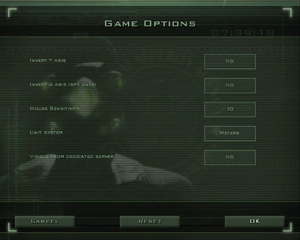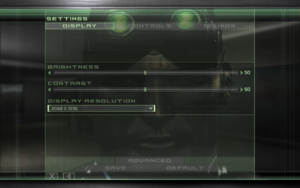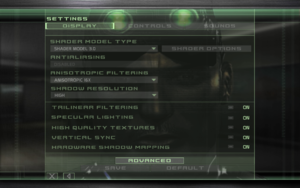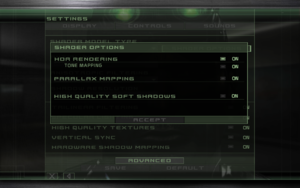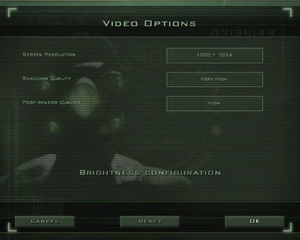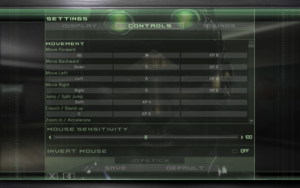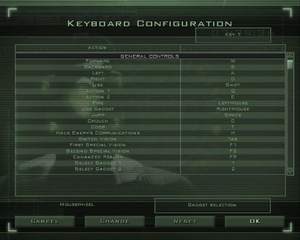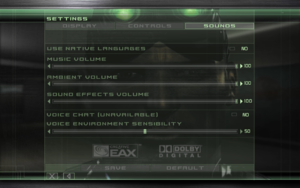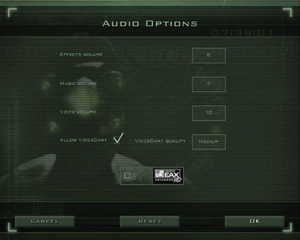Difference between revisions of "Tom Clancy's Splinter Cell: Chaos Theory"
Superman64 (talk | contribs) m |
|||
| (512 intermediate revisions by more than 100 users not shown) | |||
| Line 1: | Line 1: | ||
| − | {{ | + | {{Infobox game |
| − | |cover | + | |cover = Tom Clancy's Splinter Cell Chaos Theory cover.jpg |
| − | |developer | + | |developers = |
| − | |publisher = | + | {{Infobox game/row/developer|Ubisoft Montreal}} |
| − | | | + | {{Infobox game/row/developer|Ubisoft Annecy}} |
| − | |release dates | + | |publishers = |
| − | |steam | + | {{Infobox game/row/publisher|Ubisoft}} |
| + | {{Infobox game/row/publisher|Russobit-M|Russia}} | ||
| + | {{Infobox game/row/publisher|Electronic Arts|Brazil}} | ||
| + | |engines = | ||
| + | {{Infobox game/row/engine|Unreal Engine 2.5}} | ||
| + | |release dates= | ||
| + | {{Infobox game/row/date|Windows|March 21, 2005}} | ||
| + | |reception = | ||
| + | {{Infobox game/row/reception|Metacritic|tom-clancys-splinter-cell-chaos-theory|92}} | ||
| + | {{Infobox game/row/reception|IGDB|tom-clancy-s-splinter-cell-chaos-theory|78}} | ||
| + | |taxonomy = | ||
| + | {{Infobox game/row/taxonomy/monetization | One-time game purchase }} | ||
| + | {{Infobox game/row/taxonomy/modes | Singleplayer, Multiplayer}} | ||
| + | {{Infobox game/row/taxonomy/pacing | Real-time}} | ||
| + | {{Infobox game/row/taxonomy/perspectives | Third-person, First-person}} | ||
| + | {{Infobox game/row/taxonomy/controls | Direct control}} | ||
| + | {{Infobox game/row/taxonomy/genres | Action, Stealth}} | ||
| + | {{Infobox game/row/taxonomy/art styles | Realistic}} | ||
| + | {{Infobox game/row/taxonomy/themes | Contemporary, Asia, North America}} | ||
| + | {{Infobox game/row/taxonomy/series | Splinter Cell}} | ||
| + | |official site= https://web.archive.org/web/20061230062823/http://splintercell.us.ubi.com/splintercellchaostheory.php | ||
| + | |steam appid = 13570 | ||
| + | |gogcom id = | ||
| + | |hltb = 10461 | ||
| + | |lutris = tom-clancys-splinter-cell-chaos-theory | ||
| + | |strategywiki = Tom Clancy's Splinter Cell: Chaos Theory | ||
| + | |mobygames = 20691 | ||
| + | |wikipedia = Tom Clancy's Splinter Cell: Chaos Theory | ||
| + | |winehq = 5569 | ||
| + | |license = commercial | ||
}} | }} | ||
| − | + | {{Introduction | |
| + | |introduction = | ||
| − | + | |release history = The PC version is based on the Xbox version, with additional enhancements such as {{Term|HDR Rendering}}. Initially, the game did not support Shader Model 2.0, but it was eventually added with patch 1.04.<ref>{{Refurl|url=https://bit-tech.net/news/tech/scct_sm20/1/|title=Splinter Cell: Chaos Theory gets SM2.0|date=2005-08-04}}</ref>. | |
| − | + | |current state = Various fixes are highly recommended, such as enabling support for [[#Widescreen resolution|proper widescreen]] and [[#Xbox controllers|XInput controllers]]. The official online multiplayer service is no longer available.<ref name="ChaosTheoryShutdown">[https://www.ubisoft.com/en-gb/help/article/multiplayer-and-online-services-availability-in-ubisoft-games/000064576 Multiplayer and Online Services availability in Ubisoft games - Ubisoft Help]</ref> | |
| + | }} | ||
| − | + | '''General information''' | |
| + | {{mm}} [https://splintercell.fandom.com/wiki/Splinter_Cell_Wiki Splinter Cell Wiki] | ||
| + | {{mm}} [https://steamcommunity.com/app/13570/discussions/ Steam Community Discussions] | ||
| − | == | + | ==Availability== |
| − | + | {{Availability| | |
| + | {{Availability/row| Retail | | disc, key | {{DRM|StarForce|3.4.77.02}} | | Windows }} | ||
| + | {{Availability/row| Epic Games Store | splinter-cell-chaos-theory | Uplay | | | Windows }} | ||
| + | {{Availability/row| GamersGate | tom-clancys-splinter-cell-chaos-theory | Uplay | | | Windows }} | ||
| + | {{Availability/row| Gamesplanet | 1959-1 | Uplay | | | Windows }} | ||
| + | {{Availability/row| GMG | tom-clancys-splinter-cell-chaos-theory | Uplay | | | Windows }} | ||
| + | {{Availability/row| Humble | tom-clancys-splinter-cell-chaos-theory | Uplay | | | Windows }} | ||
| + | {{Availability/row| Steam | 13570 | Steam | | | Windows }} | ||
| + | {{Availability/row| Uplay | 56c4948a88a7e300458b482a | Uplay | Included with {{Store feature|Uplay+}} | | Windows }} | ||
| + | {{Availability/row| Amazon | B0034KYBWQ | DRM-free | | | Windows | unavailable }} | ||
| + | }} | ||
| − | + | ==Essential improvements== | |
| + | ===Patches=== | ||
| + | {{ii}} The latest official patch is v1.05, available on [https://community.pcgamingwiki.com/files/file/1109-tom-clancys-splinter-cell-chaos-theory-patch/ PCGamingWiki], [http://patches.ubi.com/splinter_cell_chaos_theory/ Ubisoft's patch repository] and [https://www.patches-scrolls.de/patch/3880/7/ Patches-Scrolls]. It includes the Shader Model 2.0 support introduced in patch v1.04. | ||
| − | === | + | ===Additional glitches in certain retail versions=== |
| − | + | {{ii}} Certain retail releases of the game contain glitches that may remain unfixed even after the official patches are applied, such as the zipline at the Penthouse. A [https://community.pcgamingwiki.com/files/file/1235-scct-glitched-levels-patcher-v101/ patch] can be applied to fix these issues. | |
| − | + | ===Skip intro videos=== | |
| + | {{Fixbox|description=Run the game with {{code|-nointro}} [[Glossary:Command line arguments|command line argument]]|ref=<ref name="refcheck Antrad">{{refcheck|user=Antrad|date=March 2, 2019}}</ref> | ||
| + | }} | ||
| + | {{Fixbox|description=Delete or rename video files|ref=<ref name="refcheck Antrad"/>|fix= | ||
| + | # Go to {{folder|{{P|game}}\Data\Videos}}. | ||
| + | # Delete or rename {{file|ESRB.bik}}, {{file|introteaser_PC.bik}}, and {{file|logos_PC.bik}}. | ||
| + | }} | ||
| − | + | ==Game data== | |
| − | + | {{Image|Splinter Cell Chaos Theory Versus General.png|In-game general settings (for Versus Mode).}} | |
| − | + | ===Configuration file(s) location=== | |
| − | + | {{Game data| | |
| + | {{Game data/config|Windows|{{p|programdata}}\Ubisoft\Tom Clancy's Splinter Cell Chaos Theory\}} | ||
| + | }} | ||
| + | ===Save game data location=== | ||
| + | {{Game data| | ||
| + | {{Game data/saves|Windows|{{p|programdata}}\Ubisoft\Tom Clancy's Splinter Cell Chaos Theory\Profiles\}} | ||
| + | }} | ||
| − | == | + | ===[[Glossary:Save game cloud syncing|Save game cloud syncing]]=== |
| − | + | {{Save game cloud syncing | |
| + | |discord = | ||
| + | |discord notes = | ||
| + | |epic games launcher = false | ||
| + | |epic games launcher notes = | ||
| + | |gog galaxy = | ||
| + | |gog galaxy notes = | ||
| + | |origin = | ||
| + | |origin notes = | ||
| + | |steam cloud = false | ||
| + | |steam cloud notes = | ||
| + | |ubisoft connect = false | ||
| + | |ubisoft connect notes = <ref>{{Refurl|url=https://www.ubisoft.com/en-gb/help/article/cloud-save-support-for-games-available-on-ubisoft/000064409|title=Cloud save support for games available on Ubisoft+|date=2021-09-18}}</ref> | ||
| + | |xbox cloud = | ||
| + | |xbox cloud notes = | ||
| + | }} | ||
| − | == | + | ==Video== |
| − | === | + | {{Image|Splinter Cell Chaos Theory General Video.png|In-game general video settings.}} |
| − | + | {{Image|Splinter Cell Chaos Theory Advanced Video.png|In-game advanced video settings.}} | |
| + | {{Image|Splinter Cell Chaos Theory Shader.png|In-game shader settings (Shader Model 2 and 3 only).}} | ||
| + | {{Image|Splinter Cell Chaos Theory Versus Video.png|In-game video settings (for Versus Mode).}} | ||
| + | {{Video | ||
| + | |wsgf link = https://www.wsgf.org/dr/splinter-cell-chaos-theory | ||
| + | |widescreen wsgf award = silver | ||
| + | |multimonitor wsgf award = silver | ||
| + | |ultrawidescreen wsgf award = incomplete | ||
| + | |4k ultra hd wsgf award = incomplete | ||
| + | |widescreen resolution = hackable | ||
| + | |widescreen resolution notes= See [[#Widescreen resolution|Widescreen resolution]]. | ||
| + | |multimonitor = hackable | ||
| + | |multimonitor notes = See [[#Widescreen resolution|Widescreen resolution]]. | ||
| + | |ultrawidescreen = hackable | ||
| + | |ultrawidescreen notes = See [[#Widescreen resolution|Widescreen resolution]].<ref>{{Refurl|url=https://www.youtube.com/watch?v=sh2HTqQLheY|title=Splinter Cell: Chaos Theory 21:9 Review (2560x1080) (60fps) (Ultrawide) - YouTube|date=May 2023}}</ref> | ||
| + | |4k ultra hd = hackable | ||
| + | |4k ultra hd notes = See [[#Widescreen resolution|Widescreen resolution]]. | ||
| + | |fov = hackable | ||
| + | |fov notes = See [[#Field of view (FOV)|Field of view (FOV)]]. | ||
| + | |windowed = hackable | ||
| + | |windowed notes = See [[#Widescreen resolution|Widescreen resolution]]. | ||
| + | |borderless windowed = hackable | ||
| + | |borderless windowed notes = Requires widescreen fix. See [[#Widescreen resolution|Widescreen resolution]]. | ||
| + | |anisotropic = true | ||
| + | |anisotropic notes = Up to 16 samples. | ||
| + | |antialiasing = true | ||
| + | |antialiasing notes = See [[#Anti-aliasing|Anti-aliasing]]. | ||
| + | |upscaling = unknown | ||
| + | |upscaling tech = | ||
| + | |upscaling notes = | ||
| + | |vsync = true | ||
| + | |vsync notes = | ||
| + | |60 fps = limited | ||
| + | |60 fps notes = Co-op is locked at 35 FPS. Versus is locked at 30 FPS; see [[#Versus 30 FPS lock|Versus 30 FPS lock]].<br> For singleplayer, AI pathfinding becomes broken when playing at high FPS.<br> Also, physics objects behave abnormally at FPS higher than 35.<br> For example, objects attached to ropes swing too fast. | ||
| + | |120 fps = hackable | ||
| + | |120 fps notes = Requires widescreen fix; see [[#Widescreen resolution|Widescreen resolution]].<br> Otherwise, singleplayer frame rate is capped at 100 FPS. | ||
| + | |hdr = unknown | ||
| + | |hdr notes = | ||
| + | |color blind = unknown | ||
| + | |color blind notes = | ||
| + | }} | ||
| − | # Download | + | ===[[Glossary:Widescreen resolution|Widescreen resolution]]=== |
| − | # | + | {{ii}} See also [[#Shadows become more broken the wider the screen resolution|Shadows become more broken the wider the screen resolution]]. |
| − | # In | + | {{Fixbox|description=Use Splinter Cell Chaos Theory Widescreen Fix|ref=<ref name="Sui">{{Refcheck|user=Suicide machine|date=2020-09-06}}</ref>|fix= |
| − | + | # Download [https://thirteenag.github.io/wfp#scct widescreen fix] and extract the contents to {{folder|{{p|game}}}}. | |
| − | + | # To enable windowed mode, open {{file|d3d9.ini}} and set {{code|ForceWindowedMode}} to {{code|1}}. | |
| − | # | + | # In the {{folder|scripts}} folder, open {{file|SplinterCellChaosTheory.WidescreenFix.ini}}. |
| − | # | + | # Make sure that the value of <code>GameLanguage</code> matches your language. |
| − | # | + | '''Notes''' |
| − | + | {{++}} Automatically adjusts resolution and FOV. Fixes HUD position and stretching. Allows to change the size of the shadow map in the INI file. | |
| − | + | {{++}} Works with downsampling or Nvidia DSR. Manually change the resolution in the supplied configuration file. | |
| − | + | {{++}} Includes an additional fix for the {{key|Alt|tab}} issue, which restores the game window after it is minimized. | |
| + | {{++}} Unlocks the frame rate and adds a configurable limiter for it. | ||
| + | {{++}} Adds optional Blacklist-style visibility indicators. | ||
| + | }} | ||
| + | {{Fixbox|description=Widescreen - Singleplayer|ref={{cn|date=October 2016}}|fix= | ||
| + | # Go to the [[#Game data|configuration file(s) location]]. | ||
| + | # Open {{file|SplinterCell3.ini}}. | ||
| + | # Adjust the following fields: | ||
| + | <pre> | ||
| + | FullscreenViewportX= (line 98) | ||
| + | FullscreenViewportY= (line 99) | ||
| + | </pre> | ||
| + | '''Notes''' | ||
| + | {{ii}} It is necessary to run the game at least once before these files appear. | ||
| + | {{--}} Further adjustment of the graphics settings will revert the resolution to 4:3. | ||
| + | }} | ||
| + | {{Fixbox|description=Widescreen - Versus|ref=<ref>{{Refurl|url=https://web.archive.org/web/20160518172642/https://www.tunngle.net/wiki/Network:Splinter_Cell:_Chaos_Theory_VS|title=tunngle|date=2022-06-14}}</ref>|fix= | ||
| + | # Go to {{folder|{{p|programdata}}\Ubisoft\Tom Clancy's Splinter Cell Chaos Theory\Saved Games\Versus}}. | ||
| + | # Open {{file|{{p|uid}}_prf.ini}}. | ||
| + | # Look for <code>ScreenRes=</code> and set it to {{code|-1}}. | ||
| + | # Save the changes. | ||
| + | # Go to {{folder|{{p|game}}\Versus\System}} and open {{file|Default.ini}}. | ||
| + | # Scroll down to the {{code|[WinDrv.WindowsClient]}} section. | ||
| + | # Adjust the following fields: | ||
| + | <pre> | ||
| + | FullscreenViewportX= | ||
| + | FullscreenViewportY= | ||
| + | </pre> | ||
| + | '''Notes''' | ||
| + | {{ii}} When changing the resolution values to a resolution different than one of the preset resolutions, ''Versus'' will only run by using low visual settings. The only workaround is to {{key|Alt|Tab}} out of the game and {{key|Alt|Tab}} back into the game, then the visual settings in the video options will be applied. | ||
| + | }} | ||
| − | === | + | ===[[Glossary:Anti-aliasing (AA)|Anti-aliasing]]=== |
| − | ' | + | {{ii}} HDR rendering and anti-aliasing can't be used together by default. |
| + | {{Fixbox|description=Force AA externally via Nvidia Profile Inspector (for Nvidia graphics only)|ref=|fix=*Use this compatibility flag <code>0x00001041</code> for traditional multi-sampling AA. Then adjust the strength as necessary. | ||
| + | }} | ||
| − | '' | + | ===[[Glossary:Field of view (FOV)|Field of view (FOV)]]=== |
| + | {{Fixbox|description=Edit SplinterCell3User.ini|ref=<ref name="refcheck Antrad"/>|fix= | ||
| + | # Go to the [[#Game data|configuration files location]]. | ||
| + | # Open {{file|SplinterCell3User.ini}}. | ||
| + | # Adjust the following values: | ||
| + | #: <code>DesiredFOV=75.0</code> | ||
| + | #: <code>DefaultFOV=75.0</code> | ||
| + | # Save the changes. | ||
| + | '''Notes''' | ||
| + | {{ii}} {{code|91.3154482287}} is recommended for 16:9 displays, and {{code|85.281271852}} for 16:10 ones. | ||
| + | {{ii}} Apply this fix before creating a profile. If the profile was created before the fix, the player needs to zoom in/out with the weapon every time a previous save is loaded to use the custom FOV. | ||
| + | {{ii}} Do not edit the field of view if using the ThirteenAG's widescreen fix. | ||
| + | {{ii}} Both players must use the same field of view when joining a coop session. | ||
| + | }} | ||
| − | + | ==Input== | |
| + | {{Image|Splinter Cell Chaos Theory Keyboard Mouse.png|In-game keyboard/mouse settings.}} | ||
| + | {{Image|Splinter Cell Chaos Theory Joystick.png|In-game joystick settings.}} | ||
| + | {{Image|Splinter Cell Chaos Theory Versus Remapping.png|In-game key map settings (for Versus Mode).}} | ||
| + | {{Input | ||
| + | |key remap = true | ||
| + | |key remap notes = Unable to rebind Mouse Wheel Up and Mouse Wheel Down | ||
| + | |acceleration option = hackable | ||
| + | |acceleration option notes = See [[#Mouse acceleration|Mouse acceleration]].<br> Versus has negative mouse acceleration that cannot be disabled. | ||
| + | |mouse sensitivity = true | ||
| + | |mouse sensitivity notes = | ||
| + | |mouse menu = true | ||
| + | |mouse menu notes = | ||
| + | |invert mouse y-axis = true | ||
| + | |invert mouse y-axis notes = | ||
| + | |touchscreen = unknown | ||
| + | |touchscreen notes = | ||
| + | |controller support = true | ||
| + | |controller support notes = Versus will not detect thumbsticks or triggers by making it unusable natively. | ||
| + | |full controller = false | ||
| + | |full controller notes = Certain menus cannot be navigated with a controller | ||
| + | |controller remap = true | ||
| + | |controller remap notes = | ||
| + | |controller sensitivity = hackable | ||
| + | |controller sensitivity notes= Camera sensitivity can be adjusted via {{code|m_yawSpeed}} and {{code|m_pitchSpeed}} options in {{file|SplinterCell3Settings.ini}} located in the {{folder|system}} folder.<br> If the mouse sensitivity is set in the game, also affects the camera speed when a weapon is equipped. | ||
| + | |invert controller y-axis = hackable | ||
| + | |invert controller y-axis notes= Possible with XInput controllers by using SCFix. | ||
| + | |xinput controllers = hackable | ||
| + | |xinput controllers notes = See SCFix, below. | ||
| + | |xbox prompts = false | ||
| + | |xbox prompts notes = | ||
| + | |impulse triggers = unknown | ||
| + | |impulse triggers notes = | ||
| + | |dualshock 4 = unknown | ||
| + | |dualshock 4 notes = | ||
| + | |dualshock prompts = unknown | ||
| + | |dualshock prompts notes = | ||
| + | |light bar support = unknown | ||
| + | |light bar support notes = | ||
| + | |dualshock 4 modes = unknown | ||
| + | |dualshock 4 modes notes = | ||
| + | |tracked motion controllers= unknown | ||
| + | |tracked motion controllers notes = | ||
| + | |tracked motion prompts = unknown | ||
| + | |tracked motion prompts notes = | ||
| + | |other controllers = unknown | ||
| + | |other controllers notes = | ||
| + | |other button prompts = unknown | ||
| + | |other button prompts notes= | ||
| + | |controller hotplug = false | ||
| + | |controller hotplug notes = | ||
| + | |haptic feedback = false | ||
| + | |haptic feedback notes = | ||
| + | |simultaneous input = true | ||
| + | |simultaneous input notes = | ||
| + | |steam input api = unknown | ||
| + | |steam input api notes = | ||
| + | |steam hook input = unknown | ||
| + | |steam hook input notes = | ||
| + | |steam input presets = unknown | ||
| + | |steam input presets notes = | ||
| + | |steam controller prompts = unknown | ||
| + | |steam controller prompts notes = | ||
| + | |steam cursor detection = unknown | ||
| + | |steam cursor detection notes = | ||
| + | }} | ||
| − | + | ===[[Glossary:Mouse acceleration|Mouse acceleration]]=== | |
| + | {{ii}} Mouse acceleration is enabled when aiming with guns. | ||
| + | {{ii}} Apply the following fix before creating a profile. | ||
| + | {{ii}} Both players must use the same settings when joining a coop session. | ||
| − | + | {{Fixbox|description=Disable mouse acceleration|ref=<ref name="refcheck Antrad"/>|fix= | |
| − | + | # Go to {{folder|{{p|game}}\System}} and open {{file|SplinterCell3Settings.ini}}. | |
| − | + | # Change all {{code|biasCut}} values to <code>v=0.0</code>. | |
| − | # | + | # Save the changes. |
| − | + | }} | |
| − | # | ||
| − | # Save the | ||
| − | |||
| − | + | ===Xbox controllers=== | |
| + | {{ii}} Xbox 360/One/Series X|S controllers do not work properly by default. In particular, the triggers cannot be used. | ||
| + | {{Fixbox|description=Use SCFix|fix= | ||
| + | # Download and use [https://steamcommunity.com/app/13570/discussions/0/1743355067097513248/?ctp=2#c1651043958638577241 SCFix] to add XInput support. | ||
| + | # Make sure to reset all joystick settings going to {{code|Settings → Controls → Joystick → Default}} (even if they were not changed previously). | ||
| + | '''Notes''' | ||
| + | {{ii}} Set <code>invert_camera_vertical=</code> to {{code|yes}} in {{file|scfix.ini}} for inverted camera. | ||
| + | }} | ||
| − | == | + | ==Audio== |
| − | === | + | {{Image|Splinter Cell Chaos Theory Audio.png|In-game audio settings.}} |
| − | + | {{Image|Splinter Cell Chaos Theory Versus Audio.png|In-game audio settings (for Versus Mode).}} | |
| + | {{Audio | ||
| + | |separate volume = true | ||
| + | |separate volume notes = | ||
| + | |surround sound = true | ||
| + | |surround sound notes = Up to 7.0 with [[Glossary:Sound card#DirectSound hardware path|DirectSound3D restoration software]] | ||
| + | |subtitles = limited | ||
| + | |subtitles notes = Subtitles are exclusive to conversations between Sam Fisher and 3rd Echelon. They are not available in cutscenes, ambient dialog, or interrogations. | ||
| + | |closed captions = false | ||
| + | |closed captions notes = | ||
| + | |mute on focus lost = true | ||
| + | |mute on focus lost notes = | ||
| + | |eax support = true | ||
| + | |eax support notes = EAX 2, EAX 3.<ref>{{Refurl|url=http://www.3dvelocity.com/reviews/scct/chaos_2.htm|title=Splinter Cell: Chaos Theory Review - 3DVelocity.com|date=May 2023}}</ref> | ||
| + | |royalty free audio = unknown | ||
| + | |royalty free audio notes = | ||
| + | }} | ||
| + | {{ii}}[[DSOAL]] requires to set <code>boost=-6</code> in {{file|alsoft.ini}} for matching hardware reverb levels.<ref>{{Refurl|url=https://www.youtube.com/watch?v=qFJT9o3bHHg|title= Splinter Cell: Chaos Theory w/ EAX & 3D spatial sound 🎧 (OpenAL Soft HRTF audio)|date=9 June 2023}}</ref> | ||
| − | === | + | {{L10n|content= |
| − | + | {{L10n/switch | |
| + | |language = English | ||
| + | |interface = true | ||
| + | |audio = true | ||
| + | |subtitles = true | ||
| + | |notes = | ||
| + | |fan = | ||
| + | }} | ||
| + | {{L10n/switch | ||
| + | |language = French | ||
| + | |interface = true | ||
| + | |audio = true | ||
| + | |subtitles = true | ||
| + | |notes = | ||
| + | |fan = | ||
| + | }} | ||
| + | {{L10n/switch | ||
| + | |language = German | ||
| + | |interface = true | ||
| + | |audio = true | ||
| + | |subtitles = true | ||
| + | |notes = | ||
| + | |fan = | ||
| + | }} | ||
| + | {{L10n/switch | ||
| + | |language = Hungarian | ||
| + | |interface = hackable | ||
| + | |audio = false | ||
| + | |subtitles = hackable | ||
| + | |notes = Fan translation; [https://magyaritasok.hu/magyaritasok/tom-clancys-splinter-cell-chaos-theory/1390 download]. | ||
| + | |fan = true | ||
| + | }} | ||
| + | {{L10n/switch | ||
| + | |language = Italian | ||
| + | |interface = true | ||
| + | |audio = true | ||
| + | |subtitles = true | ||
| + | |notes = | ||
| + | |fan = | ||
| + | }} | ||
| + | {{L10n/switch | ||
| + | |language = Polish | ||
| + | |interface = true | ||
| + | |audio = true | ||
| + | |subtitles = true | ||
| + | |notes = Retail only; [https://steamcommunity.com/sharedfiles/filedetails/?id=2605351159 download for digital releases]. | ||
| + | |fan = | ||
| + | }} | ||
| + | {{L10n/switch | ||
| + | |language = Brazilian Portuguese | ||
| + | |interface = hackable | ||
| + | |audio = false | ||
| + | |subtitles = hackable | ||
| + | |notes = Fan translation; [https://tribogamer.com/downloads/1671_baixar-traducao-para-tom-clancys-splinter-cell-chaos-theory-tom-clancys-splinter-cell-chaos-theory.html download]. | ||
| + | |fan = true | ||
| + | }} | ||
| + | {{L10n/switch | ||
| + | |language = Russian | ||
| + | |interface = true | ||
| + | |audio = true | ||
| + | |subtitles = true | ||
| + | |notes = Retail only; [https://steamcommunity.com/sharedfiles/filedetails/?id=372410666 download for digital releases]. | ||
| + | |fan = | ||
| + | }} | ||
| + | {{L10n/switch | ||
| + | |language = Spanish | ||
| + | |interface = true | ||
| + | |audio = true | ||
| + | |subtitles = true | ||
| + | |notes = | ||
| + | |fan = | ||
| + | }} | ||
| + | }} | ||
| + | |||
| + | ==Network== | ||
| + | {{Network/Multiplayer | ||
| + | |local play = false | ||
| + | |local play players = 2 | ||
| + | |local play modes = | ||
| + | |local play notes = Feature only available on console versions. | ||
| + | |lan play = true | ||
| + | |lan play players = 4 | ||
| + | |lan play modes = Versus, Co-op | ||
| + | |lan play notes = 2 players on Co-op, 4 players on Versus. | ||
| + | |online play = false | ||
| + | |online play players = 4 | ||
| + | |online play modes = Versus, Co-op. | ||
| + | |online play notes = Versus uses different executable than Solo and Co-op modes.<br> The official multiplayer service was shut down on April 2016. | ||
| + | |asynchronous = | ||
| + | |asynchronous notes = | ||
| + | }}{{Network/Connections | ||
| + | |matchmaking = true | ||
| + | |matchmaking notes = | ||
| + | |p2p = true | ||
| + | |p2p notes = | ||
| + | |dedicated = true | ||
| + | |dedicated notes = Versus mode offers a Dedicated Server option by using its own executable | ||
| + | |self-hosting = true | ||
| + | |self-hosting notes = | ||
| + | |direct ip = false | ||
| + | |direct ip notes = Only available as an option on Ubi.com service | ||
| + | }}{{Network/Ports | ||
| + | |tcp = 6668, 9102, 40000-43000 | ||
| + | |udp = 7776, 8888-8891, 8878, 9011, 9102-9103, 9106-9107, 41006, 44000, 45000-45001 | ||
| + | |upnp = unknown | ||
| + | }} | ||
| + | ==VR support== | ||
| + | {{VR support | ||
| + | |gg3d name = | ||
| + | |native 3d gg3d award = | ||
| + | |nvidia 3d vision gg3d award = | ||
| + | |tridef 3d gg3d award = | ||
| + | |iz3d gg3d award = | ||
| + | |native 3d = | ||
| + | |native 3d notes = | ||
| + | |nvidia 3d vision = | ||
| + | |nvidia 3d vision notes = | ||
| + | |tridef 3d = | ||
| + | |tridef 3d notes = | ||
| + | |iz3d = | ||
| + | |iz3d notes = | ||
| + | |vorpx = true | ||
| + | |vorpx modes = G3D | ||
| + | |vorpx notes = Officially supported game, see [https://www.vorpx.com/supported-games/ official vorpx game list]. | ||
| + | |htc vive = | ||
| + | |htc vive notes = | ||
| + | |oculus rift = | ||
| + | |oculus rift notes = | ||
| + | |osvr = | ||
| + | |osvr notes = | ||
| + | |windows mixed reality = | ||
| + | |windows mixed reality notes = | ||
| + | |keyboard-mouse = | ||
| + | |keyboard-mouse notes = | ||
| + | |3rd space gaming vest = | ||
| + | |3rd space gaming vest notes = | ||
| + | |novint falcon = | ||
| + | |novint falcon notes = | ||
| + | |trackir = | ||
| + | |trackir notes = | ||
| + | |tobii eye tracking = | ||
| + | |tobii eye tracking notes = | ||
| + | |play area seated = | ||
| + | |play area seated notes = | ||
| + | |play area standing = | ||
| + | |play area standing notes = | ||
| + | |play area room-scale = | ||
| + | |play area room-scale notes = | ||
| + | }} | ||
| + | |||
| + | ==Issues unresolved== | ||
| + | ===Issues when using Alt+Tab=== | ||
| + | {{ii}} There are issues when using {{key|Alt|Tab}} in full screen mode. If used too many times, it disconnects players connected to the server and can even crash the game. | ||
| + | |||
| + | ==Issues fixed== | ||
| + | ===Game crashes when trying to start new mission or change settings=== | ||
| + | {{Fixbox|description=Disable any software that hooks into graphic's API (most notably OBS and Dxtory)|ref=<ref name="Sui" />|fix= | ||
| + | '''Notes''' | ||
| + | {{ii}} To capture the game with OBS, force [[#Windowed|windowed]] mode and use ''Window Capture'' instead of ''Game Capture''. | ||
| + | }} | ||
| + | |||
| + | ===Enabling Steam Overlay=== | ||
| + | {{ii}} Steam Overlay does not work by default. | ||
| + | {{Fixbox|description=Use Steam Overlay Restoration|fix= | ||
| + | # Download [https://drive.google.com/uc?id=17rlSyMeR5lB3i7zVxcCAoIF7WZ_KqJg_ Steam Overlay Restoration], and extract its contents wherever you want. | ||
| + | # Run and exit the game. | ||
| + | # Run {{file|EnableOverlay.cmd}}. | ||
| + | }} | ||
| + | |||
| + | ===Missing torchlight/flashlight in Versus mode=== | ||
| + | {{ii}} ''Versus'' mode has problems rendering certain lighting effects on modern machines. This problem makes it very difficult to play properly.<br> Certain shadows may not render and mercenaries' flashlights do not work, severely impairing gameplay. | ||
| + | |||
| + | {{Fixbox|description=Use 3D-Analyze|ref=<ref>{{Refurl|url=https://steamcommunity.com/sharedfiles/filedetails/?id=728093866|title=Improvements for Splinter Cell: Chaos Theory|date=2022-06-14}}</ref>|fix= | ||
| + | # Download and install [http://www.tommti-systems.de/go.html?http://www.tommti-systems.de/main-Dateien/files.html 3D-Analyze]. | ||
| + | # Run 3D-Analyze, choose "Select" and set {{file|{{p|game}}\Versus\System\SCCT_Versus.exe}}. | ||
| + | # Tick "Gun Metal Demo fix". | ||
| + | # Click "Save batch file!" and save the BAT file to an easily accessible location. | ||
| + | # Close 3D-Analyze and run the game directly from the BAT file. | ||
| + | }} | ||
| + | |||
| + | {{Fixbox|description=Use dgVoodoo 2|ref=<ref name="refcheck Antrad"/>|fix= | ||
| + | # Download the latest version of [[dgVoodoo 2]]. | ||
| + | # Copy {{file|dgVoodooCpl.exe}}, {{file|dgVoodoo.conf}}, and {{file|\MS\x86\D3D8.dll}} to {{folder|{{P|game}}\Versus\System}}. | ||
| + | # Run {{file|dgVoodooCpl.exe}}, click on the '''DirectX''' tab and set: | ||
| + | * {{key|Videocard}} to {{code|GeForce 4 Ti 4800}}. | ||
| + | * {{key|VRAM}} to {{code|256 MB}}. | ||
| + | |||
| + | '''Notes''' | ||
| + | {{ii}} Verified with version ''2.8.2''. | ||
| + | {{++}} Even better looking shadows than 3D-Analyze. | ||
| + | {{++}} The Unreal Level Editor included with the game will work correctly on dgVoodoo v2.8 or higher. | ||
| + | {{--}} Do not force anti-aliasing (MSAA), it causes numerous graphical issues. | ||
| + | }} | ||
| + | |||
| + | ===Versus Mode 30 FPS lock=== | ||
| + | {{Fixbox|description=Use [https://drive.google.com/uc?id=1bL3M3U0ORcwHtCxV33KvH3qT730WW-mZ SCCT Frame Rate Editor]|fix= | ||
| + | '''Notes''' | ||
| + | {{ii}} It can be used to unlock the frame rate in Versus. | ||
| + | {{--}} Netcode only supports a maximum of 30 FPS for proper sync between players in Versus.<br> Exceeding this limit sometimes results in several things, such as cooperative actions, not being executed correctly. | ||
| + | {{--}} For the host, it is strongly recommended to play at 30 FPS, otherwise clients may experience more severe problems. Alternatively, use a dedicated server hosting at 30 FPS. | ||
| + | }} | ||
| + | |||
| + | ===Slow motion gameplay on multi-core CPUs in ''Versus'' mode=== | ||
| + | {{Fixbox|description=Use alternate timer|ref=<ref>{{Refurl|url=https://web.archive.org/web/20160518172642/https://www.tunngle.net/wiki/Network:Splinter_Cell:_Chaos_Theory_VS|title=tunngle|date=2022-06-14}}</ref>|fix= | ||
| + | # Go to {{folder|{{p|game}}\Versus\System}}. | ||
| + | # Open {{file|Default.ini}} in a text editor. | ||
| + | # Set <code>UseAlternateTimer=false</code> to <code>UseAlternateTimer=true</code>. | ||
| + | # Save the changes. | ||
| + | }} | ||
| + | |||
| + | ===Night vision/thermal vision/EMF not displaying correctly=== | ||
| + | {{ii}} If everything turns white when night vision is activated and/or turns black when thermal vision/EMF is activated, follow one of the instructions below. | ||
| + | |||
| + | {{Fixbox|description=Run the game in [[Windows Compatibility Mode|compatibility]] for Windows XP Service Pack 3.}} | ||
| + | |||
| + | {{Fixbox|description=Minimize and restore the game by using {{key|Alt|Tab}}<ref name="steamcommunity.com">[https://steamcommunity.com/app/13570/discussions/0/1620599015912608846/]</ref> | ||
| + | }} | ||
| + | |||
| + | {{Fixbox|description=Select another shader model in the in-game display settings menu<ref name="steamcommunity.com">[https://steamcommunity.com/app/13570/discussions/0/1620599015912608846/]</ref><ref>{{Refurl|url=https://steamcommunity.com/app/13570/discussions/0/1620599015912608846/|title=Steam Community|date=May 2023}}</ref> | ||
| + | }} | ||
| + | |||
| + | {{Fixbox|description=Disable [[High dynamic range (HDR)]] rendering in the shader options when using Shader Model 3|fix= | ||
| + | '''Notes''' | ||
| + | {{ii}} If disabled, anti-aliasing can be used. | ||
| + | }} | ||
| + | |||
| + | ===Shadows become more broken the wider the screen resolution=== | ||
| + | {{Fixbox|description=Use Widescreen Fix|ref=<ref>{{Refurl|url=https://github.com/ThirteenAG/WidescreenFixesPack/commit/db734116b37a069b20aa94fa31bf107720d71a84|title=Github - SplinterCellChaosTheory Update (#1021)|date=9 June 2023}}</ref>|fix= | ||
| + | # Download the [https://thirteenag.github.io/wfp#scct widescreen fix] and extract its contents to {{folder|{{p|game}}\System}}. | ||
| + | # Go to the {{folder|scripts}} folder and open {{file|SplinterCellChaosTheory.WidescreenFix.ini}}. | ||
| + | # Change the value of <code>SetShadowMapSize = 0</code> to {{code|2048}}, {{code|3072}}, {{code|4096}}, {{code|5120}}, {{code|6144}}, {{code|7168}}, or {{code|8192}}. | ||
| + | |||
| + | '''Notes''' | ||
| + | {{ii}} The original unmodified shadow map size is {{code|2048}}. | ||
| + | {{ii}} {{code|3072}} is sufficient to fix this issue for 1080p. | ||
| + | {{ii}} <code>SetShadowMapSize = 0</code> and <code>SetShadowMapSize = 2048</code> disable the change of shadow map size. | ||
| + | {{ii}} Override does not work on modified executables with the alternative hexedit method. | ||
| + | }} | ||
| + | |||
| + | {{Fixbox|description= Hexedit to increase shadow map size|ref=<ref>{{Refurl|url=https://github.com/ThirteenAG/WidescreenFixesPack/issues/725|title=Shadows become more broken the wider the screen resolution · Issue #725 · ThirteenAG/WidescreenFixesPack|date=9 June 2023}}</ref>|fix= | ||
| + | # Open {{file|SPLINTERCELL3.exe}} with a hex editor such as [https://mh-nexus.de/en/hxd/ HxD]. | ||
| + | # Search and replace the hex values <code>68 00 08 00 00 68 00 08 00 00</code> in HxD with one of the following: | ||
| + | #* <code>68 00 0C 00 00 68 00 0C 00 00</code> for 3072 | ||
| + | #* <code>68 00 10 00 00 68 00 10 00 00</code> for 4096 | ||
| + | #* <code>68 00 14 00 00 68 00 14 00 00</code> for 5120 | ||
| + | #* <code>68 00 18 00 00 68 00 18 00 00</code> for 6144 | ||
| + | #* <code>68 00 1C 00 00 68 00 1C 00 00</code> for 7168 | ||
| + | #* <code>68 00 20 00 00 68 00 20 00 00</code> for 8192 | ||
| + | # Replace <code>89 8C 24 E0 00 00 00 B9 00 01 00 00</code> with <code>89 8C 24 E0 00 00 00 B9 00 00 01 00</code>. | ||
| + | # Replace <code>BB 9A 99 99 3F</code> with <code>BB 00 00 80 3E</code>. | ||
| + | # Replace <code>C7 86 C8 07 00 00 9A 99 99 BE</code> with <code>C7 86 C8 07 00 00 9A 99 19 BE</code>. | ||
| + | |||
| + | '''Notes''' | ||
| + | {{ii}} If using the Widescreen Fix, make sure to set <code>OriginalExe = 0</code> in {{file|SplinterCellChaosTheory.WidescreenFix.ini}}. | ||
| + | }} | ||
| + | |||
| + | ==Modifications== | ||
| + | |||
| + | ====[https://github.com/Joshhhuaaa/EnhancedSCCTVersus Enhanced SCCT Versus]==== | ||
| + | {{ii}} An enhanced version of the game's ''Versus'' mode, which fixes certain bugs/exploits and re-balances the gameplay. It is a standalone patch that is incompatible with the vanilla version of ''Versus''. Most players in the game's ''Versus'' community have migrated to this version. | ||
| + | |||
| + | ====Community Map Pack==== | ||
| + | {{ii}} An unofficial map pack that adds 41 new maps to the game. | ||
| + | {{ii}} Must install version that corresponds to version of the game ([https://community.pcgamingwiki.com/files/file/280-tom-clancys-splinter-cell-chaos-theory-community-map-pack-steam/ Steam] and [https://community.pcgamingwiki.com/files/file/279-tom-clancys-splinter-cell-chaos-theory-community-map-pack-retail/ Retail], respectively) | ||
| + | |||
| + | ====AI Enhanced [https://drive.google.com/uc?id=1NhlNtqMQPMC6mRU364mxMplidhmC9EQJ Menu], [https://drive.google.com/uc?id=1bJmrElUHJdULrjhruxlyHXEgJDr5LrTT Story], and [https://drive.google.com/uc?id=1VKo0nLe3rEarncyB4mRZyoT7Qtbfn8aZ Training] videos==== | ||
| + | {{++}} Upscaled [https://steamcommunity.com/sharedfiles/filedetails/?id=728093866#:~:text=and%20System%20folders.-,Comparisons%3A,-%5BVS%5D%20Versus%20Mode videos] to 1080p by using ''Topaz Video AI''. | ||
| + | {{++}} All languages included in the North American release are supported (English, Spanish, French, German, Italian). | ||
| + | |||
| + | |||
| + | ==Other information== | ||
| + | ===API=== | ||
| + | {{API | ||
| + | |direct3d versions = 8.1, 9.0c | ||
| + | |direct3d notes = Singleplayer/co-op uses Direct3D 9. Versus mode uses Direct3D 8. | ||
| + | |directdraw versions = | ||
| + | |directdraw notes = | ||
| + | |opengl versions = | ||
| + | |opengl notes = | ||
| + | |glide versions = | ||
| + | |glide notes = | ||
| + | |software mode = | ||
| + | |software mode notes = | ||
| + | |mantle support = | ||
| + | |mantle support notes = | ||
| + | |vulkan versions = | ||
| + | |vulkan notes = | ||
| + | |dos modes = | ||
| + | |dos modes notes = | ||
| + | |shader model versions = 1.1, 2, 3 | ||
| + | |shader model notes = Only Shader Model 1.1 and 3.0 are supported prior to version 1.04, which adds Shader Model 2.0 support. [https://www.simhq.com/_technology/technology_058c.html Comparison here]. | ||
| + | |windows 32-bit exe = true | ||
| + | |windows 64-bit exe = false | ||
| + | |windows arm app = unknown | ||
| + | |windows exe notes = | ||
| + | |macos intel 32-bit app = | ||
| + | |macos intel 64-bit app = | ||
| + | |macos arm app = unknown | ||
| + | |macos app notes = | ||
| + | |linux 32-bit executable= | ||
| + | |linux 64-bit executable= | ||
| + | |linux arm app = unknown | ||
| + | |linux executable notes = | ||
| + | }} | ||
| + | |||
| + | ===Middleware=== | ||
| + | {{Middleware | ||
| + | |physics = Havok | ||
| + | |physics notes = | ||
| + | |audio = DirectSound3D | ||
| + | |audio notes = Dolby Digital | ||
| + | |interface = | ||
| + | |interface notes = | ||
| + | |input = | ||
| + | |input notes = | ||
| + | |cutscenes = Bink Video | ||
| + | |cutscenes notes = | ||
| + | |multiplayer = Quazal | ||
| + | |multiplayer notes= | ||
| + | }} | ||
| + | |||
| + | ===[[Glossary:Command line arguments|Command line arguments]]=== | ||
| + | {{ii}} Cheats and access to co-op maps in singleplayer mode can be found [https://www.reddit.com/r/Splintercell/comments/pez138/chaos_theory_developer_cheat_commands_and/ here]. | ||
| + | |||
| + | ===First person camera=== | ||
| + | {{Fixbox|description=Edit SplinterCell3.ini|fix= | ||
| + | # Go to {{code|{{p|game}}\system\}} and open {{file|SplinterCell3Settings.ini}}. | ||
| + | <div class="mw-collapsible mw-collapsed"><ol><li value="2"> Replace the contents of the file with one of the following configurations as shown below:</li></ol><div class="mw-collapsible-content"> | ||
| + | <pre>7// Line with this "//" are comments. They are not used by the game | ||
| + | // Something like this [Toto] is called a section. All variables of a section must be grouped together. No empty line | ||
| + | // can separate a section's variables. If a variable is not specified, it will be 0. Dont but spaces between the | ||
| + | // variable name and the = | ||
| + | |||
| + | [Engine.GameInfo] | ||
| + | VisFullyThreshold=120.000000 | ||
| + | VisMostlyThreshold=80.000000 | ||
| + | VisPartiallyThreshold=45.000000 | ||
| + | VisBarelyThreshold=10.000000 | ||
| + | VisSpeedGain=10.000000 | ||
| + | VisCrouchMul=0.90000 | ||
| + | UseRumble=True | ||
| + | NoBlood=False | ||
| + | bNoRDReact=False | ||
| + | |||
| + | [Echelon.EPlayerController] | ||
| + | m_speedSmallStep=55 | ||
| + | m_speedFadeSmallStepToWalk=0.25 | ||
| + | m_speedWalk=105 | ||
| + | m_speedRun=400 | ||
| + | m_speedSmallStepCr=30 | ||
| + | m_speedWalkCr=50 | ||
| + | m_speedRunCr=220 | ||
| + | m_speedActionWalk=150 | ||
| + | m_speedActionRun=500 | ||
| + | m_speedActionWalkCr=100 | ||
| + | m_speedActionRunCr=350 | ||
| + | m_speedWalkFP=400 | ||
| + | m_speedWalkFPCr=220 | ||
| + | m_speedWalkSniping=100.0 | ||
| + | m_speedFence=70.0 | ||
| + | m_speedGrab=80.0 | ||
| + | m_speedGrabFP=60.0 | ||
| + | m_speedCarry=130.0 | ||
| + | m_turnMul=0.5 | ||
| + | m_towardAngle=0.707 | ||
| + | m_ThrowMinSpeed=(X=300,Y=0,Z=100) | ||
| + | m_ThrowMidSpeed=(X=750,Y=0,Z=150) | ||
| + | m_ThrowMaxSpeed=(X=2000,Y=0,Z=250) | ||
| + | m_ThrowVarSpeed=1000.0 | ||
| + | m_UseNewThrow=True | ||
| + | CanBeGameOver=false | ||
| + | m_CTE_MaxDistToLookAt=1000 //Maximum distance in cm where Sam can look at a NPC | ||
| + | |||
| + | [Echelon.ECoopPlayerController] | ||
| + | m_speedSmallStep=55 | ||
| + | m_speedFadeSmallStepToWalk=0.25 | ||
| + | m_speedWalk=105 | ||
| + | m_speedRun=400 | ||
| + | m_speedSmallStepCr=30 | ||
| + | m_speedWalkCr=50 | ||
| + | m_speedRunCr=220 | ||
| + | m_speedActionWalk=150 | ||
| + | m_speedActionRun=500 | ||
| + | m_speedActionWalkCr=100 | ||
| + | m_speedActionRunCr=350 | ||
| + | m_speedWalkFP=120.0 | ||
| + | m_speedWalkFPCr=75.0 | ||
| + | m_speedWalkSniping=100.0 | ||
| + | m_speedFence=70.0 | ||
| + | m_speedGrab=80.0 | ||
| + | m_speedGrabFP=60.0 | ||
| + | m_speedCarry=130.0 | ||
| + | m_turnMul=0.5 | ||
| + | m_towardAngle=0.707 | ||
| + | m_ThrowMinSpeed=(X=300,Y=0,Z=100) | ||
| + | m_ThrowMidSpeed=(X=750,Y=0,Z=150) | ||
| + | m_ThrowMaxSpeed=(X=2000,Y=0,Z=250) | ||
| + | m_ThrowVarSpeed=1000.0 | ||
| + | CanBeGameOver=false | ||
| + | m_CTE_MaxDistToLookAt=1000 //Maximum distance in cm where Sam can look at a NPC | ||
| + | BalancingPeriod=5 | ||
| + | BalancingBlendTime=0.2 | ||
| + | HangOverCameraOffset=(X=95,Y=0,Z=65) | ||
| + | HangOverCameraRotation=(Pitch=11000,Yaw=0,Roll=0) | ||
| + | HangOverCameraSpeed=200 | ||
| + | BoostAcceleration=625 | ||
| + | |||
| + | [Echelon.EPlayerCam] | ||
| + | m_yawSpeed=40000.0 // maximum turning speed, when joystick is at extrem position | ||
| + | m_pitchSpeed=40000.0 // maximum lookup speed, when joystick is at extrem position | ||
| + | m_minPitch=-16380 // dont touch | ||
| + | m_maxPitch=16380 // dont touch | ||
| + | m_pitchCurveBias=0.2 // pitch curve when looking up. the smaller the faster | ||
| + | m_constraintSpeed=30000.0 // How fast camera gets out of constraint angles | ||
| + | m_absoluteMinDist=25.0 // Camera can never get closer than this | ||
| + | m_targetZMaxDist=100.0 // max global Z distance of smoothing | ||
| + | m_collisionRadius=15.0 // radius of the cylinder used by the camera's collision check | ||
| + | m_collisionHeight=15.0 // height of the cylinder used by the camera's collision check | ||
| + | m_NPCDistance=200.0 // Distance when looking at npc | ||
| + | m_resetPitchSpeed=45000.0 | ||
| + | m_resetYawSpeed=75000.0 | ||
| + | m_resetEnable=True | ||
| + | m_closeupDist=200.0 | ||
| + | m_closeupHeight=30.0 | ||
| + | m_closeupDamping=0.6 | ||
| + | |||
| + | [EchelonIngredient.EStickyCamera] | ||
| + | minfov=10.0 | ||
| + | maxfov=90.0 | ||
| + | zoomspeed=5.0 | ||
| + | damping=100.0 | ||
| + | |||
| + | [EchelonIngredient.EFlashGrenade] | ||
| + | FlashMinRadius=500 | ||
| + | FlashMinAngle=180 | ||
| + | FlashMinTime=6 | ||
| + | FlashMaxTime=18 | ||
| + | |||
| + | [Echelon.ESniperNoise] | ||
| + | pitchSize=600 | ||
| + | pitchSpeed=2.17 | ||
| + | yawSize=400 | ||
| + | yawSpeed=1.8 | ||
| + | noiseUpSpeed=1.6 | ||
| + | noiseDownSpeed=1.6 | ||
| + | recoilSize=600 | ||
| + | recoilPitchAdd=300 | ||
| + | recoilYawAdd=100 | ||
| + | recoilUpSpeed=15000.0 | ||
| + | recoilDownSpeed=3000.0 | ||
| + | recoilFatigueUp=0.3 | ||
| + | holdMax=3.0 | ||
| + | tiredMax=3.0 | ||
| + | |||
| + | // An example camera mode section. | ||
| + | [Bidon] | ||
| + | parent= Bidon // parent mode to copy values from | ||
| + | offset= tx=0.0 ty=0.0 tz=0.0 sx=0.0 sy=0.0 sz=0.0 nx=0.0 ny=0.0 nz=0.0 // offset from the top of sam's collision cylinder | ||
| + | distance= t=0.0 s=0.0 n=0.0 // distance to the camera | ||
| + | minYaw= v=0 // angle constraint | ||
| + | maxYaw= v=0 // angle constraint | ||
| + | minPitch= v=0 // angle constraint | ||
| + | maxPitch= v=0 // angle constraint | ||
| + | useAngles= v=0 // flag to use angle constraint or not | ||
| + | damping= v=0.0 | ||
| + | interSpeed= v=0.0 | ||
| + | collInterSpeed= v=0.0 | ||
| + | targetXYSpeed= v=0.0 // smoothing speed of target displacement in local XY | ||
| + | targetZSpeed= v=0.0 // smoothing speed of target displacement in global Z | ||
| + | twigX= v=0.0 | ||
| + | twigY= v=0.0 | ||
| + | twigZ= v=0.0 | ||
| + | biasCut= v=0.0 | ||
| + | biasSlope= v=0.0 | ||
| + | offsetSpeed= v=0.0 | ||
| + | alignPawn= v=0 // Should the pawn align itself to the camera | ||
| + | usePitchCurve= v=0 // Should the pitch curve be used | ||
| + | useCollTarget= v=0 // Should the camera target test collision (carefull with this one) | ||
| + | useCylColl= v=0 // Should camera collision be tested with a cylinder or a ray | ||
| + | useColl= v=0 // Should there be any collision test | ||
| + | useVertTwig= v=0 // Just what it says | ||
| + | useHoriTwig= v=0 // Just what it says | ||
| + | useCamFlag= v=0 // Use TRACE_Camer1 | ||
| + | |||
| + | // Below is the definition of all the camera modes. This is the complet list of all modes: | ||
| + | // ECM_Walking =0 | ||
| + | // ECM_STWPeek =1 | ||
| + | // ECM_FirstPerson =2 | ||
| + | // ECM_FirstPersonCr =3 | ||
| + | // ECM_Grab =4 | ||
| + | // ECM_GrabFP =5 | ||
| + | // ECM_Carry =6 | ||
| + | // ECM_CarryCr =7 | ||
| + | // ECM_Throw =8 | ||
| + | // ECM_ThrowCr =9 | ||
| + | // ECM_Sniping =10 | ||
| + | // ECM_EEV =11 | ||
| + | // ECM_HSphere =12 | ||
| + | // ECM_FSphere =13 | ||
| + | // ECM_HOH =14 | ||
| + | // ECM_HOHFU =15 | ||
| + | // ECM_HOHFP =16 | ||
| + | // ECM_Rapel =17 | ||
| + | // ECM_RapelFP =18 | ||
| + | // ECM_DoorPeekRight =19 | ||
| + | // ECM_DoorPeekLeft =20 | ||
| + | // ECM_SplitJump =21 | ||
| + | // ECM_SplitJumpFP =22 | ||
| + | // ECM_Vent =23 | ||
| + | // ECM_VentEEV =24 | ||
| + | // ECM_Dead =25 | ||
| + | // ECM_HOHFUFP =26 | ||
| + | // ECM_TeamShoulder =27 | ||
| + | // ECM_HangOver =28 | ||
| + | // ECM_TomoeNage =29 | ||
| + | // ECM_Shetland =30 | ||
| + | // ECM_ShetAndSam =31 | ||
| + | // ECM_SplitJumpEEV =32 | ||
| + | |||
| + | // You can also edit these at run time with: ea class=eplayercam | ||
| + | // You can then access the array m_camParam. To access ECM_Walking use 0, to access ECM_STWPeek use 1, etc | ||
| + | |||
| + | [ECM_Walking] | ||
| + | distance= n=250.0 s=175.0 t=100.0 | ||
| + | alignPawn= v=0 | ||
| + | usePitchCurve= v=1 | ||
| + | useCollTarget= v=1 | ||
| + | useCylColl= v=1 | ||
| + | interSpeed= v=400.0 | ||
| + | collInterSpeed= v=600.0 | ||
| + | targetXYSpeed= v=400.0 | ||
| + | targetZSpeed= v=220.0 | ||
| + | useColl= v=1 | ||
| + | minYaw= v=-65536 | ||
| + | maxYaw= v=65536 | ||
| + | minPitch= v=-13000 | ||
| + | maxPitch= v=8000 | ||
| + | useAngles= v=1 | ||
| + | useVertTwig= v=1 | ||
| + | twigX= v=20.0 | ||
| + | twigZ= v=-20.0 | ||
| + | damping= v=8.0 | ||
| + | biasCut= v=0.0 | ||
| + | biasSlope= v=0.7 | ||
| + | offsetSpeed= v=400.0 | ||
| + | useCamFlag= v=1 | ||
| + | |||
| + | [ECM_STWPeek] | ||
| + | parent= ECM_Walking | ||
| + | distance= n=110.0 s=110.0 t=110.0 | ||
| + | // offset in ECM_STWPeek is forced to 0 when using the new camera, but used by the old one | ||
| + | offset= nx=60.0 sx=60.0 tx=60.0 | ||
| + | |||
| + | [ECM_FirstPerson] | ||
| + | parent= ECM_Walking | ||
| + | alignPawn= v=1 | ||
| + | offset= ny=25.0 nz=-15.8 sy=25.0 sz=0.0 ty=25.0 tz=0.0 | ||
| + | distance= n=0.0 s=0.0 t=0.0 | ||
| + | usePitchCurve= v=0 | ||
| + | useCollTarget= v=0 | ||
| + | useCylColl= v=0 | ||
| + | useColl= v=1 | ||
| + | interSpeed= v=800.0 | ||
| + | collInterSpeed= v=600.0 | ||
| + | twigX= v=30.0 | ||
| + | twigZ= v=30.0 | ||
| + | targetZSpeed= v=150.0 | ||
| + | minYaw= v=-65536 | ||
| + | maxYaw= v=65536 | ||
| + | minPitch= v=-15000 | ||
| + | maxPitch= v=15000 | ||
| + | damping= v=6.0 | ||
| + | biasCut= v=0.0 | ||
| + | biasSlope= v=0.3 | ||
| + | useCamFlag= v=1 | ||
| + | |||
| + | [ECM_FirstPersonCr] | ||
| + | parent= ECM_FirstPerson | ||
| + | distance= v=50.0 | ||
| + | offset= ny=20.0 nz=5.0 sy=20.0 sz=5.0 ty=20.0 tz=5.0 | ||
| + | |||
| + | [ECM_Grab] | ||
| + | parent= ECM_Walking | ||
| + | maxPitch= v=5000 | ||
| + | distance= n=120.0 s=100.0 t=90.0 | ||
| + | offset= nz=-30.0 sz=-30.0 tz=-30.0 | ||
| + | offsetSpeed= v=100.0 | ||
| + | |||
| + | [ECM_GrabFP] | ||
| + | parent= ECM_FirstPerson | ||
| + | offset= ny=25.0 nz=0.0 sy=25.0 sz=0.0 ty=25.0 tz=0.0 | ||
| + | distance= n=90.0 s=90.0 t=90.0 | ||
| + | minPitch= v=-5000 | ||
| + | maxPitch= v=7500 | ||
| + | |||
| + | [ECM_Carry] | ||
| + | parent= ECM_Walking | ||
| + | maxPitch= v=6000 | ||
| + | distance= n=160.0 s=130.0 t=100.0 | ||
| + | |||
| + | [ECM_CarryCr] | ||
| + | parent= ECM_Walking | ||
| + | maxPitch= v=6000 | ||
| + | distance= n=160.0 s=130.0 t=100.0 | ||
| + | |||
| + | [ECM_Throw] | ||
| + | parent= ECM_Walking | ||
| + | alignPawn= v=1 | ||
| + | offset= ny=25.0 nz=-15.8 sy=25.0 sz=0.0 ty=25.0 tz=0.0 | ||
| + | distance= n=0.0 s=0.0 t=0.0 | ||
| + | usePitchCurve= v=0 | ||
| + | useCollTarget= v=0 | ||
| + | useCylColl= v=0 | ||
| + | useColl= v=1 | ||
| + | interSpeed= v=800.0 | ||
| + | collInterSpeed= v=600.0 | ||
| + | twigX= v=30.0 | ||
| + | twigZ= v=30.0 | ||
| + | targetZSpeed= v=150.0 | ||
| + | minYaw= v=-65536 | ||
| + | maxYaw= v=65536 | ||
| + | minPitch= v=-15000 | ||
| + | maxPitch= v=15000 | ||
| + | damping= v=6.0 | ||
| + | biasCut= v=0.0 | ||
| + | biasSlope= v=0.3 | ||
| + | useCamFlag= v=1 | ||
| + | |||
| + | [ECM_ThrowCr] | ||
| + | parent= ECM_Throw | ||
| + | distance= v=50.0 | ||
| + | offset= ny=20.0 nz=5.0 sy=20.0 sz=5.0 ty=20.0 tz=5.0 | ||
| + | |||
| + | [ECM_Sniping] | ||
| + | parent= ECM_FirstPerson | ||
| + | offset= nx=20.0 ny=25.0 nz=0.0 sx=20.0 sy=25.0 sz=0.0 tx=20.0 ty=25.0 tz=0.0 | ||
| + | distance= n=0.0 s=0.0 t=0.0 | ||
| + | interSpeed= v=800.0 | ||
| + | targetZSpeed= v=200.0 | ||
| + | targetXYSpeed= v=200.0 | ||
| + | minPitch= v=-12000 | ||
| + | useVertTwig= v=0 | ||
| + | damping= v=8.0 | ||
| + | biasCut= v=0.0 | ||
| + | biasSlope= v=0.7 | ||
| + | |||
| + | [ECM_EEV] | ||
| + | parent= ECM_Sniping | ||
| + | offset= nx=25.0 ny=0.0 nz=0.0 sx=25.0 sy=0.0 sz=0.0 tx=25.0 ty=0.0 tz=0.0 | ||
| + | interSpeed= v=10000.0 | ||
| + | offsetSpeed= v=10000.0 | ||
| + | |||
| + | [ECM_HSphere] | ||
| + | parent= ECM_FSphere | ||
| + | usePitchCurve= v=1 | ||
| + | minYaw= v=-20000 | ||
| + | maxYaw= v=20000 | ||
| + | minPitch= v=-13000 | ||
| + | maxPitch= v=12000 | ||
| + | useAngles= v=1 | ||
| + | useVertTwig= v=1 | ||
| + | twigX= v=20.0 | ||
| + | twigZ= v=30.0 | ||
| + | |||
| + | [ECM_FSphere] | ||
| + | distance= n=250.0 s=175.0 t=100.0 | ||
| + | interSpeed= v=400.0 | ||
| + | collInterSpeed= v=600.0 | ||
| + | targetXYSpeed= v=400.0 | ||
| + | targetZSpeed= v=250.0 | ||
| + | useCollTarget= v=1 | ||
| + | useCylColl= v=1 | ||
| + | useColl= v=1 | ||
| + | minYaw= v=-65536 | ||
| + | maxYaw= v=65536 | ||
| + | minPitch= v=-13000 | ||
| + | maxPitch= v=10000 | ||
| + | useAngles= v=1 | ||
| + | damping= v=8.0 | ||
| + | biasCut= v=0.0 | ||
| + | biasSlope= v=0.7 | ||
| + | offsetSpeed= v=400.0 | ||
| + | useCamFlag= v=1 | ||
| + | |||
| + | [ECM_HOH] | ||
| + | parent= ECM_FSphere | ||
| + | twigX= v=40.0 | ||
| + | twigZ= v=30.0 | ||
| + | minPitch= v=-13000 | ||
| + | maxPitch= v=10000 | ||
| + | |||
| + | [ECM_HOHFU] | ||
| + | parent= ECM_FSphere | ||
| + | distance= t=120.0 | ||
| + | useCylColl= v=0 | ||
| + | offset= nx=-40.0 sx=-40.0 tx=-40.0 | ||
| + | usePitchCurve= v=1 | ||
| + | maxPitch= v=12000 | ||
| + | minPitch= v=-13000 | ||
| + | |||
| + | [ECM_HOHFP] | ||
| + | offset= nx=0.0 ny=20.0 nz=10.0 sx=0.0 sy=20.0 sz=10.0 tx=0.0 ty=20.0 tz=10.0 | ||
| + | distance= n=50.0 s=50.0 t=50.0 | ||
| + | minYaw= v=-9000 | ||
| + | maxYaw= v=13000 | ||
| + | minPitch= v=-13000 | ||
| + | maxPitch= v=13000 | ||
| + | useAngles= v=1 | ||
| + | interSpeed= v=800.0 | ||
| + | targetXYSpeed= v=400.0 | ||
| + | targetZSpeed= v=250.0 | ||
| + | useVertTwig= v=1 | ||
| + | twigX= v=30.0 | ||
| + | twigY= v=0.0 | ||
| + | twigZ= v=30.0 | ||
| + | damping= v=6.0 | ||
| + | biasCut= v=0.0 | ||
| + | biasSlope= v=0.3 | ||
| + | offsetSpeed= v=400.0 | ||
| + | useCamFlag= v=1 | ||
| + | |||
| + | [ECM_Rapel] | ||
| + | parent= ECM_HSphere | ||
| + | offset= nx=-30.0 nz=-20.0 sx=-30.0 sz=-20.0 tx=-30.0 tz=-20.0 | ||
| + | |||
| + | [ECM_RapelFP] | ||
| + | offset= nx=-60.0 ny=25.0 nz=-35.0 sx=-60.0 sy=25.0 sz=-35.0 tx=-60.0 ty=25.0 tz=-35.0 | ||
| + | distance= n=45.0 s=45.0 t=45.0 | ||
| + | minYaw= v=-12000 | ||
| + | maxYaw= v=12000 | ||
| + | minPitch= v=-3500 | ||
| + | maxPitch= v=13000 | ||
| + | useAngles= v=1 | ||
| + | interSpeed= v=800.0 | ||
| + | targetXYSpeed= v=400.0 | ||
| + | targetZSpeed= v=250.0 | ||
| + | useVertTwig= v=1 | ||
| + | useHoriTwig= v=1 | ||
| + | twigX= v=30.0 | ||
| + | twigY= v=30.0 | ||
| + | twigZ= v=30.0 | ||
| + | damping= v=6.0 | ||
| + | biasCut= v=0.0 | ||
| + | biasSlope= v=0.3 | ||
| + | offsetSpeed= v=400.0 | ||
| + | useCamFlag= v=1 | ||
| + | |||
| + | [ECM_DoorPeekRight] | ||
| + | offset= nx=45.0 ny=25.0 nz=5.0 sx=45.0 sy=25.0 sz=5.0 tx=45.0 ty=25.0 tz=5.0 | ||
| + | distance= n=50.0 s=50.0 t=50.0 | ||
| + | interSpeed= v=400.0 | ||
| + | collInterSpeed= v=600.0 | ||
| + | targetXYSpeed= v=400.0 | ||
| + | targetZSpeed= v=250.0 | ||
| + | minYaw= v=0 | ||
| + | maxYaw= v=11000 | ||
| + | minPitch= v=-8000 | ||
| + | maxPitch= v=12000 | ||
| + | useAngles= v=1 | ||
| + | damping= v=8.0 | ||
| + | biasCut= v=0.0 | ||
| + | biasSlope= v=0.7 | ||
| + | offsetSpeed= v=400.0 | ||
| + | useVertTwig= v=1 | ||
| + | twigX= v=20.0 | ||
| + | twigZ= v=40.0 | ||
| + | useCamFlag= v=1 | ||
| + | |||
| + | [ECM_DoorPeekLeft] | ||
| + | offset= nx=45.0 ny=-25.0 nz=5.0 sx=45.0 sy=-25.0 sz=5.0 tx=45.0 ty=-25.0 tz=5.0 | ||
| + | distance= n=50.0 s=50.0 t=50.0 | ||
| + | interSpeed= v=400.0 | ||
| + | collInterSpeed= v=600.0 | ||
| + | targetXYSpeed= v=400.0 | ||
| + | targetZSpeed= v=250.0 | ||
| + | minYaw= v=-11000 | ||
| + | maxYaw= v=0 | ||
| + | minPitch= v=-8000 | ||
| + | maxPitch= v=12000 | ||
| + | useAngles= v=1 | ||
| + | damping= v=8.0 | ||
| + | biasCut= v=0.0 | ||
| + | biasSlope= v=0.7 | ||
| + | offsetSpeed= v=400.0 | ||
| + | useVertTwig= v=1 | ||
| + | twigX= v=20.0 | ||
| + | twigZ= v=40.0 | ||
| + | useCamFlag= v=1 | ||
| + | |||
| + | [ECM_SplitJump] | ||
| + | parent= ECM_FSphere | ||
| + | offset= ny=15.0 nz=20.0 sy=15.0 sz=20.0 ty=15.0 tz=20.0 | ||
| + | distance= n=125.0 s=100.0 t=80.0 | ||
| + | maxPitch= v=8000 | ||
| + | interSpeed= v=350.0 | ||
| + | targetXYSpeed= v=350.0 | ||
| + | targetZSpeed= v=350.0 | ||
| + | offsetSpeed= v=350.0 | ||
| + | |||
| + | [ECM_SplitJumpFP] | ||
| + | parent= ECM_RapelFP | ||
| + | offset= nx=0.0 ny=30.0 nz=40.0 sx=0.0 sy=30.0 sz=40.0 tx=0.0 ty=30.0 tz=40.0 | ||
| + | distance= n=40.0 s=40.0 t=40.0 | ||
| + | minYaw= v=-12000 | ||
| + | maxYaw= v=9500 | ||
| + | minPitch= v=-13000 | ||
| + | maxPitch= v=12000 | ||
| + | |||
| + | [ECM_Vent] | ||
| + | distance= n=0.0 | ||
| + | offset= nx=20.0 ny=-22.0 nz=10.0 sx=20.0 sy=-22.0 sz=10.0 tx=20.0 ty=-22.0 tz=10.0 | ||
| + | interSpeed= v=400.0 | ||
| + | collInterSpeed= v=600.0 | ||
| + | targetXYSpeed= v=400.0 | ||
| + | targetZSpeed= v=250.0 | ||
| + | useCollTarget= v=1 | ||
| + | useCylColl= v=0 | ||
| + | useColl= v=1 | ||
| + | minYaw= v=-12000 | ||
| + | maxYaw= v=12000 | ||
| + | minPitch= v=-10000 | ||
| + | maxPitch= v=8000 | ||
| + | useAngles= v=1 | ||
| + | damping= v=8.0 | ||
| + | biasCut= v=0.0 | ||
| + | biasSlope= v=0.7 | ||
| + | offsetSpeed= v=400.0 | ||
| + | useCamFlag= v=1 | ||
| + | |||
| + | [ECM_VentEEV] | ||
| + | parent= ECM_Vent | ||
| + | offset= nx=30.0 ny=0.0 nz=0.0 sx=30.0 sy=0.0 sz=0.0 tx=30.0 ty=0.0 tz=0.0 | ||
| + | interSpeed= v=10000.0 | ||
| + | offsetSpeed= v=10000.0 | ||
| + | minYaw= v=-8000 | ||
| + | maxYaw= v=8000 | ||
| + | minPitch= v=-8000 | ||
| + | maxPitch= v=8000 | ||
| + | |||
| + | [ECM_Dead] | ||
| + | distance= n=200.0 s=200.0 t=200.0 | ||
| + | interSpeed= v=200.0 | ||
| + | collInterSpeed= v=600.0 | ||
| + | targetXYSpeed= v=200.0 | ||
| + | targetZSpeed= v=100.0 | ||
| + | useCollTarget= v=1 | ||
| + | useCylColl= v=0 | ||
| + | useColl= v=1 | ||
| + | minYaw= v=-65536 | ||
| + | maxYaw= v=65536 | ||
| + | minPitch= v=-15000 | ||
| + | maxPitch= v=-2000 | ||
| + | useAngles= v=1 | ||
| + | damping= v=8.0 | ||
| + | biasCut= v=0.0 | ||
| + | biasSlope= v=0.7 | ||
| + | offsetSpeed= v=200.0 | ||
| + | useCamFlag= v=1 | ||
| + | |||
| + | [ECM_HOHFUFP] | ||
| + | offset= nx=60.0 ny=25.0 nz=-60.0 sx=60.0 sy=25.0 sz=-60.0 tx=60.0 ty=25.0 tz=-60.0 | ||
| + | distance= n=45.0 s=45.0 t=45.0 | ||
| + | minYaw= v=-12000 | ||
| + | maxYaw= v=8000 | ||
| + | minPitch= v=-12000 | ||
| + | maxPitch= v=11000 | ||
| + | useAngles= v=1 | ||
| + | interSpeed= v=800.0 | ||
| + | targetXYSpeed= v=400.0 | ||
| + | targetZSpeed= v=250.0 | ||
| + | useVertTwig= v=1 | ||
| + | useHoriTwig= v=1 | ||
| + | twigX= v=-30.0 | ||
| + | twigY= v=20.0 | ||
| + | twigZ= v=0.0 | ||
| + | damping= v=6.0 | ||
| + | biasCut= v=0.0 | ||
| + | biasSlope= v=0.3 | ||
| + | offsetSpeed= v=400.0 | ||
| + | useCamFlag= v=1 | ||
| + | |||
| + | [ECM_TeamShoulder] | ||
| + | parent= ECM_FirstPerson | ||
| + | alignPawn= v=0 | ||
| + | distance= n=30.0 s=30.0 t=30.0 | ||
| + | offset= ny=35.0 nz=0.0 sy=35.0 sz=0.0 ty=35.0 tz=0.0 | ||
| + | minYaw= v=-10000 | ||
| + | maxYaw= v=12000 | ||
| + | minPitch= v=-7000 | ||
| + | maxPitch= v=13000 | ||
| + | useHoriTwig= v=1 | ||
| + | useVertTwig= v=1 | ||
| + | twigX= v=0.0 | ||
| + | twigY= v=25.0 | ||
| + | twigZ= v=30.0 | ||
| + | |||
| + | [ECM_HangOver] | ||
| + | parent= ECM_HOHFUFP | ||
| + | offset= nx=0.0 ny=25.0 nz=-10.0 sx=0.0 sy=25.0 sz=-10.0 tx=0.0 ty=25.0 tz=-10.0 | ||
| + | distance= n=30.0 s=30.0 t=30.0 | ||
| + | minYaw= v=-11000 | ||
| + | maxYaw= v=9000 | ||
| + | |||
| + | [ECM_TomoeNage] | ||
| + | parent= ECM_Throw | ||
| + | distance= n=250.0 s=175.0 t=100.0 | ||
| + | offset= ny=0.0 nz=0.0 sy=0.0 sz=40.0 ty=0.0 tz=40.0 vy=0.0 vz=40.0 | ||
| + | minYaw= v=-32768 | ||
| + | maxYaw= v=32768 | ||
| + | minPitch= v=-3186 | ||
| + | maxPitch= v=-3186 | ||
| + | useVertTwig= v=0 | ||
| + | twigX= v=0.0 | ||
| + | twigZ= v=0.0 | ||
| + | |||
| + | [ECM_ShetAndSam] | ||
| + | parent= ECM_Walking | ||
| + | offset= nx=90.0 nz=-20 | ||
| + | distance= n=170.0 | ||
| + | maxPitch= v=8000 | ||
| + | interSpeed= v=150.0 | ||
| + | offsetSpeed= v=150.0 | ||
| + | targetXYSpeed= v=150.0 | ||
| + | targetZSpeed= v=150.0 | ||
| + | usePitchCurve= v=0 | ||
| + | useVertTwig= v=0 | ||
| + | |||
| + | [ECM_Shetland] | ||
| + | parent= ECM_HOHFP | ||
| + | offset= nx=0 ny=20 nz=0 | ||
| + | distance= n=30.0 s=50.0 t=50.0 | ||
| + | minYaw= v=-1000 | ||
| + | maxYaw= v=0 | ||
| + | minPitch= v=-1000 | ||
| + | maxPitch= v=400 | ||
| + | twigX= v=0.0 | ||
| + | twigY= v=0.0 | ||
| + | twigZ= v=0.0 | ||
| + | |||
| + | [ECM_SplitJumpEEV] | ||
| + | parent= ECM_FSphere | ||
| + | distance= n=0.0 s=0.0 t=0.0 | ||
| + | offset= nx=25.0 ny=10.0 nz=10.0 sx=25.0 sy=10.0 sz=10.0 tx=25.0 ty=10.0 tz=10.0 | ||
| + | usePitchCurve= v=0 | ||
| + | minYaw= v=-12000 | ||
| + | maxYaw= v=12000 | ||
| + | minPitch= v=-12000 | ||
| + | maxPitch= v=12000 | ||
| + | useAngles= v=1 | ||
| + | useVertTwig= v=0 | ||
| + | twigX= v=0.0 | ||
| + | twigZ= v=0.0 | ||
| + | interSpeed= v=10000.0 | ||
| + | offsetSpeed= v=10000.0 | ||
| + | |||
| + | [ECM_TeamShoulderSniping] | ||
| + | parent= ECM_Sniping | ||
| + | alignPawn= v=0 | ||
| + | minYaw= v=-15000 | ||
| + | maxYaw= v=15000 | ||
| + | minPitch= v=-7000 | ||
| + | maxPitch= v=12000 | ||
| + | |||
| + | [Echelon.EchelonGameInfo] | ||
| + | HUD_OFFSET_X=24 | ||
| + | HUD_OFFSET_Y=39 | ||
| + | bNoGore=false | ||
| + | bNoSamLookAt=false | ||
| + | bDemoMode=false | ||
| + | DemoMap=3_4_3Severonickel | ||
| + | TrainingMap=0_0_2_Training | ||
| + | m_minInterpolSpeed=200.000000 | ||
| + | m_grabbingDelay=0.2 | ||
| + | m_forwardGentle=0.2 | ||
| + | m_forwardFull=0.9 | ||
| + | m_moveBackwardThreshold=0.3 | ||
| + | m_backwardGentle=-0.2 | ||
| + | m_backwardFull=-0.9 | ||
| + | m_rightGentle=0.2 | ||
| + | m_rightFull=0.9 | ||
| + | m_leftGentle=-0.2 | ||
| + | m_leftFull=-0.9 | ||
| + | m_minForce=0.02 | ||
| + | m_gentleForce=0.2 | ||
| + | m_fullForce=0.9 | ||
| + | m_inAirAccel=1000.000000 | ||
| + | m_onGroundAccel=2000.000 | ||
| + | m_RollSpeed=350.0 | ||
| + | m_walkBias=0.3 | ||
| + | m_PlayerJoggingThreshold=300.000000 | ||
| + | m_JumpOutSpeed=200.000000 | ||
| + | m_LGShimmySpeed=50.000000 | ||
| + | m_LGSpeedThreshold=10.000000 | ||
| + | m_LGMinLength=28.000000 | ||
| + | m_LGMaxGrabbingSpeed=200.000000 | ||
| + | m_LGMinGrabbingSpeed=-1000.000000 | ||
| + | m_LGMaxGrabbingAngle=-0.6 | ||
| + | m_LGMaxGrabbingDistance=1200.0 | ||
| + | m_HOHForwardSpeed=100.000000 | ||
| + | m_HOHMinLength=15.000000 | ||
| + | m_HOHMaxGrabbingSpeed=200.000000 | ||
| + | m_HOHMinGrabbingSpeed=-1000.000000 | ||
| + | m_HOHMaxGrabbingDistance=1500.000000 | ||
| + | m_HOHFeetUpGap=100.0 | ||
| + | m_HOHFeetUpColHoriOffset=45.0 | ||
| + | m_HOHFeetUpColVertOffset=85.0 | ||
| + | m_HOHFeetUpMoveSpeed=40.0 | ||
| + | m_HOHFeetUpColHeight=18.0 | ||
| + | m_NLUpwardSpeed=120.000000 | ||
| + | m_NLDownwardSpeed=-120.000000 | ||
| + | m_NLStepSize=32.000000 | ||
| + | m_NLSlideDownMaxSpeed=600.000000 | ||
| + | m_NLSlideDownMinSpeed=200.000000 | ||
| + | m_NLSlideDownInertia=600.000000 | ||
| + | m_NLMaxGrabbingAngle=-0.6 | ||
| + | m_NLMaxGrabbingAngleTop=0.3 | ||
| + | m_NLMaxGrabbingDistance=35.000000 | ||
| + | m_NLMaxGrabbingSpeed=100.000000 | ||
| + | m_NLMinGrabbingSpeed=-1000.000000 | ||
| + | m_PUpwardSpeed=130.000000 | ||
| + | m_PDownwardSpeed=-130.000000 | ||
| + | m_PSlideDownMaxSpeed=600.000000 | ||
| + | m_PSlideDownMinSpeed=200.000000 | ||
| + | m_PSlideDownInertia=600.000000 | ||
| + | m_PMaxGrabbingAngle=-0.6 | ||
| + | m_PMaxGrabbingAngleTop=0.300000 | ||
| + | m_PMaxGrabbingDistance=35.000000 | ||
| + | m_PMaxGrabbingSpeed=100.000000 | ||
| + | m_PMinGrabbingSpeed=-1000.000000 | ||
| + | m_ZLSlideDownMaxSpeed=400.000000 | ||
| + | m_ZLSlideDownMinSpeed=300.000000 | ||
| + | m_ZLSlideDownInertia=400.000000 | ||
| + | m_ZLMaxGrabbingDistance=1500.000000 | ||
| + | m_ZLMaxGrabbingSpeed=200.000000 | ||
| + | m_ZLMinGrabbingSpeed=-1000.000000 | ||
| + | m_FMaxGrabbingSpeed=200.000000 | ||
| + | m_FMinGrabbingSpeed=-1000.000000 | ||
| + | MinBeforeDamage=1000.0 | ||
| + | MaxBeforeDeath=1600.0 | ||
| + | NPCCushionDivider=2.0 | ||
| + | m_blinkDelay=3.0 | ||
| + | b_friendlyFire=true | ||
| + | m_bUseMagma=True | ||
| + | m_bEnableFlashlightToAll=false | ||
| + | m_bAlwaysPlayHurtAnim=false | ||
| + | m_bRemoveSpecificAnims=true | ||
| + | |||
| + | [MAGMAMENU] | ||
| + | EnvironmentdBDecTime=0.35 | ||
| + | PlayerdBDecTime=0.5 | ||
| + | WorkInProgress=false | ||
| + | WorkInProgressStr=1.00.000 | ||
| + | |||
| + | [Echelon.EAIController] | ||
| + | fNPCAccuracy=0.300000 | ||
| + | RAW Paste Data</pre> | ||
| + | </div></div> | ||
| + | '''Notes''' | ||
| + | {{ii}} No empty rows can separate variables in a section. | ||
| + | {{ii}} If a variable is not specified, it will be <code>0</code>. Don't type spaces between the variable name and the <code>=</code> symbol. | ||
| + | }} | ||
| − | == | + | ==System requirements== |
| − | Windows | + | {{System requirements |
| − | + | |OSfamily = Windows | |
| + | |minOS = 2000 | ||
| + | |minCPU = Intel Pentium III 1.4 GHz | ||
| + | |minCPU2 = AMD Athlon | ||
| + | |minRAM = 256 MB | ||
| + | |minHD = 4 GB | ||
| + | |minGPU = | ||
| + | |minVRAM = 64 MB | ||
| + | |minDX = 9.0c | ||
| + | |minSM = 1.1 | ||
| + | |minaudio = DirectX 9.0c compatible | ||
| − | + | |recOS = XP | |
| − | + | |recCPU = Intel Pentium 4 2.2 GHz | |
| − | | | + | |recRAM = 512 MB |
| − | | | + | |recVRAM = 128 MB |
| − | | | + | |recSM = 3 |
| − | | | + | |recaudio = EAX 2.0 compatible |
| − | | | + | |notes = {{ii}} Supported ATI chipsets: Radeon 8500/9000/X series. |
| − | | | + | {{ii}} Supported Nvidia chipsets: GeForce 3/4/FX/6 series. |
| + | {{ii}} Mobile chipsets and the Nvidia GeForce4 MX are not supported. | ||
}} | }} | ||
| − | + | {{References}} | |
Latest revision as of 09:43, 25 March 2024
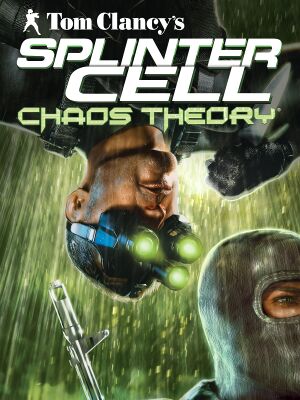 |
|
| Developers | |
|---|---|
| Ubisoft Montreal | |
| Ubisoft Annecy | |
| Publishers | |
| Ubisoft | |
| Russia | Russobit-M |
| Brazil | Electronic Arts |
| Engines | |
| Unreal Engine 2.5 | |
| Release dates | |
| Windows | March 21, 2005 |
| Reception | |
| Metacritic | 92 |
| IGDB | 78 |
| Taxonomy | |
| Monetization | One-time game purchase |
| Modes | Singleplayer, Multiplayer |
| Pacing | Real-time |
| Perspectives | Third-person, First-person |
| Controls | Direct control |
| Genres | Action, Stealth |
| Art styles | Realistic |
| Themes | Contemporary, Asia, North America |
| Series | Splinter Cell |
| Splinter Cell | |
|---|---|
| Subseries of Tom Clancy | |
| Splinter Cell | 2003 |
| Splinter Cell: Pandora Tomorrow | 2004 |
| Splinter Cell: Chaos Theory | 2005 |
| Splinter Cell: Double Agent | 2006 |
| Splinter Cell: Conviction | 2010 |
| Splinter Cell: Blacklist | 2013 |
Tom Clancy's Splinter Cell: Chaos Theory is a singleplayer and multiplayer third-person and first-person action and stealth game in the Splinter Cell series.
The PC version is based on the Xbox version, with additional enhancements such as HDR Rendering. Initially, the game did not support Shader Model 2.0, but it was eventually added with patch 1.04.[1].
Various fixes are highly recommended, such as enabling support for proper widescreen and XInput controllers. The official online multiplayer service is no longer available.[2]
General information
Availability
| Source | DRM | Notes | Keys | OS |
|---|---|---|---|---|
| Retail | StarForce 3.4.77.02 DRM[Note 1] | |||
| Epic Games Store | ||||
| GamersGate | ||||
| Green Man Gaming | ||||
| Humble Store | ||||
| Steam | ||||
| Ubisoft Store | Included with Ubisoft+ | |||
| Amazon.com (unavailable) |
- StarForce DRM for this game does not work on modern versions of Windows (see above for affected versions).
Essential improvements
Patches
- The latest official patch is v1.05, available on PCGamingWiki, Ubisoft's patch repository and Patches-Scrolls. It includes the Shader Model 2.0 support introduced in patch v1.04.
Additional glitches in certain retail versions
- Certain retail releases of the game contain glitches that may remain unfixed even after the official patches are applied, such as the zipline at the Penthouse. A patch can be applied to fix these issues.
Skip intro videos
Run the game with -nointro command line argument[5]
|
|---|
| Delete or rename video files[5] |
|---|
|
Game data
Configuration file(s) location
| System | Location |
|---|---|
| Windows | %PROGRAMDATA%\Ubisoft\Tom Clancy's Splinter Cell Chaos Theory\[Note 2] |
| Steam Play (Linux) | <SteamLibrary-folder>/steamapps/compatdata/13570/pfx/[Note 3] |
Save game data location
| System | Location |
|---|---|
| Windows | %PROGRAMDATA%\Ubisoft\Tom Clancy's Splinter Cell Chaos Theory\Profiles\[Note 2] |
| Steam Play (Linux) | <SteamLibrary-folder>/steamapps/compatdata/13570/pfx/[Note 3] |
Save game cloud syncing
| System | Native | Notes |
|---|---|---|
| Epic Games Launcher | ||
| Steam Cloud | ||
| Ubisoft Connect | [6] |
Video
| Graphics feature | State | WSGF | Notes |
|---|---|---|---|
| Widescreen resolution | See Widescreen resolution. | ||
| Multi-monitor | See Widescreen resolution. | ||
| Ultra-widescreen | See Widescreen resolution.[7] | ||
| 4K Ultra HD | See Widescreen resolution. | ||
| Field of view (FOV) | See Field of view (FOV). | ||
| Windowed | See Widescreen resolution. | ||
| Borderless fullscreen windowed | Requires widescreen fix. See Widescreen resolution. | ||
| Anisotropic filtering (AF) | Up to 16 samples. | ||
| Anti-aliasing (AA) | See Anti-aliasing. | ||
| Vertical sync (Vsync) | |||
| 60 FPS | Co-op is locked at 35 FPS. Versus is locked at 30 FPS; see Versus 30 FPS lock. For singleplayer, AI pathfinding becomes broken when playing at high FPS. Also, physics objects behave abnormally at FPS higher than 35. For example, objects attached to ropes swing too fast. |
||
| 120+ FPS | Requires widescreen fix; see Widescreen resolution. Otherwise, singleplayer frame rate is capped at 100 FPS. |
||
| High dynamic range display (HDR) | See the glossary page for potential alternatives. | ||
Widescreen resolution
| Use Splinter Cell Chaos Theory Widescreen Fix[8] |
|---|
Notes
|
| Widescreen - Singleplayer[citation needed] |
|---|
FullscreenViewportX= (line 98) FullscreenViewportY= (line 99) Notes
|
| Widescreen - Versus[9] |
|---|
FullscreenViewportX= FullscreenViewportY= Notes
|
Anti-aliasing
- HDR rendering and anti-aliasing can't be used together by default.
| Force AA externally via Nvidia Profile Inspector (for Nvidia graphics only) |
|---|
|
Field of view (FOV)
| Edit SplinterCell3User.ini[5] |
|---|
Notes
|
Input
| Keyboard and mouse | State | Notes |
|---|---|---|
| Remapping | Unable to rebind Mouse Wheel Up and Mouse Wheel Down | |
| Mouse acceleration | See Mouse acceleration. Versus has negative mouse acceleration that cannot be disabled. |
|
| Mouse sensitivity | ||
| Mouse input in menus | ||
| Mouse Y-axis inversion | ||
| Controller | ||
| Controller support | Versus will not detect thumbsticks or triggers by making it unusable natively. | |
| Full controller support | Certain menus cannot be navigated with a controller | |
| Controller remapping | ||
| Controller sensitivity | Camera sensitivity can be adjusted via m_yawSpeed and m_pitchSpeed options in SplinterCell3Settings.ini located in the system folder.If the mouse sensitivity is set in the game, also affects the camera speed when a weapon is equipped. |
|
| Controller Y-axis inversion | Possible with XInput controllers by using SCFix. |
| Controller types |
|---|
| XInput-compatible controllers | See SCFix, below. | |
|---|---|---|
| Xbox button prompts | ||
| Impulse Trigger vibration |
| PlayStation controllers |
|---|
| Generic/other controllers |
|---|
| Additional information | ||
|---|---|---|
| Controller hotplugging | ||
| Haptic feedback | ||
| Digital movement supported | ||
| Simultaneous controller+KB/M |
Mouse acceleration
- Mouse acceleration is enabled when aiming with guns.
- Apply the following fix before creating a profile.
- Both players must use the same settings when joining a coop session.
| Disable mouse acceleration[5] |
|---|
|
Xbox controllers
- Xbox 360/One/Series X|S controllers do not work properly by default. In particular, the triggers cannot be used.
| Use SCFix |
|---|
Notes
|
Audio
| Audio feature | State | Notes |
|---|---|---|
| Separate volume controls | ||
| Surround sound | Up to 7.0 with DirectSound3D restoration software | |
| Subtitles | Subtitles are exclusive to conversations between Sam Fisher and 3rd Echelon. They are not available in cutscenes, ambient dialog, or interrogations. | |
| Closed captions | ||
| Mute on focus lost | ||
| EAX support | EAX 2, EAX 3.[10] | |
| Royalty free audio |
Localizations
| Language | UI | Audio | Sub | Notes |
|---|---|---|---|---|
| English | ||||
| French | ||||
| German | ||||
| Hungarian | Fan translation; download. | |||
| Italian | ||||
| Polish | Retail only; download for digital releases. | |||
| Brazilian Portuguese | Fan translation; download. | |||
| Russian | Retail only; download for digital releases. | |||
| Spanish |
Network
Multiplayer types
| Type | Native | Players | Notes | |
|---|---|---|---|---|
| Local play | 2 | Feature only available on console versions. | ||
| LAN play | 4 | Versus, Co-op 2 players on Co-op, 4 players on Versus. |
||
| Online play | 4 | Versus, Mode name(s) not recognised, see the editing guide for supported modes. Versus uses different executable than Solo and Co-op modes. The official multiplayer service was shut down on April 2016. |
||
Connection types
| Type | Native | Notes |
|---|---|---|
| Matchmaking | ||
| Peer-to-peer | ||
| Dedicated | Versus mode offers a Dedicated Server option by using its own executable | |
| Self-hosting | ||
| Direct IP | Only available as an option on Ubi.com service |
Ports
| Protocol | Port(s) and/or port range(s) |
|---|---|
| TCP | 6668, 9102, 40000-43000 |
| UDP | 7776, 8888-8891, 8878, 9011, 9102-9103, 9106-9107, 41006, 44000, 45000-45001 |
- Universal Plug and Play (UPnP) support status is unknown.
VR support
| 3D modes | State | Notes | |
|---|---|---|---|
| vorpX | G3D Officially supported game, see official vorpx game list. |
||
Issues unresolved
Issues when using Alt+Tab
- There are issues when using Alt+Tab ↹ in full screen mode. If used too many times, it disconnects players connected to the server and can even crash the game.
Issues fixed
Game crashes when trying to start new mission or change settings
| Disable any software that hooks into graphic's API (most notably OBS and Dxtory)[8] |
|---|
|
Notes
|
Enabling Steam Overlay
- Steam Overlay does not work by default.
| Use Steam Overlay Restoration |
|---|
|
Missing torchlight/flashlight in Versus mode
- Versus mode has problems rendering certain lighting effects on modern machines. This problem makes it very difficult to play properly.
Certain shadows may not render and mercenaries' flashlights do not work, severely impairing gameplay.
| Use 3D-Analyze[12] |
|---|
|
| Use dgVoodoo 2[5] |
|---|
Notes
|
Versus Mode 30 FPS lock
| Use SCCT Frame Rate Editor |
|---|
|
Notes
|
Slow motion gameplay on multi-core CPUs in Versus mode
| Use alternate timer[13] |
|---|
|
Night vision/thermal vision/EMF not displaying correctly
- If everything turns white when night vision is activated and/or turns black when thermal vision/EMF is activated, follow one of the instructions below.
| Run the game in compatibility for Windows XP Service Pack 3. |
|---|
| Minimize and restore the game by using Alt+Tab ↹[14] |
|---|
| Select another shader model in the in-game display settings menu[14][15] |
|---|
| Disable High dynamic range (HDR) rendering in the shader options when using Shader Model 3 |
|---|
|
Notes
|
Shadows become more broken the wider the screen resolution
| Use Widescreen Fix[16] |
|---|
Notes
|
| Hexedit to increase shadow map size[17] |
|---|
Notes
|
Modifications
Enhanced SCCT Versus
- An enhanced version of the game's Versus mode, which fixes certain bugs/exploits and re-balances the gameplay. It is a standalone patch that is incompatible with the vanilla version of Versus. Most players in the game's Versus community have migrated to this version.
Community Map Pack
- An unofficial map pack that adds 41 new maps to the game.
- Must install version that corresponds to version of the game (Steam and Retail, respectively)
AI Enhanced Menu, Story, and Training videos
- Upscaled videos to 1080p by using Topaz Video AI.
- All languages included in the North American release are supported (English, Spanish, French, German, Italian).
Other information
API
| Technical specs | Supported | Notes |
|---|---|---|
| Direct3D | 8.1, 9.0c | Singleplayer/co-op uses Direct3D 9. Versus mode uses Direct3D 8. |
| Shader Model support | 1.1, 2, 3 | Only Shader Model 1.1 and 3.0 are supported prior to version 1.04, which adds Shader Model 2.0 support. Comparison here. |
| Executable | 32-bit | 64-bit | Notes |
|---|---|---|---|
| Windows |
Middleware
| Middleware | Notes | |
|---|---|---|
| Physics | Havok | |
| Audio | DirectSound3D | Dolby Digital |
| Cutscenes | Bink Video | |
| Multiplayer | Quazal |
Command line arguments
- Cheats and access to co-op maps in singleplayer mode can be found here.
First person camera
| Edit SplinterCell3.ini |
|---|
7// Line with this "//" are comments. They are not used by the game // Something like this [Toto] is called a section. All variables of a section must be grouped together. No empty line // can separate a section's variables. If a variable is not specified, it will be 0. Dont but spaces between the // variable name and the = [Engine.GameInfo] VisFullyThreshold=120.000000 VisMostlyThreshold=80.000000 VisPartiallyThreshold=45.000000 VisBarelyThreshold=10.000000 VisSpeedGain=10.000000 VisCrouchMul=0.90000 UseRumble=True NoBlood=False bNoRDReact=False [Echelon.EPlayerController] m_speedSmallStep=55 m_speedFadeSmallStepToWalk=0.25 m_speedWalk=105 m_speedRun=400 m_speedSmallStepCr=30 m_speedWalkCr=50 m_speedRunCr=220 m_speedActionWalk=150 m_speedActionRun=500 m_speedActionWalkCr=100 m_speedActionRunCr=350 m_speedWalkFP=400 m_speedWalkFPCr=220 m_speedWalkSniping=100.0 m_speedFence=70.0 m_speedGrab=80.0 m_speedGrabFP=60.0 m_speedCarry=130.0 m_turnMul=0.5 m_towardAngle=0.707 m_ThrowMinSpeed=(X=300,Y=0,Z=100) m_ThrowMidSpeed=(X=750,Y=0,Z=150) m_ThrowMaxSpeed=(X=2000,Y=0,Z=250) m_ThrowVarSpeed=1000.0 m_UseNewThrow=True CanBeGameOver=false m_CTE_MaxDistToLookAt=1000 //Maximum distance in cm where Sam can look at a NPC [Echelon.ECoopPlayerController] m_speedSmallStep=55 m_speedFadeSmallStepToWalk=0.25 m_speedWalk=105 m_speedRun=400 m_speedSmallStepCr=30 m_speedWalkCr=50 m_speedRunCr=220 m_speedActionWalk=150 m_speedActionRun=500 m_speedActionWalkCr=100 m_speedActionRunCr=350 m_speedWalkFP=120.0 m_speedWalkFPCr=75.0 m_speedWalkSniping=100.0 m_speedFence=70.0 m_speedGrab=80.0 m_speedGrabFP=60.0 m_speedCarry=130.0 m_turnMul=0.5 m_towardAngle=0.707 m_ThrowMinSpeed=(X=300,Y=0,Z=100) m_ThrowMidSpeed=(X=750,Y=0,Z=150) m_ThrowMaxSpeed=(X=2000,Y=0,Z=250) m_ThrowVarSpeed=1000.0 CanBeGameOver=false m_CTE_MaxDistToLookAt=1000 //Maximum distance in cm where Sam can look at a NPC BalancingPeriod=5 BalancingBlendTime=0.2 HangOverCameraOffset=(X=95,Y=0,Z=65) HangOverCameraRotation=(Pitch=11000,Yaw=0,Roll=0) HangOverCameraSpeed=200 BoostAcceleration=625 [Echelon.EPlayerCam] m_yawSpeed=40000.0 // maximum turning speed, when joystick is at extrem position m_pitchSpeed=40000.0 // maximum lookup speed, when joystick is at extrem position m_minPitch=-16380 // dont touch m_maxPitch=16380 // dont touch m_pitchCurveBias=0.2 // pitch curve when looking up. the smaller the faster m_constraintSpeed=30000.0 // How fast camera gets out of constraint angles m_absoluteMinDist=25.0 // Camera can never get closer than this m_targetZMaxDist=100.0 // max global Z distance of smoothing m_collisionRadius=15.0 // radius of the cylinder used by the camera's collision check m_collisionHeight=15.0 // height of the cylinder used by the camera's collision check m_NPCDistance=200.0 // Distance when looking at npc m_resetPitchSpeed=45000.0 m_resetYawSpeed=75000.0 m_resetEnable=True m_closeupDist=200.0 m_closeupHeight=30.0 m_closeupDamping=0.6 [EchelonIngredient.EStickyCamera] minfov=10.0 maxfov=90.0 zoomspeed=5.0 damping=100.0 [EchelonIngredient.EFlashGrenade] FlashMinRadius=500 FlashMinAngle=180 FlashMinTime=6 FlashMaxTime=18 [Echelon.ESniperNoise] pitchSize=600 pitchSpeed=2.17 yawSize=400 yawSpeed=1.8 noiseUpSpeed=1.6 noiseDownSpeed=1.6 recoilSize=600 recoilPitchAdd=300 recoilYawAdd=100 recoilUpSpeed=15000.0 recoilDownSpeed=3000.0 recoilFatigueUp=0.3 holdMax=3.0 tiredMax=3.0 // An example camera mode section. [Bidon] parent= Bidon // parent mode to copy values from offset= tx=0.0 ty=0.0 tz=0.0 sx=0.0 sy=0.0 sz=0.0 nx=0.0 ny=0.0 nz=0.0 // offset from the top of sam's collision cylinder distance= t=0.0 s=0.0 n=0.0 // distance to the camera minYaw= v=0 // angle constraint maxYaw= v=0 // angle constraint minPitch= v=0 // angle constraint maxPitch= v=0 // angle constraint useAngles= v=0 // flag to use angle constraint or not damping= v=0.0 interSpeed= v=0.0 collInterSpeed= v=0.0 targetXYSpeed= v=0.0 // smoothing speed of target displacement in local XY targetZSpeed= v=0.0 // smoothing speed of target displacement in global Z twigX= v=0.0 twigY= v=0.0 twigZ= v=0.0 biasCut= v=0.0 biasSlope= v=0.0 offsetSpeed= v=0.0 alignPawn= v=0 // Should the pawn align itself to the camera usePitchCurve= v=0 // Should the pitch curve be used useCollTarget= v=0 // Should the camera target test collision (carefull with this one) useCylColl= v=0 // Should camera collision be tested with a cylinder or a ray useColl= v=0 // Should there be any collision test useVertTwig= v=0 // Just what it says useHoriTwig= v=0 // Just what it says useCamFlag= v=0 // Use TRACE_Camer1 // Below is the definition of all the camera modes. This is the complet list of all modes: // ECM_Walking =0 // ECM_STWPeek =1 // ECM_FirstPerson =2 // ECM_FirstPersonCr =3 // ECM_Grab =4 // ECM_GrabFP =5 // ECM_Carry =6 // ECM_CarryCr =7 // ECM_Throw =8 // ECM_ThrowCr =9 // ECM_Sniping =10 // ECM_EEV =11 // ECM_HSphere =12 // ECM_FSphere =13 // ECM_HOH =14 // ECM_HOHFU =15 // ECM_HOHFP =16 // ECM_Rapel =17 // ECM_RapelFP =18 // ECM_DoorPeekRight =19 // ECM_DoorPeekLeft =20 // ECM_SplitJump =21 // ECM_SplitJumpFP =22 // ECM_Vent =23 // ECM_VentEEV =24 // ECM_Dead =25 // ECM_HOHFUFP =26 // ECM_TeamShoulder =27 // ECM_HangOver =28 // ECM_TomoeNage =29 // ECM_Shetland =30 // ECM_ShetAndSam =31 // ECM_SplitJumpEEV =32 // You can also edit these at run time with: ea class=eplayercam // You can then access the array m_camParam. To access ECM_Walking use 0, to access ECM_STWPeek use 1, etc [ECM_Walking] distance= n=250.0 s=175.0 t=100.0 alignPawn= v=0 usePitchCurve= v=1 useCollTarget= v=1 useCylColl= v=1 interSpeed= v=400.0 collInterSpeed= v=600.0 targetXYSpeed= v=400.0 targetZSpeed= v=220.0 useColl= v=1 minYaw= v=-65536 maxYaw= v=65536 minPitch= v=-13000 maxPitch= v=8000 useAngles= v=1 useVertTwig= v=1 twigX= v=20.0 twigZ= v=-20.0 damping= v=8.0 biasCut= v=0.0 biasSlope= v=0.7 offsetSpeed= v=400.0 useCamFlag= v=1 [ECM_STWPeek] parent= ECM_Walking distance= n=110.0 s=110.0 t=110.0 // offset in ECM_STWPeek is forced to 0 when using the new camera, but used by the old one offset= nx=60.0 sx=60.0 tx=60.0 [ECM_FirstPerson] parent= ECM_Walking alignPawn= v=1 offset= ny=25.0 nz=-15.8 sy=25.0 sz=0.0 ty=25.0 tz=0.0 distance= n=0.0 s=0.0 t=0.0 usePitchCurve= v=0 useCollTarget= v=0 useCylColl= v=0 useColl= v=1 interSpeed= v=800.0 collInterSpeed= v=600.0 twigX= v=30.0 twigZ= v=30.0 targetZSpeed= v=150.0 minYaw= v=-65536 maxYaw= v=65536 minPitch= v=-15000 maxPitch= v=15000 damping= v=6.0 biasCut= v=0.0 biasSlope= v=0.3 useCamFlag= v=1 [ECM_FirstPersonCr] parent= ECM_FirstPerson distance= v=50.0 offset= ny=20.0 nz=5.0 sy=20.0 sz=5.0 ty=20.0 tz=5.0 [ECM_Grab] parent= ECM_Walking maxPitch= v=5000 distance= n=120.0 s=100.0 t=90.0 offset= nz=-30.0 sz=-30.0 tz=-30.0 offsetSpeed= v=100.0 [ECM_GrabFP] parent= ECM_FirstPerson offset= ny=25.0 nz=0.0 sy=25.0 sz=0.0 ty=25.0 tz=0.0 distance= n=90.0 s=90.0 t=90.0 minPitch= v=-5000 maxPitch= v=7500 [ECM_Carry] parent= ECM_Walking maxPitch= v=6000 distance= n=160.0 s=130.0 t=100.0 [ECM_CarryCr] parent= ECM_Walking maxPitch= v=6000 distance= n=160.0 s=130.0 t=100.0 [ECM_Throw] parent= ECM_Walking alignPawn= v=1 offset= ny=25.0 nz=-15.8 sy=25.0 sz=0.0 ty=25.0 tz=0.0 distance= n=0.0 s=0.0 t=0.0 usePitchCurve= v=0 useCollTarget= v=0 useCylColl= v=0 useColl= v=1 interSpeed= v=800.0 collInterSpeed= v=600.0 twigX= v=30.0 twigZ= v=30.0 targetZSpeed= v=150.0 minYaw= v=-65536 maxYaw= v=65536 minPitch= v=-15000 maxPitch= v=15000 damping= v=6.0 biasCut= v=0.0 biasSlope= v=0.3 useCamFlag= v=1 [ECM_ThrowCr] parent= ECM_Throw distance= v=50.0 offset= ny=20.0 nz=5.0 sy=20.0 sz=5.0 ty=20.0 tz=5.0 [ECM_Sniping] parent= ECM_FirstPerson offset= nx=20.0 ny=25.0 nz=0.0 sx=20.0 sy=25.0 sz=0.0 tx=20.0 ty=25.0 tz=0.0 distance= n=0.0 s=0.0 t=0.0 interSpeed= v=800.0 targetZSpeed= v=200.0 targetXYSpeed= v=200.0 minPitch= v=-12000 useVertTwig= v=0 damping= v=8.0 biasCut= v=0.0 biasSlope= v=0.7 [ECM_EEV] parent= ECM_Sniping offset= nx=25.0 ny=0.0 nz=0.0 sx=25.0 sy=0.0 sz=0.0 tx=25.0 ty=0.0 tz=0.0 interSpeed= v=10000.0 offsetSpeed= v=10000.0 [ECM_HSphere] parent= ECM_FSphere usePitchCurve= v=1 minYaw= v=-20000 maxYaw= v=20000 minPitch= v=-13000 maxPitch= v=12000 useAngles= v=1 useVertTwig= v=1 twigX= v=20.0 twigZ= v=30.0 [ECM_FSphere] distance= n=250.0 s=175.0 t=100.0 interSpeed= v=400.0 collInterSpeed= v=600.0 targetXYSpeed= v=400.0 targetZSpeed= v=250.0 useCollTarget= v=1 useCylColl= v=1 useColl= v=1 minYaw= v=-65536 maxYaw= v=65536 minPitch= v=-13000 maxPitch= v=10000 useAngles= v=1 damping= v=8.0 biasCut= v=0.0 biasSlope= v=0.7 offsetSpeed= v=400.0 useCamFlag= v=1 [ECM_HOH] parent= ECM_FSphere twigX= v=40.0 twigZ= v=30.0 minPitch= v=-13000 maxPitch= v=10000 [ECM_HOHFU] parent= ECM_FSphere distance= t=120.0 useCylColl= v=0 offset= nx=-40.0 sx=-40.0 tx=-40.0 usePitchCurve= v=1 maxPitch= v=12000 minPitch= v=-13000 [ECM_HOHFP] offset= nx=0.0 ny=20.0 nz=10.0 sx=0.0 sy=20.0 sz=10.0 tx=0.0 ty=20.0 tz=10.0 distance= n=50.0 s=50.0 t=50.0 minYaw= v=-9000 maxYaw= v=13000 minPitch= v=-13000 maxPitch= v=13000 useAngles= v=1 interSpeed= v=800.0 targetXYSpeed= v=400.0 targetZSpeed= v=250.0 useVertTwig= v=1 twigX= v=30.0 twigY= v=0.0 twigZ= v=30.0 damping= v=6.0 biasCut= v=0.0 biasSlope= v=0.3 offsetSpeed= v=400.0 useCamFlag= v=1 [ECM_Rapel] parent= ECM_HSphere offset= nx=-30.0 nz=-20.0 sx=-30.0 sz=-20.0 tx=-30.0 tz=-20.0 [ECM_RapelFP] offset= nx=-60.0 ny=25.0 nz=-35.0 sx=-60.0 sy=25.0 sz=-35.0 tx=-60.0 ty=25.0 tz=-35.0 distance= n=45.0 s=45.0 t=45.0 minYaw= v=-12000 maxYaw= v=12000 minPitch= v=-3500 maxPitch= v=13000 useAngles= v=1 interSpeed= v=800.0 targetXYSpeed= v=400.0 targetZSpeed= v=250.0 useVertTwig= v=1 useHoriTwig= v=1 twigX= v=30.0 twigY= v=30.0 twigZ= v=30.0 damping= v=6.0 biasCut= v=0.0 biasSlope= v=0.3 offsetSpeed= v=400.0 useCamFlag= v=1 [ECM_DoorPeekRight] offset= nx=45.0 ny=25.0 nz=5.0 sx=45.0 sy=25.0 sz=5.0 tx=45.0 ty=25.0 tz=5.0 distance= n=50.0 s=50.0 t=50.0 interSpeed= v=400.0 collInterSpeed= v=600.0 targetXYSpeed= v=400.0 targetZSpeed= v=250.0 minYaw= v=0 maxYaw= v=11000 minPitch= v=-8000 maxPitch= v=12000 useAngles= v=1 damping= v=8.0 biasCut= v=0.0 biasSlope= v=0.7 offsetSpeed= v=400.0 useVertTwig= v=1 twigX= v=20.0 twigZ= v=40.0 useCamFlag= v=1 [ECM_DoorPeekLeft] offset= nx=45.0 ny=-25.0 nz=5.0 sx=45.0 sy=-25.0 sz=5.0 tx=45.0 ty=-25.0 tz=5.0 distance= n=50.0 s=50.0 t=50.0 interSpeed= v=400.0 collInterSpeed= v=600.0 targetXYSpeed= v=400.0 targetZSpeed= v=250.0 minYaw= v=-11000 maxYaw= v=0 minPitch= v=-8000 maxPitch= v=12000 useAngles= v=1 damping= v=8.0 biasCut= v=0.0 biasSlope= v=0.7 offsetSpeed= v=400.0 useVertTwig= v=1 twigX= v=20.0 twigZ= v=40.0 useCamFlag= v=1 [ECM_SplitJump] parent= ECM_FSphere offset= ny=15.0 nz=20.0 sy=15.0 sz=20.0 ty=15.0 tz=20.0 distance= n=125.0 s=100.0 t=80.0 maxPitch= v=8000 interSpeed= v=350.0 targetXYSpeed= v=350.0 targetZSpeed= v=350.0 offsetSpeed= v=350.0 [ECM_SplitJumpFP] parent= ECM_RapelFP offset= nx=0.0 ny=30.0 nz=40.0 sx=0.0 sy=30.0 sz=40.0 tx=0.0 ty=30.0 tz=40.0 distance= n=40.0 s=40.0 t=40.0 minYaw= v=-12000 maxYaw= v=9500 minPitch= v=-13000 maxPitch= v=12000 [ECM_Vent] distance= n=0.0 offset= nx=20.0 ny=-22.0 nz=10.0 sx=20.0 sy=-22.0 sz=10.0 tx=20.0 ty=-22.0 tz=10.0 interSpeed= v=400.0 collInterSpeed= v=600.0 targetXYSpeed= v=400.0 targetZSpeed= v=250.0 useCollTarget= v=1 useCylColl= v=0 useColl= v=1 minYaw= v=-12000 maxYaw= v=12000 minPitch= v=-10000 maxPitch= v=8000 useAngles= v=1 damping= v=8.0 biasCut= v=0.0 biasSlope= v=0.7 offsetSpeed= v=400.0 useCamFlag= v=1 [ECM_VentEEV] parent= ECM_Vent offset= nx=30.0 ny=0.0 nz=0.0 sx=30.0 sy=0.0 sz=0.0 tx=30.0 ty=0.0 tz=0.0 interSpeed= v=10000.0 offsetSpeed= v=10000.0 minYaw= v=-8000 maxYaw= v=8000 minPitch= v=-8000 maxPitch= v=8000 [ECM_Dead] distance= n=200.0 s=200.0 t=200.0 interSpeed= v=200.0 collInterSpeed= v=600.0 targetXYSpeed= v=200.0 targetZSpeed= v=100.0 useCollTarget= v=1 useCylColl= v=0 useColl= v=1 minYaw= v=-65536 maxYaw= v=65536 minPitch= v=-15000 maxPitch= v=-2000 useAngles= v=1 damping= v=8.0 biasCut= v=0.0 biasSlope= v=0.7 offsetSpeed= v=200.0 useCamFlag= v=1 [ECM_HOHFUFP] offset= nx=60.0 ny=25.0 nz=-60.0 sx=60.0 sy=25.0 sz=-60.0 tx=60.0 ty=25.0 tz=-60.0 distance= n=45.0 s=45.0 t=45.0 minYaw= v=-12000 maxYaw= v=8000 minPitch= v=-12000 maxPitch= v=11000 useAngles= v=1 interSpeed= v=800.0 targetXYSpeed= v=400.0 targetZSpeed= v=250.0 useVertTwig= v=1 useHoriTwig= v=1 twigX= v=-30.0 twigY= v=20.0 twigZ= v=0.0 damping= v=6.0 biasCut= v=0.0 biasSlope= v=0.3 offsetSpeed= v=400.0 useCamFlag= v=1 [ECM_TeamShoulder] parent= ECM_FirstPerson alignPawn= v=0 distance= n=30.0 s=30.0 t=30.0 offset= ny=35.0 nz=0.0 sy=35.0 sz=0.0 ty=35.0 tz=0.0 minYaw= v=-10000 maxYaw= v=12000 minPitch= v=-7000 maxPitch= v=13000 useHoriTwig= v=1 useVertTwig= v=1 twigX= v=0.0 twigY= v=25.0 twigZ= v=30.0 [ECM_HangOver] parent= ECM_HOHFUFP offset= nx=0.0 ny=25.0 nz=-10.0 sx=0.0 sy=25.0 sz=-10.0 tx=0.0 ty=25.0 tz=-10.0 distance= n=30.0 s=30.0 t=30.0 minYaw= v=-11000 maxYaw= v=9000 [ECM_TomoeNage] parent= ECM_Throw distance= n=250.0 s=175.0 t=100.0 offset= ny=0.0 nz=0.0 sy=0.0 sz=40.0 ty=0.0 tz=40.0 vy=0.0 vz=40.0 minYaw= v=-32768 maxYaw= v=32768 minPitch= v=-3186 maxPitch= v=-3186 useVertTwig= v=0 twigX= v=0.0 twigZ= v=0.0 [ECM_ShetAndSam] parent= ECM_Walking offset= nx=90.0 nz=-20 distance= n=170.0 maxPitch= v=8000 interSpeed= v=150.0 offsetSpeed= v=150.0 targetXYSpeed= v=150.0 targetZSpeed= v=150.0 usePitchCurve= v=0 useVertTwig= v=0 [ECM_Shetland] parent= ECM_HOHFP offset= nx=0 ny=20 nz=0 distance= n=30.0 s=50.0 t=50.0 minYaw= v=-1000 maxYaw= v=0 minPitch= v=-1000 maxPitch= v=400 twigX= v=0.0 twigY= v=0.0 twigZ= v=0.0 [ECM_SplitJumpEEV] parent= ECM_FSphere distance= n=0.0 s=0.0 t=0.0 offset= nx=25.0 ny=10.0 nz=10.0 sx=25.0 sy=10.0 sz=10.0 tx=25.0 ty=10.0 tz=10.0 usePitchCurve= v=0 minYaw= v=-12000 maxYaw= v=12000 minPitch= v=-12000 maxPitch= v=12000 useAngles= v=1 useVertTwig= v=0 twigX= v=0.0 twigZ= v=0.0 interSpeed= v=10000.0 offsetSpeed= v=10000.0 [ECM_TeamShoulderSniping] parent= ECM_Sniping alignPawn= v=0 minYaw= v=-15000 maxYaw= v=15000 minPitch= v=-7000 maxPitch= v=12000 [Echelon.EchelonGameInfo] HUD_OFFSET_X=24 HUD_OFFSET_Y=39 bNoGore=false bNoSamLookAt=false bDemoMode=false DemoMap=3_4_3Severonickel TrainingMap=0_0_2_Training m_minInterpolSpeed=200.000000 m_grabbingDelay=0.2 m_forwardGentle=0.2 m_forwardFull=0.9 m_moveBackwardThreshold=0.3 m_backwardGentle=-0.2 m_backwardFull=-0.9 m_rightGentle=0.2 m_rightFull=0.9 m_leftGentle=-0.2 m_leftFull=-0.9 m_minForce=0.02 m_gentleForce=0.2 m_fullForce=0.9 m_inAirAccel=1000.000000 m_onGroundAccel=2000.000 m_RollSpeed=350.0 m_walkBias=0.3 m_PlayerJoggingThreshold=300.000000 m_JumpOutSpeed=200.000000 m_LGShimmySpeed=50.000000 m_LGSpeedThreshold=10.000000 m_LGMinLength=28.000000 m_LGMaxGrabbingSpeed=200.000000 m_LGMinGrabbingSpeed=-1000.000000 m_LGMaxGrabbingAngle=-0.6 m_LGMaxGrabbingDistance=1200.0 m_HOHForwardSpeed=100.000000 m_HOHMinLength=15.000000 m_HOHMaxGrabbingSpeed=200.000000 m_HOHMinGrabbingSpeed=-1000.000000 m_HOHMaxGrabbingDistance=1500.000000 m_HOHFeetUpGap=100.0 m_HOHFeetUpColHoriOffset=45.0 m_HOHFeetUpColVertOffset=85.0 m_HOHFeetUpMoveSpeed=40.0 m_HOHFeetUpColHeight=18.0 m_NLUpwardSpeed=120.000000 m_NLDownwardSpeed=-120.000000 m_NLStepSize=32.000000 m_NLSlideDownMaxSpeed=600.000000 m_NLSlideDownMinSpeed=200.000000 m_NLSlideDownInertia=600.000000 m_NLMaxGrabbingAngle=-0.6 m_NLMaxGrabbingAngleTop=0.3 m_NLMaxGrabbingDistance=35.000000 m_NLMaxGrabbingSpeed=100.000000 m_NLMinGrabbingSpeed=-1000.000000 m_PUpwardSpeed=130.000000 m_PDownwardSpeed=-130.000000 m_PSlideDownMaxSpeed=600.000000 m_PSlideDownMinSpeed=200.000000 m_PSlideDownInertia=600.000000 m_PMaxGrabbingAngle=-0.6 m_PMaxGrabbingAngleTop=0.300000 m_PMaxGrabbingDistance=35.000000 m_PMaxGrabbingSpeed=100.000000 m_PMinGrabbingSpeed=-1000.000000 m_ZLSlideDownMaxSpeed=400.000000 m_ZLSlideDownMinSpeed=300.000000 m_ZLSlideDownInertia=400.000000 m_ZLMaxGrabbingDistance=1500.000000 m_ZLMaxGrabbingSpeed=200.000000 m_ZLMinGrabbingSpeed=-1000.000000 m_FMaxGrabbingSpeed=200.000000 m_FMinGrabbingSpeed=-1000.000000 MinBeforeDamage=1000.0 MaxBeforeDeath=1600.0 NPCCushionDivider=2.0 m_blinkDelay=3.0 b_friendlyFire=true m_bUseMagma=True m_bEnableFlashlightToAll=false m_bAlwaysPlayHurtAnim=false m_bRemoveSpecificAnims=true [MAGMAMENU] EnvironmentdBDecTime=0.35 PlayerdBDecTime=0.5 WorkInProgress=false WorkInProgressStr=1.00.000 [Echelon.EAIController] fNPCAccuracy=0.300000 RAW Paste Data Notes
|
System requirements
| Windows | ||
|---|---|---|
| Minimum | Recommended | |
| Operating system (OS) | 2000 | XP |
| Processor (CPU) | Intel Pentium III 1.4 GHz AMD Athlon |
Intel Pentium 4 2.2 GHz |
| System memory (RAM) | 256 MB | 512 MB |
| Hard disk drive (HDD) | 4 GB | |
| Video card (GPU) | 64 MB of VRAM DirectX 9.0c compatible Shader model 1.1 support |
128 MB of VRAM Shader model 3 support |
| Sound (audio device) | DirectX 9.0c compatible | EAX 2.0 compatible |
- Supported ATI chipsets: Radeon 8500/9000/X series.
- Supported Nvidia chipsets: GeForce 3/4/FX/6 series.
- Mobile chipsets and the Nvidia GeForce4 MX are not supported.
Notes
- ↑ This version of StarForce DRM does not work on Windows 8.1, Windows 10, or Windows 11.[3][4] For supported versions of Windows the StarForce driver may need to be updated manually using SFUPDATE.
- ↑ 2.0 2.1 When running this game without elevated privileges (Run as administrator option), write operations against a location below
%PROGRAMFILES%,%PROGRAMDATA%, or%WINDIR%might be redirected to%LOCALAPPDATA%\VirtualStoreon Windows Vista and later (more details). - ↑ 3.0 3.1 Notes regarding Steam Play (Linux) data:
- File/folder structure within this directory reflects the path(s) listed for Windows and/or Steam game data.
- Use Wine's registry editor to access any Windows registry paths.
- The app ID (13570) may differ in some cases.
- Treat backslashes as forward slashes.
- See the glossary page for details on Windows data paths.
References
- ↑ Splinter Cell: Chaos Theory gets SM2.0 - last accessed on 2005-08-04
- ↑ Multiplayer and Online Services availability in Ubisoft games - Ubisoft Help
- ↑ Windows 8.1 support - StarForce Support
- ↑ Windows 10 support - StarForce Support
- ↑ 5.0 5.1 5.2 5.3 5.4 Verified by User:Antrad on March 2, 2019
- ↑ Cloud save support for games available on Ubisoft+ - last accessed on 2021-09-18
- ↑ Splinter Cell: Chaos Theory 21:9 Review (2560x1080) (60fps) (Ultrawide) - YouTube - last accessed on May 2023
- ↑ 8.0 8.1 Verified by User:Suicide machine on 2020-09-06
- ↑ tunngle - last accessed on 2022-06-14
- ↑ Splinter Cell: Chaos Theory Review - 3DVelocity.com - last accessed on May 2023
- ↑ Splinter Cell: Chaos Theory w/ EAX & 3D spatial sound 🎧 (OpenAL Soft HRTF audio) - last accessed on 9 June 2023
- ↑ Improvements for Splinter Cell: Chaos Theory - last accessed on 2022-06-14
- ↑ tunngle - last accessed on 2022-06-14
- ↑ 14.0 14.1 [1]
- ↑ Steam Community - last accessed on May 2023
- ↑ Github - SplinterCellChaosTheory Update (#1021) - last accessed on 9 June 2023
- ↑ Shadows become more broken the wider the screen resolution · Issue #725 · ThirteenAG/WidescreenFixesPack - last accessed on 9 June 2023