Difference between revisions of "Resident Evil 7 Teaser: Beginning Hour"
From PCGamingWiki, the wiki about fixing PC games
m |
|||
| (16 intermediate revisions by 7 users not shown) | |||
| Line 5: | Line 5: | ||
|publishers = | |publishers = | ||
|engines = | |engines = | ||
| + | {{Infobox game/row/engine|RE Engine}} | ||
|release dates= | |release dates= | ||
{{Infobox game/row/date|Windows|December 19, 2016}} | {{Infobox game/row/date|Windows|December 19, 2016}} | ||
| − | |steam appid = | + | |taxonomy = |
| − | |steam appid side = | + | {{Infobox game/row/taxonomy/monetization | freeware }} |
| + | {{Infobox game/row/taxonomy/microtransactions | None}} | ||
| + | {{Infobox game/row/taxonomy/modes | Singleplayer}} | ||
| + | {{Infobox game/row/taxonomy/pacing | Real-time}} | ||
| + | {{Infobox game/row/taxonomy/perspectives | First-person}} | ||
| + | {{Infobox game/row/taxonomy/controls | Direct control}} | ||
| + | {{Infobox game/row/taxonomy/genres | Survival horror }} | ||
| + | {{Infobox game/row/taxonomy/sports | }} | ||
| + | {{Infobox game/row/taxonomy/vehicles | }} | ||
| + | {{Infobox game/row/taxonomy/art styles | Realistic}} | ||
| + | {{Infobox game/row/taxonomy/themes | Horror}} | ||
| + | {{Infobox game/row/taxonomy/series | Resident Evil }} | ||
| + | |steam appid = 418370 | ||
| + | |steam appid side = 530620 | ||
|gogcom id = | |gogcom id = | ||
|strategywiki = | |strategywiki = | ||
| − | | | + | |lutris = resident-evil-7-biohazard-7-teaser-beginning-hour |
| + | |mobygames = 98175 | ||
|wikipedia = | |wikipedia = | ||
|winehq = | |winehq = | ||
|license = Freeware | |license = Freeware | ||
}} | }} | ||
| − | |||
'''Key points''' | '''Key points''' | ||
| Line 27: | Line 41: | ||
==Availability== | ==Availability== | ||
{{Availability| | {{Availability| | ||
| − | |||
{{Availability/row| Steam | 530620 | Steam | | | Windows }} | {{Availability/row| Steam | 530620 | Steam | | | Windows }} | ||
| + | {{Availability/row| Microsoft Store | 9NBLGGH3ZH4B | Microsoft Store | | | Windows | unavailable }} | ||
}} | }} | ||
| Line 46: | Line 60: | ||
===[[Glossary:Save game cloud syncing|Save game cloud syncing]]=== | ===[[Glossary:Save game cloud syncing|Save game cloud syncing]]=== | ||
{{Save game cloud syncing | {{Save game cloud syncing | ||
| − | |discord | + | |discord = |
| − | |discord notes | + | |discord notes = |
| − | |epic games | + | |epic games launcher = |
| − | |epic games | + | |epic games launcher notes = |
| − | |gog galaxy | + | |gog galaxy = |
| − | |gog galaxy notes | + | |gog galaxy notes = |
| − | |origin | + | |origin = |
| − | |origin notes | + | |origin notes = |
| − | |steam cloud | + | |steam cloud = true |
| − | |steam cloud notes | + | |steam cloud notes = |
| − | | | + | |ubisoft connect = |
| − | | | + | |ubisoft connect notes = |
| − | |xbox cloud | + | |xbox cloud = unknown |
| − | |xbox cloud notes | + | |xbox cloud notes = |
}} | }} | ||
| − | ==Video | + | ==Video== |
| − | {{Video | + | {{Video |
|wsgf link = | |wsgf link = | ||
|widescreen wsgf award = | |widescreen wsgf award = | ||
| Line 78: | Line 92: | ||
|4k ultra hd notes = | |4k ultra hd notes = | ||
|fov = true | |fov = true | ||
| − | |fov notes = Adjustable from 70° to 90°. | + | |fov notes = Adjustable from 70° to 90°. See [[#Field of view (FOV)|Field of view (FOV)]] for further adjustments. |
|windowed = true | |windowed = true | ||
|windowed notes = | |windowed notes = | ||
| Line 87: | Line 101: | ||
|antialiasing = true | |antialiasing = true | ||
|antialiasing notes = Supports [[TAA]], [[FXAA]], and [[SMAA]]. Also includes the option to apply TAA and FXAA simultaneously. | |antialiasing notes = Supports [[TAA]], [[FXAA]], and [[SMAA]]. Also includes the option to apply TAA and FXAA simultaneously. | ||
| + | |upscaling = unknown | ||
| + | |upscaling tech = | ||
| + | |upscaling notes = | ||
|vsync = true | |vsync = true | ||
| − | |vsync notes = Allows for traditional | + | |vsync notes = Allows for traditional Vsync and 30FPS lock. |
|60 fps = true | |60 fps = true | ||
|60 fps notes = | |60 fps notes = | ||
| Line 99: | Line 116: | ||
}} | }} | ||
| − | ==Input | + | ===[[Glossary:Field of view (FOV)|Field of view (FOV)]]=== |
| − | {{Input | + | {{ii}} While there's only a version of REFramework meant for Resident Evil 7 biohazard, it also works with the demo. |
| + | {{Fixbox|description=Adjust Field of View|ref=|fix= | ||
| + | # Download <code>RE7_TDB49.zip</code> from the [https://github.com/praydog/REFramework-nightly/releases REFramework-nightly] releases page. | ||
| + | # Extract <code>dinput8.dll</code> inside of the <code>RESIDENT EVIL 7 biohazard Demo</code> folder. | ||
| + | # Open the demo, and press Start Game. | ||
| + | # Once in-game, press the <code>Insert</code> key to open the <code>REFramework</code> user interface (it should appear automatically regardless). | ||
| + | # Open the <code>Camera</code> tab. | ||
| + | # Tick the <code>Use Custom Global FOV</code> checkbox and adjust your desired Field of View with the <code>Global FOV</code> slider. | ||
| + | }} | ||
| + | |||
| + | ==Input== | ||
| + | {{Input | ||
|key remap = true | |key remap = true | ||
|key remap notes = Allows for inversion of primary mouse buttons. | |key remap notes = Allows for inversion of primary mouse buttons. | ||
| Line 163: | Line 191: | ||
}} | }} | ||
| − | ==Audio | + | ==Audio== |
| − | {{Audio | + | {{Audio |
|separate volume = true | |separate volume = true | ||
|separate volume notes = Master option in form of "System Volume" and separate options for adjusting voices, music, and sounds. | |separate volume notes = Master option in form of "System Volume" and separate options for adjusting voices, music, and sounds. | ||
| Line 176: | Line 204: | ||
|mute on focus lost notes = | |mute on focus lost notes = | ||
|eax support = | |eax support = | ||
| − | |eax support notes = | + | |eax support notes = |
| + | |royalty free audio = unknown | ||
| + | |royalty free audio notes = | ||
}} | }} | ||
| Line 311: | Line 341: | ||
|windows 32-bit exe = false | |windows 32-bit exe = false | ||
|windows 64-bit exe = true | |windows 64-bit exe = true | ||
| + | |windows arm app = false | ||
|windows exe notes = | |windows exe notes = | ||
|mac os x powerpc app = | |mac os x powerpc app = | ||
|macos intel 32-bit app = | |macos intel 32-bit app = | ||
|macos intel 64-bit app = | |macos intel 64-bit app = | ||
| + | |macos arm app = unknown | ||
|macos app notes = | |macos app notes = | ||
|linux 32-bit executable= | |linux 32-bit executable= | ||
|linux 64-bit executable= | |linux 64-bit executable= | ||
| + | |linux arm app = unknown | ||
|linux executable notes = | |linux executable notes = | ||
}} | }} | ||
Latest revision as of 22:49, 7 October 2023
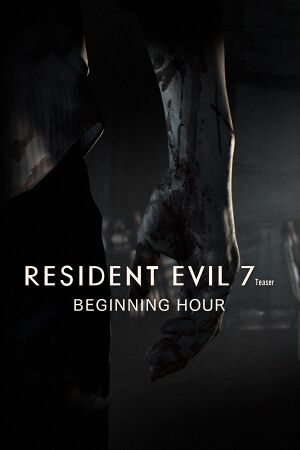 |
|
| Developers | |
|---|---|
| Capcom | |
| Engines | |
| RE Engine | |
| Release dates | |
| Windows | December 19, 2016 |
| Taxonomy | |
| Monetization | Freeware |
| Microtransactions | None |
| Modes | Singleplayer |
| Pacing | Real-time |
| Perspectives | First-person |
| Controls | Direct control |
| Genres | Survival horror |
| Art styles | Realistic |
| Themes | Horror |
| Series | Resident Evil |
| ⤏ Go to series page | |
| Resident Evil | 1996 |
| Resident Evil 2 | 1999 |
| Resident Evil 3: Nemesis | 1999 |
| Resident Evil Survivor | 2002 |
| Biohazard 2 (Sourcenext) | 2006 |
| Biohazard 3: Last Escape (Sourcenext) | 2006 |
| Resident Evil 4 | 2007 |
| Resident Evil 5 | 2009 |
| Resident Evil: Operation Raccoon City | 2012 |
| Resident Evil 6 | 2013 |
| Resident Evil: Revelations (series) | |
| Resident Evil 4 Ultimate HD Edition | 2014 |
| Resident Evil HD Remaster | 2015 |
| Resident Evil Zero HD Remaster | 2016 |
| Umbrella Corps | 2016 |
| Resident Evil 7 Teaser: Beginning Hour | 2016 |
| Resident Evil 7: Biohazard | 2017 |
| Resident Evil 2 (2019) | 2019 |
| Resident Evil 3 (2020) | 2020 |
| Resident Evil Resistance | 2020 |
| Resident Evil Village | 2021 |
| Resident Evil Re:Verse | 2022 |
| Resident Evil 4 (2023) | 2023 |
Key points
- Demo version of Resident Evil 7: Biohazard which features a scenario that won't appear in the main game. Standalone from the main game.
- Beating the Easter Egg will grant the player with a reward which will carry over the main game.
General information
Availability
| Source | DRM | Notes | Keys | OS |
|---|---|---|---|---|
| Steam | ||||
| Microsoft Store (unavailable) |
Game data
Configuration file(s) location
| System | Location |
|---|---|
| Windows | <path-to-game>/re7_config.ini[Note 1] |
| Microsoft Store | |
| Steam Play (Linux) | <SteamLibrary-folder>/steamapps/compatdata/418370/pfx/[Note 2] |
Save game data location
| System | Location |
|---|---|
| Microsoft Store | |
| Steam | <Steam-folder>/userdata/<user-id>/530620/ <Steam-folder>/userdata/<user-id>/418370/remote |
| Steam Play (Linux) | <SteamLibrary-folder>/steamapps/compatdata/418370/pfx/[Note 2] |
Save game cloud syncing
| System | Native | Notes |
|---|---|---|
| Steam Cloud |
Video
| Graphics feature | State | Notes | |
|---|---|---|---|
| Widescreen resolution | Allows for incremental render scaling as well as interlacing. Other Aspect Ratios than 16:9 are letter/pillarboxed. | ||
| Multi-monitor | |||
| Ultra-widescreen | |||
| 4K Ultra HD | |||
| Field of view (FOV) | Adjustable from 70° to 90°. See Field of view (FOV) for further adjustments. | ||
| Windowed | |||
| Borderless fullscreen windowed | Use RE7Demo.BorderlessWindowedMode.asi. | ||
| Anisotropic filtering (AF) | Scales from "Very Low" to "Very High". | ||
| Anti-aliasing (AA) | Supports TAA, FXAA, and SMAA. Also includes the option to apply TAA and FXAA simultaneously. | ||
| Vertical sync (Vsync) | Allows for traditional Vsync and 30FPS lock. | ||
| 60 FPS and 120+ FPS | Set "Frame Rate" setting in-game to "Variable". No frame rate cap. | ||
| High dynamic range display (HDR) | |||
Field of view (FOV)
- While there's only a version of REFramework meant for Resident Evil 7 biohazard, it also works with the demo.
| Adjust Field of View |
|---|
|
Input
| Keyboard and mouse | State | Notes |
|---|---|---|
| Remapping | Allows for inversion of primary mouse buttons. | |
| Mouse acceleration | Only applicable to controllers. | |
| Mouse sensitivity | Separate sensitivity settings for camera movement and aiming weapons. | |
| Mouse input in menus | Can click on menu buttons and scroll through buttons and menus with the mouse wheel. | |
| Mouse Y-axis inversion | Allows for inversion of X-Axis only, Y-Axis only, or both. | |
| Controller | ||
| Controller support | ||
| Full controller support | ||
| Controller remapping | Allows for inversion of bumpers, triggers, and thumbstick buttons, as well as inversion of which stick controls player and camera movement. | |
| Controller sensitivity | Separate sensitivity settings for camera movement and aiming weapons. | |
| Controller Y-axis inversion | Allows for inversion of X-Axis only, Y-Axis only, or both. |
| Controller types |
|---|
| XInput-compatible controllers | ||
|---|---|---|
| Xbox button prompts | ||
| Impulse Trigger vibration |
| PlayStation controllers |
|---|
| Generic/other controllers |
|---|
| Additional information | ||
|---|---|---|
| Controller hotplugging | ||
| Haptic feedback | ||
| Digital movement supported | ||
| Simultaneous controller+KB/M |
Audio
| Audio feature | State | Notes |
|---|---|---|
| Separate volume controls | Master option in form of "System Volume" and separate options for adjusting voices, music, and sounds. | |
| Surround sound | Real and virtual surround sound supported. | |
| Subtitles | ||
| Closed captions | ||
| Mute on focus lost | ||
| Royalty free audio |
Localizations
| Language | UI | Audio | Sub | Notes |
|---|---|---|---|---|
| English | ||||
| Arabic | ||||
| Simplified Chinese | ||||
| Traditional Chinese | ||||
| French | ||||
| German | ||||
| Italian | ||||
| Japanese | ||||
| Korean | ||||
| Polish | ||||
| Brazilian Portuguese | ||||
| Russian | Fan voice-over by «Team Raccoon». | |||
| Spanish |
Other information
API
| Executable | 32-bit | 64-bit | Notes |
|---|---|---|---|
| Windows |
Infinite Ammo mod
System requirements
| Windows | ||
|---|---|---|
| Minimum | Recommended | |
| Operating system (OS) | 7, 8.1, 10 | |
| Processor (CPU) | Intel Core i5-4460 2.70 GHz AMD FX-6300 |
Intel Core i7-3770 3.4 GHz AMD equivalent |
| System memory (RAM) | 8 GB | |
| Hard disk drive (HDD) | 4 GB | |
| Video card (GPU) | Nvidia GeForce GTX 760 AMD Radeon R7 260X 2 GB of VRAM DirectX 11 compatible | Nvidia GeForce GTX 1060 AMD Radeon RX 480 4 GB of VRAM |
- A 64-bit operating system is required.
Notes
- ↑ When running this game without elevated privileges (Run as administrator option), write operations against a location below
%PROGRAMFILES%,%PROGRAMDATA%, or%WINDIR%might be redirected to%LOCALAPPDATA%\VirtualStoreon Windows Vista and later (more details). - ↑ 2.0 2.1 Notes regarding Steam Play (Linux) data:
- File/folder structure within this directory reflects the path(s) listed for Windows and/or Steam game data.
- Games with Steam Cloud support may also store data in
~/.steam/steam/userdata/<user-id>/418370/. - Use Wine's registry editor to access any Windows registry paths.
- The app ID (418370) may differ in some cases.
- Treat backslashes as forward slashes.
- See the glossary page for details on Windows data paths.
