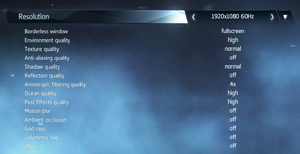Difference between revisions of "Assassin's Creed Rogue"
From PCGamingWiki, the wiki about fixing PC games
(Created page) |
Playday3008 (talk | contribs) |
||
| (185 intermediate revisions by 49 users not shown) | |||
| Line 1: | Line 1: | ||
| − | |||
{{Infobox game | {{Infobox game | ||
| − | |cover = | + | |cover = Assassin's Creed Rogue - cover.jpg |
|developers = | |developers = | ||
{{Infobox game/row/developer|Ubisoft Sofia}} | {{Infobox game/row/developer|Ubisoft Sofia}} | ||
| − | {{Infobox game/row/ | + | {{Infobox game/row/porter|Ubisoft Ukraine|Windows}} |
|publishers = | |publishers = | ||
{{Infobox game/row/publisher|Ubisoft}} | {{Infobox game/row/publisher|Ubisoft}} | ||
| Line 11: | Line 10: | ||
|engines = | |engines = | ||
{{Infobox game/row/engine|AnvilNext}} | {{Infobox game/row/engine|AnvilNext}} | ||
| − | |steam appid = | + | |reception = |
| − | |gogcom | + | {{Infobox game/row/reception|Metacritic|assassins-creed-rogue|74}} |
| + | {{Infobox game/row/reception|OpenCritic|1396/assassins-creed-rogue|70}} | ||
| + | {{Infobox game/row/reception|IGDB|assassins-creed-rogue|71}} | ||
| + | |taxonomy = | ||
| + | {{Infobox game/row/taxonomy/monetization | One-time game purchase, DLC }} | ||
| + | {{Infobox game/row/taxonomy/microtransactions | Boost }} | ||
| + | {{Infobox game/row/taxonomy/modes | Singleplayer }} | ||
| + | {{Infobox game/row/taxonomy/pacing | }} | ||
| + | {{Infobox game/row/taxonomy/perspectives | Third-person }} | ||
| + | {{Infobox game/row/taxonomy/controls | Direct control }} | ||
| + | {{Infobox game/row/taxonomy/genres | Action, Open world, Stealth }} | ||
| + | {{Infobox game/row/taxonomy/sports | }} | ||
| + | {{Infobox game/row/taxonomy/vehicles | Naval/watercraft }} | ||
| + | {{Infobox game/row/taxonomy/art styles | }} | ||
| + | {{Infobox game/row/taxonomy/themes | Historical, North America }} | ||
| + | {{Infobox game/row/taxonomy/series | Assassin's Creed }} | ||
| + | |steam appid = 311560 | ||
| + | |gogcom id = | ||
| + | |official site= https://www.ubisoft.com/en-us/game/assassins-creed-rogue/ | ||
| + | |hltb = 21246 | ||
| + | |lutris = assassins-creed-rogue | ||
| + | |mobygames = assassins-creed-rogue | ||
| + | |strategywiki = Assassin's Creed: Rogue | ||
|wikipedia = Assassin's Creed Rogue | |wikipedia = Assassin's Creed Rogue | ||
| + | |winehq = 17443 | ||
| + | |license = commercial | ||
| + | }} | ||
| + | |||
| + | {{Introduction | ||
| + | |introduction = | ||
| + | |||
| + | |release history = | ||
| + | |||
| + | |current state = | ||
}} | }} | ||
| − | |||
'''General information''' | '''General information''' | ||
| − | {{mm}} [ | + | {{mm}} [https://forums.ubisoft.com/forumdisplay.php/27-Assassin-s-Creed Official forums] |
| + | {{mm}} [https://steamcommunity.com/app/311560/discussions/ Steam Community Discussions] | ||
==Availability== | ==Availability== | ||
{{Availability| | {{Availability| | ||
| − | {{Availability/row| Uplay | | + | {{Availability/row| Retail | | Uplay | | | Windows }} |
| + | {{Availability/row| Epic Games Store | assassins-creed-rogue | Ubisoft Connect | {{store link|Epic Games Store|assassins-creed-rogue--deluxe-edition|Deluxe Edition}} also available. | | Windows }} | ||
| + | {{Availability/row| GamersGate | assassins-creed-rogue | Ubisoft Connect | {{store link|GamersGate|assassins-creed-rogue-deluxe-edition|Deluxe Edition}} also available. | | Windows }} | ||
| + | {{Availability/row| Gamesplanet | 2755-1 | Ubisoft Connect | {{store link|Gamesplanet|2755-2|Deluxe Edition}} also available. | | Windows }} | ||
| + | {{Availability/row| GMG | assassins-creed-rogue-standard-edition-pc | Ubisoft Connect | | | Windows }} | ||
| + | {{Availability/row| Humble | assassins-creed-rogue | Ubisoft Connect | {{store link|Humble|assassins-creed-rogue-deluxe-edition|Deluxe Edition}} also available. | | Windows }} | ||
| + | {{Availability/row| Steam | 311560 | Steam, Ubisoft Connect | Deluxe Edition also available. | | Windows }} | ||
| + | {{Availability/row| Ubisoft Store | 56c4947988a7e300458b45bc | Ubisoft Connect | {{store link|Ubisoft Store|56c4948288a7e300458b46da|Deluxe Edition}} also available, included with {{Store feature|Ubisoft+}}. | | Windows }} | ||
| + | {{Availability/row| Amazon | B00T6T93ZY | Ubisoft Connect | | | Windows | unavailable }} | ||
| + | }} | ||
| + | {{ii}} All versions require {{DRM|Uplay}}. | ||
| + | |||
| + | ===Version differences=== | ||
| + | {{ii}} The Deluxe Edition is a complete edition containing the base game and all DLC. | ||
| + | |||
| + | ==Monetization== | ||
| + | {{DLC| | ||
| + | {{DLC/row| Templar Legacy Pack | | Windows }} | ||
| + | {{DLC/row| Time Saver: Activities Pack | | Windows }} | ||
| + | {{DLC/row| Time Saver: Collectibles Pack | | Windows }} | ||
| + | {{DLC/row| Time Saver: Resource Pack | | Windows }} | ||
| + | {{DLC/row| Time Saver: Technology Pack | | Windows }} | ||
| + | }} | ||
| + | |||
| + | ==Essential improvements== | ||
| + | ===Skip intro videos=== | ||
| + | {{Fixbox|description=Delete or rename intro files|ref={{cn|date=July 2016}}|fix= | ||
| + | # Go to {{folder|{{P|game}}\videos\}} | ||
| + | # Delete or rename {{file|acr_logo.bik}}, {{file|ubi_logo.bik}}, and {{file|abstergo_logo.bik}}. | ||
| + | # Go to the language folder that relates to the language your game is in and delete or rename {{file|warning_disclaimer.bik}}. | ||
| + | }} | ||
| + | |||
| + | ===Remove black bars (a.k.a Wide(Tall)screen Fix)=== | ||
| + | {{Fixbox|description=Use open-source patch|fix= | ||
| + | # Go to [https://github.com/playday3008/AC.Rogue-PatchFix/releases GitHub] | ||
| + | # Download latest version of the patch. | ||
| + | # Unpack DLL and INI file into {{folder|{{P|game}}}} and rename DLL to <code>version.dll</code> | ||
| + | # Change settings in INI file as you want | ||
| + | }} | ||
| + | |||
| + | ===Enable CrossFire/SLI=== | ||
| + | {{Fixbox|description=(AMD) Use Black Flag CrossFire profile<ref>{{Refurl|url=https://www.reddit.com/r/pcmasterrace/comments/2yftdp/to_all_brothers_playing_ac_rogue_with_amd/|title=To all brothers playing AC: Rogue with AMD Crossfire : pcmasterrace|date=May 2023}}</ref>|fix= | ||
| + | # Open Catalyst control center, select 'Gaming' on the right then '3D Application Settings' | ||
| + | # Click Add, Choose {{file|ACC.exe}} which should be in <code>{{P|game}}</code> | ||
| + | # Scroll to the AMD CrossFire section, choose AMD CrossFire Mode to 'Use AMD pre-defined profile', search for Black Flag ({{file|ACFC.exe}}) and choose it. | ||
| + | }} | ||
| + | {{Fixbox|description=(Nvidia) Use Unity SLI profile|ref={{cn|date=April 2017}}|fix= | ||
| + | # Download and launch [[Nvidia Profile Inspector]]. | ||
| + | # Select '''Assassin's Creed Unity''' in the drop down box at the top | ||
| + | # Click the green plus button on the right and choose {{file|ACC.exe}} which should be in <code>{{P|game}}</code> then click Apply Changes | ||
| + | |||
| + | '''Notes''' | ||
| + | {{ii}} Avoid using Black Flag's profile as it causes some movies (hacked animus movies, intro, etc.) to glitch out and go all green. | ||
}} | }} | ||
| − | |||
==Game data== | ==Game data== | ||
===Configuration file(s) location=== | ===Configuration file(s) location=== | ||
{{Game data| | {{Game data| | ||
| − | {{Game data/ | + | {{Game data/config|Windows|{{P|userprofile\Documents}}\Assassin's Creed Rogue\AssassinRogue.ini}} |
}} | }} | ||
===Save game data location=== | ===Save game data location=== | ||
{{Game data| | {{Game data| | ||
| − | {{Game data/ | + | {{Game data/saves|Uplay|{{P|uplay}}\savegames\{{p|uid}}\895\|{{P|uplay}}\savegames\{{p|uid}}\1186\|{{P|uplay}}\savegames\{{p|uid}}\1661\}} |
| + | {{Game data/saves|Steam|{{p|uplay}}\savegames\{{p|uid}}\934\|{{P|uplay}}\savegames\{{p|uid}}\1187\|{{P|uplay}}\savegames\{{p|uid}}\1662\}} | ||
}} | }} | ||
| + | {{ii}} ID Meaning: 895|934 - WorldWide; 1186|1187 - Russia; 1661|1662 - Asia. | ||
===[[Glossary:Save game cloud syncing|Save game cloud syncing]]=== | ===[[Glossary:Save game cloud syncing|Save game cloud syncing]]=== | ||
{{Save game cloud syncing | {{Save game cloud syncing | ||
| − | |origin | + | |discord = |
| − | |origin notes | + | |discord notes = |
| − | |steam cloud | + | |epic games launcher = false |
| − | |steam cloud notes | + | |epic games launcher notes = |
| − | | | + | |gog galaxy = |
| − | | | + | |gog galaxy notes = |
| − | | | + | |origin = |
| − | | | + | |origin notes = |
| + | |steam cloud = false | ||
| + | |steam cloud notes = | ||
| + | |ubisoft connect = true | ||
| + | |ubisoft connect notes = | ||
| + | |xbox cloud = | ||
| + | |xbox cloud notes = | ||
}} | }} | ||
| − | ==Video | + | ==Video== |
| − | {{Video settings | + | {{Image|Assassin's Creed Rogue Video.png|Video settings.}} |
| + | {{Video | ||
|wsgf link = | |wsgf link = | ||
|widescreen wsgf award = | |widescreen wsgf award = | ||
| Line 56: | Line 147: | ||
|ultrawidescreen wsgf award = | |ultrawidescreen wsgf award = | ||
|4k ultra hd wsgf award = | |4k ultra hd wsgf award = | ||
| − | |widescreen resolution = | + | |widescreen resolution = true |
| − | |widescreen resolution notes= | + | |widescreen resolution notes= See the [https://www.pcgamingwiki.com/wiki/Assassin%27s_Creed_Rogue#Remove_black_bars_.28a.k.a_Widescreen_Fix.29 Remove black bars Fix] (older solutions [https://www.wsgf.org/phpBB3/viewtopic.php?p=156535#p156535 WSGF topic] and [https://community.pcgamingwiki.com/files/file/1804-assassins-creed-rogue-black-bars-fix/ related files]). |
| − | |multimonitor = | + | |multimonitor = hackable |
| − | |multimonitor notes = | + | |multimonitor notes = See the [https://www.pcgamingwiki.com/wiki/Assassin%27s_Creed_Rogue#Remove_black_bars_.28a.k.a_Widescreen_Fix.29 Remove black bars Fix] (older solutions [https://www.wsgf.org/phpBB3/viewtopic.php?p=156535#p156535 WSGF topic] and [https://community.pcgamingwiki.com/files/file/1804-assassins-creed-rogue-black-bars-fix/ related files]). |
| − | |ultrawidescreen = | + | |ultrawidescreen = hackable |
| − | |ultrawidescreen notes = | + | |ultrawidescreen notes = See the [https://www.pcgamingwiki.com/wiki/Assassin%27s_Creed_Rogue#Remove_black_bars_.28a.k.a_Widescreen_Fix.29 Remove black bars Fix] (older solutions [https://www.wsgf.org/phpBB3/viewtopic.php?p=156535#p156535 WSGF topic] and [https://community.pcgamingwiki.com/files/file/1804-assassins-creed-rogue-black-bars-fix/ related files]). |
| − | |4k ultra hd = | + | |4k ultra hd = true |
|4k ultra hd notes = | |4k ultra hd notes = | ||
| − | |fov = | + | |fov = false |
|fov notes = | |fov notes = | ||
| − | |windowed = | + | |windowed = true |
|windowed notes = | |windowed notes = | ||
| − | |borderless windowed = | + | |borderless windowed = true |
|borderless windowed notes = | |borderless windowed notes = | ||
| − | |anisotropic = | + | |anisotropic = true |
| − | |anisotropic notes = | + | |anisotropic notes = Up to 16 samples. |
| − | |antialiasing = | + | |antialiasing = true |
| − | |antialiasing notes = | + | |antialiasing notes = [[FXAA]] only. |
| − | |vsync = | + | |upscaling = unknown |
| + | |upscaling tech = | ||
| + | |upscaling notes = | ||
| + | |vsync = true | ||
|vsync notes = | |vsync notes = | ||
| − | | | + | |60 fps = true |
| − | | | + | |60 fps notes = |
| + | |120 fps = false | ||
| + | |120 fps notes = Frame rate is capped at 60 FPS. | ||
| + | |hdr = unknown | ||
| + | |hdr notes = | ||
|color blind = unknown | |color blind = unknown | ||
|color blind notes = | |color blind notes = | ||
}} | }} | ||
| − | ==Input | + | ===Increase textures quality and draw distance=== |
| − | {{Input settings | + | {{Fixbox|description=Edit .ini file|fix= |
| − | |key remap = | + | # Go to the [[#Game data|configuration file(s) location]]. |
| + | # Open {{code|AssassinRogue.ini}} and set <code>EnvironmentQuality=</code> to <code>EnvironmentQuality=4</code> and <code>TextureQuality=</code> to <code>TextureQuality=2</code>. | ||
| + | # Save and set the file to Read only. | ||
| + | |||
| + | '''Notes''' | ||
| + | {{ii}} Make sure you set your desired settings and resolution before this tweak. | ||
| + | }} | ||
| + | |||
| + | ==Input== | ||
| + | {{Image|Assassin's Creed Rogue Controls.png|Input settings.}} | ||
| + | {{Image|Assassin's Creed Rogue Controller.png|Controller Bindings.}} | ||
| + | {{Input | ||
| + | |key remap = true | ||
|key remap notes = | |key remap notes = | ||
| − | |acceleration option = | + | |acceleration option = always on |
| − | |acceleration option notes = | + | |acceleration option notes = Acceleration is present. Can't be disabled |
| − | |mouse menu = | + | |mouse sensitivity = true |
| + | |mouse sensitivity notes = | ||
| + | |mouse menu = true | ||
|mouse menu notes = | |mouse menu notes = | ||
| − | |invert mouse y-axis = | + | |invert mouse y-axis = true |
|invert mouse y-axis notes = | |invert mouse y-axis notes = | ||
| − | |controller support = | + | |touchscreen = false |
| + | |touchscreen notes = | ||
| + | |controller support = true | ||
|controller support notes = | |controller support notes = | ||
| − | |full controller = | + | |full controller = true |
|full controller notes = | |full controller notes = | ||
| − | |controller remap = | + | |controller remap = false |
|controller remap notes = | |controller remap notes = | ||
| − | |invert controller y-axis = | + | |controller sensitivity = true |
| + | |controller sensitivity notes= | ||
| + | |invert controller y-axis = true | ||
|invert controller y-axis notes= | |invert controller y-axis notes= | ||
| − | | | + | |xinput controllers = true |
| − | | | + | |xinput controllers notes = |
| + | |xbox prompts = true | ||
| + | |xbox prompts notes = | ||
| + | |impulse triggers = unknown | ||
| + | |impulse triggers notes = | ||
| + | |dualshock 4 = true | ||
| + | |dualshock 4 notes = Pressing the touchpad brings up the world menu. | ||
| + | |dualshock prompts = hackable | ||
| + | |dualshock prompts notes = Use [https://www.nexusmods.com/assassinscreedrogue/mods/8 this mod]. | ||
| + | |light bar support = false | ||
| + | |light bar support notes = | ||
| + | |dualshock 4 modes = unknown | ||
| + | |dualshock 4 modes notes = | ||
| + | |tracked motion controllers= false | ||
| + | |tracked motion controllers notes = | ||
| + | |tracked motion prompts = false | ||
| + | |tracked motion prompts notes = | ||
| + | |other controllers = unknown | ||
| + | |other controllers notes = | ||
| + | |other button prompts = unknown | ||
| + | |other button prompts notes= | ||
| + | |controller hotplug = true | ||
| + | |controller hotplug notes = | ||
| + | |haptic feedback = true | ||
| + | |haptic feedback notes = | ||
| + | |simultaneous input = true | ||
| + | |simultaneous input notes = Rapidly changes button prompts | ||
| + | |steam input api = unknown | ||
| + | |steam input api notes = | ||
| + | |steam hook input = unknown | ||
| + | |steam hook input notes = | ||
| + | |steam input presets = unknown | ||
| + | |steam input presets notes = | ||
| + | |steam controller prompts = unknown | ||
| + | |steam controller prompts notes = | ||
| + | |steam cursor detection = unknown | ||
| + | |steam cursor detection notes = | ||
}} | }} | ||
| − | ==Audio | + | ==Audio== |
| − | {{Audio settings | + | {{Image|Assassin's Creed Rogue Audio.png|Audio settings.}} |
| − | |separate volume = | + | {{Audio |
| − | |separate volume notes = | + | |separate volume = true |
| − | |surround sound = | + | |separate volume notes = Music, Ambient Music, Effects and Voice |
| + | |surround sound = true | ||
|surround sound notes = | |surround sound notes = | ||
| − | |subtitles = | + | |subtitles = true |
|subtitles notes = | |subtitles notes = | ||
| − | |closed captions = | + | |closed captions = false |
|closed captions notes = | |closed captions notes = | ||
| − | |mute on focus lost = | + | |mute on focus lost = true |
|mute on focus lost notes = | |mute on focus lost notes = | ||
|eax support = | |eax support = | ||
| − | |eax support notes = | + | |eax support notes = |
| + | |royalty free audio = unknown | ||
| + | |royalty free audio notes = | ||
}} | }} | ||
| Line 123: | Line 278: | ||
{{L10n/switch | {{L10n/switch | ||
|language = English | |language = English | ||
| − | |interface = | + | |interface = true |
| − | |audio = | + | |audio = true |
| − | |subtitles = | + | |subtitles = true |
| + | |notes = | ||
| + | |fan = | ||
| + | }} | ||
| + | {{L10n/switch | ||
| + | |language = Arabic | ||
| + | |interface = false | ||
| + | |audio = false | ||
| + | |subtitles = true | ||
| + | |notes = | ||
| + | |fan = | ||
| + | }} | ||
| + | {{L10n/switch | ||
| + | |language = Dutch | ||
| + | |interface = true | ||
| + | |audio = false | ||
| + | |subtitles = true | ||
| + | |notes = | ||
| + | |fan = | ||
| + | }} | ||
| + | {{L10n/switch | ||
| + | |language = French | ||
| + | |interface = true | ||
| + | |audio = true | ||
| + | |subtitles = true | ||
| + | |notes = | ||
| + | |fan = | ||
| + | }} | ||
| + | {{L10n/switch | ||
| + | |language = German | ||
| + | |interface = true | ||
| + | |audio = true | ||
| + | |subtitles = true | ||
| + | |notes = | ||
| + | |fan = | ||
| + | }} | ||
| + | {{L10n/switch | ||
| + | |language = Hungarian | ||
| + | |interface = hackable | ||
| + | |audio = false | ||
| + | |subtitles = hackable | ||
| + | |notes = [https://magyaritasok.hu/magyaritasok/assassins-creed-rogue/assassins-creed-rogue/2438 Fan translation]. | ||
| + | |fan = true | ||
| + | }} | ||
| + | {{L10n/switch | ||
| + | |language = Italian | ||
| + | |interface = true | ||
| + | |audio = true | ||
| + | |subtitles = true | ||
| + | |notes = | ||
| + | |fan = | ||
| + | }} | ||
| + | {{L10n/switch | ||
| + | |language = Japanese | ||
| + | |interface = true | ||
| + | |audio = false | ||
| + | |subtitles = true | ||
| + | |notes = | ||
| + | |fan = | ||
| + | }} | ||
| + | {{L10n/switch | ||
| + | |language = Korean | ||
| + | |interface = true | ||
| + | |audio = false | ||
| + | |subtitles = true | ||
| + | |notes = | ||
| + | |fan = | ||
| + | }} | ||
| + | {{L10n/switch | ||
| + | |language = Polish | ||
| + | |interface = true | ||
| + | |audio = false | ||
| + | |subtitles = true | ||
| + | |notes = | ||
| + | |fan = | ||
| + | }} | ||
| + | {{L10n/switch | ||
| + | |language = Brazilian Portuguese | ||
| + | |interface = true | ||
| + | |audio = true | ||
| + | |subtitles = true | ||
|notes = | |notes = | ||
|fan = | |fan = | ||
| − | |fan notes = | + | }} |
| + | {{L10n/switch | ||
| + | |language = Russian | ||
| + | |interface = true | ||
| + | |audio = true | ||
| + | |subtitles = true | ||
| + | |notes = Exclusive for Russian region | ||
| + | |fan = | ||
| + | }} | ||
| + | {{L10n/switch | ||
| + | |language = Spanish | ||
| + | |interface = true | ||
| + | |audio = true | ||
| + | |subtitles = true | ||
| + | |notes = | ||
| + | |fan = | ||
| + | }} | ||
| + | {{L10n/switch | ||
| + | |language = Mexican Spanish | ||
| + | |interface = true | ||
| + | |audio = false | ||
| + | |subtitles = true | ||
| + | |notes = | ||
| + | |fan = | ||
| + | }} | ||
| + | {{L10n/switch | ||
| + | |language = Turkish | ||
| + | |interface = hackable | ||
| + | |audio = false | ||
| + | |subtitles = hackable | ||
| + | |notes = [https://animusprojesi.com/assassins-creed-rogue-turkce-yama/ Fan translation]. | ||
| + | |fan = true | ||
}} | }} | ||
| + | }} | ||
| + | |||
| + | ====Enable specific language, independent from region==== | ||
| + | {{ii}} Useful when you have WorldWide version, but want to change language for example to Russian, or any other region locked language | ||
| + | {{Fixbox|description=Use open-source patch|fix= | ||
| + | # Go to [https://github.com/playday3008/AC.Rogue-PatchFix/releases GitHub] | ||
| + | # Download latest version of the patch. | ||
| + | # Unpack DLL and INI file into {{folder|{{P|game}}}} and rename DLL to <code>version.dll</code> | ||
| + | # Change region in INI file to the same region as your game license. | ||
| + | # Use <code>loc-lang-gen.exe</code> to generate a new <code>localization.lang</code> (which is used by the game to determine whether a particular language is available to you) | ||
| + | # Put generated <code>localization.lang</code> file into {{folder|{{P|game}}}} | ||
| + | '''Notes''' | ||
| + | {{ii}} You probably will need to download localization files if your version of the game does not have them, files are: {{folder|{{P|game}}\sounddata\PC_DX11\sounds_LANG.pck}} and {{folder|{{P|game}}\videos\LANG\warning_disclaimer.bik}}, where <code>LANG</code> is the language | ||
| + | }} | ||
| + | |||
| + | ==VR support== | ||
| + | {{VR support | ||
| + | |gg3d name = | ||
| + | |native 3d gg3d award = | ||
| + | |nvidia 3d vision gg3d award = | ||
| + | |tridef 3d gg3d award = | ||
| + | |iz3d gg3d award = | ||
| + | |native 3d = unknown | ||
| + | |native 3d notes = | ||
| + | |nvidia 3d vision = hackable | ||
| + | |nvidia 3d vision notes = Use [https://helixmod.blogspot.com/2015/03/assassins-creed-rogue-dx11.html Helix Mod: Assassin's Creed Rogue (DX11)] or [https://helixmod.blogspot.com/2019/09/assassins-creed-rogue-dx11.html Helix Mod: Assassin's Creed Rogue (DX11)]. | ||
| + | |tridef 3d = unknown | ||
| + | |tridef 3d notes = | ||
| + | |iz3d = unknown | ||
| + | |iz3d notes = | ||
| + | |htc vive = | ||
| + | |htc vive notes = | ||
| + | |oculus rift = | ||
| + | |oculus rift notes = | ||
| + | |osvr = | ||
| + | |osvr notes = | ||
| + | |keyboard-mouse = | ||
| + | |keyboard-mouse notes = | ||
| + | |3rd space gaming vest = | ||
| + | |3rd space gaming vest notes = | ||
| + | |novint falcon = | ||
| + | |novint falcon notes = | ||
| + | |trackir = | ||
| + | |trackir notes = | ||
| + | |tobii eye tracking = true | ||
| + | |tobii eye tracking notes = Supports: Auto-Pause, Auto-Turn. | ||
| + | |play area seated = | ||
| + | |play area seated notes = | ||
| + | |play area standing = | ||
| + | |play area standing notes = | ||
| + | |play area room-scale = | ||
| + | |play area room-scale notes = | ||
| + | }} | ||
| + | |||
| + | ==Issues fixed== | ||
| + | ===Crash to desktop after moving player character with Enviroment Quality set to Very High=== | ||
| + | {{ii}} This problem seems to affect only AMD users with R9 200&300 Series cards with the Crimson driver installed. | ||
| + | |||
| + | {{Fixbox|description=Instructions|ref={{cn|date=July 2016}}|fix= | ||
| + | # Download an archive from [https://www.nexusmods.com/fallout4/mods/2707/ Nexus] (or take atidxx64.dll, aticfx64.dll, aticfx32.dll and atidxx32.dll from pre-Crimson driver yourself). | ||
| + | # Check do you have 32 or 64-bit system. | ||
| + | # Copy the correct files (those files have either 32 or 64 in the file name which tells what system it is for and you need both files with the same number) to the installation folder (where {{file|ACC.exe}} is located). | ||
| + | # Start the game, put Enviroment Quality to Very High and load your save. | ||
| + | }} | ||
| + | |||
| + | ===Game continues to lose focus and you are returned to the desktop=== | ||
| + | {{ii}} This seems to be a problem with Discord and possibly other programs (which also use the GPU) stealing focus from the game. | ||
| + | |||
| + | {{Fixbox|description=Instructions|ref={{cn|date=June 2021}}|fix= | ||
| + | # Close other programs one by one and each time try to see if you can alt-tab back to the game until you find the program stealing focus. | ||
| + | # In the future avoid running this program while playing this game. | ||
| + | Note that modern browsers and social platforms like Discord also use the GPU. It could be one of those. | ||
| + | }} | ||
| + | |||
| + | ==Other information== | ||
| + | ===API=== | ||
| + | {{API | ||
| + | |direct3d versions = 11 | ||
| + | |direct3d notes = | ||
| + | |directdraw versions = | ||
| + | |directdraw notes = | ||
| + | |opengl versions = | ||
| + | |opengl notes = | ||
| + | |glide versions = | ||
| + | |glide notes = | ||
| + | |software mode = | ||
| + | |software mode notes = | ||
| + | |mantle support = | ||
| + | |mantle support notes = | ||
| + | |metal support = | ||
| + | |metal support notes = | ||
| + | |vulkan versions = | ||
| + | |vulkan notes = | ||
| + | |dos modes = | ||
| + | |dos modes notes = | ||
| + | |shader model versions = | ||
| + | |shader model notes = | ||
| + | |windows 32-bit exe = false | ||
| + | |windows 64-bit exe = true | ||
| + | |windows arm app = unknown | ||
| + | |windows exe notes = | ||
| + | |macos intel 32-bit app = | ||
| + | |macos intel 64-bit app = | ||
| + | |macos arm app = unknown | ||
| + | |macos app notes = | ||
| + | |linux 32-bit executable= | ||
| + | |linux 64-bit executable= | ||
| + | |linux arm app = unknown | ||
| + | |linux executable notes = | ||
| + | }} | ||
| + | |||
| + | ===Middleware=== | ||
| + | {{Middleware | ||
| + | |physics = | ||
| + | |physics notes = | ||
| + | |audio = | ||
| + | |audio notes = | ||
| + | |interface = | ||
| + | |interface notes = | ||
| + | |input = | ||
| + | |input notes = | ||
| + | |cutscenes = Bink Video | ||
| + | |cutscenes notes = | ||
| + | |multiplayer = | ||
| + | |multiplayer notes= | ||
}} | }} | ||
| Line 136: | Line 527: | ||
|OSfamily = Windows | |OSfamily = Windows | ||
| − | |minOS = | + | |minOS = 7 SP1, 8, 8.1 |
| − | |minCPU = | + | |minCPU = Intel Core 2 Quad Q6600 2.4 GHz |
| − | |minCPU2 = | + | |minCPU2 = AMD Athlon II X4 620 2.6 GHz |
| − | |minRAM = | + | |minRAM = 2 GB |
| − | |minHD = | + | |minHD = 12 GB |
| − | |minGPU = | + | |minGPU = Nvidia GeForce GTS 450 |
| − | |minGPU2 = | + | |minGPU2 = ATI Radeon HD 5670 |
| − | |minDX = | + | |minGPU3 = Intel HD 4600 |
| + | |minVRAM = 1 GB | ||
| + | |minDX = 11 | ||
| + | |minaudio = DirectX compatible | ||
|recOS = | |recOS = | ||
| − | |recCPU = | + | |recCPU = Intel Core i5-2400S 2.5 GHz |
| − | |recCPU2 = | + | |recCPU2 = AMD FX-6100 3.3 GHz |
|recRAM = | |recRAM = | ||
|recHD = | |recHD = | ||
| − | |recGPU = | + | |recGPU = Nvidia GeForce GTX 560 Ti |
| + | |recGPU2 = AMD Radeon HD 6870 | ||
| + | |recVRAM = | ||
|recDX = | |recDX = | ||
| + | |notes = {{ii}} A 64-bit operating system is required. | ||
| + | {{ii}} Supported video cards at time of release: Nvidia GeForce GTS 450 or better, GeForce 500-900 series, ATI Radeon HD 5670 or better, Radeon HD 6000, 7000, R7, R9 series, Intel HD4600, HD5200. | ||
| + | {{ii}} Laptop versions of these cards may work but are not officially supported. | ||
}} | }} | ||
| + | |||
| + | {{References}} | ||
Latest revision as of 16:36, 3 May 2024
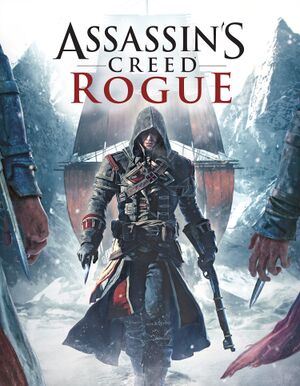 |
|
| Developers | |
|---|---|
| Ubisoft Sofia | |
| Windows | Ubisoft Ukraine |
| Publishers | |
| Ubisoft | |
| Engines | |
| AnvilNext | |
| Release dates | |
| Windows | March 10, 2015 |
| Reception | |
| Metacritic | 74 |
| OpenCritic | 70 |
| IGDB | 71 |
| Taxonomy | |
| Monetization | One-time game purchase, DLC |
| Microtransactions | Boost |
| Modes | Singleplayer |
| Perspectives | Third-person |
| Controls | Direct control |
| Genres | Action, Open world, Stealth |
| Vehicles | Naval/watercraft |
| Themes | Historical, North America |
| Series | Assassin's Creed |
Assassin's Creed Rogue is a singleplayer third-person action, open world and stealth game in the Assassin's Creed series.
General information
Availability
| Source | DRM | Notes | Keys | OS |
|---|---|---|---|---|
| Retail | ||||
| Epic Games Store | Deluxe Edition also available. | |||
| GamersGate | Deluxe Edition also available. | |||
| Deluxe Edition also available. | ||||
| Green Man Gaming | ||||
| Humble Store | Deluxe Edition also available. | |||
| Steam | Deluxe Edition also available. | |||
| Ubisoft Store | Deluxe Edition also available, included with Ubisoft+. | |||
| Amazon.com (unavailable) |
- All versions require Ubisoft Connect DRM.
Version differences
- The Deluxe Edition is a complete edition containing the base game and all DLC.
Monetization
DLC and expansion packs
| Name | Notes | |
|---|---|---|
| Templar Legacy Pack | ||
| Time Saver: Activities Pack | ||
| Time Saver: Collectibles Pack | ||
| Time Saver: Resource Pack | ||
| Time Saver: Technology Pack |
Essential improvements
Skip intro videos
| Delete or rename intro files[citation needed] |
|---|
|
Remove black bars (a.k.a Wide(Tall)screen Fix)
| Use open-source patch |
|---|
|
Enable CrossFire/SLI
| (AMD) Use Black Flag CrossFire profile[1] |
|---|
|
| (Nvidia) Use Unity SLI profile[citation needed] |
|---|
Notes
|
Game data
Configuration file(s) location
| System | Location |
|---|---|
| Windows | %USERPROFILE%\Documents\Assassin's Creed Rogue\AssassinRogue.ini |
| Steam Play (Linux) | <SteamLibrary-folder>/steamapps/compatdata/311560/pfx/[Note 1] |
Save game data location
| System | Location |
|---|---|
| Ubisoft Connect | <Ubisoft-Connect-folder>\savegames\<user-id>\895\ <Ubisoft-Connect-folder>\savegames\<user-id>\1186\ <Ubisoft-Connect-folder>\savegames\<user-id>\1661\ |
| Steam | <Ubisoft-Connect-folder>\savegames\<user-id>\934\ <Ubisoft-Connect-folder>\savegames\<user-id>\1187\ <Ubisoft-Connect-folder>\savegames\<user-id>\1662\ |
| Steam Play (Linux) | <SteamLibrary-folder>/steamapps/compatdata/311560/pfx/[Note 1] |
- ID Meaning: 895|934 - WorldWide; 1186|1187 - Russia; 1661|1662 - Asia.
Save game cloud syncing
| System | Native | Notes |
|---|---|---|
| Epic Games Launcher | ||
| Steam Cloud | ||
| Ubisoft Connect |
Video
| Graphics feature | State | Notes | |
|---|---|---|---|
| Widescreen resolution | See the Remove black bars Fix (older solutions WSGF topic and related files). | ||
| Multi-monitor | See the Remove black bars Fix (older solutions WSGF topic and related files). | ||
| Ultra-widescreen | See the Remove black bars Fix (older solutions WSGF topic and related files). | ||
| 4K Ultra HD | |||
| Field of view (FOV) | |||
| Windowed | |||
| Borderless fullscreen windowed | |||
| Anisotropic filtering (AF) | Up to 16 samples. | ||
| Anti-aliasing (AA) | FXAA only. | ||
| Vertical sync (Vsync) | |||
| 60 FPS | |||
| 120+ FPS | Frame rate is capped at 60 FPS. | ||
| High dynamic range display (HDR) | See the glossary page for potential alternatives. | ||
Increase textures quality and draw distance
| Edit .ini file |
|---|
Notes
|
Input
| Keyboard and mouse | State | Notes |
|---|---|---|
| Remapping | ||
| Mouse acceleration | Acceleration is present. Can't be disabled | |
| Mouse sensitivity | ||
| Mouse input in menus | ||
| Mouse Y-axis inversion | ||
| Controller | ||
| Controller support | ||
| Full controller support | ||
| Controller remapping | See the glossary page for potential workarounds. | |
| Controller sensitivity | ||
| Controller Y-axis inversion |
| Controller types |
|---|
| XInput-compatible controllers | ||
|---|---|---|
| Xbox button prompts | ||
| Impulse Trigger vibration |
| PlayStation controllers | Pressing the touchpad brings up the world menu. | |
|---|---|---|
| PlayStation button prompts | Use this mod. | |
| Light bar support | ||
| Adaptive trigger support | ||
| DualSense haptic feedback support | ||
| Connection modes | ||
| Generic/other controllers |
|---|
| Additional information | ||
|---|---|---|
| Controller hotplugging | ||
| Haptic feedback | ||
| Digital movement supported | ||
| Simultaneous controller+KB/M | Rapidly changes button prompts |
Audio
| Audio feature | State | Notes |
|---|---|---|
| Separate volume controls | Music, Ambient Music, Effects and Voice | |
| Surround sound | ||
| Subtitles | ||
| Closed captions | ||
| Mute on focus lost | ||
| Royalty free audio |
Localizations
| Language | UI | Audio | Sub | Notes |
|---|---|---|---|---|
| English | ||||
| Arabic | ||||
| Dutch | ||||
| French | ||||
| German | ||||
| Hungarian | Fan translation. | |||
| Italian | ||||
| Japanese | ||||
| Korean | ||||
| Polish | ||||
| Brazilian Portuguese | ||||
| Russian | Exclusive for Russian region | |||
| Spanish | ||||
| Latin American Spanish | ||||
| Turkish | Fan translation. |
Enable specific language, independent from region
- Useful when you have WorldWide version, but want to change language for example to Russian, or any other region locked language
| Use open-source patch |
|---|
Notes
|
VR support
| 3D modes | State | Notes | |
|---|---|---|---|
| Nvidia 3D Vision | Use Helix Mod: Assassin's Creed Rogue (DX11) or Helix Mod: Assassin's Creed Rogue (DX11). | ||
| Devices | |||
|---|---|---|---|
| Tobii Eye Tracking | Supports: Auto-Pause, Auto-Turn. | ||
Issues fixed
Crash to desktop after moving player character with Enviroment Quality set to Very High
- This problem seems to affect only AMD users with R9 200&300 Series cards with the Crimson driver installed.
| Instructions[citation needed] |
|---|
|
Game continues to lose focus and you are returned to the desktop
- This seems to be a problem with Discord and possibly other programs (which also use the GPU) stealing focus from the game.
| Instructions[citation needed] |
|---|
Note that modern browsers and social platforms like Discord also use the GPU. It could be one of those. |
Other information
API
| Technical specs | Supported | Notes |
|---|---|---|
| Direct3D | 11 |
| Executable | 32-bit | 64-bit | Notes |
|---|---|---|---|
| Windows |
Middleware
| Middleware | Notes | |
|---|---|---|
| Cutscenes | Bink Video |
System requirements
| Windows | ||
|---|---|---|
| Minimum | Recommended | |
| Operating system (OS) | 7 SP1, 8, 8.1 | |
| Processor (CPU) | Intel Core 2 Quad Q6600 2.4 GHz AMD Athlon II X4 620 2.6 GHz |
Intel Core i5-2400S 2.5 GHz AMD FX-6100 3.3 GHz |
| System memory (RAM) | 2 GB | |
| Hard disk drive (HDD) | 12 GB | |
| Video card (GPU) | Nvidia GeForce GTS 450 ATI Radeon HD 5670 Intel HD 4600 1 GB of VRAM DirectX 11 compatible | Nvidia GeForce GTX 560 Ti AMD Radeon HD 6870 |
| Sound (audio device) | DirectX compatible | |
- A 64-bit operating system is required.
- Supported video cards at time of release: Nvidia GeForce GTS 450 or better, GeForce 500-900 series, ATI Radeon HD 5670 or better, Radeon HD 6000, 7000, R7, R9 series, Intel HD4600, HD5200.
- Laptop versions of these cards may work but are not officially supported.
Notes
- ↑ 1.0 1.1 Notes regarding Steam Play (Linux) data:
- File/folder structure within this directory reflects the path(s) listed for Windows and/or Steam game data.
- Use Wine's registry editor to access any Windows registry paths.
- The app ID (311560) may differ in some cases.
- Treat backslashes as forward slashes.
- See the glossary page for details on Windows data paths.
References
- ↑ To all brothers playing AC: Rogue with AMD Crossfire : pcmasterrace - last accessed on May 2023