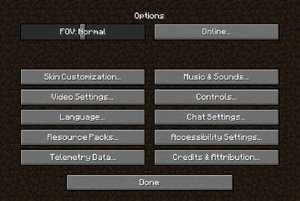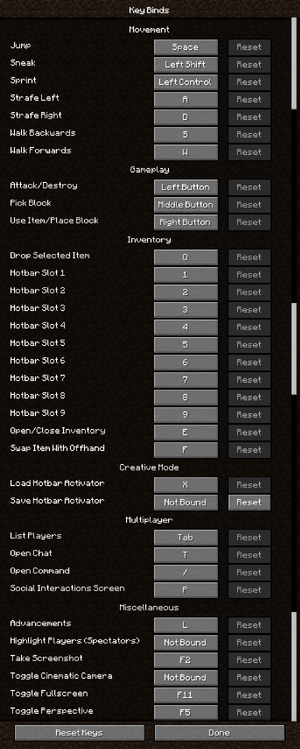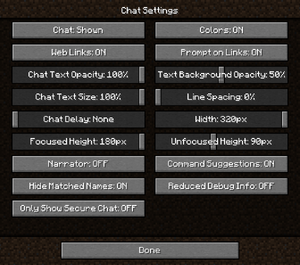Minecraft: Java Edition
This page is for the Java Edition. For the "Windows 10 version", see Minecraft: Bedrock Edition.
 |
|
| Developers | |
|---|---|
| Mojang | |
| Microsoft Studios | |
| Publishers | |
| Microsoft Studios | |
| Engines | |
| LWJGL | |
| Java | |
| Release dates | |
| Windows | November 18, 2011 |
| macOS (OS X) | November 18, 2011 |
| Linux | November 18, 2011 |
| Reception | |
| Metacritic | 93 |
| IGDB | 84 |
| Taxonomy | |
| Monetization | One-time game purchase, Subscription gaming service |
| Microtransactions | None |
| Modes | Singleplayer, Multiplayer |
| Perspectives | First-person |
| Genres | Survival, Open world |
| Art styles | Voxel art |
| Series | Minecraft |
| Minecraft | |
|---|---|
| Minecraft: Java Edition | 2011 |
| Minecraft: Pi Edition | 2013 |
| Minecraft: Story Mode (series) | |
| Minecraft: Education Edition | 2016 |
| Minecraft: Bedrock Edition | 2016 |
| Minecraft Dungeons | 2020 |
| Minecraft Legends | 2023 |
Minecraft, later known as Minecraft Java Edition, is a first-person survival sandbox game developed by Mojang and Microsoft Studios and published by Microsoft Studios, released on November 18, 2011 for Windows, OS X and Linux.
Key points
- Active and dedicated modding scene, responsible for many fixes, tools and additional content.
- Without mods, likely to perform worse than the Bedrock Edition.[1][2]
General information
Availability
| Source | DRM | Notes | Keys | OS |
|---|---|---|---|---|
| Official website | ||||
| Amazon.co.uk | ||||
| Microsoft Store | Included in Xbox Game Pass for PC | |||
| Amazon.com (unavailable) |
- All versions require a Microsoft account.
- Purchase includes access to Minecraft: Bedrock Edition.[3]
Free trial
- A free trial is available.
Essential improvements
Launchers
- While the official launcher is sufficient for vanilla players, some users may want to separate their Minecraft instances, each of which can have its own mods, texture packs, saves, etc.
- MultiMC - a custom, lightweight and intuitive open source launcher.
- Prism Launcher - a fork of MultiMC with a built-in mod downloader and updater and installer for Modrinth and CurseForge mods, Quilt support, better linux packaging, proper Microsoft Account support on linux, and more community-centric.
Performance
It is recommended to use performance mods to improve the performance.
Game data
Configuration file(s) location
| System | Location |
|---|---|
| Windows | %APPDATA%\.minecraft\options.txt |
| macOS (OS X) | $HOME/Library/Application Support/minecraft/options.txt |
| Linux | $HOME/.minecraft/options.txt |
-
launcher_profiles.jsoncontains stored user profiles.
- This game does not follow the XDG Base Directory Specification on Linux.
Save game data location
| System | Location |
|---|---|
| Windows | %APPDATA%\.minecraft\saves |
| macOS (OS X) | $HOME/Library/Application Support/minecraft/saves |
| Linux | $HOME/.minecraft/saves |
- The server save is stored in
worldin the root directory of the server. - Saves are not compatible with Minecraft: Bedrock Edition.[4]
Save game cloud syncing
| System | Native | Notes |
|---|---|---|
| Xbox Cloud |
- Worlds hosted on the Realms service are stored on cloud and attached to your Minecraft account. They can not be accessed from Minecraft: Bedrock Edition.
Video
| Graphics feature | State | WSGF | Notes |
|---|---|---|---|
| Widescreen resolution | |||
| Multi-monitor | Can be stretched to any window size. | ||
| Ultra-widescreen | |||
| 4K Ultra HD | |||
| Field of view (FOV) | Limited to 30-110°. Can be set to any value by editing the configuration files. See Field of view (FOV). | ||
| Windowed | Set in options or toggle with F11. | ||
| Borderless fullscreen windowed | Use Borderless Gaming with regex: Minecraft (\d+\.\d+\.\d+|\d+w\d+\w).[5]
1.13+ has native support.[6] |
||
| Anisotropic filtering (AF) | |||
| Anti-aliasing (AA) | Custom resource packs can be used when Fabulous graphics is enabled. Alternatively, use a shader pack, which can be done with Iris or OptiFine. | ||
| Vertical sync (Vsync) | |||
| 60 FPS and 120+ FPS | Frame rate cap is fully configurable. | ||
| High dynamic range display (HDR) | See the glossary page for potential alternatives. | ||
| Ray tracing (RT) | Requires shader mods. Hardware accelerated Ray Tracing can be achieved, see Hardware accelerated Ray Tracing. | ||
| Color blind mode | Custom resource packs can be used. | ||
Field of view (FOV)
- Dynamic FOV can be disabled in Minecraft 1.16+ in Accessibility Settings.
| Set custom FOV[citation needed] |
|---|
Notes
|
Hardware accelerated Ray Tracing
- This method makes use of the Vulkanite mod, which itself relies on Vulkan OpenGL Interoperability this may cause severe graphical issues depending on your hardware and driver.
- This mod is still under heavy development and bugs are to be expected.
- This mod WILL require a GPU with Ray tracing acceleration (RTX 2000+ and AMD 6000+, intel arcs are not yet supported).
| Enable Hardware accelerated Ray Tracing |
|---|
|
Input
- Java Edition lacks the native controller and touchscreen controls which Minecraft: Bedrock Edition has. See Controller, Touchscreen and eye tracking for mods that add the functionality to Java Edition.
| Keyboard and mouse, touch | State | Notes |
|---|---|---|
| Remapping | ||
| Mouse acceleration | Support for Raw Input was added in 1.14. Also see Mouse acceleration. | |
| Mouse sensitivity | ||
| Mouse input in menus | ||
| Mouse Y-axis inversion | ||
| Touchscreen optimised | Touchscreen Mode only applies to inventory menu. Minecraft: Bedrock Edition has full support.[7] See Controller, Touchscreen and eye tracking. |
|
| Controller | ||
| Controller support | See Controller, Touchscreen and eye tracking. | |
| Full controller support | See Controller, Touchscreen and eye tracking. | |
| Controller remapping | See the glossary page for potential workarounds. | |
| Controller sensitivity | ||
| Controller Y-axis inversion |
| Controller types |
|---|
| XInput-compatible controllers | See the glossary page for potential workarounds. |
|---|
| PlayStation controllers | See the glossary page for potential workarounds. |
|---|
| Tracked motion controllers | Use Vivecraft or Minecrift Vive. | |
|---|---|---|
| Button/gesture prompts |
| Generic/other controllers | See the glossary page for potential workarounds. |
|---|
| Additional information | ||
|---|---|---|
| Controller hotplugging | ||
| Haptic feedback | ||
| Digital movement supported | ||
| Simultaneous controller+KB/M | See Controller, Touchscreen and eye tracking. |
Mouse acceleration
| Disable Windows mouse acceleration[8] |
|---|
|
Controller, Touchscreen and eye tracking
- Two mods are available to implement controller support into the game - however, both have some features the other doesn't.
| Use MidnightControls[9] |
|---|
|
Notes
|
| Use Controllable[10] |
|---|
|
Notes
|
Audio
| Audio feature | State | Notes |
|---|---|---|
| Separate volume controls | Detailed separate volume sliders | |
| Surround sound | Up to 7.0 output.[11] | |
| Subtitles | No spoken dialog. Subtitles option actually refers to Closed Captions. | |
| Closed captions | Most sounds have their own individual captions, which are displayed as text along with the directions they come from. | |
| Mute on focus lost | Automatically pauses on focus lost, except in multiplayer. | |
| Royalty free audio |
Localizations
- Localization is done by the community via Crowdin. An up-to-date page of all localizations can be found here, however some of them—especially ones with low completion percentage—may be unavailable in the game for a long period of time until the devs will add them.
- Translation completion status is written in brackets then there are several language variants listed in a note. An absence of percentage means the translation is complete.
| Language | UI | Audio | Sub | Notes |
|---|---|---|---|---|
| English | Includes localizations for Australia, Canada, UK, USA and New Zealand | |||
| Afrikaans | Translated by 98% | |||
| Albanian | Translated by 94% | |||
| Arabic | Limited support of the writing system. Use the fan fix for better experience. |
|||
| Armenian | Translated by 97% | |||
| Asturian | Translated by 64% | |||
| Azerbaijani | Translated by 98% | |||
| Bashkir | Translated by 92% | |||
| Basque | Translated by 92% | |||
| Belarusian | ||||
| Bosnian | Translated by 92% | |||
| Breton | Translated by 92% | |||
| Bulgarian | Translated by 99% Bulgarian Cyrillic font is available as a resource pack. Download. |
|||
| Cantonese | ||||
| Catalan | ||||
| Simplified Chinese | ||||
| Traditional Chinese | ||||
| Cornish | Translated by 87% | |||
| Croatian | ||||
| Czech | ||||
| Danish | ||||
| Dutch | Includes localizations for Netherlands, Belgium (97%), and Brabant (67%) | |||
| Elfdalian | Translated by 84% | |||
| Esperanto | ||||
| Estonian | ||||
| Faroese | Translated by 66% | |||
| Filipino | Translated by 92% | |||
| Finnish | ||||
| French | ||||
| Canadian French | ||||
| Frisian | Translated by 93% | |||
| Galician | Translated by 92% | |||
| Georgian | ||||
| German | Includes localizations for Austria (93%), Germany, Switzerland, Bavaria (83%), East Central Germany (Upper Saxon; 80%), Franconia (71%), and Northern Germany (Low German; 74%) | |||
| Greek | ||||
| Hawaiian | Translated by 98% | |||
| Hebrew | ||||
| Hindi | Translated by 89% | |||
| Hungarian | ||||
| Icelandic | Translated by 95% | |||
| Ido | Translated by 91% | |||
| Igbo | Translated by 74% | |||
| Indonesian | ||||
| Interslavic | Translated by 94% Written in Latin script |
|||
| Irish | Translated by 93% | |||
| Italian | Available in variants: Italian, Lombardian (79%), Friulian (98%), and Venetian (78%) | |||
| Japanese | ||||
| Kannada | Translated by 79% | |||
| Kazakh | ||||
| Korean | ||||
| Lao | Translated by 89% | |||
| Latin | Translated by 98% | |||
| Latvian | Translated by 98% | |||
| Limburgish | Translated by 86% | |||
| Lithuanian | ||||
| Luxembourgish | Translated by 88% | |||
| Macedonian | Translated by 82% | |||
| Malay | Available in Latin and Jawi scripts. Limited Jawi writing support. Use the fan fix for better experience. |
|||
| Maltese | Translated by 76% | |||
| Mongolian | Translated by 96% Cyrillic script |
|||
| Nahuatl | Translated by 97% | |||
| Northern Sami | Translated by 93% | |||
| Norwegian | Available in variants: Non-descript (i.e. Bokmål) and Nynorsk (97%) | |||
| Occitan | Translated by 52% | |||
| Persian | Limited support of the writing system. Use the fan fix for better experience. |
|||
| Polish | ||||
| Portuguese | ||||
| Brazilian Portuguese | ||||
| Ripuarian | Translated by 63% | |||
| Romanian | ||||
| Russian | Available in modern and pre-revolutionary orthography | |||
| Scottish Gaelic | Translated by 89% | |||
| Serbian | Available in both Cyrillic (97%) and Latin (92%) scripts | |||
| Silesian | Translated by 98% | |||
| Slovak | ||||
| Slovenian | Translated by 94% | |||
| Somali | Translated by 62% | |||
| Spanish | Standard Spanish and Andalusian (95%) | |||
| Latin American Spanish | Includes localizations for Argentina, Chile, Mexico, Uruguay, Venezuela (98%), and Ecuador (97%) | |||
| Swedish | ||||
| Tagalog | Translated by 75% | |||
| Tamil | Translated by 77% | |||
| Tatar | Translated by 93% Cyrillic script |
|||
| Thai | ||||
| Turkish | ||||
| Ukrainian | ||||
| Ukrainian | Rusyn | |||
| Valencian | ||||
| Vietnamese | ||||
| Welsh | ||||
| Yakut | Translated by 88% | |||
| Yiddish | Translated by 82% | |||
| Yoruba | Translated by 87% |
- The game is also localized to:
Constructed languages: Anglish, Klingon (Latin script; 85%), Lojban (52%), Quenya (Latin script; 60%), Toki Pona, Viossa
Historical languages: Classical Chinese, Early Modern English (Shakespearean English; 92%)
Joke languages: LolSpeak (LOLCAT), Pirate English
Network
- Multiplayer is not compatible with Minecraft: Bedrock Edition unless the server uses Geyser.[7]
- No Chat Reports removes the cryptographic signatures that have been appended to every message sent in chat since 1.19. The reason for using this mod is that the reporting system can be heavily exploited and get your Microsoft account banned from multiplayer games even if you have not violated any rules.[12][13][14]
Multiplayer types
| Type | Native | Players | Notes | |
|---|---|---|---|---|
| Local play | 2147483647 | See Controller, Touchscreen and eye tracking.[15] | ||
| LAN play | 8 | Maximum 8 players | ||
| Online play | 2147483647 | Max players is capped to the max integer size in Java.[15] | ||
Connection types
| Type | Native | Notes |
|---|---|---|
| Matchmaking | ||
| Peer-to-peer | ||
| Dedicated | ||
| Self-hosting | ||
| Direct IP |
Ports
| Protocol | Port(s) and/or port range(s) |
|---|---|
| TCP | 25565 |
- Universal Plug and Play (UPnP) support status is unknown.
VR support
| 3D modes | State | Notes | |
|---|---|---|---|
| Native 3D | 3D Anaglyph support removed in 1.13 and above. | ||
| Nvidia 3D Vision | See Helix Mod: Minecraft 1.7.10 in 3D Vision. | ||
| Headsets | |||
|---|---|---|---|
| SteamVR | Use Vivecraft or Minecrift Vive. | ||
| Oculus VR (LibOVR) | Can also use Vivecraft or Minecrift. | ||
| Windows Mixed Reality | Use Vivecraft or Minecrift Vive. | ||
| OSVR | |||
| Devices | |||
|---|---|---|---|
| Tracked motion controllers | Use Vivecraft or Minecrift Vive. See Input for details. |
||
| Traditional controller | See Input for details. | ||
| Keyboard/Mouse | |||
| Play area | |||
|---|---|---|---|
| Seated | |||
| Standing | |||
| Room-scale | Use Vivecraft or Minecrift Vive. | ||
Steam Deck
Minecraft is not available through SteamOS, but can be installed manually. Minecraft can be played through a launcher such as Prism Launcher (a fork of MultiMC).
| Install Minecraft using Prism Launcher[16] |
|---|
|
Issues fixed
- Mojang has created an Official Bug Tracker that can be used to find or report bugs.
Graphical issues
| Black borders on Blocks[1] |
|---|
|
Memory issues
See the RAM allocation section.
Performance issues
See the Mods section.
Text rendering issues
The default in-game font doesn't support various writing systems or parts of it, therefore auto-generated "Unicode font" is used for these instances, which doesn't follow original art style and lacks readability.
Some scripts require features such as letters forms and combining diacritics, which are not supported by the game's default font engine, but Minecraft supports TTF/OTF fonts since version 1.13 [17]
[18]
Arabic script
| Install Rooyin font |
|---|
|
Other information
API
| Technical specs | Supported | Notes |
|---|---|---|
| OpenGL | 3.2, 4.4, 4.5 | |
| Vulkan | Undocumented officially. Use VulkanMod with the Fabric or Quilt mod loaders to enable it. Incompatible with Sodium or any other mod that relies on OpenGL rendering. |
| Executable | PPC | 32-bit | 64-bit | ARM | Notes |
|---|---|---|---|---|---|
| Windows | 32-bit support up to 1.20.5 | ||||
| macOS (OS X) | PowerPC support up to 1.5.2, due to Java ≥6 not having PowerPC versions.[19] ARM requires m1-multimc-hack and the MultiMC or Prism Launcher launchers. | ||||
| Linux | PowerPC support for recent Minecraft versions require the MultiMC or Prism Launcher launchers.[20] ARM requires Optifine.[21] |
- 32-bit systems are not supported starting from game version 1.20.5 and onwards.[22]
Middleware
| Middleware | Notes | |
|---|---|---|
| Audio | OpenAL Soft | 1.21.1 |
| Input | GLFW | 3.4 |
Java
- The Windows version of Minecraft includes Java (used for Minecraft only). Installing Java manually is not necessary.
- Using 64-bit Java on 64-bit operating systems is strongly recommended.[23]
- Additionally, 32-bit Java is not supported starting from game version 1.20.5 and onwards.[22]
- Recommendations for manual in-depth configuration of runtime arguments can be found here.
Mods
Modpacks
- Modpacks can be installed using MultiMC-based Launchers by pressing Add Instance, going to the Modrinth tab, searching for the desired modpack and pressing Ok.
Best performance
- Simply Optimized is a modpack that strictly contains only optimization mods in their best configuration, without any quality-of-life or visual enhancements, providing the best possible performance. Extras can still be added if the user wishes.
- Adrenaline is an alternative modpack to Simply Optimized which could be considered more stable due to using less experimental optimizations
OptiFine alternatives
- Fabulously Optimized is a modpack that aims to be an alternative to OptiFine, providing many of its graphical and performance features. It is inspired by LambdAurora's list of OptiFine alternatives
- Additive is an alternative modpack to Fabulously Optimized which, in some cases, may provide better performance
Mods
- Nvidium is a replacement rendering backend for Sodium that uses Nvidia-only OpenGL extensions to heavily-improve performance and majorly increase the rendering distance with minimal performance compromises. Requires an Nvidia GPU with mesh shader support (16-series and higher) and Fabric/Quilt 1.19.4+
- Iris introduces shader support for Fabric-based instances (already included in OptiFine alternatives modpacks). Shaders can modify all kinds of visual features, including but not limited to: shadows, reflections, anti-aliasing, volumetric effects, dynamic and colored lighting, water waves and more. One of the most popular shaderpacks is Complementary Shaders. Requires Fabric/Quilt 1.16.5+
- Oculus is an unofficial fork of Iris for Forge 1.16.5 to 1.20.1 and NeoForge 1.20.1+
Modding
Mod Loaders
- Mod Loaders can be automatically installed using Launchers.
- Only one mod loader can be installed at a time.
- Fabric is required for many mods for Minecraft 1.14 and above
- Quilt is a hard-fork of Fabric, focusing on being more community-centric. Supports most of the mods made for Fabric
- Forge may be required for some specific or big overhaul mods
- NeoForge is a hard-fork of Forge created by the original main Forge development team. Recommended instead of Forge for 1.20.1+
Modlists
- Useful Mods is the biggest list of every notable performance, bugfix and quality of life mods available for every notable version separately.
- Simply Optimized provides a list of the current best optimization mods to use together.
Optimization mods (Forge/NeoForge)
- The mods below are an alternative to the Simply Optimized mod list for use with Forge instead, and are for the latest Minecraft version, which is 1.20 at the time of this writing. If you are looking for mods for older versions, see the list above instead.
- Embeddium, unofficial port of Sodium for Forge 1.16.5 to 1.20.2 and NeoForge 1.20.2+
- Canary, unofficial hard-fork of Lithium for Forge 1.18.2+
- Radium, unofficial port of Lithium for Forge 1.20.1, more performant than Canary in some cases
- Noisium heavily improves world generation performance. Requires Forge/NeoForge/Fabric/Quilt 1.20+
- BadOptimizations is a collection of micro optimizations that add up together. Requires Forge or Fabric/Quilt 1.19.1+.
- Entity Culling stops the rendering of enemies behind blocks, considerably improving performance. Requires Forge 1.6.3+ or Fabric/Quilt 1.16+
- ImmediatelyFast heavily optimizes general rendering. Requires Forge 1.19 to 1.20.2, NeoForge 1.20.2+ or Fabric/Quilt 1.19+
- ModernFix improves performance, reduces memory usage and fixes bugs. Requires Forge 1.16.5 to 1.20.2, NeoForge 1.20.2+ or Fabric 1.16.4+
- Very Many Players improves multiplayer performance. Requires Forge 1.19.2+
- OptiFine is a proprietary optimization mod, which also adds support for HD textures, shader packs, and graphical improvements. Requires Forge. Incompatible with Sodium (and its ports) and may conflict with other mods - more info here
RAM allocation
- Recommendations for setting the allocation can be found here.
- The official launcher and third-party Launchers allow to easily allocate RAM and set other Java arguments. The manual methods are detailed below.
| OS X memory allocation[citation needed] |
|---|
|
| Linux memory allocation[citation needed] |
|---|
|
System requirements
| Windows | ||
|---|---|---|
| Minimum[24] | Recommended | |
| Operating system (OS) | 7 | 10, 11 |
| Processor (CPU) | Intel Core i3-3210 3.2 GHz AMD A8-7600 3.1 GHz |
Intel Core i5-4690 3.5 GHz AMD A10-7800 3.5 GHz |
| System memory (RAM) | 2 GB | 4 GB |
| Hard disk drive (HDD) | 1 GB | 4 GB |
| Video card (GPU) | Nvidia GeForce 400 series AMD Radeon HD 7000 series Intel HD Graphics 4000 AMD Radeon R5 series OpenGL 4.4 compatible Shader model 5.0 support |
Nvidia GeForce 700 series AMD Radeon Rx 200 series OpenGL 4.5 compatible |
| macOS (OS X) | ||
|---|---|---|
| Minimum[24] | Recommended | |
| Operating system (OS) | 10.14.5 (Mojave) | |
| Processor (CPU) | Intel Core i3-3210 3.2 GHz AMD A8-7600 3.1 GHz |
Intel Core i5-4690 3.5 GHz AMD A10-7800 3.5 GHz |
| System memory (RAM) | 2 GB | 4 GB |
| Hard disk drive (HDD) | 1 GB | 4 GB |
| Video card (GPU) | Nvidia GeForce 400 series AMD Radeon HD 7000 series Intel HD Graphics 4000 AMD Radeon R5 series OpenGL 4.4 compatible Shader model 5.0 support |
Nvidia GeForce 700 series AMD Radeon Rx 200 series OpenGL 4.5 compatible |
- PowerPC support was retired with version 1.6.
| Linux | ||
|---|---|---|
| Minimum | Recommended | |
| Operating system (OS) | 3.0 | 5.0+ |
| Processor (CPU) | Intel Core i3-3210 3.2 GHz AMD A8-7600 3.1 GHz |
Intel Core i5-4690 3.5 GHz AMD A10-7800 3.5 GHz |
| System memory (RAM) | 2 GB | 4 GB |
| Hard disk drive (HDD) | 1 GB | 4 GB |
| Video card (GPU) | Nvidia GeForce 400 series AMD Radeon HD 7000 series Intel HD Graphics 4000 AMD Radeon R5 series OpenGL 4.4 compatible Shader model 5.0 support |
Nvidia GeForce 700 series AMD Radeon Rx 200 series OpenGL 4.5 compatible |
| Other | Any modern distro | Up to date version of OpenJDK or Oracle Java |
- A 64-bit operating system is required.
References
- ↑ Minecraft: Java Edition vs Windows 10 | PC Gamer
- ↑ Minecraft Java Edition and Bedrock Edition are coming to Xbox Game Pass for PC - last accessed on 2021-10-17
- "Java Edition is also much more demanding on your hardware, which is why you might want to check out Bedrock Edition, which is the multiplatform, cross-play, and gamepad compatible version of the game."
- ↑ | Minecraft: Java & Bedrock Edition FAQ
- ↑ Minecraft: Windows 10 Edition Beta - Microsoft Store
- ↑ Post your feature request here :: Borderless Gaming General Discussions - last accessed on May 2023
- ↑ New borderless fullscreen feature is not borderless fullscreen - last accessed on 2020-04-26
- "Possible issues"
- ↑ 7.0 7.1 Announcing: Minecraft: Windows 10 Edition Beta
- ↑ donewmouseaccel.blogspot.com - last accessed on May 2023
- ↑ MidnightControls - Midnight Dust - last accessed on 2024-02-27
- ↑ Controllable - Forge - Minecraft Mods - Curseforge - last accessed on 2024-02-27
- ↑ PC Gaming Surround Sound Round-up - last accessed on May 2023
- ↑ How Minecraft's Player Chat Reporting works (...and why I hate it) - last accessed on 2024-04-05
- ↑ Chat Reporting in Minecraft 1.19.2: Is Everything Fixed? - last accessed on 2024-04-05
- ↑ Chat Reporting in Minecraft 1.19.2: Gaslight Strikes Back - last accessed on 2024-04-05
- ↑ 15.0 15.1 Arqade - What is the maximum number of players on a Minecraft/Bukkit server? - last accessed on 2019-03-02
- ↑ Minecraft Guide for the Steam Deck - YouTube - last accessed on 2022-03-15
- ↑ MC1.13 change-log on Minecraft Wiki, "Fonts are now saved as TrueType font files."
- ↑ Minecraft Wiki: Resource pack, "A TrueType font or OpenType font. Despite its name, it supports both TTF and OTF."
- ↑ Minecraft 1.2.5 and 1.5.2 for PowerPC - last accessed on 2020-11-28
- ↑ Minecraft Java Edition (LWJGL being ported) - last accessed on 2020-11-28
- ↑ How to setup Minecraft 1.15.2 on Pi4 - last accessed on 2020-11-21
- ↑ 22.0 22.1 Minecraft Java Edition 1.20.5 - last accessed on 2024-04-25
- "The game now requires a 64-bit Operating System"
- ↑ minecraftforum.net - last accessed on May 2023
- ↑ 24.0 24.1 Minecraft Help Center - Minecraft: Java Edition Installation Issues FAQ
- Released games under active development
- Games in development
- Windows
- OS X
- Linux
- One-time game purchase
- Subscription gaming service
- No microtransactions
- Singleplayer
- Multiplayer
- First-person
- Survival
- Open world
- Voxel art
- Games
- Pages needing references
- Local multiplayer games
- Self-hosting
- VR games
- Missing section (Monetization)