Difference between revisions of "Tom Clancy's Rainbow Six: Vegas"
From PCGamingWiki, the wiki about fixing PC games
m (→Input settings) |
|||
| (70 intermediate revisions by 31 users not shown) | |||
| Line 9: | Line 9: | ||
|release dates= | |release dates= | ||
{{Infobox game/row/date|Windows|November 28, 2006}} | {{Infobox game/row/date|Windows|November 28, 2006}} | ||
| + | |taxonomy = | ||
| + | {{Infobox game/row/taxonomy/monetization | One-time game purchase }} | ||
| + | {{Infobox game/row/taxonomy/microtransactions | }} | ||
| + | {{Infobox game/row/taxonomy/modes | Singleplayer, Multiplayer }} | ||
| + | {{Infobox game/row/taxonomy/pacing | Real-time }} | ||
| + | {{Infobox game/row/taxonomy/perspectives | First-person, Third-person }} | ||
| + | {{Infobox game/row/taxonomy/controls | Direct control }} | ||
| + | {{Infobox game/row/taxonomy/genres | Action, FPS, Shooter, Tactical shooter }} | ||
| + | {{Infobox game/row/taxonomy/sports | }} | ||
| + | {{Infobox game/row/taxonomy/vehicles | }} | ||
| + | {{Infobox game/row/taxonomy/art styles | Realistic }} | ||
| + | {{Infobox game/row/taxonomy/themes | Contemporary, North America }} | ||
| + | {{Infobox game/row/taxonomy/series | Rainbow Six }} | ||
| + | |reception = | ||
| + | {{Infobox game/row/reception|Metacritic|tom-clancys-rainbow-six-vegas|85}} | ||
| + | {{Infobox game/row/reception|OpenCritic|link|rating}} | ||
| + | {{Infobox game/row/reception|IGDB|tom-clancy-s-rainbow-six-vegas|86}} | ||
|steam appid = 13540 | |steam appid = 13540 | ||
| − | |gogcom | + | |gogcom id = |
| + | |hltb = 10455 | ||
| + | |lutris = tom-clancys-rainbow-six-vegas | ||
|strategywiki = Tom Clancy's Rainbow Six: Vegas | |strategywiki = Tom Clancy's Rainbow Six: Vegas | ||
| + | |mobygames = 25557 | ||
|wikipedia = Tom Clancy's Rainbow Six: Vegas | |wikipedia = Tom Clancy's Rainbow Six: Vegas | ||
|winehq = 5228 | |winehq = 5228 | ||
| + | |license = commercial | ||
}} | }} | ||
| − | |||
| − | + | {{Introduction | |
| − | {{ | + | |introduction = |
| + | |||
| + | |release history = | ||
| + | |||
| + | |current state = | ||
| + | }} | ||
'''General information''' | '''General information''' | ||
| − | {{mm}} [ | + | {{mm}} [https://steamcommunity.com/app/13540/discussions/ Steam Community Discussions] |
| − | |||
| − | |||
| − | |||
==Availability== | ==Availability== | ||
{{Availability| | {{Availability| | ||
| − | {{Availability/row| Retail | | disc | {{DRM|SecuROM}} | | Windows }} | + | {{Availability/row| Retail | | disc, key | {{DRM|SecuROM|7}}. Russian copies use {{DRM|StarForce|4}}. Italian covermount is DRM-free.| | Windows }} |
| − | {{Availability/row| | + | {{Availability/row| GamersGate | tom-clancys-rainbow-six-vegas | Uplay | | | Windows }} |
| − | {{Availability/row| Gamesplanet | tom- | + | {{Availability/row| Gamesplanet | 2336-1 | Uplay | | | Windows }} |
| + | {{Availability/row| GMG | tom-clancys-rainbow-six-vegas | Uplay | | | Windows }} | ||
| + | {{Availability/row| Humble | tom-clancys-rainbow-six-vegas | Uplay | | | Windows }} | ||
{{Availability/row| Steam | 13540 | Steam | | | Windows }} | {{Availability/row| Steam | 13540 | Steam | | | Windows }} | ||
| − | {{Availability/row| Uplay | | + | {{Availability/row| Uplay | 575ffdb0a3be1633568b4e60 | Uplay | Included with {{Store feature|Uplay+}}. | | Windows }} |
}} | }} | ||
| + | ==Monetization== | ||
{{DLC| | {{DLC| | ||
{{DLC/row| Map Pack | Available for free. See [[#Map Pack|Map Pack]]. | Windows }} | {{DLC/row| Map Pack | Available for free. See [[#Map Pack|Map Pack]]. | Windows }} | ||
| Line 41: | Line 66: | ||
==Essential improvements== | ==Essential improvements== | ||
===Patches=== | ===Patches=== | ||
| − | + | {{ii}} The latest official patch is v1.06, available from [http://patches.ubi.com/rainbow_six_vegas/ Ubisoft's patch repository] and [https://www.patches-scrolls.de/patch/3343/7/ Patches-Scrolls]. | |
===Map Pack=== | ===Map Pack=== | ||
| − | The only official map pack for the game | + | {{ii}} The only official map pack for the game. it includes all the content from the Xbox 360/PlayStation 3 DLCs (''Player's Pack Red Edition'' and ''Player's Pack Black Edition'', 10 maps total). It can be downloaded from [https://community.pcgamingwiki.com/files/file/526-tom-clancys-rainbow-six-vegas-map-pack/ PCGamingWiki]. |
| − | + | {{--}} Ambient noises will not play on the extra maps. | |
| + | {{--}} Polish and Russian fonts don't display properly due to the fact that they don't use the proper characters. | ||
==Game data== | ==Game data== | ||
| Line 53: | Line 79: | ||
===Configuration file(s) location=== | ===Configuration file(s) location=== | ||
{{Game data| | {{Game data| | ||
| − | {{Game data/ | + | {{Game data/config|Windows|{{p|game}}\Engine\Config|{{p|userprofile\Documents}}\Ubisoft\R6Vegas\}} |
}} | }} | ||
===Save game data location=== | ===Save game data location=== | ||
{{Game data| | {{Game data| | ||
| − | {{Game data/ | + | {{Game data/saves|Windows|{{p|userprofile\Documents}}\Ubisoft\R6Vegas\}} |
}} | }} | ||
===[[Glossary:Save game cloud syncing|Save game cloud syncing]]=== | ===[[Glossary:Save game cloud syncing|Save game cloud syncing]]=== | ||
{{Save game cloud syncing | {{Save game cloud syncing | ||
| − | |origin | + | |discord = |
| − | |origin notes | + | |discord notes = |
| − | |steam cloud | + | |epic games launcher = |
| − | |steam cloud notes = | + | |epic games launcher notes = |
| − | | | + | |gog galaxy = |
| − | | | + | |gog galaxy notes = |
| + | |origin = | ||
| + | |origin notes = | ||
| + | |steam cloud = false | ||
| + | |steam cloud notes = | ||
| + | |ubisoft connect = false | ||
| + | |ubisoft connect notes = <ref>{{Refurl|url=https://www.ubisoft.com/en-gb/help/article/cloud-save-support-for-games-available-on-ubisoft/000064409|title=Cloud save support for games available on Ubisoft+|date=2021-09-18}}</ref> | ||
| + | |xbox cloud = | ||
| + | |xbox cloud notes = | ||
}} | }} | ||
| − | ==Video | + | ==Video== |
{{Image|Rainbow Six Vegas Video.png|In-game video settings.}} | {{Image|Rainbow Six Vegas Video.png|In-game video settings.}} | ||
| − | {{Video | + | {{Video |
| − | |wsgf link = | + | |wsgf link = https://www.wsgf.org/dr/rainbow-six-vegas |
|widescreen wsgf award = limited | |widescreen wsgf award = limited | ||
|multimonitor wsgf award = limited | |multimonitor wsgf award = limited | ||
| Line 80: | Line 114: | ||
|4k ultra hd wsgf award = incomplete | |4k ultra hd wsgf award = incomplete | ||
|widescreen resolution = hackable | |widescreen resolution = hackable | ||
| − | |widescreen resolution notes= 16:10 resolutions | + | |widescreen resolution notes= No native support for 16:10 resolutions, use the [https://community.pcgamingwiki.com/files/file/103-tom-clancys-rainbow-six-vegas-resolution-patcher/ resolution patcher].<br> |
| + | HUD is centered in 4:3 regardless of setting, see [[#HUD is in the 4:3 middle of the screen on wide resolutions|HUD is in the 4:3 middle of the screen on wide resolutions]]. | ||
|multimonitor = hackable | |multimonitor = hackable | ||
| − | |multimonitor notes = See instructions on [ | + | |multimonitor notes = Not natively supported. See instructions on [https://www.wsgf.org/dr/rainbow-six-vegas Widescreen Gaming Forum]. |
|ultrawidescreen = unknown | |ultrawidescreen = unknown | ||
| − | |ultrawidescreen notes = | + | |ultrawidescreen notes = Not natively supported. See instructions on [https://www.wsgf.org/dr/rainbow-six-vegas Widescreen Gaming Forum]. |
|4k ultra hd = true | |4k ultra hd = true | ||
|4k ultra hd notes = | |4k ultra hd notes = | ||
| − | |fov = | + | |fov = hackable |
| − | |fov notes = | + | |fov notes = Use [https://steamcommunity.com/sharedfiles/filedetails/?id=2213839927 this guide] to change the FOV. |
|windowed = false | |windowed = false | ||
|windowed notes = | |windowed notes = | ||
| Line 97: | Line 132: | ||
|antialiasing = false | |antialiasing = false | ||
|antialiasing notes = | |antialiasing notes = | ||
| + | |upscaling = unknown | ||
| + | |upscaling tech = | ||
| + | |upscaling notes = | ||
|vsync = true | |vsync = true | ||
|vsync notes = | |vsync notes = | ||
| Line 102: | Line 140: | ||
|60 fps notes = | |60 fps notes = | ||
|120 fps = true | |120 fps = true | ||
| − | |120 fps notes = Some | + | |120 fps notes = Some aspects of the game are tied to the frame rate. Characters may twitch unnaturally when idling at high frame rates. |
| − | |hdr = | + | |hdr = false |
| − | |hdr notes = | + | |hdr notes = Rendered image uses {{term|SDR}} color space. In-game {{term|HDR}} option refers only to {{term|HDR Rendering}}. |
|color blind = unknown | |color blind = unknown | ||
|color blind notes = | |color blind notes = | ||
| Line 112: | Line 150: | ||
{{Fixbox|description=Anisotropic filtering|ref={{cn|date=July 2016}}|fix= | {{Fixbox|description=Anisotropic filtering|ref={{cn|date=July 2016}}|fix= | ||
# Go to the [[#Game data|configuration file(s) location]]. | # Go to the [[#Game data|configuration file(s) location]]. | ||
| − | # Open | + | # Open {{file|BaseEngine.ini}}. |
| − | # Search and change <code>LevelOfAnisotropy=4</code> to desired value. | + | # Search and change <code>LevelOfAnisotropy=4</code> to the desired value. |
| − | # Save | + | # Save the changes and close the file. |
| + | }} | ||
| + | |||
| + | ===Remove the bloom/haze effects=== | ||
| + | {{ii}} This removes the bloom/haze but retains the thermal/night vision and other blur effects. | ||
| + | |||
| + | {{Fixbox|description=Remove effects|ref=<ref>{{Refurl|url=https://forums.3drealms.com/vb/showthread.php?p=575095|title=Rainbow Six Vegas (PC) - 3D Realms Forums|date=May 2023}}</ref>|fix= | ||
| + | <ol> | ||
| + | <li>Go to {{folder|{{p|game}}\Engine\Shaders\HLSL\MegaPostProcess}}.</li> | ||
| + | <li>Open {{file|Blur.hlsl}} with a text editor.</li> | ||
| + | <li>Find this line: <pre>return lerp(PreviousColor, BlurColor, Factor) + BloomColor;</pre></li> | ||
| + | <li>Change it to the following: | ||
| + | <pre>return lerp(PreviousColor, BlurColor, Factor);</pre></li> | ||
| + | <li>Find the following lines: | ||
| + | <pre>float3 BloomColor = BlurColor * BlurScreenThresold.g + BlurScreenThresold.r; | ||
| + | |||
| + | BloomColor = max(BloomColor, 0.0f) * BlurScreenAmount;</pre></li> | ||
| + | <li>Change them to the following:</li> | ||
| + | <pre>//float3 BloomColor = BlurColor * BlurScreenThresold.g + BlurScreenThresold.r; | ||
| + | |||
| + | //BloomColor = max(BloomColor, 0.0f) * BlurScreenAmount;</pre></li></ol> | ||
}} | }} | ||
| − | ==Input | + | ==Input== |
{{Image|Rainbow Six Vegas Controls.png|In-game control settings.}} | {{Image|Rainbow Six Vegas Controls.png|In-game control settings.}} | ||
| − | {{Input | + | {{Input |
|key remap = true | |key remap = true | ||
|key remap notes = {{key|Enter}} cannot be bound to commands. Mouse wheel scrolling does nothing and cannot be bound to commands. | |key remap notes = {{key|Enter}} cannot be bound to commands. Mouse wheel scrolling does nothing and cannot be bound to commands. | ||
| Line 130: | Line 188: | ||
|invert mouse y-axis = true | |invert mouse y-axis = true | ||
|invert mouse y-axis notes = | |invert mouse y-axis notes = | ||
| + | |touchscreen = unknown | ||
| + | |touchscreen notes = | ||
|controller support = true | |controller support = true | ||
|controller support notes = The game always uses the modified bullet collision data adopted for the mouse aim accuracy, see "Issues fixed" section to revert the game to the Xbox 360 version behaviour. | |controller support notes = The game always uses the modified bullet collision data adopted for the mouse aim accuracy, see "Issues fixed" section to revert the game to the Xbox 360 version behaviour. | ||
| Line 140: | Line 200: | ||
|invert controller y-axis = true | |invert controller y-axis = true | ||
|invert controller y-axis notes= Uses the same toggle. | |invert controller y-axis notes= Uses the same toggle. | ||
| − | | | + | |xinput controllers = true |
| − | | | + | |xinput controllers notes = |
| − | |button prompts | + | |xbox prompts = true |
| − | |button prompts notes | + | |xbox prompts notes = |
| + | |impulse triggers = false | ||
| + | |impulse triggers notes = | ||
| + | |dualshock 4 = unknown | ||
| + | |dualshock 4 notes = | ||
| + | |dualshock prompts = unknown | ||
| + | |dualshock prompts notes = | ||
| + | |light bar support = unknown | ||
| + | |light bar support notes = | ||
| + | |dualshock 4 modes = unknown | ||
| + | |dualshock 4 modes notes = | ||
| + | |tracked motion controllers= unknown | ||
| + | |tracked motion controllers notes = | ||
| + | |tracked motion prompts = unknown | ||
| + | |tracked motion prompts notes = | ||
| + | |other controllers = unknown | ||
| + | |other controllers notes = | ||
| + | |other button prompts = unknown | ||
| + | |other button prompts notes= | ||
|controller hotplug = unknown | |controller hotplug = unknown | ||
|controller hotplug notes = | |controller hotplug notes = | ||
| Line 152: | Line 230: | ||
|steam input api = unknown | |steam input api = unknown | ||
|steam input api notes = | |steam input api notes = | ||
| − | | | + | |steam hook input = unknown |
| − | | | + | |steam hook input notes = |
| + | |steam input presets = unknown | ||
| + | |steam input presets notes = | ||
| + | |steam controller prompts = unknown | ||
| + | |steam controller prompts notes = | ||
| + | |steam cursor detection = unknown | ||
| + | |steam cursor detection notes = | ||
}} | }} | ||
| − | ==Audio | + | ==Audio== |
| − | {{Audio | + | {{Audio |
|separate volume = true | |separate volume = true | ||
|separate volume notes = | |separate volume notes = | ||
| Line 169: | Line 253: | ||
|mute on focus lost notes = | |mute on focus lost notes = | ||
|eax support = true | |eax support = true | ||
| − | |eax support notes = | + | |eax support notes = |
| + | |royalty free audio = unknown | ||
| + | |royalty free audio notes = | ||
}} | }} | ||
| Line 177: | Line 263: | ||
|interface = true | |interface = true | ||
|audio = true | |audio = true | ||
| − | |subtitles = | + | |subtitles = n/a |
|notes = | |notes = | ||
|fan = | |fan = | ||
| − | |||
}} | }} | ||
{{L10n/switch | {{L10n/switch | ||
| Line 186: | Line 271: | ||
|interface = true | |interface = true | ||
|audio = true | |audio = true | ||
| − | |subtitles = | + | |subtitles = n/a |
| + | |notes = | ||
| + | |fan = | ||
| + | }} | ||
| + | {{L10n/switch | ||
| + | |language = German | ||
| + | |interface = true | ||
| + | |audio = true | ||
| + | |subtitles = n/a | ||
|notes = | |notes = | ||
|fan = | |fan = | ||
| − | |fan notes = | + | }} |
| + | {{L10n/switch | ||
| + | |language = Italian | ||
| + | |interface = true | ||
| + | |audio = true | ||
| + | |subtitles = n/a | ||
| + | |notes = | ||
| + | |fan = | ||
| + | }} | ||
| + | {{L10n/switch | ||
| + | |language = Japanese | ||
| + | |interface = true | ||
| + | |audio = true | ||
| + | |subtitles = n/a | ||
| + | |notes = Retail only. | ||
| + | |fan = | ||
}} | }} | ||
{{L10n/switch | {{L10n/switch | ||
|language = Polish | |language = Polish | ||
| + | |interface = true | ||
| + | |audio = true | ||
| + | |subtitles = n/a | ||
| + | |notes = | ||
| + | |fan = | ||
| + | }} | ||
| + | {{L10n/switch | ||
| + | |language = Brazilian Portuguese | ||
| + | |interface = hackable | ||
| + | |audio = false | ||
| + | |subtitles = n/a | ||
| + | |notes = Fan translation; [https://www.gamevicio.com/traducao/traducao-de-tom-clancy-s-rainbow-six-vegas-para-portugues-brasil/ download.] | ||
| + | |fan = true | ||
| + | }} | ||
| + | {{L10n/switch | ||
| + | |language = Russian | ||
| + | |interface = true | ||
| + | |audio = true | ||
| + | |subtitles = n/a | ||
| + | |notes = Official localization by [[Company:Russobit-M|Russobit-M]]. | ||
| + | |fan = | ||
| + | }} | ||
| + | {{L10n/switch | ||
| + | |language = Russian | ||
| + | |interface = hackable | ||
| + | |audio = false | ||
| + | |subtitles = n/a | ||
| + | |notes = [https://www.zoneofgames.ru/games/tom_clancys_rainbow_six_vegas/files/1445.html Fan translation by SyS-team / Spirit Team] | ||
| + | |fan = true | ||
| + | }} | ||
| + | {{L10n/switch | ||
| + | |language = Spanish | ||
|interface = true | |interface = true | ||
|audio = true | |audio = true | ||
|subtitles = false | |subtitles = false | ||
| − | |notes = | + | |notes = |
|fan = | |fan = | ||
| − | |||
}} | }} | ||
| + | {{ii}} All languages besides English and French must be enabled manually in the Steam version. See [[#Change game language|Change game language]]. | ||
| + | }} | ||
| + | ===Change game language=== | ||
| + | {{Fixbox|description=Edit .ini file|ref=<ref>{{Refurl|url=https://steamcommunity.com/sharedfiles/filedetails/?id=231119299|title=Ultimate How To Vegas Guide - Steam guide|date=May 2023}}</ref>|fix= | ||
| + | # Go to {{folder|{{p|game}}\Kellergame\Config\PC}}. | ||
| + | # Open {{file|KellerEngine.ini}}. | ||
| + | # Locate <code>Language=int</code> and change it to the desired value: <code>fra</code> for French, <code>deu</code> for German, <code>ita</code> for Italian, <code>pol</code> for Polish, <code>rus</code> for Russian, and <code>esp</code> for Spanish. | ||
| + | # Save the changes and close the file. | ||
| + | |||
| + | {{ii}} For the Polish version on Steam, [https://community.pcgamingwiki.com/files/file/2182-tom-clancys-rainbow-six-vegas-12-polish-translation this] is also needed to have Polish voices in cutscenes. | ||
}} | }} | ||
| Line 213: | Line 362: | ||
|lan play modes = Versus, Co-op | |lan play modes = Versus, Co-op | ||
|lan play notes = Co-op: 4 players. | |lan play notes = Co-op: 4 players. | ||
| − | |online play = | + | |online play = false |
|online play players = 16 | |online play players = 16 | ||
|online play modes = Versus, Co-op | |online play modes = Versus, Co-op | ||
| − | |online play notes = Co-op: 4 players. | + | |online play notes = Co-op: 4 players<br>The official multiplayer service was shut down on March 1, 2021.<ref name="R6VegasShutdown">{{Refurl|url=https://www.ubisoft.com/en-gb/help/article/multiplayer-and-online-services-availability-in-ubisoft-games/000064576|title=Multiplayer and Online Services availability in Ubisoft games - Ubisoft Help|date=2022-11-12}}</ref> |
|asynchronous = | |asynchronous = | ||
|asynchronous notes = | |asynchronous notes = | ||
| Line 237: | Line 386: | ||
|tcp = 80, 3074 | |tcp = 80, 3074 | ||
|udp = 3074-3174 | |udp = 3074-3174 | ||
| − | |upnp = | + | |upnp = unknown |
}} | }} | ||
==Issues fixed== | ==Issues fixed== | ||
| − | ===Game | + | ===Game does not start=== |
{{ii}} The game will not start through the launcher on some systems. | {{ii}} The game will not start through the launcher on some systems. | ||
| − | {{Fixbox|description= | + | {{Fixbox|description=Edit configuration file|ref={{cn|date=July 2016}}|fix= |
| − | # Go to | + | # Go to {{folder|{{p|game}}\Binaries}}. |
| − | # Open | + | # Open {{file|runme.dat}} in a text editor. |
| − | # Change | + | # Change {{code|R6Vegas_Launcher.exe}} to {{code|R6Vegas_Game.exe}}. |
| + | # Save the file and run the game. | ||
| + | }} | ||
| + | |||
| + | ===Controller not recognized=== | ||
| + | {{Fixbox|description=Instructions|ref=<ref>{{Refurl|url=https://steamcommunity.com/app/13540/discussions/0/5733650980532493912/|title=Developer Steam Comment|date=May 2023}}</ref>|fix= | ||
| + | # Find the controller in the [[Windows#Device Manager|Device Manager]]. | ||
| + | # Open device properties and navigate to details. | ||
| + | # Select Hardware Ids in the dropdown. | ||
| + | # Copy VID (Vendor ID) and PID (Product ID) | ||
| + | # Use [https://www.rapidtables.com/convert/number/hex-to-decimal.html Hexadecimal Converter] to convert ids from hexadecimal to decimal | ||
| + | # Open the following files in a text editor: | ||
| + | {{file|{{p|game}}\KellerGame\Config\PC\DefaultJoysticks.ini}} | ||
| + | <br> | ||
| + | {{file|{{p|game}}\KellerGame\Config\PCKellerJoysicks.ini}} | ||
| + | <br> | ||
| + | {{file|{{p|game}}KellerGame\Config\DefaultJoysticks.ini}} | ||
| + | # In each file under {{code|[Joystick 0]}}, edit VendorID and ProductID to match the converted decimal values for the used controller | ||
| + | # Under the ids, add <code>UseXInput=true</code> | ||
}} | }} | ||
| − | ===HUD is in the | + | ===Game crashes on startup=== |
| + | {{Fixbox|description=Install [[PhysX#System Software versions|PhysX Legacy System Software v9.03.0604]]|ref={{cn|date=September 2021}}|fix= | ||
| + | }} | ||
| + | |||
| + | {{ii}} It is also highly recommended to remove [[Glossary:PhysX#Games prefer private own libraries to system ones|leftover registry values]] to avoid issues in other games. | ||
| + | |||
| + | ===HUD is in the middle of the screen (as if on a 4:3 display) on widescreen resolutions=== | ||
{{--}} The widescreen HUD in the fix is a leftover file from the Xbox 360 version and it causes the bugged cover sniper aim along with the UI shift to the left when used. | {{--}} The widescreen HUD in the fix is a leftover file from the Xbox 360 version and it causes the bugged cover sniper aim along with the UI shift to the left when used. | ||
{{Fixbox|description=16:9 fullscreen HUD fix|ref={{cn|date=September 2017}}|fix= | {{Fixbox|description=16:9 fullscreen HUD fix|ref={{cn|date=September 2017}}|fix= | ||
| − | # Go to | + | # Go to {{folder|{{p|game}}\KellerGame\Content\MenusPC}}. |
| − | # Delete or rename | + | # Delete or rename {{file|r6hud.mgb}} |
| − | # Go to | + | # Go to {{folder|{{p|game}}\KellerGame\Content\MenusPC\Widescreen}}. |
| − | # Copy | + | # Copy {{file|r6hudWide.mgb}} to the folder above one level ({{folder|MenusPC}}) and rename it to {{file|r6hud.mgb}}. |
}} | }} | ||
===Restore the original bullet collision configuration=== | ===Restore the original bullet collision configuration=== | ||
{{ii}} The game uses the modified bullet collision config adopted for the pinpoint mouse aim accuracy even when the controller is active. | {{ii}} The game uses the modified bullet collision config adopted for the pinpoint mouse aim accuracy even when the controller is active. | ||
| − | {{ii}} No actual gameplay benefits with restoring it when | + | {{ii}} No actual gameplay benefits with restoring it when not playing on a gamepad. |
| − | {{Fixbox|description=Replace the | + | {{Fixbox|description=Replace the {{file|KellerWeaponsConfig.ini}} file with the original Xbox 360 one|ref={{cn|date=September 2017}}|fix= |
| − | + | # Go to {{folder|{{p|game}}\Rainbow Six Vegas\KellerGame\Config\PC}}. | |
| − | # Go to | + | # Back up the original {{file|KellerWeaponsConfig.ini}} file. |
| − | # | + | # Download the [https://pastebin.com/nTAf1q6b replacement file] and overwrite the original one. |
}} | }} | ||
| Line 273: | Line 446: | ||
===API=== | ===API=== | ||
{{API | {{API | ||
| − | |direct3d versions = 9 | + | |direct3d versions = 9.0c |
|direct3d notes = | |direct3d notes = | ||
|directdraw versions = | |directdraw versions = | ||
| Line 285: | Line 458: | ||
|mantle support = | |mantle support = | ||
|mantle support notes = | |mantle support notes = | ||
| − | |vulkan | + | |vulkan versions = |
| − | |vulkan | + | |vulkan notes = |
|dos modes = | |dos modes = | ||
|dos modes notes = | |dos modes notes = | ||
|shader model versions = 3 | |shader model versions = 3 | ||
|shader model notes = | |shader model notes = | ||
| − | |64-bit executable | + | |windows 32-bit exe = true |
| − | |64-bit executable notes= | + | |windows 64-bit exe = false |
| + | |windows arm app = unknown | ||
| + | |windows exe notes = | ||
| + | |macos intel 32-bit app = | ||
| + | |macos intel 64-bit app = | ||
| + | |macos arm app = unknown | ||
| + | |macos app notes = | ||
| + | |linux 32-bit executable= | ||
| + | |linux 64-bit executable= | ||
| + | |linux arm app = unknown | ||
| + | |linux executable notes = | ||
}} | }} | ||
| Line 298: | Line 481: | ||
{{Middleware | {{Middleware | ||
|physics = PhysX | |physics = PhysX | ||
| − | |physics notes = | + | |physics notes = 2.5.1 |
| − | |audio = | + | |audio = DARE |
|audio notes = | |audio notes = | ||
|interface = | |interface = | ||
| Line 306: | Line 489: | ||
|input notes = | |input notes = | ||
|cutscenes = Bink Video | |cutscenes = Bink Video | ||
| − | |cutscenes notes = | + | |cutscenes notes = 1.8.8.0 |
| − | |multiplayer = DemonWare, Rendez-Vous | + | |multiplayer = DemonWare, Rendez-Vous, Ubi.com |
|multiplayer notes= | |multiplayer notes= | ||
| + | |anticheat = PunkBuster | ||
| + | |anticheat notes = | ||
}} | }} | ||
| Line 316: | Line 501: | ||
|minOS = XP | |minOS = XP | ||
| − | |minCPU = Intel Pentium | + | |minCPU = Intel Pentium 4 3.0 GHz |
|minCPU2 = AMD Athlon 3000+ | |minCPU2 = AMD Athlon 3000+ | ||
|minRAM = 1 GB | |minRAM = 1 GB | ||
| Line 325: | Line 510: | ||
|minSM = 3.0 | |minSM = 3.0 | ||
| − | |recCPU = Intel Pentium | + | |recCPU = Intel Pentium 4 3.5 GHz |
|recCPU2 = AMD Athlon 3500+ | |recCPU2 = AMD Athlon 3500+ | ||
|recRAM = 2 GB | |recRAM = 2 GB | ||
|recGPU = | |recGPU = | ||
|recVRAM = 256 MB | |recVRAM = 256 MB | ||
| − | |recDX = | + | |recDX = |
| − | |recSM = | + | |recSM = |
}} | }} | ||
{{References}} | {{References}} | ||
Latest revision as of 13:05, 24 February 2024
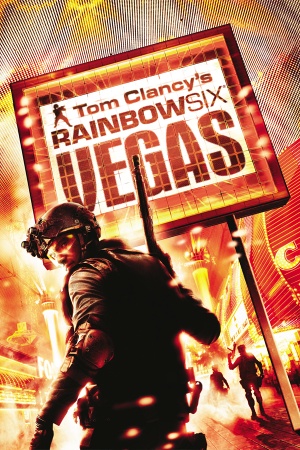 |
|
| Developers | |
|---|---|
| Ubisoft Montreal | |
| Publishers | |
| Ubisoft | |
| Engines | |
| Unreal Engine 3 | |
| Release dates | |
| Windows | November 28, 2006 |
| Reception | |
| Metacritic | 85 |
| IGDB | 86 |
| Taxonomy | |
| Monetization | One-time game purchase |
| Modes | Singleplayer, Multiplayer |
| Pacing | Real-time |
| Perspectives | First-person, Third-person |
| Controls | Direct control |
| Genres | Action, FPS, Shooter, Tactical shooter |
| Art styles | Realistic |
| Themes | Contemporary, North America |
| Series | Rainbow Six |
| ⤏ Go to series page | |
| Subseries of Tom Clancy | |
| Rainbow Six | 1998 |
| Rainbow Six: Rogue Spear | 1999 |
| Rainbow Six: Covert Ops Essentials | 2000 |
| Rainbow Six: Take-Down | 2001 |
| Rainbow Six: Rogue Spear: Black Thorn | 2001 |
| Rainbow Six 3: Raven Shield | 2003 |
| Rainbow Six: Lockdown | 2006 |
| Rainbow Six: Vegas | 2006 |
| Rainbow Six: Vegas 2 | 2008 |
| Rainbow Six Siege | 2015 |
| Rainbow Six Extraction | 2022 |
Tom Clancy's Rainbow Six: Vegas is a singleplayer and multiplayer first-person and third-person action, FPS, shooter and tactical shooter game in the Rainbow Six series.
General information
Availability
| Source | DRM | Notes | Keys | OS |
|---|---|---|---|---|
| Retail | SecuROM 7 DRM. Russian copies use StarForce 4 DRM[Note 1]. Italian covermount is DRM-free. | |||
| GamersGate | ||||
| Green Man Gaming | ||||
| Humble Store | ||||
| Steam | ||||
| Ubisoft Store | Included with Ubisoft+. |
- StarForce DRM for this game does not work on modern versions of Windows (see above for affected versions).
Monetization
DLC and expansion packs
| Name | Notes | |
|---|---|---|
| Map Pack | Available for free. See Map Pack. |
Essential improvements
Patches
- The latest official patch is v1.06, available from Ubisoft's patch repository and Patches-Scrolls.
Map Pack
- The only official map pack for the game. it includes all the content from the Xbox 360/PlayStation 3 DLCs (Player's Pack Red Edition and Player's Pack Black Edition, 10 maps total). It can be downloaded from PCGamingWiki.
- Ambient noises will not play on the extra maps.
- Polish and Russian fonts don't display properly due to the fact that they don't use the proper characters.
Game data
Configuration file(s) location
| System | Location |
|---|---|
| Windows | <path-to-game>\Engine\Config[Note 2] %USERPROFILE%\Documents\Ubisoft\R6Vegas\ |
| Steam Play (Linux) | <SteamLibrary-folder>/steamapps/compatdata/13540/pfx/[Note 3] |
Save game data location
| System | Location |
|---|---|
| Windows | %USERPROFILE%\Documents\Ubisoft\R6Vegas\ |
| Steam Play (Linux) | <SteamLibrary-folder>/steamapps/compatdata/13540/pfx/[Note 3] |
Save game cloud syncing
| System | Native | Notes |
|---|---|---|
| OneDrive | Requires enabling backup of the Documents folder in OneDrive on all computers. | |
| Steam Cloud | ||
| Ubisoft Connect | [3] |
Video
| Graphics feature | State | WSGF | Notes |
|---|---|---|---|
| Widescreen resolution | No native support for 16:10 resolutions, use the resolution patcher. HUD is centered in 4:3 regardless of setting, see HUD is in the 4:3 middle of the screen on wide resolutions. |
||
| Multi-monitor | Not natively supported. See instructions on Widescreen Gaming Forum. | ||
| Ultra-widescreen | Not natively supported. See instructions on Widescreen Gaming Forum. | ||
| 4K Ultra HD | |||
| Field of view (FOV) | Use this guide to change the FOV. | ||
| Windowed | See the glossary page for potential workarounds. | ||
| Borderless fullscreen windowed | See the glossary page for potential workarounds. | ||
| Anisotropic filtering (AF) | See Anisotropic filtering (AF). | ||
| Anti-aliasing (AA) | See the glossary page for potential workarounds. | ||
| Vertical sync (Vsync) | |||
| 60 FPS and 120+ FPS | Some aspects of the game are tied to the frame rate. Characters may twitch unnaturally when idling at high frame rates. | ||
| High dynamic range display (HDR) | Rendered image uses SDR color space. In-game HDR option refers only to HDR Rendering. | ||
Anisotropic filtering (AF)
| Anisotropic filtering[citation needed] |
|---|
|
Remove the bloom/haze effects
- This removes the bloom/haze but retains the thermal/night vision and other blur effects.
| Remove effects[4] |
|---|
//float3 BloomColor = BlurColor * BlurScreenThresold.g + BlurScreenThresold.r; //BloomColor = max(BloomColor, 0.0f) * BlurScreenAmount; |
Input
| Keyboard and mouse | State | Notes |
|---|---|---|
| Remapping | ↵ Enter cannot be bound to commands. Mouse wheel scrolling does nothing and cannot be bound to commands. | |
| Mouse acceleration | ||
| Mouse sensitivity | ||
| Mouse input in menus | ||
| Mouse Y-axis inversion | ||
| Controller | ||
| Controller support | The game always uses the modified bullet collision data adopted for the mouse aim accuracy, see "Issues fixed" section to revert the game to the Xbox 360 version behaviour. | |
| Full controller support | One time prompt to enable controller support, which cannot be answered with a controller. | |
| Controller remapping | See the glossary page for potential workarounds. | |
| Controller sensitivity | ||
| Controller Y-axis inversion | Uses the same toggle. |
| Controller types |
|---|
| XInput-compatible controllers | ||
|---|---|---|
| Xbox button prompts | ||
| Impulse Trigger vibration |
| PlayStation controllers |
|---|
| Generic/other controllers |
|---|
| Additional information | ||
|---|---|---|
| Controller hotplugging | ||
| Haptic feedback | ||
| Digital movement supported | ||
| Simultaneous controller+KB/M |
Audio
| Audio feature | State | Notes |
|---|---|---|
| Separate volume controls | ||
| Surround sound | ||
| Subtitles | ||
| Closed captions | ||
| Mute on focus lost | ||
| EAX support | ||
| Royalty free audio |
Localizations
- All languages besides English and French must be enabled manually in the Steam version. See Change game language.
| Language | UI | Audio | Sub | Notes |
|---|---|---|---|---|
| English | ||||
| French | ||||
| German | ||||
| Italian | ||||
| Japanese | Retail only. | |||
| Polish | ||||
| Brazilian Portuguese | Fan translation; download. | |||
| Russian | Official localization by Russobit-M. | |||
| Russian | Fan translation by SyS-team / Spirit Team | |||
| Spanish |
Change game language
| Edit .ini file[5] |
|---|
|
Network
Multiplayer types
| Type | Native | Players | Notes | |
|---|---|---|---|---|
| Local play | 2 | Only on consoles. | ||
| LAN play | 16 | Versus, Co-op Co-op: 4 players. |
||
| Online play | 16 | Versus, Co-op Co-op: 4 players The official multiplayer service was shut down on March 1, 2021.[6] |
||
Connection types
| Type | Native | Notes |
|---|---|---|
| Matchmaking | ||
| Peer-to-peer | ||
| Dedicated | ||
| Self-hosting | ||
| Direct IP |
Ports
| Protocol | Port(s) and/or port range(s) |
|---|---|
| TCP | 80, 3074 |
| UDP | 3074-3174 |
- Universal Plug and Play (UPnP) support status is unknown.
Issues fixed
Game does not start
- The game will not start through the launcher on some systems.
| Edit configuration file[citation needed] |
|---|
|
Controller not recognized
| Instructions[7] |
|---|
|
Game crashes on startup
| Install PhysX Legacy System Software v9.03.0604[citation needed] |
|---|
- It is also highly recommended to remove leftover registry values to avoid issues in other games.
HUD is in the middle of the screen (as if on a 4:3 display) on widescreen resolutions
- The widescreen HUD in the fix is a leftover file from the Xbox 360 version and it causes the bugged cover sniper aim along with the UI shift to the left when used.
| 16:9 fullscreen HUD fix[citation needed] |
|---|
|
Restore the original bullet collision configuration
- The game uses the modified bullet collision config adopted for the pinpoint mouse aim accuracy even when the controller is active.
- No actual gameplay benefits with restoring it when not playing on a gamepad.
Replace the KellerWeaponsConfig.ini file with the original Xbox 360 one[citation needed]
|
|---|
|
Other information
API
| Technical specs | Supported | Notes |
|---|---|---|
| Direct3D | 9.0c | |
| Shader Model support | 3 |
| Executable | 32-bit | 64-bit | Notes |
|---|---|---|---|
| Windows |
Middleware
| Middleware | Notes | |
|---|---|---|
| Physics | PhysX | 2.5.1 |
| Audio | DARE | |
| Cutscenes | Bink Video | 1.8.8.0 |
| Multiplayer | DemonWare, Rendez-Vous, Ubi.com | |
| Anti-cheat | PunkBuster |
System requirements
| Windows | ||
|---|---|---|
| Minimum | Recommended | |
| Operating system (OS) | XP | |
| Processor (CPU) | Intel Pentium 4 3.0 GHz AMD Athlon 3000+ |
Intel Pentium 4 3.5 GHz AMD Athlon 3500+ |
| System memory (RAM) | 1 GB | 2 GB |
| Hard disk drive (HDD) | 7 GB | |
| Video card (GPU) | 128 MB of VRAM DirectX 9.0c compatible Shader model 3.0 support |
256 MB of VRAM |
Notes
- ↑ This version of StarForce DRM does not work on Windows 8.1, Windows 10, or Windows 11.[1][2] For supported versions of Windows the StarForce driver may need to be updated manually using SFUPDATE.
- ↑ When running this game without elevated privileges (Run as administrator option), write operations against a location below
%PROGRAMFILES%,%PROGRAMDATA%, or%WINDIR%might be redirected to%LOCALAPPDATA%\VirtualStoreon Windows Vista and later (more details). - ↑ 3.0 3.1 Notes regarding Steam Play (Linux) data:
- File/folder structure within this directory reflects the path(s) listed for Windows and/or Steam game data.
- Use Wine's registry editor to access any Windows registry paths.
- The app ID (13540) may differ in some cases.
- Treat backslashes as forward slashes.
- See the glossary page for details on Windows data paths.
References
- ↑ Windows 8.1 support - StarForce Support
- ↑ Windows 10 support - StarForce Support
- ↑ Cloud save support for games available on Ubisoft+ - last accessed on 2021-09-18
- ↑ Rainbow Six Vegas (PC) - 3D Realms Forums - last accessed on May 2023
- ↑ Ultimate How To Vegas Guide - Steam guide - last accessed on May 2023
- ↑ Multiplayer and Online Services availability in Ubisoft games - Ubisoft Help - last accessed on 2022-11-12
- ↑ Developer Steam Comment - last accessed on May 2023




