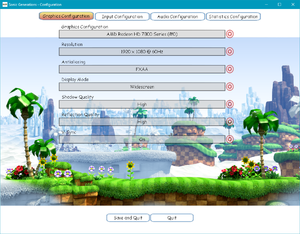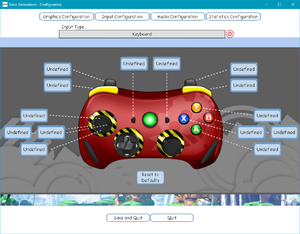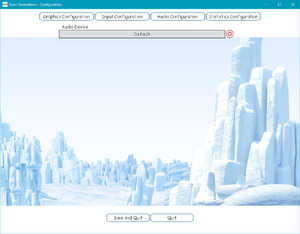Difference between revisions of "Sonic Generations"
From PCGamingWiki, the wiki about fixing PC games
(→Anti-aliasing (AA): Added references) |
Shooterboss (talk | contribs) (Added some extra mods and cleaned up some sections.) |
||
| Line 19: | Line 19: | ||
'''Key points''' | '''Key points''' | ||
| − | {{++}} | + | {{++}} Active modding community. See [[#Mods|Mods]]. |
| − | |||
| − | |||
'''General information''' | '''General information''' | ||
| Line 45: | Line 43: | ||
==Essential improvements== | ==Essential improvements== | ||
| − | ===[https://forums.sonicretro.org/?showtopic=26974 SonicGMI]=== | + | ===[https://forums.sonicretro.org/?showtopic=26974 SonicGMI (Generations Mod Installer)]=== |
| − | {{ii}} Includes FxPipeline Renderer. | + | |
| + | {{ii}} The only mod manager for Sonic Generations. Required for all non-exe mods. | ||
| + | {{++}} Includes FxPipeline Renderer, which contains graphical improvements and an optimized graphical renderer, providing better performance and lighting. | ||
{{ii}} Ensure "Enable save file redirection" is checked in SonicGMI so that the mod uses its own save file called "cpkredir.sav", instead of "sonic.sav" which is linked to the Steam Cloud. That will avoid save file progress being accidentally overwritten or lost. | {{ii}} Ensure "Enable save file redirection" is checked in SonicGMI so that the mod uses its own save file called "cpkredir.sav", instead of "sonic.sav" which is linked to the Steam Cloud. That will avoid save file progress being accidentally overwritten or lost. | ||
| − | |||
| − | |||
===[http://www.moddb.com/mods/sonic-generations-unleashed-project Unleashed Project Mod]=== | ===[http://www.moddb.com/mods/sonic-generations-unleashed-project Unleashed Project Mod]=== | ||
| − | Unleashed Project Mod comes with Sonic Unleashed day stages ported from the Xbox 360 version with many graphical and minor gameplay improvements, as well as its own hub world. | + | {{++}} Unleashed Project Mod comes with Sonic Unleashed day stages ported from the Xbox 360 version with many graphical and minor gameplay improvements, as well as its own hub world. |
===[http://www.mediafire.com/download/21z5h9078c0hx7h/Graphics_Overhaul.7z Graphics Overhaul]=== | ===[http://www.mediafire.com/download/21z5h9078c0hx7h/Graphics_Overhaul.7z Graphics Overhaul]=== | ||
| − | {{ | + | {{++}} Minimal to no performance impact. |
| − | + | {{++}} While the vanilla game renders generic shadows at 90° angles, this mod enables true directional shadows and lightshafts and includes various graphical tweaks explained in the video. | |
| + | {{ii}} The folder "Graphics Overhaul" is the main mod for the base game, while the included folders are intended to be merged with the mods named. | ||
===[http://forums.sonicretro.org/index.php?showtopic=25598&view=findpost&p=764866 High Resolution Shadows]=== | ===[http://forums.sonicretro.org/index.php?showtopic=25598&view=findpost&p=764866 High Resolution Shadows]=== | ||
| + | {{++}} A hex modification to the executable increases the game's shadow resolutions. | ||
{{ii}} Only for the shadows cast by dynamic objects, not those that are baked into the levels themselves. | {{ii}} Only for the shadows cast by dynamic objects, not those that are baked into the levels themselves. | ||
{{ii}} May impact performance. | {{ii}} May impact performance. | ||
| − | + | ||
| + | ===[https://www.youtube.com/watch?v=tLXeeas8O0Y High-Res HUD]=== | ||
| + | {{++}} Increases the resolution of the HUD elements. | ||
| + | |||
| + | ===[https://www.youtube.com/watch?v=mT3lR9WnTeE Fixing Sonic Generations Forever]=== | ||
| + | {{++}} Greatly improves control responsiveness and adds some physics tweaks. See video description for changelist. | ||
| + | |||
| + | ===[https://www.youtube.com/watch?v=GBIlbY3iqVE Casino Night Done Right]=== | ||
| + | {{++}} Adds in the Casino Night cutscene missing from the PC version. | ||
==Game data== | ==Game data== | ||
| Line 297: | Line 305: | ||
==Issues fixed== | ==Issues fixed== | ||
===Issues with Nvidia Optimus laptops=== | ===Issues with Nvidia Optimus laptops=== | ||
| − | |||
{{Fixbox|1= | {{Fixbox|1= | ||
{{Fixbox/fix|Method 1: "Extend Desktop" Fix|ref={{cn|date=July 2016}}}} | {{Fixbox/fix|Method 1: "Extend Desktop" Fix|ref={{cn|date=July 2016}}}} | ||
| Line 311: | Line 318: | ||
}} | }} | ||
| − | |||
| − | |||
| − | |||
{{Fixbox|1= | {{Fixbox|1= | ||
{{Fixbox/fix|Method 2: "Config File Edit" Fix|ref=<ref name="SteamGuide">[http://steamcommunity.com/sharedfiles/filedetails/?id=229268193 Setting Up, Troubleshooting, Configuring and Optimizing the Game – Noob & Pro Guide]</ref>}} | {{Fixbox/fix|Method 2: "Config File Edit" Fix|ref=<ref name="SteamGuide">[http://steamcommunity.com/sharedfiles/filedetails/?id=229268193 Setting Up, Troubleshooting, Configuring and Optimizing the Game – Noob & Pro Guide]</ref>}} | ||
| + | {{ii}} Use Method 2 only if Method 1 does not work. | ||
| + | {{ii}} This fix is known to work on GeForce GT 555M, GeForce GT 540M, and GeForce GT 525M chipsets. | ||
# (Revert any changes you made in Method 1, if necessary: alter the Screen Resolution settings to Show Desktop Only on 1, Apply, then pick Remove This Display on the NVIDIA screen, and Apply again). | # (Revert any changes you made in Method 1, if necessary: alter the Screen Resolution settings to Show Desktop Only on 1, Apply, then pick Remove This Display on the NVIDIA screen, and Apply again). | ||
# Open the NVIDIA Control Panel, go to "Manage 3D Settings" then "Program Settings". Add the sonicgenerations.exe executable and set the preferred graphics processor to be the NVIDIA one. | # Open the NVIDIA Control Panel, go to "Manage 3D Settings" then "Program Settings". Add the sonicgenerations.exe executable and set the preferred graphics processor to be the NVIDIA one. | ||
| Line 323: | Line 329: | ||
# Edit <code>GraphicsConfig.cfg</code>. | # Edit <code>GraphicsConfig.cfg</code>. | ||
# The second line will be the name of your Intel adapter. Replace this with the name of your NVIDIA adapter as it appeared in Device Manager. | # The second line will be the name of your Intel adapter. Replace this with the name of your NVIDIA adapter as it appeared in Device Manager. | ||
| − | # You should see a line that says something like "MONITOR\LGD0292\{4d36e96e-e325-11ce-bfc1-08002be10318}\ 0000" (this will vary depending on your exact setup, just look for line of this format), it should be the second to last line. Delete the contents of this line, so you are now left with a blank line. Here is a finished configuration file as an example: | + | # You should see a line that says something like "MONITOR\LGD0292\{4d36e96e-e325-11ce-bfc1-08002be10318}\ 0000" (this will vary depending on your exact setup, just look for line of this format), it should be the second to last line. Delete the contents of this line, so you are now left with a blank line. Save the edited file. Here is a finished configuration file as an example: |
<nowiki>Do not manually edit this file, use the configuration tool. | <nowiki>Do not manually edit this file, use the configuration tool. | ||
NVIDIA GeForce GT 555M | NVIDIA GeForce GT 555M | ||
| Line 336: | Line 342: | ||
1515474505</nowiki> | 1515474505</nowiki> | ||
| − | |||
{{ii}} It is ''crucial'' that when you go to device manager you copy it exactly as it says. The tested GTX 580M was followed by 5 spaces; the tested 540M and 525M by 2. Your own chip's details may vary. | {{ii}} It is ''crucial'' that when you go to device manager you copy it exactly as it says. The tested GTX 580M was followed by 5 spaces; the tested 540M and 525M by 2. Your own chip's details may vary. | ||
| Line 353: | Line 358: | ||
{{Fixbox|1= | {{Fixbox|1= | ||
{{Fixbox/fix|Config tool crashing|ref={{cn|date=September 2016}}}} | {{Fixbox/fix|Config tool crashing|ref={{cn|date=September 2016}}}} | ||
| − | Download and install the [https://www.microsoft.com/en-us/download/details.aspx?id=17851 Microsoft .NET Framework 4]. | + | * Download and install the [https://www.microsoft.com/en-us/download/details.aspx?id=17851 Microsoft .NET Framework 4]. |
'''Notes''' | '''Notes''' | ||
| Line 362: | Line 367: | ||
{{Fixbox|1= | {{Fixbox|1= | ||
{{Fixbox/fix|Set sound quality to 24 bit, 48000 Hz|ref={{cn|date=September 2016}}}} | {{Fixbox/fix|Set sound quality to 24 bit, 48000 Hz|ref={{cn|date=September 2016}}}} | ||
| − | See [[Glossary:Sound#Sound problems (cracking, delays, missing music/effects, etc.)|Sound problems (cracking, delays, missing music/effects, etc.)]] | + | * See [[Glossary:Sound#Sound problems (cracking, delays, missing music/effects, etc.)|Sound problems (cracking, delays, missing music/effects, etc.)]] |
}} | }} | ||
{{Fixbox|1= | {{Fixbox|1= | ||
| Line 400: | Line 405: | ||
===Black screen but can hear sound=== | ===Black screen but can hear sound=== | ||
| − | Go to Catalyst Control Center / Nvidia Control Panel and disable all custom Anti Aliasing profiles (reset | + | {{Fixbox|1= |
| + | {{Fixbox/fix|Go to Catalyst Control Center / Nvidia Control Panel and disable all custom Anti Aliasing profiles (reset to default if needed)|ref=<ref>Reference</ref>}} | ||
| + | }} | ||
==Other information== | ==Other information== | ||
| Line 442: | Line 449: | ||
|multiplayer notes= | |multiplayer notes= | ||
}} | }} | ||
| + | |||
| + | ===Mods=== | ||
| + | {{++}} Several experience-enhancing mods are available. All mods mentioned on this page, as well as several others, are listed in [http://steamcommunity.com/sharedfiles/filedetails/?id=159333239 this guide]. | ||
==System requirements== | ==System requirements== | ||
Revision as of 09:03, 2 March 2017
Template:Infobox game/row/winporter
 |
|
| Developers | |
|---|---|
| Sonic Team | |
| Publishers | |
| Sega | |
| Engines | |
| Hedgehog Engine | |
| Release dates | |
| Windows | November 1, 2011 |
| ⤏ Go to series page | |
| Sonic the Hedgehog fangames (series) | |
| Sonic CD | 1995 |
| Sonic's Schoolhouse | 1996 |
| Sonic 3D Blast (series) | |
| Sonic & Knuckles Collection | 1997 |
| Sonic R (series) | |
| Sonic Adventure (series) | |
| Sonic Heroes | 2004 |
| Sonic Mega Collection Plus | 2006 |
| Sonic Riders | 2006 |
| Sonic Racing (series) | |
| Sonic the Hedgehog | 2010 |
| Dr. Robotnik's Mean Bean Machine | 2010 |
| Sonic Spinball | 2010 |
| Sonic the Hedgehog 2 | 2011 |
| Sonic 3 & Knuckles | 2011 |
| Sonic Generations | 2011 |
| Sonic CD (2012) | 2012 |
| Sonic the Hedgehog 4: Episode I | 2012 |
| Sonic the Hedgehog 4: Episode II | 2012 |
| Sonic Dash | 2014 |
| Sonic Lost World | 2015 |
| Sonic Mania | 2017 |
| Sonic Forces | 2017 |
| Sonic the Hedgehog (Mobile Decompilation) | 2021 |
| Sonic the Hedgehog 2 (Mobile Decompilation) | 2021 |
| Sonic Colors: Ultimate | 2021 |
| Sonic Origins | 2022 |
| Sonic Frontiers | 2022 |
| The Murder of Sonic the Hedgehog | 2023 |
| Sonic Superstars | 2023 |
| Sonic Dream Team | 2023 |
| Sonic X Shadow Generations | 2024 |
Key points
- Active modding community. See Mods.
General information
- Official developer site
- Sonic News Network - A massive wiki for the Sonic the Hedgehog universe
- Sonic Retro - A huge fan site for everything Sonic the Hedgehog. Mods for all the games can be found here
- Steam Community Discussions
- Steam Users' Forums
Availability
| Source | DRM | Notes | Keys | OS |
|---|---|---|---|---|
| Retail | ||||
| Green Man Gaming | ||||
| Steam |
DLC and expansion packs
| Name | Notes | |
|---|---|---|
| Casino Nights |
Essential improvements
SonicGMI (Generations Mod Installer)
- The only mod manager for Sonic Generations. Required for all non-exe mods.
- Includes FxPipeline Renderer, which contains graphical improvements and an optimized graphical renderer, providing better performance and lighting.
- Ensure "Enable save file redirection" is checked in SonicGMI so that the mod uses its own save file called "cpkredir.sav", instead of "sonic.sav" which is linked to the Steam Cloud. That will avoid save file progress being accidentally overwritten or lost.
Unleashed Project Mod
- Unleashed Project Mod comes with Sonic Unleashed day stages ported from the Xbox 360 version with many graphical and minor gameplay improvements, as well as its own hub world.
Graphics Overhaul
- Minimal to no performance impact.
- While the vanilla game renders generic shadows at 90° angles, this mod enables true directional shadows and lightshafts and includes various graphical tweaks explained in the video.
- The folder "Graphics Overhaul" is the main mod for the base game, while the included folders are intended to be merged with the mods named.
High Resolution Shadows
- A hex modification to the executable increases the game's shadow resolutions.
- Only for the shadows cast by dynamic objects, not those that are baked into the levels themselves.
- May impact performance.
High-Res HUD
- Increases the resolution of the HUD elements.
Fixing Sonic Generations Forever
- Greatly improves control responsiveness and adds some physics tweaks. See video description for changelist.
Casino Night Done Right
- Adds in the Casino Night cutscene missing from the PC version.
Game data
Configuration file(s) location
- May occasionally break. See Critical Error.
Template:Game data/row
| System | Location |
|---|---|
| Steam Play (Linux) | <SteamLibrary-folder>/steamapps/compatdata/71340/pfx/[Note 1] |
Save game data location
Template:Game data/row
| System | Location |
|---|---|
| Steam Play (Linux) | <SteamLibrary-folder>/steamapps/compatdata/71340/pfx/[Note 1] |
Save game cloud syncing
| System | Native | Notes |
|---|---|---|
| Steam Cloud |
Video settings
Anti-aliasing (AA)
- The included FXAA is rather weak, with quite visible aliasing still appearing through the game.
- Although this isn't necessarily an issue due to motion blur and depth-of-field effects making the jagged edges less visible during gameplay, it can still be rectified if desired.
| Instructions |
|---|
Input settings
Audio settings
Localizations
| Language | UI | Audio | Sub | Notes |
|---|---|---|---|---|
| English | ||||
| French | ||||
| German | ||||
| Italian | Some translation issues exist. | |||
| Japanese | ||||
| Spanish |
VR support
| 3D modes | State | GG3D | Notes | |
|---|---|---|---|---|
| Native 3D | Side-by-side | |||
| Nvidia 3D Vision | See Helix Mod: Sonic Generations for improved support. | |||
| TriDef 3D | ||||
| iZ3D | ||||
Issues fixed
Issues with Nvidia Optimus laptops
| Instructions |
|---|
| Instructions |
|---|
Low FPS
| Instructions |
|---|
Configuration Tool does not open/crashes
| Instructions |
|---|
Crash on startup
| Instructions |
|---|
| Instructions |
|---|
Critical Error
- Complete error states
The detected configuration does not match your current hardware. Please run the configuration tool.
| Instructions |
|---|
Crash when trying to play online ranking mode
| Instructions |
|---|
Quickstep fix
| Instructions |
|---|
Black screen but can hear sound
| Instructions |
|---|
Other information
API
| Technical specs | Supported | Notes |
|---|---|---|
| Direct3D | 9 | |
| Shader Model support | 3 |
| Executable | 32-bit | 64-bit | Notes |
|---|---|---|---|
| Windows |
Middleware
| Middleware | Notes | |
|---|---|---|
| Physics | Havok |
Mods
- Several experience-enhancing mods are available. All mods mentioned on this page, as well as several others, are listed in this guide.
System requirements
| Windows | ||
|---|---|---|
| Minimum | Recommended | |
| Operating system (OS) | XP | 7 |
| Processor (CPU) | Intel Pentium Dual-Core T4200 2.0GHz | Intel Core i5 2.66 GHz AMD Phenom II X4 3.0 GHz |
| System memory (RAM) | 2 GB (XP) 3 GB (Vista, 7) |
3 GB |
| Hard disk drive (HDD) | 11 GB | |
| Video card (GPU) | Nvidia GeForce 8800 ATI Radeon HD 2900 512 MB of VRAM DirectX 9 compatible | Nvidia GeForce GTX 460 ATI Radeon HD 5850 1 GB of VRAM |
Notes
- ↑ 1.0 1.1 Notes regarding Steam Play (Linux) data:
- File/folder structure within this directory reflects the path(s) listed for Windows and/or Steam game data.
- Games with Steam Cloud support may also store data in
~/.steam/steam/userdata/<user-id>/71340/. - Use Wine's registry editor to access any Windows registry paths.
- The app ID (71340) may differ in some cases.
- Treat backslashes as forward slashes.
- See the glossary page for details on Windows data paths.