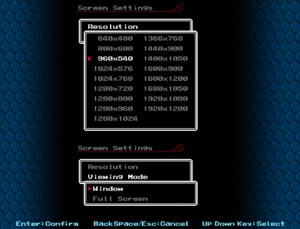Difference between revisions of "Mighty Gunvolt"
Marioysikax (talk | contribs) |
m (→Availability: General maintenance with AutoWikiBrowser in Bot mode) |
||
| (16 intermediate revisions by 8 users not shown) | |||
| Line 1: | Line 1: | ||
{{Infobox game | {{Infobox game | ||
| − | |cover = Mighty Gunvolt. | + | |title = Mighty Gunvolt |
| + | |cover = Mighty Gunvolt - Cover.png | ||
|developers = | |developers = | ||
{{Infobox game/row/developer|Inti Creates}} | {{Infobox game/row/developer|Inti Creates}} | ||
| Line 7: | Line 8: | ||
|release dates= | |release dates= | ||
{{Infobox game/row/date|Windows|September 29, 2015}} | {{Infobox game/row/date|Windows|September 29, 2015}} | ||
| + | |reception = | ||
| + | |taxonomy = | ||
| + | {{Infobox game/row/taxonomy/monetization | One-time game purchase }} | ||
| + | {{Infobox game/row/taxonomy/modes | Singleplayer }} | ||
| + | {{Infobox game/row/taxonomy/pacing | Real-time }} | ||
| + | {{Infobox game/row/taxonomy/perspectives | Scrolling, Side view }} | ||
| + | {{Infobox game/row/taxonomy/controls | Direct control }} | ||
| + | {{Infobox game/row/taxonomy/genres | Action, Platform, Shooter }} | ||
| + | {{Infobox game/row/taxonomy/art styles | Anime, Pixel art }} | ||
| + | {{Infobox game/row/taxonomy/themes | Cyberpunk, Sci-fi, Supernatural }} | ||
| + | {{Infobox game/row/taxonomy/series | GUNVOLT }} | ||
|steam appid = 394600 | |steam appid = 394600 | ||
| + | |steam appid side = | ||
|gogcom id = | |gogcom id = | ||
| − | |strategywiki = | + | |gogcom id side = |
| + | |official site= http://mightygunvolt.com/en/ | ||
| + | |hltb = | ||
| + | |igdb = | ||
| + | |mobygames = mighty-gunvolt | ||
| + | |strategywiki = Mighty Gunvolt | ||
|wikipedia = Mighty Gunvolt | |wikipedia = Mighty Gunvolt | ||
| − | |winehq = | + | |winehq = 18645 |
| + | |license = commercial | ||
}} | }} | ||
| − | |||
| − | ''' | + | {{Introduction |
| − | {{ | + | |introduction = '''''Mighty Gunvolt''''' is a {{Glossary:Pixel art}} {{Glossary:Action}} {{Glossary:Platform}} game developed by [[Company:Inti Creates|Inti Creates]]. It is a spin-off of the ''[[:Series:GUNVOLT|Azure Striker Gunvolt]]'' series. |
| − | {{ | + | |
| − | + | |release history = The game was originally developed for the Nintendo 3DS as downloadable eShop title, as well as a free bonus game for owners of ''[[Azure Striker Gunvolt]]'' for a limited time. It was later ported to the PlayStation 4 (only in Japan under the name ''Gal*Gunvolt'') and PC through [[Store:Steam|Steam]] in 2015, with the latter also receiving a similar free bonus treatment from the 3DS version. The PC version includes the DLC Stage Pack from the 3DS version built-in similarly to the PlayStation 4 version,<ref>[http://mightygunvolt.com/en/steam/ MIGHTY GUNVOLT Official Website] - ''"※The DLC stage pack from the 3DS version of Mighty Gunvolt, which includes the Factory, Bio Lab, Highway, and Gym stages, will be automatically included with game."''</ref> however, the PC version is a sub-par port of the game with no options outside of controller rebinding and basic display settings. The game does not support keyboard remapping whatsoever, favors DirectInput controllers over XInput, and also forces [[Glossary:Scaling#Scaling algorithm|bilinear scaling]] when played on resolutions higher than the default 960x540. | |
| + | |||
| + | |current state = The PC version of ''Mighty Gunvolt'' has issues with its Vsync implementation that causes input lag due to its 63 FPS cap and the game having issues with AMD graphics card users that causes enemies to be invisible. No patches were released to addressed these issues. | ||
| + | }} | ||
'''General information''' | '''General information''' | ||
| − | |||
{{mm}} [https://steamcommunity.com/app/394600/discussions/ Steam Community Discussions] | {{mm}} [https://steamcommunity.com/app/394600/discussions/ Steam Community Discussions] | ||
| Line 29: | Line 49: | ||
}} | }} | ||
{{ii}} All versions require {{DRM|Steam}}. | {{ii}} All versions require {{DRM|Steam}}. | ||
| − | {{ii}} [[Mighty No. 9]] backers<ref>https://steamcommunity.com/app/394600/discussions/0/520518053438736139/</ref> | + | {{ii}} Free to owners of [[Azure Striker Gunvolt]] before September 28, 2015 and [[Mighty No. 9]] Kickstarter backers.<ref>{{Refurl|url=https://steamcommunity.com/app/394600/discussions/0/520518053438736139/|title=Steam Community|date=May 2023}}</ref><ref>http://gunvolt.com/en/steam/ - ''"Steam Version Launch Promotion: Until 9/28/2015, everyone who purchases Azure Striker Gunvolt will receive a copy of Mighty Gunvolt as a free download!"''</ref> |
==Game data== | ==Game data== | ||
| Line 44: | Line 64: | ||
===[[Glossary:Save game cloud syncing|Save game cloud syncing]]=== | ===[[Glossary:Save game cloud syncing|Save game cloud syncing]]=== | ||
{{Save game cloud syncing | {{Save game cloud syncing | ||
| − | |origin | + | |discord = |
| − | |origin notes | + | |discord notes = |
| − | |steam cloud | + | |epic games launcher = |
| − | |steam cloud notes = | + | |epic games launcher notes = |
| − | | | + | |gog galaxy = |
| − | | | + | |gog galaxy notes = |
| + | |origin = | ||
| + | |origin notes = | ||
| + | |steam cloud = true | ||
| + | |steam cloud notes = | ||
| + | |ubisoft connect = | ||
| + | |ubisoft connect notes = | ||
| + | |xbox cloud = | ||
| + | |xbox cloud notes = | ||
}} | }} | ||
| − | ==Video | + | ==Video== |
| + | {{Image|Mighty_Gunvolt_-_Video_settings.png|Video settings.}} | ||
{{Image|Mighty Gunvolt - Gameplay.png|Example of game running with 1920x1080. Whole screen is used, game itself is within 1024x960 5:3 aspect ratio window. Game is upscaled from lower resolution with [[Wikipedia:Image scaling#Scaling methods|Bilinear interpolation]] making image look blurry. On the left side, mockup how [[Wikipedia:Image scaling#Scaling methods|Nearest neighbor]] would look like.}} | {{Image|Mighty Gunvolt - Gameplay.png|Example of game running with 1920x1080. Whole screen is used, game itself is within 1024x960 5:3 aspect ratio window. Game is upscaled from lower resolution with [[Wikipedia:Image scaling#Scaling methods|Bilinear interpolation]] making image look blurry. On the left side, mockup how [[Wikipedia:Image scaling#Scaling methods|Nearest neighbor]] would look like.}} | ||
| − | {{Video | + | {{Video |
|wsgf link = | |wsgf link = | ||
|widescreen wsgf award = | |widescreen wsgf award = | ||
| Line 61: | Line 90: | ||
|4k ultra hd wsgf award = | |4k ultra hd wsgf award = | ||
|widescreen resolution = false | |widescreen resolution = false | ||
| − | |widescreen resolution notes= Desktop resolution always used. {{Term|Anamorphic}} using [[Glossary:Scaling# | + | |widescreen resolution notes= Desktop resolution always used. {{Term|Anamorphic}} using [[Glossary:Scaling#Scaling algorithm|bilinear scaling]] from 960x540.<br/>Default mode is 16:9 with game on center with 5:3 aspect-ratio. Pressing shoulder buttons at the same time scales image to screen height and stretches game to 4:3 aspect ratio. Use [http://tanalin.com/en/projects/integer-scaler/ Integer Scaler] (freeware) or {{store link|steam|993090|Lossless Scaling}} (v1.3.3 demo) while running the game at 960x540 in Windowed mode as a workaround.<ref>{{Refcheck|user=AmethystViper|date=2020-11-19|comment=}}</ref> |
|multimonitor = false | |multimonitor = false | ||
|multimonitor notes = | |multimonitor notes = | ||
| Line 79: | Line 108: | ||
|antialiasing notes = | |antialiasing notes = | ||
|vsync = false | |vsync = false | ||
| − | |vsync notes = Introduces | + | |vsync notes = Introduces severe input lag on 60Hz monitors. See [[#Input lag|Input lag]]. |
|60 fps = true | |60 fps = true | ||
|60 fps notes = | |60 fps notes = | ||
|120 fps = false | |120 fps = false | ||
|120 fps notes = Frame rate is capped at 63 FPS. Game speed is tied to frame rate. | |120 fps notes = Frame rate is capped at 63 FPS. Game speed is tied to frame rate. | ||
| − | |hdr = | + | |hdr = false |
|hdr notes = | |hdr notes = | ||
| − | |color blind = | + | |color blind = false |
|color blind notes = | |color blind notes = | ||
}} | }} | ||
| − | ==Input | + | ==Input== |
| + | {{ii}} {{key|Esc}} instantly closes the game. | ||
{{Image|Mighty Gunvolt - Controller.png|Controller settings.}} | {{Image|Mighty Gunvolt - Controller.png|Controller settings.}} | ||
| − | {{Input | + | {{Input |
|key remap = false | |key remap = false | ||
|key remap notes = Told in [http://cdn.akamai.steamstatic.com/steam/apps/394600/manuals/MGV_steam_manual_en.pdf the manual]. | |key remap notes = Told in [http://cdn.akamai.steamstatic.com/steam/apps/394600/manuals/MGV_steam_manual_en.pdf the manual]. | ||
| Line 115: | Line 145: | ||
|invert controller y-axis = n/a | |invert controller y-axis = n/a | ||
|invert controller y-axis notes= | |invert controller y-axis notes= | ||
| − | |xinput controllers = | + | |xinput controllers = true |
|xinput controllers notes = | |xinput controllers notes = | ||
|xbox prompts = true | |xbox prompts = true | ||
|xbox prompts notes = Only used in controller rebinding and gameplay instructions in the border. | |xbox prompts notes = Only used in controller rebinding and gameplay instructions in the border. | ||
| − | |impulse triggers = | + | |impulse triggers = false |
|impulse triggers notes = | |impulse triggers notes = | ||
| − | |dualshock 4 = | + | |dualshock 4 = hackable |
| − | |dualshock 4 notes = | + | |dualshock 4 notes = Through DirectInput support. |
|dualshock prompts = false | |dualshock prompts = false | ||
|dualshock prompts notes = | |dualshock prompts notes = | ||
| Line 147: | Line 177: | ||
}} | }} | ||
| − | ==Audio | + | ==Audio== |
| − | {{Audio | + | {{Audio |
|separate volume = false | |separate volume = false | ||
|separate volume notes = | |separate volume notes = | ||
| Line 181: | Line 211: | ||
==Issues unresolved== | ==Issues unresolved== | ||
| − | ===Invisible enemies=== | + | ===Invisible enemies on AMD video cards=== |
| − | {{--}} | + | {{--}} The PC version has a bug where enemies appear completely invisible during gameply on AMD video cards.<ref>{{Refurl|url=https://steamcommunity.com/app/394600/discussions/0/517142892071335032/|title=Invisible/Gltiched Enemies (AMD Related?) :: Mighty Gunvolt General Discussion|date=May 2023}}</ref> |
==Issues fixed== | ==Issues fixed== | ||
===Input lag=== | ===Input lag=== | ||
| − | {{--}} Game's own | + | {{--}} Game's own V-sync introduces severe input lag with 60 Hz monitors.<ref>[https://steamcommunity.com/app/394600/discussions/0/517142892073173787/#c483366528913181369 A few issues for the devs. :: Mighty Gunvolt General Discussion] - Post #7</ref><ref>[https://steamcommunity.com/app/394600/discussions/0/517142892072658532/#p2 Laggy Controls :: Mighty Gunvolt General Discussion] - Posts #16 & #17</ref> |
| − | {{Fixbox|description=Disable | + | {{Fixbox|description=Disable Vsync from GPU control panel|ref={{cn|date=July 2016}}|fix= |
'''Notes''' | '''Notes''' | ||
{{--}} With this option, screen tearing is clearly visible because of game's 63 FPS cap. | {{--}} With this option, screen tearing is clearly visible because of game's 63 FPS cap. | ||
}} | }} | ||
| − | {{Fixbox|description=Force | + | {{Fixbox|description=Force Vsync externally|ref={{cn|date=July 2016}}|fix= |
| − | # Force | + | # Force Vsync from GPU control panel. |
# Put pre-rendered frames value lowest possible. | # Put pre-rendered frames value lowest possible. | ||
}} | }} | ||
| Line 201: | Line 231: | ||
===API=== | ===API=== | ||
{{API | {{API | ||
| − | |direct3d versions = 9 | + | |direct3d versions = 9.0c |
|direct3d notes = | |direct3d notes = | ||
|directdraw versions = | |directdraw versions = | ||
| Line 217: | Line 247: | ||
|dos modes = | |dos modes = | ||
|dos modes notes = | |dos modes notes = | ||
| − | |shader model versions = | + | |shader model versions = 3.0 |
|shader model notes = | |shader model notes = | ||
|windows 32-bit exe = true | |windows 32-bit exe = true | ||
|windows 64-bit exe = false | |windows 64-bit exe = false | ||
| + | |windows arm app = unknown | ||
|windows exe notes = | |windows exe notes = | ||
| − | |macos 32-bit app | + | |macos intel 32-bit app = |
| − | |macos 64-bit app | + | |macos intel 64-bit app = |
|macos app notes = | |macos app notes = | ||
|linux 32-bit executable= | |linux 32-bit executable= | ||
| Line 241: | Line 272: | ||
|minVRAM = 512 MB | |minVRAM = 512 MB | ||
|minDX = 9.0c | |minDX = 9.0c | ||
| + | |minSM = 3.0 | ||
|mincont = XInput | |mincont = XInput | ||
}} | }} | ||
{{References}} | {{References}} | ||
Latest revision as of 14:50, 28 May 2023
 |
|
| Developers | |
|---|---|
| Inti Creates | |
| Release dates | |
| Windows | September 29, 2015 |
| Taxonomy | |
| Monetization | One-time game purchase |
| Modes | Singleplayer |
| Pacing | Real-time |
| Perspectives | Scrolling, Side view |
| Controls | Direct control |
| Genres | Action, Platform, Shooter |
| Art styles | Anime, Pixel art |
| Themes | Cyberpunk, Sci-fi, Supernatural |
| Series | GUNVOLT |
Mighty Gunvolt is a pixel art action platform game developed by Inti Creates. It is a spin-off of the Azure Striker Gunvolt series.
The game was originally developed for the Nintendo 3DS as downloadable eShop title, as well as a free bonus game for owners of Azure Striker Gunvolt for a limited time. It was later ported to the PlayStation 4 (only in Japan under the name Gal*Gunvolt) and PC through Steam in 2015, with the latter also receiving a similar free bonus treatment from the 3DS version. The PC version includes the DLC Stage Pack from the 3DS version built-in similarly to the PlayStation 4 version,[1] however, the PC version is a sub-par port of the game with no options outside of controller rebinding and basic display settings. The game does not support keyboard remapping whatsoever, favors DirectInput controllers over XInput, and also forces bilinear scaling when played on resolutions higher than the default 960x540.
The PC version of Mighty Gunvolt has issues with its Vsync implementation that causes input lag due to its 63 FPS cap and the game having issues with AMD graphics card users that causes enemies to be invisible. No patches were released to addressed these issues.
General information
Availability
| Source | DRM | Notes | Keys | OS |
|---|---|---|---|---|
| Steam |
- All versions require Steam DRM.
- Free to owners of Azure Striker Gunvolt before September 28, 2015 and Mighty No. 9 Kickstarter backers.[2][3]
Game data
Configuration file(s) location
| System | Location |
|---|---|
| Windows | <path-to-game>\save\mgv_config.ini[Note 1] |
| Steam Play (Linux) | <SteamLibrary-folder>/steamapps/compatdata/394600/pfx/[Note 2] |
Save game data location
| System | Location |
|---|---|
| Windows | <path-to-game>\save\*.bin[Note 1] |
| Steam Play (Linux) | <SteamLibrary-folder>/steamapps/compatdata/394600/pfx/[Note 2] |
Save game cloud syncing
| System | Native | Notes |
|---|---|---|
| Steam Cloud |
Video
| Graphics feature | State | Notes | |
|---|---|---|---|
| Widescreen resolution | Desktop resolution always used. Anamorphic using bilinear scaling from 960x540. Default mode is 16:9 with game on center with 5:3 aspect-ratio. Pressing shoulder buttons at the same time scales image to screen height and stretches game to 4:3 aspect ratio. Use Integer Scaler (freeware) or Lossless Scaling (v1.3.3 demo) while running the game at 960x540 in Windowed mode as a workaround.[4] |
||
| Multi-monitor | |||
| Ultra-widescreen | |||
| 4K Ultra HD | |||
| Field of view (FOV) | |||
| Windowed | |||
| Borderless fullscreen windowed | See the glossary page for potential workarounds. | ||
| Anisotropic filtering (AF) | |||
| Anti-aliasing (AA) | See the glossary page for potential workarounds. | ||
| Vertical sync (Vsync) | Introduces severe input lag on 60Hz monitors. See Input lag. | ||
| 60 FPS | |||
| 120+ FPS | Frame rate is capped at 63 FPS. Game speed is tied to frame rate. | ||
| High dynamic range display (HDR) | See the glossary page for potential alternatives. | ||
Input
- Esc instantly closes the game.
| Keyboard and mouse | State | Notes |
|---|---|---|
| Remapping | Told in the manual. | |
| Mouse acceleration | Mouse not used in game. | |
| Mouse sensitivity | ||
| Mouse input in menus | ||
| Mouse Y-axis inversion | ||
| Controller | ||
| Controller support | ||
| Full controller support | Quitting requires Esc. Rebinding requires keyboard to finish. | |
| Controller remapping | Keys are bound to an imaginary Xbox 360 controller. | |
| Controller sensitivity | Digital movement. | |
| Controller Y-axis inversion |
| Controller types |
|---|
| XInput-compatible controllers | ||
|---|---|---|
| Xbox button prompts | Only used in controller rebinding and gameplay instructions in the border. | |
| Impulse Trigger vibration |
| PlayStation controllers | Through DirectInput support. | |
|---|---|---|
| PlayStation button prompts | ||
| Light bar support | ||
| Adaptive trigger support | ||
| DualSense haptic feedback support | ||
| Connection modes | ||
| Generic/other controllers | ||
|---|---|---|
| Button prompts | Only used in controller rebinding and gameplay instructions in the border. |
| Additional information | ||
|---|---|---|
| Controller hotplugging | ||
| Haptic feedback | ||
| Digital movement supported | ||
| Simultaneous controller+KB/M |
Audio
| Audio feature | State | Notes |
|---|---|---|
| Separate volume controls | ||
| Surround sound | ||
| Subtitles | No speech. | |
| Closed captions | ||
| Mute on focus lost |
Localizations
| Language | UI | Audio | Sub | Notes |
|---|---|---|---|---|
| English | ||||
| Japanese |
Issues unresolved
Invisible enemies on AMD video cards
- The PC version has a bug where enemies appear completely invisible during gameply on AMD video cards.[5]
Issues fixed
Input lag
| Disable Vsync from GPU control panel[citation needed] |
|---|
|
Notes
|
| Force Vsync externally[citation needed] |
|---|
|
Other information
API
| Technical specs | Supported | Notes |
|---|---|---|
| Direct3D | 9.0c | |
| Shader Model support | 3.0 |
| Executable | 32-bit | 64-bit | Notes |
|---|---|---|---|
| Windows |
System requirements
| Windows | ||
|---|---|---|
| Minimum | ||
| Operating system (OS) | XP, 7, 8.1 | |
| Processor (CPU) | 2 GHz | |
| System memory (RAM) | 2 GB | |
| Hard disk drive (HDD) | 512 MB | |
| Video card (GPU) | Nvidia GeForce 512 MB of VRAM DirectX 9.0c compatible Shader model 3.0 support |
|
| Controller | XInput | |
Notes
- ↑ 1.0 1.1 When running this game without elevated privileges (Run as administrator option), write operations against a location below
%PROGRAMFILES%,%PROGRAMDATA%, or%WINDIR%might be redirected to%LOCALAPPDATA%\VirtualStoreon Windows Vista and later (more details). - ↑ 2.0 2.1 Notes regarding Steam Play (Linux) data:
- File/folder structure within this directory reflects the path(s) listed for Windows and/or Steam game data.
- Games with Steam Cloud support may also store data in
~/.steam/steam/userdata/<user-id>/394600/. - Use Wine's registry editor to access any Windows registry paths.
- The app ID (394600) may differ in some cases.
- Treat backslashes as forward slashes.
- See the glossary page for details on Windows data paths.
References
- ↑ MIGHTY GUNVOLT Official Website - "※The DLC stage pack from the 3DS version of Mighty Gunvolt, which includes the Factory, Bio Lab, Highway, and Gym stages, will be automatically included with game."
- ↑ Steam Community - last accessed on May 2023
- ↑ http://gunvolt.com/en/steam/ - "Steam Version Launch Promotion: Until 9/28/2015, everyone who purchases Azure Striker Gunvolt will receive a copy of Mighty Gunvolt as a free download!"
- ↑ Verified by User:AmethystViper on 2020-11-19
- ↑ Invisible/Gltiched Enemies (AMD Related?) :: Mighty Gunvolt General Discussion - last accessed on May 2023
- ↑ A few issues for the devs. :: Mighty Gunvolt General Discussion - Post #7
- ↑ Laggy Controls :: Mighty Gunvolt General Discussion - Posts #16 & #17