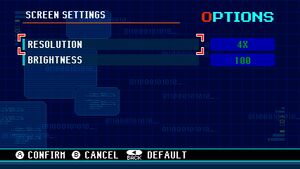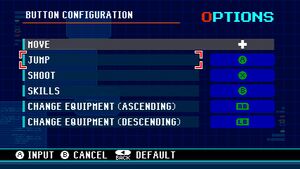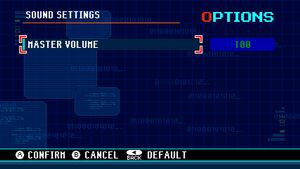Mighty Gunvolt Burst
 |
|
| Developers | |
|---|---|
| Inti Creates | |
| Release dates | |
| Windows | July 31, 2019 |
| Taxonomy | |
| Monetization | One-time game purchase, DLC |
| Microtransactions | None |
| Modes | Singleplayer |
| Pacing | Real-time |
| Perspectives | Scrolling, Side view |
| Controls | Direct control |
| Genres | Action, Platform, Shooter |
| Art styles | Anime, Pixel art |
| Themes | North America, Sci-fi, Supernatural |
| Series | GUNVOLT |
Mighty Gunvolt Burst is a pixel art action platform game developed by Inti Creates. It is the sequel of the Mighty Gunvolt.
The original game was first released on the Nintendo Switch as an eShop downloadable title, and was subsequently ported to the 3DS, PlayStation 4 (under the name Gal*Gunvolt Burst) and PC through Steam. The PC version was released with all of the DLCs from the previous releases as character packs similarly to the PlayStation 4 version and it is based off the latest revision from the Switch version, however, it has issues with AMD graphics cards similarly to Mighty Gunvolt as the lighting effects from the console versions appears to be missing like in the 3DS port.[1] Other users have encountered issues with the game's Fullscreen mode renders the game in 4:3 instead of 16:9, especially when played on displays with resolutions higher than 1080p, causing sides of the game's screen to be cut off, while some have encountered system freezes caused by registry errors created by the game.[2][3] Using Special K as a workaround for these issues is recommended.
No patches were ever released for the PC version its since release.
General information
Availability
| Source | DRM | Notes | Keys | OS |
|---|---|---|---|---|
| Steam |
Monetization
| Type | Notes |
|---|---|
| DLC | Additional characters. |
DLC and expansion packs
| Name | Notes | |
|---|---|---|
| Character Set: Heroines | Adds Call from Mighty No. 9, Joule from Azure Striker Gunvolt, and Tenzou Motesugi from Gal*Gun as playable characters. Available here. | |
| Character Set: Rivals | Adds RAY from Mighty No. 9, Copen from Azure Striker Gunvolt, and Kurona from Gal*Gun: Double Peace as playable characters. Available here. |
Game data
Configuration file(s) location
| System | Location |
|---|---|
| Windows | HKEY_CURRENT_USER\Software\Inti\MGVB <path-to-game>\exe\SystemData.bin[Note 1] |
| Steam Play (Linux) | <Steam-folder>/steamapps/compatdata/774651/pfx/[Note 2] |
- Video-related settings are stored in
HKEY_CURRENT_USER\Software\Inti\MGVB.
Save game data location
| System | Location |
|---|---|
| Windows | <path-to-game>\exe\GameData*.bin[Note 1] <path-to-game>\exe\SystemData.bin[Note 1] |
| Steam Play (Linux) | <Steam-folder>/steamapps/compatdata/774651/pfx/[Note 2] |
- Game settings and general player progress are tied to
SystemData.bin. Character save slots are stored inGameData*.bin.
Save game cloud syncing
| System | Native | Notes |
|---|---|---|
| Steam Cloud |
Video
| Graphics feature | State | Notes | |
|---|---|---|---|
| Widescreen resolution | Game runs at a base resolution of 426x240 and upscales between x1-x4 in Windowed mode or up to 1080p in Fullscreen mode using nearest neighbor scaling. | ||
| Multi-monitor | |||
| Ultra-widescreen | |||
| 4K Ultra HD | Fullscreen mode does not work correctly on displays with resolutions higher than 1080p when enabled.[4] | ||
| Field of view (FOV) | |||
| Windowed | The Fullscreen setting however may cause the game to render in 4:3, cutting off the sides of the screen (see here). | ||
| Borderless fullscreen windowed | [citation needed] | ||
| Anisotropic filtering (AF) | |||
| Anti-aliasing (AA) | |||
| Vertical sync (Vsync) | See the glossary page for potential workarounds. | ||
| 60 FPS | |||
| 120+ FPS | Capped at 60 FPS. | ||
| High dynamic range display (HDR) | See the glossary page for potential alternatives. | ||
Input
- Game always show Xbox 360 prompts, regardless of the input device is being used.
| Keyboard and mouse | State | Notes |
|---|---|---|
| Remapping | Some keys such as ⇧ Shift or Insert cannot be used.[5] | |
| Mouse acceleration | The game does not use mouse movement. | |
| Mouse sensitivity | ||
| Mouse input in menus | ||
| Mouse Y-axis inversion | ||
| Controller | ||
| Controller support | XInput and DirectInput controllers are supported. Hooks into the first controller available and does not take any input from the rest. | |
| Full controller support | ||
| Controller remapping | Button Calibration allows remapping of controller button placement. In-game actions can be remapped from Button Configuration under the Options menu. Movement is tied to D-pad and left analog placements. | |
| Controller sensitivity | ||
| Controller Y-axis inversion |
| Controller types |
|---|
| XInput-compatible controllers | ||
|---|---|---|
| Xbox button prompts | Xbox 360 prompts are always used. | |
| Impulse Trigger vibration |
| PlayStation controllers | DualShock 4 [6] |
|
|---|---|---|
| PlayStation button prompts | ||
| Light bar support | ||
| Adaptive trigger support | ||
| DualSense haptic feedback support | ||
| Connection modes | Wired, Wireless (Bluetooth) [6] |
|
| Generic/other controllers | ||
|---|---|---|
| Button prompts |
| Additional information | ||
|---|---|---|
| Controller hotplugging | ||
| Haptic feedback | ||
| Digital movement supported | ||
| Simultaneous controller+KB/M |
Audio
| Audio feature | State | Notes |
|---|---|---|
| Separate volume controls | Master volume only. | |
| Surround sound | ||
| Subtitles | All dialogue is text-based. | |
| Closed captions | ||
| Mute on focus lost | ||
| Royalty free audio |
Localizations
| Language | UI | Audio | Sub | Notes |
|---|---|---|---|---|
| English | ||||
| Dutch | ||||
| French | ||||
| German | ||||
| Italian | ||||
| Japanese | ||||
| Portuguese | ||||
| Russian | ||||
| Spanish |
Issues resolved
Game freezes the operating system upon launch
- The game may write video resolution settings that are not supported by video cards into the system's registry that can cause the operating system to completely freeze upon launch. This problem has not been officially fixed.
Delete HKEY_CURRENT_USER\Software\Inti\MGVB from the Windows Registry entries[3]
|
|---|
Fullscreen mode does not upscale the game properly
- Some users have reported that the game's Fullscreen mode cuts off parts of the game and does not render the game properly.
| Use Special K to force borderless fullscreen windowed |
|---|
Issues unresolved
Lighting effects does not work on AMD graphics cards
- AMD users have reported the game's lighting effects from the console versions do not work at all or missing entirely (similarly to the 3DS version), however Nvidia users however are not affected by this.
Other information
API
| Technical specs | Supported | Notes |
|---|---|---|
| Direct3D | 9.0c | |
| Shader Model support | 3.0 |
| Executable | 32-bit | 64-bit | Notes |
|---|---|---|---|
| Windows |
Middleware
- No middleware information; you can edit this page to add it.
System requirements
| Windows | ||
|---|---|---|
| Minimum | ||
| Operating system (OS) | 7, 8.1, 10 | |
| Processor (CPU) | 2 GHz | |
| System memory (RAM) | 4 GB | |
| Hard disk drive (HDD) | 500 MB | |
| Video card (GPU) | Nvidia GeForce 512 MB of VRAM DirectX 9.0c compatible Shader model 3.0 support |
|
Notes
- ↑ 1.0 1.1 1.2 When running this game without elevated privileges (Run as administrator option), write operations against a location below
%PROGRAMFILES%,%PROGRAMDATA%, or%WINDIR%might be redirected to%LOCALAPPDATA%\VirtualStoreon Windows Vista and later (more details). - ↑ 2.0 2.1 File/folder structure within this directory reflects the path(s) listed for Windows and/or Steam game data (use Wine regedit to access Windows registry paths). Games with Steam Cloud support may store data in
~/.steam/steam/userdata/<user-id>/774651/in addition to or instead of this directory. The app ID (774651) may differ in some cases. Treat backslashes as forward slashes. See the glossary page for details.
References
- ↑ Features missing from the Switch version - Steam Community Discussions - last accessed on 2019-08-01
- ↑ Full screen cuts off the left and right side of the screen - Steam Community Discussions - last accessed on 2019-08-04
- ↑ 3.0 3.1 Verified by User:Amethystviper on 2024-02-15
- I had this problem years ago when the game was writing these broken registry entries on my machine whenever I click the red X or used Alt+F4.
- ↑ Verified by User:AmethystViper on 2021-10-25
- Fullscreen worked fine on a 1080p display, but after having switched to a 4K display, the game's fullscreen mode does not work correctly anymore.
- ↑ Verified by User:AmethystViper on 2019-11-18
- Tried mapping Shift key to an action and the game gives me an error beep, and tried the Home, Insert, PgUp keys and those didn't work either, but oddly the Delete key was usable.
- ↑ 6.0 6.1 Verified by User:AmethystViper on 2019-12-21
- So far worked natively with a V2 (Generation 4) DualShock 4 controller without any third-party software or drivers. Testing a V1 (Generation 3) controller however did not register any inputs in-game.