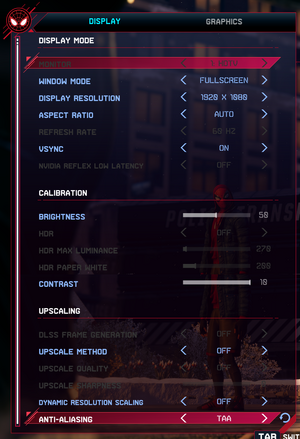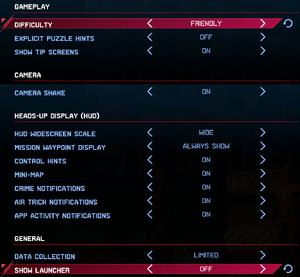Marvel's Spider-Man: Miles Morales
 |
|
| Developers | |
|---|---|
| Insomniac Games | |
| Windows | Nixxes Software |
| Publishers | |
| PlayStation PC | |
| Engines | |
| Insomniac Engine | |
| Release dates | |
| Windows | November 18, 2022 |
| Reception | |
| OpenCritic | 85 |
| IGDB | 88 |
| Taxonomy | |
| Monetization | One-time game purchase |
| Microtransactions | None |
| Modes | Singleplayer |
| Pacing | Real-time |
| Perspectives | Third-person |
| Controls | Direct control |
| Genres | Action, Open world |
| Art styles | Realistic |
| Themes | North America, Supernatural |
| Series | Spider-Man |
Marvel's Spider-Man: Miles Morales is a sequel to the Marvel's Spider-Man Remastered. The game was developed for PlayStation 4 and 5 by Insomniac Games, while the PC version is being developed by Nixxes Software and published by PlayStation PC. The PC version improves in a variety of ways compared to the PlayStation 5 release, including higher quality ray traced reflections, ray traced sun and moon shadows, DLSS 2 and 3, FSR 2.1, XeSS, DLAA, ultrawide screen support and an unlocked frame rate, carrying over many of the same upgrades from the previous release.
Marvel's Spider-Man: Miles Morales released on November 18, 2022, almost two years after it was originally released for PlayStation 4 and 5 in 2020.
General information
Availability
| Source | DRM | Notes | Keys | OS |
|---|---|---|---|---|
| Epic Games Store | ||||
| GamersGate | ||||
| Green Man Gaming | ||||
| Humble Store | ||||
| Steam |
Monetization
| Type | Notes |
|---|---|
| One-time game purchase | The game requires an upfront purchase to access. |
DLC and expansion packs
| Name | Notes | |
|---|---|---|
| Pre-purchase entitlements | Pre-orders came with early access to T.R.A.C.K. Suit and Into the Spider-Verse Suit as well as the Gravity Well gadget, plus three bonus skill points. |
Microtransactions
| Type | Notes |
|---|---|
| No microtransactions | No microtransactions are present in the game. |
Essential improvements
Game data
Configuration file(s) location
| System | Location |
|---|---|
| Windows | %APPDATA%\Insomniac Games\Marvel's Spider-Man Miles Morales\crs %USERPROFILE%\Documents\Marvel's Spider-Man Miles Morales\<user-id>\-userprefs.save HKEY_CURRENT_USER\Software\Insomniac Games\Marvel's Spider-Man Miles Morales |
| Steam Play (Linux) | <SteamLibrary-folder>/steamapps/compatdata/1817190/pfx/[Note 1] |
Save game data location
| System | Location |
|---|---|
| Windows | %USERPROFILE%\Documents\Marvel's Spider-Man Miles Morales\<user-id> |
| Steam Play (Linux) | <SteamLibrary-folder>/steamapps/compatdata/1817190/pfx/[Note 1] |
Save game cloud syncing
| System | Native | Notes |
|---|---|---|
| Epic Games Launcher | ||
| OneDrive | Requires enabling backup of the Documents folder in OneDrive on all computers. | |
| Steam Cloud |
Video
- While at the graphics settings menu, the game itself can still be seen paused in the background. Making the user able to directly see the effects of changed graphical settings. Loading different quality of textures can take a few seconds after changing texture quality.
| Graphics feature | State | Notes | |
|---|---|---|---|
| Widescreen resolution | |||
| Multi-monitor | |||
| Ultra-widescreen | Hor+ gameplay and rendered cutscenes. HUD can be bounded to 16:9, 21:9, 32:9 and 48:9 aspect ratios or scale freely. |
||
| 4K Ultra HD | |||
| Field of view (FOV) | Adjustment slider with values between -25° and +25°. | ||
| Windowed | |||
| Borderless fullscreen windowed | Exclusive fullscreen also available. | ||
| Anisotropic filtering (AF) | Up to 16x available. | ||
| Anti-aliasing (AA) | Off, SMAA, TAA, DLAA | ||
| High-fidelity upscaling | DLSS 2.4, DLSS v3.1.1." class="svg-icon svg-16 os-error"> , FSR 2.1, XeSSIGTI (Insomniac Games' Temporal Injection) also supported. |
||
| Vertical sync (Vsync) | Half Refresh Rate option also available. | ||
| 60 FPS and 120+ FPS | |||
| High dynamic range display (HDR) | Max Luminance and Paper White adjustment settings available. | ||
| Ray tracing (RT) | Ray traced reflections and Ray traced shadows (from moon and sun). Reflection Resolution, Reflection Geometry Detail and Object Range settings available. |
||
| Color blind mode | 'Contrast Options' available. | ||
Input
| Keyboard and mouse | State | Notes |
|---|---|---|
| Remapping | ||
| Mouse acceleration | ||
| Mouse sensitivity | As a slider from 0-100. Can be set for both axes independently. Separated into general mouse and mouse aim axes sensitivity. |
|
| Mouse input in menus | ||
| Mouse Y-axis inversion | Separated into general mouse and mouse aim axes. X-axis can also be inverted. | |
| Controller | ||
| Controller support | ||
| Full controller support | ||
| Controller remapping | ||
| Controller sensitivity | As a slider from 0-10. | |
| Controller Y-axis inversion | X-axis can also be inverted. |
| Controller types |
|---|
| XInput-compatible controllers | ||
|---|---|---|
| Xbox button prompts | ||
| Impulse Trigger vibration |
| PlayStation controllers | Also supports DualSense with adaptive triggers and haptic feedback, but only works when wired to PC via USB and Steam Input for the game is disabled. | |
|---|---|---|
| PlayStation button prompts | ||
| Light bar support | ||
| Adaptive trigger support | ||
| DualSense haptic feedback support | ||
| Connection modes | Wired, Wireless (Bluetooth), V2 tested. No vibration and internal speaker support with Bluetooth. |
|
| Generic/other controllers |
|---|
| Additional information | ||
|---|---|---|
| Controller hotplugging | ||
| Haptic feedback | ||
| Digital movement supported | ||
| Simultaneous controller+KB/M |
| Steam Input | ||
|---|---|---|
| Steam Input API support | ||
| Official controller preset(s) | Steam Deck, DualShock 4, DualSense and Xbox One. | |
| Steam Controller button prompts | Uses Steam Deck button prompts. |
Audio
| Audio feature | State | Notes |
|---|---|---|
| Separate volume controls | Master, Music, Speech, UI, SFX sliders. Separate Controller Speaker and Audio Balance sliders also available. |
|
| Surround sound | Mono sound option also available. | |
| Subtitles | Size, background and color options available. | |
| Closed captions | ||
| Mute on focus lost | ||
| Royalty free audio | Several licensed songs are used in the cutscenes. |
Localizations
| Language | UI | Audio | Sub | Notes |
|---|---|---|---|---|
| English | Narrated American Sign Language is also available in the Accessibility settings. | |||
| Arabic | ||||
| Traditional Chinese | ||||
| Simplified Chinese | ||||
| Czech | ||||
| Danish | ||||
| Dutch | ||||
| Finnish | ||||
| French | ||||
| German | ||||
| Greek | ||||
| Hungarian | ||||
| Italian | ||||
| Japanese | ||||
| Korean | ||||
| Norwegian | ||||
| Polish | ||||
| Portuguese | ||||
| Brazilian Portuguese | ||||
| Russian | ||||
| Spanish | ||||
| Latin American Spanish | ||||
| Swedish |
Issues unresolved
Why is my character movement choppy and how do I fix it?
This is an intentional and optional effect that is applied to the game when you equip the Vibe the Verse Suit Mod, that comes with the Spider-Verse Suit. This suit mod alters Miles's frame rate movements to match that of the film, and applies to all suits when the mod is equipped. This effect can be disabled effect by making sure the Vibe the Verse Suit Mod is not equipped. Go to the Suit Menu and then Suit Mods.
Corruption on Intel ARC GPUs when using Dynamic Resolution Scaling
The use of Dynamic Resolution Scaling on Intel ARC GPUs may produce dark bands or squares in the image during gameplay. Intel is investigating the issue. Insomniac recommend disabling DRS for now when using Intel ARC GPUs.
Intel XeSS image quality
Intel is aware of some graphical artifacts that can occur while using XeSS. Intel is investigating these issues and working on improving image quality in future versions.
Other information
API
| Technical specs | Supported | Notes |
|---|---|---|
| Direct3D | 12 | |
| Shader Model support | 6.6 |
| Executable | 32-bit | 64-bit | Notes |
|---|---|---|---|
| Windows |
Middleware
| Middleware | Notes | |
|---|---|---|
| Physics | Havok | |
| Audio | Wwise, XAudio | XAudio v2.7 |
| Interface | Scaleform | |
| Cutscenes | Bink Video, Annosoft Speech Engine | Bink v2.7p, Annosoft Speech Engine v4.0.25.0 (used for automated lipsync) |
System requirements
| Windows | ||
|---|---|---|
| Minimum | Recommended | |
| Operating system (OS) | 10 build 1909 | |
| Processor (CPU) | Intel Core i3-4160 | Intel Core i5-4670 AMD Ryzen 5 1600 |
| System memory (RAM) | 8 GB | 16 GB |
| Hard disk drive (HDD) | 75 GB (HDD) | 75 GB (SSD) |
| Video card (GPU) | Nvidia GeForce GTX 950 AMD Radeon RX 470 DirectX 12 compatible | Nvidia GeForce GTX 1060 AMD Radeon RX 580 6 GB (Nvidia), 8 GB (AMD) of VRAM |
- A 64-bit operating system is required.
Notes
- ↑ 1.0 1.1 Notes regarding Steam Play (Linux) data:
- File/folder structure within this directory reflects the path(s) listed for Windows and/or Steam game data.
- Games with Steam Cloud support may also store data in
~/.steam/steam/userdata/<user-id>/1817190/. - Use Wine's registry editor to access any Windows registry paths.
- The app ID (1817190) may differ in some cases.
- Treat backslashes as forward slashes.
- See the glossary page for details on Windows data paths.