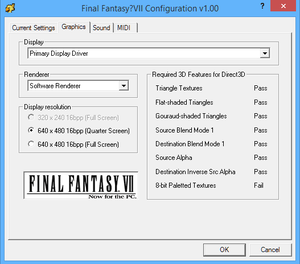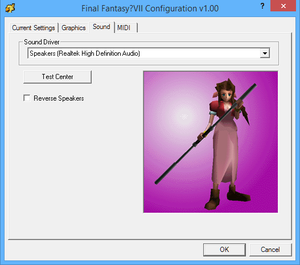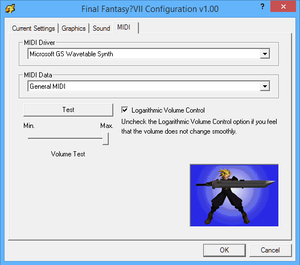Difference between revisions of "Final Fantasy VII"
From PCGamingWiki, the wiki about fixing PC games
(Mention specific fps caps and make key point) |
(Whole article edit: Add images, cleanup developer mention, changeup key points (even 1.0 installs fine with stock compat packs on Win8.1 w/codec), fill out tables and data paths, sysreqs adds/tweaks. Maybe other stuff....) |
||
| Line 3: | Line 3: | ||
|cover = Final fantasy vii.jpg | |cover = Final fantasy vii.jpg | ||
|developers = | |developers = | ||
| − | {{Infobox game/row/developer|Square Enix | + | {{Infobox game/row/developer|Square Enix|ref=<ref>[http://q-gears.sourceforge.net/index.phtml?content=4 Q-Gears]: "Unlike what people think, Square did the port, not Edios. Edios was just a publisher who gained the rights to the game."</ref>}} |
| − | |||
| − | <ref>[http://q-gears.sourceforge.net/index.phtml?content=4 Q-Gears]: "Unlike what people think, Square did the port, not Edios. Edios was just a publisher who gained the rights to the game."</ref> | ||
|publishers = | |publishers = | ||
{{Infobox game/row/publisher|Eidos Interactive}} | {{Infobox game/row/publisher|Eidos Interactive}} | ||
| Line 19: | Line 17: | ||
'''Key points''' | '''Key points''' | ||
| + | {{ii}} Modern Windows versions will need the TrueMotion 2.0 codec to run. | ||
{{++}} Thriving mod scene. | {{++}} Thriving mod scene. | ||
| − | {{--}} | + | {{--}} While the PlayStation version ran at 60 FPS, excluding menu screens the PC frame rate is capped at 30 FPS, 15 FPS during combat and FMVs, breaking the combat camera as well as some menu mechanics. [[#The Reunion|60FPS BATTLES]] mostly alleviates the combat situation.<ref>[http://forums.qhimm.com/index.php?topic=14914.msg209229#msg209229 Qhimm Forums :: 60FPS BATTLES]</ref> |
| − | |||
==Availability== | ==Availability== | ||
| Line 29: | Line 27: | ||
==Essential improvements== | ==Essential improvements== | ||
| − | + | ===[http://forums.qhimm.com/index.php?topic=14914.0 The Reunion]=== | |
| − | + | {{ii}} A fan-made mod pack with a host of tweaks and fixes. | |
| − | + | :* BEACAUSE: In-game text translation fixes. | |
| − | ===[http://forums.qhimm.com/index.php?topic= | + | :* MENU OVERHAUL: Updates the font, menu and battle UI. |
| − | {{ii}} | + | :* 60FPS BATTLES: Corrects the battle frame rate of the PC versions to be 60, the same as the original PlayStation version (15FPS animations, 30FPS camera, 60FPS menus). |
| − | + | :* WEAPON: Adjusts various aspects of the game's difficulty to be smoother. | |
| + | :* MODEL OVERHAUL: Attempts to improve character models in the game. | ||
| + | :* MEMORY PATCHES: Various memory patches, such as cheats et al.. | ||
| + | :* 1:35 SOLDIER QUEST: "99 1:35 Soldiers will be hidden throughout the world as collectables." | ||
===Copying movies to disk=== | ===Copying movies to disk=== | ||
| − | You can improve performance | + | {{ii}} You can improve performance by running the video files directly from the hard drive. |
| − | |||
{{Fixbox|1= | {{Fixbox|1= | ||
{{fixbox/fix|Running movies from disk}} | {{fixbox/fix|Running movies from disk}} | ||
| Line 51: | Line 51: | ||
}} | }} | ||
| − | === [http://forums.qhimm.com/index.php?topic= | + | ===[http://forums.qhimm.com/index.php?topic=12008.0 Bootleg Configurator]=== |
| − | {{ii}} | + | {{ii}} This utility is a download and install manager for mods. |
| − | + | {{++}} [[#Bootleg Configurator|Bootleg Configurator]] is the best way to install mods. | |
| − | + | {{--}} Multiple mod packs such as ''Final Fantasy VII Ultima Edition'' and ''Final Fantasy VII Remix'' have been released, but they are quickly made out of date by current mod development.<ref>[http://www.makeuseof.com/tag/no-sequel-no-problem-remaster-final-fantasy-vii-for-pc-using-bootleg-muo-gaming/ makeuseof :: No Sequel, No Problem! Remaster Final Fantasy VII For PC Using Bootleg]</ref> | |
| − | + | {{ii}} Full playthrough using Bootleg Configurator can be viewed on [https://www.youtube.com/playlist?list=PLB3794695EC5A2382 EQ2Alyza's YouTube channel]. | |
| − | : | ||
| − | : | ||
| − | : | ||
| − | |||
==Game data== | ==Game data== | ||
===Configuration file(s) location=== | ===Configuration file(s) location=== | ||
{{Game data| | {{Game data| | ||
| − | {{Game data/row|Windows|}} | + | {{Game data/row|Windows|{{p|hklm}}\SOFTWARE\Wow6432Node\Square Soft, Inc.\Final Fantasy VII\1.00\}} |
}} | }} | ||
===Save game data location=== | ===Save game data location=== | ||
{{Game data| | {{Game data| | ||
| − | {{Game data/row|Windows|}} | + | {{Game data/row|Windows|{{p|game}}\save\}} |
}} | }} | ||
==Video settings== | ==Video settings== | ||
| + | {{ii}} Supported resolutions: 320x240x16, 640x480x16 pillarboxed, and 640x460x16. | ||
| + | {{Image|FFVII configgraphics.png|Graphics in Configuration.}} | ||
{{Video settings | {{Video settings | ||
|wsgf link = http://www.wsgf.org/dr/final-fantasy-vii | |wsgf link = http://www.wsgf.org/dr/final-fantasy-vii | ||
| Line 89: | Line 87: | ||
|fov = false | |fov = false | ||
|fov notes = | |fov notes = | ||
| − | |windowed = | + | |windowed = false |
|windowed notes = | |windowed notes = | ||
| − | |borderless windowed = | + | |borderless windowed = false |
|borderless windowed notes = | |borderless windowed notes = | ||
|anisotropic = false | |anisotropic = false | ||
| Line 97: | Line 95: | ||
|antialiasing = false | |antialiasing = false | ||
|antialiasing notes = | |antialiasing notes = | ||
| − | |vsync = | + | |vsync = false |
|vsync notes = | |vsync notes = | ||
|high frame rate = false | |high frame rate = false | ||
| Line 106: | Line 104: | ||
==Input settings== | ==Input settings== | ||
| + | {{ii}} No in-game mouse support. | ||
| + | {{ii}} Uses the numpad for keyboard input. | ||
{{Input settings | {{Input settings | ||
| − | |key remap = | + | |key remap = false |
|key remap notes = | |key remap notes = | ||
| − | |acceleration option = | + | |acceleration option = n/a |
|acceleration option notes = | |acceleration option notes = | ||
| − | |mouse menu = | + | |mouse menu = n/a |
|mouse menu notes = | |mouse menu notes = | ||
| − | |invert mouse y-axis = | + | |invert mouse y-axis = n/a |
|invert mouse y-axis notes = | |invert mouse y-axis notes = | ||
| − | |controller support = | + | |controller support = true |
|controller support notes = | |controller support notes = | ||
| − | |full controller = | + | |full controller = false |
| − | |full controller notes = | + | |full controller notes = Qualifies after initial configuration, which has no controller support. |
| − | |controller remap = | + | |controller remap = false |
|controller remap notes = | |controller remap notes = | ||
| − | |invert controller y-axis = | + | |invert controller y-axis = false |
|invert controller y-axis notes= | |invert controller y-axis notes= | ||
| − | |touchscreen = | + | |touchscreen = false |
|touchscreen notes = | |touchscreen notes = | ||
}} | }} | ||
==Audio settings== | ==Audio settings== | ||
| + | {{Image|FFVII configsound.png|Sound in Configuration.}} | ||
| + | {{Image|FFVII configmidi.png|MIDI in Configuration.}} | ||
{{Audio settings | {{Audio settings | ||
| − | |separate volume = | + | |separate volume = false |
| − | |separate volume notes = | + | |separate volume notes = MIDI music slider only. |
| − | |surround sound = | + | |surround sound = false |
|surround sound notes = | |surround sound notes = | ||
| − | |subtitles = | + | |subtitles = false |
|subtitles notes = | |subtitles notes = | ||
| − | |closed captions = | + | |closed captions = false |
|closed captions notes = | |closed captions notes = | ||
| − | |mute on focus lost = | + | |mute on focus lost = false |
| − | |mute on focus lost notes = | + | |mute on focus lost notes = Game pauses when put in background, MIDI music does not. |
|eax support = | |eax support = | ||
|eax support notes = | |eax support notes = | ||
}} | }} | ||
| − | |||
| − | |||
| − | |||
| − | |||
==System requirements== | ==System requirements== | ||
| Line 152: | Line 150: | ||
|minOS = 95 | |minOS = 95 | ||
| − | |minCPU = Pentium 133 MHz | + | |minCPU = Pentium 133 MHz<ref name="yes3D">with 3D accelerator</ref><br/>Pentium 166 MHz<ref name="no3D">without 3D accelerator</ref> |
|minRAM = 32 MB | |minRAM = 32 MB | ||
|minHD = 260 MB | |minHD = 260 MB | ||
|minVRAM = 2 MB | |minVRAM = 2 MB | ||
| + | |minDX = 5.1 | ||
| + | |minother = DirectMedia 5.2<br/> | ||
| + | 4x CD-ROM | ||
| − | |recVRAM = 4 MB | + | |recVRAM = 4 MB<ref name="yes3D"/> |
}} | }} | ||
{{References}} | {{References}} | ||
Revision as of 14:50, 18 July 2015
This page is a stub: it lacks content and/or basic article components. You can help to expand this page
by adding an image or additional information.
| Cover image missing, please upload it | |
| Developers | |
|---|---|
| Square Enix[1] | |
| Publishers | |
| Eidos Interactive | |
| Release dates | |
| Windows | May 31, 1998 |
This page is for the original 1998 version. For the 2012 re-release, see Final Fantasy VII (2012).
Key points
- Modern Windows versions will need the TrueMotion 2.0 codec to run.
- Thriving mod scene.
- While the PlayStation version ran at 60 FPS, excluding menu screens the PC frame rate is capped at 30 FPS, 15 FPS during combat and FMVs, breaking the combat camera as well as some menu mechanics. 60FPS BATTLES mostly alleviates the combat situation.[2]
Availability
| Source | DRM | Notes | Keys | OS |
|---|---|---|---|---|
| Retail |
Essential improvements
The Reunion
- A fan-made mod pack with a host of tweaks and fixes.
- BEACAUSE: In-game text translation fixes.
- MENU OVERHAUL: Updates the font, menu and battle UI.
- 60FPS BATTLES: Corrects the battle frame rate of the PC versions to be 60, the same as the original PlayStation version (15FPS animations, 30FPS camera, 60FPS menus).
- WEAPON: Adjusts various aspects of the game's difficulty to be smoother.
- MODEL OVERHAUL: Attempts to improve character models in the game.
- MEMORY PATCHES: Various memory patches, such as cheats et al..
- 1:35 SOLDIER QUEST: "99 1:35 Soldiers will be hidden throughout the world as collectables."
Copying movies to disk
- You can improve performance by running the video files directly from the hard drive.
| Instructions |
|---|
Bootleg Configurator
- This utility is a download and install manager for mods.
- Bootleg Configurator is the best way to install mods.
- Multiple mod packs such as Final Fantasy VII Ultima Edition and Final Fantasy VII Remix have been released, but they are quickly made out of date by current mod development.[3]
- Full playthrough using Bootleg Configurator can be viewed on EQ2Alyza's YouTube channel.
Game data
Configuration file(s) location
Template:Game data/row
| System | Location |
|---|
Save game data location
Template:Game data/row
| System | Location |
|---|
Video settings
- Supported resolutions: 320x240x16, 640x480x16 pillarboxed, and 640x460x16.
Input settings
- No in-game mouse support.
- Uses the numpad for keyboard input.
Audio settings
System requirements
| Windows | ||
|---|---|---|
| Minimum | Recommended | |
| Operating system (OS) | 95 | |
| Processor (CPU) | Pentium 133 MHz[4] Pentium 166 MHz[5] | |
| System memory (RAM) | 32 MB | |
| Hard disk drive (HDD) | 260 MB | |
| Video card (GPU) | 2 MB of VRAM DirectX 5.1 compatible | 4 MB[4] of VRAM |
| Other | DirectMedia 5.2 4x CD-ROM | |
References
- ↑ Q-Gears: "Unlike what people think, Square did the port, not Edios. Edios was just a publisher who gained the rights to the game."
- ↑ Qhimm Forums :: 60FPS BATTLES
- ↑ makeuseof :: No Sequel, No Problem! Remaster Final Fantasy VII For PC Using Bootleg
- ↑ 4.0 4.1 with 3D accelerator
- ↑ without 3D accelerator
Categories:
- Stubs
- Pages needing cover images
- Windows
- Games
- Invalid template usage (Series)
- Invalid template usage (DRM)
- Invalid template usage (Availability)
- Invalid template usage (Fixbox)
- Invalid section order
- Missing section (Video)
- Missing section (Input)
- Missing section (Audio)
- Missing section (Localizations)
- Missing section (API)